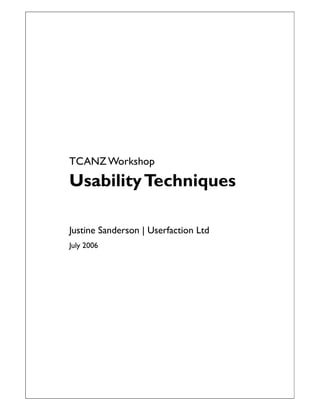
Usability Techniques
- 1. TCANZ Workshop Usability Techniques Justine Sanderson | Userfaction Ltd July 2006
- 2. Table of Contents About the Workshop ....................................................................................................................................................................... 3 Active Listening ................................................................................................................................................................................ 4 Open-Ended vs. Closed Questions......................................................................................................................................................................................4 Lead-Ins for Paraphrasing.....................................................................................................................................................................................................4 Contextual Inquiry ........................................................................................................................................................................... 5 What is it?................................................................................................................................................................................................................................5 How is it done?.......................................................................................................................................................................................................................5 Site visit guidelines .................................................................................................................................................................................................................5 What to look out for..............................................................................................................................................................................................................6 Analysing the data ..................................................................................................................................................................................................................6 References ...............................................................................................................................................................................................................................6 Guiding an Inquiry ...............................................................................................................................................................................................................7 Difference between interviews & contextual inquiry .......................................................................................................................................................8 Personas ............................................................................................................................................................................................. 9 What are they?........................................................................................................................................................................................................................9 Why personas?........................................................................................................................................................................................................................9 Best Practices according to Forrester research ...................................................................................................................................................................9 Personas are NOT ...............................................................................................................................................................................................................10 Personas in the organisation ...............................................................................................................................................................................................10 References .............................................................................................................................................................................................................................10 Card Sorting .................................................................................................................................................................................... 11 What is it?..............................................................................................................................................................................................................................11 Benefits..................................................................................................................................................................................................................................11 How is it done?.....................................................................................................................................................................................................................11 Variants..................................................................................................................................................................................................................................12 Caveats/ Constraints ...........................................................................................................................................................................................................12 Card Sorting Methodology .................................................................................................................................................................................................13 References .............................................................................................................................................................................................................................15 Prototyping...................................................................................................................................................................................... 16 Benefits..................................................................................................................................................................................................................................16 Drawbacks ............................................................................................................................................................................................................................16 Issues .....................................................................................................................................................................................................................................17 Types of prototypes.............................................................................................................................................................................................................17 Paper-prototyping - How it’s done.....................................................................................................................................................................................18 Roles for the prototyping session.......................................................................................................................................................................................19 Facilitating a paper prototype session................................................................................................................................................................................20 Prototyping with Visio ........................................................................................................................................................................................................20 What can Visio effectively test............................................................................................................................................................................................20 References .............................................................................................................................................................................................................................21 Usability Evaluations ..................................................................................................................................................................... 22 Selecting good test tasks & scenarios ................................................................................................................................................................................22 Planning the evaluation .......................................................................................................................................................................................................22 The actual evaluation ...........................................................................................................................................................................................................23 Thinking Aloud Protocol ....................................................................................................................................................................................................23 Facilitating the evaluation....................................................................................................................................................................................................24 References .............................................................................................................................................................................................................................25 Sample Usability Evaluation Script ....................................................................................................................................................................................26 Mark Hurst’s Listening Labs ..............................................................................................................................................................................................27 Common Mistakes in Usability Evaluations ....................................................................................................................................................................27
- 3. About the Workshop Welcome to the ‘Usability Techniques’ workshop. This course is intended for anyone involved in designing, specifying and building internet content. At the end of this workshop, you will have: • An understanding of the value of user-centered design • A knowledge of usability practices • Practical experience of some core usability techniques.
- 4. Active Listening Active listening means listening with our full attention Open-Ended vs. Closed Questions to the person speaking. It involves the following skills: Open questions • Asking open-ended, clarifying questions to gain • Begin with how, what, or why; further information and insight. • Are used to clarify information and keep the • Paraphrasing, or repeating back in our own conversation open by encouraging a person to words what the speaker has said, in order to share as much as they wish. clarify or confirm understanding. • Probing - questioning in a supportive way that Closed Questions: requests more information or that attempts to • Result in a simple “yes” or “no” or in short, clear up confusions factual answers. • Providing nonverbal communication, like body • Tend to bring the conversation to a stop, language and facial expressions, to show we are requiring more questions to get the full story. paying attention. • Learning when to be quiet. Giving the other to time to think as well as to talk. Examples Closed: Did you like your first day? Open: Tell me about your first day—How was it? What did you do? Lead-Ins for Paraphrasing Did I hear you say… Closed: Do you like to surf the internet? Do you go Did you say… home after work? So, I think you said… Open: How do you spend your free time? How do Okay, so what I heard you say is… you unwind after a long day? So what you’re saying is… You’re telling me that… Closed: Do you like the training? Am I hearing you correctly that… Open: What have you liked about the training? What Are you saying that… was most interesting to you? Am I hearing you clearly that… So what I hear you saying is… Closed: Are you getting everything done? I believe that you are saying… Open: How do you feel about the amount of time So, you’re saying… you have to get everything done? Okay, let me see if I got what you said… So let me summarize what you just said… Closed: Is everything at work okay? I want to be on the same page as you, so let me go Open: How does the schedule here fit in with your over what you just said… home life? How are you managing? Usability Techniques | Page 4 of 27
- 5. Contextual Inquiry What is it? • Contextual enquiry involves observing people undertaking their normal tasks in their own environment. The key difference between this and interviews is that contextual enquiry focuses more on observing the task and less on discussing how it is done. • Contextual enquiry therefore highlights the differences between what people do and what they say they do, and as a result find needs that have not been directly expressed. How is it 1. Identify appropriate users done? 2. Schedule visits 3. Conduct site visits and gather information 4. Analyze what you have found so that you can use it effectively during design Site visit • Reassure participants that you are not there to evaluate their performance, but to guidelines learn about their tasks, issues and environment • Think of yourself as an apprentice who is visiting a master to learn about what they do • Avoid preconceptions about the users and their tasks • Ensure that you do not give negative signals to the users, either verbally or by your body language • Do not prompt users to carry tasks differently, or in an order other than the one they normally use • Listen and watch attentively. Remember that the users are the only domain experts. Usability Techniques | Page 5 of 27
- 6. What to look • Artefacts. Do users have ‘cheat sheets’ and post-it notes on their computers? Do out for they have tables or charts or phone lists that they rely on? It may be possible to include some of this information within your application. Get copies of any artefacts, if possible. • Double handling. For example, are they entering account numbers in two different systems? • Workarounds. Are users compensating for poor product design or poor work design by applying workarounds? Will these have an impact on your design or can you accommodate or eliminate them? • Triggers. What is the event that triggers users to take a particular course of action or begin a particular task? Triggers are often events like phone calls, arrival of email or faxes, or work queues. • Hand-over points. When do people receive or hand over tasks? Analysing the • Get your notes into electronic format as quickly as possible after the visits data • Consider using affinity diagramming to make sense of the data you have collected • Identify the tasks that were carried out • Make a list of the things that users explicitly requested, or that you noticed would have helped them • Start building personas – see next section • Write a report that conveys your findings References • Contextual Enquiry – A Primer by Gerry Gaffney, Infodesign.com (http://www.sitepoint.com/article/contextual-enquiry-primer) • Contextual Design: A Customer-Centered Approach to Systems Designs by Hugh Beyer, Karen Holtzblatt • Observing the User Experience: A Practitioner's Guide to User Research by Mike Kuniavsky • Keeping a CI from becoming a traditional interview by Shelley Wood, InContext Enterprises Consulting Services (http://www.incent.com/resource/columns/03_0829.html) Usability Techniques | Page 6 of 27
- 7. Guiding an Inquiry 1 Ask a “grand tour” question “Could you describe a typical day on the Help Desk?” Ask a “mini tour” question “Could you describe how you take calls?” Ask for a story “Can you tell me about a time when that happened?” Ask for an example “Can you give me an example of that?” Check for exceptions Participant: “I want to make sure I saved it” Interviewer: “Have you tried to save a setting before and then found out it wasn’t saved?” Clarify expectations “Was that what you expected? What did you expect?” Clarify activity “What did you learn from that error message?” Generalize “Do you often get problems like this with the application?” Get behind the behaviour Is that the only thing that prevents you from…?” Question a reference Participant: “It was easy” Interviewer: “What was easy?” Question a term or concept (especially if you think you know it) “What does [system] mean here?” Repeat “You said you usually start this application first…?” Rephrase “I am hearing you say….” Summarize and draw a conclusion “So what I am hearing you say is that the way the ‘program’ function is implemented here is confusing but the idea is simple.” 1 from Susan Dray’s APCHI 2004 Tutorial – Understanding Users Work in Context: Practical Observation Skills Usability Techniques | Page 7 of 27
- 8. 2 Difference between interviews & contextual inquiry When doing field interviews, it can be easy to fall back into old interview patterns that are not Contextual Inquiry. There are some triggers you can watch for that signal you are not doing a Contextual Inquiry interview. There are specific things you can say that will redirect an interview back into a Contextual Inquiry. Trigger What it means Your action User says: The user is talking about abstractions, not Redirect to actual work, a specific instance, or a particular artefact. "Typically I" a concrete experience What to say: "Normally I" ”When was the last time you did that?" ”In general" "Can you show me what you did then?" ”We usually" ”Let's look at the report/document/screen/etc. you used." ”In our company" Interview falls into The relationship has reverted to a Return to ongoing work. question/response pattern that questionnaire What to say: feels like "I ask/you answer" "You were working before and I interrupted you. Please go ahead and go back to it." "When was the last time you did that? Can you show me what you did then?" The user has lots of questions You turned into the expert What to say: for help on the tool "What would you do if I weren't here?" "I can give you some tips later, but I'll never learn how to improve the product if I don't understand how you work now." The user requests specific You have a proposed solution but you Probe to understand what work situation prompted the request. features don't yet understand the underlying Try to get to an actual situation with an artefact. problem What to say: "I want to understand what you need. Please show me what you were doing the last time you wanted that feature." You just nod while watching or You are assuming an understanding of the Check your understanding with the user. listening, not asking any work situation without probing. You've What to say: questions or requesting a seen or heard this before and think you "Let me see if I understand. I think you are doing that because..." specific example already know why the user is doing the "I don't want to make any assumptions, even if it seems obvious. same thing. So, let me check what I'm thinking with you." You think to yourself, "No one You are throwing away unexpected data. Find out more about the situation and why. else would do that. This After all, what are the odds you are What to say: person is one user in a actually seeing one user in a thousand? "Let's stop and talk more about why you do that." thousand." You have no idea what's going You're not finding out what's really going Ask the user. You're not the expert about his or her work, and on so you decide to write it all on by asking the only person who can neither is anyone back at the office. down and then ask someone really tell you — the user What to say: back in the office to explain it "Can you stop a minute? I'm not sure I really understand what to you. you are doing. Please explain it to me." 2 Keeping a CI from becoming a traditional interview by Shelley Wood, InContext Enterprises Consulting Services Usability Techniques | Page 8 of 27
- 9. Personas What are • An archetypal representation of your (target) audience they? • Describes the goals and activities of archetypal users in a 1-2 page description based on a few ethnographic interviews with real users. Why • Humanises and provides focus for the design, by talking about ‘Susan’ rather than personas? ‘the user’ • Helps avoid self-referential design • Brings user-centred design into an organization by providing a shared basis for communication in all stages of development cycle • Enables involving a "user" long before true usability testing is possible Best Practices According to Forrester, personas should: according to Forrester • Be based on actual user research Research • Evoke empathy, e.g. by including a human face and a name • Include contextual insights, e.g. capture personality with a quote • Include details about goals, motivations and behaviours • Include pet peeves/frustrations Usability Techniques | Page 9 of 27
- 10. Personas are • Demographic ranges NOT “18-34 year old college educated females making $50K” • Job Descriptions “IT managers in Fortune 1000 with purchasing power for routers” • Your CEO “Mr. Burns wants to be able to use his WebTV on the site” Personas in Use personas as a communication tool within the development team: the organisation • Get to know them as people; refer to them by name. • Encourage others within the team to do the same; to think about specific personas, not “users” • Turn personas into big posters, place throughout organization • Have personas “attend” every project meeting to facilitate communication. • Use them to inspire and guide design decisions; inform documentation and marketing strategies; establish development priorities. References • The Inmates are Running the Asylum, by Alan Cooper • About Face 2.0: The Essentials of Interaction Design, by Alan Cooper, Robert M. Reimann • An introduction to personas and how to create them, by Step Two Designs (http://www.steptwo.com.au/papers/kmc_personas/) • Bringing Your Personas to Life in Real Life, by Boxes & Arrows (http://www.boxesandarrows.com/view/bringing_your_personas_to_life_in_real_ life) • Perfecting Your Personas, by Kim Goodwin, Cooper Interaction Design (http://www.cooper.com/newsletters/2001_07/perfecting_your_personas.htm) • Persona Best Practices Of Web Design Agencies, by Forrester Research (www.organic.com/pdf/Forrester_PersonaRooms.pdf) Usability Techniques | Page 10 of 27
- 11. Card Sorting What is it? Card sorting is a widely used, best-practice technique used to understand how users envision the organization of information. Benefits • Simple, easy to understand and apply • Inexpensive, cost-effective • Quick • Involves users in the design process • Can also be a marketing tool for internal projects: ⋅ Demonstrates that the system will be created with the users’ needs in mind ⋅ Increases user enthusiasm for the project ⋅ Reduces resistance to change or ‘project-launch fatigue’ How is it • Determine the list of topics done? • Write down each topic on an index card • Select the participants • Run the card-sorting workshop – Give the pile of cards to the users and ask them to group the cards into piles • Analyze the groupings, and make use of them to come up with a usable structure. Usability Techniques | Page 11 of 27
- 12. Variants Open Vs Closed Card Sorting: • Open Card Sorting ⋅ Users given items to sort; then asked to provide category labels for grouped items. • Closed Card Sorting ⋅ Users given both items AND category labels; asked to place items into appropriate categories. • Group Card Sorting vs. Individual Card-Sorting A group Card Sort provides energy and enthusiasm that makes light work of an otherwise tedious task. However, a group workshop can overshadow individual differences, highlighting the opinion of a few. Caveats/ It is important to note that card-sorting is a very good starting point to the information Constraints design process, but does not necessarily generate the final structure. Other considerations will also need to act as inputs to the information design process: • Business requirements • Technical limitations • Usability guidelines Experience and expertise will be needed to meld the (potentially differing) results of the card-sorting sessions with these other design inputs. Usability Techniques | Page 12 of 27
- 13. Card Sorting Methodology Determine • Several people should collaborate on creating the list. This ensures the list of topics the list of is meaningful and workable for a wide-range of people. After running several card- topics sorting workshops, make sure you revise the list to take advantage of any ‘lessons learned’. • Include a wide-range of sources to determine the list of topics: existing documents and manuals; online content; business processes, applications. • The number of topics should be manageable. • Topic names should not include “clues” that will lead users to arrange the topics in a particular way. For example, do not use grouping terms such as ‘company news’. • Each topic should not be too general or too specific. • The topics should be should be meaningful to the participants. Include a SME in your workshop to provide assistance with any topics that may not be clear. Create the • Write each topic on an index card. cards • Include the topic number in a corner (discretely so as not to distract the users) • Write legibly! Select the • Aim for 4-8 participants to categorise approx. 50 items in 1 hour. participants • The attendees at the card-sorting session must be the actual end-users of the system you are building. • Make sure you select a representative sample of end-users: different user profiles (e.g. PAs, Managers, Business Analysts, Technicians, etc) from different sections of the business (Sales, Finance, Legal, IT, etc) Usability Techniques | Page 13 of 27
- 14. Run the card- • Provide information about how the session will work sorting session • Emphasize to users that they should forget everything they know about how the information is currently organized. This is their chance to structure the content to meet their needs. Some • What if I have no idea what a link name represents? questions they Feel free to set aside cards that have no meaning for you and leave them out of the may have: 3 exercise. • May I put cards in more than one category? Yes. Make an extra card by copying the name on one of the blank cards and put one card in each category. Make a note on the cards that says "also in [category x]." • I have some ideas for related or new content I'd like to see on your site. May I include those somehow? Yes, just use the blank cards to make up new links of your own choosing and add them to the piles. • What if some of the links don't seem to fit into any category? Feel free to make a category called "other" or "general" or whatever. • Are you really going to allow X? (or a similar question from a link name for something we don't have yet) Some of these items are from ideas that people gave us for what they would like to see on our site. We haven't made final decisions yet about all the content we will include, but we would love to get your input about which features are most important to you. 3 Retrieved on 7th July from: http://macfadden.mit.edu:9500/webgroup/cards/instructions.html Usability Techniques | Page 14 of 27
- 15. Analyse the • Look for the dominant organization scheme. Are most of your categories based on results geographical concepts, functional groups, goals? Typically one scheme will emerge. • Adjust it for consistency. Suppose users have come up with the following categories for a recipe site: Breakfast, Appetizers, Italian, Main Course, Side Dishes, Tofu, Drinks, Newspaper Food Section, and Dessert. Of all these items, a dominant theme exists—Courses. Take another look at Italian. Could those items fit under Appetizer, Main Course, or Dessert? • Set aside the odd categories that don't match. Pay close attention to odd categories created by more than one person. It's an indicator that there is something special about this item. You can use this category as featured items on the front page or create unique shortcuts to them. If there is only one oddball, you probably don't want to display it in your main organization scheme. If there are many, you should consider what they could mean for your design. Sometimes oddball categories suggest important criteria for how people search for an item. • Do an overall review. Do the labels match? Is there more than one piece of content in each bucket? Is one category too big, needing to be divided into subcategories? References • Information Design Using Card Sorting, by Step Two Designs (http://www.steptwo.com.au/papers/cardsorting/index.html) • Analysing the results of a card sort with a spreadsheet template, by Boxes & Arrows (http://www.boxesandarrows.com/view/analyzing_card_sort_results_with_a_spre adsheet_template) Usability Techniques | Page 15 of 27
- 16. Prototyping Benefits • Fast, easy & cheap • Allows testing of concepts/designs before anything is build • You can learn a great deal from incomplete design, and from a single brand new user • Changes can be made on the fly during a test. The system needs a "Print this page" feature? Draw it in. • Involves user right from the beginning, building support & buy-in • Users feel more comfortable criticizing something that looks unfinished • The earlier you test, the bigger the usability improvements you can make • Allows communications of concepts that are not easy to convey verbally Drawbacks • Can’t test ⋅ Look & feel: color, font, white space etc. ⋅ Response time • Are small changes noticed? Even the tiniest change to a paper prototype is clearly visible to the user • Exploration versus deliberation: Users are more deliberate with a paper prototype; they don’t explore as much as with the real product. • Paper-prototyping may not work with new models of interaction such as AJAX…. Usability Techniques | Page 16 of 27
- 17. Issues • Client resistance: Some stakeholders/clients feel uncomfortable about using paper prototypes. They are worried about putting a hand-drawn, rough, unfinished product in front of potential customers. Ironically, if a Visio or Powerpoint mockup is used instead but looks too ‘slick’, they worry that customers will think it is the finished product. Indeed, clients themselves may think the prototype is the finished product! Users have no such problems. They totally get it (and take them seriously) – and they love it. Research suggests that users are more likely to offer criticism/advice/suggestions when evaluating a prototype than when evaluating, say, an HTML version – because they understand that the product is not yet finished and can still easily be changed. • Users are not expert designers: don’t expect them to come up with design ideas from scratch Types of • Low-fidelity hand-made paper prototype – evaluate conceptual model, early screen prototypes design ideas • Mid-fidelity prototype – computer printed paper prototype or on-line (Visio or Powerpoint) mockup • High-fidelity prototype – computer-based with some working functionality (e.g., real database functions) Usability Techniques | Page 17 of 27
- 18. Paper- • Start with representative sample screen or two prototyping - • Mock-up a representative task, OR follow a representative task thread How it’s done • To build the prototype, you will need: ⋅ Screenshot of browser – 1 per screen ⋅ Sharpie pen, wet-erase marker ⋅ Plain card ⋅ Restickable Glue OR Repositionable Tape – 2 line or 6 line ⋅ Transparencies (optional) ⋅ Scissors • To sketch up the interface: ⋅ Write things that stay the same on the browser screenshot sheet ⋅ Draw everything else on card, cut it up, and position with restickable glue ⋅ Use index cards or post-it notes for pop-up windows/error messages/fly-out menus/and the ‘waiting’ hour-glass ⋅ Put repositionable tape over each text field to allow for editing, etc ⋅ Use pencil instead of pen to indicate ‘greyed-out’ items ⋅ Use squiggles to indicate copy text ⋅ Make things bigger rather than smaller – otherwise it’s harder to manipulate all the little objects ⋅ For little objects, make little ‘tabs’ so that you can place them and remove them more easily ⋅ Don’t worry about straight lines, details – it’s meant to be rough • Run a dummy test: be sure you know what widgets perform what actions, and when the interface will change in response to a user action or external data Usability Techniques | Page 18 of 27
- 19. Roles for the • Facilitator prototyping ⋅ Explains test purpose and format of test. Also that interface is being tested not session the user. ⋅ Explains how to interact with prototype: to use finger to touch paper as one would use a mouse to click, to write in form information with a pencil. ⋅ Present user with the test scenario (the task to accomplish). This should be written on a card for the user to refer to during the test. If more than one scenario, each should be presented and tested one at a time. ⋅ Lets user struggle. ⋅ Never explains interface. ⋅ Encourages user to think aloud. ⋅ Decides when to finish test based on a predetermined time limit. • “Computer” ⋅ Responds to user actions on the prototype by moving parts of the prototype. ⋅ Response to clicking a link is to place the new page before the user. ⋅ Response to opening a pull-down list is to place the options on the current page. ⋅ Does not speak or react to speech, only to user actions on the prototype. • Observer ⋅ Record the test. ⋅ Make notes of observations where user experiences difficulty. ⋅ Measure time required for each scenario. ⋅ Observes only. • User ⋅ Tests the prototype. ⋅ Offers criticism Usability Techniques | Page 19 of 27
- 20. Facilitating a • Acknowledge the unfinished nature of the prototype (avoid the temptation to paper apologize—present this as a benefit). prototype • Explain that the design will evolve. session • Explain that you will record their suggestions but don’t promise to implement them (especially important if the user is a customer) • Instruct the user to use the pen to write things as they would with the keyboard, and to tap on the page as they would when clicking with the mouse. Prototyping • To create a link: with Visio ⋅ Select a shape ⋅ Select Insert | Hyperlink or Alt-K • Enter the link target ⋅ Address: Leave blank for the current file ⋅ Sub-Address: Select a Visio page ⋅ Description: Enter appropriate text What can • Navigation between major functions or within a single task Visio • Screen layout and placement or grouping of controls effectively test • Terminology and language in the interface • How well users understand functionality provided • Choice of graphical elements, such as icons Usability Techniques | Page 20 of 27
- 21. References • Paper prototyping, The fast and easy way to design and refine user interfaces, by Carolyn Snyder • Companion web site for the above book: www.paperprototyping.com • Prototyping With PowerPoint, by Jensen Harris: An Office User Interface Blog (http://blogs.msdn.com/jensenh/archive/2006/02/20/535444.aspx) • Prototyping Using Visio, STC Usability SIG Newsletter: Usability Interface (http://www.stcsig.org/usability/newsletter/0007-prototypingvisio.html) • GUUI Web Prototyping Tool, The Interaction’s Designer’s Coffee Break (http://www.guuui.com/issues/01_06.php) Usability Techniques | Page 21 of 27
- 22. Usability Evaluations Selecting • The nature of the product you are evaluating will guide the type of tasks you need good test to develop for your evaluation, i.e. key selling features of the product, frequency of tasks & use, criticality, new features, customer complaints, etc. Do no select tasks based on scenarios what’s fun or easy to test. • You can also let participants define their own tasks – see Mark Hurst’s Listening Labs. • Even if you decide to go with a non-predefined tasks approach, ensure you still have a specific focus and purpose for your evaluation. • Write out scenarios, not just tasks. Avoid describing specific steps in the tasks, or providing hidden clues in the tasks descriptions. Example: Look up a person in the Hotmail Membership Directory Lois uses Hotmail. She lives in Belgium. Send her mail. Planning the • Aim for 6 participants with one set of tasks. Schedule a couple of extra sessions to evaluation allow for no-shows. • Better still, schedule two rounds of evaluations with three participants each, making changes to the product based on the feedback from the first evaluation before carrying out the second evaluation. • Leave sufficient time between sessions. Plan for 1-hour sessions, with at least 20 mins between each, but preferably ½ hour. Use this time to go over your notes, and to prepare for the next session (including clearing cookies and the browser’s cache and history). • Practice the day before. Get organised. Make sure you have everything ready. • Look after yourself. Usability evaluations are tiring! Usability Techniques | Page 22 of 27
- 23. The actual • Greet the test participant and ask him or her to fill out the consent form and to do evaluation any other required paperwork. • Let the participant explore for 1 or 2 minutes initially and discuss their expectations/initial reactions. • Provide the participant with the task descriptions (scenarios) one at a time • Interact with the participant as necessary while the task is in progress, using a talk aloud protocol. • After all the tasks have been completed, conduct a small debriefing session to further explore the participant’s thoughts and opinions and answer any questions they may have Thinking Thinking Aloud protocol is a popular technique used during usability testing. During the Aloud course of a test, where the participant is performing a task as part of a user scenario, Protocol you ask the participant to vocalize his or her thoughts, feelings, and opinions while interacting with the product. Usability Techniques | Page 23 of 27
- 24. Facilitating • Sit to the right and slightly behind the participant. Make yourself "small" in the evaluation relationship to the participant. • Use the following prompts to remind participants to think out loud: ⋅ What did you expect when you did that? ⋅ How did you expect that to work? ⋅ Can you tell me what you were thinking? ⋅ What do you want to accomplish here? ⋅ Describe the steps you are going through here. ⋅ How did you feel about that process? ⋅ What did you expect to happen when you …? • Focus on tasks, not features ⋅ Don’t ask "Do you like that dialog box?" but "Did that dialog box help you reach your goal?" • Explore user thinking in a neutral way ⋅ Don’t say, "What is your problem here?" but ask, "What is your goal?" or "What are you thinking you should do here?" • Don’t put words in their mouth, or offer interpretations: ⋅ If they say, "I’m not sure what to do here," don’t say, "So you are confused because the menu bar is unclear?" • Let your statements trail off and end in an upswing, as if you were asking a question. The participant will usually complete your statement. ⋅ "And you were expecting....?" ⋅ "And your goal is . . .?" • Be diplomatic when participants blame themselves. If the participant says “You must think I’m really dumb”, reply “Everything you’ve done so far makes perfect sense. It’s just that this system isn’t designed that way” • When you feel you should jump in, count to ten first. Don’t be afraid to be quiet. If you jump in too soon, you lose valuable data and participants may become dependent on your help. Provide help only when it is clear that the test participant is unable to solve the task alone or when the participant gives up. • If they ask you a question, or look to you for advice, repeat their own word or phrase back to them as a question, e.g. “What do you think X should do?” Usability Techniques | Page 24 of 27
- 25. References • Beginner’s Guide to Moderating a Usability Study, OK/Cancel (http://www.ok-cancel.com/comic/92.html) • Guerilla Facilitation, UPA Voice (http://www.upassoc.org/upa_publications/upa_voice/volumes/2005/february /guerilla_facilitation.html) • 230 Tips and Tricks for Better Usability Testing, Rolf Molich, NNG (ual.temple.edu/resources/230%20Tips%20and%20Tricks%20for%20Better%20U sabilityTesting.pdf) • How Much Interaction is Too Much?, STC Usability SIG Newsletter (http://www.stcsig.org/usability/newsletter/0404-howmuchinteraction.html) Usability Techniques | Page 25 of 27
- 26. Sample Usability Evaluation Script Participant Introduction Hi, [participant name]. I’m [facilitator name]. Thank you for coming in today. Have you taken part in usability testing before? Ok, well, what we are going to be doing is review this website by carrying out a series of tasks to see what it’s like for real people to actually use it. The key thing to remember is that we are testing the site, NOT you. YOU can’t do anything wrong. If you find parts of the website difficult to use or understand, it’s not your fault. And in fact, that’s exactly what we’re looking for, so that we can make the necessary changes to the website. And by the way, I wasn’t involved with the development of the website, so don’t worry about hurting my feelings, and feel free to be as honest as you can about your reactions to the website. So what’s going to happen is that I am going to ask you to move through the website as you typically would when you surf the web at home or at work, but I am going to ask you to think out loud whilst you’re doing so – to tell me what’s going through your mind. For example, if you don’t understand what a particular link means or what a particular button does, say “I don’t understand what this is for”. Does that make sense? I am also going to give you a few tasks to complete, or information to look up using the website, and again, I’m going to ask to think out loud about why you're clicking on things, and whether what you see after you click on something is what you expected to see. The session is going to last for approximately one hour. If you want to stop for a break at any time, just let me know. Also, if you have any questions – at any time – feel free to ask them – although I may not always be able to answer them… Do you have any questions before we begin? If Videotaping You may have noticed the camera. Do you mind if we record this session? The video will only be used so that we can review the session in more detail later on, and it will not be seen by anyone except the people working on the website. If I can just get you to sign this consent form, which states that you give us permission to videotape. [Administer consent form]. Task completion and Post Session Survey Thank you. That completes the tasks. [If recording/videotaping] I will now stop the recording/videotape. I have a brief questionnaire here that I’d like you to complete. The information you provide is for our use only. Your name is not stored with the questionnaire data. Debrief Once again, I’d like to say thanks for coming today. [Give the participant their payment at this time, if applicable.] Do you have any comments or questions about today’s session? Usability Techniques | Page 26 of 27
- 27. Mark Hurst’s Listening Labs 4 “Listening labs differ from usability tests in one key way. This is the one simple thing that, if done properly, can transform the research and its results. Just four words. FOUR WORDS TO IMPROVE USER RESEARCH: Don't define tasks beforehand. When you walk into the testing facility as the moderator, or even as the client, *don't* have a script or list of tasks written out already. Maybe you were told to do so in a usability book, or by a "guru," or learned it at school. But don't do it. Instead, when the test starts, interview the customer on how he or she relates to the website or product in question. (When, and why, do they typically use this service? What about competitors? What's the process they go through? What's a specific example from the recent past, or near future, that they will undertake with this service?) So, first understand their context: show that you're *listening*. Then, with the customer's context in mind, give them a task to conduct - the same task they just described to you in the specific example. As they turn to the PC, ask them to keep talking, describe what they're thinking, and say why they're taking each action. At this point, the customer hands you test data you never could get in a rigid, traditional usability test: tactical learnings, strategic thinking, and everything in between; almost none of which you could have *guessed* beforehand, had you written a script.” Common Mistakes in Usability Evaluations 5 “We were working with a client, testing a website that sold furniture. And the client had already done some testing. They had created some simple tasks, and one of the tasks was basically asking users to come to the site and buy a bookcase they might want to buy. Every user in that study went to the search box, and typed in the word “bookcase,” immediately. So they were off trying to improve the hits on the word “bookcase,” and get the results better. We did a subsequent test, and instead of asking people to look for a bookcase, we gave them a slightly different task. We said imagine you have 300 different paperback and hardcover books in cardboard boxes, all strewn through your living room. You need a way to organize this stuff such that you can find the stuff you like, and people who come over can be impressed with your collection. What do you do? People would go to the site, and then click on links. They’d click on furniture links; they’d type into the search engine storage systems, and then type in shelves. Not a single user in our phase of the study typed in the word bookcase. So by changing the description of the task, we got a completely different result. 4 Retrieved on 7th July 2006 from: http://www.goodexperience.com/blog/archives/000021.php 5 Retrieved on 7th July 2006 from http://www.adaptivepath.com/publications/essays/archives/000516.php Usability Techniques | Page 27 of 27
