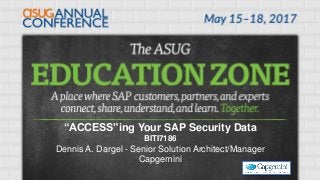
"ACCESS"ing Your SAP Security Data
- 1. “ACCESS”ing Your SAP Security Data BITI7186 Dennis A. Dargel - Senior Solution Architect/Manager Capgemini
- 2. Presentation slides for all ASUG Annual Conference sessions can be found at: http://bit.ly/asug17slides Presentation Materials
- 3. Take The Session Survey: Be sure to complete the session evaluation on the SAPPHIRE NOW and ASUG Annual Conference mobile app. Earn 25 ASUG Hub Club points for each evaluation submitted. Redeem in the ASUG Hub on the show floor Download the app from iPhone AppStore or Google Paly
- 4. Session Goal This session covers the utilization of Microsoft Access to perform SAP security/ SAP governance related data analytics.
- 5. 01 02 03 Capgemini – Who We Are 04 05 06 07 08 09 SAP Security Structure Overview (SAP Security In A Nutshell) SAP Security Governance Some Key SAP Tables (Security And Other) Common SAP Table Combinations (For The Purpose of Analysis) Using Microsoft Access Security Analysis - Examples Wrap-Up Questions Agenda
- 6. 190,000+ people worldwide working together as one team North America ~16,780 Latin America ~8,580 Europe ~64,400 Middle-East ~95 Asia-Pacific ~5,060 India ~96,680 We are a multicultural people company
- 7. We use our extensive industry expertise to advise on strategy and help you to transform your business and technology landscape We provide a next-generation approach to application development, system integration, and maintenance We deliver technology services to suit local requirements for infrastructure, applications, engineering, testing and operations We integrate, manage, (co-)develop your IT infrastructure systems, transaction and on demand services and/or business activities Consulting Services Application Services Technology and Engineering Services Other Managed Services From a complete range of businesses ...
- 8. 27 of the world’s 30 largest consumer products companies of the world’s 15 largest automotive OEMs of the top 15 largest automotive suppliers 14 12 out of the top 20 Utilities companies12 of the top 15 banks of the top 10 consumer finance companies of the top 15 asset finance companies of the 15 largest investment banks 9 6 13 10 … to scripting success worldwide
- 9. 4% 60% 21% 15% Revenue €12,539 million Operating Margin €1,440 million Operating Profit €1,148 million Revenue by Business Revenue by Industry Application Services Consulting Services Technology and Engineering Services Other Managed Services Consumer Product, Retail, Distribution & Transportation Energy, Utilities & Chemicals Financial Services Public Sector Others Manufacturing, Automotive & Life Sciences Telecom, Media & Entertainment 11% 26% 17%4% 19% 7% 16% 2016 Performance
- 10. * SCC4 * SU02 * SU03 Profile: ZD- TRUST Authorization Field Value: 16 Authorization Field: ACTVT Authorization: ZD-TRUST__00 Client: 100 INSTANCE: D01 * SE16 (TABLE T000) Role: ZPC-XXX-DEV -TRUSTING- RFC * Transaction Used to create/ Access/assign Content USER: JBROWN * SU01 * PFCG Authorization Object Class: AAAB Authorization Object: S_RFCACL Belongs To Assigned To SAP Security Structure Overview (SAP Security In A Nutshell)
- 11. Role Auth. Class Auth. Object Authorization AUTH. FIELD Auth. Field value PFCG SAP Security Structure Overview (SAP Security In A Nutshell)
- 12. Client:100 SE16 T000 – Client Table SAP Security Structure Overview (SAP Security In A Nutshell)
- 13. SAP Security Structure Overview (SAP Security In A Nutshell) Available From Any SAPGUI Screen Client: 100 System Status
- 14. USR01 Table (some fields shown) USR02 Table (some fields shown) SE16 Most USR* Tables Some AGR* Tables SAP Security Structure Overview (SAP Security In A Nutshell) USER: JBROWN
- 15. SAP Security Governance Areas of concern: Segregation of Duties Sensitive Access Mitigating Controls FireFighter Access Unused Access Analytics can help with the analysis and reduction of all five of these (and other) governance concerns, as well as the reduction of overall SAP security support overhead.
- 16. Some Key SAP Tables - Security USR01 : User Master Record USR02 : User Logon Data USR03 : User Address Data USR04 : User Master Authorizations USR05 : User Master PIDs USR10 : User Master Authorization Profiles USR21: User Name/Address Key Assignment (See ADR6) USR40 : Illegal Passwords Table USLA04 : CUA: Assignment of Users to Roles USRACL: SNC Access Control List (ACL): User
- 17. Some Key SAP Tables - Security AGR_1250 : Activity Group Authorization Data AGR_1251 : Activity Group Authorization Data AGR_1252 : Activity Group Organization Elements AGR_AGRS : Activity Groups In Composite | Activity Groups AGR_BUFFI : Activity Group Internet Links AGR_DEFINE : Activity Group Definitions AGR_TEXTS : Activity Group Texts AGR_TCODES : Activity Group Menu Transactions AGR_TIME: Time Stamp for Role (Menu, Profile, Authorizations) AGR_TIMEB: Time Stamp for Role (Profile Generation) AGR_TIMEC: Time Stamp for Role (User Assignment) AGR_TIMED: Time Stamp for Role (Profile Comparison, RFC Distribution) AGR_HIER: Security Role Menu Entries
- 18. ADR6: E-Mail Addresses (Business Address Service) CDHDR: Change document header E070: Change & Transport System: Header of Requests/Tasks E071: Change & Transport System: Object Entries RFCATTRIB: Administration table for RFC destinations RFCDES: Destination table for Remote Function Call TFDIR: Function Module/Function Group Some Key SAP Tables - Other RSRREPDIR: BI Queries (Reports) RSRWORKBOOK: BI Workbooks RSDCUBE: Directory Of InfoCubes RSDCUBEIOBJ: InfoCube Fields RSDDTALOC: Local Directory Of InfoProviders RSDINFOPROVDATA: InfoProvider Last Change RSDIPROIOBJT: InfoProvider InfoObject Texts RSDIOBJ: Directory of InfoObjects RSDIOBJT: InfoObject Texts RSECTXT: Authorization Texts RSECTXT_CL: Change Documents for Document Texts RSECUSERAUTH: BI AS Authorizations: Assignment of User Authorizations RSECUSERAUTH_CL: BI AS Authorizations: Assignment of User Auths (Change Log) RSECVAL: Analysis Authorization Values RSECVAL_CL: Authorization Value Change (Change Log) YGPS_MAPPING: GPS BW: Mapping of Roles to InfoProviders RSZCOMPDIR: BI Reporting Components
- 19. Key SAP Tables - Lookup Table DD02T – Where you look up tables (table of tables)
- 20. Common SAP Table Combinations (For Analysis) EXAMPLE 1 (User Role Assignments – Child Systems): (USR02) User ID / User Group / User Validity Dates (SUIM) User Name (AGR_USERS) Assigned Roles / Assigned Role Validity Dates (AGR_TEXTS) Role Name EXAMPLE 2 (User Email Addresses): (USR02) User (SUIM) User Name (USR21 – ADR6) Table Linkage To User Email Address EXAMPLE 3 (User CUA Role Assignments): (USLA04) CUA User Role Assignments (From CUA System) (USR02) User ID / User Group / User Validity Dates (From Child System(s)) (SUIM) User Name (From Child System(s)) (AGR_USERS) Assigned Roles / Assigned Role Validity Dates (From Child System(s)) (AGR_TEXTS) Role Name (From Child System(s))
- 21. Microsoft Access Quick Lesson #1: Database Creation/Data Import
- 22. Microsoft Access Quick Lesson #1: Database Creation
- 23. Microsoft Access Quick Lesson #1: SAP Data Export Enter table name and click here User this button to copy selections back to main screen Select/Deselect fields one by one (checkbox) Optionally: Use the button on the right to “Deselect All” fields and the button on the left to “Select All” fields Click on menu dropdowns “Settings”, “Format List” and “Choose Fields” to choose the fields to be displayed/exported Click on menu dropdowns “Settings” and “Fields for Selection” if it is desired to change the fields available for filtering Click on menu dropdowns “System”, “List”, “Save” and “Local File (ALT YTAI)” Enter filtering values, as well as desired output width and maximum number of hits (returned records) Enter the desired Directory and File Name (with a .txt extension) and click on the Generate button NOTE: Prior to dumping data, verify that the “ALV Grid display” and “Field Names” radio buttons are selected under menu dropdown “Settings”/”User Parameters”. This is also where default width and number of records (hits) can be set. 2 3 4 5 6 7 1
- 24. Select “No primary key”, enter the name to give the table containing the imported data and click “Finish” Browse to and select the text file to be imported Select “External Data” and “Text File from the top menu Select “Delimited” and “Other” with a delimiter of Vertical Bar Define each field in the input file, checking the skip box for undesired fields. Be sure to set the correct “Data Type” for each field (example date fields) Click “Advanced” to save the import specification for future use importing the same file. 1 2 3 4 5 6 7 Microsoft Access Quick Lesson #1: Access Data Import
- 25. D E M O Microsoft Access Quick Lesson #1: Database Creation/Data Import
- 26. Microsoft Access Quick Lesson #2: Query Creation
- 27. Drag each table to be included in the query into the query design window. Connect key fields between tables by clicking on one side and dragging to the other side. 1 2 3 Microsoft Access Quick Lesson #2: Query Creation
- 28. Microsoft Access Quick Lesson #2: Query Creation Drag each field to be included in the query output to the query output layout boxes. Add sort criteria, selection criteria and grouping as desired. Criteria entered in brackets ([]) will be asked for at query execution time. Query output. 4 5 6
- 29. Microsoft Access Quick Lesson #2: Query Creation D E M O
- 30. Access Database Full Automation (Overview Only)
- 31. Security Analysis – Day To Day Example: Show status of transports (Security) progressing towards the production environments (Transport heat map) Tables (Input): E070 - Change & Transport System: Header of Requests/Tasks (DEV/QA/PROD) E071 - Change & Transport System: Object Entries of Requests/Tasks (DEV/QA/PROD) Reports (Output): Trans-Date Trans-No Trans-User Trans-Object 23-Jan-08 D10_P00035 RS861390 YRS:MF:MF:MAT_MD_MNT_PLT_FI 23-Jan-08 D10_P00035 RS861390 YRS:MF:MF:MAT_MD_MNT_PRC_FI 23-Jan-08 D10_P00035 RS861390 YRS:MF:MF:MAT_MD_MNT_SLS_S5 23-Jan-08 D10_P00035 RS861390 YRS:MF:MF:MAT_MD_PRD_HIER_MNT 23-Jan-08 D10_P00035 RS861390 YRS:MF:MF:MAT_MD_REQ 23-Jan-08 D10_P00035 RS861390 YRS:MF:MF:MAT_MD_REQ_APR 23-Jan-08 D10_P00035 RS861390 YRS:MF:MF:MAT_MD_REQ_PAPR Trans-Date Trans-User Trans-No 23-Jan-08 RS861390 D10_P00035 09-Mar-08 RS861390 D10_P00001 12-Sep-12 30153141 D10K979034 12-Sep-12 30153141 D10K979035 13-Sep-12 02040979 S12K900745 Detailed Summary
- 32. Security Analysis – Periodic Example: Quarterly sap production user counts Tables (Input): USR02 - Logon Data (Kernel-Side Use) System Table (Internal To Database) User Type Table (Internal To Database) User Groupings Table (Internal To Database) Users By Sector and Group SUBSYS UTYPE UTYPENAME COUNT X01CLNT000 A DIALOG 110 X01CLNT200 A DIALOG 16965 X1HCLNT200 A DIALOG 73 X1HCLNT200 A DIALOG 119261 X2HCLNT000 A DIALOG 70 X2HCLNT200 A DIALOG 13358 X11CLNT000 B SYSTEM 85 X11CLNT200 B SYSTEM 97 X1HCLNT000 B SYSTEM 30 X1HCLNT200 B SYSTEM 40 X2HCLNT000 B SYSTEM 24 X2HCLNT200 B SYSTEM 30 X11CLNT000 S SERVICE 23 X11CLNT200 S SERVICE 345 X1HCLNT000 S SERVICE 16 X1HCLNT200 S SERVICE 39 X2HCLNT000 S SERVICE 17 X2HCLNT200 S SERVICE 34 Users By System and Type Report (Output):
- 33. Security Analysis – Utility Role Postrolename In Preobj Postobj Auth Precombined Preindfields P99:S:IT:ALE_SAP P99:S:IT:ALE_SAP T99 S_RFC S_RFC ITALEBBSPP 04 ROLE:P99:S:IT:ALE_SAP-OBJECT:S_RFC- FIELD:ACTVT:LOW:HIGH=16:NULL- FIELD:RFC_NAME:LOW:HIGH=IDOC_DATE_TIME_GET:NULL:LOW:HIG H=Y_RFC_DME_BUDGET:NULL:LOW:HIGH=Z_CAP_GET_PO_DETAIL S:NULL:LOW:HIGH=Z_CREATE_CRMKUNNR_ENTRY:NULL:LOW:HIGH =Z_MATNR_GET_EAN11:NULL:LOW:HIGH=Z_TRANSFER_POSTING_ MIGO:NULL:LOW:HIGH=ZSALES_BOM_EXTRACT:NULL:LOW:HIGH=ZS D_YAFL_EXTRACT:NULL-FIELD:RFC_TYPE:LOW:HIGH=FUNC:NULL ACTVT--RFC_NAME-- RFC_TYPE==~16~NULL~IDOC_DATE_TIME_GET~NULL ~FUNC~NULL~~~~~~~~~~~~~~ P99:S:SEC:USER_ADM P99:S:SEC:USER_ADM T99 S_USER_GR P S_USER_GR P SCUSERADM N0 ROLE:P99:S:SEC:USER_ADM-OBJECT:S_USER_GRP- FIELD:ACTVT:LOW:HIGH=ASTERISK:NULL- FIELD:CLASS:LOW:HIGH=ASTERISK:NULL ACTVT-- CLASS==~ASTERISK~NULL~ASTERISK~NULL~~~~~~~~ ~~~~~~~ P99:S:POM:COA_REL P99:S:COA_REL T99 S_USER_GR P S_USER_GR P COA_REL000 00 ROLE:P99:S:POM:COA_REL-OBJECT:S_USER_GRP- FIELD:ACTVT:LOW:HIGH=03:NULL- FIELD:CLASS:LOW:HIGH=$CLASS:NULL ACTVT-- CLASS==~03~NULL~$CLASS~NULL~~~~~~~~~~~~~~~ Example: Comparison of non-upgraded and upgraded system roles or same roles in two different systems (Security Differences) Tables (input): AGR_1251 - Authorization data for the activity group (All but MANDT and VARIANT fields) AGR_TCODES - Activity Group Menu Transactions (AGR_NAME and TCODE fields) Report (Output):
- 34. Security Analysis – Utility Example: Development – Versus – Quality – Versus – Test – Versus production role existence/role assignment Tables (input): AGR_DEFINE – Activity Group Definitions (All Systems In Landscape) AGR_USERS - Activity Group Texts (All Systems In Landscape) Report (Output): Column Content Description Yellow - downloaded /transported /deleted Parent Role In Any System Assigned In Any System Ever Assigned In PROD Last Year Assigned In PROD In DEV DEV Creation Year Assigned In DEV In MAINT Assigned In MAINT In QUAL Assigned In QUAL In PROD Assigned In PROD In PROD But Not In DEV In PROD But Not In MAINT In PROD But Not In DEV Or MAINT In DEV But Not In MAINT In MAINT But Not In DEV Roleid Parent role Assigned Ever assign Last year Dev Dev create year Dev assign Maint Maint assign Qual Qual assign Prod Prod assign Prod not dev Prod not maint Prod not dev or maint Dev not maint Maint not dev APL No Yes Yes 2012 No No Yes Yes Yes No Yes No Yes No No No Yes APP_DEV_S UPPORT Yes Yes No Yes 2002 Yes Yes Yes Yes Yes Yes No No No No No No APP_DEV_S UPPORT_P RO No Yes Yes 2014 Yes 2002 No Yes Yes Yes Yes Yes No No No No No No APPLICATIO N_DEV Yes Yes No Yes 2006 Yes Yes Yes Yes Yes Yes No No No No No No APPLICATIO N_DEV_BI No Yes Yes 2007 Yes 2006 Yes Yes Yes Yes Yes Yes No No No No No No APPROVA_ BIZRIGHTS_ DSP No No No Yes 2006 No Yes No No No No No No No No No No
- 35. Access Database Full Automation (Overview Only)
- 36. Wrap-Up 1. Research required SAP table(s) using DD02T table and/or Google. 2. Use SE16 or SE16 wrapper like custom transaction to dump tables. 3. Dump tables in unconverted .txt format. 4. Import table(s) into Microsoft Access. Optionally create and save an Import Specifications for future use importing the same table(s). 5. Build Queries matching up tables and/or creating intermediate work tables. 6. Optionally build fully automated database depending on frequency of database usage and end user(s) utilizing the database.
- 37. Questions
- 38. Presentation slides for all ASUG Annual Conference sessions can be found at: http://bit.ly/asug17slides Presentation Materials
- 39. Take The Session Survey: Be sure to complete the session evaluation on the SAPPHIRE NOW and ASUG Annual Conference mobile app. Earn 25 ASUG Hub Club points for each evaluation submitted. Redeem in the ASUG Hub on the show floor Download the app from iPhone AppStore or Google Paly
- 40. Insert Presentation Title Insert Speaker Name(s) & Company “ACCESS” ing Your SAP Security Data BITI7186 Dennis A. Dargel - Senior Solution Architect/Manager - Capgemini Thank you for attending my session! For questions, contact me at: Don’t forget to fill out the Session Evaluation on the Mobile App!
- 41. Follow Us Thank you for your time Follow us on at @ASUG365
