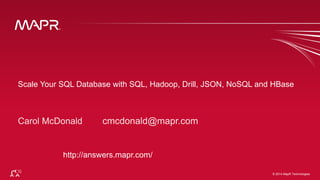
NoSQL HBase schema design and SQL with Apache Drill
- 1. © 2015 MapR Technologies 1© 2014 MapR Technologies Scale Your SQL Database with SQL, Hadoop, Drill, JSON, NoSQL and HBase http://answers.mapr.com/
- 2. © 2015 MapR Technologies 2 Free Hadoop On Demand Training • https://www.mapr.com/services/mapr-academy/big-data-hadoop- online-training
- 3. © 2015 MapR Technologies 3 Objectives of this session • What is HBase? – Why do we need NoSQL / HBase? – Overview of HBase & HBase data model – HBase Architecture and data flow • Design considerations when migrating from RDBMS to HBase • MapReduce and HBase • Hive and HBase • Drill and HBase
- 4. © 2015 MapR Technologies 4 Prerequisite for Hands-On-Labs (before Lecture) • Install a one-node MapR Sandbox on your laptop • Download install the MapR Sandbox: • https://cwiki.apache.org/confluence/display/DRILL/Inst alling+the+Apache+Drill+Sandbox
- 5. © 2015 MapR Technologies 7 Why do we need NoSQL / HBase? Relational Model • Pros – Standard persistence model – Transactions handle • concurrency , consistency – efficient and robust structure for storing data
- 6. © 2015 MapR Technologies 8 Relational Databses vs HBase - Scaling RDBMS - Scale UP approach $$ Vertical scale = big box
- 7. © 2015 MapR Technologies 9 • Back End Oracle Database server scaled vertically to a larger machine (Sun E10000) RDBMS Scaling Up Example - eBay http://www.addsimplicity.com/downloads/eBaySDForum2006-11-29.pdf NT IIS Listings web server Solaris Oracle Database server NT IIS Pages web server Resonate Resonate
- 8. © 2015 MapR Technologies 10 What changed to bring on NoSQL? Lots of data, the need to scale horizontally Key colB colC val val val xxx val val id 1-1000 id 1000-2000 id 2000=3000 Key colB colC val val val xxx val val Key colB colC val val val xxx val val Horizonal scale: split table by rows into partitions across a cluster • Horizontal scaling – Cheaper than vertical – parallel execution • Relational databases were not designed to do this automatically
- 9. © 2015 MapR Technologies 11 Facebook 2010 •9000 memcache instances •4000 Shards mysql http://gigaom.com/2011/07/07/facebook-trapped-in-mysql-fate-worse-than-death/
- 10. © 2015 MapR Technologies 13 Relational Databases vs. HBase – Data Storage Model bottleneck Key colB colC val val val xxx val val Key colB colC val val val xxx val val Key colB colC val val val xxx val val Storage ModelRDBMS HBase Distributed Joins, Transactions do not scale Data that is accessed together is stored together
- 11. © 2015 MapR Technologies 14© 2014 MapR Technologies Hbase designed for Distribution, Scale, Speed
- 12. © 2015 MapR Technologies 15 Google Google File System MapReduce • Distributed Storage System • Paper published in 2006. Big Table
- 13. © 2015 MapR Technologies 17 HBase is a ColumnFamily oriented Database CF1 colA colB colC Val val val CF2 colA colB colC val val val RowKey axxx gxxx Customer id Customer Address data Customer order data Data is accessed and stored together: • RowKey is the primary index • Column Families group similar data by row key
- 14. © 2015 MapR Technologies 18 HBase is a Distributed Database Key Range xxxx xxxx CF1 colA colB colC val val val CF2 colA colB colC val val val Key Range xxxx xxxx CF1 colA colB colC val val val CF2 colA colB colC val val val Key Range xxxx xxxx CF1 colA colB colC val val val CF2 colA colB colC val val val Put, Get by Key Data is automatically distributed across the cluster • Key range is used for horizontal partitioning
- 15. © 2015 MapR Technologies 19 Column Family Databases Key Range axxx kxxx Key Range axxx kxxx Key Range axxx kxxx distributed data stored and accessed together: • Pros – scalable – Fast Writes and Reads • Cons – No joins – No dynamic queries – Need to know how data will be queried in advance
- 16. © 2015 MapR Technologies 21© 2014 MapR Technologies Hbase Data Model
- 17. © 2015 MapR Technologies 22 HBase Data Model- Row Keys RowKey Address Order … street city state Date ItemNo Ship Address Cost smithj val val val val spata sxxxx val val val val … turnerb val val val val val val val … val twistr val val val val … zaxx val val val val val val zxxx val val Row Keys: identify the rows in an HBase table.
- 18. © 2015 MapR Technologies 23 Tables are split into Regions = contiguous keys RowKey Address Order Name Address email Date ItemNo R1 smithj val val val spata val val val R2 turnerb val val val val val tuxedoc R3 twistr val … val val val xaxx … xxxx val val val val val Region1 Key Range smithj sxxx Region2 Key Range turnerb tuxedoc Region3 Key Range twistr xaxx R1 S3 R3 S1 R2 Tables are partitioned into key ranges (regions) Region= served by nodes (Region Servers) Regions are spread across cluster
- 19. © 2015 MapR Technologies 24 Column Families are stored Separately • column families are stored and can be accessed separately Region1 Key Range axxx gxxx Region CF1 colA colB colC val val val CF2 colA colB colC val val val Region Row key axxx gxxx HDFS HFile HFile HFileHFileColumn Families are stored in separate files
- 20. © 2015 MapR Technologies 25 Row key Column Family Column Qualifier Timestamp Value Smithj Address city 1391813876369 Nashville HBase Data Model - Cells • Data is stored in Key Value format • Value for each cell is specified by complete coordinates: – (Row key, ColumnFamily, Column Qualifier, timestamp ) => Value Cell Coordinates= Key ValueCell Coordinates= Key
- 21. © 2015 MapR Technologies 26 Logical Data Model vs Physical Data Storage RowKey Address Order Street City Date ItemNo smithj Central Dr Nashville 2/2/15 10213A Logical Model Row Key CF:Col version value smithj Address:street 1 Central Dr Row Key CF:Col version value smithj OrerDate 1 2/2/15 Physical Storage Key Value Key Value Physical Storage
- 22. © 2015 MapR Technologies 27 Sparse Data with Cell Versions CF1:colA CF1:colB CF1:colC Row1 Row10 Row11 Row2 @time1: value1 @time5: value2 @time7: value3 @time2: value1 @time3: value1 @time4: value1 @time2: value1 @time4: value1 @time6: value2
- 23. © 2015 MapR Technologies 28 Key CF:Col version value smithj Address:street v2 Main St smithj Address:street v1 Central Dr Versioned Data Key CF:Col version value smithj Address:street v3 19th Ave smithj Address:street v2 Main St smithj Address:street v1 Central Dr put, adds new cell Number of versions can be configured. Default number equal to 1
- 24. © 2015 MapR Technologies 30 Logical Data Model vs Physical Data Storage Key CF1:Col version value ra cf1:ca 1 1 rb cf1:cb 2 4 rb cf1:cb 1 3 rc cf1:ca 1 5 Row Key CF1 CF2 ca cb ca cd ra 1 2 rb 3,4 rc 5 6,7 8 Key CF2:Col version value ra cf2:ca 1 2 rc cf2:ca 2 7 rc cf2:ca 1 6 rc cf2:cd 1 8 Physical Storage Logical Model Column families are stored separately Row keys, Qualifiers are sorted lexicographically Key Value Key Value
- 25. © 2015 MapR Technologies 31 In Java this is the table: SortedMap<RowKey, SortedMap< ColumnFamily, SortedMap< ColumnName, SortedMap < version, Value> >>> HBase Table is a Sorted Map of Maps Table Map of Rows Key CF:Col version value smithj Order:Date v1 2/2/15 spata Order:Date v1 1/31/14 turnerb OrderDate v1 7/8/14 Key CF:Col version value smithj Address:street v2 Main St smithj Address:street v1 Central Dr spata Address:street v1 High Ave turnerb Address:street v1 Cedar St Map of CF Map of columns Map of cells
- 26. © 2015 MapR Technologies 32 <smithj,<Address, <street, <v1, Central Dr>> <street, <v2, Main St>> <Order <Date, <v1, 2/2/15>>> <spata,<Address, <street, <v1,High Ave>> <Order <Date, <v1, 1/31/14>>> <turnerb,<Address, <street, <v1,Cedar St>> <Order <Date, <v1, 7/8/14>>> HBase Table - SortedMap Key CF:Col version value smithj Address:street v2 Main St smithj Address:street v1 Central Dr spata Address:street v1 High Ave turnerb Address:street v1 Cedar St Key CF:Col version value smithj Order:Date v1 2/2/15 shawa Order:Date v1 1/31/14 turnerb OrderDate v1 7/8/14
- 27. © 2015 MapR Technologies 33 Basic Table Operations • Create Table, define Column Families before data is imported – but not the rows keys or number/names of columns • Low level API, technically more demanding • Basic data access operations (CRUD): put Inserts data into rows (both create and update) get Accesses data from one row scan Accesses data from a range of rows delete Delete a row or a range of rows or columns
- 28. © 2015 MapR Technologies 34 hbase> create ’/user/user01/Customer’, {NAME =>’Address’} , {NAME =>’Order’} hbase> put ’/user/user01/Customer’, ’smithj’, ’Address:street’, ‘Central Dr’ hbase> put ’/user/user01/Customer’, ’smithj’, ’Order:Date’, ‘2/2/15’ hbase> put ’/user/user01/Customer’, ’spata’, ’Address:city’, ‘Columbus’ hbase> put ’/user/user01/Customer’, ’spata’, ’Order:Date’, ’1/31/14’ Create HBase Table – Using HBase Shell Minimize disk seek Row Key Address Order street city state Date ItemNo smithj Central Dr Nashville TN 2/2/15 10213A spata High Ave Columbus OH 1/31/14 23401V turnerb Cedar St Seattle WA 7/8/14 10938A
- 29. © 2015 MapR Technologies 35 hbase> get ’/user/user01/Customer’, ’smithj’ hbase> scan ’/user/user01/Customer’ hbase> describe ’/user/user01/Customer’ Create HBase Table – Using HBase Shell Minimize disk seek
- 30. © 2015 MapR Technologies 36© 2014 MapR Technologies HBase Architecture Data flow for Writes, Reads Designed to Scale
- 31. © 2015 MapR Technologies 37 HBase Architectural Components Master servers Slave servers HMaster NameNode A B Region Server Data Node Region Server Data Node Region Server Data Node Region Server Data Node Region Server Data Node Region Server Data Node Region Server Data Node Region Server Data NodeHDFS HDFS HDFS HMaster zookeeper zookeeper zookeeper Hmaster active
- 32. © 2015 MapR Technologies 38 Region Region Region Region Regions Client HMaster get Key colB colC xxx val val xxx val val Key colB colC xxx val val xxx val val Region Server 1GB 1GB startKey endKey startKey endKey Key colB colC xxx val val xxx val val Key colB colC xxx val val xxx val val Region Server 1GB 1GB startKey endKey startKey endKey zookeeper zookeeper zookeeper Regions are assigned to Region Servers Tables are horizontally partitioned into key ranges (regions)
- 33. © 2015 MapR Technologies 39 HBase HMaster Client HMaster zookeeper Region Key colB colC xxx val val xxx val val Key colB colC xxx val val xxx val val Region Region Server zookeeper zookeeper Region Key colB colC xxx val val xxx val val Key colB colC xxx val val xxx val val Region Region Server create, delete table Monitors region servers Assigns regions to region servers
- 34. © 2015 MapR Technologies 40 Zookeeper The Coordinator zookeeper zookeeper zookeeper Region Key colB colC xxx val val xxx val val Key colB colC xxx val val xxx val val Region Region ServerRegion Key colB colC xxx val val xxx val val Key colB colC xxx val val xxx val val Region Region Server Data Node Data Node HMaster ZooKeeper is a distributed coordination service heartbeat heartbeat Inactive HMaster
- 35. © 2015 MapR Technologies 41 How the Components Work Together zookeeper zookeeper zookeeper Region Key colB colC xxx val val xxx val val Key colB colC xxx val val xxx val val Region Region ServerRegion Key colB colC xxx val val xxx val val Key colB colC xxx val val xxx val val Region Region Server Data Node Data Node HMaster Hmaster activeheartbeatEphemeral node Ephemeral nodeX X heartbeat only 1 master is active • Active HMaster selection • Region Server session
- 36. © 2015 MapR Technologies 42 HBase First Read or Write Region Server Data Node Region Server Data Node Region Server Data Node Region Server Data Node ClientMeta Cache zookeeper Get Region server for row key from meta Meta table location .META location is stored in Zookeeper Put or Get Row
- 37. © 2015 MapR Technologies 43 HBase Meta Table Key colB colC xxx val val xxx val val Region Region Server Key colB colC xxx val val xxx val val Region Key colB colC xxx val val xxx val val Region Region Server Key colB colC xxx val val xxx val val Region Key colB colC xxx val val xxx val val Region Region Server Key colB colC xxx val val xxx val val Region META table Meta table is used to find the Region for a given Table key B treeRow key Value table,key,region region server
- 38. © 2015 MapR Technologies 44 Region Server Components WAL Region Server HDFS Data Node BlockCache Region Memstore Memstore HFile HFile Region Memstore Memstore HFile HFile Write ahead log on disk- Used for recovery Read Cache, LRU evicted Write Cache, sorted map of keyValues in memory. Hfile=sorted KeyValues on disk
- 39. © 2015 MapR Technologies 45 HBase Write Steps HDFS Data Node Region Memstore Memstore Region Server Put WAL Each incoming record written to WAL for durability: • log on disk • updates appended sequentially
- 40. © 2015 MapR Technologies 46 HDFS Data Node Region Memstore Memstore Region Server HBase Write Steps – (2) Put WAL HDFS Data Node Next updates are written to the Memstore Ack Updates are available to queries after put returns
- 41. © 2015 MapR Technologies 47 HBase Memstore Key CF1:Col version value ra cf1:ca v1 1 rb cf1:cb v2 4 rb cf1:cb v1 3 rc cf1:ca v1 5 Key CF2:Col version value ra cf2:ca v1 2 rc cf2:ca v2 7 rc cf2:ca v1 6 rc cf2:cd v1 8 Key Value Key Value Region Memstore Memstore Write cache in-memory One per column family Sorted list of Key → Value
- 42. © 2015 MapR Technologies 48 HBase Region Flush HDFS Data Node Region Memstore Memstore Region Server WAL HFile HFile HFile HFile All memstores in region flushed to new HFiles on disk HFile: sorted list of key → values on disk Saves the last written sequence number so the system knows what was persisted so far. FLUSH
- 43. © 2015 MapR Technologies 49 HBase HFile Key CF1:Col version value ra cf1:ca v1 1 rb cf1:cb v2 4 rb cf1:cb v1 3 rc cf1:ca v1 5 Key CF2:Col version value ra cf2:ca v1 2 rc cf2:ca v2 7 rc cf2:ca v1 6 rc cf2:cd v1 8 Key Value Flushed quickly HDFS Data Node HFile HFileSorted list of Key → Value Sequential write Key Value Moving Disk drive's head to a specific location, is slow.
- 44. © 2015 MapR Technologies 50 HBase HFile Structure Key A Value … Leaf Index Bloom Key P Value … Leaf Index Bloom Key T Value … Leaf Index Bloom Key Z Value … Interm Index Bloom Root Index Trailer Leaf Index d Leaf Index l Leaf Index z Intermediate Index d l z Root Index Data block Key a Value … Key d Value Data block Key e Value … Key l Value Data block Key m Value … Key z Value 64KB 64KB 64KB b+tree 64KB increasing order
- 45. © 2015 MapR Technologies 51 HFile Index HDFS Data Node Region Server Region BlockCache Memstore HFile Index Index is loaded when the HFile is opened Hfile Index is kept in Block Cache (Memory) Lookups can be performed with a single disk seek
- 46. © 2015 MapR Technologies 52 HBase Read Merge HDFS Data Node Region Server Region BlockCache Memstore HFile HFile HFile WAL scanner 1 2 3 First the scanner looks for the Row KeyValues in the Block cache 1 Next the scanner looks in the Memstore 2 If all row cells not in memstore or blockCache, look in HFiles 3
- 47. © 2015 MapR Technologies 53 HBase Read Merge HDFS Data Node Region Server Region BlockCache Memstore HFile HFile HFile WAL scanner 1 2 3 Read Amplification • multiple files have to be examined MemStore creates multiple small store files over time when flushing.
- 48. © 2015 MapR Technologies 54 HBase Minor Compaction HDFS Data Node Region Server WAL Region Memstore Region Memstore HFile HFile HFile HFile HFile HFile HFile HFile HFile HFile HFile HFile HFile HFile HFile HFile Minor compaction
- 49. © 2015 MapR Technologies 55 HBase Major Compaction Region Server WAL Region Memstore Region Memstore HFile Flush to disk HFile HFile HFile HFile HFile HFile HFile HFile HFile HFile HFile Major compaction HDFS Data Node lots of disk I/O = Write Amplification
- 50. © 2015 MapR Technologies 56 Region = contiguous keys Region CF1 colA colB colC val val val CF2 colA colB colC val val val Key Range axxx gxxx Region Region Server 1GB startKey Regions fundamental partitioning object. When region becomes too large, splits into two child regions. region size 3-20G endKey
- 51. © 2015 MapR Technologies 57 Region Server Key colB colC val val val Region Split Region 1 Region Server 1 Region 1 Key Range axxx kxxx Key Range Lxxx zxxx Key colB colC val val val Region 2 Key colB colC val val val RegionServer 1 when region size > hbase.hregion.max. filesize split
- 52. © 2015 MapR Technologies 58 Region Load Balancing Region Server 2 Region 2 HFile HFile HDFS Data Node Key colB colC xxx val val xxx val Val Region Server 1 Region 1 HFile HFile HDFS Data Node Key colB colC xxx val val xxx val Val HMaster Region Server R1 S3 Region Server R2, R3 S3 • HMaster moves region to another server • For load balancing Data will not be local on HDFS • Until next major compaction HFile Data not local If a region server is too busy
- 53. © 2015 MapR Technologies 59 HFile HFile Memstore Memstore HDFS Data Replication Region HDFS Primary DataNode WAL Region Server HDFS Secondary DataNode HDFS Tertiary DataNode 1 2 2 2 2 3 4 HFile HFile HFile HFile 55
- 54. © 2015 MapR Technologies 60 HDFS Data Replication – (2) HFile HFile Memstore Memstore Region HDFS Data Node WAL Region Server WAL is replicated for fault tolerance Memstore is in memory, NOT replicated How does HBase recover updates not persisted to HFiles?
- 55. © 2015 MapR Technologies 61 HBase Crash Recovery Region Server Region HFile HFile Memstore Memstore HDFS Data Node Region HFile HFile Memstore Memstore WAL zookeeper Hmaster Region Server Region HFile HFile Memstore Memstore HDFS Data Node Region HFile HFile Memstore Memstore WAL heartbeat Starts recovery process • Reassigns regions • Splits WAL for regions • Regions Replay WAL No heartbeat X
- 56. © 2015 MapR Technologies 62 Data Recovery HDFS Data Node Region Server Region HFile WAL Memstore Replay Flush Appended list of updates (put,delete) In memory sorted KeyValues • Just like in HFile
- 57. © 2015 MapR Technologies 63 Apache HBase Architecture Benefits Better than many NoSQL data store solutions, hence its popularity • Strong consistency model – When a write returns, all readers will see same value • Scales automatically – Regions split when data grows too large – Uses HDFS to spread and replicate data • Built-in recovery – Using Write Ahead Log (similar to journaling on file system) • Integrated with Hadoop – MapReduce on HBase is straightforward
- 58. © 2015 MapR Technologies 64© 2014 MapR Technologies MapR-DB
- 59. © 2015 MapR Technologies 65 MapR-DB and Files in a Unified Storage Layer • MapR-DB Tables and MapR-FS Files in a unified read/write filesystem. HBase JVM HDFS JVM ext3 FS Disks Apache HBase on Hadoop HBase JVM Apache HBase on MapR Filesystem MapR-FS Disks HDFS API Mapr-DB Integrated into Filesystem MapR-FS Disks HBase API HDFS API
- 60. © 2015 MapR Technologies 66 Tables Integrated into MapR read/write File System: • MapR-DB tables use the HBase data model and API • Key differences between MapR tables and Apache HBase – Tables part of the MapR Read/Write File system – Guaranteed data locality – Smarter load balancing • Uses container Replicas – Smarter fail over • Uses container replicas – Multiple small WALs • Faster recovery – No compaction !
- 61. © 2015 MapR Technologies 67© 2014 MapR Technologies HBase Use Cases
- 62. © 2015 MapR Technologies 69 3 Main Use Case Categories • Time Series Data, Stuff with a Time Stamp – Sensor, System Metrics, Events, log files – Stock Ticker, User Activity – Hi Volume, Velocity Writes HBase Put App Server App Serverread Put Put Put Event time stamped data sensor OpenTSDB Data for real-time monitoring.
- 63. © 2015 MapR Technologies 70 HBase Messages read Put App Server read App Server read App Server Put Put Put App Server 3 Main Use Case Categories • Information Exchange – email, Chat, Inbox: Facebook – Hi Volume, Velocity Write/Read https://www.facebook.com/UsingHbase
- 64. © 2015 MapR Technologies 71 3 Main Use Case Categories • Content Serving, Web Application Backend – Online Catalog: Gap, World Library Catalog. – Search Index: ebay – Online Pre-Computed View: Groupon, Pinterest – Hi Volume, Velocity Reads Hbase Processed data read App Server read App Server read App Server Bulk Import Pre-Computed Materialized View
- 65. © 2015 MapR Technologies 72 Agenda • Why do we need NoSQL / HBase? • Overview of HBase & HBase data model • HBase Architecture and data flow • Demo/Lab using HBase Shell – Create tables and CRUD operations using MapR Sandbox • Design considerations when migrating from RDBMS to HBase • HBase Java API to perform CRUD operations – Demo / Lab using Eclipse, HBase Java API & MapR Sandbox • How to work around transactions
- 66. © 2015 MapR Technologies 73© 2014 MapR Technologies Schema Design Guidelines • HBase tables ≠ Relational tables! • HBase Design for Access Paterns
- 67. © 2015 MapR Technologies 74 Use Case Example Trade data Trade • Timestamp • Stock symbol • Price per share • Volume of trade Record Stock Trade Information in a Table Example – 1381396363000 (epoch timestamp with millisecond granularity) – AMZN – $304.66 – 1333 shares
- 68. © 2015 MapR Technologies 75 Intelligent keys • Only the row keys are indexed • Compose the key with attributes used for searching – Composite key : 2 or more identifying attributes – Like multi-column index design in RDB Cell Coordinates (Key) Granularity Row key Column Family Column Name Timestamp Value Restrict disk I/O Restrict network traffic
- 69. © 2015 MapR Technologies 76 Composite Keys • Use composite row key: – Include multiple elements in the row key – Use a separator or fixed length • Example row key format: – Ex: GOOG_20131012 • Scans can use partial keys – Ex: “GOOG” or "GOOG_2014" SYMBOL + DATE (YYYYMMDD)
- 70. © 2015 MapR Technologies 77 ? Consider Access Patterns for Application How will data be retrieved? • By date? By hour? By companyId? – Rowkey design What if the Date/Timestamp is leftmost ? Key 1391813876369_AMZN 1391813876370_AMZN 1391813876371_GOOG ?
- 71. © 2015 MapR Technologies 78 Hot-Spotting & Region Splits Region Server 1 File Server 1 1900 1980 1950 Key colB colC 1900 val val 1999 Region 1Key Range 1900 1999 Sequential key, like a timestamp Split when full
- 72. © 2015 MapR Technologies 79 Hot-Spotting & Region Splits Region Server 1 Key colB colC 1900 val val 1999 Region 1Key Range 1900 1999 1999 File Server 1 Sequential writes will go to new region Region Server Creates two new regions, each with half of the original regions keys.
- 73. © 2015 MapR Technologies 80 Hot-Spotting & Region Splits Region Server 1 Key colB colC 1900 val val 1999 Region 2Key Range 1950 2050 Key colB colC 1900 val val 1999 Region 1Key Range 1900 1950 2000 2050 2040 File Server 1 Sequential writes will go to new region
- 74. © 2015 MapR Technologies 81 Hot-Spotting & Region Splits Region Server 1 Key colB colC 1900 val val 1999 Region 2Key Range 1950 3050 Key colB colC 1900 val val 1999 Region 1Key Range 1900 1950 3000 3040 File Server 1 Sequential writes will go to new region
- 75. © 2015 MapR Technologies 82 Hot-Spotting & Region Splits 3045 Region Server 1 File Server 1 Key colB colC 1900 val val 1999 Region 3Key Range 2051 3050 3041 3050 Key colB colC 1900 val val 1999 Region 2Key Range 1950 2050 Key colB colC 1900 val val 1999 Region 1Key Range 1900 1950 Sequential writes will go to new region Regions split as the table grows
- 76. © 2015 MapR Technologies 83 Hot-Spotting Summary • Caused by row keys that are written in sequential order – Ex: row keys written in order, 0000, 0001, 0002, 0003… • All writes go to only one server at a time – Bottlenecks write performance • Results in Inefficient splitting – Regions fill to half the maximum, but never more.
- 77. © 2015 MapR Technologies 84 Random Keys a23148 3d1a5f e0e9b4 MD5 Hash row key Random writes will go to different regions If table was pre-split or big enough to have split d = MessageDigest.getInstance("MD5"); byte[] prefix = d.digest(Bytes.toBytes(s)); Key Range Key Range Key Range Key Range Key Range Key Range
- 78. © 2015 MapR Technologies 85 Sequential vs. Random keys Random is better for writing , but sequential is better for scanning row keys Sequential Keys Performance Salted Keys Promoted Field Keys Random Keys
- 79. © 2015 MapR Technologies 86 Prefix with a Hashed Field Key 1d1a5f_1999 Key Range Key Range Key Range Key Range Key Range Key Range 3d1a5f_2007 a23148_2003 b33148_2006 e0e9b4_2000 g0e8b4_2004 • Prefix the row key with a (shortened) hash: byte[] hash = d.digest(Bytes.toBytes(fieldkey)); Bytes.putBytes(rowkey, 0, hash, 0, length); MD5 Hash prefix row key
- 80. © 2015 MapR Technologies 87 Prefix, Promote a Field Key amzn_1999 Key Range Key Range Key Range Key Range Key Range Key Range amzn_2003 amzn_2005 cisc_1998 cisc_2002 cisc_2010 goog_1990 goog_2020 goog_2030 • Prefix or promote identifying/searchable value to front of key
- 81. © 2015 MapR Technologies 88 Consider Access Patterns for Application • Which trade data needs fastest access (or most frequent)? − Row key ordering • What if you want to retrieve the stocks by symbol & date? − Scan by: STOCKSYMBOL_TIMESTAMP Row Key AMZN_1391813876369 AMZN_1391813876370 GOOG_1391813876371 SYMBOL + timestamp • What if you usually want to retrieve the most recent?
- 82. © 2015 MapR Technologies 89 Last In First Out Access: Use Reverse-Timestamp • Row keys are sorted in increasing order • For fast access to most-recent writes: – Design composite row key with reverse-timestamp that decreases over time. – Scan by row key prefix Decreasing: [MAXTIME–TIMESTAMP] • Ex: Long.MAX_VALUE-date.getTime() Key AMZN_98618600666 AMZN_98618600777 GOOG_98618608888 SYMBOL + Reverse timestamp *Long.MAX_VALUE = 263 -1
- 83. © 2015 MapR Technologies 90 Consider Access Patterns for Application • What are the needs for atomicity of transactions? – Column design – More Values in a single row • Works well to get or update multiple values How will data be retrieved?
- 84. © 2015 MapR Technologies 91 Tall or Flat Tables Tall Narrow Flat Wide
- 85. © 2015 MapR Technologies 92 Consider Access Patterns for Application • Are Price & Volume data typically accessed together, or are they unrelated? – Column family structure • Column Families – Group data that will be read & stored together
- 86. © 2015 MapR Technologies 93 Tall Table for Stock Trades Row key format: SYMBOL + Reverse timestamp Row key CF: CF1 CF1:price CF1:vol … … … AMZN_98618600666 12.34 2000 AMZN_98618600777 12.41 50 AMZN_98618600888 12.37 10000 … … … CSCO_98618600777 23.01 1000 … Ex: AMZN_98618600888 Group data that will be read & stored together
- 87. © 2015 MapR Technologies 94 Consider Access Patterns for Application • Are Price & Volume data typically accessed separately ? – Column family structure • Column Families – Separate data that will be not be read together • Columns – Column names are dynamic
- 88. © 2015 MapR Technologies 95 Medium Wide Table for Stock Trades Row key price vol p:88 p:999 v:88 … AMZN_2013102010 12.10 14.00 1000 … CSCO_2013102010 Row key format: SYMBOL + Reverse timestamp rounded to the hour Ex: AMZN_20131020 Dynamic column names: represents seconds since the timestamp in the key One row stores a bucket of measurements for the hour Column Families Accessed separately
- 89. © 2015 MapR Technologies 96 Consider Access Patterns for Application • Column Families • How many Versions? – Max Versions
- 90. © 2015 MapR Technologies 97 Wide Table for Stock Trades Row key CF price CF vol CF stats price:00 … price:23 vol:00 … vol:23 Day Hi Day Lo AMZN_20131020 12.37 12.34 10000 2000 … CSCO_20130817 23.01 1000 Row key format: Ex: AMZN_20131020 SYMBOL + date YYYYMMDD Separate price & volume data into column families Date in the row key Hour in the column name Set Column Family to store Max Versions, timestamp in the version
- 91. © 2015 MapR Technologies 98 Flat-Wide Vs. Tall-Narrow Tables • Tall-Narrow provides better query granularity – Finer grained Row Key – Works well with scan • Flat-Wide supports built-in row atomicity – More Values in a single row • Works well to update multiple values (row atomicity) • Works well to get multiple associated values
- 92. © 2015 MapR Technologies 99 Lesson: Schemas can be very flexible and can even change on the fly Column names can be dynamic, every row does not need to have same columns
- 93. © 2015 MapR Technologies 100 Lesson: Have to know the queries to design in performance
- 94. © 2015 MapR Technologies 101 Lab – Import airline data into HBase $ tail ontime.csv 2014,1,1,31,5,2014-01-31,WN,N7704B,228,TUS,LAS,1946,46.00,1958,43.00,0.00,, 75.00,60.00,365.00,11.00,0.00,0.00,0.00,32.00, $ wc -l ontime.csv 471949 lines of flight information Import command: -Dimporttsv.columns=$CF:year,$CF:qtr,$CF:month,$CF:dom,$CF:dow,HBASE_ROW_KEY, $CF:carrier,$CF:tailnum,$CF:flightnumber,$CF:origin,$CF:dest,$CF:deptime,$CF:depdelay,$CF :arrtime,$CF:arrdelay,$CF:cncl,$CF:cnclcode,$CF:elaptime,$CF:airtime,$CF:distance,$CF:carri erdelay,$CF:weatherdelay,$CF:nasdelay,$CF:securitydelay,$CF:aircraftdelay
- 95. © 2015 MapR Technologies 102 Lab – Import airline data into HBase Row-key Date cf1 year Qtr month dom dow carrier tailnum Flight number origin dest … 2014-01-31 2014 1 1 31 5 WN N7704B 228 TUS LAX … Table: airline 2014,1,1,31,5,2014-01-31,WN,N7704B,228,TUS,LAS,1946,46.00,1958,43.00,0.00,,75.00,60.00,365.00,11.00,0.00,0.00,0.00,32.00, HBASE_ROW_KEY
- 96. © 2015 MapR Technologies 103 Why does the table only have 31 rows ?? $ hbase shell hbase(main):003:0> count '/tables/airline' 31 row(s) in 0.0560 seconds hbase(main):003:0> scan '/tables/airline', {LIMIT => 1} 2014-01-01 2014-01-01 2014-01-01 2014-01-01 2014-01-01 2014-01-01 2014-01-01 2014-01-01 2014-01-01 2014-01-01 2014-01-01 2014-01-01 2014-01-01 2014-01-01 2014-01-01 2014-01-01 2014-01-01 2014-01-01 2014-01-01 2014-01-01 2014-01-01 2014-01-01 2014-01-01 2014-01-01 2014-01-01 column=cf1:aircraftdelay, timestamp=1424960635661, value=0.00 column=cf1:airtime, timestamp=1424960635661, value=201.00 column=cf1:arrdelay, timestamp=1424960635661, value=26.00 column=cf1:arrtime, timestamp=1424960635661, value=1311 column=cf1:carrier, timestamp=1424960635661, value=WN column=cf1:carrierdelay, timestamp=1424960635661, value=0.00 column=cf1:cncl, timestamp=1424960635661, value=0.00 column=cf1:cnclcode, timestamp=1424960635661, value= column=cf1:depdelay, timestamp=1424960635661, value=1.00 column=cf1:deptime, timestamp=1424960635661, value=0931 column=cf1:dest, timestamp=1424960635661, value=MCO column=cf1:distance, timestamp=1424960635661, value=1142.00 column=cf1:dom, timestamp=1424960635661, value=1 column=cf1:dow, timestamp=1424960635661, value=3 column=cf1:dummy, timestamp=1424960635661, value= column=cf1:elaptime, timestamp=1424960635661, value=195.00 column=cf1:flightnumber, timestamp=1424960635661, value=1147 column=cf1:month, timestamp=1424960635661, value=1 column=cf1:nasdelay, timestamp=1424960635661, value=26.00 column=cf1:origin, timestamp=1424960635661, value=MHT column=cf1:qtr, timestamp=1424960635661, value=1 column=cf1:securitydelay, timestamp=1424960635661, value=0.00 column=cf1:tailnum, timestamp=1424960635661, value=N264LV column=cf1:weatherdelay, timestamp=1424960635661, value=0.00 column=cf1:year, timestamp=1424960635661, value=2014 ROW COLUMN+CELL 1 row
- 97. © 2015 MapR Technologies 104 Lab – Import airline data into HBase mapping to Row Key and Columns: timing:year=2014, timing:qtr=1, timing:month=1, timing:dom=31, timing:dow=5, HBASE_ROW_KEY_3=2014-01-31, // date HBASE_ROW_KEY_1=WN, // carrier info:tailnum=N7704B, HBASE_ROW_KEY_2=228, // flight number HBASE_ROW_KEY_4=TUS, // orig HBASE_ROW_KEY_5=LAS, // dest timing:deptime=1946, delay:depdelay=46.00, timing:arrtime=1958, delay:arrdelay=43.00, info:cncl=0.00, info:cnclcode="", stats:elaptime=75.00, stats:airtime=60.00, stats:distance=365.00, delay:carrierdelay=11.00, delay:weatherdelay=0.00, delay:nasdelay=0.00, delay:securitydelay=0.00, delay:aircraftdelay=32.00,
- 98. © 2015 MapR Technologies 105 Scans are limited $ hbase shell scan '/tables/airline' scan '/tables/airline', { STARTROW => '2014'} scan '/tables/airline', { STARTROW => '2014-01-20', STOPROW => '2014- 01-21'} 1 row
- 99. © 2015 MapR Technologies 106 Lab – Import airline data into HBase Import mapping to Row Key and Columns: Row-key Carrier- Flightnumber- Date- Origin- destination delay info stats timing Air Craft delay Arr delay Carrier delay cncl Cncl code tailnum distance elaptime arrtime Dep time AA-1-2014-01- 01-JFK-LAX 13 0 N7704 2475 385.00 359 …
- 100. © 2015 MapR Technologies 107 Do you see the advantages to this row key, CFs ? $ hbase shell hbase(main):003:0> count '/tables/airline' 471,949 row(s) hbase(main):003:0>scan '/tables/airline', {STARTROW => 'WN-228-2014-01-31-TUS-LAS', LIMIT => 1} ROW COLUMN+CELL 1 row WN-228-2014-01-31-TUS-LAS WN-228-2014-01-31-TUS-LAS WN-228-2014-01-31-TUS-LAS WN-228-2014-01-31-TUS-LAS WN-228-2014-01-31-TUS-LAS WN-228-2014-01-31-TUS-LAS WN-228-2014-01-31-TUS-LAS WN-228-2014-01-31-TUS-LAS WN-228-2014-01-31-TUS-LAS WN-228-2014-01-31-TUS-LAS WN-228-2014-01-31-TUS-LAS WN-228-2014-01-31-TUS-LAS WN-228-2014-01-31-TUS-LAS WN-228-2014-01-31-TUS-LAS WN-228-2014-01-31-TUS-LAS WN-228-2014-01-31-TUS-LAS WN-228-2014-01-31-TUS-LAS WN-228-2014-01-31-TUS-LAS WN-228-2014-01-31-TUS-LAS WN-228-2014-01-31-TUS-LAS WN-228-2014-01-31-TUS-LAS column=delay:aircraftdelay, timestamp=1425775096289, value=32.00 column=delay:arrdelay, timestamp=1425775096289, value=43.00 column=delay:carrierdelay, timestamp=1425775096289, value=11.00 column=delay:depdelay, timestamp=1425775096289, value=46.00 column=delay:nasdelay, timestamp=1425775096289, value=0.00 column=delay:securitydelay, timestamp=1425775096289, value=0.00 column=delay:weatherdelay, timestamp=1425775096289, value=0.00 column=info:cncl, timestamp=1425775096289, value=0.00 column=info:cnclcode, timestamp=1425775096289, value= column=info:dummy, timestamp=1425775096289, value= column=info:tailnum, timestamp=1425775096289, value=N7704B column=stats:airtime, timestamp=1425775096289, value=60.00 column=stats:distance, timestamp=1425775096289, value=365.00 column=stats:elaptime, timestamp=1425775096289, value=75.00 column=timing:arrtime, timestamp=1425775096289, value=1958 column=timing:deptime, timestamp=1425775096289, value=1946 column=timing:dom, timestamp=1425775096289, value=31 column=timing:dow, timestamp=1425775096289, value=5 column=timing:month, timestamp=1425775096289, value=1 column=timing:qtr, timestamp=1425775096289, value=1 column=timing:year, timestamp=1425775096289, value=2014
- 101. © 2015 MapR Technologies 108© 2014 MapR Technologies Comparing Relational vs HBase Schema design And more Complex Schema design
- 102. © 2015 MapR Technologies 109 Better Scans $ hbase shell scan '/tables/airline', { STARTROW => 'AA-1-2014-01-01-JFK-LAX', STOPROW => 'AA-10‘} scan '/tables/airline', {COLUMNS=>['delay'], STARTROW => ‘DL'} scan '/tables/airline', FILTER=>"ValueFilter(=,'binary:239.00')" 1 row
- 103. © 2015 MapR Technologies 110 Relational vs. HBase Schemas • Relational design – Data centric, focus on entities & relations – Query joins • New views of data from different tables easily created Does not scale across cluster • HBase is designed for clustering: – Distributed data is stored and accessed together – Query centric, focus on how the data is read – Design for the questions Key colB colC val val val xxx val val Key colB colC val val val xxx val val Key colB colC val val val xxx val val HBase Data that is accessed together is stored together
- 104. © 2015 MapR Technologies 111 Normalization Goal of Normalization • Eliminate redundant data • Put repeating information in its own table Normalized database • Causes joins − Data has to be retrieved from more tables − Queries can take more time ORDER_ID ITEM_ID PRICE 123 83924893 10.00 123 563344893 20.00 123 343978893 9.45 124 83924893 29.37 125 563344893 20.00 125 343978893 22.47 Table: ORDER_ITEMS ORDER_ID ORDER_DATE SHIP_STATUS TOTAL 123 2012-07-11 SHIPPED 39.45 124 2012-07-12 BACKORDER 29.37 125 2012-07-13 SHIPPED 42.47 Table: SALES_ITEMS Primary key Foreign key
- 105. © 2015 MapR Technologies 112 Denormalization Denormalization OrderId Data:date item:id1 item:id2 item:id3 123 20131010 $10 $20 $9.45 Order & Order_Items in same table Duplicating data in more than one table Replacement for JOINs
- 106. © 2015 MapR Technologies 113 Parent-Child Relationship –Nested Entity Order OrderItem Key Data:date items:id1 items:id2 OrderId 20131010 $100 $50 n 1 Nested Entities Qualifiers Row key: OrderId Column qualifiers: line Item ids Nested A one-to-many relationship can be modeled as a single row Embedded, Nested Entity Reads are faster across a cluster retrieve data about entity and related entities in one read
- 107. © 2015 MapR Technologies 114 Many to Many Relationship - RDBMS Queries • Get name for user x • Get tiltle for book x • Get books and corresponding ratings for userId x • Get all userids and corresponding ratings for book y user id (primary key) name alias email book id (primary key) title description user_book_rating id (primary key) userId (foreign key) bookId (foreign key) rating 1 ∞ Online book store 1 ∞
- 108. © 2015 MapR Technologies 115 Many to Many Relationship - HBase Queries • Get books and corresponding ratings for userId x • Get all userids and corresponding ratings for book y User table Column family for book ratings by userid for bookids Key data:fname … rating:bookid1 rating:bookid2 userid1 5 4 Book table Column family for ratings for bookid by userid Key data:title … rating:userid1 rating:userid2 bookid1 5 4
- 109. © 2015 MapR Technologies 116 Generic Data, Event Data, Entity-Attribute-Value • Generic table: Entity, Attributes, Values – Event Id, Event attributes, Values – Object-property-value , name-value pairs , schema-less patientXYZ-ts1, Temperature , "102" patientXYZ-ts1, Coughing, "True" patientXYZ-ts1, Heart Rate, "98" • Advantage of HBase – Define columns on the fly, put attribute name in column qualifier – Group data by column families Key event:heartrate event:coughing event:temperature Patientxyz-ts1 98 true 102 Event type name=qualifierEvent id=row key Event measurement=value
- 110. © 2015 MapR Technologies 117 Self Join Relationship - HBase Queries • Get all users who Carol follows • Get all users following Carol Key data:timestamp Carol:follows:SteveJobs Carol:followedby:BillyBob Twitter: User_y followed by User_z Twitter: User_x follows User_y
- 111. © 2015 MapR Technologies 118 Tree, Graph Data • Row=node • Row key=node id • Parents, children in columns – Col Qualifier=edge id Key P:USA P:TN P:FL C:TN C:FL C:Nashvl C:Miami USA state state TN country city FL country city Nashville state Miami state USA TN FL MiamiNashville parent children
- 112. © 2015 MapR Technologies 119 Inheritance Mapping • Online Store Example Product table – Put sub class type abbreviation in key prefix for searching – Columns do not all have to be the same for different types Key price title details model Bok+id1 10 HBase Dvd+Id2 15 stones Kin+Id3 100 fire Product book dvd kindle
- 113. © 2015 MapR Technologies 120 Use Case 1 – Person’s Relatives pid fname lname gender carolmcd carol mcdonald F jessb jessica bates F davidmcd david mcdonald M rpid pid type carolmcd jessb mother jessb carolmcd daughter carolmcd dmcd brother 1 1 to many foreign key person pid (primary key) name gender relatives rpid (compound key) pid (compound key) type∞ get all the relatives for a userid ?
- 114. © 2015 MapR Technologies 121 HBase Modeling Concepts Identify Entities Identify Queries Identifying Attributes Non-identifying attributes Relationships Secondary index (foreign keys) 1 2 3 4 5 6
- 115. © 2015 MapR Technologies 122 HBase Modeling Concepts Identify Entities Identify Queries − What information accessed together in one get − What information needs scanning Identifying Attributes Non-identifying attributes Relationships Secondary index (foreign keys) 1 2 3 4 5 6
- 116. © 2015 MapR Technologies 123 Use Case 1 - Queries Identify queries get all the relatives for a userid ? pid fname lname gender carolmcd carol mcdonald F jessb jessica bates F davidmcd david mcdonald M rpid pid type carolmcd jessb mother jessb carolmcd daughter carolmcd dmcd brother Person’s name Person’s mother Person’s gender Person’s sister(s) Person’s brother(s) Person’s relatives Person’s id Relative’s id 2
- 117. © 2015 MapR Technologies 124 HBase Modeling Concepts Identify Entities Identify Queries Identifying Attributes Non-identifying attributes Relationships Secondary index (foreign keys) 1 2 3 4 5 6
- 118. © 2015 MapR Technologies 125 Use Case 1 – Identifying & Non-Identifying Attributes A. pid B. pid + lname + fname Identifying attributes used in queries Identify which attributes can be used to identify unique instances of the entity (entity = Person): 3
- 119. © 2015 MapR Technologies 126 Identifying & Non Identifying Attributes – Option A rowkey pid Info: fname Info: lname Info: gender caroljmcd carol mcdonald F jessicab jessica bates F Person table Entity: Person Identifying attribute: pid Non-identifying attributes: fname, lname, gender A. pid Identifying attributes used in queries Identify which attributes can be used to identify unique instances of the entity (entity = Person): … get, scan by pidRow key = pid Column Family = Info Columns = fname, lname, gender 3 4
- 120. © 2015 MapR Technologies 127 Identifying & Non Identifying Attributes – Option B Entity: Person Identifying attribute: pid, fname, lname Non-identifying attributes: gender B. pid + lname + fname Identifying attributes used in queries Identify which attributes can be used to identify unique instances of the entity (entity = Person): rowkey pid_fname_lname Info: gender caroljmcd_carol_mcdonald F jessicab_jessica_bates F Person table … Depends on if you want to be able to scan by first name and last name Or just pid Row key = pid_fname_lname Column Family = Info Columns = gender 3 4
- 121. © 2015 MapR Technologies 128 HBase Modeling Concepts Identify Entities Identify Queries Identifying Attributes Non-identifying attributes Relationships − One to many -> nested or embedded entities in column family Secondary index (foreign keys) 1 2 3 4 5 6
- 122. © 2015 MapR Technologies 129 Use Case 1 - Relationships One to many nested or embedded entities in column family How to model? Parent identifying attribute(s) = row key Child identifying attributes = column qualifiers 5
- 123. © 2015 MapR Technologies 130 Use Case 1 – Relationships (2) What are the child identifying attributes? (Click the column heading(s) from the table on the right.) Based on which attribute you use as column qualifier, you have different options. rpid pid type carolmcd jessb mother jessb carolmcd daughter carolmcd dmcd brother relatives rpid (compound key) pid (compound key) type 5
- 124. © 2015 MapR Technologies 131 Use Case 1 – Relationships (3) Option A Child identifying attribute = type Option B Child identifying attribute = rpid 5
- 125. © 2015 MapR Technologies 132 Relationships #A rowkey info: fname info: lname info: gender relation: brother1 relation: daughter1 relation: daughter2 relation: mother relation: sister1 … pid caroljmcd carol mcdonald F davidmcd jessicab sarahb jessicab jessica bates F caroljmcd sarahb sarahb caroljmcd jessicab davidmcd david carol Person table Option A Child identifying attribute = type Option B Info column family relation column family Requires keeping a counter for number of sisters, brothers, uncles… 5
- 126. © 2015 MapR Technologies 133 Relationships #2 rowkey info: fname info: lname info: gender … relation: jessicab relation: sarahb relation: caroljmcd relation: davidmcd … pid caroljmcd carol mcdonald F daughter daughter brother jessicab jessica bates F sister mother uncle sarahb sarah F sister mother uncle davidmcd david M uncle uncle brother Person table Option A Option B Child identifying attribute = rpid Info column family relation column family 5 Dynamic column name
- 127. © 2015 MapR Technologies 134 HBase Modeling Concepts Identify Entities Identify Queries Identifying Attributes Non-identifying attributes Relationships Secondary index (foreign keys) − Put identifying data in lookup table 1 2 3 4 5 6
- 128. © 2015 MapR Technologies 135 Use Case 1 – Secondary index rowkey info: fname Info: lname Info: gender caroljmcd carol mcdonald F jessicab jessica bates F … rowkey Info:ts caroljmcd_mother_jessicab 125666 caroljmcd_mother_sarahb 125675 caroljmcd_brother_davidmcd jessicab_daughter_caroljmcd jessicab_sister_sarahb Person table Relatives lookup table 6 Secondary index (foreign keys) − Put identifying data in lookup table Requires querying 2 tables Good solution if relationships (relatives) need frequent updating
- 129. © 2015 MapR Technologies 136 Summary – Use Case 1 Entity = Person1 2 Queries – get person information Get all relatives for person Get all sisters for person, etc. Identifying attributes row key pid, lname, fname 3 4 Non-identifying attributes: gender Relationships: 1. Use type need counter 2. Use rpid dynamic 5 Secondary index 3. Use foreign key lookup table 6
- 130. © 2015 MapR Technologies 137 ∞ Use Case 2 - Customers Movies Rental pid Name email carolj carol cm@y jessb jessica dmcd david pid rid type carolj TS1 DVD jessb BC1 online 1 customer custid name alias email cust_mov_rental pid custId (foreign key) movieId (foreign key) type ∞ 1 Movie copy movieid title genre type movieid title genre TS1 Toy story drama BC1 Big Chill drama
- 131. © 2015 MapR Technologies 138 Identifying, Non Identifying Attributes #1 rowkey info: name Info: gender … custid rowkey info: title Info: description … movieid Customer table Movie table Info column family Info column family
- 132. © 2015 MapR Technologies 139 HBase Modeling • Identifying Attributes used in queries-> row key • Non identifying attributes -> columns • Put identifying data for relationships: • in a column family column qualifier • Or put it in a lookup table • Relationships: – Many to many -> 2 tables: • ?
- 133. © 2015 MapR Technologies 140 Relationships #1 rowkey info: name Info: gender … rental: movieid1 rental: movieid2 … custid1 dvd custid2 online rowkey info: title Info: description … rental: custid1 rental: custid2 … movieid1 dvd movieid2 online Info column family rental column family Info column family rental column family Customer table Movie table
- 134. © 2015 MapR Technologies 145 Learning Goals Using MapReduce or Hive with HBase
- 135. © 2015 MapR Technologies 146 Data access patterns Use Cases: – Large scale offline ETL analytics, Generating derived data • Bulk Import Hbase data Store Bulk Import Analyze
- 136. © 2015 MapR Technologies 147 Data access patterns Use Cases: – Materialized View, Pre-Calculated Summaries • Map Reduce to update schema offline • Online Catalog, Online Dashboard Hbase Processed data read App Server read App Server read App Server Bulk Import
- 137. © 2015 MapR Technologies 148 Data access patterns Lamba architecture • Serving Layer – Provides pre-computed view , Low latency reads • Batch Layer – Pre-computes data for serving layer • Speed Layer – Computes latest data Hbase processed data Hbase Raw data App Server App Server App Server Collection agents Storm real time MapReduce Batch read
- 138. © 2015 MapR Technologies 150 Example: Word Count Output "The time has come," the Walrus said, "To talk of many things: Of shoes—and ships—and sealing-wax the, 1 time, 1 has, 1 come, 1 … and, 1 … and, 1 … and, [1, 1, 1] come, [1,1,1] has, [1,1] the, [1,1,1] time, [1,1,1,1] … and, 12 come, 6 has, 8 the, 4 time, 14 … Input Map Shuffle and Sort Reduce Output Reduce
- 139. © 2015 MapR Technologies 151 Typical MapReduce Workflows Input to Job 1 SequenceFile Last Job Maps Reduces SequenceFile Job 1 Maps Reduces SequenceFile Job 2 Maps Reduces Output from Job 1 Output from Job 2 Input to last job Output from last job
- 140. © 2015 MapR Technologies 152 MapReduce Design Patterns • Summarization – Inverted index, counting • Filtering – Top ten, distinct • Aggregation • Data Organziation – partitioning • Join – Join data sets • Metapattern – Job chaining
- 141. © 2015 MapR Technologies 153 MapReduce Can be Complex public void reduce(Text key, Iterable<Text> values, Context context) throws IOException, InterruptedException { for (Text value: values) { compositeString = value.toString(); compositeStringArray = compositeString.split("_"); tempYear = new Text(compositeStringArray[0]); tempValue = new Long(compositeStringArray[1]).longValue(); if(tempValue < min) { min=tempValue; minYear=tempYear; } } Text keyText = new Text("min" + "(" + minYear.toString() + "): "); context.write(keyText, new FloatWritable(min)); }
- 142. © 2015 MapR Technologies 154 What is Hive? • Data Warehouse on top of Hadoop – Gives ability to query without programming – Used for analytical querying of data • SQL like execution for Hadoop • SQL evaluates to MapReduce code – Submits jobs to your cluster
- 143. © 2015 MapR Technologies 155 Using HBase as a MapReduce/Hive Source EXAMPLE: Data Warehouse for Analytical Processing queries Hive runs MapReduce application Hive Select JoinHBase database Files (HDFS/MapR-FS) Query Result File
- 144. © 2015 MapR Technologies 156 Using HBase as a MapReduce or Hive Sink EXAMPLE: bulk load data into a table Files (HDFS/MapR-FS) HBase databaseHive runs MapReduce application Hive Insert Select
- 145. © 2015 MapR Technologies 157 Using HBase as a Source & Sink EXAMPLE: calculate and store summaries, Pre-Computed, Materialized View HBase database Hive Select Join Hive runs MapReduce application
- 146. © 2015 MapR Technologies 158 Job Tracker Name Node HADOOP (MAP-REDUCE + HDFS) Data Node + Task Tracker Hive Metastore Driver (compiler, Optimizer, Executor) Command Line Interface Web Interface JDBC Thrift Server ODBC Metastore Hive The schema metadata is stored in the Hive metastore Hive Table definition HBase trades_tall Table
- 147. © 2015 MapR Technologies 159 Hive HBase HBase Tables Hive metastore Points to Existing Hive Managed
- 148. © 2015 MapR Technologies 160 Hive HBase – External Table CREATE EXTERNAL TABLE trades(key string, price bigint, vol bigint) STORED BY 'org.apache.hadoop.hive.hbase.HBaseStorageHandler' WITH SERDEPROPERTIES ("hbase.columns.mapping"= “:key,cf1:price#b,cf1:vol#b") TBLPROPERTIES ("hbase.table.name" = "/usr/user1/trades_tall"); Points to External key string price bigint vol bigint key cf1:price cf1:vol AMZN_986186008 12.34 1000 AMZN_986186007 12.00 50 trades /usr/user1/trades_tall Hive Table definition HBaseTable
- 149. © 2015 MapR Technologies 161 Hive HBase – Hive Query SQL evaluates to MapReduce code SELECT AVG(price) FROM trades WHERE key LIKE "GOOG” ; HBase Tables Queries Parser Planner Execution
- 150. © 2015 MapR Technologies 162 Hive HBase – External Table key cf1:price cf1:vol AMZN_986186008 12.34 1000 AMZN_986186007 12.00 50 Selection WHERE key like SQL evaluates to MapReduce code SELECT AVG(price) FROM trades WHERE key LIKE “AMZN” ; Projection select price Aggregation Avg( price)
- 151. © 2015 MapR Technologies 163 Hive Map Reduce Region Region Region scan key, row reduce() shuffle reduce() reduce()Map() Map() Map() Query Result File HBase Hive Select Join Hive Query result result result
- 152. © 2015 MapR Technologies 164 EXPLAIN SELECT AVG(price) FROM trades WHERE key LIKE "GOOG%"; Hive Query Plan STAGE PLANS: Stage: Stage-1 Map Reduce Map Operator Tree: TableScan Filter Operator predicate: (key like 'GOOG%') (type: boolean) Select Operator Group By Operator Reduce Operator Tree: Group By Operator Select Operator File Output Operator
- 153. © 2015 MapR Technologies 165 Hive Query Plan – (2) output hive> SELECT AVG(price) FROM trades WHERE key LIKE "GOOG%"; col0 Trades table group aggregations: avg(price) scan filter Select key like 'GOOG% Select price Group by map() map() map() reduce() reduce()
- 154. © 2015 MapR Technologies 168 Some Hive Design Patterns • Summarization – Select min(delay), max(delay), count(*) from flights group by carrier; • Filtering – SELECT * FROM trades WHERE key LIKE "GOOG%"; – SELECT price FROM trades DESC LIMIT 10 ; • Join SELECT tableA.field1, tableB.field2 FROM tableA JOIN tableB ON tableA.field1 = tableB.field2;
- 155. © 2015 MapR Technologies 169 Lab – Query HBase airline data with Hive Import mapping to Row Key and Columns: Row-key Carrier- Flightnumber- Date- Origin- destination delay info stats timing Air Craft delay Arr delay Carrier delay cncl Cncl code tailnum distance elaptime arrtime Dep time AA-1-2014-01- 01-JFK-LAX 13 0 N7704 2475 385.00 359 …
- 156. © 2015 MapR Technologies 170 Count number of cancellations by reason (code) $ hive hive> explain select count(*) as cancellations, cnclcode from flighttable where cncl=1 group by cnclcode order by cancellations asc limit 100; 1 row OK STAGE DEPENDENCIES: Stage-1 is a root stage Stage-2 depends on stages: Stage-1 Stage-0 is a root stage STAGE PLANS: Stage: Stage-1 Map Reduce Map Operator Tree: TableScan Filter Operator Select Operator Group By Operator aggregations: count() Reduce Output Operator Reduce Operator Tree: Group By Operator aggregations: count(VALUE._col0) Select Operator File Output Operator Stage: Stage-2 Map Reduce Map Operator Tree: TableScan Reduce Output Operator Reduce Operator Tree: Extract Statistics: Num rows: 0 Data size: 0 Basic stats: NONE Column stats: NONE Limit File Output Operator Stage: Stage-0 Fetch Operator limit: 100
- 157. © 2015 MapR Technologies 171 2 MapReduce jobs $ hive hive> select count(*) as cancellations, cnclcode from flighttable where cncl=1 group by cnclcode order by cancellations asc limit 100; 1 row Total jobs = 2 MapReduce Jobs Launched: Job 0: Map: 1 Reduce: 1 Cumulative CPU: 13.3 sec MAPRFS Read: 0 MAPRFS Write: 0 SUCCESS Job 1: Map: 1 Reduce: 1 Cumulative CPU: 1.52 sec MAPRFS Read: 0 MAPRFS Write: 0 SUCCESS Total MapReduce CPU Time Spent: 14 seconds 820 msec OK 4598 C 7146 A
- 158. © 2015 MapR Technologies 172 Find the longest airline delays $ hive hive> select arrdelay,key from flighttable where arrdelay > 1000 order by arrdelay desc limit 10; 1 row MapReduce Jobs Launched: Map: 1 Reduce: 1 OK 1530.0 AA-385-2014-01-18-BNA-DFW 1504.0 AA-1202-2014-01-15-ONT-DFW 1473.0 AA-1265-2014-01-05-CMH-LAX 1448.0 AA-1243-2014-01-21-IAD-DFW 1390.0 AA-1198-2014-01-11-PSP-DFW 1335.0 AA-1680-2014-01-21-SLC-DFW 1296.0 AA-1277-2014-01-21-BWI-DFW 1294.0 MQ-2894-2014-01-02-CVG-DFW 1201.0 MQ-3756-2014-01-01-CLT-MIA 1184.0 DL-2478-2014-01-10-BOS-ATL
- 159. © 2015 MapR Technologies 173 Lab • Hive
- 160. © 2015 MapR Technologies 174 Drill Architecture
- 161. © 2015 MapR Technologies 175 Self-Service Data Exploration Direct access to Hadoop data from familiar BI / Analytics tools- ANSI SQL compatible Ad-hoc Reporting Queries Raw Data Exploration Day Zero queries …
- 162. © 2015 MapR Technologies 177 Drill’s Data Model is Flexible HBase JSON BSON CSV TSV Parquet Avro Schema-lessFixed schema Flat Complex Flexibility Flexibility Name Gender Age Michael M 6 Jennifer F 3 { name: { first: Michael, last: Smith }, hobbies: [ski, soccer], district: Los Altos } { name: { first: Jennifer, last: Gates }, hobbies: [sing], preschool: CCLC } RDBMS/SQL-on-Hadoop table Apache Drill table
- 163. © 2015 MapR Technologies 179 Drill Supports Schema Discovery On-The-Fly • Fixed schema • Leverage schema in centralized repository (Hive Metastore) • Fixed schema, evolving schema or schema-less • Leverage schema in centralized repository or self-describing data 2Schema Discovered On-The-FlySchema Declared In Advance SCHEMA ON WRITE SCHEMA BEFORE READ SCHEMA ON THE FLY
- 164. © 2015 MapR Technologies 181 Use Case: Online Retail Business Large amounts of data are stored in various formats
- 165. © 2015 MapR Technologies 182 Use Case: Online Retail Business Data Analyst Web, mobile log Files of User clicks on online retail web Site, Mobile app Orders Customer Profile Products Analyst explores various data sources using Apache Drill
- 166. © 2015 MapR Technologies 183 • Orders – Hive Hive Data order_id month cust_id state Prod_id Order_total 67212 June 10001 ca 909 13 Order schema
- 167. © 2015 MapR Technologies 184 • Products Data – HBase • Customer Data – Hbase HBase Data rowkey CF: details CF: pricing category name price 10 laptop sony 1000 rowkey CF: address CF: loyalty CF:personal state agg_rev membership age gender 1 "va" 197.00 "silver" "15-20" "FEMALE"
- 168. © 2015 MapR Technologies 185 • User Web clicks logs – JSON files Log Data trans_id date user_info.cust_id user_info.device user_info.state trans_info.prod_id trans_info.purch_flag 67212 June 10001 “iOS5” “ca” [174,2] false
- 169. © 2015 MapR Technologies 186 High Level “Relations” between Retail data Orders Order_id month cust_id state prod_id order_total 1 ∞ 1 ∞ Customers cust_id address:state loyalty:agg_rev loyalty:membership personal:age personal:gender Products prod_id details:category details:name Pricing:price Clicks trans_id date time user.Cust_id user.device user.state prod_id (array) purch_flag boolean 1 ∞1 ∞
- 170. © 2015 MapR Technologies 187 Use Case Explore the Use Case Data Hive HBase Files
- 171. © 2015 MapR Technologies 188 Drill can read Hive Metastore • With Hive you have to define a schema for files or Hbase tables • The schema metadata is stored in the Hive metastore • Drill can read the Hive metastore Metadata for file order_id month cust_id state Prod_id Order_total A 15552 February 10005 CA 909 10 Order schema /data/orders/month2.log.csv
- 172. © 2015 MapR Technologies 189 Exploring the Hive Order Tables
- 173. © 2015 MapR Technologies 190 HBase is “schema less” • Drill allows direct queries on HBase Tables, without mapping to a schema (like with Hive or Impala) HBase Data RowKey CF1 CF2 … colA colB colC colA colB colC colD axxx val val val val …
- 174. © 2015 MapR Technologies 191 Exploring the HBase Tables
- 175. © 2015 MapR Technologies 192 Query the Clicks File > use dfs.clicks; > SELECT * FROM `clicks/clicks.json` limit 2;
- 176. © 2015 MapR Technologies 193 Explore the logs directory
- 177. © 2015 MapR Technologies 194 Query the logs directory use dfs.logs; SELECT * FROM logs limit 100;
- 178. © 2015 MapR Technologies 195© 2014 MapR Technologies Data Sources and Storage Plugins Configuration
- 179. © 2015 MapR Technologies 196 Data Source is in the Query A storage plugin name - DFS (default) - HBase - Hive SELECT * FROM dfs.clicks.`clicks/clicks.json` <storage plugin>.<workspace>.<tablename> where you want it from A workspace - Sub-directory - Hive database OPTIONAL A table - pathname - HBase table - Hive table
- 180. © 2015 MapR Technologies 197 Data Source is in the Query A storage plugin name - DFS (default) - HBase - Hive SELECT * FROM dfs.clicks.`clicks/clicks.json` where you want it from DFS node Storage Engine Interface HDFS/ Hbase / Hive node Storage system type
- 181. © 2015 MapR Technologies 198 • Storage plugins provide: – Metadata from data source • Storage plugins perform scanner and writer functions Storage plugins
- 182. © 2015 MapR Technologies 199 Specifying the data source Storage Plugin Registration FROM dfs.clicks.`clicks/clicks.json` https://cwiki.apache.org/confluence/display/DRILL/Storage+Plugin+Registration
- 183. © 2015 MapR Technologies 200 Define Workspaces in the DFS Storage Plugin • d
- 184. © 2015 MapR Technologies 201 Query Basics Data Source Workspace A workspace - Sub-directory SELECT * FROM dfs.clicks.`clicks/clicks.json` workspace defines a schema to query { "type" : "file", "enabled" : true, "connection" : “maprfs:///", "workspaces" : { “clicks" : { "location" : "/mapr/data", "writable" : false, "storageformat" : json } } https://cwiki.apache.org/confluence/display/DRILL/Workspaces OPTIONAL
- 185. © 2015 MapR Technologies 202 Data Source table A table - pathname - HBase table - Hive table where you want it from Hadoop SELECT * FROM dfs.clicks.`clicks/clicks.json`
- 186. © 2015 MapR Technologies 203 Setting the Workspace You can set a workspace: drill:> use dfs.clicks; drill:> SELECT * FROM `clicks/clicks.json` { "type" : "file", "enabled" : true, "connection" : “maprfs:///", "workspaces" : { “clicks" : { "location" : "/mapr/data", "writable" : false, "storageformat" : json } }
- 187. © 2015 MapR Technologies 204 Define Data Interaction & Schema Detection SELECT `month`, SUM(order_total) as sales FROM hive.orders GROUP BY `month` ORDER BY sales desc; Storage system type
- 188. © 2015 MapR Technologies 205 Define Data Interaction & Schema Detection SELECT `month`, SUM(order_total) as sales FROM hive.orders GROUP BY `month` ORDER BY sales desc; Storage system type Table Name
- 189. © 2015 MapR Technologies 206 Complex Query Examples SELECT cast(cust.personal.name as varchar(40)) as cust_name, clk.prod_id, clk.`date` FROM maprdb.customers as cust Storage system type Table Name
- 190. © 2015 MapR Technologies 207© 2014 MapR Technologies Drill Architecture and flow
- 191. © 2015 MapR Technologies 208 SQL is the WHAT, now we will look at the HOW HIVE DFS scan scan filter join group sort SELECT COUNT(*) FROM JOIN ON = WHERE = GROUP BY ORDER BY DESC Query Plan
- 192. © 2015 MapR Technologies 209 Understanding the Explain plan Business Scenario • Understanding the Explain plan for this query – Which device do customers who made orders use ? SELECT t.user_info.device device, t.user_info.cust_id cust_id, o.order_id FROM dfs.clicks.`clicks/clicks.json` t, hive.orders o WHERE t.user_info.cust_id=o.cust_id ; JOIN ON HIVE ordersWeb log clicks order_id month cust_id state Prod_id total 67212 June 10001 ca 909 13 70302 May 10004 ga 420 11 id date cust_id device state prod_id purch_flag 67212 June 10001 “iOS5” “ca” [174,2] false
- 193. © 2015 MapR Technologies 210 How Does It Work? • “Drillbits” run on each node – designed to maximize data locality • Coordination, query planning, optimization, scheduling, and execution are distributed SELECT device, cust_id, order_id FROM clicks.json t, hive.orders o WHERE t.cust_id=o.cust_id Query drillbit DFS/HBaseDFS/HBase drillbit DFS/HBase drillbit zookeeper
- 194. © 2015 MapR Technologies 211 Core Modules within a Drillbit R P C E n d p o i n t SQL Parser Optimizer PhysicalPlan StorageEngine Interface LogicalPlan Execution DFS HBase/MapR-DB Hive Others: MongoDB / Cassandra drillbit
- 195. © 2015 MapR Technologies 212 Query Execution Client SELECT `prod_id`, SUM(order_total) as sales FROM hive.orders GROUP BY `prod_id` ORDER BY 2 desc limit 10; zookeeper DFS/HBaseDFS/HBase drillbit DFS/HBase drillbit 1. Query comes to any Drillbit (JDBC, ODBC, CLI)
- 196. © 2015 MapR Technologies 213 Query Execution Plan R P C E n d p o i n t SQL Parser Optimizer PhysicalPlan StorageEngine Interface LogicalPlan Execution DFS HBase/MapR-DB Hive Others: MongoDB / Cassandra drillbit SQL Query 2. Drillbit generates execution plan based on query optimization & locality SQL What we want to do (analyst friendly)
- 197. © 2015 MapR Technologies 214 Query Execution Plan R P C E n d p o i n t SQL Parser Optimizer PhysicalPlan StorageEngine Interface LogicalPlan Execution DFS HBase/MapR-DB Hive Others: MongoDB / Cassandra drillbit Heuristic & cost based SQL Query Logical Plan: What we want to do (language agnostic, computer friendly)
- 198. © 2015 MapR Technologies 216 Logical Plan SELECT t.user_info.device device, t.user_info.cust_id cust_id, o.order_id FROM dfs.clicks.`clicks/clicks.json` t, hive.orders o WHERE t.user_info.cust_id=o.cust_id ; Project device ,cust_id Scan dfs clicks Project orderid ,cust_id Scan hive orders Join on cust_id Store screen Project device, cust_id, order_id 1 3 42 5 6
- 199. © 2015 MapR Technologies 217 Query Execution Plan R P C E n d p o i n t SQL Parser Optimizer PhysicalPlan StorageEngine Interface LogicalPlan Execution DFS HBase/MapR-DB Hive Others: MongoDB / Cassandra drillbit cost based SQL Query Physical Plan: How we want to do it (the best way we can tell)
- 200. © 2015 MapR Technologies 218 Drill Generates a Physical Plan, based on available operations • A Physical Plan is composed of major Fragments • Each operator has a particular OperatorId. • You can capture a JSON representation of this plan, modify manually and submit > !set maxwidth 10000 > explain plan for select * from customer limit 5; … 00-00 Screen 00-01 Project 00-02 Project 00-03 HashJoin 00-04 Project 00-05 Scan 00-06 Project 00-07 Scan Major Fragment Id Operator Id project scan Project scan HashJoin Project 7 6 3 45 2 Screen Project 1 0
- 201. © 2015 MapR Technologies 219 Query Execution Plan R P C E n d p o i n t SQL Parser Optimizer PhysicalPlan StorageEngine Interface LogicalPlan Execution DFS HBase/MapR-DB Hive Others: MongoDB / Cassandra drillbit SQL Query Execution Plan (fragments): Where we want to do it Plan fragments sent to drill bits
- 202. © 2015 MapR Technologies 220 Query Execution Plan tree Each execution plan has: • One root fragment 1. Leaf fragments – 1st to run – Leaf nodes run query fragment • Intermediate fragments Root Intermediate Leaf Intermediate Leaf 1) Local run Query fragment 2) Aggregate results
- 203. © 2015 MapR Technologies 221 Foreman manages execution 1. Originating Drillbit manages query execution 2. leafs run query. SQL Query Query Foreman SELECT device, cust_id, order_id FROM clicks.json t, hive.orders o WHERE t.cust_id=o.cust_id ; node Drillbit Cache node Drillbit Cache node Drillbit Cache node Drillbit Cache order_id cust_id 67212 10001 70302 10004 cust_id device 10001 “iOS5” 10004 AOS4.2
- 204. © 2015 MapR Technologies 223 Leaf fragments pass back results Leaf nodes run query fragment on data source and send results up the tree run Query fragment On data source SELECT device, cust_id, order_id FROM clicks.json t, hive.orders o WHERE t.cust_id=o.cust_id ; node Drillbit Cache node Drillbit Cache node Drillbit Cache node Drillbit Cache Project device ,cust_id Scan dfs clicks Project orderid ,cust_id Scan hive orders order_id cust_id 67212 10001 70302 10004 cust_id device 10001 “iOS5” 10004 AOS4.2
- 205. © 2015 MapR Technologies 224 Columnar Storage a b c a1 b1 c1 a2 b2 c2 a3 b3 c3 a4 b4 c4 a5 b5 c5 Logical table representation a1 b1 c1 a2 b2 c2 a3 b3 c3 a4 b4 c4 a5 b5 c5 Row layout a1 a2 a3 a4 a5 b1 b2 b3 b4 b5 c1 c2 c3 c4 c5 Column layout • Drill optimizes for Columnar Storage – Parquet http://parquet.incubator.apache.org/ • Only retrieve columns participating in query
- 206. © 2015 MapR Technologies 225 Columnar Execution • Drill optimizes for Columnar Execution – in-memory data model that is hierarchical and columnar Data node Drillbit Cache order id Cust_id 101 abc 102 def 104 ghi 105 jkl 108 mno 112 pqr 114 owxData node node Drillbit Cache node Drillbit Cache devic Cust_id 101 abc 102 def 104 ghi 105 jkl 108 mno 112 pqr 114 owxData node
- 207. © 2015 MapR Technologies 226 Vectorization Age 22 37 45 25 Name abc def ghi jkl Id 101 102 104 105 CPU 1010101010 1010101010 1010101010 31 27 35 mno pqr owx 108 112 114 Vectorized Record Batches sets of columns values
- 208. © 2015 MapR Technologies 228 Data is returned, filtered • Intermediate fragments start when they receive data • aggregates results from leaf nodes and – send results up the tree SELECT device, cust_id, order_id FROM clicks.json t, hive.orders o WHERE t.cust_id=o.cust_id ; Query Foreman JOIN t.cust_id=o.cust_id Project device, order_id, cust_id S2 node Drillbit Cache node Drillbit Cache node Drillbit Cache node Drillbit Cache cust_id device 10001 “iOS5” 10004 AOS4.2 order_id cust_id 67212 10001 70302 10004
- 209. © 2015 MapR Technologies 229 Pipelining • Record batches are pipelined between nodes – Operators works on a batch • query execution happens in-memory – (as much as possible) Drillbit Drillbit Drillbit
- 210. © 2015 MapR Technologies 230 Drill query execution at a glance 1. Query comes to any Drillbit 2. Drillbit generates execution plan based on query optimization & locality 3. Fragments are farmed to individual nodes 4. Data is returned to driving node Zookeeper DFS/HBase Drillbit Distributed Cache DFS/HBase Drillbit Distributed Cache DFS/HBase Drillbit Distributed Cache Query
- 211. © 2015 MapR Technologies 231 Drill Query Profiles • For each query, Drill generates a unique query id • Profiles are saved under this identifier
- 212. © 2015 MapR Technologies 232 WebUI: Query and Physical Plan Major Fragment Id Operator Id
- 213. © 2015 MapR Technologies 233 WebUI: Visualized Plan
- 214. © 2015 MapR Technologies 234 Combining and Aggregating Data from Files, Hive, and HBase using Drill and ANSI SQL GROUP BY UNION JOIN SUBQUERY CAST CREATING A VIEW CREATING A TABLE
- 215. © 2015 MapR Technologies 235 High Level “Relations” between Retail data Orders Order_id month cust_id state prod_id order_total 1 ∞ 1 ∞ Customers cust_id address:state loyalty:agg_rev loyalty:membership personal:age personal:gender Products prod_id details:category details:name Pricing:price Clicks trans_id date time user.Cust_id user.device user.state prod_id (array) purch_flag boolean 1 ∞1 ∞
- 216. © 2015 MapR Technologies 236 SQL Basic Query Syntax SELECT select_list [ FROM table_source ] [ WHERE search_condition ] [ GROUP BY group_by_expression ] [ HAVING search_condition ] [ ORDER BY order_expression [ ASC | DESC ] ] ANSI SQL with no modifications
- 217. © 2015 MapR Technologies 237 Query Basics Select Selects columns Filters records to return SELECT cust_id FROM hive.`orders` WHERE state='ca' where you want it from
- 218. © 2015 MapR Technologies 238 Aggregating Data from Files, Hive, and HBase using Drill and ANSI SQL Aggregate Functions, GROUP BY UNION JOIN SUBQUERY CAST CREATING A VIEW CREATING A TABLE
- 219. © 2015 MapR Technologies 239 Summarizing Data with Aggregate Functions, GROUP BY Business Scenario • What are the Sales total by month for California ? SELECT GROUP BY WHERE STATE=‘CA’ SUM order_id month cust_id state Prod_id Order_total 67212 June 10001 ca 909 13 70302 May 10004 ga 420 11
- 220. © 2015 MapR Technologies 240 Query Basics Group by SELECT `month`, SUM(order_total) AS sales FROM hive.`orders` WHERE state='ca' GROUP BY `month` ORDER BY 2 desc Query from orders for sales totals by month ALIAS
- 221. © 2015 MapR Technologies 241 Standard SQL clauses work in the same way in Drill queries as in relational database queries Query Basics: Aggregate Functions avg(expression) count(*) count([DISTINCT] expression) max(expression) min(expression) sum(expression)
- 222. © 2015 MapR Technologies 242 Use Drill with ANSI SQL • GROUP BY • UNION Combining Data from Files, Hive, and HBase using Drill and ANSI SQL JOIN • SUBQUERY • CAST • CREATING A VIEW • CREATING A TABLE
- 223. © 2015 MapR Technologies 243 Combining Data from multiple tables with JOIN Business Scenario • Which device do customers who made orders use ? JOIN ON order_id cust_id 67212 10001 70302 10004 user_info. cust_id user_info. device 10001 “iOS5” 10004 AOS4.2 HIVE orders Web log clicks
- 224. © 2015 MapR Technologies 244 Query Basics JOIN SELECT t.user_info.device device, t.user_info.cust_id cust_id, o.order_id FROM dfs.clicks.`clicks/clicks.json` t, hive.`orders` o WHERE t.user_info.cust_id=o.cust_id Query to get the device, and order id from the click log and hive orders, join on customer id
- 225. © 2015 MapR Technologies 245 Cast function with HBase Business Scenario • Select an HBase column in a query rowkey CF: address CF: loyalty CF:personal state agg_rev membership age gender name 1 "va" 197.00 "silver" "15- 20" "FEMALE" Brittany Park
- 226. © 2015 MapR Technologies 246 Selecting a Column with HBase >SELECT t.personal.name FROM maprdb.customers t LIMIT 1; +------------+ | EXPR$0 | +------------+ |[B@6780874d | +------------+ table ALIAS rowkey CF: address CF: loyalty CF:personal state agg_rev membership age gender name 1 "va" 197.00 "silver" "15- 20" "FEMALE" Brittany Park
- 227. © 2015 MapR Technologies 247 CONVERT_FROM function with HBase Business Scenario • Convert HBase bytes to datatypes in a query +------------+ | EXPR$0 | +------------+ |[B@6780874d | +------------+ rowkey CF: address CF: loyalty CF:personal state agg_rev membership age gender name 1 "va" 197.00 "silver" "15- 20" "FEMALE" Brittany Park
- 228. © 2015 MapR Technologies 248 Using convert_from with HBase > SELECT convert_from(t.personal.name, 'UTF8') as pName > FROM customers t LIMIT 2; +-----------------+ | pName | +-----------------+ | "Corrine Mecham" | | "Brittany Park" | +-----------------+ 2 rows selected Table ALIAS column ALIAS
- 229. © 2015 MapR Technologies 249 convert_from with HBase use maprdb; select convert_from(row_key , 'UTF8') as cust_id, convert_from(t.personal.name , 'UTF8') as name, convert_from(t.personal.gender ,'UTF8') as gender, convert_from(t.personal.age , 'UTF8') as age, convert_from(t.address.state , 'UTF8') as state, convert_from(t.loyalty.agg_rev, 'UTF8') as agg_rev, convert_from(t.loyalty.membership, 'UTF8') as membership from customers t limit 5; +------------+------------+------------+------------+------------+-------------+ | cust_id | name | gender | age | state | agg_rev | +------------+------------+------------+------------+------------+-------------+ | 10001 | "Corrine Mecham" | "FEMALE" | "15-20" | "va" | 197 | | 10005 | "Brittany Park" | "MALE" | "26-35" | "in" | 230 | | 10006 | "Rose Lokey" | "MALE" | "26-35" | "ca" | 250 | | 10007 | "James Fowler" | "FEMALE" | "51-100" | "me" | 263 | | 10010 | "Guillermo Koehler" | "OTHER" | "51-100" | "mn" | 20 | +------------+------------+------------+------------+------------+-------------+
- 230. © 2015 MapR Technologies 250 Combining and Aggregating Data from Files, Hive, and HBase using Drill and ANSI SQL • GROUP BY • UNION • JOIN • SUBQUERY • CONVERT_FROM CREATING A VIEW • CREATING A TABLE
- 231. © 2015 MapR Technologies 251 Simplify future Queries with a View Business Scenario • Make the Converted HBase data easily available in a view +------------+ | EXPR$0 | +------------+ |[B@6780874d | +------------+
- 232. © 2015 MapR Technologies 252 Mutable Workspace for Views and/or Tables use dfs.mydata Mutable workspace "type": "file", "enabled": true, "connection": "maprfs:///", "workspaces": { “mydata": { "location": "/mapr/data/views", "writable": true, . . . }, }
- 233. © 2015 MapR Technologies 253 Create a View use dfs.mydata; create or replace view custview as select convert_from(row_key , 'UTF8') as cust_id, convert_from(t.personal.name , 'UTF8') as name, convert_from(t.personal.gender ,'UTF8') as gender, convert_from(t.personal.age , 'UTF8') as age, convert_from(t.address.state , 'UTF8') as state, convert_from(t.loyalty.agg_rev, 'UTF8') as agg_rev, convert_from(t.loyalty.membership, 'UTF8') as membership from maprdb.customers t;
- 234. © 2015 MapR Technologies 254 View created
- 235. © 2015 MapR Technologies 255 Drill View Creates metadata in the filesystem A view is simply a special file with a specific extension (.drill) : $ cat /mapr/demo.mapr.com/data/views/custview.view.drill metadata which was created for this view: { "name" : "custview", "sql" : "SELECT CAST(`row_key` AS INTEGER) AS `cust_id`, CAST(`t`.`personal`['name'] AS VARCHAR(20)) AS `name`, CAST(`t`.`personal`['gender'] AS VARCHAR(10)) AS `gender`, CAST(`t`.`personal`['age'] AS VARCHAR(10)) AS `age`, CAST(`t`.`address`['state'] AS VARCHAR(4)) AS `state`, CAST(`t`.`loyalty`['agg_rev'] AS DECIMAL(7, 2)) AS `agg_rev`, CAST(`t`.`loyalty`['membership'] AS VARCHAR(20)) AS `membership`nFROM `maprdb`.`customers` AS `t`", "fields" : [ { "name" : "cust_id", "type" : "INTEGER" }, { "name" : "name", "type" : "VARCHAR", "precision" : 20 }, { "name" : "gender", …
- 236. © 2015 MapR Technologies 256 What is a Drill View? • A Drill view is a JSON file • Stored metadata for a query • no actual data – Accesses latest data • View Can be used : – to simplify complex queries – Like a table • with BI tools like Tableau
- 237. © 2015 MapR Technologies 257 How to Use a View ? use dfs.mydata; select * from custview limit 1; +------------+------------------+------------+------------+------------+-------------+ | cust_id | name | gender | age | state | agg_rev | +------------+------------------+------------+------------+------------+-------------+ | 10001 | "Corrine Mecham" | "FEMALE" | "15-20" | "va" | 197.0 | +------------+------------------+------------+------------+------------+-------------+ 1 row selected
- 238. © 2015 MapR Technologies 258 Using a View select custview.membership, custview.cust_id from custview
- 239. © 2015 MapR Technologies 259 How to Use a View with a JOIN Business Scenario • Show Customer Order information JOIN ON order_id cust_id 67212 10001 70302 10004 HIVE orders Customer View cust_id custview membership 10001 "silver" trans_id user_info. cust_id 31920 10001 31026 22526 Clicks json
- 240. © 2015 MapR Technologies 260 Joining with a View Join the customers view and the orders table: select custview.membership, sum(orders.order_total) as sales from hive.orders, custview, dfs.`/mapr/demo.mapr.com/data/nested/clicks/clicks.json` c where orders.cust_id=custview.cust_id and orders.cust_id=c.user_info.cust_id group by custview.membership order by 2; +------------+------------+ | membership | sales | +------------+------------+ | "basic" | 372866 | | "silver" | 728424 | | "gold" | 7050198 | +------------+------------+ 3 rows selected (11.374 seconds)
- 241. © 2015 MapR Technologies 261 Combining and Aggregating Data from Files, Hive, and HBase using Drill and ANSI SQL • GROUP BY • UNION • JOIN • SUBQUERY • CAST • CREATING A VIEW CREATING A TABLE
- 242. © 2015 MapR Technologies 262 Create a Table from multiple sources Business Scenario • Create a table with the Customer Order information from different data sources CREATE TABLE order_id cust_id 67212 10001 70302 10004 HIVE orders Customer View cust_id custview membership 10001 "silver" trans_id user_info. cust_id 31920 10001 31026 22526 Clicks json
- 243. © 2015 MapR Technologies 263 Create a Table from the previous Join use dfs.mydata; create table cust_orders as select custview.membership, sum(orders.order_total) as sales from hive.orders, custview, dfs.`/mapr/demo.mapr.com/data/nested/clicks/clicks.json` c where orders.cust_id=custview.cust_id and orders.cust_id=c.user_info.cust_id group by custview.membership order by 2;
- 244. © 2015 MapR Technologies 264 Table created • The “CREATE TABLE AS” command creates a directory that contains parquet files with the table data – Parquet is a columnar storage format
- 245. © 2015 MapR Technologies 265 Query the Table Created Query the table created: select * from cust_orders; +------------+------------+ | membership | sales | +------------+------------+ | "basic" | 372866 | | "silver" | 728424 | | "gold" | 7050198 | +------------+------------+ 3 rows selected (0.073 seconds)
- 246. © 2015 MapR Technologies 266 Lab – Query HBase airline data with Drill Import mapping to Row Key and Columns: Row-key Carrier- Flightnumber- Date- Origin- destination delay info stats timing Air Craft delay Arr delay Carrier delay cncl Cncl code tailnum distance elaptime arrtime Dep time AA-1-2014-01- 01-JFK-LAX 13 0 N7704 2475 385.00 359 …
- 247. © 2015 MapR Technologies 267
- 248. © 2015 MapR Technologies 268
- 249. © 2015 MapR Technologies 269
- 250. © 2015 MapR Technologies 270 Create a View use dfs.mydata; create or replace view airdelayview as SELECT convert_from(row_key ,'UTF8') as rowkey, convert_from(t.delay.aircraftdelay,'UTF8') as aircraftdelay, convert_from(t.delay.arrdelay,'UTF8') AS arrdelay, convert_from(t.delay.carrierdelay,'UTF8') AS carrierdelay, convert_from(t.delay.depdelay,'UTF8') AS depdelay, convert_from(t.delay.nasdelay,'UTF8') AS nasdelay, convert_from(t.delay.securitydelay,'UTF8') AS securitydelay, convert_from(t.delay.weatherdelay,'UTF8') AS weatherdelay FROM maprdb.airline t;
- 251. © 2015 MapR Technologies 271 Mutable Workspace for Views and/or Tables use dfs.mydata Mutable workspace "type": "file", "enabled": true, "connection": "maprfs:///", "workspaces": { “mydata": { "location": "/mapr/data/views", "writable": true, . . . }, }
- 252. © 2015 MapR Technologies 272
- 253. © 2015 MapR Technologies 273 Count number of cancellations by reason (code) 1 row select count(*) as cancellations, cnclcode from dfs.mydata.airinfoview where cncl=1 group by cnclcode order by cancellations asc limit 100;
- 254. © 2015 MapR Technologies 274 Find the longest airline delays select rowkey, arrdelay, carrierdelay from dfs.mydata.airdelayview order by arrdelay desc limit 20; 1 row
- 255. © 2015 MapR Technologies 275 Complex Data Types Map, Array • Query JSON file with Map Data type • Query JSON file with Array Data type • Join Hive and JSON file with complex data types • Create a table from Join Hive and JSON file with complex data types • Query Directories
- 256. © 2015 MapR Technologies 276 Complex Data Types • MAP – set of name/value pairs “user_info”: {"cust_id":22526,"device":"IOS5","state":"il"} • ARRAY – a repeated list of values "prod_id":[174,2]
- 257. © 2015 MapR Technologies 277 Selecting a column from a JSON Map Data Type Business Scenario • Select JSON Map “columns” cust_id, device… in a query MAP
- 258. © 2015 MapR Technologies 279 Results of Query JSON with Complex Data Types table.column.column notation : select t.user_info.cust_id as custid, t.user_info.device as device, t.user_info.state as state from `clicks/clicks.json` t limit 5;
- 259. © 2015 MapR Technologies 281 Result of Query with Map Data Type table.column.column notation : select t.trans_info.prod_id as prodid, t.trans_info.purch_flag as purchased from `clicks/clicks.json` t limit 5; ARRAY
- 260. © 2015 MapR Technologies 283 Selecting a column from a JSON Map Data Type Business Scenario • Select a Value in a JSON Array in a query • t.trans_info.prod_id[0] ARRAY
- 261. © 2015 MapR Technologies 284 Query JSON with Arrays Get first product Id in prod_id array select t.user_info.cust_id as cust_id, t.trans_info.prod_id[0] as prod_id from `clicks/clicks.json` t; +------------+------------+ | cust_id | prod_id | +------------+------------+ | 2587 | 174 | | 1772 | | | 1429 | 582 | +------------+------------+
- 262. © 2015 MapR Technologies 285 Query JSON with Arrays Business Scenario • Which customers searched on at least 10 products? t.trans_info.prod_id[10] is not null trans_id date user_info. cust_id user_info. device user_info. state trans_info. prod_id trans_info. purch_flag 31920 2014-04-26 10001 “iOS5” “ca” [174,2] false 31026 2014-04-26 22526 AOS4.2 “nc” [420] true clicks.json file
- 263. © 2015 MapR Technologies 286 Query JSON with Arrays Which customers searched on at least 10 products? select t.user_info.cust_id as cust_id, t.trans_info.prod_id[10] as prod_id from `clicks/clicks.json` t where t.trans_info.prod_id[10] is not null order by trans_id; +------------+------------+ | cust_id | prod_id | +------------+------------+ | 2587 | 156 | | 1772 | 62 | | 1429 | 18 | | 4344 | 29 | | 1818 | 0 | +------------+------------+
- 264. © 2015 MapR Technologies 297 Directories Partitions • When Querying Files • partitions are simply nested subdirectories of the table directory.
- 265. © 2015 MapR Technologies 298 Query Partitioned directories Business Scenario • query files in directories and subdirectories in a single SELECT statement Year subdirectory Month subdirectory
- 266. © 2015 MapR Technologies 299 Query directory logs Business Scenario • Query file data from logs top directory Year subdirectory Month subdirectory
- 267. © 2015 MapR Technologies 300 Query subdirectory Business Scenario • Query log file data for the year 2014 Year subdirectory
- 268. © 2015 MapR Technologies 301 Query Selecting a subdirectory Business Scenario • Query log file data for the year 2014 > select * from logs where dir0='2014' ; +------------+------------+------------+------------+------------+-------------+ | dir0 | dir1 | trans_id | date | time | cust_id | +------------+------------+------------+------------+------------+-------------+ | 2014 | 8 | 24181 | 08/02/2014 | 09:23:52 | 0 | | 2014 | 8 | 24195 | 08/02/2014 | 07:58:19 | 243 | . . .
- 269. © 2015 MapR Technologies 302 Query subdirectory Business Scenario • Query log file data for the month of August Month subdirectory
- 270. © 2015 MapR Technologies 303 Query Selecting subdirectories Business Scenario • Query log file data for the month of August > select * from logs where dir1=‘8' ; +------------+------------+------------+------------+------------+-------------+ | dir0 | dir1 | trans_id | date | time | cust_id | +------------+------------+------------+------------+------------+-------------+ | 2014 | 8 | 24181 | 08/02/2014 | 09:23:52 | 0 | | 2014 | 8 | 24195 | 08/02/2014 | 07:58:19 | 243 | | 2014 | 8 | 24204 | 08/01/2014 | 12:10:27 | 12048 |
- 271. © 2015 MapR Technologies 305 Aggregate counts with subdirectories Business Scenario • What is the count of customer clicks for August 2014 ? Year= 2014 Month=8 Count distinct
- 272. © 2015 MapR Technologies 306 Aggregate counts with subdirectories Business Scenario • What is the count of customer clicks for August 2014 ? select count(distinct cust_id) from logs where dir0=2014 and dir1=8; +------------+ | EXPR$0 | +------------+ | 167 | +------------+ 1 row selected
- 273. © 2015 MapR Technologies 309 Free Hadoop On Demand Training • https://www.mapr.com/services/mapr-academy/big-data-hadoop- online-training
- 274. © 2015 MapR Technologies 310 More Info • https://www.mapr.com/blog/how-use-sql-hadoop-drill-rest-json- nosql-and-hbase-simple-rest-client#.VT0AUCFViko • https://cwiki.apache.org/confluence/display/DRILL/Apache+Drill+ Tutorial • https://www.dropbox.com/home/bigdatatechcon
- 275. © 2015 MapR Technologies 311 Next Steps Q&A @mapr maprtech yourname@mapr.com Engage with us! MapR maprtech mapr-technologies
