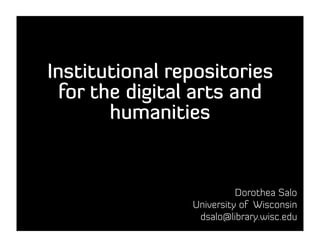
Digital preservation and institutional repositories
- 1. Institutional repositories for the digital arts and humanities Dorothea Salo University of Wisconsin dsalo@library.wisc.edu
- 2. Preservation for the digital arts and humanities Dorothea Salo University of Wisconsin dsalo@library.wisc.edu
- 3. Preservation and institutional repositories for the digital arts and humanities Dorothea Salo University of Wisconsin dsalo@library.wisc.edu
- 4. And I said... ... you’re giving me how much time for this?
- 5. Threat model • “Preservation” means nothing unmodified. • This is why it becomes such a bogeyman! • Two things you need to know first: • why you’re preserving what you’re preserving, and • what you’re preserving it against. • Your collection-development policy should inform the first question. • Your coll-dev policy doesn’t include local born-digital or digitized materials? This is a problem. Fix it. • The second question is your “threat model.”
- 6. What is your threat model for print?
- 7. Homelessness
- 8. Water
- 10. Flora and fauna
- 11. Physical damage
- 13. Armageddon
- 14. Why did I just make you do that? • I’m weird. • I’m trying to destroy the myth that any given medium “preserves itself.” • Media do not preserve themselves. People preserve media —or media get bizarrely lucky. • We need not panic over digital preservation any more than we panic about print. • Approach digital preservation the same way you approach print preservation. • Strategically: this approach helps your colleagues get a grip, too. Your colleagues may well be the biggest barrier to digital preservation in your library!
- 15. In your groups... List important threats to digital data.
- 17. “Bitrot”
- 19. Forgetting what you have
- 20. Forgetting what the stuff you have means
- 21. Rights and DRM
- 22. Lack (or disappearance) of organizational commitment
- 24. Ignorance ? • “It’s in Google, so it’s preserved.” (Not even “Google Books!”) • “I make backups, so I’m fine.” • “I have a graduate student who takes care of these things.” • “Metadata? What’s that? I have to have it?” • “Digital preservation is an unsolvable problem, so why even try?” (I’ve heard this one from librarians. I bet you have too.)
- 25. Apathy
- 26. Armageddon
- 27. Salo’s needs pyramid Less Less immediate Fidelity tractable to original Usability Format viability Bitrot Physical medium issues More More immediate Acquisition issues tractable
- 29. But first, a word about failure • “We can’t save everything digital!” • Well, no, we can’t. • We can’t save everything printed either. • That’s no excuse, in either medium. Why do we let it be one for digital materials? • Yes, we will lose some stuff. That’s life in the big city. Dive in anyway.
- 30. And a word about scale • Many of those currently panicking about digital preservation are thinking about huge scales. • At some repository size, bitrot happens faster than you can detect and fix it. • Last I heard, this was somewhere in the exabyte range. • We’re not. So let’s relax about some of this stuff. At our scale, many problems are solvable. • Unless your problem is digital video. Good luck with that. • Our scale problems happen on the front end, as we’ve been learning this week.
- 31. Physical medium failure • Gold CDs are not the panacea we thought. • They’re not bad; they’re just hard to audit, so they fail (when they fail) silently. Silent failure is DEADLY. • How long will hardware be able to read them? • ALL such physical media are risky, for the same reasons! • Current state of the art: get it on spinning disk. • Back up often. Distribute your backups geographically. Test them now and then. • Consider a LOCKSS cooperative agreement. Others have. • Any physical medium WILL FAIL. Have a plan for when it does.
- 32. Bitrot • Sometimes used for “file format obsolescence.” • I use it for “the bits flipped unexpectedly.” • Checking a file bit-by-bit against a backup copy is computationally impractical for every day. • Though on ingest it’s a good idea to verify bit-by-bit! • Checksums • A file is, fundamentally, a great big number. • Do math on the number file. Store the result as metadata. • To check for bitrot, redo the math and check the answer against the stored result. If they’re different, scream. • Several checksum algorithms; for our purposes, which one you use doesn’t matter much.
- 33. File format obsolescence • When possible, prefer file formats that are: • Open/non-proprietary. (If a software vendor goes out of business, does their format?) • Documented • Standardized, non-patent-encumbered • In widespread use. (If the format dies, lots of people have incentive to solve the problem.) • For text, non-binary • For everything else, lossless rather than lossy • For compound objects, compound documents rather than embedded • Realistically? We often have to take what we’re given.
- 34. Lossless? Lossy? What? • Essential tradeoff: quality and fidelity vs. file size • Clipping information out makes the file size smaller! But once it’s gone, it’s gone. • Tremendous problem with video. Lossless video formats are HUGE. • Lossy image formats: JPEG, JPEG2000 (much less so) • (more or less) Lossless: TIFF, PNG, GIF • Compression may be lossless or lossy. Find out!
- 35. Example: JPG
- 36. Audio formats • I am NOT going to talk about codecs vs. container formats. Consider it homework. • No ideal choice here; lossless formats are patent-encumbered and/or proprietary • WAV and AIFF are okay. Ogg Vorbis is ideal, but nobody supports it. • mp3: if you must, it’s lossy.
- 37. Migration vs. emulation • Migration: move the file to a new format • Don’t throw away your original! You may have made the wrong migration decision. • Not necessarily a lossless process. (Fonts!) • Emulation: create a modern hardware/software environment that can deal with the old format • For some cultural artifacts such as games, this is the only reasonable option. • Emulation advocates make big claims that I’m not sure they can back up. Proceed with caution.
- 38. Normalization • Migration of a dataset toward a well-defined target. • “Treat the same thing the same way.” • E.g. census data... define a set of data tables, move all data into them. • Great for interoperability and preservation! • Pitfall: “the same thing”? • Humanities: TEI is a de facto normalizer for humanities textual data. • (Other XML formats in other fields: e.g. ChemML, NLM DTD.)
- 39. Problem: BEHAVIOR. • Migration can preserve information content and (often but not always) appearance. • Preserving interaction patterns is much harder! • E.g. a web page containing Javascript • Or a database with a query engine • Or an applet or Flash object • Or a collection whose interactions are based on an obsolete software system. (DynaText anyone?) • Hard problem. No obvious solutions; certainly no easy ones.
- 40. When is a PDF not a PDF? • When it’s a .doc with the wrong file extension • When there’s no file extension on it at all • When it’s so old it doesn’t follow the standardized PDF conventions • When it’s otherwise malformed, made by a bad piece of software. • How do you know whether you have a good PDF? (Or .doc, or .jpg, or .xml, or anything else.)
- 41. File format registries and testing tools • JHOVE: JSTOR/Harvard Object Validation Environment • Java software intended to be pluggable into other software environments • Answers “What format is this thing?” and “Is this thing a good example of the format?” • Limited repertoire of formats • PRONOM/DROID + GDFR = Unified Digital Formats Registry
- 42. Forgetting what you have • Absolutely pernicious problem. We don’t know what we have to begin with! • Do you know how much Faculty Stuff is scattered throughout your institution’s .edu domain? Me neither. But I know it’s a lot. How much of that is irreplaceable? • We’re also bad at labelling and tracking what we have. • No easy answer to this one; the solution lies in a complete praxis reinvention. • Yeah. Good luck with that.
- 43. ... but I thought you meant in libraries, Dorothea! • Come on, we’ve solved that one: Metadata! • Once it’s in the library, it’s probably fine. The real problem is all that Other Stuff Out There. • This is a collection-development problem and should be treated as one. • Don’t dump it on some poor “digital preservation librarian!” That flat out doesn’t scale. • Don’t make the mistake of drawing thick lines around “our stuff” and “their stuff.” Like it or not, our coll-dev universe has moved beyond what’s published and what’s canonically “library.”
- 44. What the stuff you have means • Collect whatever it takes to answer this question: • If the owner of this material were hit by a bus tomorrow, what would be needed for others to use it? • Nasty discipline-specific problem. • This is what the NARA/RLG Trusted Digital Repository checklist is aiming at with “designated community.” • Where NARA/RLG goes off the rails is assuming you have to go through this exercise with EVERYTHING YOU HAVE. • Data-dictionaries, algorithms, specifications, tech metadata, whatever it takes. Use common sense!
- 45. Rights and DRM • Not having IP rights to something may mean you can’t preserve it. • Brian Lavoie writes well about this problem. • Copyright law and its exceptions haven’t caught up to the digital age! • Third-party services (e.g. blogs, ITunesU, Slideshare) are a headache here. • DRM means that no matter the rights situation, you’re stuck. • PDFs: Users turn on “security” features. This is DRM. Tell them not to do that! • Huge headache with third-party services, again.
- 46. ... and other hassles • Privacy, confidentiality, and human-subject research issues • Think “we’re the humanities; IRBs don’t happen to us”? Think again. One word: FOLKLORE. • Third-party copyright • Campus musical or dramatic performances • Issues of cultural sensitivity, heritage, repatriation • You need a dark (or at least dim) archive if you’re serious about digital preservation. There is no way around this. Sorry.
- 47. Organizational commitment • There is only one answer: POLICY. • Unfortunately, it’s not a quick, easy, or uncomplicated answer. • Digital preservation costs money. • People in high places are scared of it. • It requires process and staff change. • You have to make the case. And then make it again. And again. Until they get it! • Where I am, Somebody Else’s Problem fields are everywhere around this issue.
- 48. You are probably the preservation option of last resort. Be prepared for anything excluded from your policy to disappear.
- 49. When organizations fail • Remember Geocities? We’re worse. • Mellon: Can’t make a list of its funded on-the-web projects, because most of them are GONE. G-O-N-E. • We do not, as a profession, have a safety net for each others’ projects and materials. • This is, frankly, unconscionable. • I don’t know how to fix it; I am just warning you that project rescues are and will continue to be necessary. • Institutional boundaries are a barrier here.
- 50. Great policy guidance • Policy-making for research data in repositories: a guide • http://www.disc-uk.org/docs/guide.pdf • Practical data management: a legal and policy guide • http://eprints.qut.edu.au/archive/00014923/01/ Microsoft_Word_-_Practical_Data_Management_- _A_Legal_and_Policy_Guide_doc.pdf • Australian, so take “legal” with a grain of salt • Guide to social science data preparation and archiving • http://www.icpsr.umich.edu/ICPSR/access/dataprep.pdf
- 51. Summary: the OAIS model • “Reference model” for archival systems • All theory, no praxis, by design. (Because praxis changes!) • Four parts • Vocabulary • Data (and interaction) model • Required responsibilities of an archive • Recommended functions (in the computer-programming sense) for carrying out those responsibilities • My favorite distillation: Ockerbloom • http://everybodyslibraries.com/2008/10/13/what- repositories-do-the-oais-model/
- 53. For our purposes... • We’re talking about the software. • I’m not going to rant (much) about what IRs are for or how they’re run. • If you want that, read Roach Motel. Better yet, read Palmer et al. 2009. • We’re interested in the application (or lack thereof ) of IRs to data curation in the arts and humanities. Right? Right. • I’m not afraid of the technical, and neither should you be.
- 54. IR software • Open source • Fedora Commons: http://fedora-commons.info/ • DSpace: http://dspace.org/ • EPrints: http://eprints.org/ • Commercial • ContentDM: http://contentdm.com/ • VTLS/Vital: http://www.vtls.com/products/vital • Hosted • ContentDM: http://contentdm.com/ • BePress: http://bepress.com/ • Open Repository (based on DSpace): http:// www.openrepository.com/ • Digitool: http://www.exlibrisgroup.com/category/ DigiToolOverview
- 55. In your groups... Please brainstorm common examples of A&H digital content requiring preservation.
- 56. Common A&H use-cases • Image collections • Page-scanned books (with or without OCR) • Marked-up books • Theses and dissertations • Website preservation • Audio and video • Complex multimedia • Database (linguistic, geographic...) • Software
- 57. In your groups... Please brainstorm how you and your patrons expect to use and interact with these genres of data. Make a list of verbs.
- 58. What they’ll tell you on al ituti st . in y ere!” an itor ve os thing th ha ep “W e r every ut ca np You
- 59. How you must not respond
- 60. The IR content use-case • A research paper • In a single file; possibly more than one format available • Is not related to any other item in the history of ever • The user can download it, and... um... just download it, really.
- 61. How much of our stuff does that work for? • Image collections • Page-scanned books (with or without OCR) • Marked-up books • Theses and dissertations • Website preservation • Audio and video • Complex multimedia • Database (linguistic, geographic...) • Software
- 62. One user interface does not fit all
- 63. One metadata standard does not fit all • EAD • METS • The simple fact is that • VRA Core EPrints and DSpace do • MODS Dublin Core, METS, and • TEI Header nothing else natively. • Dublin Core This is purely inadequate for humanities data • MARC curation. • ... the beat goes on.
- 64. One file format does not fit all • Yes, we have to take what we get. • With discrete files, most IR software is fine. • Forget about streaming audio/video. • DSpace is good with static websites. • For other composite objects, you’re in trouble. • For anything like a database, you’re in trouble.
- 65. The DSpace/EPrints view of the universe • Communities and collections • “EPeople” • must be given explicit permission to add or edit materials • Metadata entry forms • DSpace: fields configurable by collection • EPrints: auto-configures fields based on content type • Files/bitstreams • Many permitted per item; must upload one by one in DSpace! • Get friendly with the DSpace batch importer. You’ll need it.
- 66. The Fedora view of the universe • You can do anything at all with anything at all as long as you’re willing to tell Fedora how to do it. Infinite flexibility! But also infinite responsibility. • “Content model:” what’s in this thing? • “Service:” what should the user-interface do with what’s in this thing? • Metadata, relationships, stuff
- 67. Can you use Fedora for an IR? • Yes, but not alone; you need all the Content Models and Services bolted on top. • Try Islandora or Muradora. Fez is a last resort; it acts like DSpace, and this is not a good thing. • Even if you can’t build a real Fedora digital library now, you may not be able to do so in future if you stick with DSpace... • ... but the Fedora/DSpace merger may change things.
- 68. What is this FOXML stuff anyway? • Think of it as the Fedora batch-import format. • It’s complex! But it can absorb any amount or type of XML metadata or data, which is really quite nice.
- 69. Summing up • Out-of-the-box IR software will handle some A&H data-curation jobs adequately... • ... but by no means all of them. • If you need sophisticated UI, bite the bullet and go with Fedora. Islandora and Muradora make Fedora simpler for simple things than it once was. • If you don’t need sophisticated user-facing UI, go with EPrints. • DSpace is a loser choice.
- 70. Credits • Watch: http://www.flickr.com/photos/fdecomite/406635986/ • Wet book: http://www.flickr.com/photos/dno1967/2979040762/ • “Bookworm and Bug Juice”: http://www.flickr.com/photos/modestospeed/576659116/ • Moldy books: http://www.flickr.com/photos/umjanedoan/496656416/ • Damaged book: http://www.flickr.com/photos/donabelandewen/3375108358/ • Carnegie library: http://www.flickr.com/photos/jhoweaa/436923541/ • Floppy box: http://www.flickr.com/photos/rintakumpu/2684989757/ • Floppy art: http://www.flickr.com/photos/bludgeoner86/2507833950/ • Bitrot: http://www.flickr.com/photos/raver_mikey/2865543940/ • Escape the ring: http://www.flickr.com/photos/hydropeek/2611071166/ • Obsolete grownups: http://www.flickr.com/photos/nietsdoener/1091201075/ • Confusion: http://www.flickr.com/photos/flavinsky/3411791256/ • Confusion II: http://www.flickr.com/photos/demibrooke/2550349404/ • Axeman: http://www.flickr.com/photos/27888428@N00/3163030403/ • Lazy dazy: http://www.flickr.com/photos/hmk/2742398590/ • DRM/Orwell: http://www.flickr.com/photos/jbonnain/523672080/ • Mushroom cloud: http://www.flickr.com/photos/nicholas_t/543334336/ • Pollock: http://www.flickr.com/photos/redneck/215447253/
- 71. Thank you! • This presentation is available under a Creative Commons Attribution 3.0 United States license. • Please remember to credit images if you reuse individual slides. Thank you!
