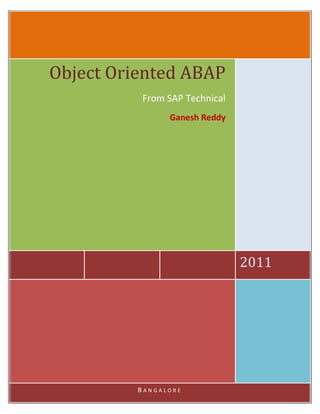
Object Oriented ABAP in ABAP
- 1. Object Oriented ABAP From SAP Technical Ganesh Reddy 2011 BANGALORE
- 2. Understanding the concepts of Object Oriented Programming What is Object Orientation? In the past, information systems used to be defined primarily by their functionality: Data and functions were kept separate and linked together by means of input and output relations. The object-oriented approach, however, focuses on objects that represent abstract or concrete things of the real world. These objects are first defined by their character and their properties, which are represented by their internal structure and their attributes (data). The behavior of these objects is described by methods (functionality). Comparison between Procedural and Object Oriented Programming Features Procedure Oriented Object Oriented approach approach Emphasis Emphasis on tasks Emphasis on things that does those tasks. Modularization Programs are divided into Programs are organized into smaller programs known classes and objects and the as functions functionalities are embedded into methods of a class. Data security Most of the functions Data can be hidden and share global data cannot be accessed by external sources. Extensibility Relatively more time New data and functions can consuming to modify for be easily added whenever extending existing necessary functionality. Object Oriented Approach - key features 1. Better Programming Structure. 2. Real world entity can be modeled very well. 3. Stress on data security and access. 4. Reduction in code redundancy. 5. Data encapsulation and abstraction. What are Objects and Classes? Objects: An object is a section of source code that contains data and provides services. The data forms the attributes of the object. The services are known as methods (also known as operations or functions). They form a capsule which
- 3. combines the character to the respective behavior. Objects should enable programmers to map a real problem and its proposed software solution on a one-to- one basis. Classes: Classes describe objects. From a technical point of view, objects are runtime instances of a class. In theory, you can create any number of objects based on a single class. Each instance (object) of a class has a unique identity and its own set of values for its attributes. Local and Global Classes As mentioned earlier a class is an abstract description of an object. Classes in ABAP Objects can be declared either globally or locally. Global Class: Global classes and interfaces are defined in the Class Builder (Transaction SE24) in the ABAP Workbench. They are stored centrally in class pools in the class library in the R/3 Repository. All of the ABAP programs in an R/3 System can access the global classes Local Class: Local classes are define in an ABAP program (Transaction SE38) and can only be used in the program in which they are defined. Global Class Local Class Accessed By Any program Only the program where it is defined. Stored In In the Class Repository Only in the program where it is defined. Created By Created using transaction SE24 Created using SE38 Namespace Must begin with Y or Z Can begin with any character Local Classes Every class will have two sections. (1) Definition. (2) Implementation Definition: This section is used to declare the components of the classes such as attributes, methods, events .They are enclosed in the ABAP statements CLASS ... ENDCLASS. CLASS <class> DEFINITION. ... ENDCLASS. Implementation: This section of a class contains the implementation of all methods of the class. The implementation part of a local class is a processing block. CLASS <class> IMPLEMENTATION. ... ENDCLASS.
- 4. Structure of a Class The following statements define the structure of a class: 1. A class contains components 2. Each component is assigned to a visibility section 3. Classes implement methods 1. Components of a Class are as follow: Attributes:- Any data,constants,types declared within a class form the attribute of the class. Methods:- Block of code, providing some functionality offered by the class. Can be compared to function modules. They can access all of the attributes of a class. Methods are defined in the definition part of a class and implement it in the implementation part using the following processing block: METHOD <meth>. ... ENDMETHOD. Methods are called using the CALL METHOD statement. Events:- A mechanism set within a class which can help a class to trigger methods of other class. Interfaces:- Interfaces are independent structures that you can implement in a class to extend the scope of that class. Instance and Static Components: Instance components exist separately in each instance (object) of the class and Static components only exist once per class and are valid for all instances of the class. They are declared with the CLASS- keywords Static components can be used without even creating an instance of the class and are referred to using static component selector „=>‟. 2. Visibility of Components Each class component has a visibility. In ABAP Objects the whole class definition is separated into three visibility sections: PUBLIC, PROTECTED, and PRIVATE.
- 5. Data declared in public section can be accessed by the class itself, by its subclasses as well as by other users outside the class. Data declared in the protected section can be accessed by the class itself, and also by its subclasses but not by external users outside the class. Data declared in the private section can be accessed by the class only, but not by its subclasses and by external users outside the class. CLASS <class> DEFINITION. PUBLIC SECTION. ... PROTECTED SECTION. ... PRIVATE SECTION. ... ENDCLASS. We shall see an example on Visibility of Components once we become familiar with attributes of ABAP Objects.
- 6. The yellow block of code is CLASS Definition The Green block of code is CLASS Implementation The Grey block of code is for object creation. This object creation includes two steps: Step1 is Create a reference variable with reference to the class. Syntax: DATA : <object name> TYPE REF TO <class name>. Step 2 : Create an object from the reference variable:- Syntax: CREATE OBJECT <object name>. Output for the above code is Attributes of Object Oriented Programming: Inheritance. Abstraction. Encapsulation. Polymorphism Inheritance is the concept of adopting the features from the parent and reusing them . It involves passing the behavior of a class to another class. You can use an existing class to derive a new class. Derived classes inherit the data and methods of the super class. However, they can overwrite existing methods, and also add new ones. Inheritance is of two types: Single Inheritance and Multiple Inheritance
- 7. Single Inheriting: Acquiring the properties from a single parent. (Children can be more). Example for Single Inheritance Multiple inheritance: Acquiring the properties from more than one parent. Example Tomato4 (Best Color, Size, Taste) Tomato1 (Best color) Tomato2 (Best Size) Tomato3 (Best Taste)
- 8. Syntax : CLASS <subclass> DEFINITION INHERITING FROM <superclass>. Let us see a very simple example for creating subclass(child) from a superclass(parent)
- 9. Multiple Inheritance is not supported by ABAP. Output is as follows :
- 10. Abstraction: Everything is visualized in terms of classes and objects. Encapsulation The wrapping up of data and methods into a single unit (called class) is known as Encapsulation. The data is not accessible to the outside world only those methods, which are wrapped in the class, can access it. Polymorphism: Methods of same name behave differently in different classes. Identical (identically-named) methods behave differently in different classes. Object-oriented programming contains constructions called interfaces. They enable you to address methods with the same name in different objects. Although the form of address is always the same, the implementation of the method is specific to a particular class.
- 11. Object oriented programming (OOP) explained with an example Create a class that keeps track of a bank account balance. Then write a program to use this class. Steps involved: Run the class builder utility (SE24). Create a class called ZACCOUNTxx, where xx is the last two digits of your logon ID. Declare a PRIVATE attribute BALANCE of type DMBTR to store the account balance. Create the following PUBLIC methods: o SET_BALANCE (Sets the balance to a new value) IMPORTING NEW_BALANCE TYPE DMBTR o DEPOSIT (Adds a deposit amount to the balance and returns the new balance) IMPORTING AMOUNT TYPE DMBTR RETURNING NEW_BALANCE TYPE DMBTR o WITHDRAW (Subtracts a deposit amount from the balance and returns the new balance.) IMPORTING AMOUNT TYPE DMBTR RETURNING NEW_BALANCE TYPE DMBTR EXCEPTIONS INSUFFICIENT_FUNDS Activate all elements of your class. Write a program called Z_USE_ACCOUNT_xx, where xx is the last two digits of your logon ID. This program should do the following: o Instantiate an instance of the Account class. o Set the account balance to some initial value. o Make several deposits and withdrawals, printing the new balance each time. Do not allow the balance to become less than zero. (Use the exception to detect this.) Test and debug your program. "Extra Credit": If you have extra time, try any of the following: Replace the SET_BALANCE method with a constructor. Pass the opening balance when you instantiate the account object. Create a static attribute and methods to set and get the name of the bank that holds the accounts. Step-by-step approach with screen-shots Go to SE24 (Class builder) Type in ZACCOUNTAA as the name of the class and press Create.
- 12. Define 3 methods DEPOSIT, SET_BALANCE and WITHDRAW. Place the mouse cursor in DEPOSIT and hit the Parameters button. Write the parameters imported / exported for DEPOSIT method. Similarly for SET_BALANCE And WITHDRAW
- 13. For withdraw we define an exception. We can see the attributes and methods by pressing “Display object list” button on top. Now we IMPLEMENT the 3 methods. Double click the method DEPOSIT.
- 14. Write the required code. Similarly for SET_BALANCE Similarly for WITHDRAW. Now we are almost done creating the object. Press CTRL + F3 to activate or hit the Matchstick. We will see this in the status Now we are done building the global class we can test it. Press F8.
- 15. Click SET_BALANCE. Write the NEW_BALANCE and press ENTER. We come back to Initial Screen. Now click DEPOSIT. We see the return Values now. Now let‟s WITHDRAW 4000
- 16. Now the BALANCE is 2000 Let‟s try withdrawing 3000 now. We get an exception. Given below is an example code for using the global class we defined. REPORT ZGB_OOPS_BANK . DATA: acct1 type ref to zaccountaa. DATA: bal type i. create object: acct1.
- 17. selection-screen begin of block a. parameters: p_amnt type dmbtr, p_dpst type dmbtr, p_wdrw type dmbtr. selection-screen end of block a. start-of-selection. call method acct1->set_balance( p_amnt ). write:/ 'Set balance to ', p_amnt. bal = acct1->deposit( p_dpst ). write:/ 'Deposited ', p_dpst ,' bucks making balance to ', bal. bal = acct1->withdraw( p_wdrw ). write:/ 'Withdrew ', p_wdrw ,' bucks making balance to ', bal. This is the output.
- 18. Demo program illustrating Simple class and Super class *&---------------------------------------------------------------------* *& Report Z_OOABAP18 * *& * *&---------------------------------------------------------------------* *& * *& * *&---------------------------------------------------------------------* REPORT Z_OOABAP18 . CLASS lcl_employee DEFINITION. PUBLIC SECTION. *-------------------------------------------------------------------- * The public section is accesible from outside *-------------------------------------------------------------------- TYPES: BEGIN OF t_employee, no TYPE i, name TYPE string, END OF t_employee. METHODS: constructor IMPORTING im_employee_no TYPE i im_employee_name TYPE string, display_employee. * Class methods are global for all instances CLASS-METHODS: display_no_of_employees. PROTECTED SECTION. *-------------------------------------------------------------------- * The protected section is accessible from the class and its subclasses *-------------------------------------------------------------------- * Class data are global for all instances CLASS-DATA: g_no_of_employees TYPE i. PRIVATE SECTION. *-------------------------------------------------------------------- * The private section is only accessible from within the classs *-------------------------------------------------------------------- DATA: g_employee TYPE t_employee. ENDCLASS. *--- LCL Employee - Implementation CLASS lcl_employee IMPLEMENTATION. METHOD constructor. g_employee-no = im_employee_no. g_employee-name = im_employee_name. g_no_of_employees = g_no_of_employees + 1. ENDMETHOD. METHOD display_employee. WRITE:/ 'Employee', g_employee-no, g_employee-name. ENDMETHOD. METHOD display_no_of_employees.
- 19. WRITE: / 'Number of employees is:', g_no_of_employees. ENDMETHOD. ENDCLASS. ************************************************************************ *REPORT ********************************************************************* DATA: g_employee1 TYPE REF TO lcl_employee, g_employee2 TYPE REF TO lcl_employee. START-OF-SELECTION. CREATE OBJECT g_employee1 EXPORTING im_employee_no = 1 im_employee_name = 'Vikram.C'. CREATE OBJECT g_employee2 EXPORTING im_employee_no = 2 im_employee_name = 'Raghava.V'. CALL METHOD g_employee1->display_employee. CALL METHOD g_employee2->display_employee.
- 20. Demo program illustrating Inheritance *&---------------------------------------------------------------------* *& Report Z_OOABAP19 * *& * *&---------------------------------------------------------------------* *& * *& * *&---------------------------------------------------------------------* REPORT Z_OOABAP19 . CLASS lcl_company_employees DEFINITION. PUBLIC SECTION. TYPES: BEGIN OF t_employee, no TYPE i, name TYPE string, wage TYPE i, END OF t_employee. METHODS: constructor, add_employee IMPORTING im_no TYPE i im_name TYPE string im_wage TYPE i, display_employee_list, display_no_of_employees. PRIVATE SECTION. CLASS-DATA: i_employee_list TYPE TABLE OF t_employee, no_of_employees TYPE i. ENDCLASS. *-- CLASS LCL_CompanyEmployees IMPLEMENTATION CLASS lcl_company_employees IMPLEMENTATION. METHOD constructor. no_of_employees = no_of_employees + 1. ENDMETHOD. METHOD add_employee. * Adds a new employee to the list of employees DATA: l_employee TYPE t_employee. l_employee-no = im_no. l_employee-name = im_name. l_employee-wage = im_wage. APPEND l_employee TO i_employee_list. ENDMETHOD. METHOD display_employee_list. * Displays all employees and there wage DATA: l_employee TYPE t_employee. WRITE: / 'List of Employees'. LOOP AT i_employee_list INTO l_employee. WRITE: / l_employee-no, l_employee-name, l_employee-wage. ENDLOOP.
- 21. ENDMETHOD. METHOD display_no_of_employees. * Displays total number of employees SKIP 3. WRITE: / 'Total number of employees:', no_of_employees. ENDMETHOD. ENDCLASS. ******************************************************* * Sub class LCL_BlueCollar_Employee ******************************************************* CLASS lcl_bluecollar_employee DEFINITION INHERITING FROM lcl_company_employees. PUBLIC SECTION. METHODS: constructor IMPORTING im_no TYPE i im_name TYPE string im_hours TYPE i im_hourly_payment TYPE i, add_employee REDEFINITION. PRIVATE SECTION. DATA:no TYPE i, name TYPE string, hours TYPE i, hourly_payment TYPE i. ENDCLASS. *---- CLASS LCL_BlueCollar_Employee IMPLEMENTATION CLASS lcl_bluecollar_employee IMPLEMENTATION. METHOD constructor. * The superclass constructor method must be called from the subclass * constructor method CALL METHOD super->constructor. no = im_no. name = im_name. hours = im_hours. hourly_payment = im_hourly_payment. ENDMETHOD. METHOD add_employee. * Calculate wage an call the superclass method add_employee to add * the employee to the employee list DATA: l_wage TYPE i. l_wage = hours * hourly_payment. CALL METHOD super->add_employee EXPORTING im_no = no im_name = name im_wage = l_wage.
- 22. ENDMETHOD. ENDCLASS. ******************************************************* * Sub class LCL_WhiteCollar_Employee ******************************************************* CLASS lcl_whitecollar_employee DEFINITION INHERITING FROM lcl_company_employees. PUBLIC SECTION. METHODS: constructor IMPORTING im_no TYPE i im_name TYPE string im_monthly_salary TYPE i im_monthly_deducations TYPE i, add_employee REDEFINITION. PRIVATE SECTION. DATA: no TYPE i, name TYPE string, monthly_salary TYPE i, monthly_deducations TYPE i. ENDCLASS. *---- CLASS LCL_WhiteCollar_Employee IMPLEMENTATION CLASS lcl_whitecollar_employee IMPLEMENTATION. METHOD constructor. * The superclass constructor method must be called from the subclass * constructor method CALL METHOD super->constructor. no = im_no. name = im_name. monthly_salary = im_monthly_salary. monthly_deducations = im_monthly_deducations. ENDMETHOD. METHOD add_employee. * Calculate wage an call the superclass method add_employee to add * the employee to the employee list DATA: l_wage TYPE i. l_wage = monthly_salary - monthly_deducations. CALL METHOD super->add_employee EXPORTING im_no = no im_name = name im_wage = l_wage. ENDMETHOD. ENDCLASS. ******************************************************* *REPORT ******************************************************* DATA:
- 23. * Object references o_bluecollar_employee1 TYPE REF TO lcl_bluecollar_employee, o_whitecollar_employee1 TYPE REF TO lcl_whitecollar_employee. START-OF-SELECTION. * Create bluecollar employee obeject CREATE OBJECT o_bluecollar_employee1 EXPORTING im_no = 1 im_name = 'Vikram.C' im_hours = 38 im_hourly_payment = 75. * Add bluecollar employee to employee list CALL METHOD o_bluecollar_employee1->add_employee EXPORTING im_no = 1 im_name = 'Vikram.C' im_wage = 0. * Create whitecollar employee obeject CREATE OBJECT o_whitecollar_employee1 EXPORTING im_no = 2 im_name = 'Raghava.V' im_monthly_salary = 10000 im_monthly_deducations = 2500. * Add bluecollar employee to employee list CALL METHOD o_whitecollar_employee1->add_employee EXPORTING im_no = 1 im_name = 'Vikram.C' im_wage = 0. * Display employee list and number of employees. Note that the result * will be the same when called from o_whitecollar_employee1 or * o_bluecolarcollar_employee1, because the methods are defined * as static (CLASS-METHODS) CALL METHOD o_whitecollar_employee1->display_employee_list. CALL METHOD o_whitecollar_employee1->display_no_of_employees.
- 24. Demo program illustrating Interface *&---------------------------------------------------------------------* *& Report Z_OOABAP20 * *& * *&---------------------------------------------------------------------* *& * *& * *&---------------------------------------------------------------------* REPORT Z_OOABAP20 . INTERFACE lif_employee. METHODS: add_employee IMPORTING im_no TYPE i im_name TYPE string im_wage TYPE i. ENDINTERFACE. ******************************************************* * Super class LCL_CompanyEmployees ******************************************************* CLASS lcl_company_employees DEFINITION. PUBLIC SECTION. INTERFACES lif_employee. TYPES: BEGIN OF t_employee, no TYPE i, name TYPE string, wage TYPE i, END OF t_employee. METHODS: constructor, display_employee_list, display_no_of_employees. PRIVATE SECTION. CLASS-DATA: i_employee_list TYPE TABLE OF t_employee, no_of_employees TYPE i. ENDCLASS. *-- CLASS LCL_CompanyEmployees IMPLEMENTATION CLASS lcl_company_employees IMPLEMENTATION. METHOD constructor. no_of_employees = no_of_employees + 1. ENDMETHOD. METHOD lif_employee~add_employee.
- 25. * Adds a new employee to the list of employees DATA: l_employee TYPE t_employee. l_employee-no = im_no. l_employee-name = im_name. l_employee-wage = im_wage. APPEND l_employee TO i_employee_list. ENDMETHOD. METHOD display_employee_list. * Displays all employees and there wage DATA: l_employee TYPE t_employee. WRITE: / 'List of Employees'. LOOP AT i_employee_list INTO l_employee. WRITE: / l_employee-no, l_employee-name, l_employee-wage. ENDLOOP. ENDMETHOD. METHOD display_no_of_employees. * Displays total number of employees SKIP 3. WRITE: / 'Total number of employees:', no_of_employees. ENDMETHOD. ENDCLASS. ******************************************************* * Sub class LCL_BlueCollar_Employee ******************************************************* CLASS lcl_bluecollar_employee DEFINITION INHERITING FROM lcl_company_employees. PUBLIC SECTION. METHODS: constructor IMPORTING im_no TYPE i im_name TYPE string im_hours TYPE i im_hourly_payment TYPE i, lif_employee~add_employee REDEFINITION.. PRIVATE SECTION. DATA:no TYPE i, name TYPE string, hours TYPE i, hourly_payment TYPE i. ENDCLASS. *---- CLASS LCL_BlueCollar_Employee IMPLEMENTATION CLASS lcl_bluecollar_employee IMPLEMENTATION. METHOD constructor. * The superclass constructor method must be called from the subclass * constructor method CALL METHOD super->constructor. no = im_no. name = im_name.
- 26. hours = im_hours. hourly_payment = im_hourly_payment. ENDMETHOD. METHOD lif_employee~add_employee. * Calculate wage an call the superclass method add_employee to add * the employee to the employee list DATA: l_wage TYPE i. l_wage = hours * hourly_payment. CALL METHOD super->lif_employee~add_employee EXPORTING im_no = no im_name = name im_wage = l_wage. ENDMETHOD. ENDCLASS. ******************************************************* * Sub class LCL_WhiteCollar_Employee ******************************************************* CLASS lcl_whitecollar_employee DEFINITION INHERITING FROM lcl_company_employees. PUBLIC SECTION. METHODS: constructor IMPORTING im_no TYPE i im_name TYPE string im_monthly_salary TYPE i im_monthly_deducations TYPE i, lif_employee~add_employee REDEFINITION. PRIVATE SECTION. DATA: no TYPE i, name TYPE string, monthly_salary TYPE i, monthly_deducations TYPE i. ENDCLASS. *---- CLASS LCL_WhiteCollar_Employee IMPLEMENTATION CLASS lcl_whitecollar_employee IMPLEMENTATION. METHOD constructor. * The superclass constructor method must be called from the subclass * constructor method CALL METHOD super->constructor. no = im_no. name = im_name. monthly_salary = im_monthly_salary. monthly_deducations = im_monthly_deducations. ENDMETHOD. METHOD lif_employee~add_employee. * Calculate wage an call the superclass method add_employee to add * the employee to the employee list DATA: l_wage TYPE i.
- 27. l_wage = monthly_salary - monthly_deducations. CALL METHOD super->lif_employee~add_employee EXPORTING im_no = no im_name = name im_wage = l_wage. ENDMETHOD. ENDCLASS. ******************************************************* *REPORT ******************************************************* DATA: * Object references o_bluecollar_employee1 TYPE REF TO lcl_bluecollar_employee, o_whitecollar_employee1 TYPE REF TO lcl_whitecollar_employee. START-OF-SELECTION. * Create bluecollar employee obeject CREATE OBJECT o_bluecollar_employee1 EXPORTING im_no = 1 im_name = 'Chandrasekhar' im_hours = 38 im_hourly_payment = 75. * Add bluecollar employee to employee list CALL METHOD o_bluecollar_employee1->lif_employee~add_employee EXPORTING im_no = 1 im_name = 'Vikram C' im_wage = 0. * Create whitecollar employee obeject CREATE OBJECT o_whitecollar_employee1 EXPORTING im_no = 2 im_name = 'Raghava V' im_monthly_salary = 10000 im_monthly_deducations = 2500. * Add bluecollar employee to employee list CALL METHOD o_whitecollar_employee1->lif_employee~add_employee EXPORTING im_no = 1 im_name = 'Gylle Karen' im_wage = 0. * Display employee list and number of employees. Note that the result * will be the same when called from o_whitecollar_employee1 or * o_bluecolarcollar_employee1, because the methods are defined * as static (CLASS-METHODS) CALL METHOD o_whitecollar_employee1->display_employee_list. CALL METHOD o_whitecollar_employee1->display_no_of_employees.
- 28. Global Class Functionality (Step-by-step approach) Go to SE24 T-Code. Provide the name. Click on the Create button. Provide the Description.
- 29. Press Save button. Then we can view the screen like this. Provide method. Goto Attributes Provide the values.
- 30. In ZCL_KNA1 is the structure. And ZCL_TT is table type. Go to methods tab.
- 31. And double click on the method select method. And write the logic. The code is like this. Go back Save check and activate it. And provide another method Display method. Double click on the display method. Then write the logic.
- 32. Save it, check it, activate it. Provide the logic in se38. Create the program.
- 33. Provide the logic. Then save it, check it, activate it. And execute it. The output is like this.
- 34. Provide the values. Execute it.
- 35. Working with the Keyword SUPER in object Oriented Programming SUPER is the key word used to represent the super class of a class in oops you can access the methods and attributes of the super class using this word SUPER. Press CREATE. Save it.
- 36. Provide parameter for this method. Double click on the method then provide the logic. Save it, check it. And Activate it. Go to SE24. Provide another sub class. In this we can provide super class name in the sub class attributes.
- 37. Save it. Then we can see the methods tab. In this we can get automatically the super class method Go to attributes tab. Then provide the variables. Save it.
- 38. Go to the methods. Provide the logic in the method double click. Save it, check it and activate it. Here we can user SUPER keyword. Then go to SE38. Provide the logic in this program. *&---------------------------------------------------------------------* *& Report ZCL_SUB_METHOD * *& * *&---------------------------------------------------------------------* *& How to work with SUPER keyword * *& * *&---------------------------------------------------------------------* REPORT ZCL_SUB_METHOD . *Provide object for sub class DATA: OBJ TYPE REF TO ZCL_SUB_METHOD. *provide parameters PARAMETERS: P_VBELN TYPE VBAK-VBELN. *Provide data object DATA: WA_VBAK TYPE VBAK, WA_VBAP TYPE VBAP, IT_VBAP TYPE Z_VBAP.
- 39. *Create the object CREATE OBJECT OBJ. *Call select method CALL METHOD OBJ->SELECT_METHOD EXPORTING P_VBELN = P_VBELN IMPORTING WA_VBAK = WA_VBAK. *Display header data WRITE:/ WA_VBAK-VBELN, WA_VBAK-ERDAT, WA_VBAK-ERZET, WA_VBAK-ERNAM. SKIP 2. *Provide item data IT_VBAP = OBJ->IT_VBAP."For Your Reference this IT_VBAP is declared in attribute *Display item data LOOP AT IT_VBAP INTO WA_VBAP. WRITE:/ WA_VBAP-VBELN, WA_VBAP-POSNR, WA_VBAP-MATKL. ENDLOOP. Then save it, check it, and activate it. Here one important point is by using one object in the sub class. Then we can implement the super class method automatically. The output for this program is as follows. Provide the values. Execute it.
- 41. Working with Inheritance Inheritance is the concept of passing the behavior of a class to another class. You can use an existing class to derive a new class. Derived class inherits the data and methods of a super class. However they can overwrite the methods existing methods and also add new once. Inheritance is to inherit the attributes and methods from a parent class. Inheritance: Inheritance is the process by which object of one class acquire the properties of another class. Advantage of this property is reusability. This means we can add additional features to an existing class with out modifying it. Go to SE38. Provide the program name. Provide the properties. Save it. Provide the logic for inheritance. *&---------------------------------------------------* *& Report ZLOCALCLASS_VARIABLES * *& * *&----------------------------------------------------* *& * *& * *&----------------------------------------------------* REPORT ZLOCALCLASS_VARIABLES. *OOPS INHERITANCE *SUPER CLASS FUNCTIONALITY *DEFINE THE CLASS. CLASS CL_LC DEFINITION. PUBLIC SECTION. DATA: A TYPE I, B TYPE I, C TYPE I. METHODS: DISPLAY, MM1. CLASS-METHODS: MM2. ENDCLASS. *CLASS IMPLEMENTATION CLASS CL_LC IMPLEMENTATION. METHOD DISPLAY. WRITE:/ 'THIS IS SUPER CLASS' COLOR 7. ENDMETHOD. METHOD MM1.
- 42. WRITE:/ 'THIS IS MM1 METHOD IN SUPER CLASS'. ENDMETHOD. METHOD MM2. WRITE:/ 'THIS IS THE STATIC METHOD' COLOR 2. WRITE:/ 'THIS IS MM2 METHOD IN SUPER CLASS' COLOR 2. ENDMETHOD. ENDCLASS. *SUB CLASS FUNCTIONALITY *CREATE THE CLASS. *INHERITING THE SUPER CLASS. CLASS CL_SUB DEFINITION INHERITING FROM CL_LC. "HOW WE CAN INHERIT PUBLIC SECTION. DATA: A1 TYPE I, B1 TYPE I, C1 TYPE I. METHODS: DISPLAY REDEFINITION, "REDEFINE THE SUPER CLASS METHOD SUB. ENDCLASS. *CLASS IMPLEMENTATION. CLASS CL_SUB IMPLEMENTATION. METHOD DISPLAY. WRITE:/ 'THIS IS THE SUB CLASS OVERWRITE METHOD' COLOR 3. ENDMETHOD. METHOD SUB. WRITE:/ 'THIS IS THE SUB CLASS METHOD' COLOR 3. ENDMETHOD. ENDCLASS. *CREATE THE OBJECT FOR SUB CLASS. DATA: OBJ TYPE REF TO CL_SUB. START-OF-SELECTION. CREATE OBJECT OBJ. CALL METHOD OBJ->DISPLAY. "THIS IS SUB CLASS METHOD CALL METHOD OBJ->SUB. WRITE:/'THIS IS THE SUPER CLASS METHODS CALLED BY THE SUB CLASS OBJECT'COLOR 5. SKIP 1. CALL METHOD OBJ->MM1. "THIS IS SUPER CLASS METHOD CALL METHOD OBJ->MM2. *CREATE THE OBJECT FOR SUPER CLASS. DATA: OBJ1 TYPE REF TO CL_LC. START-OF-SELECTION. CREATE OBJECT OBJ1. SKIP 3. WRITE:/ 'WE CAN CALL ONLY SUPER CLASS METHODS BY USING SUPER CLASS OBJECT' COLOR 5. CALL METHOD OBJ1->DISPLAY. "THIS IS SUPER CLASS METHOD CALL METHOD OBJ1->MM1. CALL METHOD OBJ1->MM2. Save it, check it, activate it and execute it. Then the output is like this.
- 44. Working with constructor Description of Constructor: Constructor is automatically called when an object created. Constructor is the same name of the class. No return value. With in static method we can only access class attributes. Class-constructor does not have any parameters. Constructor has only import parameters. Go to SE38 provide program name and property. Save it. Provide the logic. *&---------------------------------------------------------------------* *& Report ZLOCALCLASS_VARIABLES * *& * *&---------------------------------------------------------------------* *& How to work Constructor * *& VikramChellappa * *&---------------------------------------------------------------------* REPORT ZLOCALCLASS_VARIABLES. *OOPS CONSTRUCTOR. **PROVIDE DATA TYPES "CONSTRUCTOR DOES NOT HAVE ANY EXPORT PARAMETERS. *DATA: C TYPE I. *DEFINE THE CLASS. CLASS CL_LC DEFINITION. PUBLIC SECTION. METHODS: CONSTRUCTOR IMPORTING A TYPE I, * EXPORTING B TYPE I, "IT TAKES ONLY IMPORT PARAMETERS ANOTHER. ENDCLASS. *class implementation. CLASS CL_LC IMPLEMENTATION. METHOD CONSTRUCTOR. WRITE:/ 'THIS IS CONSTRUCTOR METHOD'. WRITE:/ 'A =', A. ENDMETHOD. METHOD ANOTHER. WRITE:/ 'THIS IS ANOTHER METHOD' COLOR 5. ENDMETHOD. ENDCLASS. *create the object. DATA OBJ TYPE REF TO CL_LC. START-OF-SELECTION. CREATE OBJECT OBJ EXPORTING A = 10. * IMPORTING B = C. *call the method.
- 45. SKIP 2. CALL METHOD OBJ->ANOTHER. Save it, check it, activate it. Execute it. Then the output is like this.
- 46. Insert data into the database table using Classes Go to Class Builder and create a new class Provide the method name. Go to parameters and provide the attributes. Go back to methods. And provide the logic by double click on the method name.
- 47. Then save it, check it, activate it and execute it. Press F8. The data is stored in database.
- 48. To verify, go to VBAK table (SE16) and check whether the data is stored or not. Now we will create a program using the above class for inserting the data into the database table. Go to SE38 and create a program. Select create button. After that provide the following logic. *&---------------------------------------------------------------------* *& Report ZPG_INSERTINTODB * *& * *&---------------------------------------------------------------------* *& * *& * *&---------------------------------------------------------------------* REPORT ZPG_INSERTINTODB. *provide the object for the class DATA: OBJ_INSERT TYPE REF TO ZCL_INSERTDB. *provide parameters PARAMETERS: V_VBELN TYPE VBELN, V_ERDAT TYPE ERDAT, V_ERZET TYPE ERZET. *provide work area DATA: WA TYPE VBAK.
- 49. *create the object START-OF-SELECTION. CREATE OBJECT OBJ_INSERT. *provide insert method CALL METHOD OBJ_INSERT->INSERT_DATA *provide exporting parameters EXPORTING P_VBELN = V_VBELN P_ERDAT = V_ERDAT P_ERZET = V_ERZET *provide import parameters IMPORTING WA_VBAK = WA. *display the data. WRITE:/ WA-VBELN, WA-ERDAT, WA-ERZET. Save it , activate it, execute it . The screen is like this. Provide values. Execute it.
- 50. Following is the sample output of the same:
- 51. Working with import, export and change parameters of a class Go to SE38 and create a program. Then provide the following code. REPORT ZLOCALCLASS_VARIABLES. *How we can use import and export and changing parameters in the class. *Provide the variables DATA: V_IMP TYPE I, V_CHA TYPE I VALUE 100. *Define the class. CLASS CL_LC DEFINITION. PUBLIC SECTION. METHODS: DISPLAY IMPORTING A TYPE I EXPORTING B TYPE I CHANGING C TYPE I. ENDCLASS. *Implement the class. CLASS CL_LC IMPLEMENTATION. METHOD DISPLAY. B = A + 20. C = A + 30. ENDMETHOD. ENDCLASS. *Create the object. DATA OBJ TYPE REF TO CL_LC. START-OF-SELECTION. CREATE OBJECT OBJ. CALL METHOD OBJ->DISPLAY EXPORTING A = 10 IMPORTING B = V_IMP CHANGING C = V_CHA. WRITE:/ 'OUTPUT PARAMETR', V_IMP, 'CHANGING PARAMETER', V_CHA. Save and activate the program. Now execute the program by inserting a breakpoint.
- 52. Press F5.
- 53. Press F5
- 54. Press F5.
- 55. The values are changed. Press F5. Then
- 56. Final output.
- 57. Working on Polymorphism POLYMORPHISM:- Polymorphism is a characteristic of being able to assign a different behavior or value in a subclass, to something that was declared in a parent class. For example, a method can be declared in a parent class, but each subclass can have a different implementation of that method. This allows each subclass to differ, without the parent class being explicitly aware that a difference exists. CLAUSES REGARDING POLYMORPHISM:- 1.Allows one interface to be used for a general class of actions. 2.When objects from different classes react differently to the same procedural call. 3.User can work with different classes in a similar way, regardless of their implementation. 4.Allows improved code organization and readability as well as creation of “extensible” programs. 5.Although the form of address is always the same, the implementation of the method is specific to a particular class. Go to SE24 T-code. Press create button.
- 58. Press Save button. Provide methods. Select the first method then provide the parameters for this method. Go back to the methods then double click on the method name. Then provide the logic.
- 59. Select display method then provide the parameters for this method. Go back to method then provide the logic. Save it , check it , and activate it . Provide SUBCLASS: Press CREATE button.
- 60. Click on SAVE . Go to attribute provide the values that means provide super class name. Go to methods we can see like this.
- 61. Select select _ method then press the REDEFINE button. Then screen would like this. Provide the logic.
- 62. Then save it . Go to Attributes. Then provide the Variables. Go back to the methods. Then provide another method.
- 63. Double click on the method then provide the logic Click on SAVE , CHECK , and ACTIVATE . Then provide the code in the T-Code SE38. Provide the logic. *Provide Object for Sub Class DATA: OBJ1 TYPE REF TO ZCL_POLYMORPHISM_SUB. *Provide Parameters
- 64. PARAMETERS: V_VBELN TYPE VBAP-VBELN. *Provide Data Objects DATA: WA_VBAP TYPE VBAP, IT_VBAP TYPE Z_VBAP. *Create the Object CREATE OBJECT OBJ1. *Call the Redefine Select Method CALL METHOD OBJ1->SELECT_METHOD EXPORTING P_VBELN = V_VBELN * IMPORTING * WA_VBAK =. *Provide the IT_VBAP Values IT_VBAP = OBJ1->IT_VBAP. LOOP AT IT_VBAP INTO WA_VBAP. WRITE:/ WA_VBAP-VBELN, WA_VBAP-POSNR, WA_VBAP-MATNR. ENDLOOP. Click On SAVE , CHECK , ACTIVATE and EXECUTE it. Output :- The output data display in the list.
- 65. Enhancement of a Standard Class Go to TCode SE24. Enter the name of the Class to be enhanced. The Following Screen would be displayed. Click on Class > Enhance. Give the name of the enhancement implementation and short text Click on continue.
- 66. Enter the New method “GET_DATA_NEW” Click on Parameters. Enter the Required parameters, Type, Associated Type. Click on Back and get back to method screen.
- 67. Enter the Source code. Click on Save Check and activate. Create a Report program on SE38 T- Code. Click on Pattern. Select ABAP Object Patterns.
- 68. Click on continue. Enter the Enhance Class name and method name. Click on continue.
- 69. Paste the Below Code. *&---------------------------------------------------------------------* *& Report ZENHANCE_TEST *& DEMO FOR ENHANCING THE STANDARD CLASS. REPORT ZENHANCE_TEST. * TYPE DECLARATIONS DATA : TABLE TYPE STRING, ROW_COUNT TYPE I, DATA_OUT TYPE TABLE OF SFLIGHT, W_OUT LIKE LINE OF DATA_OUT. * Calling the Enhanced class and Enhanced methods. CALL METHOD CL_WDR_FLIGHTS=>GET_DATA_NEW EXPORTING * ROW_COUNT = TAB_NAME = 'SFLIGHT' CHANGING DATA = DATA_OUT. LOOP AT DATA_OUT INTO W_OUT. WRITE :/ W_OUT-CARRID, W_OUT-FLDATE. ENDLOOP. Click on Save Check and Activate. Execute the program:
- 71. ABAP Classes in Workflow 1. ABAP Classes and Business Workflow: We can use ABAP classes in the definition and runtime components of SAP Web Flow Engine in the same way as object types defined in the Business object Repository (BOR). Before proceeding further we need to know where to create and maintain ABAP Classes and ABAP Interfaces. 2. What is Class Builder and its purpose? The Class Builder allows us to create and maintain global ABAP classes and interfaces. Both of these object types, like global data types, are defined in the ABAP Repository, thus composing a central class library. Together, they form a central class library and are visible throughout the system. We can display existing classes and interfaces in the class library using the Class Browser. We can define local classes as well as global classes. They are defined locally in programs, function groups or as auxiliary classes of global classes of the class pools. Local classes are only visible within the defining module. ABAP classes are processed using the Class Builder. 3. How to reach Class Builder? To reach the initial screen of the Class Builder, choose Development Class Builder from the initial screen of the ABAP Workbench or enter transaction code SE24.
- 72. 4. How does it integrate? The Class Builder allows us to create Web development objects within the ABAP Workbench. We can use the Class Browser to display and maintain existing global object types from the class library. The diagram below illustrates the architecture of the Class Builder and the relationships between its components (including the Class Browser) From here, we can either display the contents of the class library or edit a class using the Class Editor. Once we have defined an object type, we can implement its methods. From the initial screen or the Class Editor, we can also access the Class Builder‟s test environment. We can define the object types immediately after implementing the method in the ABAP Editor. It is also possible to access the test environment from the initial screen or Class Editor. 5. How to use the Class Builder? Use the Class Builder to: Display an overview (in the Class Browser) of global object types and their relationships.
- 73. Maintain existing global classes or interfaces. Create new global classes and interfaces. Implement inheritance between global classes. Create compound interfaces. Create and specify the attributes, methods, and events of global classes and interfaces. Define internal types in classes. Implement methods. Redefine methods. Maintain local auxiliary classes. Test classes or interfaces in a simulated runtime environment. 6. What are the constraints? We cannot define object types on the basis of graphical object modeling. 7. Note before creating global classes and interfaces: Global classes and interfaces that we create in the Class Builder are stored in the class library and administered by the R/3 Repository: they therefore have the same namespace as all other Repository objects. It is therefore necessary to have naming conventions for object types and their components and to use them uniformly within program development. 8. Naming Conventions in ABAP Objects: The following naming convention has been conceived for use within the SAP namespace. If we do not observe the naming conventions for object types (classes and interfaces), conflicts will occur when the system creates persistent classes, since it will be unable to generate the necessary co-classes. 9. Conventions for Object Types: Class in the class library CL_<class name> Interfaces in the class library IF_<interface name> Local classes in programs LCL_<class name> (recommendation) Local interfaces in programs LIF_<interface name> (recommendation)
- 74. 10. Conventions for Components: Method name <method name> Events <event name> Local type definitions within TY_<type name> a class (recommendation) Data definitions (variables) <variable name> Data definitions (constants) CO_<constant name> (recommendation) 11. Local Conventions within Methods: For parameters: IMPORTING parameters IM_<parameter name> EXPORTING parameters EX_<parameter name> CHANGING parameters CH_<parameter name> RESULT RE_<result> 12. Using ABAP Classes in Workflow: Within the SAP WebFlow Engine we can use ABAP classes that support the IF_WORKFLOW interface. Classes that have implemented the IF_WORKFLOW interface are recognized as workflow-enabled in the Class Builder. 13. How to create ABAP Classes that support IF_WORKFLOW interface? Go to transaction SE24 and create a customized class.
- 75. Next the pop up appears where we need to mention the detail as follows: Save it and the class is created. Now the class is to implement IF_WORKFLOW interface. For this go to the tab and declare the IF_WORKFLOW as the interface there and press Enter; two sub-interfaces appear: BI_OBJECT and BI_PERSISTENT. Save the Class.
- 76. The ZCL_TEST class now contains the existing methods of IF_WORKFLOW interface. 14. Lights on Key Attributes and Attributes: The key attributes are used to define the object key. There can also be other defined attributes other than key attributes. The SAP Web Flow Engine can access all public attributes of a class. Key Attributes: In the Class Builder there is an additional column Key Attributes on the tab page as shown below:
- 77. We need to check this box when we are defining any attribute as the Key Attribute. All key fields must be character-type fields (elementary types: CHAR, NUMC) and have a defined length. The maximum length allowed for all key fields is 32 characters. The length of the key field for the persistent display is 32 characters. In the case of persistent ABAP objects we can use the GUID, which is generated automatically by the object manager when an instance is created. Attributes: In addition to all the other data types that the Class Builder supports, we can also define attributes with reference to an object from the Business Object Repository (BOR). To do this, we have to use the structure SWOTOBJID as the data type. The BOR object is determined using the corresponding value. To assign a BOR object instance to an attribute we need to use the corresponding BOR macros. Normally, this is implemented within the CONSTRUCTOR of a class. To use the BOR macros in a class, two INCLUDES must be included. Include <CNTN03>……………contains the local types Include <CNTN02>……………contains the BOR macros
- 78. An example to show how to define Attributes and Key Attributes: 15. Why IF_WORKFLOW Interface? The IF_WORKFLOW interface is necessary when using an ABAP class within the SAP Web Flow Engine. The interface contains methods that allow the object to be used within the SAP Web Flow Engine. The SAP Web Flow Engine handles all objects generically. Objects have to be saved in the event of a context change. Therefore, it is necessary to convert object references in such a way that they can be saved persistently. Conversely, we have to be able to generate the corresponding instance of an ABAP class from the persistently saved key. There are also a number of SAP Web Flow Engine components, for example, the Workflow Log that can display objects. In this case the object has to provide corresponding functions. The IF_WORKFLOW interface puts a logical parenthesis round the BI_PERSISTENT (instance management) and BI_OBJECT (object behavior) interfaces. The IF_WORKFLOW interface contains the following methods: BI_PERSISTENT~FIND_BY_LPOR BI_PERSISTENT~LPOR BI_PERSISTENT~REFRESH BI_OBJECT~DEFAULT_ATTRIBUTE_VALUE
- 79. BI_OBJECT~EXECUTE_DEFAULT_METHOD BI_OBJECT~RELEASE A class that implements the IF_WORKFLOW interface can be used in any workflow. The class is automatically released for use in workflows when the interface is implemented. Therefore, we can only make compatible changes to a class after implementation (we cannot delete attributes, change types or delete methods). There is no where-used list to show which workflows the class is used in. Internal classes of an application should not implement the IF_WORKFLOW interface, since this could mean that each method of the class is used in the workflow. Therefore, we should encapsulate the workflow functions in another class that calls the selected methods of the internal class. Each method of the IF_WORKFLOW Interface as mentioned earlier has its distinct functionality, which is discussed below. 16. BI_PERSISTENT~FIND_BY_LPOR Method: If we want to convert a persistent saved display of an object into an instance of the corresponding ABAP class, SAP Web flow Engine calls the BI_PERSISTENT~FIND_BY_LPOR method. Features: The method parameter LPOR is the persistent object reference and is of SIBFLPOR structure type. A reference of BI_PERSISTENT type is returned. The following table shows the components of the SIBFLPOR structure: Field Description CATID Describes the object type ( CL for ABAP classes) TYPEID ABAP class name INSTID Object key. The key is limited to 32 characters. We can implement this method in several ways. In the case of persistent classes we can create the ABAP object instance using the generated classes. In the case of individual persistence management we have to implement the individual actions (such as creating an instance, performing an existence check, entering public attributes, and so on) manually within the class. Instance management takes place automatically in the case of persistent classes. In the case of individual persistence management we also have to carry out instance management by class. The SAP Web Flow Engine does not provide any instance management. We must therefore implement our own instance management in the case of individual persistence management.
- 80. The FIND_BY_LPOR method should always return the same instance if the following problems are to be avoided: Inconsistency in the data display Instance data being overwritten by another instance Locking conflicts There is an implementation example in the CL_SWF_FORMABSENC demo class.
- 81. 17. BI_PERSISTENT~LPOR Method: The BI_PERSISTENT~LPOR method is the counterpart to the BI_PERSISTENT~FIND_BY_LPOR method. It provides the persistent display for an existing instance of an ABAP object. Features: The method returns the persistent display of an object reference as a SIBFLPOR type structure as described earlier. There is a close relationship between the BI_PERSISTENT~FIND_BY_LPOR method and the BI_PERSISTENT~LPOR method. If we call the BI_PERSISTENT~FIND_BY_LPOR method first and then the BI_PERSISTENT~LPOR method, the BI_PERSISTENT~LPOR method must return the same value as was previously used to call the BI_PERSISTENT~FIND_BY_LPOR method. There are also several ways of implementing this method in this case. There is an implementation example in the CL_SWF_FORMABSENC demo class. 18. BI_PERSISTENT~REFRESH Method: SAP Web Flow Engine calls the BI_PERSISTENT~REFRESH method when the system has to ensure that all values of an object are valid or that they agree exactly with the persistent display of the object. Features: The method implementation depends on the internal organization of the class. We can check the object instance data in the database, if necessary.
- 82. If we do not need the method in our class, then we need only to carry out a “dummy” implementation (without further coding) to avoid program errors when the system calls the method. There is an implementation example in the CL_SWF_FORMABSENC demo class. 19. BI_OBJECT~DEFAULT_ATTRIBUTE_VALUE Method: The BI_OBJECT~DEFAULT_ATTRIBUTE_VALUE method returns the display name of the object. Features: We can display references to process objects or process step objects at different positions within the SAP Web Flow Engine (for example, in Business Workplace and in Workflow Log). The object key is normally displayed here. If, for example, we want to display a descriptive text instead, the BI_OBJECT~DEFAULT_ATTRIBUTE_VALUE method has to return the corresponding value. If the method does not contain implementation or does not return a value, the object key is displayed. If we do not need the method in our class, then we need only to carry out a “dummy” implementation (without further coding) to avoid program errors when the system calls the method. There is an implementation example in the CL_SWF_FORMABSENC demo class.
- 83. 20. BI_OBJECT~EXECUTE_DEFAULT_METHOD Method: The BI_OBJECT~EXECUTE_DEFAULT_METHOD method is the standard method for the object. This method is executed when, for example, we call the object in Business Workplace. Features: We can display process objects or process step objects at different positions within the SAP Web Flow Engine (for example, in Business Workplace and in Workflow Log). The SAP Web Flow Engine calls the BI_OBJECT~EXECUTE_DEFAULT_METHOD method. If we do not need the method in our class, then we need only to carry out a “dummy” implementation (without further coding) to avoid program errors when the system calls the method. There is an implementation example in the CL_SWF_FORMABSENC demo class.
- 84. 21. BI_OBJECT~RELEASE Method: The system indicates that the reference to the instance is no longer needed by using the BI_OBJECT~RELEASE method. This means we can delete the reference from instance management. Once the last reference has been deleted from instance management, the GARBAGE COLLECTOR can release the corresponding memory area. Features: If we do not need the method in our class, then we need only to carry out a “dummy” implementation (without further coding) to avoid program errors when the system calls the method. There is an implementation example in the CL_SWF_FORMABSENC demo class.
- 85. 22. How to use ABAP Classes in Process Steps of Business Workflow? In process steps we can use methods and attributes of ABAP classes in the same way as methods and attributes of Business Object Repository (BOR) objects. We can call these methods in the process context. Features: While using the ABAP Classes in the Process Steps the methods may contain dialogs, they can be synchronous or asynchronous; they may appear in the workflow log, and so on. In general, we can use any method that is implemented as a public method. The method can be implemented in the class itself, in one of the super classes of the class, or by way of an interface. The maximum permitted length for methods that are implemented by way of an interface, for example IF_WORKFLOW~FIND_BY_LPOR, is 30 characters. If the method name is too long, we can choose a shorter name for the method by defining an alias. If the method is implemented in the class or in a super class, the name of the method cannot be longer than 30 characters, so this limitation does not apply. Parameters: We can assign values from the workflow container to the method parameters. Conversely, export parameters can be entered as workflow container values. The following overview shows how the individual types can be used as parameters: Simple types (string, integer, and so on) Data Dictionary types (structures, tables, complex types) References to objects from the Business Object Repository References to ABAP classes (supporting the IF_WORKFLOW interface) We can transfer method parameters that represent a persistent object (IF_WORKFLOW or BOR Object) in the following ways: ABAP classes (with IF_WORKFLOW interface) TYPE SIBFLPORB Object is transferred using the persistent display TYPE REF TO <Class name>
- 86. Object is transferred as object reference BOR objects TYPE SIBFLPORB Object is transferred using the persistent display TYPE SWOTOBJID Object is transferred using the persistent display; this display is only valid for BOR objects TYPE SWC_OBJECT Object is transferred as object reference Exceptions: The SAP Web Flow Engine can deal with exceptions that are triggered by the methods. It differentiates between application exceptions and temporary exceptions. The two exception categories are differentiated by the exception in the class hierarchy or by naming conventions. In the case of a temporary exception, the SAP Web Flow Engine attempts to execute the method again. In the case of a permanent error the status for the workflow is set to error. Class-Based Exceptions: To create a temporary exception, we can use, for example, the CX_BO_TEMPORARY class or a corresponding subclass. It can be helpful to trigger an exception for dialog methods when the user cancels the dialog. Here, for example, we could trigger the CX_BO_ACTION_CANCELED exception (subclass of the CX_BO_TEMPORARY class). Exceptions Not Based on Class: We can also trigger exceptions not based on class. The SAP Web Flow Engine can differentiate between the two exception categories (temporary and permanent) by the name. If the exception begins with TMP or TEMP, it is a temporary exception; otherwise it is a permanent exception.
- 87. Working with events in a Global Class “I would like to explain about Working with Events in Global Class” . Go to Class Builder “SE24”. Provide class name. Press create button. Save it. Go to event tab. Then provide event method.
- 88. Provide parameters also for this method. Save it. Then go to methods option. We wouldn‟t be able to write any code in the events directly. For this we can create another method in the method tab. Then provide link between method and also the event method. Then we can click on this detail view button.
- 89. Then enable the event handler for check box. Provide the class name and also the event name.
- 90. Save & activate. Following screen appears: Now select the method. And also copy the parameters of the event method.
- 91. By pressing this copy event parameter we can get the parameters. Save and go back to the earlier screen.. Then double click on the method name. Then provide the following logic for triggering the event. METHOD METHOD_EVENT . *check the condition IF S_LIFNR_LOW < 1000 AND S_LIFNR_HIGH > 2000. MESSAGE I000(0) WITH 'enter the values between 1000 and 2000'. RAISE EVENT ZEVENT_METHOD. ENDIF. *provide select statement SELECT * FROM LFA1
- 92. INTO TABLE IT_LFA1 WHERE LIFNR BETWEEN S_LIFNR_LOW AND S_LIFNR_HIGH. *transfer the values to another internal table IT_LFA11 = IT_LFA1. ENDMETHOD. After that provide the logic in se38. REPORT ZCL_EVENT_OPERATION . *provide data objects DATA: LFA1 TYPE LFA1, OBJ TYPE REF TO ZCL_EVENT_OPERATION, IT_LFA1 TYPE Z_LFA1, IT_LFA11 TYPE Z_LFA1, WA_LFA1 TYPE LFA1. *provide select statement SELECT-OPTIONS: S_LIFNR FOR LFA1-LIFNR. *provide create object START-OF-SELECTION. CREATE OBJECT OBJ. *call the method CALL METHOD OBJ->METHOD_EVENT EXPORTING S_LIFNR_LOW = S_LIFNR-LOW S_LIFNR_HIGH = S_LIFNR-HIGH IT_LFA1 = IT_LFA1. *provide attribute value
- 93. IT_LFA11 = OBJ->IT_LFA11. *display the data LOOP AT IT_LFA11 INTO WA_LFA1. WRITE:/ WA_LFA1-LIFNR, WA_LFA1-LAND1, WA_LFA1-NAME1, WA_LFA1-ORT01. ENDLOOP. Save it, check it, activate it and execute it. Then the output is like this. If lifnr value is <1000 and >2000. Then press execute it. The output is like this. Then press enter.
- 94. The output is like this.
- 95. Working with Interfaces In ABAP interfaces are implemented in addition to, and independently of classes. An interface only has a declaration part, and do not have visibility sections. Components (Attributes, methods, constants, types) can be defined the same way as in classes. Interfaces are listed in the definition part of the class, and must always be in the PUBLIC SECTION. Operations defined in the interface are implemented as methods of the class. All methods of the interface must be present in the implementation part of the class. Attributes, events, constants and types defined in the interface are automatically available to the class carrying out the implementation. Interface components are addressed in the class by <interface name>~<component name> Go to SE24 provide interface name. Interface name start with ZIF_ Press create button. Provide description. Save it.
- 96. Save it. Provide the method name. Provide the parameters for this method.
- 97. The screen is like this. Then save it, check it, activate it. We cannot implement the method of this interface. Provide the name in the class. Create it.
- 98. Save it. Go to interface tab. Provide the interface name. Save it. Then go to the methods tab. Then we can see the interface method name in the class method. Then double click on the method then write the logic here.
- 99. Then save it, check it, activate it. Create a program in SE38.
- 100. Provide the code. *&---------------------------------------------------* *& Report ZCL_INTERFACE * *&---------------------------------------------------* REPORT ZCL_INTERFACE . *provide mara table DATA: MARA TYPE MARA. *provide data objects DATA: OBJ TYPE REF TO ZCL_INTERFACE, IT_MARA TYPE Z_MARA, WA_MARA TYPE MARA. *provide selection screen SELECT-OPTIONS: S_MATNR FOR MARA-MATNR. *provide object START-OF-SELECTION. CREATE OBJECT OBJ. *call the method. CALL METHOD OBJ->ZIF_INTERFACE~SELECT_METHOD EXPORTING P_MATNR_LOW = S_MATNR-LOW P_MATNR_HIGH = S_MATNR-HIGH IMPORTING IT_MARA = IT_MARA WA_MARA = WA_MARA. *display the data LOOP AT IT_MARA INTO WA_MARA. WRITE:/ WA_MARA-MATNR, WA_MARA-ERSDA, WA_MARA-ERNAM, WA_MARA-MATKL, WA_MARA-MEINS. ENDLOOP. Then save it, check it ,activate it then execute it the output is like this. The output is see in the list.
- 101. What is the use of aliases? ALIASES: This is the aliases name. it is only for interfaces. Go to se24. Then go to aliases tab. Then provide another name for the interface method. Then provide public. Save it, check it, activate it. Then go to SE38. Change the method name also. *&---------------------------------------------------------------------* *& Report ZCL_INTERFACE * *& * *&---------------------------------------------------------------------* REPORT ZCL_INTERFACE . *provide mara table DATA: MARA TYPE MARA. *provide data objects DATA: OBJ TYPE REF TO ZCL_INTERFACE,
- 102. IT_MARA TYPE Z_MARA, WA_MARA TYPE MARA. *provide selection screen SELECT-OPTIONS: S_MATNR FOR MARA-MATNR. *provide object START-OF-SELECTION. CREATE OBJECT OBJ. *call the method. * CALL METHOD OBJ->ZIF_INTERFACE~SELECT_METHOD CALL METHOD OBJ->SEL EXPORTING P_MATNR_LOW = S_MATNR-LOW P_MATNR_HIGH = S_MATNR-HIGH IMPORTING IT_MARA = IT_MARA WA_MARA = WA_MARA. *display the data LOOP AT IT_MARA INTO WA_MARA. WRITE:/ WA_MARA-MATNR, WA_MARA-ERSDA, WA_MARA-ERNAM, WA_MARA-MATKL, WA_MARA-MEINS. ENDLOOP. The output would be as shown below:.
- 103. Creating a global class from a local class In this tutorial, we would look into the procedure of creating a global class using a local class defined in a program. Consider the following Z program, which contains a local class: REPORT zclass_test. *---------------------------------------------------------* * CLASS zcl_test DEFINITION *---------------------------------------------------------* * *---------------------------------------------------------* CLASS zcl_test DEFINITION. PUBLIC SECTION. METHODS: display. ENDCLASS. "zcl_test DEFINITION *--------------------------------------------------------* * CLASS zcl_test IMPLEMENTATION *--------------------------------------------------------* * *--------------------------------------------------------* CLASS zcl_test IMPLEMENTATION. METHOD display. WRITE: 'SAPTechnical.com'. ENDMETHOD. "display ENDCLASS. "zcl_test IMPLEMENTATION Now let us create a global class SE24 using the above local class: Go to transaction SE24.
- 104. Following pop-up appears: Enter your Z program in which the local class is defined and press ENTER.
- 105. The class name defined in our program is ZCL_TEST and the proposed global class name is CL_ZCL_TEST. Now you can rename the global class name as per your requirement. If the local class is defined inside an include, we need to check the checkbox “Explode INCLUDEs‟. Now click on import. Following message would appear: Now check the global class ZCL_TEST.
- 106. Create Transaction for local class method In this demo I am going to show how to create transaction on a local class method. Step1: First create a local class in a report from transaction SE38. REPORT z_demo_oop_jg . *---------------------------------------------------------------------* * CLASS create_report DEFINITION *---------------------------------------------------------------------* * *---------------------------------------------------------------------* CLASS create_report DEFINITION. PUBLIC SECTION. METHODS: main. PRIVATE SECTION. DATA: i_data TYPE STANDARD TABLE OF sbook INITIAL SIZE 0. METHODS: fetch_data, display_data. ENDCLASS. "create_report DEFINITION *---------------------------------------------------------------------* * CLASS create_report IMPLEMENTATION *---------------------------------------------------------------------* * *---------------------------------------------------------------------* CLASS create_report IMPLEMENTATION. METHOD fetch_data. * Select 100 records from SBOOK table SELECT * FROM sbook INTO TABLE i_data UP TO 100 ROWS. ENDMETHOD. "fetch_data METHOD display_data. CALL FUNCTION 'REUSE_ALV_GRID_DISPLAY' EXPORTING i_structure_name = 'SBOOK' TABLES t_outtab = i_data EXCEPTIONS program_error = 1 OTHERS = 2. IF sy-subrc <> 0. MESSAGE ID sy-msgid TYPE sy-msgty NUMBER sy-msgno WITH sy-msgv1 sy-msgv2 sy-msgv3 sy-msgv4. ENDIF. ENDMETHOD. "display_data METHOD main. fetch_data( ). display_data( ). ENDMETHOD. "main ENDCLASS. "create_report IMPLEMENTATION
- 107. Step2. Now from transaction SE93 create a transaction for the method MAIN as shown in the screen shots given below: Give a transaction name and press create button. In the next screen give a description and choose the proper radio button In the next screen provide report name (where the local class is defined), local class name and method name.
- 108. Now save the transaction and execute it. In this case it will display the report. This technique can be used to call a method (local class) from another program using statement: call transaction. EX: call transaction 'Z_OOP'. Note: In the same way you can create a transaction on method of a global class.
- 109. Persistent Objects: A Quick Reference Objective To store references to the persistent object persistently in the database. Step: 1 -> Create a database table This table should contain 2 fields of type OS_GUID in addition to the GUID object attribute. The first field is used to store the instance GUID while the other is used to store the class GUID. Step: 2 ->Create a Persistent Class In the next screen select the class type as Persistent Class and then hit Save Button.
- 110. Step: 3 -> Persistent Mapping or Mapping Goto->Persistence Representation Give the table name. For e.g. ZSTUDENT03 and hit the enter button
- 111. Table fields appear in the lower half of the tool screen. Double Click the table field and press the button. Add the remaining fields. While adding the field INST_GUID choose the assignment type as Object reference and for the attribute type specify the class name for e.g. ZCL_PERSIST_03
- 112. To assign a class indicator, select the corresponding table field of type OS_GUID by double- clicking. Enter the name of the reference attribute for the attribute name. Screen looks like below. Press Save. Activate the Class. Press the Yes Button to activate the class actor as well. Write a Program to create the persistent object.
- 113. Source Code excerpt: DATA: AGENT TYPE REF TO ZCA_PERSIST_03, STUDENT TYPE REF TO ZCL_PERSIST_03, REF1 TYPE REF TO OBJECT. DATA: SNO LIKE ZSTUDENT04-SNO VALUE '1000', SNAME LIKE ZSTUDENT04-SNAME VALUE 'HAKIM', MARK1 LIKE ZSTUDENT04-MARK1 VALUE '100', MARK2 LIKE ZSTUDENT04-MARK2 VALUE '100'. AGENT = ZCA_PERSIST_03=>AGENT. TRY. CALL METHOD AGENT->CREATE_PERSISTENT EXPORTING * I_INST_GUID = I_MARK1 = MARK1 I_MARK2 = MARK2 I_SNAME = SNAME I_SNO = SNO * RECEIVING * RESULT = . COMMIT WORK. CATCH CX_OS_OBJECT_EXISTING . ENDTRY. Go to SE16 and check the entries. Store the Persistent Object Reference in the database. Source Code excerpt. TRY. CALL METHOD AGENT->IF_OS_CA_PERSISTENCY~GET_PERSISTENT_BY_OID EXPORTING
- 114. I_OID = '30EA9E25999F0843BE6F7B86063F2916' RECEIVING RESULT = REF1 . CATCH CX_OS_OBJECT_NOT_FOUND . CATCH CX_OS_CLASS_NOT_FOUND . ENDTRY. STUDENT ?= REF1. STUDENT->SET_INST_GUID( STUDENT ). COMMIT WORK. Go to SE16 and check the entries.
- 115. Persistent Objects: Using Business Key Identity Objective To Store the attributes of the Objects persistently in the database. Step: 1 ->Create a Persistent Class Go to Class Builder (TCode SE24) Give persistent class name for e.g. ZCL_PERSIST_01 and hit the create button In the next screen select the class type as Persistent Class and then hit Save Button.
- 116. Step: 2 -> Persistent Mapping or Mapping Utilities->Persistence Representation Give the table name. For e.g. ZSTUDENT01 and hit the enter button Table fields appear below the mapping screen.
- 117. Double Click the table field and then press the upward arrow button Add the remaining fields as well. Screen looks like this now. Activate the Class. Press the Yes Button to activate the class actor as well.
- 118. Step: 3 -> Write a Program to create / fetch / delete the Persistent Object Our Program Selection-Screen looks like below Here I am creating a new student. Specify the value and hit the execute button. Output:
- 119. Go to SE16 and check the entries Source Code *&---------------------------------------------------------------------* *& Report Z_GET_PERSISTENT *& Published @ SAPTechnical.com *&---------------------------------------------------------------------* *&Author : Abdul Hakim *&Development Language: ABAP *&System Release: SAP Netweaver 2004 *&Title: Persistent Object using Business Key Object Identity!! *&---------------------------------------------------------------------* REPORT Z_GET_PERSISTENT. selection-screen begin of block blk1 with frame title tit1. parameters: sno like zstudent01-sno obligatory, sname like zstudent01-sname obligatory, mark1 like zstudent01-mark1 obligatory, mark2 like zstudent01-mark2 obligatory. selection-screen end of block blk1. selection-screen begin of block blk2 with frame title tit2. parameters: r1 type c radiobutton group rad1, r2 type c radiobutton group rad1, r3 type c radiobutton group rad1. selection-screen end of block blk2. *---------------------------------------------------------------------* * CLASS lcl_class1 DEFINITION *---------------------------------------------------------------------* * *---------------------------------------------------------------------* class lcl_class1 definition. public section. data: agent type ref to zca_persist_01, students type ref to zcl_persist_01. data result1 type ref to zcl_persist_01. methods: fetch_persistent importing im_sno like sno im_sname like sname, create_persistent importing im_sno like sno im_sname like sname im_mark1 like mark1 im_mark2 like mark2,
- 120. delete_persistent importing im_sno like sno im_sname like sname, output. private section. data: sno type zstudent01-sno, sname type zstudent01-sname, mark1 type zstudent01-mark1, mark2 type zstudent01-mark2. endclass. "lcl_class1 DEFINITION *---------------------------------------------------------------------* * CLASS lcl_class1 IMPLEMENTATION *---------------------------------------------------------------------* * *---------------------------------------------------------------------* class lcl_class1 implementation. method fetch_persistent. agent = zca_persist_01=>agent. try. agent->get_persistent( exporting i_sno = im_sno i_sname = im_sname receiving result = students ). . sname = students->get_sname( ). sno = students->get_sno( ). mark1 = students->get_mark1( ). mark2 = students->get_mark2( ). if r1 eq 'X'. output( ). endif. CATCH CX_OS_OBJECT_NOT_FOUND . MESSAGE 'Object doesn''t exists' TYPE 'I' DISPLAY LIKE 'E'. endtry. endmethod. "fetch_persistent method output. write:/ sno, sname, mark1, mark2. endmethod. "output method create_persistent. fetch_persistent( exporting im_sname = im_sname im_sno = im_sno ). try. agent->create_persistent( exporting i_mark1 = im_mark1 i_mark2 = im_mark2 i_sname = im_sname i_sno = im_sno receiving result = students ). commit work. write 'Object Created'. CATCH CX_OS_OBJECT_EXISTING . MESSAGE 'Object already exists' TYPE 'I' DISPLAY LIKE 'E'. endtry.
- 121. endmethod. "create_persistent method delete_persistent. fetch_persistent( exporting im_sname = im_sname im_sno = im_sno ). try. agent->delete_persistent( exporting i_sname = im_sname i_sno = im_sno ). commit work. write 'Object Deleted'. CATCH CX_OS_OBJECT_NOT_EXISTING . MESSAGE 'Object doesn''t exists' TYPE 'I' DISPLAY LIKE 'E'. endtry. endmethod. "delete_persistent endclass. "lcl_class1 IMPLEMENTATION data ref_class1 type ref to lcl_class1. *---------------------------------------------------------------------* * Load-of-Program *---------------------------------------------------------------------* load-of-program. tit1 = text-001. tit2 = text-001. *---------------------------------------------------------------------* * Start-of-Selection *---------------------------------------------------------------------* start-of-selection. create object ref_class1. if r1 eq 'X'. ref_class1->fetch_persistent( exporting im_sno = sno im_sname = sname ). elseif r2 eq 'X'. ref_class1->create_persistent( exporting im_sno = sno im_sname = sname im_mark1 = mark1 im_mark2 = mark2 ). else. ref_class1->delete_persistent( exporting im_sno = sno im_sname = sname ). endif.
- 122. Persistent Objects: Using GUID Object Identity Objective To Store the attributes of the Objects persistently in the database. Persistent Object’s Identity Every Persistent Object has a unique identity with which it can be accessed. There are 2 types of Object identity 1. Business Key 2. GUID( Global Unique Identifier ) For Persistent Objects using Business key Identity please check my previous article, “Persistent Objects: Using Business Key identity” This article will focus only on Persistent Object using GUID. Step: 1 -> Create a database table This table should contain a key field of type OS_GUID. Step: 2 ->Create a Persistent Class Go to Class Builder (tcode SE24) Give persistent class name for eg ZCL_PERSIST_02 and hit the create button
- 123. In the next screen select the class type as Persistent Class and then hit Save Button. Step: 3 -> Persistent Mapping or Mapping Goto->Persistence Representation
- 124. Give the table name. For eg ZSTUDENT02 and hit the enter button Table fields appear in the lower half of the tool screen.
- 125. Double Click the table field Press the upward arrow button
- 126. Add the remaining fields as well. Screen looks like this now. Press Save Button Activate the Class. Press the Yes Button to activate the class actor as well.
- 127. Unlike Business Key, GUID is not an attribute of the Persistent Class. Step: 4 -> Write a Program to create / fetch / delete the Persistent Object Our Program Selection-Screen looks like below
- 128. Here I am creating a new student. Specify the value and hit the execute button. Output: Go to SE16 and check the entries Source Code *&-------------------------------------------------------------------* *& Report Z_PERSISTENT_GUID *& *&-------------------------------------------------------------------* *&Author : Abdul Hakim *&Development Language: ABAP *&System Release: SAP Netweaver 2004 *&Title: Persistent Object using GUID Object Identity!!
- 129. *&-------------------------------------------------------------------* REPORT Z_PERSISTENT_GUID. selection-screen begin of block b1 with frame title tit1. parameters: sno like zstudent02-sno, sname like zstudent02-sname, mark1 like zstudent02-mark1, mark2 like zstudent02-mark2, guid like zstudent02-guid. selection-screen end of block b1. selection-screen begin of block b2 with frame title tit2. parameters: r1 radiobutton group rad1, r2 radiobutton group rad1, r3 radiobutton group rad1. selection-screen end of block b2. data: agent type ref to zca_persist_02, students type ref to zcl_persist_02. data: result1 type ref to object, result2 type ref to zcl_persist_02. *-------------------------------------------------------------------* * Load-of-Program *-------------------------------------------------------------------* load-of-program. tit1 = text-001. tit2 = tit1. *-------------------------------------------------------------------* * At Selection Screen *-------------------------------------------------------------------* at selection-screen. if ( r2 eq 'X' ). if sno is initial or sname is initial. MESSAGE 'Enter the values in Sno/Sname fields' TYPE 'E' DISPLAY LIKE 'E'. endif. endif. *-------------------------------------------------------------------* * Start-of-Selection *-------------------------------------------------------------------* start-of-selection. agent = zca_persist_02=>agent. if r1 eq 'X'. TRY. CALL METHOD AGENT->IF_OS_CA_PERSISTENCY~GET_PERSISTENT_BY_OID EXPORTING I_OID = guid RECEIVING RESULT = result1. result2 ?= result1. sno = result2->get_sno( ). sname = result2->get_sname( ). mark1 = result2->get_mark1( ). mark2 = result2->get_mark2( ). write:/ sno,
- 130. sname, mark1, mark2. CATCH CX_OS_OBJECT_NOT_FOUND . * CATCH CX_OS_CLASS_NOT_FOUND . MESSAGE 'Object doesn''t exists' TYPE 'I' DISPLAY LIKE 'E'. ENDTRY. elseif r2 eq 'X'. TRY. CALL METHOD AGENT->CREATE_PERSISTENT EXPORTING I_MARK1 = mark1 I_MARK2 = mark2 I_SNAME = sname I_SNO = sno RECEIVING RESULT = students. commit work. write 'Object Created'. CATCH CX_OS_OBJECT_EXISTING . MESSAGE 'Object already exists' TYPE 'I' DISPLAY LIKE 'E'. ENDTRY. else. TRY. CALL METHOD AGENT->IF_OS_CA_PERSISTENCY~GET_PERSISTENT_BY_OID EXPORTING I_OID = guid RECEIVING RESULT = result1. CATCH CX_OS_OBJECT_NOT_FOUND . * CATCH CX_OS_CLASS_NOT_FOUND . MESSAGE 'Object doesn''t exists' TYPE 'I' DISPLAY LIKE 'E'. ENDTRY. result2 ?= result1. TRY. CALL METHOD AGENT->IF_OS_FACTORY~DELETE_PERSISTENT EXPORTING I_OBJECT = result2. commit work. write 'Object Deleted'. CATCH CX_OS_OBJECT_NOT_EXISTING . MESSAGE 'Object doesn''t exists' TYPE 'I' DISPLAY LIKE 'E'. ENDTRY. endif.
- 131. Implementing Persistent Service using Transaction Service Transaction Service is an object-oriented wrapper of SAP LUW. In this article we will discuss how we can implement Persistent Service using Transaction Service Step: 1 Go to Class Builder and create a class. Define methods. Step: 2 Implement the methods
- 132. Step: 3 Create OO transaction. Go to Tcode SE93. Give Tcode name for eg Z_TX and hit the create button Step: 4 Select OO transaction
- 133. Step: 5 Specify the Class Name and the Method Name. Also select the OO transaction Model check box. Finally Save. Step: 6
- 134. Execute the transaction Z_TX Step: 7 Go to SE16 and check the table entries
- 135. Binding in ABAP Object Oriented Programming Some basic terminologies 1.1 ABAP Objects ABAP objects is the term given to object oriented programming done in ABAP. This programming model unites data and functions. OO ABAP is built on existing ABAP language. ABAP objects are run in same environment as the normal ABAP programs. OO ABAP is part of ABAP since R/3 release 4.0 1.2 Class Class is a prototype that defines data and the behaviour common to all the objects of certain kind. Here methods provide the behaviour. We can say classes describe objects. Classes can be declared either globally or locally. Global classes can be declared using transaction SE24. Local classes are declared in an ABAP program (reports etc). 1.3 Objects It signifies the real world. Technically we can say objects are instances of a class. We can create any number of objects from a class template. All the objects created have unique identity and each contain different set of attributes. Objects we create in a program exist only till the program exists. 1.4 Encapsulation Through encapsulation we restrict the visibility of attributes and methods in the object. There are three levels of visibility in OO ABAP. Public Protected Private 1.5 Polymorphism The name of method is same but they behave differently in different classes. It means implementation of method (i.e. body of the method) is different in different classes. It can be achieved in two different ways in OO ABAP. Interfaces Overriding methods or redefining methods in each class after inheritance
- 136. 1.6 Inheritance In OO ABAP we use an existing class to derive a new class (child class). The new class contains the attributes of the parent class (derives according to the visibility of attributes and methods) in addition to new attributes and methods added to it. The child class derives all the attributes and methods declared in parent class as public visibility. The child class cannot inherit private members. The protected members in parent class are derived in child class but their visibility changes to private. 1.7 Interfaces Interfaces are similarly defined as classes. They also contain attributes and methods. But interfaces do not have implementation part. Their methods are implemented in the class that implements the interface. So we provide different implementation to the methods defined in the interface in different class that implements that interface. This way polymorphism is achieved. 1.8 Binding in Object Oriented languages It is the concept which determines the object‟s method to be invoked based on the signature or parameters provided. It is important in case of invoking a method, which is redefined in subsequent sub classes. As the level of hierarchy increases and the same method is redefined in subclasses we need to know which method is called. When this decision is made at run time it is called as Dynamic binding. When this decision is made at compile time it is known as Static binding. In Java this concept is implemented using concept of method overriding and in C++ there is concept of virtual functions. They help in achieving dynamic binding. Similarly in OO ABAP we can redefine methods and use concept of binding to invoke methods as per required. Binding in OO ABAP Suppose we need to redefine or override a method of a class in all sub classes inheriting from it. We can take a pointer or reference variable to the base or parent class. This parent class reference variable can take or refer to objects of the sub classes. Now to decide that which method will be called upon while we are using this parent class reference variable, we need to know about the concept of binding. We define a reference variable as Data : obj_a type ref to <class name>. Here obj_a is a reference variable of type class <class name> Creating the object create object : obj_a. Now obj_a refers to an object of class <class name>
- 137. Clear obj_a. Now the reference variable obj_a no more refers to the object of <class name>. In this case garbage collector will come and remove the object from memory. 2.1 Example Let us create a report and some local classes and look into concept of binding Create a report zpmm_class_dynamic. *&----------------------------------------------------------------* *& Report ZPMM_CLASS_DYNAMIC * *& * *&----------------------------------------------------------------* REPORT ZPMM_CLASS_DYNAMIC . *----------------------------------------------------------------* * CLASS a DEFINITION *----------------------------------------------------------------* CLASS a DEFINITION. PUBLIC SECTION. methods : rise, fall. ENDCLASS. "a DEFINITION *----------------------------------------------------------------* * CLASS a IMPLEMENTATION *----------------------------------------------------------------* CLASS a IMPLEMENTATION. METHOD rise. write : / 'Super class a --------- rise()'. ENDMETHOD. "rise METHOD fall. write : / 'Super class a --------- fall()'. ENDMETHOD. "fall ENDCLASS. "a IMPLEMENTATION *----------------------------------------------------------------* * CLASS b DEFINITION *----------------------------------------------------------------* CLASS b DEFINITION inheriting from a. PUBLIC SECTION. methods : rise redefinition, xyz. ENDCLASS. "b DEFINITION *----------------------------------------------------------------* * CLASS b IMPLEMENTATION *----------------------------------------------------------------* CLASS b IMPLEMENTATION. METHOD rise. write : / 'Child class b redefined --------- rise()'. ENDMETHOD. "rise
- 138. METHOD xyz. write : / 'Child class b new method --------- xyz()'. ENDMETHOD. "xyz ENDCLASS. "b IMPLEMENTATION ********End of Class Definition and implementations*************** ***Global declaration ***Creating reference variables for the classes defined above data : *Reference variable of type class a obj_a type ref to a, *Reference variable of type class b obj_b1 type ref to b, *Reference variable of type class b obj_b2 type ref to b. *********************************** ****************************************************************** * START-OF-SELECTION ******************************************************************* START-OF-SELECTION. create object : obj_a, obj_b1, obj_b2. ****************************************************************** * END-OF-SELECTION ******************************************************************* END-OF-SELECTION. call method : obj_a->fall, obj_a->rise, obj_b1->fall. Now output of above code is : Super class a-----------fall() Super class a-----------rise() Super class a-----------fall() We will just discuss how we got this output and what will happen when we assign subclass objects to reference variables of parent class. 2.2 Binding We have reference variables obj_a , obj_b1 ,obj_b2 Further we created object obj_a (refers to object of class a) and obj_b1(refers to object of class b) using create object statement. When we assign
- 139. obj_a = obj_b1. Then both obj_a and obj_b now refer to same object of class b. But obj_a is reference variable of type parent class of class b. Now when obj_a = obj_b . Reference variable is of type Base Class Object passed is of type Sub Class. When we will use the reference variable obj_a to invoke method rise() which is overridden in sub class b, the sub class b method rise() (redefined method) is invoked. So if we change the code below START-OF-SELECTION event and END-OF-SELECTION event in section 2.1 to check the above theory. ***************************************************************** * START-OF-SELECTION ****************************************************************** START-OF-SELECTION. create object : obj_a, obj_b1, obj_b2. obj_a = obj_b1. ***************************************************************** * END-OF-SELECTION ****************************************************************** END-OF-SELECTION. call method : obj_a->fall, obj_a->rise, obj_b1->fall. Now output of above code is : Super class a-----------fall() Child class b redefined-----------rise() Super class a-----------fall()
- 140. 2.3 Binding Check Table I have prepared a table to check the method invoked in case of inheritance. This table is used to check the method invoked when the method is redefined in sub classes. Reference Variable Object Method Invoked Base Class Base Class Base Class Base Class Sub Class Sub Class Sub Class Sub Class Sub Class Note: We can not take a reference variable of Sub Class to refer a Base class object. obj_b1 = obj_a. is not possible We can now verify the output of code given in section section 2.1. 2.4 Important in Binding Till now we have seen which method is called when we use reference variable of base class and pass the object of sub class. But there are some restrictions on calling methods. When obj_a = obj_b. When reference variable is of base class i.e obj_a And object referred by obj_a is of type subclass i.e. obj_b. In this case base class reference variable can only call the methods which are defined there in the base class.