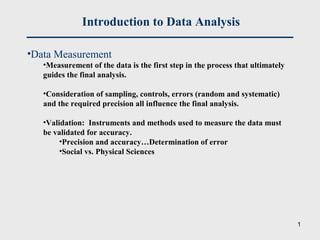
Univariate, bivariate analysis, hypothesis testing, chi square
- 1. Introduction to Data Analysis •Data Measurement •Measurement of the data is the first step in the process that ultimately guides the final analysis. •Consideration of sampling, controls, errors (random and systematic) and the required precision all influence the final analysis. •Validation: Instruments and methods used to measure the data must be validated for accuracy. •Precision and accuracy…Determination of error •Social vs. Physical Sciences 1
- 2. Introduction to Data Analysis •Types of data •Univariate/Multivariate •Univariate: When we use one variable to describe a person, place, or thing. (e.g. Heights of individuals) •Multivariate: When we use two or more variables to measure a person, place or thing. Variables may or may not be dependent on each other. (Bivariate e.g. name and marks, Multivariate: name, caste and marks) •Cross-sectional data/Time-ordered data (business, social sciences) •Cross-Sectional: Measurements taken at one time period •E.g. (caste and per capita incomes) •Time-Ordered: Measurements taken over time in chronological sequence. e.g. years and per capita income The type of data will dictate (in part) the appropriate data-analysis method. 2
- 3. •Measurement Scales •Nominal or Categorical Scale (e.g. fair, brown and black) •Classification of people, places, or things into categories (e.g. age ranges, colors, etc.). •Classifications must be mutually exclusive (every element should belong to one category with no ambiguity). •Weakest of the four scales. No category is greater than or less (better or worse) than the others. They are just different. •Ordinal or Ranking Scale •Classification of people, places, or things into a ranking such that the data is arranged into a meaningful order (e.g. poor, fair, good, excellent). •Qualitative classification only Introduction to Data Analysis 3
- 4. Introduction to Data Analysis •Measurement Scales (business, social sciences) •Interval Scale •Data classified by ranking. •Quantitative classification (time, temperature, etc). •Zero point of scale is arbitrary (differences are meaningful). •Ratio Scale •Data classified as the ratio of two numbers. •Quantitative classification (height, weight, distance, etc). •Zero point of scale is real •(data can be added, subtracted, multiplied, and divided). 4
- 5. Univariate Analysis/Descriptive Statistics • Descriptive Statistics – The Range – Min/Max – Average – Median – Mode – Variance – Standard Deviation – Histograms and Normal Distributions 5
- 6. Univariate Analysis/Histograms • Distributions – Descriptive statistics are easier to interpret when graphically illustrated. – However, charting each data element can lead to very busy and confusing charts that do not help interpret the data. – Grouping the data elements into categories and charting the frequency within these categories yields a graphical illustration of how the data is distributed throughout its range. 6
- 7. Univariate Analysis/Histograms 0 20 40 60 80 100 120 1 2 3 4 5 6 7 8 9 10 11 12 13 14 15 16 17 18 19 20 X-axis labels DataValues With just a few columns this chart is difficult to interpret. It tells you very little about the data set. Even finding the Min and Max can be difficult. The data can be presented such that more statistical parameters can be estimated from the chart (average, standard deviation). 7
- 8. Univariate Analysis/Histograms • Frequency Table – The first step is to decide on the categories and group the data appropriately. (45, 49, 50, 53, 60, 62, 63, 65, 66, 67, 69, 71, 73, 74, 74, 78, 81, 85, 87, 100) Category Labels Frequency 0-50 3 51-60 2 61-70 6 71-80 5 81-90 3 >90 1 8
- 9. Univariate Analysis/Histograms • Histogram – A histogram is simply a column chart of the frequency table. Category Labels Frequency 0-50 3 51-60 2 61-70 6 71-80 5 81-90 3 >90 1 0 1 2 3 4 5 6 7 0-50 51-60 61-70 71-80 81-90 >90 Scores Frequency 9
- 10. Univariate Analysis/Histograms • Histogram 0 1 2 3 4 5 6 7 0-50 51-60 61-70 71-80 81-90 >90 Scores Frequency Average (68.6) and Median (68) Mode (74) -1SD +1SD 10
- 11. 0 0.02 0.04 0.06 0.08 0.1 0.12 25 45 65 85 105 125 145 165 Univariate Analysis/Normal Distributions • Distributions that can be described mathematically as Gaussian are also called Normal • The Bell curve – Symmetrical – Mean ≈ Median Mean, Median, Mode 11
- 12. Univariate Analysis/Skewed Distributions • When data are skewed, the mean and SD can be misleading • Skewness sk= 3(mean-median)/SD If sk>|1| then distribution is non-symetrical • Negatively skewed – Mean<Median – Sk is negative • Positively Skewed – Mean>Median – Sk is positive 0 0.02 0.04 0.06 0.08 0.1 0.12 0.14 0 20 40 60 80 100 120 140 160 0 0.02 0.04 0.06 0.08 0.1 0.12 25 45 65 85 105 125 145 165 185 205 225 12
- 13. Central Limit Theorem • Regardless of the shape of a distribution, the distribution of the sample mean based on samples of size N approaches a normal curve as N increases. – N must be less than the entire sample N=10 13
- 14. Univariate Analysis/Descriptive Statistics • The Range – Difference between minimum and maximum values in a data set – Larger range usually (but not always) indicates a large spread or deviation in the values of the data set. (73, 66, 69, 67, 49, 60, 81, 71, 78, 62, 53, 87, 74, 65, 74, 50, 85, 45, 63, 100) 14
- 15. Univariate Analysis/Descriptive Statistics • The Average (Mean) – Sum of all values divided by the number of values in the data set. – One measure of central location in the data set. Average = Average=(73+66+69+67+49+60+81+71+78+62+53+87+74+65+74 +50+85+45+63+100)/20 = 68.6 Excel function: AVERAGE() ∑= N i im N 1 1 15
- 16. Univariate Analysis/Descriptive Statistics 0 2.5 7.5 10 4.8 0 2.5 7.5 10 4.8 The data may or may not be symmetrical around its average value 16
- 17. Univariate Analysis/Descriptive Statistics • The Median – The middle value in a sorted data set. Half the values are greater and half are less than the median. – Another measure of central location in the data set. (45, 49, 50, 53, 60, 62, 63, 65, 66, 67, 69, 71, 73, 74, 74, 78, 81, 85, 87, 100) Median: 68 (1, 2, 4, 7, 8, 9, 9) – Excel function: MEDIAN() 17
- 18. Univariate Analysis/Descriptive Statistics • The Median – May or may not be close to the mean. – Combination of mean and median are used to define the skewness of a distribution. 0 2.5 7.5 10 6.25 18
- 19. Univariate Analysis/Descriptive Statistics • The Mode – Most frequently occurring value. – Another measure of central location in the data set. – (45, 49, 50, 53, 60, 62, 63, 65, 66, 67, 69, 71, 73, 74, 74, 78, 81, 85, 87, 100) – Mode: 74 – Generally not all that meaningful unless a larger percentage of the values are the same number. 19
- 20. Univariate Analysis/Descriptive Statistics • Variance – One measure of dispersion (deviation from the mean) of a data set. The larger the variance, the greater is the average deviation of each datum from the average value. = −∑= m mm N N i i 2 1 )( 1 Variance = Average value of the data set Variance = [(45 – 68.6)2 + (49 – 68.6)2 + (50 – 68.6)2 + (53 – 68.6)2 + …]/20 = 181 Excel Functions: VARP(), VAR() 20
- 21. Univariate Analysis/Descriptive Statistics • Standard Deviation – Square root of the variance. Can be thought of as the average deviation from the mean of a data set. – The magnitude of the number is more in line with the values in the data set. Standard Deviation = ([(45 – 68.6)2 + (49 – 68.6)2 + (50 – 68.6)2 + (53 – 68.6)2 + …]/20)1/2 = 13.5 Excel Functions: STDEVP(), STDEV() 21
- 22. Bivariate Analysis Cross-tabulation and chi-square 22
- 23. So far the statistical methods we have used only permit us to: • Look at the frequency in which certain numbers or categories occur. • Look at measures of central tendency such as means, modes, and medians for one variable. • Look at measures of dispersion such as standard deviation and z scores for one interval or ratio level variable. 23
- 24. Bivariate analysis allows us to: • Look at associations/relationships among two variables. • Look at measures of the strength of the relationship between two variables. • Test hypotheses about relationships between two nominal or ordinal level variables. 24
- 25. For example, what does this table tell us about opinions on welfare by gender? Support cutting welfare benefits for immigrants Male Female Yes 15 5 No 10 20 Total 25 25 25
- 26. Are frequencies sufficient to allow us to make comparisons about groups? What other information do we need? 26
- 27. Is this table more helpful? Benefits for Immigrants Males Female Yes 15 (60%) 5 (20%) No 10 (40%) 20 (80%) Total 25 (100%) 25 (100%) 27
- 28. How would you write a sentence or two to describe what is in this table? 28
- 29. Rules for cross-tabulation • Calculate either column or row percents. • Calculations are the number of frequencies in a cell of a table divided by the total number of frequencies in that column or row, for example 20/25 = 80.0% • All percentages in a column or row should total 100%. 29
- 30. Let’s look at another example – social work degrees by gender Social Work Degree Male Female BA 20 (33.3%) 20 ( %) MSW 30 ( ) 70 (70.0%) Ph.D. 10 (16.7%) 10 (10.0%) 60 (100.0%) 100 (100.0% 30
- 31. Questions: What group had the largest percentage of Ph.Ds? What are the ways in which you could find the missing numbers? Is it obvious why you would use percentages to make comparisons among two or more groups? 31
- 32. In the following table, were people with drug, alcohol, or a combination of both most likely to be referred for individual treatment? Services Alcohol Drugs Both Individual Treatment 10 (25%) 30 (60%) 5 (50%) Group Treatment 10 (25%) 10 (20%) 2 (20%) AA 20 (50%) 10 (20%) 3 (30%) Total 40 (100%) 50 (100%) 10 (100%) 32
- 33. Use the same table to answer the following question: How much more likely are people with alcohol problems alone to be referred to AA than people with drug problems or a combination of drug and alcohol problems? 33
- 34. We use cross-tabulation when: • We want to look at relationships among two or three variables. • We want a descriptive statistical measure to tell us whether differences among groups are large enough to indicate some sort of relationship among variables. 34
- 35. Cross-tabs are not sufficient to: • Tell us the strength or actually size of the relationships among two or three variables. • Test a hypothesis about the relationship between two or three variables. • Tell us the direction of the relationship among two or more variables. • Look at relationships between one nominal or ordinal variable and one ratio or interval variable unless the range of possible values for the ratio or interval variable is small. What do you think a table with a large number of ratio values would look like? 35
- 36. We can use cross-tabs to visually assess whether independent and dependent variables might be related. In addition, we also use cross-tabs to find out if demographic variables such as gender and ethnicity are related to the second variable. 36
- 37. For example, gender may determine if someone votes Democratic or Republican or if income is high, medium, or low. Ethnicity might be related to where someone lives or attitudes about whether undocumented workers should receive driver’s licenses. 37
- 38. Because we use tables in these ways, we can set up some decision rules about how to use tables. • Independent variables should be column variables. • If you are not looking at independent and dependent variable relationships, use the variable that can logically be said to influence the other as your column variable. • Using this rule, always calculate column percentages rather than row percentages. • Use the column percentages to interpret your results. 38
- 39. For example, • If we were looking at the relationship between gender and income, gender would be the column variable and income would be the row variable. Logically gender can determine income. Income does not determine your gender. • If we were looking at the relationship between ethnicity and location of a person’s home, ethnicity would be the column variable. • However, if we were looking at the relationship between gender and ethnicity, one does not influence the other. Either variable could be the column variable. 39
- 40. SPSS will allow you to choose a column variable and row variable and whether or not your table will include column or row percents. 40
- 41. You must use an additional statistic, chi- square, if you want to: • Test a hypothesis about two variables. • Look at the strength of the relationship between an independent and dependent variable. • Determine whether the relationship between the two variables is large enough to rule out random chance or sampling error as reasons that there appears to be a relationship between the two variables. 41
- 42. Chi-square is simply an extension of a cross-tabulation that gives you more information about the relationship. However, it provides no information about the direction of the relationship (positive or negative) between the two variables. 42
- 43. Let’s use the following table to test a hypothesis: Education Income High Low Total High (Above $40,000) 40 50 Low ($39,999 or less) 50 Total 50 50 100 43
- 44. I have not filled in all of the information because we need to talk about two concepts before we start calculations: • Degrees of Freedom: In any table, there are a limited number of choices for the values in each cell. • Marginals: Total frequencies in columns and rows. 44
- 45. Let’s look at the number of choices we have in the previous table: Education Income High Low Total High (Above $40,000) 40 50 Low ($39,999 or less) 50 Total 50 50 100 45
- 46. So the table becomes: Education Income High Low Total High (Above $40,000) 40 10 50 Low ($39,999 or less) 10 40 50 Total 50 50 100 46
- 47. The rules for determining degrees of freedom in cross-tabulations or contingency tables: • In any two by two tables (two columns, two rows, excluding marginals) DF = 1. • For all other tables, calculate DF as: (c -1 ) * (r-1) where c = columns and r = rows. ( So for a table with 3 columns and 4 rows, DF = ____. ) 47
- 48. Importance of Degrees of Freedom • You will see degrees of freedom on your SPSS print out. • Most types of inferential statistics use DF in calculations. • In chi-square, we need to know DF if we are calculating chi-square by hand. You must use the value of the chi-square and DF to determine if the chi-square value is large enough to be statistically significant (consult chi-square table in most statistics books). 48
- 49. Hypothesis Testing • Goal: Make statement(s) regarding unknown population parameter values based on sample data • Elements of a hypothesis test: – Null hypothesis - Statement regarding the value(s) of unknown parameter(s). Typically will imply no association between explanatory and response variables in our applications (will always contain an equality) – Alternative hypothesis - Statement contradictory to the null hypothesis (will always contain an inequality) – Test statistic - Quantity based on sample data and null hypothesis used to test between null and alternative hypotheses – Rejection region - Values of the test statistic for which we reject the null in favor of the alternative hypothesis 49
- 50. Hypothesis Testing Test Result – True State H0 True H0 False H0 True Correct Decision Type I Error H0 False Type II Error Correct Decision )()( ErrorIITypePErrorITypeP == βα • Goal: Keep α, β reasonably small 50
- 51. Example - Efficacy Test for New drug • Drug company has new drug, wishes to compare it with current standard treatment • Federal regulators tell company that they must demonstrate that new drug is better than current treatment to receive approval • Firm runs clinical trial where some patients receive new drug, and others receive standard treatment • Numeric response of therapeutic effect is obtained (higher scores are better). • Parameter of interest: µNew - µStd 51
- 52. Example - Efficacy Test for New drug • Null hypothesis - New drug is no better than standard trt ( )00:0 =−≤− StdNewStdNewH µµµµ • Alternative hypothesis - New drug is better than standard trt 0: >− StdNewAH µµ • Experimental (Sample) data: StdNew StdNew StdNew nn ss yy 52
- 53. Sampling Distribution of Difference in Means • In large samples, the difference in two sample means is approximately normally distributed: N= Normal distribution, with a mean and SD +−− 2 2 2 1 2 1 2121 ,~ nn NYY σσ µµ • Under the null hypothesis, µ1-µ2=0 and: )1,0(~ 2 2 2 1 2 1 21 N nn YY Z σσ + − = 53
- 54. Example - Efficacy Test for New drug • Type I error - Concluding that the new drug is better than the standard (HA) when in fact it is no better (H0). Ineffective drug is deemed better. – Traditionally α = P(Type I error) = 0.05 • Type II error - Failing to conclude that the new drug is better (HA) when in fact it is. Effective drug is deemed to be no better. – Traditionally a clinically important difference (∆) is assigned and sample sizes chosen so that: β = P(Type II error | µ1-µ2 = ∆) ≤ 0.20 54
- 55. Elements of a Hypothesis Test • Test Statistic - Difference between the Sample means, scaled to number of standard deviations (standard errors) from the null difference of 0 for the Population means: 2 2 2 1 2 1 21 :.. n s n s yy zST obs + − = • Rejection Region - Set of values of the test statistic that are consistent with HA, such that the probability it falls in this region when H0 is true is α (we will always set α=0.05) 645.105.0:.. =⇒=≥ αα α zzzRR obs 55
- 56. P-value (aka Observed Significance Level) • P-value - Measure of the strength of evidence the sample data provides against the null hypothesis: P(Evidence This strong or stronger against H0 | H0 is true) )(: obszZPpvalP ≥=− 56
- 57. Large-Sample Test H0:µ1-µ2=0 vs H0:µ1-µ2>0 • H0: µ1-µ2 = 0 (No difference in population means • HA: µ1-µ2 > 0 (Population Mean 1 > Pop Mean 2) ty_value][probabiliobs obs 2 2 2 1 2 1 21 obs )zZ(P:valueP zz:.R.R n s n s yy z:.S.T Region][Rejection Statistic][Test =≥−• ≥=• + − ==• α • Conclusion - Reject H0 if test statistic falls in rejection region, or equivalently the P-value is ≤ α 57
- 58. Example - Botox for Cervical Dystonia • Patients - Individuals suffering from cervical dystonia • Response - Tsui score of severity of cervical dystonia (higher scores are more severe) at week 8 of Tx • Research (alternative) hypothesis - Botox A decreases mean Tsui score more than placebo • Groups - Placebo (Group 1) and Botox A (Group 2) • Experimental (Sample) Results: 354.37.7 336.31.10 222 111 === === nsy nsy Source: Wissel, et al (2001) 58
- 59. Example - Botox for Cervical Dystonia 0024.)82.2(: 645.1:.. 82.2 85.0 4.2 35 )4.3( 33 )6.3( 7.71.10 :.. 0: 0: 05. 22 21 210 =≥−• ==≥• == + − =• >−• =−• ZPvalP zzzRR zST H H obs obs A α µµ µµ Test whether Botox A produces lower mean Tsui scores than placebo (α = 0.05) Conclusion: Botox A produces lower mean Tsui scores than placebo (since 2.82 > 1.645 and P-value < 0.05) There is only 0.24% chance that it is by chance. Hence Botox is better. 59
- 60. 2-Sided Tests • Many studies don’t assume a direction wrt the difference µ1-µ2 • H0: µ1-µ2 = 0 HA: µ1-µ2 ≠ 0 • Test statistic is the same as before • Decision Rule: – Conclude µ1-µ2> 0 if zobs ≥ zα/2 (α=0.05 ⇒ zα/2=1.96) – Conclude µ1-µ2< 0 if zobs ≥ -zα/2 (α=0.05 ⇒ -zα/2= -1.96) – Do not reject µ1-µ2 = 0 if -zα/2 ≤ zobs ≤ zα/2 • P-value: 2P(Z≥ |zobs|) 60
- 61. Power of a Test • Power - Probability a test rejects H0(depends on µ1- µ2) – H0 True: Power = P(Type I error) = α – H0 False: Power = 1-P(Type II error) = 1-β · Example: · H0: µ1- µ2 = 0 HA: µ1- µ2 > 0 • σ1 2 = σ2 2 = 25 n1 = n2 = 25 · Decision Rule: Reject H0 (at α=0.05 significance level) if: 326.2645.1 2 21 21 2 2 2 1 2 1 21 ≥−⇒≥ − = + − = yy yy nn yy zobs σσ 1.414* 1.645= 2.326 61
- 62. Power of a Test • Now suppose in reality that µ1-µ2 = 3.0 (HA is true) • Power now refers to the probability we (correctly) reject the null hypothesis. Note that the sampling distribution of the difference in sample means is approximately normal, with mean 3.0 and standard deviation (standard error) 1.414. • Decision Rule (from last slide): Conclude population means differ if the sample mean for group 1 is at least 2.326 higher than the sample mean for group 2 • Power for this case can be computed as: )414.10.2,3(~)326.2( 2121 =−≥− NYYYYP 62
- 63. Power of a Test • All else being equal: • As sample sizes increase, power increases • As population variances decrease, power increases • As the true mean difference increases, power increases 63
- 64. Power of a Test Distribution (H0) Distribution (HA) 64
- 65. Power of a Test Power Curves for group sample sizes of 25,50,75,100 and varying true values µ1-µ2 with σ1=σ2=5. • For given µ1-µ2 , power increases with sample size • For given sample size, power increases with µ1-µ2 65
- 66. Steps in testing a hypothesis: • State the research hypothesis • State the null hypothesis • Choose a level of statistical significance (alpha level) • Select and compute the test statistic • Make a decision regarding whether to accept or reject the null hypothesis. 66
- 67. Calculating Chi-Square • Formula is [0 - E]2 E Where 0 is the observed value in a cell E is the expected value in the same cell we would see if there was no association 67
- 68. First steps Alternative hypothesis is: There is a relationship between income level and education for respondents in a survey of BA students. Null hypothesis is: There is no relationship between income level and education for respondents in a survey of BA students Confidence level set at 0.05 68
- 69. Rules for determining whether the chi-square statistic and probability are large enough to verify a relationship. • For hand calculations, use the degree(s) of freedom and the confidence level you set to check the Chi-square table found in most statistics books. For the chi-square to be statistically significant, it must be the same size or larger than the number in the table. • On an SPSS print out, the p. or significance value must be the same size or smaller than your significance level. 69
- 70. The formula for expected values are E = R*C Education Income High Low Total High (Above $40,000) 25 25 50 Low ($39,999 or less) 25 25 50 Total 50 50 100 70
- 71. Go back to our first table Education Income High Low Total High (Above $40,000) 40 10 50 Low ($39,999 or less) 10 40 50 Total 50 50 100 71
- 72. Chi-square calculation is Expected Values Chi-square Cell 1 50 * 50/100= 25 (40-25)2 /25= 9 Cell 2 50*50/100= 25 (10-25)2 /25= 9 Cell 3 50 * 50/100= 25 (10-25)2 /25= 9 Cell 4 50*50/100= 25 (40-25)2 /25= 9 36 At 0.05, 1 = df, chi-square must be larger than 3.84 to be statistically significant 72
- 74. Let’s calculate another chi-square- service receipt by location of residence Service Urban Rural Total Yes 20 40 60 No 30 10 40 Total 50 50 100 74
- 75. For this table, • DF = 1 • Alternative hypothesis: Receiving service is associated with location of residence. Null hypothesis: There is no association between receiving service and location of residence. 75
- 76. Calculations for chi-square are Expected Values Chi-square Cell 1 50 * 60/100= 30 (20-30)2 /30= 3.33 Cell 2 50*40/100= 20 (30-20)2 /20= 5.00 Cell 3 50*60/100= 30 (40-30)2 /30= 3.33 Cell 4 50*40/100= 20 (10-20)2 /20= 5.00 16.67 At 1 DF at 0.01 chi-square must be greater than 6.64. Do we accept or reject the null hypothesis? 76
- 77. Running chi-square in SPSS • Select descriptive statistics • Select cross-tabulation • Highlight your independent variable and click on the arrow. • Highlight your dependent variable and click on the arrow. • Select Cells • Choose column percents • Click continue • Select statistics • Select chi-square • Click continue • Click ok 77
