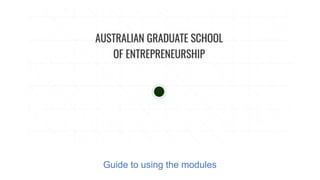
AGSE Pre-Study Modules Guide
- 1. Guide to using the modules
- 2. Introduction Welcome to the Australian Graduate School of Entrepreneaurshop pre- study modules. Before you proceed, please take afew minutes to look over this brief overview ofthe platform’s main features.
- 3. TheLearnspace Thisis your Learnspace, through which you canaccessall of the pre-study content. Thetwo modules that have been made available to you at this stageare indicated by their brightly- coloured round icons. Enter anyof these modules at any time by dragging the relevant icon down to the circle at the centre of the page.
- 4. Eachmodule contains 4 or 5 lessons,which canbe taken in any order. Three of the modules require apre-test to unlock the lessons.Thepre test is accessible via the button at the centre of the circle. Youmay take the pre-test as many times asyou wish. ThePre-test
- 5. TheLessons Click on any of the lesson icons to view ashort description ofthe lesson content, and enter the lesson by clicking the “Play” button. Toreturn to the previous Learnspace page, click the “X” at the top of yourscreen.
- 6. LessonFeatures Thesefeatures are present on every lessonpage. Account Settings Menu Notepad App Navigational Buttons Home Button
- 7. NavigationalButtons Youcanusethese buttons to navigate back through lesson pagesthat you have already viewed. Pleasenote, however, that this function is only available for reviewpurposes – you will be able to view page content, but will not be able to re- attempt any activities or otherwise interact with the lesson. Usethe forward navigational button to return to the latest screen and continue your lesson.
- 8. HomeButton Youcanreturn to the Learnspace at any time by clicking the homebutton located at the bottom centre of every lesson page. Thiswill let you leave the lesson, and take you back to the module page, from which you cannavigate through to other lessons,or even other modules.
- 9. Account SettingsMenu Youcanaccessthis menu by clicking on the icon located in the top right-hand corner of the lessonscreen. TheHistoryslidercanbe usedto bring up your LessonHistory window, which canbe usedto review previous lesson pageswith more ease.Again, you will be able to accessthese pagesfor content review purposes only, and will need to return to the latest pagein order to continue interacting with thelesson. If you’d like to re-attempt previous lesson pageswith full interactivity, you canselect “Restart Lesson”to undertake the lesson again, from the beginning. Thiscanbe done at anytime, but please note that your previous progresswill belost.
- 10. NotepadApp If you’d like totake notes asyou go through the lesson, this canbe done using the Notepad app, accessible via the app button, which is also located in the top right-hand corner of your lesson screen. Clicking on the Notepad iconwill bring up the Notepadsidebar. Youcan either type in your own notes, or copy content directlyfrom the lesson and paste it in. Your notes will be automatically saved, and canbe accessedat any point in the lesson.
- 11. Other Features ProgressBar:Theprogress bar canbe found at the top of eachlesson page, once the substantial lesson contenthas begun. Youcanuseit to track your progress through eachlesson. HelpIcons:Theselittle icons canbe found periodically throughout the lessons. Youcanclick on them to view pop-ups containing further information about terms and concepts used within the lessons.
