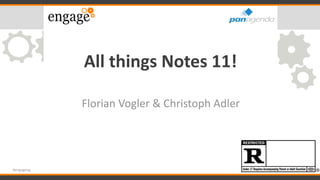
Engage 2020 - panagenda Workshop: All things Notes 11!
- 1. All things Notes 11! Florian Vogler & Christoph Adler #engageug
- 2. Timetable 13:30 – Start 14:30 – Break ~10min 15:45 – Break ~10min 17:00 - End #engageug
- 3. Timetable 13:30 – Start 14:30 – Break ~10min 15:45 – Break ~10min 17:00 - End #engageug
- 5. Christoph Adler - Senior Consultant at panagenda 18+ years of Lotus / IBM / HCL solutions experience • 7+ years (or 89+ months or 2.700+ days) of it at panagenda ☺ Focused on • Notes Client Management (A-Z) • Analysis and Optimization of HCL Digital Solutions infrastructures • Cloud on- & cross-boarding • Application Modernization Good to know • German (obviously - hence the funny accent) • Bass player (for a band called “DISCO”) • Geek, loves Music, Football and Beer • Don’t give energy drinks → squirrel mode
- 6. Florian Vogler – CEO of panagenda Group 28 years of Lotus / IBM / HCL solutions experience Focused on • Analytics and Optimization of Collaboration and Communication Infrastructure • Notes Client Analysis and Management, Upgrades, Performance • Domino Application Modernization & Migration Good to know • Human • Believes in 1+1=3 • Husband and father of three
- 7. 1. About panagenda 2. (What’s new in) HCL Notes V11 3. MarvelClient 4. Upgrades to HCL Notes V11 5. HCL Notes V11 on Citrix / VDI 6. Engage 2020 - Session recommendations (Performance, Nomad, Application Modernization, DQL, FlexNet and more) Agenda
- 8. Important – before we start • When we say HCL Notes or HCL Notes Domino, that includes IBM Notes, as well as Lotus Notes depending on context • Please contribute “on the go”! – Ask questions – Raise concerns – Discuss – Enjoy!
- 9. About panagenda • Austria, Germany, The Netherlands, USA • 5 HCL Masters + 1 HCL Grandmaster • Customers in over 70 countries with 11+ Million licenses • Analytics and Optimization Solutions and Services for Notes, Domino, Connections and Office 365
- 10. Notes, Domino, Connections Portfolio • GreenLight: Domino Server Monitoring • iDNA Applications (fka ApplicationInsights): Domino Application Design and Usage Analytics • ConnectionsExpert: Connections Monitoring and Usage • Adoption/Adaptation Consulting • Notes, Domino, Websphere, Docker & Kubernetes Consulting and Services • SecurityInsider: Analysis and Monitoring of Groups and ACLs • MarvelClient: Notes Client Analysis, Management and more
- 11. Make Your Data Work For You (What’s new in) HCL Notes V11
- 12. Big promises from HCL about a completely new User Experience for Notes V11 + Even bigger expectations from customers and partners
- 14. Rebranding – IBM → HCL
- 15. Rebranding – IBM → HCL (cont.) • “IBM” is replaced by “HCL” in most places, except – notes.ini – Registry – IBM_TECHNICAL_SUPPORT – Workspace folder – … • Some “IBM” and even “Lotus” strings will stay (forever) for backward compatibility
- 16. Available Clients • Windows (32 Bit) – HCL Notes V11 – HCL Notes V11 - Basic Configuration – HCL Notes, Domino Designer and Admin V11 – HCL CAA V3 - Client Application Access • macOS (64 Bit) – HCL Notes V11 – HCL CAA V3 - Client Application Access
- 17. Additional components • Languages (English, German, Japanese) – No G1 or G2 Language Pack available now • HCL CCM V11 - Connections Content Manager Connector for Notes • HCL NICE V11 - Notes Installer Clean Up Executable
- 18. HCL Notes Installation Folders • Program directory C:Program Files(x86)HCLNotes • Shared data directory C:ProgramDataHCLNotesDatashared • Data directory C:Users<USERNAME>AppDataLocalHCLNotesData
- 19. Numbers: IBM Notes 10.0.1 FP4
- 20. Numbers: IBM Notes 11.0
- 21. HCL Notes V11 – New Features • New User Experience – Template refresh – Mail, Discussion, Contacts, TeamRoom, ... • > 24 hour Meetings • Export as PDF • TLS 1.2 support for SAML (Result of XULRunner upgrade to latest version) • Open JVM 8 Support • Multi-Language Spell Check (based on available dictionaries) • Three Click Support for Attachments • [...]
- 22. New User Experience – Login Dialog
- 23. New User Experience – Workspace
- 24. New User Experience – Notifications / Alarms
- 25. New User Experience – Mail
- 26. New User Experience – Mail (cont.)
- 27. New User Experience – Mail (cont.)
- 28. New User Experience – Calendar
- 29. New User Experience – Calendar (cont.)
- 30. New User Experience – Contacts
- 31. New User Experience – Contacts (cont.)
- 32. HCL Notes V11 – Customize colors • If blue is not your favorite color, you can choose/manage it with a notes.ini parameter (which is only the Basic color theme): CUSTOM_THEME_COLOR=R,G,B CUSTOM_THEME_COLOR=252,186,3
- 33. HCL Notes V11 – Customize colors (cont.)
- 34. HCL Notes V11 – Customize colors (cont.)
- 35. HCL Notes V11 – Customize colors (cont.) com.ibm.rcp.ui/v11.pref.custom.theme.color = 252,186,3 com.ibm.rcp.ui/v11.pref.sb.background.color = 252,186,3 com.ibm.rcp.ui/v11.pref.sb.selection.color = 176,129,2 com.ibm.rcp.ui/v11.pref.sb.separator.color = 252,186,3 com.ibm.rcp.ui/v11.pref.tab.background.color = 252,186,3 com.ibm.rcp.ui/v11.pref.tab.selection.color = 176,129,2 com.ibm.rcp.ui/v11.pref.tab.border.color = 176,129,2 com.ibm.rcp.ui/v11.pref.tab.focus.color = 252,186,3 com.ibm.rcp.ui/NAV_ICON_FAMILY = dark_icons OR light_icons com.ibm.rcp.ui/SB_SEL_ICON_FAMILY = dark_icons OR light_icons com.ibm.rcp.ui/v11.pref.nav.background.color = 252,186,3 com.ibm.rcp.ui/v11.pref.nav.text.color = 252,186,3 com.ibm.rcp.ui/v11.pref.nav.selection.color = 252,186,3 com.ibm.rcp.ui/v11.pref.nav.focus.color = 252,186,3 com.ibm.rcp.ui/v11.pref.nav.separator.color = 252,186,3 com.ibm.rcp.ui/v11.pref.nav.titlebar.color = 252,186,3 com.ibm.rcp.ui/v11.pref.sb.text.color = 252,186,3 com.ibm.rcp.ui/v11.pref.sb.selection.color = 252,186,3 com.ibm.rcp.ui/v11.pref.stb.background.color = 252,186,3 com.ibm.rcp.ui/v11.pref.stb.text.color = 252,186,3 com.ibm.rcp.ui/v11.pref.stb.selection.color = 252,186,3 com.ibm.rcp.ui/v11.pref.ab.background.color = 252,186,3 com.ibm.rcp.ui/v11.pref.ab.text.color = 252,186,3 com.ibm.rcp.ui/v11.pref.ab.selection.color = 252,186,3 com.ibm.rcp.ui/v11.pref.ab.border.color = 252,186,3 com.ibm.rcp.ui/v11.pref.tab.text.color = 252,186,3 com.ibm.rcp.ui/v11.pref.tab.selection.color = 252,186,3 com.ibm.rcp.ui/v11.pref.tab.border.color = 252,186,3 com.ibm.rcp.ui/v11.pref.ss.datepicker.background.color = 252,186,3 com.ibm.rcp.ui/v11.pref.ss.datepicker.text.color = 252,186,3 com.ibm.rcp.ui/v11.pref.ss.datepicker.selection.color = 252,186,3 com.ibm.rcp.ui/v11.pref.ss.titlebar.color = 252,186,3 com.ibm.rcp.ui/v11.pref.cal.datepicker.background.color = 252,186,3 com.ibm.rcp.ui/v11.pref.cal.datepicker.text.color = 252,186,3 com.ibm.rcp.ui/v11.pref.cal.datepicker.selection.color = 252,186,3
- 36. HCL Notes V11 – Multi-Language Spell Check
- 37. HCL Notes V11 – Multi-Language Spell Check
- 38. HCL Notes V11 – Three (Four) Click Support for Attachments • This will be controlled by a notes.ini parameter: EnableThreeClicks=1
- 39. What’s new since 9.0.1 FP10 IF7? • Touch screen support • Custom colors • New mail template • Dynamic indexing for highly changing views • Symmetrical clusters • Document deletion logging • Dead mail automatic processing • New ODS 53, 256GB NSF size support • Node.js support • DQL (Domino Query Language)
- 40. What’s new since 9.0.1 FP10 IF7? • AUT - Notes Auto Update • Marvel Client Essentials included • SSL cipher improvements • Onetime mail signatures
- 41. Make Your Data Work For You MarvelClient
- 42. MarvelClient The only Notes Client Management Solution for ALL • Unmatched feature scope and performance • For Notes 8.5 (5) to 11 • For Windows, Mac, Linux • For any serverside operating system • End user language independent • For Citrix/WTS/VDI • For Nomad (iPad, iPhone and Android) • Included in Notes and Domino >= 10.0.1 42 Do you know (of) Nomad?
- 43. Start for FREE Transparency. Control. Reduce cost. www.panagenda.com https://www.panagenda.com/products/marvelclient/free-upgrade/https://www.panagenda.com/essentials/
- 44. MarvelClient Essentials • Makes it easier, faster and cheaper to upgrade to HCL Notes 10.x • Provides valuable insights into Notes client landscapes for Notes 9.x and beyond • Helps reduce helpdesk tickets, support, client maintenance and upgrade efforts • Runs on all Notes client platforms supported by HCL (Intel Mac 64 bit, Windows, Citrix and VDI) • Runs on all IBM Domino platforms supported by HCL • Best of all: it’s FREE and included in HCL Notes and Domino >= 10.0.1 • If you are not on Notes and/or Domino >= 10.0.1 now, you can get MarvelClient Essentials here: https://www.panagenda.com/essentials/
- 45. MarvelClient Essentials (cont.) • MarvelClient Essentials - Notes management solution https://support.hcltechsw.com/csm?id=kb_article&sysparm_article=KB0036369 • Getting Started with MarvelClient Essentials https://hclpnpsupport.service- now.com/sys_attachment.do?sysparm_referring_url=tear_off&view=true&sys_id=ed25 7dd41b65330077761fc58d4bcb25
- 47. Marvel Client Upgrade Free www.panagenda.com/free-upgrade
- 48. MarvelClient Upgrade Free (cont.)
- 49. Under the Hood of Notes Client Upgrades https://www.panagenda.com/download/MarvelClient/Under-the-Hood-of-Notes-Client-Upgrades.pdf
- 50. MarvelClient Upgrade Free • Please register here to get the free license: – https://www.panagenda.com/products/marvelclient/free-upgrade/ • Documentation: – https://img.panagenda.com/download/MarvelClient/QuickStartGuide_MarvelClient-Upgrade- free.pdf • Taking Your First Steps with MarvelClient Upgrade – https://www.panagenda.com/2019/03/taking-your-first-steps-with-marvelclient-upgrade/ • Getting the Most From Your MarvelClient Upgrade – https://www.panagenda.com/2019/03/getting-the-most-from-your-marvelclient-upgrade/
- 52. MarvelClient Architecture Config DB Analyz e DB Avg. 20-70 KB Upload Avg. 1-4 KB Download Two Server-side Databases MarvelClient Config MarvelClient Analyze Single binary on the Notes Client Deployed to the Notes data directory Activated via EXTMGR_ADDINS in notes.ini
- 53. “Self Healing Clients” ensure Client continuity for ongoing TCO savings Classic Helpdesk client management only offers remote management • 1,000 helpdesk calls remain 1,000 management incidents • Repeated efforts lead to limited, over time decreasing benefits → Only reduces time spent on each helpdesk call Audit Configure Benefit Time Work/Effort
- 54. “Self Healing Clients” ensure Client continuity for ongoing TCO savings MarvelClient is similar to an email spam-filter: Centrally created actions solve helpdesk incidents automatically • Actions are permanently enforced • Benefits increase over time and can reduce helpdesk calls by up to 80% → Reduces number of helpdesk calls AND time spent on each call Audit Configure Benefit Time Work/Effort
- 55. Make Your Data Work For You HCL Notes → Self-Healing Live demo
- 56. MarvelClient for HCL Nomad The power of MarvelClient is going mobile! Available for iOS (iPhones/iPads) and Android https://apps.apple.com/us/app/hcl-nomad/id751904885 Automatic Client Setup • for all Nomad clients – streamline and adapt Analyze, Manage and Mass Change/Delete • All iOS devices from one central Domino Database, from day one
- 57. MarvelClient for HCL Nomad Supported MarvelClient action types / functions • Analyze (Backup) • Recent Applications • Local Replicas and Replicator Page Entries • User Preferences and notes.ini Management (add/modify/remove) • Workspace Icons and Bookmarks *even though workspace is not supported it is used for the client to function properly • Full Text Indices of Local Databases/Replicas
- 58. MarvelClient for HCL Nomad Supported MarvelClient action types / functions (cont.) • Location and Connection Document Management • Mail Server Changes • Mass Changes • Cloud Migrations • Profile Document Management • Run Lotus Script Agents • …
- 59. Make Your Data Work For You Marvel Client for HCL Nomad Live demo
- 60. Make Your Data Work For You Upgrades to HCL Notes V11
- 61. IBM Notes → HCL Notes • V9.0.1 (FP10 + IF7 + JVM + ST9.0.1 FP1 HF1) & V10.0.1 (FP4) & V11 – Notes 11.0.1 preview available since last Week • Standard, Basic, Admin- & Domino Designer-client • ICAA 3.0 • Single & Multi-User
- 62. IBM Notes – Directories (9.0.1 & 10.0.1) → old • Program directory C:Program Files(x86)IBMNotes • Shared data directory C:ProgramDataIBMNotesDatashared C:ProgramDataLotusNotesDatashared → Sym • Data directory C:Users<USERNAME>AppDataLocalIBMNotesData
- 63. HCL Notes – Directories (V11) → new • Program directory C:Program Files(x86)HCLNotes • Shared data directory C:ProgramDataHCLNotesDatashared C:ProgramDataIBMNotesDatashared → Sym • Data directory C:Users<USERNAME>AppDataLocalHCLNotesData
- 64. Make Your Data Work For You Upgrades Notes 10.0.1 FP4
- 65. Know your current environment • It’s fundamentally important that your know the details about your current Notes Client Infrastructure to be able to make smart decisions for future deployments – Which exact versions are deployed? – Which Installation types and modes are used? – Locations of Program-, Data- and SharedData-Dir? – Usage of Laptops, Desktops, Citrix and VDI in numbers/percentage? – Which OS incl. version is used? – Usage of Notes addons → Connections plugins, SwiftFile, CTI, … ? • If you can’t answer the questions above 100% correctly, the following four slides will help you a lot!
- 66. MarvelClient (Essentials) – AnalyzeDB examples
- 67. MarvelClient (Essentials) – AnalyzeDB examples (cont.)
- 68. MarvelClient (Essentials) – AnalyzeDB examples (cont.)
- 69. MarvelClient (Essentials) – AnalyzeDB examples (cont.)
- 70. Define target (version and more …) • Version → 10.0.1 FP4 – Our guess: Notes 11.0.1 will be shipped in 1H 2020 (hopefully including Languages) • Which Client Package? – Standard, Basic • Which Installation type? – Single or MultiUser
- 71. Define target (version and more …) cont. • Adding languages using MUI-Pack installation(s) – Multilingual User Interface – Group 1, 2 • Where to deploy? – Laptops, Desktops, Citrix and/or VDI – Windows7, Windows10, macOS 10.13 – 10.15 – Check System requirements on https://support.hcltechsw.com
- 72. Define target (version and more …) cont. • Adding other functions/packages? – Sametime embedded → not needed, 10.0.1 is up-to-date – JVMPatch → not needed, 10.0.1 is up-to-date – SwiftFile → use latest version 4.2.1 − IBM Connections Plugins for Notes → use latest version 5.5.0.20190516-1211 − Programs/Applications who interacts/communicates with Notes CTI, Instant Messengers, …
- 73. Define target (version and more …) cont. • Let’s assume (for this session) you want to Upgrade from Notes 9.0.1 FPx IFx to the following components: – IBM Notes 10.0.1 Standard Client → MultiUser Installation on Windows10 64Bit – Add French and Japanese (Multilingual User Interface = MUI) – Fix Pack 4 – SwiftFile 4.2.1 – Connections Plugins for Notes 5.5.0.20190516-1211 – Use of default paths for Program directory C:Program Files(x86)IBMNotes Shared data directory C:ProgramDataIBMNotesDatashared Data directory C:Users<USERNAME>AppDataLocalIBMNotesData
- 74. Choose Upgrade/Deployment Tool – Third-Party-Solutions • Third-Party-Solution for Notes → Today: Marvel Client Upgrade Free • Third-Party-Solutions for Windows, like – SCCM – Empirum – LanDesk – DSM – others
- 75. Create Upgrade Package • No need to make changes to MSI package(s) – Scripts can help here – Differentiation between package and configuration (notes.ini, ConfigFile, etc.) – That will help you a lot when it comes to package changes, new versions and testing • Always include an Uninstall part in your package – In-place upgrades are not recommended – You can use the package also in cases of a new or re-install
- 76. Create Upgrade Package (cont.) Installation order a) Uninstall current version • Using NICE (Notes Install Cleanup Executable) https://support.hcltechsw.com/csm?id=kb_article&sysparm_article=KB0040768 b) Run local cleanup • Remove old Program- and SharedData-Dir c) Install IBM Notes 10.0.1 d) Add French and Japanese languages (Multilingual User Interface = MUI) e) Install Fix Pack 4 f) Install SwiftFile 4.2.1 g) Install Connections Plugins for Notes 5.5.0.20190516-1211 h) Copy customized files like stub notes.ini, ConfigFile, etc.
- 77. Create Upgrade Package (cont.) • Command lines for silent Uninstall and Cleanup • Command lines for silent Install/Upgrade • Command lines to copy customized stub notes.ini & ConfigFile
- 78. Create Upgrade Package (cont.) • Check the log files (created during installation) for errors for all installed components – Successful – Not successful (with errors) – new installation needed after Windows restart (complete package)
- 79. Create Upgrade Package (cont.) • Additional Information – For an installation on Citrix, please check out this slideshare: • https://www.slideshare.net/christophadler50/panagenda-webinar-virtual-faster-better-how-to- virtualize-ibm-notesv10 • Or come to my session at RNUG tomorrow ☺ – If you need/want to switch from Single to MultiUser • Check out the MUMA Tool (Multi-User Migration Assistant) – must be done before Upgrade to Notes 10.0.1 – https://www-01.ibm.com/support/docview.wss?uid=swg21459627 – A specific Third-Party solution can help here during Upgrade process – also if you want to migrate the DataDir from NetworkDrive to default local → Marvel Client Upgrade ☺
- 80. Create Upgrade Package (cont.) • Additional Information – Customized stub notes.ini (example) – config.txt (example)
- 81. Define post Upgrade actions • notes.ini changes for existing configurations (via MarvelClient Essentials or Policy) – Remove CREATE_R85_DATABASES=1 – Remove CREATE_R9_DATABASES=1 – Add CREATE_R10_DATABASES=1 – Add NSF_UpdateODS=1 – Add V10_WORKSPACE_BACKGROUND_MODE=1 → see next slide
- 82. Notes 10.x / 11.x – Workspace • This will be controlled by a notes.ini parameter: V10_WORKSPACE_BACKGROUND_MODE=0 → default (blue) V10_WORKSPACE_BACKGROUND_MODE=1 → classic (grey lines) V10_WORKSPACE_BACKGROUND_MODE=2 → customized • If you choose for “2”, make sure you have an image resource in your local bookmark.nsf named “$WorkspaceImage”
- 83. Test, pilot, production • Test – Try to use virtual machines with snapshots – Use images, which is very close to your production configuration ▪ Desktops vs. Laptops vs. VDI ▪ ActiveDirectoy → GPOs (Group Policy Objects) ▪ No local admin user rights ▪ Enabled UAC (User Account Control) ▪ Installed AV (Anti-Virus) Software
- 84. Test, pilot, production (cont.) • Pilot – Choose the members of the pilot group wisely and let them know – 20 – 50 users from different departments and with different requirements on IBM Notes • Production Deployment – Inform your ServiceDesk and your users before you push the button – Balance your deployment by upgrading e. g. 100-500 users at the same time – no more
- 85. Make Your Data Work For You How to run an Upgrade in < 5 minutes Live
- 86. Make Your Data Work For You HCL Notes V11 on Citrix / VDI
- 87. Virtual, Faster, Better – How To Virtualize IBM Notes V11 https://www.slideshare.net/christophadler50/rnug-virtual-faster-better-how-to- virtualize-hcl-notes-v11
- 88. What are virtual environments (in this case) Examples • VDI – Virtual Desktop Infrastructure – VMWare Horizon View OR Citrix XenDesktop • TS – Terminal Services/Server – Citrix XenApp
- 89. What we typically see at customers Aged IBM Notes installations in virtual environments that are working “somehow” – mostly Notes data directories on network drives which cause • long startup times of IBM/HCL Notes (up to 60 sec) • hangs and wait times due to interruptions and poor network latency • high network traffic as IBM/HCL Notes is constantly reading / writing data • frequently corrupted local applications • permanently occupied disk space on file servers / SAN / NAS – at least 120MB per user – often because of old and outdated files, even templates
- 90. What we typically do at customers • Sparking their enthusiasm for HCL Notes – especially in virtual environments, HCL Notes can be optimized to start up fast, run smooth and contribute to a positive end user IT experience by • switching to local Multi-user installations • frequently maintaining contents of HCL Notes data folders • relieving network, file servers and/or SAN/NAS systems • Encouraging administrators to spend a little more time on troubleshooting and analyzing HCL Notes – Solve root causes, not symptoms!
- 91. To roam or not to roam: that is the question • Given the previous reasons why HCL Notes in virtual environments should not have any files in the network, the following logical questions arise – How can personal HCL Notes data folders of end users be maintained locally on the virtual environment servers? • Think of having N servers in the farm where personal end user data potentially needs to be on every single server • How do end users get their most recent HCL Notes configuration no matter on which server in the farm they log on? • How to ensure that disk space used by HCL Notes data folders is cleared after log off?
- 92. To roam or not to roam: that is the question (cont.) • How to avoid transfers of large HCL Notes data folders per user during log on and log off which increase wait times and cause network traffic? • The answer is: Roaming! – To provide end users with their latest HCL Notes configuration, their data needs to be roamed onto the server they log on to start their session – Roaming can be achieved through own procedures (e. g. logon script), Domino Roaming or third-party solutions
- 93. To roam or not to roam: that is the question (cont.) Log on to virtual session Roam data Start HCL Notes Log on to HCL Notes (happens here: logon script, 3rd-party solutions) Roam data (or here: MarvelClient Roaming) Work with HCL Notes Roam data (or here: IBM/HCL Roaming) Shutdown HCL Notes Log off from virtual session Backup data Backup data (happens here: MarvelClient Roaming) (or here) Clear data
- 94. Make Your Data Work For You Roaming Live
- 96. #engageug
- 97. #engageug
- 99. #engageug
- 100. #engageug
- 101. #engageug
- 102. #engageug
- 103. #engageug
- 104. #engageug
- 105. #engageug
- 106. #engageug
- 107. #engageug
- 108. Make Your Data Work For You Discussion / Q & A
- 109. Make Your Data Work For You Thank you
- 110. Headquarters, Austria: panagenda GmbH (Ltd.) Schreyvogelgasse 3/10 AT 1010 Vienna Phone: +43 1 89 012 89 Fax: +43 1 89 012 89-15 E-Mail: info@panagenda.com Headquarters, Germany: panagenda GmbH (Ltd.) Lahnstraße 17 DE 64646 Heppenheim Phone: +49 6252 67 939-00 Fax: +49 6252 67 939-16 E-Mail: info@panagenda.com USA: panagenda Inc. 60 State Street, Suite 700 MA 02109 Boston Phone: +1 617 855 5961 Fax: +1 617 488 2292 E-Mail: info@panagenda.com Germany: panagenda Consulting GmbH (Ltd.) Donnersbergstrasse 1 DE 64646 Heppenheim Phone: +49 6252 67 939-86 Fax: +49 6252 67 939-16 E-Mail: info@panagenda.com The Netherlands: Trust Factory B.V. 11th Floor, Koningin Julianaplein 10 NL 2595 AA The Hague Phone: +31 70 80 801 96 E-Mail: info@trust-factory.com © 2007-2015 panagenda Make Your Data Work for
