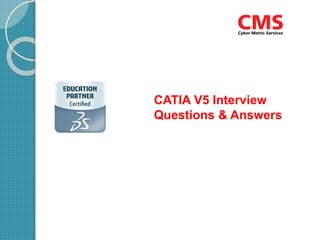
CATIA V5 Interview Questions & Answers
- 1. CATIA V5 Interview Questions & Answers
- 2. Expand CATIAV5? Computer Aided Three Dimensional Interactive Application. What is the save extension of sketcher file? CAT Part Does CATIA V5 work on UNIX Platform? Yes
- 3. Is it possible to increase the size of plane boundary representation & how? Yes, go for Tools-Options- Infrastructure-Part structure-Display Is It Possible to directly enter in to Sketcher Workbench? No, it is not possible to enter in to sketcher workbench directly. We have to go for any workbench &form there we can enter the sketcher workbench… Which is the tool used to exit from sketcher workbench to part design Workbench? Exit Sketcher
- 4. What is the use of construction elements? Construction elements assist in sketching the required profile in sketcher. What are the default units of LMT (Length, Mass and Time) mm, Kg, Second. What is SKETCH TOOLS in sketcher work bench & Explain the Importance of it? SKETCH TOOLS in sketcher workbench are the commands, which find very use in creating sketches. SKETCH TOOLS are namely geometric and dimensional constraints, construction elements/standard elements and Grid option. They play very important role in sketching, whenever we want to constrain a sketch we use these options and if we want to convert any element into a construction element once again these options come into picture.
- 5. Is it possible to hide specification tree? Yes, with help of F3 button, but the option in Tools command must be checked to allow this. What is SHOW/HIDE option? Show mode enables us to see all the components presently opened and in Hide mode we can hide the desired elements from the view for time being. What is the use of Cut Part by Sketch Plane? This task shows how to make some edges visible. In other words, we are going to simplify the sketch plane by hiding the portion of the material that is not needed for sketching.
- 6. How do you measure arc length? We can measure arc length by using MEASURE ITEM command. Sometimes we need to customize the option for arc length if it is not checked earlier using customization in MEASURE ITEM command. What is the meaning of true dimension? True dimension is the dimension desired after the machining. In other words, this is the value that should be attained after the machining. What do you mean by ISO-Constraints? If all of the degrees of freedom of geometry have been takes up by a consistent combination of dimensions & fixed geometry. That geometry is said to be ISO-CONSTRAINED. Geometry that still has some degrees of freedom is said to be UNDER constrained.
- 7. Mention the color code of ISO- constrained, under, and over con strained elements? The color code for these elements is Green, White and Magenta respectively. What for the animated constraint command is used? This task shows how constrained sketched element reacts when we decide to vary one constraint. How many dimensions are required to constrain the ellipse? Three dimensions are required namely major axis, minor axis and the distance from the origin.
- 8. What are different conic sections? Ellipse, Hyperbola and Parabola What is RHO value for ellipse, Parabola and hyperbola? Parabola has RHO values of 0.5, Ellipse has RHO value between 0 & 0.5 and Hyperbola has RHO value b/w 0.5 &1.0. What is NURBS? Nurbs are the type of curves 22. How many types of Co-ordinate systems are there? Three namely Cartesian, Polar and Spherical co-ordinate system.
- 9. 23. What are project 3D silhouette edges? Project 3D silhouette edges in sketcher will shows how to create silhouette edges to be used in as geometry or reference elements. 24. What is use of sketch analysis? To check whether the sketch is fully closed or not so that the sketch can be used or not so that the sketch can be used for further operations in part design. 25. Where do we use axis? Axis is used in creating shaft (revolved) feature
- 10. Can we redefine the sketches? Yes. Can axis be converted into line or vice versa? We can convert line into axis but axis cannot convert into line. How many axis can be created in a single sketch? Only one axis can be created in a sketch, if more than one axis are drawn then only one of them, the latest one, will be axis and others will be converted into reference elements.
- 11. 29. How do we change, sketch’s reference plane? Right click on the sketch whose reference plane is to be changed and select the change reference plane and then select new reference. 30. What is the function of mirror command in sketch? Mirror command in sketch will create a copy of the sketch about a reference plane. 31. If I donor want the relation b/w original and mirrored elements what should I do? Explore and the relation b/w the original and mirror element doesn’t exit.
