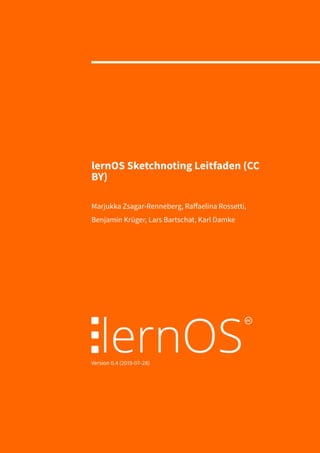
lernOS Sketchnoting Guide Version 1.0
- 1. lernOS Sketchnoting Leitfaden (CC BY) Marjukka Zsagar-Renneberg, Raffaelina Rossetti, Benjamin Krüger, Lars Bartschat, Karl Damke Version 0.4 (2019-07-28)
- 2. lernOS Sketchnoting Leitfaden (CC BY) Version 0.4 (2019-07-28) Contents 1 Preface 5 2 Acknowledgments 5 3 Introduction 6 4 Basics 8 4.1 What are Sketchnotes? . . . . . . . . . . . . . . . . . . . . . . . . . . . . . . . . . . . 8 4.2 What can I do with Sketchnotes? . . . . . . . . . . . . . . . . . . . . . . . . . . . . . . 10 4.3 What do I need to Sketchnote? . . . . . . . . . . . . . . . . . . . . . . . . . . . . . . . 11 4.4 Sketchnote Elements . . . . . . . . . . . . . . . . . . . . . . . . . . . . . . . . . . . . 14 4.5 Sketchnote Workflows . . . . . . . . . . . . . . . . . . . . . . . . . . . . . . . . . . . 18 5 The Sketchnote Learning Path 20 5.1 Circle Organizers Checklist . . . . . . . . . . . . . . . . . . . . . . . . . . . . . . . . . 21 5.2 Week 0: Planning the sprint and making arrangements . . . . . . . . . . . . . . . . . 22 5.3 Week 1: Set goals . . . . . . . . . . . . . . . . . . . . . . . . . . . . . . . . . . . . . . 23 5.4 Week 2: Font & Readability . . . . . . . . . . . . . . . . . . . . . . . . . . . . . . . . . 24 5.5 Week 3: Visual vocabulary . . . . . . . . . . . . . . . . . . . . . . . . . . . . . . . . . 25 5.6 week 4: structure by pencils and color . . . . . . . . . . . . . . . . . . . . . . . . . . 26 5.7 Week 5: Structure by layout . . . . . . . . . . . . . . . . . . . . . . . . . . . . . . . . 26 5.8 Week 6: Your intermediate score . . . . . . . . . . . . . . . . . . . . . . . . . . . . . . 27 5.9 Week 7: Comprehensibility . . . . . . . . . . . . . . . . . . . . . . . . . . . . . . . . . 27 5.10 Week 8: Sharing for Feedback . . . . . . . . . . . . . . . . . . . . . . . . . . . . . . . 28 5.11 Week 9: Deepening your own project . . . . . . . . . . . . . . . . . . . . . . . . . . . 29 5.12 Week 10: Fun must be! . . . . . . . . . . . . . . . . . . . . . . . . . . . . . . . . . . . 29 5.13 Week 11: Final Products and Lessons Learned . . . . . . . . . . . . . . . . . . . . . . . 30 5.14 Week 12: Reflection and conclusion . . . . . . . . . . . . . . . . . . . . . . . . . . . . 30 6 Kata-Log 31 6.1 Kata1: Sketchnote-Selfie . . . . . . . . . . . . . . . . . . . . . . . . . . . . . . . . . . 31 6.2 Kata 2: Circle Setup . . . . . . . . . . . . . . . . . . . . . . . . . . . . . . . . . . . . . 31 6.3 Kata 3: Feedback ! . . . . . . . . . . . . . . . . . . . . . . . . . . . . . . . . . . . . . 32 6.4 Kata 4: My goals for the next 4 weeks . . . . . . . . . . . . . . . . . . . . . . . . . . . 33 6.5 Kata 5: An appointment with yourself . . . . . . . . . . . . . . . . . . . . . . . . . . . 33 6.6 Kata 6: Letter your favorite saying . . . . . . . . . . . . . . . . . . . . . . . . . . . . . 34 6.7 Kata 7: Take your time writing . . . . . . . . . . . . . . . . . . . . . . . . . . . . . . . 35 2
- 3. lernOS Sketchnoting Leitfaden (CC BY) Version 0.4 (2019-07-28) 6.8 Kata 8: Shopping list . . . . . . . . . . . . . . . . . . . . . . . . . . . . . . . . . . . . 35 6.9 Kata 9: Picture collection . . . . . . . . . . . . . . . . . . . . . . . . . . . . . . . . . . 35 6.10 Kata 10: What do colours mean to you? . . . . . . . . . . . . . . . . . . . . . . . . . . 36 6.11 Kata 11: #Never enough pins . . . . . . . . . . . . . . . . . . . . . . . . . . . . . . . . 37 6.12 Kata 12: 1 Sketchnote 5 Colors . . . . . . . . . . . . . . . . . . . . . . . . . . . . . . . 37 6.13 Kata 13: Layouts for Sketchnotes . . . . . . . . . . . . . . . . . . . . . . . . . . . . . 38 6.14 Kata 14: Videosketching . . . . . . . . . . . . . . . . . . . . . . . . . . . . . . . . . . 38 6.15 Kata 15: Present intermediate result . . . . . . . . . . . . . . . . . . . . . . . . . . . . 39 6.16 Kata 16: Videosketching: Did you get it? . . . . . . . . . . . . . . . . . . . . . . . . . . 39 6.17 Kata 17: Feedback on content . . . . . . . . . . . . . . . . . . . . . . . . . . . . . . . 40 6.18 Kata 18: Top5 Resources . . . . . . . . . . . . . . . . . . . . . . . . . . . . . . . . . . 40 6.19 Kata 19: SoulshineSelfie . . . . . . . . . . . . . . . . . . . . . . . . . . . . . . . . . . 40 6.20 Kata 20: Reflections - Sketchnote (Part1) "Structure Thoughts . . . . . . . . . . . . . . 41 6.21 Kata 21: Reflection Sketch Note (Part 2) "The Structured Path . . . . . . . . . . . . . . 41 6.22 Kata 22: Monday painter . . . . . . . . . . . . . . . . . . . . . . . . . . . . . . . . . . 41 6.23 Kata 23: Miss & show your success . . . . . . . . . . . . . . . . . . . . . . . . . . . . . 42 6.24 Curly birds (week 0) . . . . . . . . . . . . . . . . . . . . . . . . . . . . . . . . . . . . 42 6.25 Goals (week 1) . . . . . . . . . . . . . . . . . . . . . . . . . . . . . . . . . . . . . . . . 42 6.26 Very big and very small (week 2) . . . . . . . . . . . . . . . . . . . . . . . . . . . . . . 43 6.27 Icons (week 3) . . . . . . . . . . . . . . . . . . . . . . . . . . . . . . . . . . . . . . . . 43 6.28 Fewer details please (week 4) . . . . . . . . . . . . . . . . . . . . . . . . . . . . . . . 43 6.29 Container (week 5) . . . . . . . . . . . . . . . . . . . . . . . . . . . . . . . . . . . . . 43 6.30 Warm Up (week 6) . . . . . . . . . . . . . . . . . . . . . . . . . . . . . . . . . . . . . 43 6.31 Draw Toast (Week 7) . . . . . . . . . . . . . . . . . . . . . . . . . . . . . . . . . . . . 44 6.32 Schedule (week 8) . . . . . . . . . . . . . . . . . . . . . . . . . . . . . . . . . . . . . 44 6.33 Visual communication makes the difference (week 9) . . . . . . . . . . . . . . . . . . 44 6.34 Figures in action (week 10) . . . . . . . . . . . . . . . . . . . . . . . . . . . . . . . . . 44 6.35 Emotions (week 11) . . . . . . . . . . . . . . . . . . . . . . . . . . . . . . . . . . . . . 45 6.36 Special features (week 12) . . . . . . . . . . . . . . . . . . . . . . . . . . . . . . . . . 45 6.37 More warm-ups to choose from . . . . . . . . . . . . . . . . . . . . . . . . . . . . . . 45 7 ¶¶Resources ¶¶ 46 7.1 Videos . . . . . . . . . . . . . . . . . . . . . . . . . . . . . . . . . . . . . . . . . . . . 46 7.2 Books . . . . . . . . . . . . . . . . . . . . . . . . . . . . . . . . . . . . . . . . . . . . 47 7.3 Communities . . . . . . . . . . . . . . . . . . . . . . . . . . . . . . . . . . . . . . . . 48 7.4 Inspiring People / Newsletter / Social Media Accounts . . . . . . . . . . . . . . . . . . 48 8 Stop talking, start doing! 50 3
- 4. lernOS Sketchnoting Leitfaden (CC BY) Version 0.4 (2019-07-28) 9 Change history 52 4
- 5. lernOS Sketchnoting Leitfaden (CC BY) Version 0.4 (2019-07-28) 1 Preface The verb “lernos” is the future tense of “learning” in the Esperanto language (mi lernos = I will learn, ni lernos = we will learn). lernOS is an operating system for lifelong learning and learning organiza- tions. But lernOS is not a software package, it’s “brainware”. It is a way to think and act created to be successful in the 21st century as an individual, a team or a whole organization. There are three guides that describe the approach on the individual level (lernOS for You), the team level (lernOS for Teams), and the organizational level (lernOS for Organizations). Additionally there is the lernOS Toolbox describing commonly used methods and tools (e.g. Podcasting, Expert Debriefing, Barcamps, Sketchnoting). lernOS is not invented on the green field but a compilation of existing and tested methods. All guides are available under the open Creative Commons Attribution (CC BY) license on the lernOS Website1. If you have further questions regarding lernOS or need peer support you can freely join the commu- nity platform CONNECT2 or write with #lernOS3 on Twitter. The mastery of lernOS is a matter of months or years not hours or days. So Keep Calm & Sketch On! 2 Acknowledgments Many thanks to Simon Dückert for creating lernOS, and his technical and moral support! This guide was written by: Marjukka Zsagar-Renneberg4, Raffaelina Rossetti5, Benjamin Krüger6, Lars Bartschat7 und Karl Damke8 The authors have been massively supported by: • Natalia Zlateva (@nataliaoro on instagram): Kata "shopping list • Mike Meister (@mm_mikemeister on Twitter): Warm Up “Scribble Birds”, Warm Up “Visual Com- munication Makes the Difference”. • Sabine Erkens (@Sabine_Erkens on Twitter): Kata “Picture collection”, Kata “#Never enough pens” • Katrin Mäntele (@kleinerw4hnsinn on Twitter & Instagram): Kata “Feedback on Content”, Warm Ups “Procedure” and “Figures in Action”. 1 https://lernos.org 2 https://community.cogneon.de 3 https://twitter.com/search?q=%23lernOS 4 https://twitter.com/m4rjukka 5 https://twitter.com/denkflowrr 6 https://twitter.com/ben1kk 7 https://twitter.com/BartschatLars 8 https://twitter.com/karlcdamke 5
- 6. lernOS Sketchnoting Leitfaden (CC BY) Version 0.4 (2019-07-28) • Britta Ullrich (vizworks.de on the web & on Instagram): Kata “Soulshine Selfie” • Conni Eybisch climp (@connieybisch on Instagram): Kata "Reflections • Susanne Speer (@designpiranha on Twitter): Kata “Montagsmaler” (Monday painter) • Simon Dückert (@simondueckert on Twitter): Katas taken from lernOS: “Circle Setup”, “My goals for the next 12 weeks”, “An appointment with yourself” and inspiration for the Kata “Top 5 resources”. A big “thank you” for constructive feedback and improvements of the guide goes to: • Anke Stettner • Katrin Coats • Katja Klaußner • Ralf Schramm • Susanne Kitlinski • Wibke Tiedmann • Tobias Leisgang 3 Introduction To really profit the most from this guide, you should know the basics of lernOS. We based this guide on the original lernOS guides by Simon. The essence of lernOS is captured in the following Sketchnote: 6
- 7. lernOS Sketchnoting Leitfaden (CC BY) Version 0.4 (2019-07-28) Figure 1: LernOS in a nutshell by Karl Damke CC-BY 7
- 8. lernOS Sketchnoting Leitfaden (CC BY) Version 0.4 (2019-07-28) If you want to know more, you can dive into lernOS at the Cogneon website9, download the guides or listen to this podcast10 (in German) with lernOS mastermind Simon Dückert himself. In the lernOS Sketchnote Guide we will refer to certain content from the lernOS Guide or further resources in some places. But don’t stress yourself and concentrate only on what’s important to you. That way, you’ll still have something left for the following sprints. ;) Why a Sketchnote Learning Path? The current world, mainly in a business context, is often described using the acronym VUCA11, volatile, uncertain, complex and ambigous. Sketchnotes, also known as visual notes, can be used as a super helpful tool. They can be utilized to structure complex information and foster comprehension. They can also support learning something new or create the literal common picture in your project team. Therefor, we create the lernOS Sketchnote Learning Path. It consists of a) an introduction to sketchnoting, its basic materials and elements (chapter 4) b) 23 Katas (exercises) striving to improve the most important qualities of Sketchnotes (Chapter 5) (c) a brobdingnagian12 list of resources for learning, networking and as a source of inspiration The learning path works for all “levels”, no matter if you sketchnote since 5 minutes or 5 years. If you are at the very beginning, chapter 4 will kickstart your Sketchnoting capabilities. 4 Basics Theory is base for everything practical, isn’t it? So, in the following chapter we are discussing the basics of Sketchnoting. 4.1 What are Sketchnotes? "Sketchnotes are visual notes consisting of a mixture of handwriting, drawings, hand-drawn typography, shapes, and graphic elements such as arrows, boxes & lines. " - Mike Rohde, author of the Sketchnote Handbook13 *and “inventor” of the term sketchnote. “Sketchnotes is scribbling while you take notes” - Kevin Thorn, Nuggethead14 9 https://cogneon.github.io/lernos-core/ 10 https://colearn.de/clp066-aufzeichnung-cl-sprint-12-4-2019-die-kunst-des-selbstgesteuerten-lebenslangen-lernens/ 11 https://en.wikipedia.org/wiki/Volatility,_uncertainty,_complexity_and_ambiguity 12 https://en.wikipedia.org/wiki/Brobdingnag 13 http://rohdesign.com/ 14 http://nuggethead.net/2013/01/what-are-sketch-notes/ 8
- 9. lernOS Sketchnoting Leitfaden (CC BY) Version 0.4 (2019-07-28) Figure 2: What are Sketchnotes - by @BartschatLars, CC BY 4.0 Who hasn’t doodled, drawn and scribbled on every nearly even surface as a kid? Doodling is a super- easy way to understand and share information. Sunni Brown describes this very impressively in her TED talk “Doodlers, unite!15”. In her book “The Doodle Revolution”, Sunni shows how sketching information can foster innovative and creative thinking by being succinct, concise and easy to understand. Historically, we humans are visual beings. We have been using images for more than (20,000 years)[https://journal.lib.uoguelph.ca/index.php/perj/article/view/3137], the oldest cave paintings are evenolder. Theyarepartlydatedtomorethan(35.000years)[https://en.wikipedia.org/wiki/Cave_painting]. From a scientific point of view, Sketchnotes are supported by the “Dual Encoding Theory16”. This theory describes how information that is encoded and stored twice, i.e. in our case as text and image, is more strongly anchored. These information or data can later be remembered more quickly and accurately than those anchored by the use of “simple” text notes. The use of pen and paper, or even digital stylus and tablet, has immense advantages over, for example, typing on a laptop in a lecture or a meeting. (see article by Oppenheimer and Mueller17) The Sketchnoter’s therefore is able to create 15 https://www.ted.com/talks/sunni_brown?share=11cb8401a9&language=en#t-29444 16 https://en.wikipedia.org/wiki/Dual-coding_theory 17 https://journals.sagepub.com/doi/10.1177/0956797614524581 9
- 10. lernOS Sketchnoting Leitfaden (CC BY) Version 0.4 (2019-07-28) a deep understanding of concepts and ideas much easier and quicker than the “clerk” who puts everything down on paper word for word or hacks it into his laptop computer. Perhaps this is because when we are scribbling and sketching, a constructive process takes place in our brain. We have to assemble the various elements like Lego bricks to integrate and organize our knowledge to avoid creating total chaos on the paper. As Hazel Messenger further discusses in her article “Drawing Out Ideas18”, the connection of experiencing by feeling, thinking and doing also generates new knowledge, which is constructed from all these components. Simply on point: Images, especially in combination with text, are vastly superior to pure text. Scientific literature knows this as the aptly named Picture Superiority Effect19. If this is too complex and text-heavy for you, we created a Sketchnote for you: Figure 3: Sketchnotes - An Academic Approach by @BartschatLars, CC BY 4.0 4.2 What can I do with Sketchnotes? You can sketchnote anything, literally. Here are just a few examples: 18 http://creativeapproachestoresearch.net/wp-content/uploads/CAR9_1_Messenger.pdf 19 https://psycnet.apa.org/record/2011-13423-001 10
- 11. lernOS Sketchnoting Leitfaden (CC BY) Version 0.4 (2019-07-28) • Recipes • Processes • Organizational structures • Stories • Marketing campaings • Business models • University lectures • Maths lesson • Sermons in the Church • Relationship maps • Plays • Book contents So you can use Sketchnotes to: • Sketch solutions to problems • Find ideas • tell stories • accumulate wealth (perhaps...) • have fun • Improve collaboration • Share knowledge with other people! • Create participation and understanding • overcome mental or physical barriers, e.g. by communicating with differently able persons 4.3 What do I need to Sketchnote? But what do I need to start Sketchnoting? Isn’t it all overly complicated? You are lucky, it’s not! The only thing you really need is a pen and a paper on which you can Sketchnotes, that can be a notepad, a sheet of copier paper, a napkin or the famous beer mat. Of course, you can also digitally Sketchnotes on your tablet. 4.3.1 Sketchnotes with pen and paper Pen and paper Sketchnotes are the “vanilla” type of visual notes. This “analogue” approach has many advantages. Some are very subjective. It might be best to form your own opinion: • Your paper doesn’t contain a battery, which is empty exactly when you want to do some Sketch- notes ... 11
- 12. lernOS Sketchnoting Leitfaden (CC BY) Version 0.4 (2019-07-28) • Pen and paper don’t constantly send you notifications and distract you with your Insta feed ... • If your notebook gets wet, you can dry it and it will probably still be legible afterwards. Drop your tablet into the bathtub once... • Writing and drawing on paper just feels “right” ... • Pen and paper have a very intuitive user interface • In a digital age you are almost some kind of a rebel with pen and paper ... • You can put a sketchnote on paper in someone’s hand, you can touch it and experience it hapti- cally. • A sheet of paper has limits - with time you learn to focus on the essential, the core! • Pen and paper are the cheapest way to Sketchnotes! Of course each medal has two sides, a few things pen and paper can’t do so well: • To share an analog sketch note online, you first have to scan or photograph it (the apps Cam- Scanner20, Office Lens21 or Adobe Scan22) are very useful here, by the way. • Copy and Paste or Cut and Paste are basically possible with paper, but that comes with a lot of effort! • Corrections are not so easy or “disturb” the overall picture, all that glue residue... • Enlarging and shrinking elements is also not really possible ... • A sheet of paper has limits - you can’t extend analog Sketchnotes at will. (Except with enough tape or glue...) Even if many websites tell you something different, you don’t need special paper or expensive note- books, nor are expensive pens necessary. To start, simply take a piece of paper from the printer and the first pen ou find on your desk. Paper and pen recommendations You can find an extensive list on the [Sketchnote Hangouts] website (https://sketchnotehangout.com/resources/). We have decided not to list brands and products here. We think Sketchnote do not need expensive pens and special notebooks. The simplest promotional gift pen and the back of a misprint are perfectly fine. Also, a “too beautiful” sketchbook is sometimes just that, too beautiful. You don’t dare to start, out of concern to “ruin” the beauty. So: KISS - Keep it simple, stupid!23 20 https://play.google.com/store/apps/details?id=com.intsig.camscanner&hl=de 21 https://play.google.com/store/apps/details?id=com.microsoft.office.officelens&hl=de 22 https://apps.apple.com/de/app/adobe-scan-dokumenten-scanner/id1199564834 23 https://de.wikipedia.org/wiki/KISS-Prinzip 12
- 13. lernOS Sketchnoting Leitfaden (CC BY) Version 0.4 (2019-07-28) 4.3.2 Digital Sketchnotes Technology enables you to digitally sketchnote to your heart’s content. A tablet computer is usually recommended for this, as most smartphones are still too small. (A Samsung Galaxy note might be enough though, as Opels Art here24 shows...) Most users deem tablets as somewhat more comfortable, such as the Apple iPad (Pro), the Samsung Galaxy Tab or the Microsoft Surface series. The digital sketchnote way of life has some imminent advantages: • You can (depending on the app) easily move, zoom in and out, cut and copy elements. • Online sharing fnuctionality is built in... • Your Sketchnotes are stored in a file system and maybe even searchable (some apps even offer OCR25)... • Someappsofferunlimitedspaceforyoursketchnotes(e.g.the“unlimitedcanvas”intheConcepts app). So, if you absolutely need to add so much more stuff, you can do it. Like pen and paper, digital sketchnoting also has a some disadvantages: • Running low on battery power means that your digital sketchnoting is kicking the bucket... • You better don’t ever drop the tablet, neither in the bathtub nor on the floor! • A nice tablet with a stylus (pen) is not cheap at all (buying used or refurbished eases that pain a whee bit though)... • Writing and drawing on glass feels strange, at least when you are starting out. #ProTipp: A matt screen protection film creates a rougher surface. Many DigiSketchnoters like this somewhat paper-like feel. • You need to know your app very well if you want to fluidly create Sketchnotes. • Many options and possibilities can distract you, as well as notifications, like new mails, Twitter- DMs or Insta-Likes... • Unlimited drawing space can also be overwhelming. You might be tempted to include even the smallest detail in your Sketchnote. Sometimes less is just more... Apps for Sketchnoting: • ProCreate26 - paid app, for iOS (You can find a video on ProCreate as Sketchnoting Tool27 on Doug Neill’s YouTube-Channel) • Paper by WeTransfer28 (formerly by 53) - Free basic version, subscription model, for iOS • Concepts29 - Basic version free of charge, for iOS, Android, Windows 24 https://www.youtube.com/watch?v=Lai-GBlRq9Y 25 https://en.wikipedia.org/wiki/Optical_character_recognition 26 https://procreate.art/ 27 https://www.youtube.com/watch?v=jhd8WQ9cBww 28 https://paper.bywetransfer.com/ 29 https://concepts.app/ 13
- 14. lernOS Sketchnoting Leitfaden (CC BY) Version 0.4 (2019-07-28) • Tayasui Sketches - Basic version for free, for iOS30, Android31 • GoodNotes 532 - paid app, for IOS A very detailed overview on drawing apps, which can be used for Sketchnoting of course, can found on Pixpa33. Timo34 also has compiled a list, especially focussed on Sketchnoting. 4.4 Sketchnote Elements It doesn’t matter on which topic you are doing a Sketchnote, they all use the same basic elements or building blocks. If you want to train them fundamentally, or need some inspiration and variety to improve your skills, we recommend “Sketch it - The Card Game” (german) by Wibke Tiedmann and Stefanie Maurer, which you can download here35 and use under CC BY SA 4.0. All the examples below are taken from this game. “Sketch it - Das Kartenspiel36” byWibke Tiedmann & Stefanie Maurer37, License:CC BY-SA 4.038. 4.4.1 Container By providing a frame for other elements, containers give structure and order to your Sketchnote. 30 https://apps.apple.com/de/app/tayasui-sketches/id641900855 31 https://play.google.com/store/apps/details?id=com.tayasui.sketches.lite&hl=en 32 https://www.goodnotes.com/ 33 https://www.pixpa.com/blog/drawing-apps 34 https://sketchnoting.net/sketchnotes-apps/ 35 https://sketchnotegame.wordpress.com/download-kartenspiel/ 36 https://sketchnotegame.wordpress.com/download-kartenspiel/ 37 https://sketchnotegame.wordpress.com/ueber/ 38 https://creativecommons.org/licenses/by-sa/4.0/deed.de 14
- 15. lernOS Sketchnoting Leitfaden (CC BY) Version 0.4 (2019-07-28) 4.4.2 Disconnector The separator ensures that the elements of a Sketchnote are clearly separated from each other, creating order and clarity. 4.4.3 Text Your Sketchnote consists of text and visual elements. The text can appear in a huge variety of shapes and colors. 4.4.4 Symbols and icons Symbols and icons can be used in different ways for sketchnoting. You can create your own icon set to identify recurring elements. A classic icon is the light bulb representing an idea or the exclamation 15
- 16. lernOS Sketchnoting Leitfaden (CC BY) Version 0.4 (2019-07-28) mark used to highlight something that is particularly important. 4.4.5 Connectors and arrows Connectors and arrows are strong structural elements in Sketchnotes. They create the flow leading the eye of the beholder. They define which part follows which part, in a temporal or logical sequence. Connectors and arrows glue your sketchnote elements together. They act as logical counterpart to the separator. 4.4.6 People - Figures People, represented by figures, are the actors on your Sketchnotes. They can be used to represent actions and emotions of individuals, teams or groups in different situations. It may be helpful to add 16
- 17. lernOS Sketchnoting Leitfaden (CC BY) Version 0.4 (2019-07-28) faces or facial expressions to represent emotions, but we also express a lot of our feelings and emotions through our posture. Whether you give the characters a face or not depends entirely on your personal taste. 4.4.7 Diagrams Using diagrams to visualize data in your Sketchnote is some kind of super power. Computer programs like Excel are often a whee bit “too much”. With little practice you can create simple but very effective diagrams from elements like bars, lines and circles. A very impressive example for this kind of “analog” data visualization is the project “Dear Data39” by Giorgia Lupi and Stefanie Posavec. The two scientists sent each other postcards with hand-drawn visualizations over the timeframe of one year. 39 http://www.dear-data.com/theproject 17
- 18. lernOS Sketchnoting Leitfaden (CC BY) Version 0.4 (2019-07-28) 4.5 Sketchnote Workflows Figure 4: Sketchnotes Workflows by @BartschatLars, CC BY 4.0 4.5.1 “One and Done” and iterative Sketchnotes A “One and Done” Sketchnoter creates his or her Sketchnote, for example, while listening to a talk at a conference or during a meeting. “One and Done” means that the Sketchnote is finished as soon as the event is finished. Maybe some final touches can be applied, but usually “One and Done” is considered as “Live”-Sketchnoting. Applying an iterative Sketchnoting approach, you work in several, usually two or more, steps. During the event, you create a rough draft version of your Sketchnote, which is then revised and finalized after the event. This allows you to work in more detail and accuracy than with the “One and Done” approach, but it also takes much more time to complete the final product. AnevendeeperprocessisdescribedbyMauroToselli,knownas[@xLontrax](https://twitter.com/xlontrax), in his book “The xLontrax Theory of the Sketchnote40”: • Mauro collects the “raw material” and creates the first Sketchnote of the process • Then he leaves it until the next session to “mature” • The Sketchnote will then be examined in detail, • and everything considered to be superfluous is removed 40 https://www.maurotoselli.com/the-xlontrax-theory-of-sketchnote.html 18
- 19. lernOS Sketchnoting Leitfaden (CC BY) Version 0.4 (2019-07-28) Mauro defines the “Eraser Critical Point”, which he defines as “the number of elements you need to remove from your Sketchnote to compromise its meaning. Thus, his approach ensures that a Sketchnote has exactly the right number of elements to convey the desired meaing. According to his experience, this complex process is automatically applied by highly skilled expert”One and Done" Sketchnoters. Which workflow is the right one for? This can depend on many things: • What kind of Sketchnoter are you? • What fits the current situation? • How much time do you have? • How would you like to use your Sketchnote afterwards? There is no right or wrong here, Sketchnote as you need it! Mauro has sketched a summary especially for this learning path: Figure 5: The xLontrax theory of sketchnote by Mauro @xLontrax Toselli CC-BY 19
- 20. lernOS Sketchnoting Leitfaden (CC BY) Version 0.4 (2019-07-28) 5 The Sketchnote Learning Path Spending 12 weeks focussed on one defined goal is at a lot of time and yet so little. The Katas (exercises) in this guide are designed to help you getting the most out of this. They are designed to be suitable for both beginners and advanced users. Before starting the sprint, take your time to take a closer look at the guide’s structure and the individual katas. Sometimes there is more than on kata in a given week. Choose one or more, depending on your mood, your energy level and available time. There is no kata police: If you like to swap a kata or modify it to better match your goals, more power to you. You might also want to check out the other [lernOS learning paths] (https://github.com/cogneon/) to see which Katas are being used and if they suit your current needs better... How is this learning path structured? Let’s look at this from two perspectives. First, we look at when your individual goals are focussed over the course of twelve weeks. Then we take a look at the system behind the Katas’ structuring. Figure 6: Sketchnote Learning Path (Pt. 1) by Karl Damke CC-BY Sketchnotes are very personal and different for everyone, depending on the situation. Nevertheless, there are basic qualities that characterize a sketchnote which you still like to look at after years. These qualities also ensure that is clearly understandable to your colleagues, for example. Sketchnoter Mauro Toselli, whom we mentioned above, has been researching these qualities for many years. We adopted his classification of the qualities of a sketchnote and based the katas on them. 20
- 21. lernOS Sketchnoting Leitfaden (CC BY) Version 0.4 (2019-07-28) Figure 7: Sketchnote Learning Path (Pt. 2) by Karl Damke CC-BY 5.1 Circle Organizers Checklist #ProTip: In many cases the time for doing the exercises “live” in the Weekly meeting is too short. Therfor, we like to employ the Flipped Classroom41 methodology. You and your Circle members agree on and prepare one of the week’s katas a priori, as a “homework”. So you have more time during the weekly to discuss the results and your individual experiences. This discussion is supported by guiding questions, which you are welcome to use, and there are always Katas, which you can complete together during the Weekly itself. You choose your own focus for the sprint - what do you want to learn or improve? Where are your skill at right now, where to you want to develop them? What is challenging? What’s on your plate right now, what’s next - what would be better pushed to the next sprint? “Everything at once and perfectly done” (and excessive demands / frustration) or rather “practice makes progress” (Brandy Agerbeck) - practice makes progress (and fun)? 41 https://en.wikipedia.org/wiki/Flipped_classroom 21
- 22. lernOS Sketchnoting Leitfaden (CC BY) Version 0.4 (2019-07-28) Figure 8: Kata-Log by @DenkFlowRR CC-BY The Katas collected, created and compiled below are mere suggestions. Look at them through your eyes. If there are multiple katas to choose from - which one suits your focus best? Or do you wanna give all of them a go? If you have ideas for new katas (or variations), use them! And if you then share them with us or even add them to the learning path (that’s this guide you’re reading right now, by the way...) yourself, you will help everyone else who follows the learning path after you! (... and of course you’ll earn a lot of Karma points!) The following pages will show a short schedule for the sprint. The explanations for the single Katas and Warm-Ups can be found after this section. 5.2 Week 0: Planning the sprint and making arrangements Before you start, invest some time to get to know each other and to discuss the setup for your sprint. As preparation Kata 1: Sketchnote-Selfie 22
- 23. lernOS Sketchnoting Leitfaden (CC BY) Version 0.4 (2019-07-28) During the weekly Check in (2 minutes per member) Warm Up: Squiggle birds (5 minutes) Who are you? Introduce yourself. Of course, you can make good use of your Sketchnote-Selfie now. (5 minutes per member) Guiding questions: • Would you rather work digitally or analogue? • Do you use Sketchnotes more for personal stuff or professionally? • How long have you been doing Sketchnotes? • What are your favorite materials (paper, pens, programs)? Kata 2: Circle Setup (20 minutes) Kata 3: Feedback (10 minutes) Check Out (1 minute per member) 5.3 Week 1: Set goals This week, you choose your personal goal(s) for the sprint. As preparation Kata 4: My goal for the next 12 weeks Kata 5: An appointment with yourself In the weekly Check in (2 minutes per member) Warm Up: Targets (5 minutes) How do you visualize goals? Draw icons and compare them with each other. How do you visualize that the goals have been reached? Exchange: Your goals in the sprint (10 minutes per member) Share your goals from Kata 4. **Guiding questions: 23
- 24. lernOS Sketchnoting Leitfaden (CC BY) Version 0.4 (2019-07-28) • Why are you doing this? • What inspires you to do this? • What does it mean to you to have achieved a goal? • How did you make your goals quantitatively measurable according to OKR? • How do you celebrate when you have reached your goal? Exchange: an appointment with yourself (5 minutes) Have you all made an appointment with yourself in the calendar? What did help you to complete this? Check-Out (1 minute per member) 5.4 Week 2: Font & Readability Week 2 is about written text: How does it best support the message of your sketchnote? How to create text that’s legible and carries meaning? As preparation Kata 6: Letter your favorite proverb Kata 7: Take your time while writing text In the weekly Check in (2 minutes per member) Warm Up: Very big and very small. Feedback, exchange and tips on the Katas (40 minutes) Guiding questions: • How do you use different fonts? • Which font do you employ for which effect? • Which of your font do love the most? Which one is your least favorite one? • Do you want to lean a new font? What could you use it for? • What’s your personal connection between pen and font? Which pen thickness is the best for you for sketching? Which does suit you the most for writing? • How do you create a hierarchie of different fonts, sizes and pen thicknesses? 24
- 25. lernOS Sketchnoting Leitfaden (CC BY) Version 0.4 (2019-07-28) Choose some examples, of your own or others, that you deem excellently done. Check-Out (1 Minute pro Member) 5.5 Week 3: Visual vocabulary Every language consists of several distinct elements. This is also true for the Visual Language expressed by Sketchnoting. Develop those visual elements that best match your individual language and find your personal style. This personal style is just like a dialect or idiom of a spoken language. The core elements are shared, but there subtle and not so subtle differences. These personal styles even lead to making your Sketchnotes recognizable to someone who knows your personal way of Sketchnoting. As preparation Kata 8: Shopping list Kata 9: Picture collection In the weekly Check in (2 minutes per member) Warm Up: Icons Everyone chooses one specific word, term or expression that one finds exciting or difficult to visualize. The go round-robin and announce your term. All circle members get 30 seconds to sketch each of them. Compare your results. (5 minutes) Exchange about the Kata(s) (40 minutes) guiding questions: • How good is your visual vocabulary? • How do you collect/document your icons? • What methods do you use to make them more tangible? • Do you want to keep growing your library of icons? • How do you like to share your icons? • Which icons are your top 5 icons that you repeatedly use in your Sketchnotes? • How satisfied are you with them? • Can you do anything to improve them? • Sketch the icon you want to improve and gather feedback from your fellow circle members. Check out (1 minute per member) 25
- 26. lernOS Sketchnoting Leitfaden (CC BY) Version 0.4 (2019-07-28) 5.6 week 4: structure by pencils and color This week is going to let you discover a world of colours and stroke widths. You will learn how to add those tools to your Sketchnotes toolkit. As preparation Kata 10: What do colours mean to you? Kata 11: Never enough pens In the weekly Check in (2 minutes per member) Warm Up: Less details please (5 minutes) Kata 12: 1 Sketchnote 5 colors (20 minutes) Prepare the kata and finish it together Exchange about the Katas (25 minutes) guiding questions: • Which colours match your themes? • Do you change the colors used, depending on the topics? • How do you create structure, even if you only have a few pens? Check Out (1 minute per member) 5.7 Week 5: Structure by layout Week 5 is all about structure and order: Connect and structure elements, then combine them to a harmonious overall layout. As preparation Kata 13: Layouts for Sketchnotes In the weekly Check in (2 minutes per member) Warm Up: Container (5 minutes) 26
- 27. lernOS Sketchnoting Leitfaden (CC BY) Version 0.4 (2019-07-28) Draws various containers and discusse in the circle what they might be suitable for. (A cloud, for example, could stand for an idea rather than a result/decision.) Kata 14: Videosketching (40 min) Check Out (1 minute per member) 5.8 Week 6: Your intermediate score Pit stop: Reflect on what you have achieved already, present it to your Circle Members and provide each other constructive feedback together. Get ready for the second half of the circle and don’t forget to be proud of yourself!! As preparation Prepare for your presentation at the Weekly. In the Weekly Check in (2 minutes per member) Warm Up: Draw your counterpart (5 minutes) Kata 15: Present your half time results (10 minutes per member) Check out (1 minute per member) 5.9 Week 7: Comprehensibility Do you get me? This week you are testing whether your Sketchnotes convey the statements you intend them to do. As preparation Kata 16: Videosketching: Did you get it? In the weekly Check in: (2 minutes per member) Warm Up: Draw Toast (5 minutes) Exchange about the Kata guiding questions: • What expectations did you have for the comprehensibility of your sketch mark? 27
- 28. lernOS Sketchnoting Leitfaden (CC BY) Version 0.4 (2019-07-28) • Were these fulfilled? • How was the feedback regarding legibility, layout, choice of words? • What worked particularly well for you? • What was particularly challenging for you? (e.g. speaking rate in the video, filtering out the important things, ...) • What did you learn for your next Sketchnotes, what do you want to keep and what do you want to do differently next time? Check out (1 minute per member) 5.10 Week 8: Sharing for Feedback After we learnt to give each other good feedback in week 7, now you areready to go public: Actively get feedback on the content of your Sketchnotes from people outside the circle. As preparation Kata 17: Feedback on Content In the weekly Check in (2 minutes per member) Warm Up: Schedule (Week 8) Exchange via Kata 16 (20 minutes) guiding questions: • Where and how did you share your Sketchnote? • How comfortable/uncomfortable was it? • What kind of feedback did you get? • How exactly did you ask for feedback? Kata 18: Top5 Resources (20 minutes) Check out (1 minute per member) 28
- 29. lernOS Sketchnoting Leitfaden (CC BY) Version 0.4 (2019-07-28) 5.11 Week 9: Deepening your own project Setting the course for the final spurt: Develop your own project further or deepen what you have learned so far - use the feedback to develop yourself further. As preparation Decide what you want to focus on: If you are working on your own project in this sprint, which you would like to have completed by week 11, take some time now to work on it again and get feedback on it. • If you don’t have a specific project/product, use Katas 19 and 20/21 to reflect on the sprint and what you have learned so far. Kata 19: Soulshine-Selfie Kata 20: Reflections - Sketch note (Part 1) “Structural Thoughts” In the weekly Check in (2 minutes per member) Warm Up: visual communication makes the difference (5 min) Feedback on your projects, exchange about Kata 19 & 20 and free repetition Check out (1 minute per member) 5.12 Week 10: Fun must be! Or also: “Embarrass yourself daily” :-) - Try your hand at improvising and the spontaneous presentation of your associations. As preparation Think of terms for Kata 22: Monday painter Kata 21: Reflection Sketchnote (Part 2) “The Structured Path” In the weekly Check in (2 minutes per member) Warm Up: Figures in action (5 minutes) Exchange about Kata 21 Kata 22: Monday painter (25 min) Check out (1 minute per member) 29
- 30. lernOS Sketchnoting Leitfaden (CC BY) Version 0.4 (2019-07-28) 5.13 Week 11: Final Products and Lessons Learned You get to be proud, too: Show your Circle Member what you have achieved and gained in knowledge (also about yourself). As preparation Kata 23: Miss & show your success In the weekly Check in (2 minutes per member) Presentations (10 minutes per member) Check out (1 minute per member) 5.14 Week 12: Reflection and conclusion You have set off: But have you already reached your destination? What’s the next step? Have you found your passion? Is after the circle before the circle? And when are we going to celebrate? As preparation What’s the next step? What are you going to do next? In the Weekly Check in (2 minutes per member) Warm Up: Special Features (5 minutes) This week there is no clearly defined program with further exercises. You already presented the results of your work in week 11 - now is the time to finish the sprint together. Talk about the Circle and your experiences in the last weeks. What you have learned and what the learning path has done with you. Maybe you already have ideas about what you want to do next. If not, be inspired by the others. Discuss what you want to do with the weeks after the sprint, because it is important to stay tuned so that the skills and positive habits you have built up in the sprint can be further consolidated. How about a new iteration of the Sketchnote learning path with new goals and focus? You’ve done a great job over the last few weeks - you should definitely celebrate that this week. Check out (1 minute per member) 30
- 31. lernOS Sketchnoting Leitfaden (CC BY) Version 0.4 (2019-07-28) 6 Kata-Log 6.1 Kata1: Sketchnote-Selfie To introduce yourself to others in your circle, draw a sketch note about yourself. Include the most important facts about yourself, mention things you (don’t) like, two facts about yourself that aren’t obvious, and a handy Sketchnote tip. Also try to answer the question why you visualize. When you’re done, share your Sketchnote self with the others. Example of a Sketchnote-Selfie at the start of a LernOS Circle on the topic “SketchnoteOutLoud”: Figure 9: Sketchnote-Selfie by @ben1kk CC-BY If you are a Sketchnote Newbie/Youngling/Freshman/Freshwoman and are maybe even experiencing the “horror of the blank page”, maybe the lernOS Kata “25 Fact about me”42 might help you to think of what to put in your Selfie. And if you need a little bit inspiration on how to visualise all those facts, a peek at The Noun Project43 might inspire you just enough to get going. 6.2 Kata 2: Circle Setup If you don’t know each other in the circle yet, get to know each other in week 0. Plan when you meet, what tools you use and who the moderator is. 42 https://github.com/cogneon/lernos-for-you/blob/master/lernOS%20Guide/en/lernOS-Guide-for-You-en.md#kata-25- facts-about-me 43 https://thenounproject.com/ 31
- 32. lernOS Sketchnoting Leitfaden (CC BY) Version 0.4 (2019-07-28) Define a Circle Moderator to take care of event and time management. One of the biggest obstacles to successful Circle is discipline and time management. The moderator is not the “boss” of the Circle, but a normal Circle member who takes care of a smooth process. Defines the day and time of the weekly meeting. Defines whether you meet in person or virtually. Define the tools you use for communication and documentation in the circle. Decide which of the suggested exercises you want to do in the circle. • Circle Moderator: ... • Day and time of the weekly: ... • Weekly meetings are: personal / virtual • Used tools (can all use them?): ... 6.3 Kata 3: Feedback ! Figure 10: Feedback by @DenkFlowRR CC-BY A very important function of the circle is to get feedback on your goals and Sketchnotes and to give feedbacktotheothers. Tohelpyouunderstandeachotherbetter, takeamomenttotalkaboutyouridea of constructive feedback. This includes the question “Why do you visualise? and the principle”Compare yourself with yourself". 32
- 33. lernOS Sketchnoting Leitfaden (CC BY) Version 0.4 (2019-07-28) Further information: Brandyfesto: Drawing as a thinking tool44Video Doug Neill: Sketchnoting is a superpower45 Video: Doug Neill: How to critique your sketchnote46 6.4 Kata 4: My goals for the next 4 weeks What do you want to achieve in the next 12 weeks? Choose a goal that is really, really important to you and where you can make progress in sprinting. You will use Google’s OKR method to define this goal. Especially for Sketchbook beginners, reaching your goal isn’t a top priority. In addition to learning the basic knowledge, such as acquiring your own visual ABC, the focus is of course especially on regular practice of the newly acquired skills and last but not least the main thing: have fun :-) In order to achieve optimal learning success, it is nevertheless very important to set yourself goals that motivate you and with which you can make your progress tangible and visible. Think about whether you might want to work towards a specific product. This could be, for example, a Sketchnote Workshop for your colleagues*, or your first Graphic Recording, or, or, or, or... Think about how you want to share your progress in your OKRs in the circle. Just checking in alone is a little bit less. Is there a way in your documentation tool to track your progress? Further information: • Wikipedia Article SMART Criteria47 • WITH Sloan Articles With Goals, FAST Beats SMART48 • Ted Talk How We Can Make the World a Better Place by 203049 • Video How Google Sets Goals: OKRs with Google Ventures Partner Rick Klau50 • Book Introduction To OKRs by Christina Wodtke51 • Book The Beginner’s Guide To OKR by Felipe Castro52 6.5 Kata 5: An appointment with yourself Do you take enough time for your personal development and for working on your goals? Many people are busy with their daily tasks and do not care enough about their development and well-being. A 44 http://www.loosetooth.com/brandyfesto/index.htm 45 https://www.youtube.com/watch?v=lQft0_nL9eI 46 https://www.youtube.com/watch?v=BPHA2-uxBto 47 https://en.wikipedia.org/wiki/SMART_criteria 48 https://sloanreview.mit.edu/article/with-goals-fast-beats-smart 49 https://www.youtube.com/watch?v=o08ykAqLOxk 50 https://www.youtube.com/watch?v=mJB83EZtAjc 51 https://www.oreilly.com/business/free/files/introduction-to-okrs.pdf 52 https://felipecastro.com/resource/The-Beginners-Guide-to-OKR.pdf 33
- 34. lernOS Sketchnoting Leitfaden (CC BY) Version 0.4 (2019-07-28) good approach is to make an appointment with yourself and reserve this time in the calendar. Exercise (15 minutes): Check your calendar and look for possible appointments with yourself. One hour or even 30 minutes per week is a good starting point. Add an appointment with yourself to the calendar. If possible, make it a recurring appointment so that this time becomes a habit for you. Find at least five appointments: 1. ... 2. ... 3. ... 4. ... 5. ... Discuss your approaches in the Circle. Further information: • Video: Big Rocks53 • Podcast: Never enoough time - Schedule your priorities by colorcoding your calendar54 6.6 Kata 6: Letter your favorite saying A sketch note can be very well designed and structured with different fonts and sizes. But often we fall back into our habits when it comes to sketching and only use the same old letters. Take a DIN-A5 sheet for this Kata and a not too long saying of your choice. Think about which words you want to write in which font and in which size. What is especially important, where does which emotion resonate? Perhaps you will first make a small pencil sketch for the proportions and then draw in cleanly. If you need inspiration for fonts, check out the corresponding cards in Sketchnote Game. More information: • Video: How to Write Neatly + Improve Your Handwriting55 • Video: How to Improve your Handwriting | For Note-Taking and Journaling56 • Video: 5 tips on how I improved my handwriting57 53 https://www.youtube.com/watch?v=fmV0gXpXwDU 54 http://www.asianefficiency.com/schedule-management/color-code-your-calendar/ 55 https://www.youtube.com/watch?v=_QA_NScPlt8 56 https://www.youtube.com/watch?v=1YXjAu9o11o 57 https://www.youtube.com/watch?v=aK2SLQx6j9Q 34
- 35. lernOS Sketchnoting Leitfaden (CC BY) Version 0.4 (2019-07-28) 6.7 Kata 7: Take your time writing A killer criterion for a good sketch mark is its readability. Especially if we often type too much on keyboards and don’t write too much by hand in everyday life, the trained calligraphy from primary school is often only a pale memory. In the appendix you will find an exercise sheet on “Architects Handwriting”, which is known for its excellent legibility. If you often find it difficult to read your own handwriting, you might want to take some time to practice it regularly. Another approach is to take a lot more time to write and see how this affects your readability. Write a short sentence in your normal handwriting and stop (approximately) the time. Then write the same sentence again, with twice as much time and maybe again, even slower. Look closely at the letters, what changes? Now gradually accelerate again and try to maintain the positive changes. More information: • Blogpost: How to Write Like an Architect: Short Primers on Writing with the Neat, Clean Lines of a Designer58 6.8 Kata 8: Shopping list Create your shopping list with Sketchnotes instead of words. Practice different symbols for vegetables, fruits, animals, drinks, groceries, and drugstore items. After one month, look at your shopping list and create your own visual library for each of the 6 categories. 1 Shopping list - 10 minutes Duration of the Kata - 1 month Result - 6 categories for your visual library 6.9 Kata 9: Picture collection Create an image library for your topics. Make a note of 10 keywords from your subject area. Now search your environment, books, pictures, and media for inspiration for your own presentation. Draw different variations or just one. Choose what suits you best. Save this in your collection. Present your ideas in Weekly and discuss them in the group. Discuss where you found the best sugges- tions. More information: 58 http://www.openculture.com/2018/02/how-to-write-like-an-architect-short-primers-on-writing-with-the-neat-clean- lines-of-a-designer.html 35
- 36. lernOS Sketchnoting Leitfaden (CC BY) Version 0.4 (2019-07-28) • Website: The noun project59 - free online database with picture symbols • Video: Doug Neill: How to expand your visual language - Build up from basic icons to more complex representations of ideas.60 • Website: John Atkinson - Cartoons for Sketchnotes61 6.10 Kata 10: What do colours mean to you? Colours transport emotions more directly than any layout. Answer the following questions for your- self. • Which colours do you like? • Which colors do you use for your Sketchnotes? • Do you use the colors consistently? • Which functions do colors fulfill for you? • How can you use colors as code? Share the results. Are there differences in perception? Does this change anything for you? More information: • Video Brandy Agerbeck: The color spectrum62 59 http://www.thenounproject.com 60 https://www.youtube.com/watch?v=z8UkHGpykYU 61 https://wronghands1.com/ 62 https://www.youtube.com/watch?v=s5h0wOtEWcg 36
- 37. lernOS Sketchnoting Leitfaden (CC BY) Version 0.4 (2019-07-28) Figure 11: color circle by @DenkFlowRR CC-BY 6.11 Kata 11: #Never enough pins You can never have enough pens ;-) But for the beginning a black and a grey pencil and another colour is enough. Have a look at other Sketchnotes and plan for yourself which pens you need. With which pen thickness can you draw and write best? Which colors match your themes? Draw individual motifs with different pens and find your own style. Exchange ideas with each other: • Where and how do you set shadows? • How can color convey meaning? 6.12 Kata 12: 1 Sketchnote 5 Colors Prepare a sketch note in black. Make multiple copies and prepare your colored pencils. In Weekly you color your Sketchnotes together in different ways. Suggestions for it: • as always • total opposite of the typical style • after an emotion • extremely much colour 37
- 38. lernOS Sketchnoting Leitfaden (CC BY) Version 0.4 (2019-07-28) • Color only for one! Highlight • Colour as a hierarchizing aid 6.13 Kata 13: Layouts for Sketchnotes Preperation: #View Cheat Sheet - think about which layout is suitable for which purpose Which of these layouts do you already use? Which layout have you always wanted to use? Train your containers! .... .... Figure 12: Layout Inspiration by @DenkFlowRR CC-BY 6.14 Kata 14: Videosketching Agree on a video that you want to sketch together live. We recommend less than 10 minutes, maybe a show with the mouse. When you meet online, see if you can set up your cameras to show your sketch note. In the Weekly: 38
- 39. lernOS Sketchnoting Leitfaden (CC BY) Version 0.4 (2019-07-28) Watch the video together and sketch the content. Then compare the Sketchnotes with each other. • Which layout did you choose and why? • Were you able to do the layout as planned? • Does the result correspond to your plan? • Is the layout comprehensible for the others? • What would you do differently next time? Are you missing a layout idea on the cheat sheet? more information: Suggestion video to sketch live: Julian Treasure - How to speak so others want to listen63 6.15 Kata 15: Present intermediate result Bring your OKR metrics - if you want ;) Do you make progress in your key results - how do the others rate that? Where do you want to go? If you are working on a specific product, you can use this Weekly to present your Minimal Viable product to others. For example, if you’re not working on a product, you could do a rework of your Sketchnote self with the techniques you’ve been training over the past six weeks. Do you see any differences? Do the other Circle Members see differences? 6.16 Kata 16: Videosketching: Did you get it? Divide into teams of 2. Both of you choose a short video on an interesting topic and sketch it (without telling what you sketch). Then share the result with your partner. This one first looks at the sketch note and then looks at the video. Prepare your feedback, either you make an individual appointment or you share your feedback in the circle. Key questions for analysis and feedback: • How legible is the sketch mark? 63 https://www.ted.com/talks/julian_treasure_how_how_to_speak_so_that_people_want_to_listen?language=en 39
- 40. lernOS Sketchnoting Leitfaden (CC BY) Version 0.4 (2019-07-28) • How understandable is the sketch mark? • How captivating do you find the Sketchnote? • How informative is the Sketchnote? • How is the Sketchnote structured? 6.17 Kata 17: Feedback on content For sketching notes, active listening and capturing the most important information (core theses), such as a lecture, is very important. Then why not approach the speakers and event organisers directly and ask them for feedback on the content of your sketch note? Has the information been captured completely? Are the core theses included? At the end of a meeting, you could ask participants for feedback on your Sketch Mark. Do partic- ipants think you have captured the most important points from the meeting and weighted them accordingly? If there are several Sketchnotes from different Sketchnotes in a lecture, you could compare the infor- mation content of the Sketchnotes and evaluate the information collected. Share your experiences about ways to get feedback on the content of your Sketchnotes in your circle (20 minutes). Talk about your insights and reflect on how content feedback can help you improve your sketch mark skills. 6.18 Kata 18: Top5 Resources Maybe you’ve already had time to look at the resource list at the end of the guide. What did you like most? Are you missing something that inspired you or something that lets you see Sketchnoting from a completely different perspective? Write down a list of your Top5 and introduce your lists in Weekly. Find a way to make the lists available to each other. 6.19 Kata 19: SoulshineSelfie What are you personally grateful for that is in your life? It can be things, people, but also situations or special memories? Do you think often enough about the sunny side of life and the beautiful things? We all experience it far too often that we forget the happy moments far too quickly and concentrate only on our big and small problems. 40
- 41. lernOS Sketchnoting Leitfaden (CC BY) Version 0.4 (2019-07-28) Exercise (30 minutes) Create a sketch note of all the things you like, love and simply value as part of your life. Draw yourself into the center, e.g. in front of a “sun” and arrange your “lucky ones” around it. Provide each of them with an over/underscore or a short text. Thus you profit from the “Dual-Encoding Theory” and anchor it deeper in your memory. Check out the #SoulshineSelfie Posts64 on Instagram or the related story65 for inspiration. 6.20 Kata 20: Reflections - Sketchnote (Part1) "Structure Thoughts Step 1: Make three layout sketches for a sketch note that reflects your experience in this sprint. Step 2: Choose a layout. Step 3: Show your sketches in Weekly. Why did you choose which one? 6.21 Kata 21: Reflection Sketch Note (Part 2) "The Structured Path Draw the sketch note sketched in Kata 20 and share it with the others. Key questions for analysis and feedback: Repetition: Why exactly did you choose this structure? How did you try to create a readable, informative and appealing sketch note? Did you focus on some- thing special? What are your most valuable learning outcomes from this sprint? How would you like to use these results? Was there a lernOS-AHA moment in this sprint? If so, what was it and why? 6.22 Kata 22: Monday painter The Montagsmaler was a program in the German Vorabendprogramm, in which several team members guessed terms drawn by a member of the team. For these practice you need a few terms, which represent quite concrete things for the entrance as for the Example train or elephant, so at first nouns outside of abstraction. As support for the word finding can serve a thesaurus, which ejects words by random generator: 64 https://www.instagram.com/explore/tags/soulshinekalender/ 65 http://www.vizworks.de/soulshine-kalender/ 41
- 42. lernOS Sketchnoting Leitfaden (CC BY) Version 0.4 (2019-07-28) https://www.palabrasaleatorias.com/zufallige-worter.php also available in English: https://www.palabrasaleatorias.com/random-words.php In turn, one member of the team picks a word and draws it, the others guess and find it. find out what it is. The aim is to depict something graphically, the inhibition of drawing to and, above all, to determine how little it often takes to achieve an unambiguity to manufacture. This exercise is therefore particularly suitable for a “warm-up” after the first Also in the later process this is a great setting of tasks, if the abilities grow. Then verbs that show figures in action, such as running, also make sense, dancing or thinking. 6.23 Kata 23: Miss & show your success Template in appendix: Spiderweb and OKR Tracking Graphic Warm-Ups 6.24 Curly birds (week 0) Step 1: Scribble as many squiggles as possible on a sheet of paper within one minute. Step 2: If you work in pairs: change your sheets, you are alone (in front of your screen), then continue with your own curls. Take a second, different colored pencil and complete the curls with beaks, legs, wings, add shadows and shades if you want. Step 3: Show your Kringle bird collection to the others. Maybe you’d like to share it later on Twitter or Instagram? More information: • Video: Dave Gray - Squiggle birds66 • Video: Hirameki - draw what you see67 6.25 Goals (week 1) How do you visualize goals? Draw icons and compare them How do you visualize that the goals have been reached? 66 https://www.youtube.com/watch?v=vK3yQBouzNs 67 https://www.youtube.com/watch?v=IrLwkyWBB7w 42
- 43. lernOS Sketchnoting Leitfaden (CC BY) Version 0.4 (2019-07-28) 6.26 Very big and very small (week 2) Agree on a word. Everyone writes it with a thick pen, first very large and then very small. Then change the pen and write the word with a thin pen first very small and then very large. Compare the results with each other: How do you manage that everything is always readable and looks good? (5 minutes) 6.27 Icons (week 3) Everyone brings along a term that they find exciting or difficult to visualize. All terms are chained in 30 seconds and then compared. (5 minutes) Variant 1: Then compare with #20secchallenge in Sketchnote Army Slack *Variation 2, make a mini story out of the 5 terms. 6.28 Fewer details please (week 4) Remember your favorite icon from last week together. Variant 1: All draw the icon in 30 seconds, then again in 15 seconds, then again in 5 seconds. Compare the results. Variation 2: Draw the icon once with a normal pen and then with a much thicker pen. How do you manage to keep the icons visible? 6.29 Container (week 5) Draws various containers and discusses what they are suitable for. (A cloud, for example, stands for an idea rather than a result/decision.) 6.30 Warm Up (week 6) Pairs up and draw your counterpart (through the webcam) without looking at your sheet, and focus on essential features. Time: 30 seconds Variant 1: You can lift off the pen and put it back on. Variation 2: Draw without lifting the pen off the sheet - with a line! 43
- 44. lernOS Sketchnoting Leitfaden (CC BY) Version 0.4 (2019-07-28) 6.31 Draw Toast (Week 7) The exercise “Draw Toast68” was written by Tom Wujec, who calls it “Introduction to Systemic Thinking and Problem Solving”. Here you use it as Warm Up for today’s Weekly, so it is a bit shortened. The procedure is simple: 1. get your pen and paper (digital is also possible, of course). 2. draw a picture of how to make toast - in 3 minutes! 3. show each other your results, maybe you ask yourselves the following questions: • Which picture/sketch note is simple, which complex? • Where do you see people, where not? • What similarities and differences do you discover? If you like “Draw Toast”, Tom has published it under CC-BY-SA at https://www.drawtoast.com/ You can open meetings and workshops by going through the whole process. Maybe you can also convince newcomers to sketch... 6.32 Schedule (week 8) Sketches the morning routine from the current morning (until you leave the house) or from the way to work. 6.33 Visual communication makes the difference (week 9) Step 1: One draws for himself a circle, a triangle and a square on a sheet of paper. Without showing the picture to the others, he now explains his picture. The others draw the picture after his explanation. (In the first round no questions are allowed, communication only in one direction) Then all their pictures show up. Step 2: Like step 1, now comprehension questions may be asked. 6.34 Figures in action (week 10) Draws different types of figures and shows them to each other. Agree on 5 activities and draw your figures in action. Compare how you represented the activities! More information: Sketchnote Game Chapter Figures69 68 https://www.drawtoast.com/ 69 https://sketchnotegame.files.wordpress.com/2017/08/sketchnotes_a6-figuren.pdf 44
- 45. lernOS Sketchnoting Leitfaden (CC BY) Version 0.4 (2019-07-28) 6.35 Emotions (week 11) The characters continue - emotions can also be represented with them! Variant 1: They all draw different emotions and express them through posture. Share your results and find out which emotion was represented. Variant 2: Experiment with the face generator from the Sketchnote game and display different emotions through facial expressions! More information: Sketchnote Game Chapter Figures70 6.36 Special features (week 12) Collects different eyes, noses, hairstyles, glasses, beards... and other characteristics (clothes, acces- sories). Share and compare your collections. Play a round of Mensch-O-Mat or generate your own ingredients for bizarre characters! More information: The (Mensch-O-Mat)[https://www.ein-bild.com/menschomat] by Sandra Martin @SamHH generates the “ingredients” as a random recipe. 6.37 More warm-ups to choose from Apples Draws as many terms as possible that contain the word “apple”. Or agree on another term. More info: According to https://www.tbd.community/de/a/3-kreativitaetsuebung-team Story Cubes If any of you have the Storycubes, use them to tell a short visual story. Alternatively you can use the random word generator for multiple words or the one for single words (nouns)! Or the app “Inspire me”, a word generator where you can also create your own word lists. (Only for Apple devices). Circles Which pictorial symbols can you think of that contain the circle as the basic form? Draw them and compare your results! Please use the A4 template PDF with 15 circles attached. 70 https://sketchnotegame.files.wordpress.com/2017/08/sketchnotes_a6-figuren.pdf 45
- 46. lernOS Sketchnoting Leitfaden (CC BY) Version 0.4 (2019-07-28) 7 ¶¶Resources ¶¶ 7.1 Videos Doodlers, unite!71 Studies show that sketching and drawing improves our understanding - and our creative thinking. Why are we still embarrassed when we get caught doodeling in a meeting? Sunni Brown says, "Doodlers, unite! She stands up for freeing your brain with paper and pen! (English) Karen Bosch - Sketchnote elements72 Overview of the basic elements of a sketch note. (English) Kate Hayward - Draw like a child, see like a master73 Draw like a child, see like a master. Hayward explains how seemingly simple drawing techniques can allow us to communicate more clearly by building an extensive visual vocabulary of simple, childlike images. (English) Brandy Agerbeck - The essential 874 The thought of drawing in front of other people can be intimidating. Brandy Agerbeck breaks drawing down into 8 essential components in the context of Graphic Facilitation. All visual practitioners can use this video. It helps you to focus on the essentials and to get the ideas out of your head and onto paper. (English) Mike Rohde - Sketchnote mini workshop75 Half-hour sketch note workshop. (English) Heather Martinez - New Ground Hand 2.0 :: Lettering Tips Tuesdays76 Neuland Hand 2.0 is a handwriting designed for graphic recorders and presenters that is good for titles and headlines. (English) Verbal to Visual YouTube Channel77 YouTube channel by Doug Neill / “Verbal to Visual” with lots of practical tips and instructions around learning and using Sketchnotes. (English) 71 https://www.ted.com/talks/sunni_brown?share=11cb8401a9&language=en 72 https://www.youtube.com/watch?v=sH-sJXMQjro&feature=share 73 https://www.youtube.com/watch?v=ZA92l6KwuT4 74 https://www.youtube.com/watch?v=3sXsXveYQtc 75 https://www.youtube.com/watch?v=39Xq4tSQ31A&feature=share 76 https://www.youtube.com/watch?v=0O8PoYsxaT4 77 https://www.youtube.com/channel/UCuFm4ARxn306lX_OWMnz0-w 46
- 47. lernOS Sketchnoting Leitfaden (CC BY) Version 0.4 (2019-07-28) Pavo and Rob - Coffee talk about sketching notes, lettering... YouTube channel78 Willemien Brand - VISUAL THINKING79 Visual thinking - integrating visualizations into business communication Willemien presents a webinar in which she explains the meaning and purpose of visual thinking in a business context. Includes a short live business character workshop. (English) Onda - Visual Thinking Crash Course!80 A crash course in visual thinking. (English) Scriberia - What is visual thinking?81 What is visual thinking? A small animation film. (English) Brandy Agerbeck - what is visual thinking?82 What is visual thinking? No instruction video, more of a “why should I?” video - why drawing is such a fantastic thinking tool and why Brandy focuses on THINKing in visual thinking. (English) Graham Shaw - Why people believe they can’t draw - and how to prove they can83 Why do so many people think they can’t draw? Where and when did we develop this conviction? Graham Shaw destroys this illusion in a very pragmatic way. He demonstrates impressively how the simple act of drawing has the power to bring about a positive change in our world! 7.2 Books Mike Rohde - The sketchnote handbook - The classic! Sunni Brown - The doodle revolution - Unlock the power to think differently: Unlock the power to think differently - about the how and why of Doodles. (English) Dan Roam - The back of the napkin explained on the napkin - With a few strokes quickly convince instead of long present. Solve problems and sell ideas with pictures - very tactical! (English/German) Dan Roam - Blah blah blah - What to do, when words don’t work - Tell exciting stories with illustra- tions. (English/German). Tanja Wehr - Die Sketchnote-Starthilfe - Over 200 line by line instructions and fonts to trace (Ger- man). 78 https://www.youtube.com/channel/UCY7b7ox2oKeFL61KNRQNGHw 79 https://www.youtube.com/watch?v=pUelkBYu9jU 80 https://www.youtube.com/watch?v=IdVBjZbqOSk 81 https://www.youtube.com/watch?v=rZikhQ5w5Ck 82 https://www.youtube.com/watch?v=Yr6DN20NHvs 83 https://www.youtube.com/watch?v=7TXEZ4tP06c 47
- 48. lernOS Sketchnoting Leitfaden (CC BY) Version 0.4 (2019-07-28) Tanja Wehr - Die Sketchnote-Starthilfe Neue Bilderwelten - Comprehensive Business and Sketch- note picture vocabulary- Over 300 new picture vocabulary (German) Maja Larsson - Alla kan rita symboler - In Swedish, but very lively and individual templates and inspirations for figures. Brandy Agerbeck - The idea shapers - The power of putting your thinking into your own hands - The power to put your thinking into your own hands. Detailed basic work on drawing as a thinking tool. Very systematic, with 24 “idea shapers” / concepts to visually design ideas. Paintings by Tiesenhausen: Ad hoc visualization - Making thinking visible - Practical instructions and tips for communicating your ideas more comprehensibly and sustainably through visualization and as resources in idea generation. (German) Brandy Agerbeck - The graphic facilitator’s field guide/The Guide for theGraphic Facilitator - How to create meaning by listening, thinking and drawing. Refers to Graphic Facilitation, Graphic Recording, Visual Moderation / Creating Visual Protocols. (English/German) Robert Klanten, Anna Leena Schiller, Sven Ehmann - Graphic recording: A guide to illustrating meetings, conferences and workshops - A comprehensive manual with many examples of various graphic recordings. (German) Giorgia Lupi & Stefanie Posavec - Observe, collect, draw (data visualization) - A visual “diary” with many suggestions for finding patterns in your daily life by observing, collecting and drawing (visualizing data). A very vivid, concrete and personal introduction to / experience with the visualization of data. (English) 7.3 Communities Sketchnote Army](https://sketchnotearmy.com/) Slack channel84 Sketchnotes Germany on XING85 and Facebook86 7.4 Inspiring People / Newsletter / Social Media Accounts Malte von Tiesenhausen - Instagram87 Eva-Lotta Lamb - Newsletter88, Instagram89 84 https://sketchnote-army.slack.com/join/shared_invite/enQtMzkwNDQ5MDk5NjM2LTkxNDk0ODAyMDEzMDViNzM3Mz g4NWVjM2YxNTZlMjE3MmEzMTNkYTA0NzIzZmU2NzY3ZDBiMTc3MTNkMjljMTQ 85 https://www.xing.com/communities/groups/sketchnotes-germany-1094723 86 https://www.facebook.com/groups/sketchnotesgermany/ 87 https://www.instagram.com/malte_von_tiesenhausen/ 88 https://sketchnotesbook.us2.list-manage.com/subscribe?u=6002ba391bca80877955f964d&id=2ba2f4f8a3 89 https://www.instagram.com/evalottchen/ 48
- 49. lernOS Sketchnoting Leitfaden (CC BY) Version 0.4 (2019-07-28) Tanja Weir - Instagram90 Katja Reiter - Instagram91 Austin Kleon - (Newsletter92) Djangonaut Instagram93 - Instagram Live Talk / Mo - Fr at 9:30 am (coffee talk with Pavo and Rob) Instagram #pavoundrob94 - Sketchnotes on the Coffee talks Nick Sousanis - Twitter95 Marcel van Hove - Twitter96 Linda Saukka-Rauta - Twitter97 Sunni Brown - Twitter98 Sandra Martin - Twitter99 Ania Staskiewicz - Twitter100 The Little Insanity - Twitter101 Karen Forkish - Twitter102 Ben Crothers - Twitter103 Holger Nils Pohl - Twitter104 Marianne Rady - Twitter105 Brandy Agerbeck - Twitter106 Gary Lau - Twitter107 Dr. Makayla Miranda Lewis - Twitter108 90 https://www.instagram.com/sketchnotelovers/ 91 https://www.instagram.com/katja.visualisiert/ 92 https://austinkleon.com/newsletter/ 93 https://www.instagram.com/djangonaut/ 94 https://www.instagram.com/explore/tags/pavoundrob/ 95 https://twitter.com/Nsousanis 96 https://twitter.com/marcelvanhove 97 https://twitter.com/saurau 98 https://twitter.com/SunniBrown 99 https://twitter.com/sam_HH 100 https://twitter.com/AniaStaskiewicz 101 https://twitter.com/kleinerW4hnsinn 102 https://twitter.com/kforkish 103 https://twitter.com/bencrothers 104 https://twitter.com/HolgerNilsPohl 105 https://twitter.com/MarianneRady 106 https://twitter.com/loosetooth 107 https://twitter.com/PastorGaryLau 108 https://twitter.com/maccymacx 49
- 50. lernOS Sketchnoting Leitfaden (CC BY) Version 0.4 (2019-07-28) Prof. Clayton - Twitter109 Diana Soriat - Twitter110 Marc Bourguignon - Twitter111 Doug Neill - Twitter112 Magic Le Gall - Twitter113 Nadine Rossa - Twitter114 Prof. Katharina Theis Bröhl - Twitter115 Rob Dimeo - Twitter116 Mauro Tosselli - Twitter117 Sketchnote Army - Twitter118 Katharina Blum - Twitter119 8 Stop talking, start doing! If you have read this guide, but are not yet actively using lernOS, you should start now! Starting with lernOS is really easy. These five steps will help you get started smoothly: 1. schedule time: define the quarter in which you want to start with lernOS. Enter the times for the Weekly in the calendar. This regular date is especially important if you practice lernOS in a circle. 2. define goals and key results: use week 0 to set your goals and measurable results for the sprint. Choose a goal that is really, really close to your heart. 3. create a circle: look for 3-4 competitors who want to start a sprint in the same quarter. If someone has already been in another circle, they can take on the role of Circle Moderator. 109 https://twitter.com/ProfClayton 110 https://twitter.com/DianaSoriat 111 https://twitter.com/100978Marc 112 https://twitter.com/douglaspneill 113 https://twitter.com/magalielegall 114 https://twitter.com/nadrosia 115 https://twitter.com/theiskbt 116 https://twitter.com/Rob_Dimeo 117 https://twitter.com/xLontrax 118 https://twitter.com/SketchnoteArmy 119 https://twitter.com/kuestenkonfetti 50
- 51. lernOS Sketchnoting Leitfaden (CC BY) Version 0.4 (2019-07-28) Organize the Weekly: if you don’t know each other in the Circle, meet in week 0 personally. Use social networks or messengers to communicate between meetings. Use video conferencing to organize virtual meetings. 5 Plan, Do, Learn, Repeat: Use the last weekly in week 12 to reflect on results and collaboration in the circle. Decide if you want to do another sprint together. Keep Calm & Sketch On! 51
- 52. lernOS Sketchnoting Leitfaden (CC BY) Version 0.4 (2019-07-28) 9 Change history Version Edited by Description Change Date 0.1 Benjamin Krüger Initial Commit. Texts and images are inserted, links formatted correctly. 2019-06-19 52
