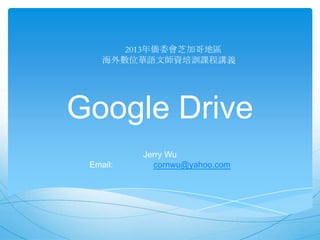
Google Drive Form Training Materials
- 2. Google Drive Document Usage Let student Listen, Speak, Read, Write and Type Survey Reading Test Quiz Spreadsheet
- 3. Google Drive Document Usage Let student Listen, Speak, Read, Write and Type Survey Reading Test Quiz Spreadsheet
- 4. Google Drive Document Go to http://www.google.com and click on even more. Then click on Drive
- 5. Google Drive Document – Add New Form Click Create New Menu Click Form Menu
- 7. Google Drive Document – New Form Edit Title Question Type Introduction Duplicate Delete
- 8. Google Drive Document Click on Form or Responses 答案區
- 9. Google Drive Document – 答案區功能介紹
- 10. Simple Google Drive Form In form file, View live form can preview form. You can share the address of live form to your student. Like paper test. Nothing special!! Question: What can we do to make more attractive?
- 11. Simple Google Drive Form Lab Work: • Use the short story in the lab work file folder (嫦娥奔月.docx) copy the story and paste it in the introduction box. • DB link: https://www.dropbox.com/sh/ahxtm7oo9k24qpj/qjFpDEkBs8 • Create six sample questions from the short story • First question should be student‟s name. • Second question is the email address and need to be shore answer. • Other Question types can be multiple choice, true or false or short answer (need to have the exact answer such as 屈原) • Share the live form address with other teachers to answer the question you created. You can post it to the class Facebook group after you get home.
- 12. Make Google Drive alive MAGIC How to make Google Drive alive? We can add extract elements to the form: Picture Short story Video clip Sound –Use Audocity etc.
- 13. Make Google Drive alive MAGIC We can use Google Drive to do a complete makeover of: Traditional Test Reading Test – use paper exam and listen to tape. Tell Story from Picture Practice Listening Practice Typing
- 14. How to add Element to Google Drive form? In Google Drive interface. No extra element can be added. It makes the form looks boring. We need to have place to publish revise form and need to use some kind of HTML editor. Use http://www.huayuworld.org Google Site Other Blog site
- 15. How to get instant respond after submit the form? Use Google Drive scripts. There are many Google Drive script to provide various functionalities. Easy to use Example: use MCQ script After student submit the form, he or she will get instant score and correct answer to the question which has wrong answer and explanation to the answer in his or her email box. The teacher does not need to grade the test.
- 16. Google Drive Form MCQ Script 1. Goto Google Drive form spreadsheet area. 2. Click on Menu Tools then Script Gallery. 3. In Script Gallery window Search MCQ 4. Click on “Install”button in MCQ tests: email score & correction.
- 17. Google Drive Form MCQ Script 1. Goto live form to submit the correct answer. 2. When answered, type email address in the email address answer and not mcq in name. 3. Second Row is the answer – anything you do not want score type in „not mcq‟, for email address just type in email address. 4. Third row is the explanation of the answer. Explanation can be a link for student to do a further reading.
- 18. MCQ Script-Setting up Trigger 1. In Google Answer Spreadsheet, select Tool then select Script Editor. 2. Click on Resources menu and click on Current script‟s trigger. 3. Add a new trigger
- 19. MCQ Script-Setting up Trigger 1. Setup trigger like this and save After you go to live form and submit your answer, a sample email notification
- 20. Google Drive Form Setup Sequence create questions (Name and Email required text type Third question after is the real question) Install MCQ Scripts Setup Trigger Setup correct answer Setup explanation Student answer questions
- 21. Lab Work 1. 2. 3. 4. Think about the purpose of Google Drive form Create a Google Drive form Install MCQ Script Add appropriate component – Viedo, Sound or Picture 5. Put the Google Drive form link on facebook group 6. Go to other teacher‟s Google Drive form to answer questions.
- 22. An Easy Way to Change Google Drive Form Use http://www.simplebooklet.com. You can change the look of the Google Drive form You can use simplebooklet to add different components – video, picture, sound etc. Easy to publish your Google Drive form Shorter link All files and elements are stored on simple booklet server
- 23. An Easy Way to Change Google Drive Form Advantage – real time update Disadvantage – If simple booklet company is out of business or it no longer offer the site, what happen?????
- 26. Simplebooklets Create a New Page 1. Login into Simplebooklets.com 2. Click on New 3. Click on start from blank. • • Specify Custom Size (Width/Height) from the previous slide in custom. Click custom & click on next button
- 27. Fill Out Page Info 1. Fill in page info 2. Click on Create button 3. Click on open editor button
- 28. Simplebooklets Create a New Page • • • In Google Drive Responses page click on menu Form and select Embed form in a webpage Make height much longer like 2400 or more Copy the embed code
- 29. Simplebooklet Adding Google Drive Form 1. Click on Add – More – embed code 3. After finish adding you can click on content tools – edit to change it 2. Paste code to embed code window and Click on save button
- 30. Simplebooklet Adding Google Drive Use the four corners to adjust Google Drive Form to fit into the booklet * Please be sure you insert the Google Drives embed code before you start inserting sound, video etc.
- 31. Now is time to let your imagination run wild • You can insert the following components to your Google Drive form – either use link or upload file • Image (picture etc.) • Video (Youtube video) • Music (Record Sound file / using Audacity) • Clip Art
- 32. Insert Video 1. In Youtube click On Share – Embed 2. Copy entire embed code 3. Click on Add – More – embed code 4. Adjust height & width
- 33. Insert Video 4. Paste code to embed code window and Click on save button 6. Adjust width and height accordingly to best fit the space. 5. Click on “click to edit”
- 34. Insert Audio 1. 2. 3. 4. Pre-record MP3 file Click on menu Add – audio Click on select file button Select MP3 file and click Open button 5. Click on save button
- 35. Insert Image 1. Prepare image file you want to insert / jpeg file is ok. 2. Click on menu Add – image 3. Click on select file button 4. Select image file and click Open button 5. Click on save button
- 36. Multiple Pages In a Book • You can insert more than one Google Drive Form in a book. • Use the page navigation to turn to next blank page. • Follow the same steps you Added the first page.
- 37. Multiple Pages In a Book • You can have as many pages as you want in a book. • You can even use Simplebooklet to create an ebook. • Try to use the design function to make your ebook more attractive.
- 38. Lab Work • Put Google Drive form in Simplebooklet
- 39. Other Good Tools for Test http://www.quizlet.com • This website is good for simple flash card for vocabulary. • It pronounce the word or sentence you put in. It can read it out Chinese as well. • You can insert picture which is already on the server. It will automatically get a list of picture based on the word you put on the flashcard. • If you are the member, you can upload your own picture. • It can play vocabulary games. • If the you have your students registered to this website, they can compete for the best score for the game you setup. This will motivate students to play more. • You can not put video on the flash card. • Very simple tool.
- 40. Google Site Q&A