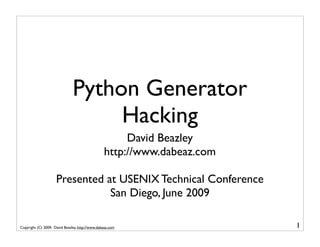
Python Generator Tutorial: An Introduction to Iterators and Generators
- 1. Python Generator Hacking David Beazley http://www.dabeaz.com Presented at USENIX Technical Conference San Diego, June 2009 Copyright (C) 2009, David Beazley, http://www.dabeaz.com 1
- 2. Introduction • At PyCon'2008 (Chicago), I gave a popular tutorial on generator functions http://www.dabeaz.com/generators • At PyCon'2009 (Chicago), I followed it up with a tutorial on coroutines (a related topic) http://www.dabeaz.com/coroutines • This tutorial is a kind of "mashup" • Details from both, but not every last bit Copyright (C) 2009, David Beazley, http://www.dabeaz.com 2
- 3. Goals • Take a look at Python generator functions • A feature of Python often overlooked, but which has a large number of practical uses • Especially for programmers who would be likely to attend a USENIX conference • So, my main goal is to take this facet of Python, shed some light on it, and show how it's rather "nifty." Copyright (C) 2009, David Beazley, http://www.dabeaz.com 3
- 4. Support Files • Files used in this tutorial are available here: http://www.dabeaz.com/usenix2009/generators/ • Go there to follow along with the examples Copyright (C) 2009, David Beazley, http://www.dabeaz.com 4
- 5. Disclaimer • This isn't meant to be an exhaustive tutorial on every possible use of generators and related theory • Will mostly go through a series of examples • You'll have to consult Python documentation for some of the more subtle details Copyright (C) 2009, David Beazley, http://www.dabeaz.com 5
- 6. Part I Introduction to Iterators and Generators Copyright (C) 2009, David Beazley, http://www.dabeaz.com 6
- 7. Iteration • As you know, Python has a "for" statement • You use it to iterate over a collection of items >>> for x in [1,4,5,10]: ... print x, ... 1 4 5 10 >>> • And, as you have probably noticed, you can iterate over many different kinds of objects (not just lists) Copyright (C) 2009, David Beazley, http://www.dabeaz.com 7
- 8. Iterating over a Dict • If you iterate over a dictionary you get keys >>> prices = { 'GOOG' : 490.10, ... 'AAPL' : 145.23, ... 'YHOO' : 21.71 } ... >>> for key in prices: ... print key ... YHOO GOOG AAPL >>> Copyright (C) 2009, David Beazley, http://www.dabeaz.com 8
- 9. Iterating over a String • If you iterate over a string, you get characters >>> s = "Yow!" >>> for c in s: ... print c ... Y o w ! >>> Copyright (C) 2009, David Beazley, http://www.dabeaz.com 9
- 10. Iterating over a File • If you iterate over a file you get lines >>> for line in open("real.txt"): ... print line, ... Real Programmers write in FORTRAN Maybe they do now, in this decadent era of Lite beer, hand calculators, and "user-friendly" software but back in the Good Old Days, when the term "software" sounded funny and Real Computers were made out of drums and vacuum tubes, Real Programmers wrote in machine code. Not FORTRAN. Not RATFOR. Not, even, assembly language. Machine Code. Raw, unadorned, inscrutable hexadecimal numbers. Directly. Copyright (C) 2009, David Beazley, http://www.dabeaz.com 10
- 11. Consuming Iterables • Many functions consume an "iterable" • Reductions: sum(s), min(s), max(s) • Constructors list(s), tuple(s), set(s), dict(s) • in operator item in s • Many others in the library Copyright (C) 2009, David Beazley, http://www.dabeaz.com 11
- 12. Iteration Protocol • The reason why you can iterate over different objects is that there is a specific protocol >>> items = [1, 4, 5] >>> it = iter(items) >>> it.next() 1 >>> it.next() 4 >>> it.next() 5 >>> it.next() Traceback (most recent call last): File "<stdin>", line 1, in <module> StopIteration >>> Copyright (C) 2009, David Beazley, http://www.dabeaz.com 12
- 13. Iteration Protocol • An inside look at the for statement for x in obj: # statements • Underneath the covers _iter = obj.__iter__() # Get iterator object while 1: try: x = _iter.next() # Get next item except StopIteration: # No more items break # statements ... • Any object that implements this programming convention is said to be "iterable" Copyright (C) 2009, David Beazley, http://www.dabeaz.com 13
- 14. Supporting Iteration • User-defined objects can support iteration • Example: a "countdown" object >>> for x in countdown(10): ... print x, ... 10 9 8 7 6 5 4 3 2 1 >>> • To do this, you just have to make the object implement the iteration protocol Copyright (C) 2009, David Beazley, http://www.dabeaz.com 14
- 15. Supporting Iteration • One implementation class countdown(object): def __init__(self,start): self.count = start def __iter__(self): return self def next(self): if self.count <= 0: raise StopIteration r = self.count self.count -= 1 return r Copyright (C) 2009, David Beazley, http://www.dabeaz.com 15
- 16. Iteration Example • Example use: >>> c = countdown(5) >>> for i in c: ... print i, ... 5 4 3 2 1 >>> Copyright (C) 2009, David Beazley, http://www.dabeaz.com 16
- 17. Supporting Iteration • Sometimes iteration gets implemented using a pair of objects (an "iterable" and an "iterator") class countdown(object): def __init__(self,start): self.count = start def __iter__(self): return countdown_iter(self.count) def countdown_iter(object): def __init__(self,count): self.count = count def next(self): if self.count <= 0: raise StopIteration r = self.count self.count -= 1 return r Copyright (C) 2009, David Beazley, http://www.dabeaz.com 17
- 18. Iteration Example • Having a separate "iterator" allows for nested iteration on the same object >>> c = countdown(5) >>> for i in c: ... for j in c: ... print i,j ... 5 5 5 4 5 3 5 2 ... 1 3 1 2 1 1 >>> Copyright (C) 2009, David Beazley, http://www.dabeaz.com 18
- 19. Iteration Commentary • There are many subtle details involving the design of iterators for various objects • However, we're not going to cover that • This isn't a tutorial on "iterators" • We're talking about generators... Copyright (C) 2009, David Beazley, http://www.dabeaz.com 19
- 20. Generators • A generator is a function that produces a sequence of results instead of a single value def countdown(n): while n > 0: yield n n -= 1 >>> for i in countdown(5): ... print i, ... 5 4 3 2 1 >>> • Instead of returning a value, you generate a series of values (using the yield statement) Copyright (C) 2009, David Beazley, http://www.dabeaz.com 20
- 21. Generators • Behavior is quite different than normal func • Calling a generator function creates an generator object. However, it does not start running the function. def countdown(n): print "Counting down from", n while n > 0: yield n n -= 1 Notice that no output was >>> x = countdown(10) produced >>> x <generator object at 0x58490> >>> Copyright (C) 2009, David Beazley, http://www.dabeaz.com 21
- 22. Generator Functions • The function only executes on next() >>> x = countdown(10) >>> x <generator object at 0x58490> >>> x.next() Counting down from 10 Function starts 10 executing here >>> • yield produces a value, but suspends the function • Function resumes on next call to next() >>> x.next() 9 >>> x.next() 8 >>> Copyright (C) 2009, David Beazley, http://www.dabeaz.com 22
- 23. Generator Functions • When the generator returns, iteration stops >>> x.next() 1 >>> x.next() Traceback (most recent call last): File "<stdin>", line 1, in ? StopIteration >>> Copyright (C) 2009, David Beazley, http://www.dabeaz.com 23
- 24. Generator Functions • A generator function is mainly a more convenient way of writing an iterator • You don't have to worry about the iterator protocol (.next, .__iter__, etc.) • It just works Copyright (C) 2009, David Beazley, http://www.dabeaz.com 24
- 25. Generators vs. Iterators • A generator function is slightly different than an object that supports iteration • A generator is a one-time operation. You can iterate over the generated data once, but if you want to do it again, you have to call the generator function again. • This is different than a list (which you can iterate over as many times as you want) Copyright (C) 2009, David Beazley, http://www.dabeaz.com 25
- 26. Digression : List Processing • If you've used Python for awhile, you know that it has a lot of list-processing features • One feature, in particular, is quite useful • List comprehensions >>> a = [1,2,3,4] >>> b = [2*x for x in a] >>> b [2, 4, 6, 8] >>> • Creates a new list by applying an operation to all elements of another sequence Copyright (C) 2009, David Beazley, http://www.dabeaz.com 26
- 27. List Comprehensions • A list comprehension can also filter >>> a = [1, -5, 4, 2, -2, 10] >>> b = [2*x for x in a if x > 0] >>> b [2,8,4,20] >>> • Another example (grep) >>> f = open("stockreport","r") >>> goog = [line for line in f if 'GOOG' in line] >>> Copyright (C) 2009, David Beazley, http://www.dabeaz.com 27
- 28. List Comprehensions • General syntax [expression for x in s if condition] • What it means result = [] for x in s: if condition: result.append(expression) • Can be used anywhere a sequence is expected >>> a = [1,2,3,4] >>> sum([x*x for x in a]) 30 >>> Copyright (C) 2009, David Beazley, http://www.dabeaz.com 28
- 29. List Comp: Examples • List comprehensions are hugely useful • Collecting the values of a specific field stocknames = [s['name'] for s in stocks] • Performing database-like queries a = [s for s in stocks if s['price'] > 100 and s['shares'] > 50 ] • Quick mathematics over sequences cost = sum([s['shares']*s['price'] for s in stocks]) Copyright (C) 2009, David Beazley, http://www.dabeaz.com 29
- 30. Generator Expressions • A generated version of a list comprehension >>> a = [1,2,3,4] >>> b = (2*x for x in a) >>> b <generator object at 0x58760> >>> for i in b: print b, ... 2 4 6 8 >>> • This loops over a sequence of items and applies an operation to each item • However, results are produced one at a time using a generator Copyright (C) 2009, David Beazley, http://www.dabeaz.com 30
- 31. Generator Expressions • Important differences from a list comp. • Does not construct a list. • Only useful purpose is iteration • Once consumed, can't be reused • Example: >>> a = [1,2,3,4] >>> b = [2*x for x in a] >>> b [2, 4, 6, 8] >>> c = (2*x for x in a) <generator object at 0x58760> >>> Copyright (C) 2009, David Beazley, http://www.dabeaz.com 31
- 32. Generator Expressions • General syntax (expression for x in s if condition) • What it means for x in s: if condition: yield expression Copyright (C) 2009, David Beazley, http://www.dabeaz.com 32
- 33. A Note on Syntax • The parens on a generator expression can dropped if used as a single function argument • Example: sum(x*x for x in s) Generator expression Copyright (C) 2009, David Beazley, http://www.dabeaz.com 33
- 34. Interlude • There are two basic blocks for generators • Generator functions: def countdown(n): while n > 0: yield n n -= 1 • Generator expressions squares = (x*x for x in s) • In both cases, you get an object that generates values (which are typically consumed in a for loop) Copyright (C) 2009, David Beazley, http://www.dabeaz.com 34
- 35. Part 2 Processing Data Files (Show me your Web Server Logs) Copyright (C) 2009, David Beazley, http://www.dabeaz.com 35
- 36. Programming Problem Find out how many bytes of data were transferred by summing up the last column of data in this Apache web server log 81.107.39.38 - ... "GET /ply/ HTTP/1.1" 200 7587 81.107.39.38 - ... "GET /favicon.ico HTTP/1.1" 404 133 81.107.39.38 - ... "GET /ply/bookplug.gif HTTP/1.1" 200 23903 81.107.39.38 - ... "GET /ply/ply.html HTTP/1.1" 200 97238 81.107.39.38 - ... "GET /ply/example.html HTTP/1.1" 200 2359 66.249.72.134 - ... "GET /index.html HTTP/1.1" 200 4447 Oh yeah, and the log file might be huge (Gbytes) Copyright (C) 2009, David Beazley, http://www.dabeaz.com 36
- 37. The Log File • Each line of the log looks like this: 81.107.39.38 - ... "GET /ply/ply.html HTTP/1.1" 200 97238 • The number of bytes is the last column bytestr = line.rsplit(None,1)[1] • It's either a number or a missing value (-) 81.107.39.38 - ... "GET /ply/ HTTP/1.1" 304 - • Converting the value if bytestr != '-': bytes = int(bytestr) Copyright (C) 2009, David Beazley, http://www.dabeaz.com 37
- 38. A Non-Generator Soln • Just do a simple for-loop wwwlog = open("access-log") total = 0 for line in wwwlog: bytestr = line.rsplit(None,1)[1] if bytestr != '-': total += int(bytestr) print "Total", total • We read line-by-line and just update a sum • However, that's so 90s... Copyright (C) 2009, David Beazley, http://www.dabeaz.com 38
- 39. A Generator Solution • Let's solve it using generator expressions wwwlog = open("access-log") bytecolumn = (line.rsplit(None,1)[1] for line in wwwlog) bytes = (int(x) for x in bytecolumn if x != '-') print "Total", sum(bytes) • Whoa! That's different! • Less code • A completely different programming style Copyright (C) 2009, David Beazley, http://www.dabeaz.com 39
- 40. Generators as a Pipeline • To understand the solution, think of it as a data processing pipeline access-log wwwlog bytecolumn bytes sum() total • Each step is defined by iteration/generation wwwlog = open("access-log") bytecolumn = (line.rsplit(None,1)[1] for line in wwwlog) bytes = (int(x) for x in bytecolumn if x != '-') print "Total", sum(bytes) Copyright (C) 2009, David Beazley, http://www.dabeaz.com 40
- 41. Being Declarative • At each step of the pipeline, we declare an operation that will be applied to the entire input stream access-log wwwlog bytecolumn bytes sum() total bytecolumn = (line.rsplit(None,1)[1] for line in wwwlog) This operation gets applied to every line of the log file Copyright (C) 2009, David Beazley, http://www.dabeaz.com 41
- 42. Being Declarative • Instead of focusing on the problem at a line-by-line level, you just break it down into big operations that operate on the whole file • This is very much a "declarative" style • The key : Think big... Copyright (C) 2009, David Beazley, http://www.dabeaz.com 42
- 43. Iteration is the Glue • The glue that holds the pipeline together is the iteration that occurs in each step wwwlog = open("access-log") bytecolumn = (line.rsplit(None,1)[1] for line in wwwlog) bytes = (int(x) for x in bytecolumn if x != '-') print "Total", sum(bytes) • The calculation is being driven by the last step • The sum() function is consuming values being pulled through the pipeline (via .next() calls) Copyright (C) 2009, David Beazley, http://www.dabeaz.com 43
- 44. Performance • Surely, this generator approach has all sorts of fancy-dancy magic that is slow. • Let's check it out on a 1.3Gb log file... % ls -l big-access-log -rw-r--r-- beazley 1303238000 Feb 29 08:06 big-access-log Copyright (C) 2009, David Beazley, http://www.dabeaz.com 44
- 45. Performance Contest wwwlog = open("big-access-log") total = 0 for line in wwwlog: Time bytestr = line.rsplit(None,1)[1] if bytestr != '-': total += int(bytestr) 27.20 print "Total", total wwwlog = open("big-access-log") bytecolumn = (line.rsplit(None,1)[1] for line in wwwlog) bytes = (int(x) for x in bytecolumn if x != '-') print "Total", sum(bytes) Time 25.96 Copyright (C) 2009, David Beazley, http://www.dabeaz.com 45
- 46. Commentary • Not only was it not slow, it was 5% faster • And it was less code • And it was relatively easy to read • And frankly, I like it a whole better... "Back in the old days, we used AWK for this and we liked it. Oh, yeah, and get off my lawn!" Copyright (C) 2009, David Beazley, http://www.dabeaz.com 46
- 47. Performance Contest wwwlog = open("access-log") bytecolumn = (line.rsplit(None,1)[1] for line in wwwlog) bytes = (int(x) for x in bytecolumn if x != '-') print "Total", sum(bytes) Time 25.96 % awk '{ total += $NF } END { print total }' big-access-log Note:extracting the last Time column might not be awk's strong point 37.33 (it's often quite fast) Copyright (C) 2009, David Beazley, http://www.dabeaz.com 47
- 48. Food for Thought • At no point in our generator solution did we ever create large temporary lists • Thus, not only is that solution faster, it can be applied to enormous data files • It's competitive with traditional tools Copyright (C) 2009, David Beazley, http://www.dabeaz.com 48
- 49. More Thoughts • The generator solution was based on the concept of pipelining data between different components • What if you had more advanced kinds of components to work with? • Perhaps you could perform different kinds of processing by just plugging various pipeline components together Copyright (C) 2009, David Beazley, http://www.dabeaz.com 49
- 50. This Sounds Familiar • The Unix philosophy • Have a collection of useful system utils • Can hook these up to files or each other • Perform complex tasks by piping data Copyright (C) 2009, David Beazley, http://www.dabeaz.com 50
- 51. Part 3 Fun with Files and Directories Copyright (C) 2009, David Beazley, http://www.dabeaz.com 51
- 52. Programming Problem You have hundreds of web server logs scattered across various directories. In additional, some of the logs are compressed. Modify the last program so that you can easily read all of these logs foo/ access-log-012007.gz access-log-022007.gz access-log-032007.gz ... access-log-012008 bar/ access-log-092007.bz2 ... access-log-022008 Copyright (C) 2009, David Beazley, http://www.dabeaz.com 52
- 53. os.walk() • A very useful function for searching the file system import os for path, dirlist, filelist in os.walk(topdir): # path : Current directory # dirlist : List of subdirectories # filelist : List of files ... • This utilizes generators to recursively walk through the file system Copyright (C) 2009, David Beazley, http://www.dabeaz.com 53
- 54. find • Generate all filenames in a directory tree that match a given filename pattern import os import fnmatch def gen_find(filepat,top): for path, dirlist, filelist in os.walk(top): for name in fnmatch.filter(filelist,filepat): yield os.path.join(path,name) • Examples pyfiles = gen_find("*.py","/") logs = gen_find("access-log*","/usr/www/") Copyright (C) 2009, David Beazley, http://www.dabeaz.com 54
- 55. Performance Contest pyfiles = gen_find("*.py","/") for name in pyfiles: Wall Clock Time print name 559s % find / -name '*.py' Wall Clock Time 468s Performed on a 750GB file system containing about 140000 .py files Copyright (C) 2009, David Beazley, http://www.dabeaz.com 55
- 56. A File Opener • Open a sequence of filenames import gzip, bz2 def gen_open(filenames): for name in filenames: if name.endswith(".gz"): yield gzip.open(name) elif name.endswith(".bz2"): yield bz2.BZ2File(name) else: yield open(name) • This is interesting.... it takes a sequence of filenames as input and yields a sequence of open file objects (with decompression if needed) Copyright (C) 2009, David Beazley, http://www.dabeaz.com 56
- 57. cat • Concatenate items from one or more source into a single sequence of items def gen_cat(sources): for s in sources: for item in s: yield item • Example: lognames = gen_find("access-log*", "/usr/www") logfiles = gen_open(lognames) loglines = gen_cat(logfiles) Copyright (C) 2009, David Beazley, http://www.dabeaz.com 57
- 58. grep • Generate a sequence of lines that contain a given regular expression import re def gen_grep(pat, lines): patc = re.compile(pat) for line in lines: if patc.search(line): yield line • Example: lognames = gen_find("access-log*", "/usr/www") logfiles = gen_open(lognames) loglines = gen_cat(logfiles) patlines = gen_grep(pat, loglines) Copyright (C) 2009, David Beazley, http://www.dabeaz.com 58
- 59. Example • Find out how many bytes transferred for a specific pattern in a whole directory of logs pat = r"somepattern" logdir = "/some/dir/" filenames = gen_find("access-log*",logdir) logfiles = gen_open(filenames) loglines = gen_cat(logfiles) patlines = gen_grep(pat,loglines) bytecolumn = (line.rsplit(None,1)[1] for line in patlines) bytes = (int(x) for x in bytecolumn if x != '-') print "Total", sum(bytes) Copyright (C) 2009, David Beazley, http://www.dabeaz.com 59
- 60. Important Concept • Generators decouple iteration from the code that uses the results of the iteration • In the last example, we're performing a calculation on a sequence of lines • It doesn't matter where or how those lines are generated • Thus, we can plug any number of components together up front as long as they eventually produce a line sequence Copyright (C) 2009, David Beazley, http://www.dabeaz.com 60
- 61. Part 4 Parsing and Processing Data Copyright (C) 2009, David Beazley, http://www.dabeaz.com 61
- 62. Programming Problem Web server logs consist of different columns of data. Parse each line into a useful data structure that allows us to easily inspect the different fields. 81.107.39.38 - - [24/Feb/2008:00:08:59 -0600] "GET ..." 200 7587 host referrer user [datetime] "request" status bytes Copyright (C) 2009, David Beazley, http://www.dabeaz.com 62
- 63. Parsing with Regex • Let's route the lines through a regex parser logpats = r'(S+) (S+) (S+) [(.*?)] ' r'"(S+) (S+) (S+)" (S+) (S+)' logpat = re.compile(logpats) groups = (logpat.match(line) for line in loglines) tuples = (g.groups() for g in groups if g) • This generates a sequence of tuples ('71.201.176.194', '-', '-', '26/Feb/2008:10:30:08 -0600', 'GET', '/ply/ply.html', 'HTTP/1.1', '200', '97238') Copyright (C) 2009, David Beazley, http://www.dabeaz.com 63
- 64. Tuple Commentary • I generally don't like data processing on tuples ('71.201.176.194', '-', '-', '26/Feb/2008:10:30:08 -0600', 'GET', '/ply/ply.html', 'HTTP/1.1', '200', '97238') • First, they are immutable--so you can't modify • Second, to extract specific fields, you have to remember the column number--which is annoying if there are a lot of columns • Third, existing code breaks if you change the number of fields Copyright (C) 2009, David Beazley, http://www.dabeaz.com 64
- 65. Tuples to Dictionaries • Let's turn tuples into dictionaries colnames = ('host','referrer','user','datetime', 'method','request','proto','status','bytes') log = (dict(zip(colnames,t)) for t in tuples) • This generates a sequence of named fields { 'status' : '200', 'proto' : 'HTTP/1.1', 'referrer': '-', 'request' : '/ply/ply.html', 'bytes' : '97238', 'datetime': '24/Feb/2008:00:08:59 -0600', 'host' : '140.180.132.213', 'user' : '-', 'method' : 'GET'} Copyright (C) 2009, David Beazley, http://www.dabeaz.com 65
- 66. Field Conversion • You might want to map specific dictionary fields through a conversion function (e.g., int(), float()) def field_map(dictseq,name,func): for d in dictseq: d[name] = func(d[name]) yield d • Example: Convert a few field values log = field_map(log,"status", int) log = field_map(log,"bytes", lambda s: int(s) if s !='-' else 0) Copyright (C) 2009, David Beazley, http://www.dabeaz.com 66
- 67. Field Conversion • Creates dictionaries of converted values { 'status': 200, 'proto': 'HTTP/1.1', Note conversion 'referrer': '-', 'request': '/ply/ply.html', 'datetime': '24/Feb/2008:00:08:59 -0600', 'bytes': 97238, 'host': '140.180.132.213', 'user': '-', 'method': 'GET'} • Again, this is just one big processing pipeline Copyright (C) 2009, David Beazley, http://www.dabeaz.com 67
- 68. The Code So Far lognames = gen_find("access-log*","www") logfiles = gen_open(lognames) loglines = gen_cat(logfiles) groups = (logpat.match(line) for line in loglines) tuples = (g.groups() for g in groups if g) colnames = ('host','referrer','user','datetime','method', 'request','proto','status','bytes') log = (dict(zip(colnames,t)) for t in tuples) log = field_map(log,"bytes", lambda s: int(s) if s != '-' else 0) log = field_map(log,"status",int) Copyright (C) 2009, David Beazley, http://www.dabeaz.com 68
- 69. Getting Organized • As a processing pipeline grows, certain parts of it may be useful components on their own generate lines Parse a sequence of lines from from a set of files Apache server logs into a in a directory sequence of dictionaries • A series of pipeline stages can be easily encapsulated by a normal Python function Copyright (C) 2009, David Beazley, http://www.dabeaz.com 69
- 70. Packaging • Example : multiple pipeline stages inside a function def lines_from_dir(filepat, dirname): names = gen_find(filepat,dirname) files = gen_open(names) lines = gen_cat(files) return lines • This is now a general purpose component that can be used as a single element in other pipelines Copyright (C) 2009, David Beazley, http://www.dabeaz.com 70
- 71. Packaging • Example : Parse an Apache log into dicts def apache_log(lines): groups = (logpat.match(line) for line in lines) tuples = (g.groups() for g in groups if g) colnames = ('host','referrer','user','datetime','method', 'request','proto','status','bytes') log = (dict(zip(colnames,t)) for t in tuples) log = field_map(log,"bytes", lambda s: int(s) if s != '-' else 0) log = field_map(log,"status",int) return log Copyright (C) 2009, David Beazley, http://www.dabeaz.com 71
- 72. Example Use • It's easy lines = lines_from_dir("access-log*","www") log = apache_log(lines) for r in log: print r • Different components have been subdivided according to the data that they process Copyright (C) 2009, David Beazley, http://www.dabeaz.com 72
- 73. Food for Thought • When creating pipeline components, it's critical to focus on the inputs and outputs • You will get the most flexibility when you use a standard set of datatypes • For example, using standard Python dictionaries as opposed to custom objects Copyright (C) 2009, David Beazley, http://www.dabeaz.com 73
- 74. A Query Language • Now that we have our log, let's do some queries • Find the set of all documents that 404 stat404 = set(r['request'] for r in log if r['status'] == 404) • Print all requests that transfer over a megabyte large = (r for r in log if r['bytes'] > 1000000) for r in large: print r['request'], r['bytes'] Copyright (C) 2009, David Beazley, http://www.dabeaz.com 74
- 75. A Query Language • Find the largest data transfer print "%d %s" % max((r['bytes'],r['request']) for r in log) • Collect all unique host IP addresses hosts = set(r['host'] for r in log) • Find the number of downloads of a file sum(1 for r in log if r['request'] == '/ply/ply-2.3.tar.gz') Copyright (C) 2009, David Beazley, http://www.dabeaz.com 75
- 76. A Query Language • Find out who has been hitting robots.txt addrs = set(r['host'] for r in log if 'robots.txt' in r['request']) import socket for addr in addrs: try: print socket.gethostbyaddr(addr)[0] except socket.herror: print addr Copyright (C) 2009, David Beazley, http://www.dabeaz.com 76
- 77. Performance Study • Sadly, the last example doesn't run so fast on a huge input file (53 minutes on the 1.3GB log) • But, the beauty of generators is that you can plug filters in at almost any stage lines = lines_from_dir("big-access-log",".") lines = (line for line in lines if 'robots.txt' in line) log = apache_log(lines) addrs = set(r['host'] for r in log) ... • That version takes 93 seconds Copyright (C) 2009, David Beazley, http://www.dabeaz.com 77
- 78. Some Thoughts • I like the idea of using generator expressions as a pipeline query language • You can write simple filters, extract data, etc. • You you pass dictionaries/objects through the pipeline, it becomes quite powerful • Feels similar to writing SQL queries Copyright (C) 2009, David Beazley, http://www.dabeaz.com 78
- 79. Part 5 Processing Infinite Data Copyright (C) 2009, David Beazley, http://www.dabeaz.com 79
- 80. Question • Have you ever used 'tail -f' in Unix? % tail -f logfile ... ... lines of output ... ... • This prints the lines written to the end of a file • The "standard" way to watch a log file • I used this all of the time when working on scientific simulations ten years ago... Copyright (C) 2009, David Beazley, http://www.dabeaz.com 80
- 81. Infinite Sequences • Tailing a log file results in an "infinite" stream • It constantly watches the file and yields lines as soon as new data is written • But you don't know how much data will actually be written (in advance) • And log files can often be enormous Copyright (C) 2009, David Beazley, http://www.dabeaz.com 81
- 82. Tailing a File • A Python version of 'tail -f' import time def follow(thefile): thefile.seek(0,2) # Go to the end of the file while True: line = thefile.readline() if not line: time.sleep(0.1) # Sleep briefly continue yield line • Idea : Seek to the end of the file and repeatedly try to read new lines. If new data is written to the file, we'll pick it up. Copyright (C) 2009, David Beazley, http://www.dabeaz.com 82
- 83. Example • Using our follow function logfile = open("access-log") loglines = follow(logfile) for line in loglines: print line, • This produces the same output as 'tail -f' Copyright (C) 2009, David Beazley, http://www.dabeaz.com 83
- 84. Example • Turn the real-time log file into records logfile = open("access-log") loglines = follow(logfile) log = apache_log(loglines) • Print out all 404 requests as they happen r404 = (r for r in log if r['status'] == 404) for r in r404: print r['host'],r['datetime'],r['request'] Copyright (C) 2009, David Beazley, http://www.dabeaz.com 84
- 85. Commentary • We just plugged this new input scheme onto the front of our processing pipeline • Everything else still works, with one caveat- functions that consume an entire iterable won't terminate (min, max, sum, set, etc.) • Nevertheless, we can easily write processing steps that operate on an infinite data stream Copyright (C) 2009, David Beazley, http://www.dabeaz.com 85
- 86. Part 6 Decoding Binary Records Copyright (C) 2009, David Beazley, http://www.dabeaz.com 86
- 87. Incremental Parsing • Generators are a useful way to incrementally parse almost any kind of data • One example : Small binary encoded records • Python has a struct module that's used for this • Let's look at a quick example Copyright (C) 2009, David Beazley, http://www.dabeaz.com 87
- 88. Struct Example • Suppose you had a file of binary records encoded as follows Byte offsets Description Encoding -------------- --------------- ---------------------- 0-8 Stock name (8 byte string) 9-11 Price (32-bit float) 12-15 Change (32-bit float) 16-19 Volume (32-bit unsigned int) • Each record is 20 bytes • Here's the underlying file ... 20 bytes 20 bytes 20 bytes 20 bytes Copyright (C) 2009, David Beazley, http://www.dabeaz.com 88
- 89. Incremental Parsing • Here's a generator that rips through a file of binary encoded records and decodes them # genrecord.py import struct def gen_records(record_format, thefile): record_size = struct.calcsize(record_format) while True: raw_record = thefile.read(record_size) if not raw_record: break yield struct.unpack(record_format, raw_record) • This reads record-by-record and decodes each one using the struct library module Copyright (C) 2009, David Beazley, http://www.dabeaz.com 89
- 90. Incremental Parsing • Example: from genrecord import * f = open("stockdata.bin","rb") records = gen_records("8sffi",f) for name, price, change, volume in records: # Process data ... • Notice : Logic concerning the file parsing and record decoding is hidden from view Copyright (C) 2009, David Beazley, http://www.dabeaz.com 90
- 91. A Problem • Reading files in small chunks (e.g., 20 bytes) is grossly inefficient • It would be better to read in larger chunks with some underlying buffering Copyright (C) 2009, David Beazley, http://www.dabeaz.com 91
- 92. Buffered Reading • A generator that reads large chunks of data def chunk_reader(thefile, chunksize): while True: chunk = thefile.read(chunksize) if not chunk: break yield chunk • A generator that splits chunks into records def split_chunks(chunk,recordsize): for n in xrange(0,len(chunk),recordsize): yield chunk[n:n+recordsize] • Notice how these are general purpose Copyright (C) 2009, David Beazley, http://www.dabeaz.com 92
- 93. Buffered Reading • A new version of the record generator # genrecord2.py import struct def gen_records(record_format, thefile): record_size = struct.calcsize(record_format) chunks = chunk_reader(thefile,1000*record_size) records = split_chunks(chunks,record_size) for r in records: yield struct.unpack(record_format, r) • This version is reading data 1000 records at a time, but still producing a stream of individual records Copyright (C) 2009, David Beazley, http://www.dabeaz.com 93
- 94. Part 7 Flipping Everything Around (from generators to coroutines) Copyright (C) 2009, David Beazley, http://www.dabeaz.com 94
- 95. Coroutines and Generators • Generator functions have been supported by Python for some time (Python 2.3) • In Python 2.5, generators picked up some new features to allow "coroutines" (PEP-342). • Most notably: a new send() method • However, this feature is not nearly as well understood as what we have covered so far Copyright (C) 2009, David Beazley, http://www.dabeaz.com 95
- 96. Yield as an Expression • In Python 2.5, can use yield as an expression • For example, on the right side of an assignment def grep(pattern): print "Looking for %s" % pattern while True: line = (yield) if pattern in line: print line, • Question : What is its value? Copyright (C) 2009, David Beazley, http://www.dabeaz.com 96
- 97. Coroutines • If you use yield more generally, you get a coroutine • These do more than generate values • Instead, functions can consume values sent to it. >>> g = grep("python") >>> g.next() # Prime it (explained shortly) Looking for python >>> g.send("Yeah, but no, but yeah, but no") >>> g.send("A series of tubes") >>> g.send("python generators rock!") python generators rock! >>> • Sent values are returned by (yield) Copyright (C) 2009, David Beazley, http://www.dabeaz.com 97
- 98. Coroutine Execution • Execution is the same as for a generator • When you call a coroutine, nothing happens • They only run in response to next() and send() methods Notice that no output was produced >>> g = grep("python") >>> g.next() Looking for python On first operation, >>> coroutine starts running Copyright (C) 2009, David Beazley, http://www.dabeaz.com 98
- 99. Coroutine Priming • All coroutines must be "primed" by first calling .next() (or send(None)) • This advances execution to the location of the first yield expression. def grep(pattern): print "Looking for %s" % pattern while True: .next() advances the line = (yield) coroutine to the if pattern in line: first yield expression print line, • At this point, it's ready to receive a value Copyright (C) 2009, David Beazley, http://www.dabeaz.com 99
- 100. Using a Decorator • Remembering to call .next() is easy to forget • Solved by wrapping coroutines with a decorator def coroutine(func): def start(*args,**kwargs): cr = func(*args,**kwargs) cr.next() return cr return start @coroutine def grep(pattern): ... • I will use this in most of the future examples Copyright (C) 2009, David Beazley, http://www.dabeaz.com 100
- 101. Closing a Coroutine • A coroutine might run indefinitely • Use .close() to shut it down >>> g = grep("python") >>> g.next() # Prime it Looking for python >>> g.send("Yeah, but no, but yeah, but no") >>> g.send("A series of tubes") >>> g.send("python generators rock!") python generators rock! >>> g.close() • Note: Garbage collection also calls close() Copyright (C) 2009, David Beazley, http://www.dabeaz.com 101
- 102. Catching close() • close() can be caught (GeneratorExit) @coroutine def grep(pattern): print "Looking for %s" % pattern try: while True: line = (yield) if pattern in line: print line, except GeneratorExit: print "Going away. Goodbye" • You cannot ignore this exception • Only legal action is to clean up and return Copyright (C) 2009, David Beazley, http://www.dabeaz.com 102
- 103. Part 8 Coroutines, Pipelines, and Dataflow Copyright (C) 2009, David Beazley, http://www.dabeaz.com 103
- 104. Processing Pipelines • Coroutines can also be used to set up pipes send() send() send() coroutine coroutine coroutine • You just chain coroutines together and push data through the pipe with send() operations Copyright (C) 2009, David Beazley, http://www.dabeaz.com 104
- 105. Pipeline Sources • The pipeline needs an initial source (a producer) send() send() source coroutine • The source drives the entire pipeline def source(target): while not done: item = produce_an_item() ... target.send(item) ... target.close() • It is typically not a coroutine Copyright (C) 2009, David Beazley, http://www.dabeaz.com 105
- 106. Pipeline Sinks • The pipeline must have an end-point (sink) send() send() coroutine sink • Collects all data sent to it and processes it @coroutine def sink(): try: while True: item = (yield) # Receive an item ... except GeneratorExit: # Handle .close() # Done ... Copyright (C) 2009, David Beazley, http://www.dabeaz.com 106
- 107. An Example • A source that mimics Unix 'tail -f' import time def follow(thefile, target): thefile.seek(0,2) # Go to the end of the file while True: line = thefile.readline() if not line: time.sleep(0.1) # Sleep briefly continue target.send(line) • A sink that just prints the lines @coroutine def printer(): while True: line = (yield) print line, Copyright (C) 2009, David Beazley, http://www.dabeaz.com 107
- 108. An Example • Hooking it together f = open("access-log") follow(f, printer()) • A picture send() follow() printer() • Critical point : follow() is driving the entire computation by reading lines and pushing them into the printer() coroutine Copyright (C) 2009, David Beazley, http://www.dabeaz.com 108
- 109. Pipeline Filters • Intermediate stages both receive and send send() send() coroutine • Typically perform some kind of data transformation, filtering, routing, etc. @coroutine def filter(target): while True: item = (yield) # Receive an item # Transform/filter item ... # Send it along to the next stage target.send(item) Copyright (C) 2009, David Beazley, http://www.dabeaz.com 109
- 110. A Filter Example • A grep filter coroutine @coroutine def grep(pattern,target): while True: line = (yield) # Receive a line if pattern in line: target.send(line) # Send to next stage • Hooking it up f = open("access-log") follow(f, grep('python', printer())) • A picture send() send() follow() grep() printer() Copyright (C) 2009, David Beazley, http://www.dabeaz.com 110
- 111. Interlude • Coroutines flip generators around generators/iteration input generator generator generator for x in s: sequence coroutines send() send() source coroutine coroutine • Key difference. Generators pull data through the pipe with iteration. Coroutines push data into the pipeline with send(). Copyright (C) 2009, David Beazley, http://www.dabeaz.com 111
- 112. Being Branchy • With coroutines, you can send data to multiple destinations send() coroutine coroutine send() send() send() source coroutine coroutine send() coroutine • The source simply "sends" data. Further routing of that data can be arbitrarily complex Copyright (C) 2009, David Beazley, http://www.dabeaz.com 112
- 113. Example : Broadcasting • Broadcast to multiple targets @coroutine def broadcast(targets): while True: item = (yield) for target in targets: target.send(item) • This takes a sequence of coroutines (targets) and sends received items to all of them. Copyright (C) 2009, David Beazley, http://www.dabeaz.com 113
- 114. Example : Broadcasting • Example use: f = open("access-log") follow(f, broadcast([grep('python',printer()), grep('ply',printer()), grep('swig',printer())]) ) grep('python') printer() follow broadcast grep('ply') printer() grep('swig') printer() Copyright (C) 2009, David Beazley, http://www.dabeaz.com 114
- 115. Example : Broadcasting • A more disturbing variation... f = open("access-log") p = printer() follow(f, broadcast([grep('python',p), grep('ply',p), grep('swig',p)]) ) grep('python') follow broadcast grep('ply') printer() grep('swig') Copyright (C) 2009, David Beazley, http://www.dabeaz.com 115
- 116. Interlude • Coroutines provide more powerful data routing possibilities than simple iterators • If you built a collection of simple data processing components, you can glue them together into complex arrangements of pipes, branches, merging, etc. • Although you might not want to make it excessively complicated (although that might increase/decrease one's job security) Copyright (C) 2009, David Beazley, http://www.dabeaz.com 116
- 117. Part 9 Coroutines and Event Dispatching Copyright (C) 2009, David Beazley, http://www.dabeaz.com 117
- 118. Event Handling • Coroutines can be used to write various components that process event streams • Pushing event streams into coroutines • Let's look at an example... Copyright (C) 2009, David Beazley, http://www.dabeaz.com 118
- 119. Problem • Where is my ^&#&@* bus? • Chicago Transit Authority (CTA) equips most of its buses with real-time GPS tracking • You can get current data on every bus on the street as a big XML document • Use "The Google" to search for details... Copyright (C) 2009, David Beazley, http://www.dabeaz.com 119
- 120. Some XML <?xml version="1.0"?> <buses> <bus> ! ! <id>7574</id> ! <route>147</route> ! ! <color>#3300ff</color> ! ! <revenue>true</revenue> ! ! <direction>North Bound</direction> ! ! <latitude>41.925682067871094</latitude> ! ! <longitude>-87.63092803955078</longitude> ! <pattern>2499</pattern> ! <patternDirection>North Bound</patternDirection> ! <run>P675</run> <finalStop><![CDATA[Paulina & Howard Terminal]]></finalStop> <operator>42493</operator> </bus> <bus> ... </bus> </buses> Copyright (C) 2009, David Beazley, http://www.dabeaz.com 120
- 121. XML Parsing • There are many possible ways to parse XML • An old-school approach: SAX • SAX is an event driven interface Handler Object class Handler: def startElement(): events ... XML Parser def endElement(): ... def characters(): ... Copyright (C) 2009, David Beazley, http://www.dabeaz.com 121
- 122. Minimal SAX Example import xml.sax class MyHandler(xml.sax.ContentHandler): def startElement(self,name,attrs): print "startElement", name def endElement(self,name): print "endElement", name def characters(self,text): print "characters", repr(text)[:40] xml.sax.parse("somefile.xml",MyHandler()) • You see this same programming pattern in other settings (e.g., HTMLParser module) Copyright (C) 2009, David Beazley, http://www.dabeaz.com 122
- 123. Some Issues • SAX is often used because it can be used to incrementally process huge XML files without a large memory footprint • However, the event-driven nature of SAX parsing makes it rather awkward and low-level to deal with Copyright (C) 2009, David Beazley, http://www.dabeaz.com 123
- 124. From SAX to Coroutines • You can dispatch SAX events into coroutines • Consider this SAX handler import xml.sax class EventHandler(xml.sax.ContentHandler): def __init__(self,target): self.target = target def startElement(self,name,attrs): self.target.send(('start',(name,attrs._attrs))) def characters(self,text): self.target.send(('text',text)) def endElement(self,name): self.target.send(('end',name)) • It does nothing, but send events to a target Copyright (C) 2009, David Beazley, http://www.dabeaz.com 124
- 125. An Event Stream • The big picture events send() SAX Parser Handler (event,value) 'start' ('direction',{}) 'end' 'direction' 'text' 'North Bound' Event type Event values • Observe : Coding this was straightforward Copyright (C) 2009, David Beazley, http://www.dabeaz.com 125
- 126. Event Processing • To do anything interesting, you have to process the event stream • Example: Convert bus elements into dictionaries (XML sucks, dictionaries rock) <bus> { ! ! <id>7574</id> 'id' : '7574', ! <route>147</route> ! 'route' : '147', ! <revenue>true</revenue> ! 'revenue' : 'true', ! <direction>North Bound</direction> ! 'direction' : 'North Bound' ! ... ! ... </bus> } Copyright (C) 2009, David Beazley, http://www.dabeaz.com 126
- 127. Buses to Dictionaries @coroutine def buses_to_dicts(target): while True: event, value = (yield) # Look for the start of a <bus> element if event == 'start' and value[0] == 'bus': busdict = { } fragments = [] # Capture text of inner elements in a dict while True: event, value = (yield) if event == 'start': fragments = [] elif event == 'text': fragments.append(value) elif event == 'end': if value != 'bus': busdict[value] = "".join(fragments) else: target.send(busdict) break Copyright (C) 2009, David Beazley, http://www.dabeaz.com 127
- 128. State Machines • The previous code works by implementing a simple state machine ('start',('bus',*)) A B ('end','bus') • State A: Looking for a bus • State B: Collecting bus attributes • Comment : Coroutines are perfect for this Copyright (C) 2009, David Beazley, http://www.dabeaz.com 128
- 129. Buses to Dictionaries @coroutine def buses_to_dicts(target): while True: event, value = (yield) A # Look for the start of a <bus> element if event == 'start' and value[0] == 'bus': busdict = { } fragments = [] # Capture text of inner elements in a dict while True: event, value = (yield) if event == 'start': fragments = [] elif event == 'text': fragments.append(value) elif event == 'end': B if value != 'bus': busdict[value] = "".join(fragments) else: target.send(busdict) break Copyright (C) 2009, David Beazley, http://www.dabeaz.com 129
- 130. Filtering Elements • Let's filter on dictionary fields @coroutine def filter_on_field(fieldname,value,target): while True: d = (yield) if d.get(fieldname) == value: target.send(d) • Examples:filter_on_field("route","22",target) filter_on_field("direction","North Bound",target) Copyright (C) 2009, David Beazley, http://www.dabeaz.com 130
- 131. Processing Elements • Where's my bus? @coroutine def bus_locations(): while True: bus = (yield) print "%(route)s,%(id)s,"%(direction)s"," "%(latitude)s,%(longitude)s" % bus • This receives dictionaries and prints a table 22,1485,"North Bound",41.880481123924255,-87.62948191165924 22,1629,"North Bound",42.01851969751819,-87.6730209876751 ... Copyright (C) 2009, David Beazley, http://www.dabeaz.com 131
- 132. Hooking it Together • Find all locations of the North Bound #22 bus (the slowest moving object in the universe) xml.sax.parse("allroutes.xml", EventHandler( buses_to_dicts( filter_on_field("route","22", filter_on_field("direction","North Bound", bus_locations()))) )) • This final step involves a bit of plumbing, but each of the parts is relatively simple Copyright (C) 2009, David Beazley, http://www.dabeaz.com 132
- 133. How Low Can You Go? • I've picked this XML example for reason • One interesting thing about coroutines is that you can push the initial data source as low- level as you want to make it without rewriting all of the processing stages • Let's say SAX just isn't quite fast enough... Copyright (C) 2009, David Beazley, http://www.dabeaz.com 133
- 134. XML Parsing with Expat • Let's strip it down.... import xml.parsers.expat def expat_parse(f,target): parser = xml.parsers.expat.ParserCreate() parser.buffer_size = 65536 parser.buffer_text = True parser.returns_unicode = False parser.StartElementHandler = lambda name,attrs: target.send(('start',(name,attrs))) parser.EndElementHandler = lambda name: target.send(('end',name)) parser.CharacterDataHandler = lambda data: target.send(('text',data)) parser.ParseFile(f) • expat is low-level (a C extension module) Copyright (C) 2009, David Beazley, http://www.dabeaz.com 134
- 135. Performance Contest • SAX version (on a 30MB XML input) xml.sax.parse("allroutes.xml",EventHandler( buses_to_dicts( filter_on_field("route","22", 8.37s filter_on_field("direction","North Bound", bus_locations()))))) • Expat version expat_parse(open("allroutes.xml"), buses_to_dicts( filter_on_field("route","22", 4.51s filter_on_field("direction","North Bound", (83% speedup) bus_locations())))) • No changes to the processing stages Copyright (C) 2009, David Beazley, http://www.dabeaz.com 135
- 136. Going Lower • You can even drop send() operations into C • A skeleton of how this works... PyObject * py_parse(PyObject *self, PyObject *args) { PyObject *filename; PyObject *target; PyObject *send_method; if (!PyArg_ParseArgs(args,"sO",&filename,&target)) { return NULL; } send_method = PyObject_GetAttrString(target,"send"); ... /* Invoke target.send(item) */ args = Py_BuildValue("(O)",item); result = PyEval_CallObject(send_meth,args); ... Copyright (C) 2009, David Beazley, http://www.dabeaz.com 136
- 137. Performance Contest • Expat version expat_parse(open("allroutes.xml"), buses_to_dicts( filter_on_field("route","22", 4.51s filter_on_field("direction","North Bound", bus_locations()))))) • A custom C extension written directly on top of the expat C library (code not shown) cxmlparse.parse("allroutes.xml", buses_to_dicts( filter_on_field("route","22", 2.95s filter_on_field("direction","North Bound", bus_locations()))))) (55% speedup) Copyright (C) 2009, David Beazley, http://www.dabeaz.com 137
- 138. Interlude • Processing events is a situation that is well- suited for coroutine functions • With event driven systems, some kind of event handling loop is usually in charge • Because of that, it's really hard to twist it around into a programming model based on iteration • However, if you just push events into coroutines with send(), it works fine. Copyright (C) 2009, David Beazley, http://www.dabeaz.com 138
- 139. Part 10 From Data Processing to Concurrent Programming Copyright (C) 2009, David Beazley, http://www.dabeaz.com 139
- 140. The Story So Far • Generators and coroutines can be used to define small processing components that can be connected together in various ways • You can process data by setting up pipelines, dataflow graphs, etc. • It's all been done in simple Python programs Copyright (C) 2009, David Beazley, http://www.dabeaz.com 140
- 141. An Interesting Twist • Pushing data around nicely ties into problems related to threads, processes, networking, distributed systems, etc. • Could two generators communicate over a pipe or socket? • Answer :Yes, of course Copyright (C) 2009, David Beazley, http://www.dabeaz.com 141
- 142. Basic Concurrency • You can package generators inside threads or subprocesses by adding extra layers Thread Host generator socket generator queue Thread queue source generator generator pipe Subprocess generator • Will sketch out some basic ideas... Copyright (C) 2009, David Beazley, http://www.dabeaz.com 142
