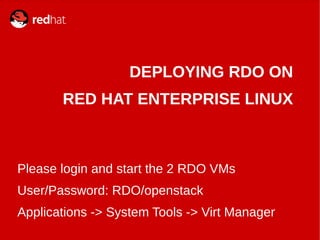
Triangle OpenStack meetup 09 2013
- 1. DEPLOYING RDO ON RED HAT ENTERPRISE LINUX Please login and start the 2 RDO VMs User/Password: RDO/openstack Applications -> System Tools -> Virt Manager
- 2. DEPLOYING RDO ON RED HAT ENTERPRISE LINUX Dan Radez Sr. Software Engineer, Red Hat dradez@redhat.com irc: radez
- 3. What is OpenStack? ● Cloud/Virtualization Platform ● Designed for standard hardware ● OpenSource
- 4. Overview
- 5. Lab Workstation User: RDO Password: openstack Applications -> System Tools -> Virt Manager - RDO-control-node: 192.168.122.101 - RDO-compute-node: 192.168.122.102
- 6. PackStack: Installation Red Hat developed OpenStack installer Deployment options ● Interactively ● Answer file ● Quick Start ● All-in-one Features ● Single-host install ● Multi-host install ● RHOS, RDO, EPEL
- 7. PackStack: Installation [RDO@workstation ~]# ssh 192.168.122.101 [root@control ~]# yum install -y openstack-packstack [root@control ~]# packstack --use-epel=n --install-hosts 192.168.122.101,192.168.122.102 --os-quantum-install=n Install Defaults ● MySQL ● Qpid ● Swift Not Installed (--os-swift-install=y) ● Quantum/Neutron (--os-quantum-install=n)
- 8. PackStack: Installation Exercise: Install OpenStack file:///home/RDO/slides/index.html
- 9. Killing time while PackStack works magic Relationship between OpenStack services
- 10. Killing time while PackStack works magic Relationship between OpenStack services
- 11. Killing time while PackStack works magic Relationship between OpenStack services
- 12. Killing time while PackStack works magic Relationship between OpenStack services
- 13. Killing time while PackStack works magic Relationship between OpenStack services
- 14. Killing time while PackStack works magic Relationship between OpenStack services
- 15. Killing time while PackStack works magic Relationship between OpenStack services
- 16. Killing time while PackStack works magic Relationship between OpenStack services
- 18. Dashboard: Web Interface ● web-based interface for managing OpenStack services ● modular design for interfacing with other projects ● includes interface for all core components
- 21. Dashboard: Web Interface Exercise: Explore the Dashboard http://192.168.122.101/dashboard/
- 22. Help! $ keystone help $ keystone help user-create $ glance help $ glance help image-create $ nova help $ nova help boot
- 24. Keystone: Identity Management ● centralized identity service ● central catalog of services Multiple forms of authentication ● User name and password ● Token-based systems ● Amazon Web Services style logins
- 25. Keystone: Identity Management Login as admin [root@control ~]# cat keystonerc_admin export OS_USERNAME=admin export OS_TENANT_NAME=admin export OS_PASSWORD=5ffbe9d2a38d4a48 export OS_AUTH_URL=http://192.168.122.101:35357/v2.0/ export PS1="[u@h W(keystone_admin)]$ " [root@control ~]# source keystonerc_admin [root@control ~(keystone_admin)]#
- 26. Keystone: Identity Management Get a token / troubleshooting auth [root@control ~(keystone_admin)]# keystone token-get +++ | Property | Value | +++ | expires | 20130607T19:22:06Z | | id | e50158f737f14791ae7831c955524de2 | | tenant_id | 70784578887b4468adacd92f2f376bc9 | | user_id | f4270a7b46af467892173a02d9cd49d4 | +++
- 27. Keystone: Identity Management Add a User [root@control ~]# keystone user-create --name radez --pass supersecretpass id: 849616035d654b9b9a8cc38b10284a52 [root@control ~]# keystone role-create --name role1 id: 8ab4a27031084100afbafc0f95a47170 [root@control ~]# keystone tenant-create --name tenant1 Id: 427c01f33fcf4feb930f26dd550a14e0
- 28. Keystone: Identity Management Add a User [root@control ~]# keystone user-role-add --user-id radez --role-id role1 --tenant-id tenant1 [root@control ~]# keystone user-list [root@control ~]# keystone role-list [root@control ~]# keystone tenant-list [root@control ~]# keystone user-role-list [root@control ~]# keystone endpoint-list
- 29. Keystone: Identity Management Login as user [root@control ~]# cp keystonerc_admin keystonerc_radez export OS_USERNAME=radez export OS_TENANT_NAME=tenant1 export OS_PASSWORD=supersecretpass export OS_AUTH_URL=http://192.168.122.101:35357/v2.0/ export PS1="[u@h W(keystone_radez)]$ " [root@control ~]# source keystonerc_radez [root@control ~(keystone_radez)]# keystone token-get [root@control ~(keystone_radez)]# source keystonerc_admin [root@control ~(keystonerc_admin)]#
- 30. Keystone: Identity Management Exercise: Add a user
- 32. Glance: Image Management ● registry for virtual machine images ● images used as templates for new servers Add an image [root@control ~]# glance image-create --name cirros --is-public 1 --disk-format qcow2 --container-format bare --file /mnt/cirros-0.3.0-x86_64-disk.img id: d3d1f38e-3f2c-4f45-91e1-cb4535f62d10 [root@control ~]# glance image-list
- 33. Glance: Image Management Image Building ● Oz ● appliance-creator ● Native glance builder in the works ● Manually (launch installer, import before first boot) Build Notes: ● Include cloudinit for post boot configuration
- 34. Glance: Image Management Exercise: Add an image
- 36. Quantum: Networking ● networking as a service ● built in modular architecture Features ● Single or Multiple host deployment ● virtual network, subnet, and port abstractions ● Plugin architecture supports many network technologies
- 38. Nova: Instance Management ● manages virtual machines on nodes ● provides virtual servers on demand Design Features ● Designed to scale horizontally ● Designed for standard hardware
- 39. Nova: Instance Management Boot an instance [root@control ~]# nova flavor-list [root@control ~]# nova keypair-add --pub-key .ssh/id_rsa.pub mykey [root@control ~]# nova keypair-list mykey | 84:6e:28:d3:75:17:ab:25:4d:f3:0d:61:93:55:ee:e2 [root@control ~]# nova image-list [root@control ~]# nova boot --flavor 1 --key_name mykey --image cirros my_instance [root@control ~]# nova list
- 40. Nova: Instance Management Communicate with the instance [root@control ~]# ping 192.168.122.3 PING 192.168.122.3 (192.168.122.3) 56(84) bytes of data. 64 bytes from 192.168.122.3: icmp_seq=2 ttl=63 time=0.668 ms [root@control ~]# ssh cirros@192.168.122.3 The authenticity of host '192.168.122.3 (192.168.122.3)' can't be established. RSA key fingerprint is 38:49:f2:67:80:11:31:84:1f:b1:79:df:5f:e4:e5:f7. Are you sure you want to continue connecting (yes/no)? Yes Warning: Permanently added '192.168.122.3' (RSA) to the list of known hosts. $
- 41. Nova: Instance Management Exercise: Boot an Instance
- 43. Cinder: Block Storage ● manages persistent block storage volumes ● snapshots can be taken Create and attach a volume [root@control ~]# cinder create 1 id: 4d6cbb1f-5873-4357-99c7-8ae0502e6de5 [root@control ~]# nova volume-attach my_instance 4d6cbb1f-5873-4357-99c7-8ae0502e6de5 auto
- 44. Cinder: Block Storage Mount a volume [root@control ~]# ssh -i .ssh/id_rsa root@192.168.122.3 my_instance$ sudo -i my_instance# mkfs.ext4 /dev/vdb my_instance# mkdir -p /mnt/volume my_instance# mount /dev/vdb /mnt/volume my_instance# touch /mnt/volume/test.txt my_instance# umount /mnt/volume [root@control ~]# nova volume-detach my_instance 4d6cbb1f-5873-4357-99c7-8ae0502e6de5
- 45. Cinder: Block Storage Exercise: Create, attach and mount a volume
- 47. Swift: Object Storage Install Swift /root/packstack-answers-20130614-091000.txt CONFIG_SWIFT_INSTALL=n [root@control ~]# packstack --answer-file packstack-answers-20130614- 091000.txt Generating a packstack answer file [root@control ~]# packstack --gen-answer-file answers.txt
- 48. Swift: Object Storage ● allows users to store and retrieve files ● distributed architecture to allow for horizontal scaling ● provides redundancy as failure-proofing ● data replication is managed by software
- 49. Swift: Object Storage Upload an object [root@control ~]# swift stat [root@control ~]# swift list [root@control ~]# swift upload test packstack-answers.txt [root@control ~]# swift list [root@control ~]# swift list test [root@control ~]# swift upload test /etc/motd [root@control ~]# swift list test
- 50. Swift: Object Storage Exercise: Create a container & upload an object
- 51. Review
- 52. Resources ● RDO: openstack.redhat.com ● https://access.redhat.com/knowledge/docs/en- US/Red_Hat_OpenStack ● OpenStack.org ● TryStack.org ● Puppetlabs.com ● Djangoproject.com ● Oz: https://github.com/clalancette/oz/ ● https://github.com/redhat-openstack/image-building-poc ● http://radez.fedorapeople.org/slides.tar.gz
Editor's Notes
- Name, title, role 5 years, Raleigh HQ. - Mysterious - complex - make simple lecture/exercise questions any time Lots content take notes
- Name, title, role 5 years, Raleigh HQ. - Mysterious - complex - make simple lecture/exercise questions any time Lots content take notes
- - attend earlier? - know - used, using
- PackStack is suitable for deploying both single node proof of concept installations and more complex multi-node installations
- Existing admin and member roles
- Important: The image must be sealed Static Ips MAC references Hostname SSH host keys SSL Certificates Kerb Keytabs RHN System ID One method: firstboot + reconfigSys
- built in a modular architecture to allow advanced network services (open and closed source) plug into Openstack tenant networks.
- built in a modular architecture to allow advanced network services (open and closed source) plug into Openstack tenant networks.
- data replication is managed by software, allowing greater scalability and redundancy than dedicated hardware.
- data replication is managed by software, allowing greater scalability and redundancy than dedicated hardware.
- Action/Remember: Now you have installed and configured OpenStack. Use these directions to do it again.
