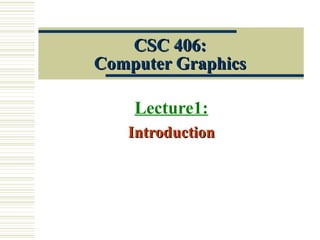
lecture1 introduction to computer graphics(Computer graphics tutorials)
- 1. CSC 406:CSC 406: Computer GraphicsComputer Graphics Lecture1: IntroductionIntroduction
- 2. January 2008 CSC 406 : Computer Graphics 2 Lecture 1: Scope: Introduction. Historic overview. Graphics hardware and software CG components Study question: What is computer graphics? State three landmark events in the development of computer graphics. State the components of computer graphics.
- 3. January 2008 CSC 406 : Computer Graphics 3 What is Computer Graphics: Technically, it’s about the production, manipulation and display of images using computers Practically, it’s about movies, games, art, training, advertising, communication, design, …
- 4. January 2008 CSC 406 : Computer Graphics 4
- 5. January 2008 CSC 406 : Computer Graphics 5 Historic Overview:Historic Overview: The development of computer graphics can be viewed in three aspects: Pre-historic events that are useful in this development. Development in Software and Algorithms. Development in hardware, and graphics technology. We look at details in later lectures…
- 6. January 2008 CSC 406 : Computer Graphics 6 Pre-History:- Before graphics: The foundations of computer graphics can be traced to artistic and mathematical ``inventions,'' for example, Euclid (circa 300 - 250 BC) who's formulation of geometry provides a basis for graphics concepts. Filippo Brunelleschi (1377 - 1446) architect, goldsmith, and sculptor who is noted for his use of perspective.
- 7. January 2008 CSC 406 : Computer Graphics 7 Pre-history… Rene Descartés (1596-1650) who developed analytic geometry, in particular coordinate systems which provide a foundation for describing the location and shape of objects in space. Gottfried Wilhelm Leibniz (1646 - 1716) and Issac Newton (1642 - 1727) who co-invented calculus that allow us to describe dynamical systems. James Joseph Sylvester (1814 - 1897) who invented matrix notation. A lot of graphics can be done with matrices. I. Schoenberg who discovered splines, a fundamental type of curve. J. Presper Mauchly (1919 - 1995) and John William Mauchly (1907 - 1980) who build the ENIAC computer.
- 8. January 2008 CSC 406 : Computer Graphics 8 The Early history: The history of computer graphics can be dated back to the days of the Whirlwind Project and the SAGE computer system, which were designed to support military preparedness. The Whirlwind Project started as an effort to build a flight simulator and SAGE was to provide a air defense system in the United States to guard against the threat of a nuclear attack. The SAGE workstation had a vector display and light pens that operators would use pinpoint planes flying over regions of the United States. Besides being the age of the first vacuum tube computers, the 1940's was when the transistor was invented at Bell Labs (1947). In 1956, the first transistorized computer was built at MIT.
- 9. January 2008 CSC 406 : Computer Graphics 9 Hardware and Technology:Hardware and Technology: The age of Sutherlands: In the early 1960's IBM, Sperry-Rand, Burroughs and a few other computer companies existed. The computers of the day had a few kilobytes of memory, no operating systems to speak of and no graphical display monitors. The peripherals were punch cards, line printers, and roll- paper plotters. The only programming languages supported were assembler, FORTRAN, and Algol. Function graphs and ``Snoopy'' calendars were about the only graphics done.
- 10. January 2008 CSC 406 : Computer Graphics 10 History – Hardware… In 1963 Ivan Sutherland presented his paper Sketchpad at the Summer Joint Computer Conference. Sketchpad allowed interactive design on a vector graphics display monitor with a light pen input device. Most people mark this event as the origin of computer graphics.
- 11. January 2008 CSC 406 : Computer Graphics 11 Early 70’s… An Evans & Sutherland Picture System was the high-end graphics computer. It was a vector display with hardware support for clipping and perspective. Xerox PARC introduced the Altos personal computer, and An 8 bit computer was invented at Intel.
- 12. January 2008 CSC 406 : Computer Graphics 12 Later in the 70’s… The Apple I and II computers became the first commercial successes for personal computing. The DEC VAX computer was the mainframe (mini) computer of choice. Arcade games such as Pong and Pac Mac became popular. Laser printers were invented at Xerox PARC.
- 13. January 2008 CSC 406 : Computer Graphics 13 The early 80’s… The IBM PC was marketed in 1981 The Apple MacIntosh started production in 1984, and microprocessors began to take off, with the Intel x86 chipset, but these were still toys. Computers with a mouse, bitmapped (raster) display, and Ethernet became the standard in academic and science and engineering settings.
- 14. January 2008 CSC 406 : Computer Graphics 14 Later in the 80’s… Sun workstations, with the Motorola 680x0 chipset became popular as advanced workstation a in the mid 80's. The Video Graphics Array (VGA) card was invented at IBM. Silicon Graphics (SGI) workstations that supported real- time raster line drawing and later polygons became the computer graphicists desired. The data glove, a precursor to virtual reality, was invented at NASA. VLSI for special purpose graphics processors and parallel processing became hot research areas.
- 15. January 2008 CSC 406 : Computer Graphics 15 The 90’s… The computer at this time was an SGI workstation with at least 16 MB of memory, at 24-bit raster display with hardware support for Gouraud shading and z-buffering for hidden surface removal. Laser printers and single frame video recorders were standard. Unix, X and Silicon Graphics GL were the operating systems, window system and application programming interface (API) that graphicist used.
- 16. January 2008 CSC 406 : Computer Graphics 16 The 90’s… Shaded raster graphics were starting to be introduced in motion pictures. PCs started to get decent, but still they could not support 3-D graphics, so most programmer's wrote software for scan conversion (rasterization) used the painter's algorithm for hidden surface removal, and developed ``tricks'' for real-time animation.
- 17. January 2008 CSC 406 : Computer Graphics 17 The 90’s… Hand-held computers were invented at Hewlett-Packard about 1991. Zip drives were invented at Iomega. The Intel 486 chipset allowed PC to get reasonable floating point performance. In 1994, Silicon Graphics produced the Reality Engine: It had hardware for real-time texture mapping. The Ninetendo 64 game console hit the market providing Reality Engine-like graphics for the masses of games players. Scanners were introduced.
- 18. January 2008 CSC 406 : Computer Graphics 18 Later in the 90’s… PC graphics cards, for example 3dfx and Nvidia, were introduced. Laptops were introduced to the market. The Pentium chipset made PCs almost as powerful as workstations. Motion capture, begun with the data glove, becomes a primary method for generating animation sequences.
- 19. January 2008 CSC 406 : Computer Graphics 19 The 90’s… 3-D video games become very popular: DOOM (which uses BSP trees), Quake, Mario Brothers, etc. Graphics effects in movies becomes pervasive: Terminator 2, Jurassic Park, Toy Story, Titanic, Star Wars I. Virtual reality and the Virtual Reality Meta (Markup) Language (VRML) become hot areas for research. PDA's, the Palm Pilot, and flat panel displays hit the market.
- 20. January 2008 CSC 406 : Computer Graphics 20 The ’00’s… Today most graphicist want an Intel PC with at least 256 MB of memory and a 10 GB hard drive. Their display should have graphics board that supports real-time texture mapping. A flatbed scanner, color laser printer, digital video camera, DVD, and MPEG encoder/decoder are the peripherals one wants. The environment for program development is most likely Windows and Linux, with Direct 3D and OpenGL, but Java 3D might become more important. Programs are typically written in C++ or Java.
- 21. January 2008 CSC 406 : Computer Graphics 21 Software and Algorithms:Software and Algorithms: The 60’s Jack Bresenham taught us how to draw lines on a raster device. He later extended this to circles. Anti-aliased lines and curve drawing is a major topic in computer graphics. Larry Roberts pointed out the usefulness of homogeneous coordinates, matrices and hidden line detection algorithms. Steve Coons introduced parametric surfaces and developed early computer aided geometric design concepts.
- 22. January 2008 CSC 406 : Computer Graphics 22 The 60’s… The earlier work of Pierre Bézier on parametric curves and surfaces also became public. Author Appel at IBM developed hidden surface and shadow algorithms that were pre-cursors to ray tracing. The fast Fourier transform was discovered by Cooley and Tukey. This algorithm allow us to better understand signals and is fundamental for developing antialiasing techniques. It is also a precursor to wavelets.
- 23. January 2008 CSC 406 : Computer Graphics 23 The 70’s… Rendering (shading) were discovered by Gouraud and Phong at the University of Utah. Phong also introduced a reflection model that included specular highlights. Keyframe based animation for 3-D graphics was demonstrated. Xerox PARC developed a ``paint'' program. Ed Catmull introduced parametric patch rendering, the z- buffer algorithm, and texture mapping. BASIC, C, and Unix were developed at Dartmouth and Bell Labs.
- 24. January 2008 CSC 406 : Computer Graphics 24 Turned Whitted developed recursive ray tracing and it became the standard for photorealism. Pascal was the programming language everyone learned.
- 25. January 2008 CSC 406 : Computer Graphics 25 The 80’s… Jim Blinn introduces blobby models and texture mapping concepts. Binary space partitioning (BSP) trees were introduced as a data structure. Loren Carpenter started exploring fractals in computer graphics. Postscript was developed by John Warnock and Adobe was formed. Steve Cook introduced stochastic sampling to ray tracing.
- 26. January 2008 CSC 406 : Computer Graphics 26 The 80’s… Radiosity was introduced by the Greenberg and folks at Cornell. Photoshop was marketed by Adobe. Video arcade games took off, many people/organizations started publishing on the desktop. Unix and X windows were the platforms of choice with programming in C and C++, but MS-DOS was starting to rise.
- 27. January 2008 CSC 406 : Computer Graphics 27 The 80’s… Mosaic, the first graphical Internet browser was written by xxx at the University of Illinois, National Center for Scientific Applications (NCSA). MPEG standards for compressed video began to be promulgated. Dynamical systems (physically based modeling) that allowed animation with collisions, gravity, friction, and cause and effects were introduced.
- 28. January 2008 CSC 406 : Computer Graphics 28 The 80’s… In 1992 OpenGL became the standard for graphics APIs In 1993, the World Wide Web took off. Surface subdivision algorithms were rediscovered. Wavelets begin to be used in computer graphics.
- 29. January 2008 CSC 406 : Computer Graphics 29 The 90’s… Image based rendering became the area for research in photo-realistic graphics. Linux and open source software become popular.
- 30. January 2008 CSC 406 : Computer Graphics 30 Future???… You should expect 3-D modeling and video editing for the masses, computer vision for robotic devices and capture facial expressions, and realistic rendering of difficult things like a human face, hair, and water.
- 31. January 2008 CSC 406 : Computer Graphics 31 Graphics Software Two general classifications of graphics software: General programming packages Special purpose application packages
- 32. January 2008 CSC 406 : Computer Graphics 32 Graphics Software… Many application programs are available to produce computer graphics, either as 2D images, 3D models, or animated sequences. These include Corel Draw, Photoshop, AutoCAD, Maya, SoftImage, etc.
- 33. January 2008 CSC 406 : Computer Graphics 33 Graphics Software… Several 'common' graphics languages/libaries/APIs (Application Programming Interfaces.) o GKS o DirectX o X o Postscript o OpenGL
- 34. January 2008 CSC 406 : Computer Graphics 34 Why study computer graphics? Graphics is cool I like to see what I’m doing I like to show people what I’m doing Graphics is interesting Involves simulation, AI, algorithms, architecture… I’ll never get an Oscar for my acting But maybe I’ll get one for my CG special effects Graphics is fun
- 35. January 2008 CSC 406 : Computer Graphics 35 Component of Computer Graphics Modeling: Defining objects in terms of primitives, coordinates and characteristics Storing: storing scenes and images in memory and on disk Manipulating: changing the shape, position and characteristics of objects Rendering: applying physically based procedures to generate (photorealistic) images from scenes (using lighting and shading) Viewing: displaying images from various viewpoints on various devices
- 36. January 2008 CSC 406 : Computer Graphics 36 Next Lecture… Graphics Hardware
