Report
Share
Download to read offline
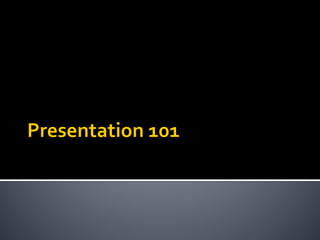
Recommended
Recommended
More Related Content
What's hot
What's hot (20)
Viewers also liked
Tired of losing sales pitches? Look no further, get some timeless advice from high-stakes presentation consultant: Cliff Atkinson on how to throw out your old sales pitch and make your next one count.
Download here: http://www.paywithapost.de/pay?id=80eb8437-7393-4e61-b8a6-175d76d9eb5bHow To Win That Next Sales Presentation - @High_Spark @cliffatkinson

How To Win That Next Sales Presentation - @High_Spark @cliffatkinsonHighSpark | Visual Storytelling Agency
Viewers also liked (20)
3 Storytelling Tips - From Acclaimed Writer Burt Helm

3 Storytelling Tips - From Acclaimed Writer Burt Helm
Bells, Whistles and Digital Tools for the 21st Century Catechist

Bells, Whistles and Digital Tools for the 21st Century Catechist
How To Win That Next Sales Presentation - @High_Spark @cliffatkinson

How To Win That Next Sales Presentation - @High_Spark @cliffatkinson
The X factor: The Secret to Better Content Marketing 

The X factor: The Secret to Better Content Marketing
Similar to Presentation 101
Similar to Presentation 101 (20)
Tips for making effective power point presentations

Tips for making effective power point presentations
The following 37 slides present guidelines and suggestions f.docx

The following 37 slides present guidelines and suggestions f.docx
More from darrendraper
More from darrendraper (8)
Cellular Telephones and the Lifestyle Revolution - Postcard

Cellular Telephones and the Lifestyle Revolution - Postcard
Recently uploaded
💉💊+971581248768>> SAFE AND ORIGINAL ABORTION PILLS FOR SALE IN DUBAI AND ABUDHABI}}+971581248768
+971581248768 Mtp-Kit (500MG) Prices » Dubai [(+971581248768**)] Abortion Pills For Sale In Dubai, UAE, Mifepristone and Misoprostol Tablets Available In Dubai, UAE CONTACT DR.Maya Whatsapp +971581248768 We Have Abortion Pills / Cytotec Tablets /Mifegest Kit Available in Dubai, Sharjah, Abudhabi, Ajman, Alain, Fujairah, Ras Al Khaimah, Umm Al Quwain, UAE, Buy cytotec in Dubai +971581248768''''Abortion Pills near me DUBAI | ABU DHABI|UAE. Price of Misoprostol, Cytotec” +971581248768' Dr.DEEM ''BUY ABORTION PILLS MIFEGEST KIT, MISOPROTONE, CYTOTEC PILLS IN DUBAI, ABU DHABI,UAE'' Contact me now via What's App…… abortion Pills Cytotec also available Oman Qatar Doha Saudi Arabia Bahrain Above all, Cytotec Abortion Pills are Available In Dubai / UAE, you will be very happy to do abortion in Dubai we are providing cytotec 200mg abortion pill in Dubai, UAE. Medication abortion offers an alternative to Surgical Abortion for women in the early weeks of pregnancy. We only offer abortion pills from 1 week-6 Months. We then advise you to use surgery if its beyond 6 months. Our Abu Dhabi, Ajman, Al Ain, Dubai, Fujairah, Ras Al Khaimah (RAK), Sharjah, Umm Al Quwain (UAQ) United Arab Emirates Abortion Clinic provides the safest and most advanced techniques for providing non-surgical, medical and surgical abortion methods for early through late second trimester, including the Abortion By Pill Procedure (RU 486, Mifeprex, Mifepristone, early options French Abortion Pill), Tamoxifen, Methotrexate and Cytotec (Misoprostol). The Abu Dhabi, United Arab Emirates Abortion Clinic performs Same Day Abortion Procedure using medications that are taken on the first day of the office visit and will cause the abortion to occur generally within 4 to 6 hours (as early as 30 minutes) for patients who are 3 to 12 weeks pregnant. When Mifepristone and Misoprostol are used, 50% of patients complete in 4 to 6 hours; 75% to 80% in 12 hours; and 90% in 24 hours. We use a regimen that allows for completion without the need for surgery 99% of the time. All advanced second trimester and late term pregnancies at our Tampa clinic (17 to 24 weeks or greater) can be completed within 24 hours or less 99% of the time without the need surgery. The procedure is completed with minimal to no complications. Our Women's Health Center located in Abu Dhabi, United Arab Emirates, uses the latest medications for medical abortions (RU-486, Mifeprex, Mifegyne, Mifepristone, early options French abortion pill), Methotrexate and Cytotec (Misoprostol). The safety standards of our Abu Dhabi, United Arab Emirates Abortion Doctors remain unparalleled. They consistently maintain the lowest complication rates throughout the nation. Our Physicians and staff are always available to answer questions and care for women in one of the most difficult times in their lives. The decision to have an abortion at the Abortion Cl+971581248768>> SAFE AND ORIGINAL ABORTION PILLS FOR SALE IN DUBAI AND ABUDHA...

+971581248768>> SAFE AND ORIGINAL ABORTION PILLS FOR SALE IN DUBAI AND ABUDHA...?#DUbAI#??##{{(☎️+971_581248768%)**%*]'#abortion pills for sale in dubai@
Recently uploaded (20)
Apidays New York 2024 - Scaling API-first by Ian Reasor and Radu Cotescu, Adobe

Apidays New York 2024 - Scaling API-first by Ian Reasor and Radu Cotescu, Adobe
Apidays New York 2024 - Accelerating FinTech Innovation by Vasa Krishnan, Fin...

Apidays New York 2024 - Accelerating FinTech Innovation by Vasa Krishnan, Fin...
Strategies for Unlocking Knowledge Management in Microsoft 365 in the Copilot...

Strategies for Unlocking Knowledge Management in Microsoft 365 in the Copilot...
Apidays Singapore 2024 - Building Digital Trust in a Digital Economy by Veron...

Apidays Singapore 2024 - Building Digital Trust in a Digital Economy by Veron...
+971581248768>> SAFE AND ORIGINAL ABORTION PILLS FOR SALE IN DUBAI AND ABUDHA...

+971581248768>> SAFE AND ORIGINAL ABORTION PILLS FOR SALE IN DUBAI AND ABUDHA...
Boost Fertility New Invention Ups Success Rates.pdf

Boost Fertility New Invention Ups Success Rates.pdf
Polkadot JAM Slides - Token2049 - By Dr. Gavin Wood

Polkadot JAM Slides - Token2049 - By Dr. Gavin Wood
"I see eyes in my soup": How Delivery Hero implemented the safety system for ...

"I see eyes in my soup": How Delivery Hero implemented the safety system for ...
Powerful Google developer tools for immediate impact! (2023-24 C)

Powerful Google developer tools for immediate impact! (2023-24 C)
Repurposing LNG terminals for Hydrogen Ammonia: Feasibility and Cost Saving

Repurposing LNG terminals for Hydrogen Ammonia: Feasibility and Cost Saving
EMPOWERMENT TECHNOLOGY GRADE 11 QUARTER 2 REVIEWER

EMPOWERMENT TECHNOLOGY GRADE 11 QUARTER 2 REVIEWER
A Beginners Guide to Building a RAG App Using Open Source Milvus

A Beginners Guide to Building a RAG App Using Open Source Milvus
Presentation 101
- 2. Who? Where? What made it great?
- 4. Ian Jukes David Warlick Steve Jobs Dick Hardt
- 5. Based on the article Avoiding Seven Deadly Multimedia Design and Presentation Sins by Thomas H. Cunningham.
- 7. Letter fonts are too ornate There are too many different fonts There are too many DIFFERENT font styles And there are too many different font colors
- 8. Avoid the temptation to use fancy fonts Choose one that is easy to read! Limit to one or two letter fonts Limit to one or two letter styles Limit to one or two letter colors
- 10. If you must use an ornate font, use it with only a few words Use ornate fonts correctly OLD ENGLISH Old English
- 11. Font sizes and/or graphics are too small
- 12. Font sizes and/or graphics are too small
- 13. Font sizes and/or graphics are too small Image Source: Flickr User InSectHunter
- 14. Font sizes and/or graphics are too small Image Source: Flickr User InSectHunter
- 15. Do not rely on default font sizes Sometimes they will be too small for people in a large room to read Think of the people in the back row Try the 10-foot rule
- 16. Too Busy!
- 17. The background and text color combinations do not have enough contrast for legibility.
- 18. Make sure that designs and colors in the background don’t conflict with the text Avoid the color red for text
- 19. Never crowd too much information onto a single screen. Doing so distracts the participant’s attention and forces them to really concentrate in order to merely understand your presentation. It’s best to focus the items in your presentation to only include important points.
- 21. K.I.S.S. Usually less is more! Keep screens simple and clear Do not crowd text Give more information as you speak than is presented on your slides
- 22. Follow the eight-by-eight rule of thumb Generally: No more than eight words per line No more than eight lines of text per screen
- 23. Use key words
- 24. Use contrast
- 25. Not leaving a screen up long enough for participants to take notes Leaving a screen unchanged for too long
- 26. If you will not refer to onscreen information for a while, insert a blank slide Use the handout feature so participants don’t have to take copious notes
- 27. Build suspension by progressively revealing information
- 28. Overusing special effects Overusing special effects Overusing special effects Overusing special effects Overusing special effects Overusing special effects Overusing special effects Overusing special effects
- 29. Be consistent in the use of special effects (flying text, dissolving, etc.) Avoid “eye candy” except to add emphasis
- 30. What’s more important: Your message or your special effects?
- 31. Presentation is all text, no pictures Using only text can be a real drag. Today’s audience demands a more visual presentation. They want to be entertained while you are teaching them. That’s just the way it is.
- 32. Don’t forget Use pictures, that you’re charts, working with graphs, and a visual cartoons! media!
- 35. Color Wheel
- 36. Photos! Google Images: http://images.google.com/ Flickr Storm: http://www.zoo-m.com/flickr-storm/
- 37. Photos! Flickr: http://www.flickr.com/ Creative Commons: http://www.creativecommon.org/
- 38. File Conversion: http://www.zamzar.com/ Sharing Presentations: http://www.slideshare.net/
- 39. T4 Website: http://t4.jordandistrict.org/powerpoint Darren Draper http://t4.jordandistrict.org/ 801-567-8774 darren.draper@jordan.k12.ut.us