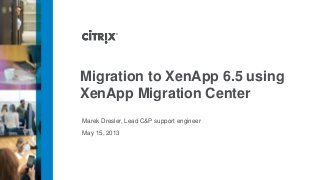
Migration to XenApp 6.5 using XenApp Migration Center + Live Q&A
- 1. May 15, 2013 Migration to XenApp 6.5 using XenApp Migration Center Marek Dresler, Lead C&P support engineer
- 2. © 2013 Citrix | Confidential – Do Not Distribute Marek Dresler • Lead Tech Support Engineer • Nearly 7 years with Citrix • SME in Printing and ICA Performance • One of the Citrix Support Ninjas
- 3. © 2013 Citrix | Confidential – Do Not Distribute Agenda • Why migrate to XenApp 6.5 ? • What to migrate to XenApp 6.5 ? • How to migrate to XenApp 6.5 ? • Demo • Q&A
- 5. © 2013 Citrix | Confidential – Do Not Distribute “It is not necessary to change. Survival is not mandatory.” William Edwards Deming
- 6. © 2013 Citrix | Confidential – Do Not Distribute Typical migration challenges and solutions • 16 bit applications • 32 bit applications that do not run well on 64 bit O/S • Web-based apps that do not work with recent versions of Internet Explorer • Print drivers that do not have a 64 bit version available • Older Citrix clients in use that do not support the latest features and functionality • User profiles • Automate application compatibility testing with AppDNA software – see what will deploy • Obtain latest app version from its vendor/developer where available • Use the apps with XenDesktop / VMHosted Apps • Keep legacy apps in legacy farm - last resort • Use Citrix universal printing solution - UPD/UPS • Roll-out new Citrix clients • Use a profile migration/management solution or create default profile
- 7. © 2013 Citrix | Confidential – Do Not Distribute • Continued product support - CPS 4.5 / XenApp 5.0 for Windows Server 2003 (including R2) is no longer supported as it has already reached its End-of-Maintenance (EOM) and End-of-Life (EOL) phases Alternatively, Customers still have the option of purchasing the Extended Support (ES) agreement Benefits of migrating to XenApp 6.5
- 8. © 2013 Citrix | Confidential – Do Not Distribute • Features and enhancements that deliver better user experience and simplified administration o Multi-stream ICA o Flash Redirection V2 o Printing optimizations and Universal Print Server o Session Pre-Launch, Session Linger and Fast Reconnect o Improved audio device support o Windows 7 look-and-feel of hosted shared desktop o Controller and session-host only modes o Policy templates o Server logon control and drain modes o Load evaluators for worker groups o Improved event logging and diagnostics o PowerShell command remoting
- 9. © 2013 Citrix | Confidential – Do Not Distribute Source systems supported for migration • XenApp Migration Center facilitates migration from the following XenApp versions: ᵒXenApp 5.0 on Windows Server 2003 with minimum HRP5 ᵒXenApp 5.0 on Windows Server 2008 ᵒXenApp 6.0 on Windows Server 2008 R2 ᵒXenApp 6.5 on Windows Server 2008 R2 • Mixed mode or direct in-place upgrade to XenApp 6.5 not supported • CPS 4.0 and 4.5 farms must first be transitioned to XenApp 5.0 - CTX117913
- 10. © 2013 Citrix | Confidential – Do Not Distribute Objects that can and cannot be migrated Migrated Not Migrated Applications Application and server folders Load evaluators Policies Server configuration Farm configuration Administrator accounts Health Monitoring and Recovery Tests Worker Groups (XenApp 6.x only) Load Balancing Policies (XenApp 6.x only) Pre-launched applications (XenApp 6.5 only) Session Printers (paths not validated) Zones Printer management - drivers, driver mappings, and driver replication settings Configuration Logging settings Health Monitoring and Recovery executables Server registry settings Deprecated settings such as Application Isolation Environments Note: The Zone Preference and Failover policy within XenApp 5 is converted to a Load Balancing policy in XenApp 6.5
- 11. © 2013 Citrix | Confidential – Do Not Distribute XenApp Migration Center offers GUI and PowerShell/command-line interface • Direct Migration • Performed from the target XenApp 6.5 server in Controller mode • Network connection required between source and destination farm • GUI - transfers All supported objects and settings from source to destination farm in One step • PowerShell migration cmdlets - provide granular control over the migration process Migration options: direct vs. indirect
- 12. © 2013 Citrix | Confidential – Do Not Distribute Direct transfer using XenApp Migration Center 1. Designate a server in the source farm and ensure Network COM+ access is enabled 2. Set the PowerShell Execution Policy to a minimum of AllSigned 3. Access the XenApp Migration Center from the XenApp 6.5 server 4. Enter the name or IP address of the server in the source farm 5. Configure at least one Worker Group mapping 6. Analyze and perform the migration process 7. Follow post-migration steps
- 13. © 2013 Citrix | Confidential – Do Not Distribute Direct transfer using PowerShell Cmdlets 1. Designate a server in the source farm and ensure Network COM+ access is enabled 2. Set the PowerShell Execution Policy to a minimum of AllSigned 3. Launch a PowerShell session with the Citrix Migration Modules loaded 4. Type Set-XAMigrationOption –remoteservername <server name> –passthru and press Enter 5. Run Add-XAServerMapping <server name> <worker group name> to map source servers to Worker Groups (optional) 6. Configure additional options via the cmdlets as necessary 7. Run Start-XAMigration to begin the migration process 8. Perform post-migration steps
- 14. © 2013 Citrix | Confidential – Do Not Distribute • Indirect Migration • No direct network path exists between source and destination farm • XenApp Migration Modules need to be installed from the XenApp 6.5 media on the source server running earlier XenApp version AdministrationDelivery Services ConsolesetupCitrix.XenApp.Migration.Install_x64.msi AdministrationDelivery Services ConsolesetupCitrix.XenApp.Migration.Install_x86.msi • Only PowerShell migration cmdlets can be used • Settings exported to XML files from the source farm and later imported into the new XenApp 6.5 farm
- 15. © 2013 Citrix | Confidential – Do Not Distribute Indirect transfer using PowerShell Cmdlets Export from source farm Import to new XenApp 6.5 farm 1. Ensure that .NET Framework 3.5 SP1, MSI 3.0, and PowerShell 2.0 are installed on the source server 2. Install the XenApp Migration Modules on the source server 3. Set the PowerShell Execution Policy to a minimum of AllSigned 4. Within PowerShell, execute: a. Import-Module citrix.xenapp.migration b. Start-XAMigration -ExportOnly 5. Copy the files from AppDataLocalCitrixCitrix.XenApp.MigrationData to the same folder on the XenApp 6.5 server 1. Launch a PowerShell session with the Citrix Migration Modules loaded 2. Run Add-XAServerMapping <server name> <worker group name> to map source servers to Worker Groups (optional) 3. Configure additional options via the cmdlets as necessary 4. Run Start-XAMigration to begin the migration process 5. Perform post-migration steps
- 16. © 2013 Citrix | Confidential – Do Not Distribute Pre and post migration steps Pre Post Determining if all or only part of the existing farm objects are to be migrated Updating configured FTAs Running DSCheck commands on the source system with appropriate switches to validate records and ensure consistency - CTX124406 o dscheck /Full SERVERS o dscheck /Full APPS o dscheck /Full FOLDERS o dscheck /Full GROUPS o dscheck /Full PRINTERS Attaching load evaluators to servers using Worker Groups Associating application folders with published applications Associating servers or OUs with Worker Groups Assigning server objects to folders Assigning zones Setting up Configuration Logging Adding drivers and configuring printer settings Copying Health Monitoring and Recovery test executables Verifying migrated settings before rolling out to production.
- 17. © 2013 Citrix | Confidential – Do Not Distribute Useful Links • http://support.citrix.com/article/CTX130888 - Technical Guide for Upgrading / Migrating to XenApp 6.5 • http://support.citrix.com/article/CTX117913 - Technical Guide for Upgrading / Migrating to XenApp 5.0 • http://support.citrix.com/proddocs/topic/xenapp65-w2k8/ps-migrate-xa6-wrapper.html - XenApp Migration Center • http://support.citrix.com/article/CTX124406 - DSCHECK - XenApp Data Store Checker Tool Commands • http://www.citrix.com/tv/#videos/4806 - Synergy 2012 XenApp Migration session recording
- 18. © 2013 Citrix | Confidential – Do Not Distribute Citrix AppDNA Resources www.citrix.com/appdna • Trial download (30 days,10 apps) • Case studies, datasheets, white papers • ROI calculator • Blogs • Videos: demos & whiteboard • Product documentation (edocs) • @appdna Contact appdna@citrix.com
- 19. © 2013 Citrix | Confidential – Do Not Distribute Citrix Tech Talk Webinar – 23 May 3pm BST Tech Talk: Accelerate Application Migration and Save up to 90 % of Your Time This webinar will include • step by step live demos that take you through the application migration process • latest features in AppDNA 6.2 • best practices for application compatibility • how to increase efficiency and save on time, cost and resources Register https://www1.gotomeeting.com/register/384271337 Speaker Tom Hutchings, Citrix, AppDNA Specialist Systems Engineer
- 20. Demo
- 21. © 2013 Citrix | Confidential – Do Not Distribute Q&A Hosts Cris Lau Sr. Product Manager Desktop and Apps Group Joshua Travers Sr. Sales Engineer AppDNA
- 22. Work better. Live better.
Editor's Notes
- Prettier slide – add jumpstart podio
