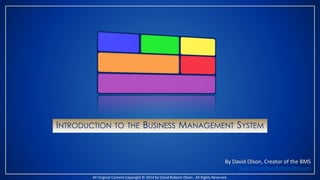
Introduction to the Business Management System
- 1. INTRODUCTION TO THE BUSINESS MANAGEMENT SYSTEM By David Olson, Creator of the BMS David.Olson@DavidRobertsOlson.com All Original Content Copyright © 2014 by David Roberts Olson. All Rights Reserved.
- 2. IT’S A BUSINESS SOFTWARE SYSTEM The Business Management System (BMS) is a software system that contains a set of inter-related business and software tools that are de-signed to simplify knowledge-and information-based work, such as the capture, development and publishing of data and content, the systematization of processes, and the automation of tasks. AND HAS THESE PRIMARY GOALS The ultimate goal of the BMS is to meet the needs of individuals, teams and organizations regardless of industry, business function, experience level, or type of user. It also aims to take advantage of the expertise and investments that have already been made in existing tools, systems and platforms rather than re-create the capabilities of existing technologies. THAT IS ACTIVITY-ORIENTED The BMS connects to, extends, and integrates with existing systems such as those used for document and content management, accounting, and project management. It is not, at its core, a line-of-business (LOB) or business function-specific software system. Rather, it’s oriented on activities that span business functions across organizations. DEFINITION & GOALS All Original Content Copyright © 2014 by David Roberts Olson. All Rights Reserved.
- 3. All Original Content Copyright © 2014 by David Roberts Olson. All Rights Reserved. CORE TOOLS
- 4. SUMMARY OF CAPABILITIES INFORMATION DEVELOPMENT AND MANAGEMENT Create, Capture, Develop, Integrate, Manage and Publish Information Examples: Business Reports, Business and Project Plans, Commercial Documents BUSINESS PROCESS SYSTEMATIZATION Systematize Business Processes and Automate Tasks Examples: Project Planning and Management, Materials Management and Testing, Data Import/Export TOOL, SYSTEM AND PLATFORM INTEGRATION Leverage Existing Technologies and the Information Contained in Them Examples: Integrate With Existing Document Management Platforms for Managing Content INFORMATION AND BUSINESS PROCESS MONITORING Monitor Information and Business Processes Across Systems Example: Consolidate and Monitor Project Progress and Status in a Central Location All Original Content Copyright © 2014 by David Roberts Olson. All Rights Reserved.
- 5. Overview of the BMS Tools All Original Content Copyright © 2014 by David Roberts Olson. All Rights Reserved.
- 6. THE UNIVERSAL DATABASE A multi-language capable database system in which any type of non-transactional data can be designed, captured, queried and reported without computer programming. Data Designer | Data Template Designer | Data Manager | Data Tools All Original Content Copyright © 2014 by David Roberts Olson. All Rights Reserved.
- 7. USE AS A STANDALONE DATA MANAGEMENT SYSTEM (MASTER DATABASE) The Universal Database is ready to use “out of the box” to design, capture and manage master data. USE AS THE MASTER DATABASE FOR CUSTOM APPLICATIONS Eliminate the need to build a custom database for every custom application, centralize multipurpose data, and avoid creating additional data silos. AUGMENT EXISTING MASTER DATABASES Add custom data to records that are managed in existing systems in order to extend them without creating additional data silos. REPLACE FILE-BASED DATABASES Eliminate data micro-silos by complementing or replacing spreadsheet and other file-based databases. All Original Content Copyright © 2014 by David Roberts Olson. All Rights Reserved. HOW TO USE IT
- 8. The Scenario: Materials Testing Process The Activity: Getting Started 1) Create Master Databases: e.g., Testers, Test Requestors, Materials and Test Requests. 2) Create Standardized Lists: e.g., Test Statuses, Participant Roles and Material Types. 3) Create Data Fields: e.g., for the materials database: Material Name, Material Type and Vendor Name. 4) Enter Master Data: e.g., for leather in the materials database: Name: Leather Series II; Type: Leather; Vendor: Acme Leather. All Original Content Copyright © 2014 by David Roberts Olson. All Rights Reserved. SAMPLE SCENARIO Test requestors are often internal employees who work outside of the lab, such as footwear developers for example, who commonly request tests to be conducted on materials that they have identified as candidates for new products. In this scenario, Peter is a footwear developer and test requestor. Peter Footwear Dev. Karen is the materials testing lab manager at Pacific Sportswear Company (a fictitious company). The lab is responsible for testing the materials, components and sub components that are used in the production of the company’s products. Karen has just installed the Business Management System and she is now going to set up the Universal Database for use in the testing process. Karen Lab Manager SUBMIT A TEST REQUEST 1) Create a New Test Request: click the Create New button. 2) Enter Required Information: ensure that today’s date is entered on the Request Date field and that his name is selected in the Test Requestor Name field. 3) Enter Optional Information: specify that samples should be returned, if possible; add additional final report recipients. 4) Submit the Test Request: click the Submit Button and the request is automatically routed to Karen for review. SET UP THE SYSTEM Pacific Sportswear Co.
- 9. THE CONTENT DEVELOPMENT SYSTEM A process-, template- and component-based approach to developing content that facilitates and automates the capture, development, dissemination, and multipurpose use and reuse of information. Content Template Designer | Content Development Wizard | Document Designer All Original Content Copyright © 2014 by David Roberts Olson. All Rights Reserved.
- 10. SYSTEMATIZE, CENTRALIZE AND GUIDE THE CONTENT DEVELOPMENT PROCESS Create centrally designed and managed content templates that can be used in a guided, step-by-step process for developing and integrating content—and data—that can be used for various purposes and that can target specific audiences and individuals. COMPONENTIZE, CENTRALIZE AND CONTEXTUALIZE CONTENT Create content as individual components that are stored in centralized entity-, topic- or business-specific locations for simplified access, management and use. SIMPLIFY THE DEVELOPMENT OF COMPLEX DOCUMENTS The Content Development System separates content from presentation, enables the componentization of content, and automates routine tasks, all of which simplifies the development of complex content and documents. CAPTURE & MANAGE “AUXILIARY” INFORMATION Capture, publish and manage business and technical requirements, questions and responses, notes and ideas and integrate and synchronize them with existing specialized tools and systems (e.g., Sparx Enterprise Architect for managing requirements). All Original Content Copyright © 2014 by David Roberts Olson. All Rights Reserved. HOW TO USE IT
- 11. The Scenario: Materials Testing Process Joseph is an engineer in the lab and he has the most experience developing final reports, so he has been made responsible for creating final report designs. Joseph will create two new final report designs, one detailed and one summary, that will be used to create reports for people in different audiences including the test requestor and senior managers. The Activity: Design and Create Final Reports 1) Create the Detailed Version: click the Create New button and enter the template’s name and associated properties. 2) Add Sections: add sections and sub sections to create the detailed report structure; mark required sections as such. 3) Add Guidance: add information to help authors understand what is expected of them and of the final report. 4) Repeat for the Summary Version: repeat the previous steps but use high-level sections and minimal sub sections. All Original Content Copyright © 2014 by David Roberts Olson. All Rights Reserved. SAMPLE SCENARIO Sophie is a test technician in the lab and she is responsible for conducting testing, capturing test results data, and producing final reports. Sophie has just finished a test and she is now ready to develop the final reports using Joseph’s designs. CREATE THE FINAL REPORT 1) Create Each Version: for each version, click the Create New button and enter report names, properties, etc., including the library in which they will be published and accessed by report consumers. 2) Develop Content: develop the content using the Content Editor. 3) Generate Content Components: generate content components that map to the main sections of the report designs; continue developing each content component using Word. 4) Design Each Final Report: name the reports and select the content components that will be included in each version. 5) Publish Final Documents: publish both versions of the report. DESIGN THE FINAL REPORTS Joseph Engineer Sophie Test Technician Pacific Sportswear Co.
- 12. THE PUBLISHING CENTER Tools that centralize, simplify and facilitate querying, reporting and publishing of information in multiple formats and to multiple locations. Query Center | Reports Center | Documents Center All Original Content Copyright © 2014 by David Roberts Olson. All Rights Reserved.
- 13. PUBLISH CONTENT IN MULTIPLE FORMATS Use the Documents Center to simultaneously publish content in multiple formats, such as Word and HTML, so it can be used for multiple purposes. PUBLISH CONTENT TO MULTIPLE LOCATIONS (CHANNELS) Use the Documents Center to simultaneously publish content to SharePoint document libraries (any format) and Web and WordPress sites (HTML format), and eliminate the need for copying, pasting and reformatting information that needs to be used in multiple locations. CENTRALIZE CUSTOM REPORTING Use the Reports Center to centralize custom reports, such as those that are traditionally contained in enterprise systems, to simplify access and eliminate issues associated with embedded reports such as forced use of a software vendor’s choice of reporting technology. QUERY DATA IN ALL CONNECTED SYSTEMS AND CREATE REPORTS Use the Query Center to create read-only queries that combine data in the Business Management System with data in connected systems for broad-based searching and data consolidation; generate reports from the results. All Original Content Copyright © 2014 by David Roberts Olson. All Rights Reserved. HOW TO USE IT
- 14. The Scenario: Materials Lab Management Hollie works on the Information Systems team as a custom reports developer. She uses advanced report development tools, such as SQL Server Reporting Services (SSRS), which connect to database systems and provide the tools that are needed to create highly structured reports, often from large sets of data, that are commonly used for business management purposes. The Activity: Custom Reporting 1) Create the Data Set: create the query that will provide the data that is used on the report. 2) Design the Report: design the structure of the report. 3) Upload the Report: upload the report to the Reports Center. 4) Test the Report: verify that the report is working properly. All Original Content Copyright © 2014 by David Roberts Olson. All Rights Reserved. SAMPLE SCENARIO Joseph is responsible for assisting Karen with the day-to-day operation of the lab including safety, machine maintenance, etc. Karen and Joseph use several custom reports that provide information about the testing equipment such as when they were last inspected, any repairs that have been made to them, and when normal maintenance has been done and when it’s next due. PUBLISH A CUSTOM REPORT 1) Define Criteria: define the criteria that will determine the parameters of the data that is displayed on the report, such as date ranges for inspections, repairs and maintenance. 2) View the Report: run the report and spot check for verification. 3) Save as Favorite: save the report to personal favorites. 4) Set Up Subscription: set up a subscription so that a link to the report is sent every month via an automated e-mail. DEVELOP A CUSTOM REPORT Hollie Report Dev. Joseph Engineer Pacific Sportswear Co.
- 15. THE DATA INTEGRATION AND TRANSFORMATION CENTER Central location for importing and exporting data including custom data validation rules and calculations for transforming raw data into finished forms and formats. Data Import/Export Template Designer | Data Transformation Designer | Data Import/Export Center All Original Content Copyright © 2014 by David Roberts Olson. All Rights Reserved.
- 16. IMPORT AND EXPORT DATA Import data from, and export data to, any compatible source using import/export templates that map data in external systems to data in the Business Management System and vice versa. CREATE AND APPLY DATA VALIDATION RULES Select standard data validation rules or create custom rules and apply them to data import/export templates so that data will automatically be validated when it’s imported into the system. CREATE AND APPLY CUSTOM CALCULATIONS TO IMPORTED DATA Select standard calculations or create custom calculations that can be applied to data during import or export. TRANSFORM RAW DATA INTO FINISHED INFORMATION Transform raw data into finished information and create content components containing the finished information and that can be added to final documents in the Content Development System and/or in the Publishing Center. All Original Content Copyright © 2014 by David Roberts Olson. All Rights Reserved. HOW TO USE IT
- 17. Pacific Sportswear Co. All Original Content Copyright © 2014 by David Roberts Olson. All Rights Reserved. SAMPLE SCENARIO The Scenario: Materials Testing Process The Activity: Capture and Process Test Results Data During testing, Sophie captures some test results data through manual observation and measurement but most of the test results data is generated by the testing machines, which is exported from them as Comma Separated Values (CSV) files. Sophie will import and transform the test results data from one of the testing machines that she used during testing and create a content component from it. Sophie Test Technician 1) Create Import/Export Template: in the BMS, create an import/export template and create data fields that map to the data in the test; add data validation and calculations. 2) Export the Template: export the template to an Excel file. 3) Import Data Into the Template: in Excel, copy or import the data from the CSV file into the import/export template. 4) Import the Data Into the System: back in the BMS, click the Import button, navigate to the populated template, select it and click the OK button; fix any data validation errors. IMPORT TEST RESULTS DATA 1) Transform the Raw Test Results Data: in the BMS, click the Transform button, which will apply the calculations that have been defined in the import/export template to the raw test results data. 2) Generate a Content Component: once the transformation has completed, generate a content component in Word format that contains the transformed test results data in a reader-friendly table format. CREATE A CONTENT COM-PONENT
- 18. THE PROJECT COORDINATION CENTER Central location that contains tools that are used to facilitate project-related processes and to automate routine tasks. Project Designer | Project Coordinator All Original Content Copyright © 2014 by David Roberts Olson. All Rights Reserved.
- 19. DESIGN AND MANAGE PROJECT STRUCTURES Design project structures, or Work Breakdown Structures (WBSs), and standard work items and manage them in a central location where they are easily accessible. APPLY PROJECT STRUCTURES TO PROJECTS IN CONNECTED SYSTEMS Apply project structures and standard work items to connected systems such as Team Foundation Server/Visual Studio Online and Microsoft Project Online and eliminate the data entry task normally required during project setup. SYNCHRONIZE PROJECT STRUCTURES AMONG CONNECTED SYSTEMS Synchronize project structures and all types of work items between and among the BMS and the connected systems and take advantage of the enhanced tools in the Project Coordination Center for simpler viewing, editing and management of the information. OVERSEE PROJECT INFORMATION IN CONNECTED SYSTEMS The Project Coordination Center integrates with the Business Activity Monitoring System to provide analytics, reports and dashboards for tracking the status and progress of projects. All Original Content Copyright © 2014 by David Roberts Olson. All Rights Reserved. HOW TO USE IT
- 20. The Scenario: Footwear Development Process The Activity: New Footwear Project Setup 1) Create the Work Breakdown Structure: create each section of the WBS starting with the top level sections and then build out the hierarchy of work areas below them. 2) Add Standard Work Items: add standard work items under each work (bottom level) area. 3) Add Descriptions: using the built-in content editor, or using Word, create the descriptions of each section of the WBS and each standard work item. All Original Content Copyright © 2014 by David Roberts Olson. All Rights Reserved. SAMPLE SCENARIO Peter is responsible for helping Skip coordinate some of the project management tasks such as setting up new projects, which he will do for a new project based on Skip’s new project design. Peter Footwear Dev. Skip is a project manager who works on the footwear development team. He has top-level responsibility for each of the team’s footwear projects including project design (i.e., WBS) and the development of work items that are required in each area of the project. Skip will design the project structure for a new project. SET UP A NEW PROJECT 1) Create the Project: create the project in the connected project management system(s) (Visual Studio Online (VSO)/Project Online). 2) Select the Project: back in the Project Coordination Center, select the new project from the Projects drop-down box. 3) Select and Apply the Project Design: select the project design that Skip created and click the Apply button. 4) Verify Project Design Application: back in VSO, verify the WBS has been successfully applied. In Project Professional, connect to VSO and synchronize the work items and verify their creation. DESIGN A PROJECT Skip Project Mgr. Pacific Sportswear Co.
- 21. THE BUSINESS ACTIVITYMONITORING SYSTEM Central location where information from connected systems is consolidated in a read-only manner and used to monitor information and business activities. Data Consolidation Manager | Monitoring Center All Original Content Copyright © 2014 by David Roberts Olson. All Rights Reserved.
- 22. MONITOR INFORMATION INTEGRATION ACTIVITIES Ensure that there are no problems or issues related to the built-in information integration services. MONITOR BUSINESS ACTIVITY PROGRESS AND STATUS Monitor business activities, such as projects, and view progress and status across groups of activities (e.g., view consolidated status information about all projects in a single dashboard view). USE BUILT-IN ANALYTICS TO QUICKLY SPOT PROBLEMS Use analytics and reports to catch problems in business activities early. USE THE MONITORING CENTER DASHBOARD FOR INSIGHTS The Monitoring Center Dashboard provides a graphical view of the progress and status of various types of business activities. All Original Content Copyright © 2014 by David Roberts Olson. All Rights Reserved. HOW TO USE IT
- 23. The Activity: Monitoring the Progress of Business Activities All Original Content Copyright © 2014 by David Roberts Olson. All Rights Reserved. SAMPLE SCENARIO The Scenario: Test Request and Project Management 1) Check Overall Status: on the dashboard, check the overall status meter, which will be green (all OK), yellow (warnings exist) or red (problems exist). 2) Review Any Warning/Problem Messages: if the meter is yellow or red, view the associated messages in the messages section. 3) Drill Down Into Warning/Problem Areas: click to expand warnings and problems and see additional information. Take action as necessary. 4) Communicate With Others: inform test requestors about any problems that may affect their request(s). MONITOR TEST REQUESTS / PROJECTS Karen needs to keep track of the progress and status of all of the lab’s test requests so she can solve any problems that arise, communicate with test requestors about their requests and so on. Karen uses the dashboard in the Monitoring Center to get a quick overview of what’s going on with test requests. Karen Lab Manager Skip needs the same capabilities as Karen for monitoring his team’s projects. However, instead of needing to navigate to the Monitoring Center, he accesses its tools directly in the Project Coordination Center where they have been Skip integrated. Project Mgr. Pacific Sportswear Co.
- 24. BMS AND CUSTOM APPLICATION INTEGRATION The tools in the Business Management System can be integrated in custom applications in order to speed development and to maintain consistency across applications. All Original Content Copyright © 2014 by David Roberts Olson. All Rights Reserved. All Original Content Copyright © 2014 by David Roberts Olson. All Rights Reserved.
- 25. USE THE UNIVERSAL DATABASE AS A MASTER DATABASE FOR APPLICATIONS Use the Universal Database for managing master data in custom applications; create custom digital forms that conform to the look and feel of specific applications and that focus on particular types of data and users. EXTEND THE UNIVERSAL DATABASE Create custom extensions to the Universal Database that are used to manage custom data, including transactional data. (Note: this is the approach taken for capturing test results data in the Materials Testing System.) INTEGRATE THE CONTENT DEVELOPMENT SYSTEM The Content Development System is designed to help people develop content for a variety of purposes. Therefore, it can be integrated into custom applications so users can access its capabilities. INTEGRATE THE DATA INTEGRATION AND TRANSFORMATION CENTER (DITC) Extend the DITC so it can be used with custom extensions to the Universal Database for importing, exporting and transforming custom data, and for creating custom content components that can be used in the Content Development System to create various types of finished information. All Original Content Copyright © 2014 by David Roberts Olson. All Rights Reserved. HOW TO USE IT
- 26. Pacific Sportswear Co. Tools in the Materials Testing System All Original Content Copyright © 2014 by David Roberts Olson. All Rights Reserved. SAMPLE SCENARIO Introduction: The Materials Testing System • Universal Database: the core Universal Database is used for managing all of the non-transactional master data that is used in the testing process including materials, test requestors, testers, test requests, machines, etc. and all types of standardized lists. Extensions were created for managing test results data. • Test Requests Submittal Process: originally, test requests were made via the lab’s paper request form, e-mail or verbally. The process was standardized and systematized in the Materials Testing System and access to its digital test request form was provided to all test requestors. • Test Results Data Import and Transformation: the design of the Data Integration and Transformation Center was based on the needs of the lab to capture and transform test results data. • Final Reports Development and Management: the lab has two versions of final reports: the USA Today, or summarized version, and The Wall Street Journal, or detailed version, and final reports are attached to their respective test request in the system. The Content Development System is based on, and extends, the original approach to designing, producing and managing final reports. FACILITATE THE MATERIALS TESTING PROCESS The Materials Testing System was originally developed for the Material & Mechanical Testing Lab at Nike, Inc. The lab needed a system that would help facilitate the end-to-end testing process including the creation and submittal of test requests, the capture and processing of test results data, and the development and distribution of final reports. Several of the BMS tools and capabilities originated in the Materials Testing System (MTS), perhaps most notably the Universal Database. The Universal Database is central to the MTS and it was designed to be flexible enough to allow lab staff to create their own data fields that are used to capture materials and test-specific information without the need for computer programming. The main reason for this requirement is that it isn’t foreseeable what specific information needs to be captured for materials that have not yet been identified or invented.
- 27. INTEGRATION OF BMS TOOLS The BMS tools are inter-related and they work together to create an integrated information capture, development and publishing system. All Original Content Copyright © 2014 by David Roberts Olson. All Rights Reserved.
- 28. All Original Content Copyright © 2014 by David Roberts Olson. All Rights Reserved. INTEGRATIONS WITH THE UNIVERSAL DATABASE THE CONTENT DEVELOPMENT SYSTEM Data in the Universal Database is integrated with content developed using the Content Development System to create various types of final documents including business reports, proposals and contracts. THE PUBLISHING CENTER Data in the Universal Database is queried in the Query Center, integrated into reports in the Reports Center, and can be integrated into documents published in the Documents Center. THE DATA INTEGRATION AND TRANSFORMATION CENTER (DITC) Data is imported into and out of the Universal Database using the DITC. THE PROJECT COORDINATION CENTER When the Universal Database is used as a master database then the project data that is managed in it and connected systems is used in the Project Coordination Center. THE BUSINESS ACTIVITY MONITORING CENTER When information is integrated between the Universal Database and connected systems, the integration and consolidation activities are monitored in the Business Activity Monitoring Center.
- 29. All Original Content Copyright © 2014 by David Roberts Olson. All Rights Reserved. RAW DATA IS TRANSFORMED INTO A FINISHED FORM FINISHED CONTENT IS COMBINED INTO DOCUMENTS DOCUMENTS ARE PUBLISHED Relationships Between Data and Content Tools
- 30. Project Coordination Center The Business Activity Monitoring Center Project Monitoring All Original Content Copyright © 2014 by David Roberts Olson. All Rights Reserved. The Business Activity Monitoring Center provides the monitoring of the progress and status of projects. For convenience, the monitoring of projects is integrated into the Project Coordination Center to eliminate unnecessary switching between the two tools.
- 31. About David Olson David specializes in developing software tools and systems that help simplify work. Starting early in his career, David developed tools to streamline and automate routine, and often tedious, tasks that he was required to perform on a daily basis. He went on to work with clients to do the same for them and he continued to develop tools to help him in his own work, including the Content Development System in the Business Management System. He has hands-on experience in every aspect of software development including business analysis, design and construction. Having worked as an information systems manager, David also has experience managing all aspects of mid-market, enterprise-grade systems including their identification, features and use case analyses, procurement, implementation, support and maintenance. David’s mission is to simplify the effort that is required to perform knowledge- and information-based work including developing, finding, accessing and managing information. Eliminating duplicate and unnecessary effort through the automation of tasks and the integration of data, content, tools and systems is at the center of David’s approach to solving business and technology problems. David received his Bachelor of Science in Business Administration (Marketing) from California State University, Long Beach. He currently lives in Chiang Mai, Thailand. Please feel free to contact him at +66 86 924-8482 (086 924-8482 within Thailand) or send him an e-mail at David.Olson@DavidRobertsOlson.com. For more information about his views on contemporary information-based work, approaches and experiences, please check out his blog Simplification of Work at http://SimplificationOfWork.com/. All Original Content Copyright © 2014 by David Roberts Olson. All Rights Reserved.
