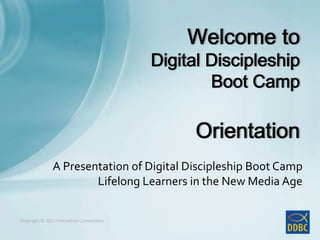
Orientation
- 1. Copyright © 2011 Interactive ConnectionsCopyright © 2011 Interactive Connections A Presentation of Digital Discipleship Boot Camp Lifelong Learners in the New Media Age
- 2. Copyright © 2011 Interactive Connections University of Dayton Institute for Pastoral Initiatives INTERACTIVE CONNECTIONS
- 3. Copyright © 2011 Interactive Connections
- 4. Copyright © 2011 Interactive Connections “I am not exaggerating in the least when I say it has opened up a whole new world of possibilities for catechizing all age levels and for improving communication with our parishioners in general. I learned about tools that I never even knew existed.”
- 5. Copyright © 2011 Interactive Connections “This class is so much more than you expect it to be. Once you get started, it is hard to stop. You are led to places you didn’t even know existed. You become a modern day apostle when you discover new ways that people can experience God and our Church. An amazing experience.”
- 6. Copyright © 2011 Interactive Connections “This is the BEST learning experience I have had in a LONG time! No matter how experienced…or inexperienced…you are navigating on the digital continent-you are going to learn a lot. Don’t get overwhelmed…just start with those ideas presented that really grab you…conquer the ones you like best.”
- 7. Copyright © 2011 Interactive Connections “There is so much to be learned. While it might be scary at first, you will gain confidence as you continue to use the tools.”
- 8. Copyright © 2011 Interactive Connections On a scale of 1-10, how comfortable are you with TEACHING? CHAT: You are invited to share a comment about yourself using the CHAT pane.
- 9. Copyright © 2011 Interactive Connections On a scale of 1-10, how comfortable are you with TECHNOLOGY? CHAT: You are invited to share how comfortable you are with today’s technology.
- 10. Copyright © 2011 Interactive Connections Christ has no online presence but yours No blog, no Facebook page but yours, Yours are the tweets through which love touches this world, Yours are the posts through which the Gospel is shared, Yours are the updates through which hope is revealed. Christ has no online presence but yours, No blog, no Facebook page but yours. Paul Brian Campbell, SJ created this contemporary take on SaintTheresa of Avila’s well known prayer, Christ Has No Body.
- 11. Copyright © 2011 Interactive Connections • Enhance your technology skills
- 12. Copyright © 2011 Interactive Connections • Implement what you learn in your classroom or ministry
- 13. Copyright © 2011 Interactive Connections • Use technology in environments where it is limited by funding or access
- 14. Copyright © 2011 Interactive Connections • Become a 21st Century educator • Be more creative • Excel in this competitive job market
- 15. Copyright © 2011 Interactive Connections • Prepare yourself so you can continue to lead youth to responsible use of technology
- 16. Copyright © 2011 Interactive Connections • Relate standards in educational technology to faith formation
- 17. Copyright © 2011 Interactive Connections • Create a community of Digital Disciples WillYOU be here as a Digital Disciple? ? ? ?
- 18. Copyright © 2011 Interactive Connections Webinars SlideShare Class Blog Class WikiISTE/NETS Class Facebook Group Individual Instruction
- 19. Copyright © 2011 Interactive Connections • LANGUAGE • CULTURE • SKILLS ©Cammeraydave l Dreamstime.com
- 20. Copyright © 2011 Interactive Connections • Beginner Level Certificate– attend all modules • Apprentice Level Certificate– attend, participate, and complete all modules • Pastoral Technology Certificate Level – attend, participate, and complete all modules and Capstone Project
- 21. Copyright © 2011 Interactive Connections ORIENTATION LAB HANDOUT PART 1 •Contact Information •“Typical” Schedule •The Tools we will use •Homework hints •Recorded webinar instructions •Coaching •Levels of Participation •Cancellation Policy •Checklist for Orientation and Social Networking
- 22. Copyright © 2011 Interactive Connections ORIENTATION LAB HANDOUT PART 2 •Set up your Wikispaces account •Set up your Gravatar on WordPress •Register for our class blog on WordPress •Create your Facebook, Twitter and Digital Catechesis Accounts •Start to learn about Social Media Guidelines •Complete a personal information sheet
- 23. Copyright © 2011 Interactive Connections
- 24. Copyright © 2011 Interactive Connections • Webinars – GoToMeeting® • Blog – WordPress.com • Wiki – Wikispaces.com Supportive tools include SlideShare, the ISTE/NETS, Facebook Group, Coaches
- 25. Copyright © 2011 Interactive Connections Webinars Slideshare Class Blog Class WikiISTE/NETS Class Facebook Group Individual Instruction
- 26. Copyright © 2011 Interactive Connections
- 27. Copyright © 2011 Interactive Connections • It’s a TWO PART process to join (each time) • You’ll receive an EMAIL, from 3-7 days before the webinar, asking you to register. • You need to pre-register in order to receive the “live link” email for the actual webinar
- 28. Copyright © 2011 Interactive Connections • LIVE • Chat / Question box • Polls • Wisdom community
- 29. Copyright © 2011 Interactive Connections Webinars SlideShare Class Blog Class WikiISTE/NETS Class Facebook Group Individual Instruction
- 30. Copyright © 2011 Interactive Connections http://www.slideshare.net/ddbc-usa
- 31. Copyright © 2011 Interactive Connections Webinars Slideshare Class Blog Class WikiISTE/NETS Class Facebook Group Individual Instruction
- 32. Copyright © 2011 Interactive Connections http://ddbc2013.wordpress.com/
- 33. Copyright © 2011 Interactive Connections
- 34. Copyright © 2011 Interactive Connections
- 35. Copyright © 2011 Interactive Connections Webinars SlideShare Class Blog Class WikiISTE/NETS Class Facebook Group Individual Instruction
- 36. Copyright © 2011 Interactive Connections http://youtu.be/-dnL00TdmLY
- 37. Copyright © 2011 Interactive Connections http://ddbc2013summer.wikispaces.com/
- 38. Copyright © 2011 Interactive Connections •WordPress – Thursday, 6/6 at 7 PM •Gravatar – Thursday, 6/6 at 8:30 PM •Digital Catechesis – Monday, 6/10 at 8 PM •Wikispaces – Tuesday, 6/11 at 8 PM •Facebook – Wednesday, 6/19 at 7 PM •Twitter – Wednesday, 6/19 at 8 PM •GoToWebinar – Monday, 6/24 at 8 PM Lab topics are meant to reinforce the HANDOUTS from Orientation and Social Networking modules. Participants who need or want extra help with the HANDOUTS are encouraged to join us for these labs.
- 39. Copyright © 2011 Interactive Connections Webinars SlideShare Class Blog Class WikiISTE/NETS Class Facebook Group Individual Instruction
- 40. Copyright © 2011 Interactive Connections Standards for Educational Technology http://youtu.be/v56pd5wWKkU
- 41. Copyright © 2011 Interactive Connections Webinars SlideShare Class Blog Class WikiISTE/NETS Class Facebook Group Individual Instruction
- 42. Copyright © 2011 Interactive Connections https://www.facebook.com/groups/SITM2011/
- 43. Copyright © 2011 Interactive Connections Webinars SlideShare Class Blog Class WikiISTE/NETS Class Facebook Group Individual Instruction
- 44. Copyright © 2011 Interactive Connections Caroline Cerveny, SSJ-TOSF, D. Min. Claudia McIvor, MSEd DDBC TEAM MEMBERS
- 45. Copyright © 2011 Interactive Connections Kristi Jenkins Ruth Manlandro, MA DDBC TEAM MEMBERS
- 46. Copyright © 2011 Interactive Connections DDBC Coaches give ongoing support: • email • phone • individual webinar
- 47. Copyright © 2011 Interactive Connections SupportiveTools: SlideShare, ISTE / NETS, Facebook Group, Coaches LearningTools
- 48. Copyright © 2011 Interactive ConnectionsCopyright © 2011 Interactive Connections
- 49. Copyright © 2011 Interactive Connections • One minute to consider YOUR reason for technology and catechesis. • Write initial thoughts in the Question Pane in your GoToWebinar Control Panel
- 50. Copyright © 2011 Interactive Connections • Look over the responses of the participants. • What do you notice? Which ideas inspire or interest you? “Raise your hand” and we’ll open your microphone for the conversation
- 51. Copyright © 2011 Interactive Connections http://www.sermons4kids.com/disciples_at_sea_3_slide.jpg
- 52. Copyright © 2011 Interactive Connections
- 53. Copyright © 2011 Interactive ConnectionsCopyright © 2011 Interactive Connections
- 54. Copyright © 2011 Interactive Connections •WordPress – Thursday, 6/6 at 7 PM •Gravatar – Thursday, 6/6 at 8:30 PM •Digital Catechesis – Monday, 6/10 at 8 PM •Wikispaces – Tuesday, 6/11 at 8 PM •Facebook – Wednesday, 6/19 at 7 PM •Twitter – Wednesday, 6/19 at 8 PM •GoToWebinar – Monday, 6/24 at 8 PM Lab topics are meant to reinforce the HANDOUTS from Orientation and Social Networking modules. Participants who need or want extra help with the HANDOUTS are encouraged to join us for these labs.
- 55. Copyright © 2011 Interactive Connections •Orientation - Wednesday, June 5 •Social Networking: Communities for Christ – Wednesday, June 12 • Wikis: Collaborating and Organizing for Ministry – Thursday, June 27 •Blogging: Sharing My Personal Faith Story – Thursday, July 11 •Digital Storytelling: Evangelizing in the Digital World – Thursday, July 25 •Mobile Devices and Ministry – Thursday, August 8 •Ten Great Ideas – Thursday, August 22 •Capstone Project – Thursday, Sept. 5 (only for those enrolled in the Pastoral Certificate Level) All modules are held online at 7 PM Eastern Time
- 56. Copyright © 2011 Interactive Connections Our PowerPoint Presentations will be embedded in our blog
- 57. Copyright © 2011 Interactive Connections http://ddbcformation.org/
- 58. Copyright © 2011 Interactive ConnectionsCopyright © 2011 Interactive Connections
Editor's Notes
- Start the recording at this slide.
- Who is the voice here? Add your photo! Here is your opportunity to even share comments from previous participants… What about….Let’s hear what some previous participants have said about their DDBC experience.Thanks for helping me to discover new ways to grow and for encouraging me to continue this growth! For future participants…go for it…jump in…there are lifeguards and life preservers for when you go into the deep and may be unsure of your skills. Before you know it, you’ll be swimming… (Diane Kledzik)
- Mary Miller wanted to set up an online Advent Scripture Retreat using WordPress for her Capstone Project.
- Amy’s Capstone connected the Youth of her parish to Catholic Youth in Brazil, as well as to integrate tools like Twitter and Constant Contact with her parish youth ministry.
- Sr. Beatrice’s Capstone project was to develop online catechist certification materials.
- Set up this poll with GotoWEBINAR. Explain how to do the poll. (Note: You can go into a Practice session mode to set-up the poll before the webinar) The previous slides showed that participants often come in with expectations, and quickly meet challenges! We want to know YOU so we can help guide you through this learning process.
- Set up this poll with GotoWEBINAR. Explain how to do the poll. (Note: You can set-up the poll before the Webinar begins in a Practice session.)
- Opening Prayer
- GOALS = WHAT IS DDBC ABOUT (WHY are we learning)Enhance – everyone has at least basic ability. (Web 2.0 and what it means, how it applies to this course)
- We are not rewriting religion curriculum, but applying technology to lessons keep it relevant for students today. I never thought to use computers for faith! Where is God on the Internet?
- Much of what we will cover is free, free to educators, or available for a reasonable price.
- Make yourself more competitive with what kids are getting elsewhere. If we want students to hear us, we have to speak their language. This is how kids communicate today – digital natives. In addition, we hope to prepare you to better articulate the accepted standards for technology integration, in order to be persuasive to your administrators, colleagues.Play, play, play. The web is not as scary as some would have you believe. Lifelong learning is a joyful thing. Professional development is why you are here. God forbid you should lose your job – would you be able to say you had advanced skills in technology on your resume? Even if you stay where you are, are you keeping up with the skill sets of that 24 year old newly certified teachers?
- You can’t lead students if you don’t know what the privacy and safety issues are. In Orientation, we will begin to look at the shared responsibility for Internet use.
- We don’t want to just talk technology – you can get that information yourself online. We want to help you think about how best practices and current standards in technology can be applied in faith formation settings.
- Talk about Digital discipleship
- “PLN” IS HOW DDBC WILL GET TO GOALSIn essence, we are helping you to create a PLNWhat is a PLN? A system that helps YOU take control of and manage your learning.Resources that will help you achieve your goals and learning objectives.For this course, your PLN will include the elements shown. These are what we have set up to guide you through the learning outcomes for each module.
- We want to highlight here that we are developing our “Digital Minds” by engaging ourselves with using the variety of Digital Tools that are available to us. As any person knows, to develop any skill – sport – baseball, football, golf or to know any specific area of study…one sets time aside to immerse themselves in that world to learn more and to become “skilled” at using – a bat, a golf club, throw a football, operate on a brain…or whatever we set ourselves to do. It is the same focus that we need to become a Digital Disciple. We are learning with each day to talk a new language and to enter into a Digital Culture. The more we become like a Digital Native, the more we can travel in– what Pope Benedict called the DIGITAL CONTINENT. We truly are NEW MISSIONARIES in an every evolving Digital World. Just like missionaries who traveled to new countries – in order to serve and to relate – they had to study a new language and a new culture…to become inculturated in this new world.
- Explain levels of participationTalk about points they can earn – refer to handoutBe clear about this information
- Show Orientation Handout Part one. These are the items you will find in the Orientation Handout, Part 1.THESE HAVE BEEN EMAILED TO YOU. They are also available on our class wiki.You will work on this information INDEPENDENTLY , so please read through everything in both PART 1 and PART 2
- Show Orientation Handout Part TWO. These are the items you will find in the Orientation Handout, Part 2.The handouts have been emailed to you. THEY are also available on our class wiki.Go through the bulleted points.This part has more homework tasks for you to complete, like setting up your SN accounts. This must be completed before June 27.
- But like anything else in life, what you get out of this course will depend on what you put into it!Explain homework must be done to receive credit for each module. IF you skip a homework component, we will ask you to go back and complete it before we sign off!
- The three main tools we are using. We will explain each of them in detail today.
- Let’s look at one method of your personal learning network – the WEBINARS. The webinar is your “class time” – where you gather and interact with the presenter and other students.
- This series of slides will introduce GTM and how to use the GTM software
- Time for Q&A your comments and additions to the questions are also important the webinars
- SLIDESHARE is the tool we use to store these PPT presentations online so you can review them later. You can access the slides on our blog, or click on the link “PowerPoints and MiniTutorials” on our class wiki.
- SLIDESHARE is different than the recordings! For Conferences, SLIDESHARE IS visual only but specific to the actual presentation.Presentation Slides can be accessed after each webinar
- Let’s look at the next part of your personal learning network – the CLASS BLOGThe BLOG is like your textbook reading, after the presentation.
- Caroline
- For each module, return to the blog and look for “Did You Complete” instructions
- Be sure to POST COMPLETE after each module. Cut and paste into the blog comments.
- The class wiki is the next component of your PLN
- The YouTube link is non-demo mode. The graphic links to the demo video. Try to use the URL link to Youtube.We are using a tool called wikispaces.com. The third module will be all about wikis, what they are, show examples of different wikis, etc. (Note – for the online group, we will need to encourage them to watch the video outside of the webinar session.) Here’s a short video to get you started. In case you want to watch this video again, don’t worry – it’s posted on our wiki homework assignment page.
- Our class wiki is the hub for your written homework assignments. Be sure to check the wiki after you have attended the webinar and read the class blog. There are four assignments for each module.You will know you have arrived when you see our LOGO in the upper left corner.LINK to LIVE PAGE and walk through basic features hereor explain that we will cover this in the first webinar
- Setting up your accounts is part of your homework for the SOCIAL NETWORKING module, June 12 (online) but we will be offering help sessions for those who need assistance setting up your accounts and connecting with one another.If you need further assistance and can’t attend a help session, please contact your instructors.
- Let’s look at the next part of your personal learning network – the CLASS BLOG.The blog is your TEXTBOOK – it will have additional content for you to explore the session focus.
- International Society of Technology in Education – Organization that has researched and developed standards in the area of technology.NETS – National Educational Technology Standards designed to provides standards for teachers, administrators ,students, coaches and Computer Science Educators for the integration of technology across educational curricula.We will relate all our content to these NETS, and you will have a chance to explore how the NETS can support 21st Century pedagogy in faith formationhttp://youtu.be/v56pd5wWKkU
- FACEBOOK is like the COFFEE SHOP or WATER COOLER – an informal place to gather and share information relevant to pastoral technology. Some of your homework involves posting a link to a completed project, but we encourage you to interact more.
- Again, this is a 2 step process – sign up for a Facebook profile, and then request to join group.
- Your lab assignments and homework are all for you to complete on your own time. If you get stuck, we encourage you first to search for help online by using the links to our mini tutorials on the Wiki resource page, secondly by asking someone you know (perhaps a young person)… but the DDBC team of presenters and coaches is here to help you as well! If you’re truly stuck on a technical issues, or if you have questions or comments about the Boot Camp, please contact any of us.
- Insert your content slides here
- Each person introduce
- We have over 50 participants around the country this time! We found that the best approach is to allow our participants to work independently first, but to be available for help if needed. However, there are only four of us. Review Part 1 of the Handout, PAGE 7, and refer to our consultation fee. The first 15 minutes of help per module is included, but additional help time can be negotiated for a fee if you need it. Talk to your assigned coach about this.
- Ordinarily, the Webinar time will be a one hour time period. You will then be able to go to our class blog to read further about the material and then to go to the Wiki to complete your assignments.You will need to also complete the work in the ORIENTATION HANDOUT, PART 1. Often, depending on your skill level, some assignments will take less time than others. Our goal is to exercise and sharpen our digital skills so that we become more and more comfortable with the digital language and culture that surrounds us. Please feel free – during the week to: Contact your instructors if you need assistance. Locate a high school or college age student to mentor you Contact a classmate who may be more skilled in an area to assist you with the assignmentOur goal is to become a community of learners who will support one another and to be there for one another. We are the new disciples, learning how to fish in new waters!
- As a community of disciples…it is important for each of use to have a reason for WHY Technology and Catechesis! This is a short period of time, where each person can consider this for themselves. Then for several minutes…we will rotate around the room sharing our personal reflections. When we come back to share our reflections, ask someone to quickly take notes so that this can be shared on the wiki or the blog.
- Whole group sharing:Invite all to share…remember to invite someone (probably two persons) to take the notes so that these reflections can be shared with one another. How does this community of disciples see the response to the question?
- 1– YOU ARE NOT ALONE !! Besides helping you identify resource people in your own circles, you have this community of DDBC classmates and alumni… and the team members.Other comments from any of the four presenters
- WHAT are we learning about?
- Allow time for questions from participants.
- Setting up your accounts is part of your homework this week, but we will be offering help sessions for those who need assistance setting up your accounts and connecting with one another.If you need further assistance and can’t attend a help session, please contact your instructors.
- Setting up your accounts is part of your homework this week, but we will be offering help sessions for those who need assistance setting up your accounts and connecting with one another.If you need further assistance and can’t attend a help session, please contact your instructors.
- To access this presentation (slides only) just go to the class blog. You can also link to these from the wiki, using the Navigation link “PowerPoints and Mini-Tutorials”
- We have a new web site! This is NOT related to the DDBC course materials, but is a good place to refer people to if they want more information about DDBC.
- Caroline
