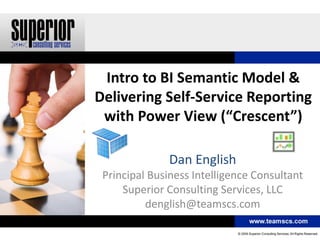
Intro to BI Semantic Model & Self-Service Reporting with Power View
- 1. Intro to BI Semantic Model & Delivering Self-Service Reporting with Power View (“Crescent”) Dan English Principal Business Intelligence Consultant Superior Consulting Services, LLC denglish@teamscs.com
- 2. Speaker Background Dan English http://denglishbi.wordpress.com • Developing with Microsoft technologies for over 14 years • Over 7 years experience with Data Warehousing and Business Intelligence • Microsoft SQL Server MVP, Microsoft Certified IT Professional (MCITP), and Microsoft Certified Technology Specialist (MCTS) • Architect and develop dashboard solutions for enterprise reporting and monitoring • Experienced in ETL and Analysis Services development, requirements gathering, and data modeling • PASSMN 2009/2010 – Executive Board Chair (President) • Microsoft MN BI User Group 2011 – Leadership Board • Twitter – http://twitter.com/denglishbi • Vimeo Videos - http://vimeo.com/user3952239/videos
- 3. SCS Background • Founded in 1997, SCS is a technical consulting firm focused exclusively on Microsoft technologies to provide custom solutions • Headquartered in Burnsville, MN • Microsoft Gold Certified Partner since 2006 • Microsoft Managed Partner • Provide solutions in the areas of Business Intelligence, Reporting, Application Development, Networking, SharePoint, and Special Projects • Industry recognized authorities via books, speaker engagements, and direct assistance to Microsoft
- 4. Session Outline • Microsoft Business Intelligence Overview • What is the BI Semantic Model • What’s new in PowerPivot & SSAS • What is Power View (“Crescent”) • Demo • What’s coming (Power View)? • Questions
- 5. Quick Audience Poll How many are currently using SSAS (UDM) in production? How many have Excel 2010 deployed? How many are currently using PowerPivot? In production? With SharePoint? How many have not seen a Power View (“Crescent”) demo?
- 7. Microsoft’s BI Vision Improving organizations by providing business insights to all employees leading to better, faster, more relevant decisions Complete and integrated BI and Performance Management offering Agile products that adapt to how you need the information Built on a trusted part of your IT backbone
- 8. Microsoft Business Intelligence Overview Business User Experience •Self-Service access & insight •Data exploration & analysis •Predictive analysis •Data visualization •Contextual visualization Business Collaboration Platform •Dashboards & Scorecards •Excel Services •Web based forms & workflow •Collaboration •Search •Content Management •LOB data integration Data Infrastructure & BI Platform •Analysis Services •Reporting Services •Integration Services •Master Data Services •Data Mining •Data Warehousing
- 9. Seamless Transition Across BI Spectrum Empowered Aligned My Context Our Context The Org’s Context BI solution created by BI Solution created by BI Solution created by IT, user. Context is only for power user. Context is Established corporate user & exists as for a small team & it’s context & is reusable, document. managed on a server. scalable and backed up. PowerPivot For Excel PowerPivot For SharePoint Analysis Services
- 10. Microsoft Mobile BI Vision Roadmap
- 12. BI Semantic Model One Model for all End User Experiences Client Tools Analytics, Reports, Scorecards, Dashboards, Custom Apps BI Semantic Model Personal BI Team BI Organizational BI PowerPivot for Excel PowerPivot for SharePoint Analysis Services Data Sources Databases, LOB Applications, OData Feeds, Spreadsheets, Text Files Flexibility Richness Scalability
- 13. BI Semantic Model: Architecture Third-party Reporting SharePoint Excel PowerPivot applications Services Insights Databases LOB Applications Files OData Feeds Cloud Services
- 14. IW and Pro Model Design Tools Information Workers BI Developers Feels like Feels like Visual Excel Studio It’s a project Optimized One file, for BI Pros Rapid (business case, Save to response to budget, dates) SharePoint Large data business Teams building BI volumes problems solutions Solutions live Deployment Optimized for for weeks or Source Control, scripts, versions Excel power user months TFS PowerPivot for Excel BI Development Studio Personal BI Team BI Organizational BI
- 15. What’s New: Analysis Services & PowerPivot
- 17. What’s new Analysis Services?
- 18. What’s new DAX?
- 19. Demo POWERPIVOT
- 20. Power View (Project “Crescent”)
- 21. What is Power View? Power View is an interactive data exploration and visual presentation experience.
- 22. Power View Highly Visual Design Experience • Interactive, web-based authoring, and sharing of information • Familiar Microsoft Office design patterns • Powerful data layout with banding, callout, and small multiples visualizations Rich metadata-driven interactivity • Fully integrated with PowerPivot and Tabular SSAS • Drive greater insight through smart and powerful querying • Zero configuration highlighting and filtering • Animated trending and comparisons Presentation-ready at all times • Interactive Presentation turns pervasive information into persuasive information • Deliver and collaborate through SharePoint • Full screen presentation mode for interactive boardroom session and ability to export to interactive PowerPoint slidedeck
- 23. Report Designer Report Builder Power View Embedded Operational Self-Service
- 25. Demo POWER VIEW
- 26. Power View Demo Screenshot
- 27. What is coming (Power View)? Sorting Drag and Drop to Canvas Multiple pages (views) Printing support Database image support DirectQuery support Show items with no data Charts Multiple measure support More than 20 series allowed Color (series) support in scatter charts Number formatting on tables and matrix Slicers cross filter Filters Measure Filters Filter Restatement Data Region Filters Search Export to PowerPoint
- 28. QUESTIONS
