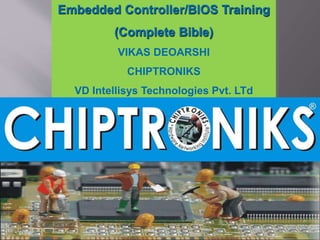
EC/Bios Interaction Laptop Repair Course
- 1. Embedded Controller/BIOS Training (Complete Bible) VIKAS DEOARSHI CHIPTRONIKS VD Intellisys Technologies Pvt. LTd
- 2. 2
- 3. 3
- 4. 4
- 5. 5
- 6. South Bridge LPC Bus EC SPI ROM (BIOS +EC) Power sequence Battery charge/discharge Thermal IC (CPU, GPU..) Internal KB (KB matrix) Touch Pad External PS/2 Fan Control Func. Key, LID switch, LED CIR En/disable other devices 6 各個chip power on 的順序 PS/2 SM Bus PWM SM Bus
- 7. 7
- 8. 8
- 9. 9
- 10. 10
- 11. 11
- 12. 12
- 13. 13
- 14. 14
- 15. 15
- 16. 16
- 17. Power-on Reset Circuit Power consumption AP note 17
- 18. Because the ITE EC chip has built-in a “level detection” for power-on reset circuit, user may remove the external reset IC for “WRST#” signal in EC design. A recommended application circuit for the “WRST#” signal (pin 14) of EC is illustrated as follow 18 Vstby D1 C1 1uF WRST# R1 100K pin 14 IT85xx
- 19. 19 Each input pin should be driven or pulled Input floating causes leakage current and should be prevented. Pins can be pulled by an external pull resistor or internal pull for a pin with programmable pull. Vstby IT851x R1 R GPI NO INTERNAL PULL H/L NEED EXTERNAL PULL H/L
- 20. 1.Each output-drain output pin should be pulled If an output-drain output pin is not used and is not pulled by an external pull resistor or internal pull for a pin with programmable pull, make it drive low by the firmware. 2.Each input pin which belongs to VSTBY power plane is connected or pulled up to VCC power plane Such cases may cause leakage current when VCC is not supplied and a diode (low forward voltage) may be used to isolate leakage current from VSTBY to VCC. For example, use diodes for KBRST# and GA20 if they are connected to VCC power plane of South-Bridge. 20 THE SAME POWER PLANE IS MUST R GPIO R Vstby IT851x Vstby INTERNAL PULL HIGH EXTERNAL PULL HIGH DIFFERENT POWER PLANE R Vstby "GOOD" IT851x R INTERNAL PULL HIGH VCC EXTERNAL PULL HIGH South Bridge/Other Devices 2 1 Schottky Diode("low" forward voltage) (FOR REFERENCE ONLY) GPIO Note: Such as KBRST#, GA20, SCI#…..etc., use a diode to connect to VCC power plane (South Bridge) to isolate leakage current. Note: Not only above pins but also all GPIOs are necessary for consideration. Note: Most pins of IT851x belong to Vstby power plane.
- 21. 21 It may cause a leakage current path when VCC is shut down. Refer to the above consideration. Any pin which belongs to VSTBY power plane should not be pulled to VCC in most cases. DIFFERENT POWER PLANE *WRONG* GPIO R EXTERNAL PULL HIGH Vstby IT851x VCC R INTERNAL PULL HIGH Vstby is high voltage, VCC is low voltage, may cause leakage current from H to L
- 22. Disable unnecessary pull for a programmable pull pin Flash standby mode Prevent accessing Scratch RAM before entering power-saving mode Use Doze mode rather than Idle mode Use Sleep mode rather than Doze mode Gate clock by module in EC domain Power-down ADC/DAC analog circuit if it is unnecessary 22
- 23. SM bus clock and data pin : In the NB design for control battery function, use the battery on will hot plug-in and plug-off, and in the case of EC and battery has power in plug in / off instantly easy to have instant high voltage surge occurs, it may cause SM bus clock & data occurs EOS (Electrical Over Stress) damage possible. Therefore recommended that customers add instant high voltage surge absorption lines, to prevent EOS damage may occur, we recommend the following line : 23 SMB_DAT D3 Zener Diode Zener Diode Breakdown around 5.6V D2 Zener Diode SMB_CLK D4 Varistor C1 100P SMB_DAT D5 Varistor The Varistor provides protection from ESD and EFT in highspeed data-line and other high frequency applications. SMB_CLK C2 100P
- 24. The specification of level detection for power-on reset is illustrated as follow; 24 VSTBY VSTBY POR 3.3V 0V 3.3V 0V Vt+=2.89V 500us Vt-=2.65V 10us Vt-=2.65V 10us
- 25. 25
- 26. Battery Charge & Discharge EC ITE8512 Charge IC Battery A Battery B Charge Enable Charge Enable Battery B Temp/Voltage/Current Signal SM Bus B Battery A Temp/Voltage/Current Signal SM Bus A EC 應用概述Page: 26
- 27. Battery Charge & Discharge Battery Charging When connected to AC power and battery charging begins Event notification will be sent simultaneously charging Windows change the battery Icon When charging the battery indicator light is orange Read the gas gauge data and determine fully charged flags Determine the charging voltage, current, temperature When the indicator is green the battery is fully charged Will send notification when the battery is fully charged Event Windows change the battery Icon Command Battery Gas gauge EC Windows Data Page: 27 EC 應用概述 Polling Data/Event
- 28. Battery Discharge When removing the AC power supply battery begins to discharge Discharge will also send Event notification Windows change the battery Icon Discharge light goes out Read the gas gauge data Determine the charging voltage,current,temperature Discharge warning divided into three stages Low # 1, Low # 2, Shutdown Low # 1 flashing orange lights, Alarm Tone (according to BIOS Setup) Low # 2 flashing orange lights, the system enters the suspend mode Shutdown below the critical power, the system forced shutdown EC 應用概述 Page: 28 Battery Gas gauge EC Windows Command Data Polling Data/Event
- 29. Fan Control CPU Thermal IC CPU VGA Thermal IC VGA ITE 8512 DAC0 DAC1 DAC2 SMC1 SMD1 SMC2 SMD2 ( R.P.M ) CPU Sense SYS Sense VGA Sense Fan Control IC CPU SYS VGA EC 應用概述Page: 29 CPU FAN SYS FAN VGA FAN
- 30. Fan Control Start temperature (Start), stop temperature (Stop), down-temperature (Throttle) Fan rotation CPU(VGA) Temperature ≧ start temperature Fan Stops CPU(VGA) Temperature ≦ stop temperature EC 應用概述 Page: 30 Temperature ℃ Fan Duty %
- 31. Down CPU(VGA) Temperature ≧ down temperature CPU(VGA) Temperature ≦ down temperature -n, reply CPU frequency, n ≧ 5 ℃ Page: 31 EC 應用概述 Temperature ℃ CPU Speed n Throttle Temperature Resume Temperature
- 32. Abnormal Temperature warning When the EC can not be properly read CPU (VGA) will also flash Num Lock & Caps Lock & Scroll Lock indicator temperature, Alarm and warning systems directly off one minute after Fan unusual Warning When the fan can not rotate properly will also flash Num Lock & Caps Lock indicator and Alarm EC 應用概述Page: 32 1 A ↓ Blink 1 A ↓ Blink
- 33. Hardware Components: burning tool EC 應用概述Page: 33
- 34. EC 應用概述 1. KBD connector is Page: 34 recognized as an upper or lower contact and connect Flash Board and M / B 2. EC Debug Port of watch dog enable pin to ground 3. USB cable to connect Flash Board and computer 4. M / B connected to the AC power supply
- 35. EC 應用概述Page: 35
- 36. Burning software installed: EC_WinFlash_Setup_265.exe VDIT Page: 36
- 37. EC 應用概述Page: 37 Setup Type Load 燒入
- 38. VDIT Page: 38
- 39. VDIT Page: 39
- 40. Click the Load icon, choose File Open VDIT Page: 40
- 41. Click on the arrow to start burning after burning is complete, burn the information bar displays Auto Flash OK! And display process time VDIT Page: 41
- 42. Debug Port is also known 80Debug Port 80Debug Board VDIT Page: 42
- 43. M / B side Connector VDIT Page: 43
- 44. Debug Port Pin 80PORT_DET# : When this pin is connected Debug Board for Low 80CLK clock pin 3IN1 data pin This pin also use as a watch dog Debug Port What to do ? 1. Can be used as the system POST (Power On Self Test) the boot process debugging 2. EC can be used as the system to detect and debug VDIT Page: 44
- 45. When the system boots 80Debug Port automatically display system boot process From 00 to FF Each number has its representative meaning For example 13 KBC initial failure, 38 DRAM failure, 49 VGA ... Show post process information VDIT Page: 45
- 46. EC Detect and Debug system Link Debug Board required only after adjustment Use www key & email key adjustments Index Use Fn + F1 & Fn + F2 to adjust Index Index 00 EC Version 01 CPU Remote Temperature 02 CPU Local Temperature 03 VGA Remote Temperature 04 VGA Local Temperature First Show Index After the Show EC 應用概述Page: 46
- 47. Index 05 CPU Fan Speed 06 VGA Fan Speed 07 SysFlag01 (Shutdown Flag1, AC Mode) Bit0 SUSC Signal Bit1 Power Switch Bit2 CPU Over Temperature Bit3 Power on Fail Bit4 Reserved Bit5 Command 95h Bit6 S4 Suspend to Disk Bit7 Reserved Bit7 Bit0 0 0 0 0 0 0 0 1 01 EC 應用概述Page: 47
- 48. Index 08 SysFlag02 (Shutdown Flag2, AC Mode) Bit0 SMB Fail Bit1 Reserved Bit2 VGA Over Temperature Bit3 Reserved Bit4 Reserved Bit5 Reserved Bit6 Reserved Bit7 Reserved EC 應用概述Page: 48
- 49. Index 09 SysFlag03 (Shutdown Flag3, AC Mode) Bit0 CIR Using the remote control off Bit1 Reserved Bit2 Reserved Bit3 Reserved Bit4 Reserved Bit5 Reserved Bit6 Reserved Bit7 Reserved VDIT Page: 49
- 50. ITE 8512 EC Use I / O 62h and 66h port as a communication interface 62h for data port, as data access channel 66hfor command port, As a command, status control channel Read Data Bit7 Bit0 - - - - - - IBF OBF First by the command port (66h) under the control command: EC to wait for the end IBE(Input Buffer Empty, test 66h port bit1) Then by the data port (62h) read data :EC to wait for the end OBF(Output Buffer Full, test 66h port bit0) VDIT Page: 50
- 51. Write Data Under the Command Port control commands start with : EC to wait for the end IBE (Input Buffer Empty) Then write data from the Data Port : EC to wait for the end IBE (Input Buffer Empty) Since the EC is responsible for many of the peripheral signals control and monitoring coupled with processing speed problems between each command speed is not too high, it is recommended not less than 150ms VDIT Page: 51
- 52. Read Project Name Command 92h wait IBE ;(Test 66h port bit1 whether 0) out 66h,92h Loop: wait OBF ;(Test 66h port bit0 whether 1) in al,62h store al to buffer if al != ‘$’ goto Loop Project Name : TN120R VDIT Page: 52
- 53. Reads the EC version Command 93h wait IBE out 66h,93h Loop: wait OBF in al,62h store al to buffer if al != ‘$’ goto Loop VDIT Page: 53
- 54. Read CPU 、VGA 、FAN Duty Command 9Eh wait IBE out 66h,9Eh wait IBE out 62h,n ;(n=1-3, 1=CPU, 2=VGA1, 3=VGA2) wait OBF in al,62h ;(remote temperature) wait OBF in al,62h ;(local temperature) wait OBF in al,62h ;(fan duty=(al*100)/255) CPU Remote Temp. : 55 ℃ CPU Local Temp. : 45 ℃ CPU Fan EC 應用概述Page: 54
- 55. Use AP control settings CPU & VGA FAN Duty Command 99h wait IBE out 66h,99h wait IBE out 62h,n ;(n=0-3, 0=all fan, 1=CPU, 2=VGA, 3=fan3) wait IBE out 62h,m ;(m=fan duty=00~FF) EC 應用概述Page: 55
- 56. Recovery EC automatic control CPU & VGA FAN Duty Command 99h wait IBE out 66h,99h wait IBE out 62h,0FFh ;(0FFh 為EC Auto Control) wait IBE out 62h,m ;(1=CPU, 2=VGA, 3=VGA2, 0FFh=all fan) VDIT Page: 56
- 57. Read battery capacity (unit: mAh) Command 80h, 82h, 83h Index 2Eh, 2Fh (2byte, Battery Remaining Capacity) Wait IBE Out 66h,82h ;(Burst Enable) wait IBE out 66h,80h ;(Read) wait IBE out 62h,2Eh wait OBF in CapacityLowByte, 62h out 62h,2Fh wait OBF in CapacityHiByte, 62h Wait IBE Out 66h,83h ;(Burst Disable) Battery Capacity : 2100 mAh EC 應用概述Page: 57
- 58. Read battery charge (unit: %) Command 80h, 82h, 83h Index 38h (1 byte, Battery Relative State) Wait IBE Out 66h,82h ;(Burst Enable) wait IBE out 66h,80h ;(Read) wait IBE out 62h,38h wait OBF in BatRelative, 62h Out 66h,83h ;(Burst Disable) Battery Relative : 95 % EC 應用概述Page: 58
- 59. Bright green battery is fully charged,cannot display 100%, because there are Battery itseld ( Learning Incomplete or poor design) EC BIOS(ASL is part of the BIOS, enter the Windows control by OS) Reboot does not show 100% EC to determine the battery's internal information Terminal Charge Flag cause, has been canceled this judgment (M720S models) From re-open chance to show 100% (most of the reason) When the battery is fully charged EC will send Event to BIOS (ASL), because there is no Notify Battery Information BIOS to OS, caused only Notify Status VDIT Page: 59
- 60. EC & BIOS INTERACTION 60 To access REMAINING 118 MORE SLIDES, Join our Online Laptop Repair Course. This slideshow is complete bible of EC/BIOS Interaction , explained in online class
