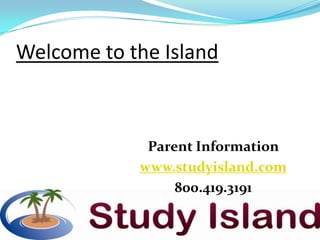
What is Study Island?
- 1. Welcome to the Island Parent Information www.studyisland.com 800.419.3191
- 2. What is Study Island? Study Island is a Web-based program designed to help your child master state standards.
- 3. Fast Facts Every student has a Username and Password. Every subject has topics written from state standards. Topics include lessons, questions, and explanations.
- 4. How will my child use Study Island? 1. Go to www.studyisland.com. 2. Enter a Username and Password. 3. Start studying!
- 5. What is my child’s Username? Forget your Username and Password? Call Study Island at 800.419.3191
- 6. How to start studying? The first time you log in you will either be taken to the Subject page or a Class page.
- 7. How to start studying? Make the desired selection. Check the topics you want to work on and click “Start Studying”.
- 8. How to start studying? There are multiple Session Types. Printable Worksheet Game Mode Test Mode
- 9. How to start studying? Test mode- standard Question/Answer style. Printable Worksheet- Open Study Island in Microsoft Word and print so your student can study even when away from the computer. Game mode- similar to Test mode, but with an additional box to play a short game AFTER answering a question.
- 10. How to start studying? After finding the correct answer, your student can view an explanation or go to the next question. After completing a test, your student may be able to re-try missed questions. Going through missed questions helps students understand the material and increases retention.
- 11. Helpful Hint If there is a Pre-test, it must be completed before the other topics are accessible. The Pre-test is where your student can learn how to use the program without effecting the data for other topic. This is why the Passing Goal doesn’t have a score requirement. BEFORE AFTER
- 12. What is a Passing Goal? The Passing Goal tells you the minimum required to master the topic. These numbers can vary.
- 13. What are these symbols? Building Block questions A Blue Ribbon will are designed to help appear next to each your student build on mastered topic. their previous knowledge. A White Ribbon will A Red Triangle means appear when a your student is Building Block Topic is struggling with the mastered. topic.
- 14. Didn’t meet the Passing Goal? If your student is struggling with a topic, try this: Review the Study Island lesson. View missed questions by clicking on the score in the Your Results column.
- 15. How do I monitor progress? View reports in your student’s account: 1. Log into your student’s account. 2. Select “My Reports” on the left hand side of the screen. 3. Select a Report.
- 16. How do I monitor progress? The report will look like this.
- 17. How do I monitor progress? The Individual Student Report can lead you to other reports: “Compare with others” and “Suggested Topics”.
- 18. How do I monitor progress? Results are cumulative, but you can click any BLUE number to see the list of individual sessions.
- 19. What if I forget all of this? Study Island Support is here to help! 800.419.3191 Support@StudyIsland.com
- 20. In Conclusion 1. Log in at www.StudyIsland.com. 2. Use Lessons and Missed Questions to help students learn from their mistakes. 3. Monitor progress through Reports. 4. Call or email Study Island if you need help. 800.419.3191 Support@Archlearning.com