Bengkel 21-12-2020 - Etika atas Talian & Alat Minima
•
0 likes•436 views
Bengkel 21-12-2020 - Etika atas Talian & Alat Minima
Report
Share
Report
Share
Download to read offline
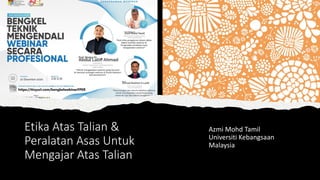
Recommended
Recommended
More Related Content
What's hot
What's hot (12)
Similar to Bengkel 21-12-2020 - Etika atas Talian & Alat Minima
A short power point introduction to Wimba Classroom and what you need to know to be a Participant in a Wimba Classroom session. The last two slides have really good links on where to find out more information about Wimba and where to find helpful tips and tricks.Wimba Classroom Introduction PPT for NDSU Extension Spring Conference Partici...

Wimba Classroom Introduction PPT for NDSU Extension Spring Conference Partici...North Dakota State University
Similar to Bengkel 21-12-2020 - Etika atas Talian & Alat Minima (20)
Ultimate guide to podcasting and video gear for speakers, trainers and though...

Ultimate guide to podcasting and video gear for speakers, trainers and though...
Wimba Classroom Introduction PPT for NDSU Extension Spring Conference Partici...

Wimba Classroom Introduction PPT for NDSU Extension Spring Conference Partici...
Video Tips and Techniques for the Web and Social Media

Video Tips and Techniques for the Web and Social Media
More from Azmi Mohd Tamil
More from Azmi Mohd Tamil (20)
GIS & History of Mapping in Malaya (lecture notes circa 2009)

GIS & History of Mapping in Malaya (lecture notes circa 2009)
Hack#38 - How to Stream Zoom to Facebook & YouTube Without Using An Encoder o...

Hack#38 - How to Stream Zoom to Facebook & YouTube Without Using An Encoder o...
Hack#37 - How to simultaneously live stream to 4 sites using a single hardwar...

Hack#37 - How to simultaneously live stream to 4 sites using a single hardwar...
Cochran Mantel Haenszel Test with Breslow-Day Test & Quadratic Equation

Cochran Mantel Haenszel Test with Breslow-Day Test & Quadratic Equation
Introduction to 20 Classroom Hacks For Education 4.0 (updated)

Introduction to 20 Classroom Hacks For Education 4.0 (updated)
Cochran-Mantel-Haenszel Test with Breslow-Day & Tarone Correction

Cochran-Mantel-Haenszel Test with Breslow-Day & Tarone Correction
Hack#31-Sharing your Office LAN Internet Access via Wifi

Hack#31-Sharing your Office LAN Internet Access via Wifi
Validating An Instrument: CTT (EFA) versus IRT (Rasch Partial Credit)

Validating An Instrument: CTT (EFA) versus IRT (Rasch Partial Credit)
Recently uploaded
APM Welcome
Tuesday 30 April 2024
APM North West Network Conference, Synergies Across Sectors
Presented by:
Professor Adam Boddison OBE, Chief Executive Officer, APM
Conference overview:
https://www.apm.org.uk/community/apm-north-west-branch-conference/
Content description:
APM welcome from CEO
The main conference objective was to promote the Project Management profession with interaction between project practitioners, APM Corporate members, current project management students, academia and all who have an interest in projects.APM Welcome, APM North West Network Conference, Synergies Across Sectors

APM Welcome, APM North West Network Conference, Synergies Across SectorsAssociation for Project Management
This presentation was provided by William Mattingly of the Smithsonian Institution, during the fourth segment of the NISO training series "AI & Prompt Design." Session Four: Structured Data and Assistants, was held on April 25, 2024.Mattingly "AI & Prompt Design: Structured Data, Assistants, & RAG"

Mattingly "AI & Prompt Design: Structured Data, Assistants, & RAG"National Information Standards Organization (NISO)
Recently uploaded (20)
Disha NEET Physics Guide for classes 11 and 12.pdf

Disha NEET Physics Guide for classes 11 and 12.pdf
APM Welcome, APM North West Network Conference, Synergies Across Sectors

APM Welcome, APM North West Network Conference, Synergies Across Sectors
social pharmacy d-pharm 1st year by Pragati K. Mahajan

social pharmacy d-pharm 1st year by Pragati K. Mahajan
Mattingly "AI & Prompt Design: Structured Data, Assistants, & RAG"

Mattingly "AI & Prompt Design: Structured Data, Assistants, & RAG"
BAG TECHNIQUE Bag technique-a tool making use of public health bag through wh...

BAG TECHNIQUE Bag technique-a tool making use of public health bag through wh...
Beyond the EU: DORA and NIS 2 Directive's Global Impact

Beyond the EU: DORA and NIS 2 Directive's Global Impact
Z Score,T Score, Percential Rank and Box Plot Graph

Z Score,T Score, Percential Rank and Box Plot Graph
Call Girls in Dwarka Mor Delhi Contact Us 9654467111

Call Girls in Dwarka Mor Delhi Contact Us 9654467111
Bengkel 21-12-2020 - Etika atas Talian & Alat Minima
- 1. Etika Atas Talian & Peralatan Asas Untuk Mengajar Atas Talian Azmi Mohd Tamil Universiti Kebangsaan Malaysia
- 5. Apa Yang Anda Boleh Lakukan Jika Anda Host? • Mute mikrofon peserta yang mengganggu majlis. • “Kick” peserta yang tidak diingini. • Tapis peserta menggunakan “waiting room”. • Kawal siapa yang dibenarkan bercakap atau share screen. • Spotlight mana-mana peserta. • Tukar nama peserta yang kurang manis atau tidak tepat. With Great Powers Comes Great Responsibility. Use It Wisely.
- 6. Kita Mahu “Broadcast Quality” • Defined as a video stream, this level of quality states that the video stream is suitable for being included in normal TV broadcasting. • But we are not broadcasting our lectures on TV. Instead we are streaming on online platform such as Microsoft Teams, Zoom Meeting, Google Meet, Cisco Webex and Lifesize. • The term “broadcast quality” in this talk refers to crystal clear audio with no humming or feedback/echo, excellent video quality with no lagging even when streaming video on the platform, and ability to use add-on graphics and animation on the fly while teaching.
- 7. Broadcast Quality Online Teaching 1.Minimum equipment – a recent notebook with built-in camera & microphone. Better with a headset since no feedback or humming sound. Extras – video/still camera with encoder, tripod & lighting. 2.Choose an online platform, for us in UKM it is usually either Microsoft Teams or Zoom Meeting. 3.Adequately stable internet connection is vital for any live stream. Check your line with https://speedtest.net • Always go for fixed line/LAN connection. But in UKM that line goes to your ancient desktop running WinXP with no mic/camera. • But you can share that fixed line - https://tinyurl.com/sharelineUKM
- 9. Stable Internet Connection 1. If for at home, apply for best line that you can afford. Mine is Unifi 500 Megabit/s at rm240/month. Maxis and Time is usually faster and cheaper. 2.That speed is only available to you with the correct router and cables (Cat 5e or better). 3.Wi-Fi – go for dual band router, 2.4GHz (50 Megabit/s) and 5 Ghz (600 Megabits/s). 4.Sharing the internet line from your phone? You would be lucky to get 2 Megabits/s. Same speed like wi-fi HUKM? 5.Minimum internet speed for Zoom is 600 kilobit/s but 1.5 Megabit/s is preferred for group calls. 1080p need 3.0 Megabit/s. 6.Ping should be less than 150 ms. For LAN, it is usually between 5 and 20ms, for wi-fi close to 30ms and for handphone is much worse and can reach >100ms.
- 10. No budget solution? 1. Get PTM to supply another internet port to your room and allocate an IP address for your notebook. 2. If PTM don’t want to spent RM380 to install another internet port into your room, you can always share that fixed line - https://tinyurl.com/sharelineUKM 3. Cheapest router on Shopee & Lazada is Xiaomi Mi 4C (RM40) and Mercusys (RM35).
- 11. Introduction to OBS Studio (Free!)
- 12. In this part, I will demonstrate how OBS Studio is useful to us; Download OBS Studio from https://obsproject.com/ Download pdf file from https://tinyurl.com/streamZoom Watch the video at https://tinyurl.com/streamZoom2
- 13. Install OBS Studio On Your Notebook • https://obsproject.com/
- 15. Customizing Your Video Feed On Zoom/Teams
- 16. Configure Your OBS Studio Scene • I created a scene in OBS, which has the webcam, UKM logo, a scrolling text, running in front of a gray background. • Just click the “+” button to create a new scene, and the “+” button in the second box to create the “layers”.
- 17. What do you need? • Background image for your scrolling text, preferably in gray, size 1920 x 70 pixel. Can also make it colourful. • Logo UKM
- 18. Playback video on how to create a “scene”
- 21. Green Screen on OBS Studio Bonus Segment
- 22. You just need a Green Screen and it’s stand • Green Screen on Lazada RM20.77. https://s.lazada.com.my/s.1NWT0 • Green Screen stand on Lazada RM40.66 https://s.lazada.com.my/s.1mACV
- 23. Playback Green Screen Demo
- 24. How to Stream! Streaming to Facebook
- 25. On OBS Studio Settings, select Facebook Live.
- 26. For that to work, you need the FB live stream key. So open FB & click FB Live.
- 27. So select “use stream key” & click Next
- 28. Copy the persistent stream key
- 29. Paste that key into OBS Studio & click “Next”.
- 30. OBS Studio will determine the optimum settings.
- 32. On FB Page, click Go Live!
- 33. What to do at the end? CLICK “STOP GO LIVE ON FB” AND SAVE THE VIDEO. SWITCH TO OBS STUDIO AND CLICK “STOP STREAMING”. SHUTDOWN ALL OTHER APPS (TEAMS OR ZOOM) ON THE PC.
- 34. Conclusion You don’t have to spend RM7600 to stream your webinar/lectures online. Instead you can pull it off with a budget of EUR5 by doing what I did. Of course the Finance Department won’t allow you to do that because public universities can’t buy stuff online, instead you must go through the local vendors. But at least I have proven that technology wise, it is feasible. I don’t want to comment on the other issues.
