Windows Basic Computer Skills
•
139 likes•24,962 views
This presentation does not assume any skill set. It is intendended for users with minimal knowledge of navigating the Windows Desktop Environment.
Report
Share
Report
Share
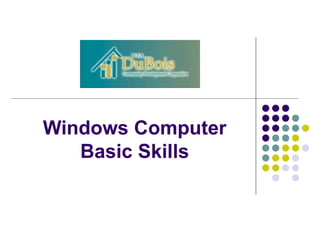
More Related Content
What's hot
What's hot (20)
Viewers also liked
Viewers also liked (20)
Basic_Computer_Skills, A_seminar_by_Mohan_Kumar_G_Lecturer

Basic_Computer_Skills, A_seminar_by_Mohan_Kumar_G_Lecturer
Introduction to Basic Computer Concepts Presentation

Introduction to Basic Computer Concepts Presentation
Similar to Windows Basic Computer Skills
Similar to Windows Basic Computer Skills (20)
1.0 QuickBooks Fundementals : Day 02 Windows :2.1 windows

1.0 QuickBooks Fundementals : Day 02 Windows :2.1 windows
Computer Education Class 6 (PTB) Chapter2, 3 and 4 question answer

Computer Education Class 6 (PTB) Chapter2, 3 and 4 question answer
Microsoft word tutorials COMPLETE by Gulshan K Maheshwari(QAU)

Microsoft word tutorials COMPLETE by Gulshan K Maheshwari(QAU)
Recently uploaded
Recently uploaded (20)
Unblocking The Main Thread Solving ANRs and Frozen Frames

Unblocking The Main Thread Solving ANRs and Frozen Frames
The 7 Things I Know About Cyber Security After 25 Years | April 2024

The 7 Things I Know About Cyber Security After 25 Years | April 2024
Presentation on how to chat with PDF using ChatGPT code interpreter

Presentation on how to chat with PDF using ChatGPT code interpreter
Swan(sea) Song – personal research during my six years at Swansea ... and bey...

Swan(sea) Song – personal research during my six years at Swansea ... and bey...
08448380779 Call Girls In Civil Lines Women Seeking Men

08448380779 Call Girls In Civil Lines Women Seeking Men
From Event to Action: Accelerate Your Decision Making with Real-Time Automation

From Event to Action: Accelerate Your Decision Making with Real-Time Automation
Automating Business Process via MuleSoft Composer | Bangalore MuleSoft Meetup...

Automating Business Process via MuleSoft Composer | Bangalore MuleSoft Meetup...
Tech-Forward - Achieving Business Readiness For Copilot in Microsoft 365

Tech-Forward - Achieving Business Readiness For Copilot in Microsoft 365
How to Troubleshoot Apps for the Modern Connected Worker

How to Troubleshoot Apps for the Modern Connected Worker
Transforming Data Streams with Kafka Connect: An Introduction to Single Messa...

Transforming Data Streams with Kafka Connect: An Introduction to Single Messa...
Breaking the Kubernetes Kill Chain: Host Path Mount

Breaking the Kubernetes Kill Chain: Host Path Mount
Injustice - Developers Among Us (SciFiDevCon 2024)

Injustice - Developers Among Us (SciFiDevCon 2024)
Raspberry Pi 5: Challenges and Solutions in Bringing up an OpenGL/Vulkan Driv...

Raspberry Pi 5: Challenges and Solutions in Bringing up an OpenGL/Vulkan Driv...
08448380779 Call Girls In Diplomatic Enclave Women Seeking Men

08448380779 Call Girls In Diplomatic Enclave Women Seeking Men
Windows Basic Computer Skills
- 1. Windows Computer Basic Skills
- 11. Copy/Cut/Paste Text Paste is used to insert an area of text or image in a document by hitting CTRL+V or in the Edit menu selecting Paste. Cut is used to delete an area of text from a document. You first select the area of the text by highlighting it and then press CTRL+X, or go to the Edit menu and select Cut. Copy is used when you want to have an area of text from a document twice in the same document or in another document. You first select the area of the text by highlighting it and then press CTRL+C, or go to the Edit menu and select Copy.
- 14. Save and/or Save As Save As is used when you want to save a file with a different name to create another version of a file previously worked created. In that way, you can have different versions of the same document and can return to a previous stage of the same file. Go to the File menu and select Save As or use the combination keys CTRL+SHIFT+S . Save is used when: It is the first time you are saving a file, you want to keep saving an existing file in different moments that you are working on it. It is the end of a working period. Note that clicking Save will replace whatever file you were working on. Go to the File menu and select Save or use the combination keys CTRL+S .
- 28. Defragment Cont… Action Defragment
- 32. Home Page The Home page is the very first page of a Website or the first page when you start a browser. For example, the image below is the home page of W.E.B. DuBois CDC’s website.
