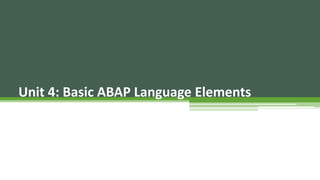
Unit 4 - Basic ABAP statements, ABAP Structures and ABAP Logical Expressions
- 1. Unit 4: Basic ABAP Language Elements
- 2. • In this lesson you will become familiar with the difference between data types and data objects and you will learn how to define and use these in a program. You will also learn some basic ABAP statements. • You will be working with structures and internal tables, as well as program flow control and logical expressions. Lesson: Working with Elementary Data Objects Lesson Overview
- 3. • You are supposed to use simple variables in your programs and edit these with simple statements. Business Example
- 4. Data Types and Data Objects
- 5. • A formal variable description is called data type. In contrast, a variable concretely defined by means of a data type is called data object. • Let's have a look at the ABAP standard types predefined by SAP (implemented types) first. • These are divided into two groups: • Complete and • incomplete types.
- 6. • The following implemented ABAP standard types are complete. • This means that they already contain the type-related, fixed length information: • Complete ABAP standard types • D Type for date(D), format: YYYYMMDD, length 8 (fixed) • T Type for time (Time), Format: HHMMSS, length 6 (fixed) • I Type for integer (I), length 4 (fixed)
- 7. • F Type for floating point number (F), length 8 (fixed) • STRING Type for dynamic length character string • XSTRING Type for dynamic length byte sequence (HeXadecimal string)
- 8. • The following standard types do not contain a fixed length (incomplete). With these, the length of the variable has to be specified for data object definitions. • Incomplete ABAP standard types • C Type for character string (Character) for which the fixed length is to be specified • N Type for numerical character string (Numerical character) for which the fixed length is to be specified
- 9. • X Type for byte sequence (HeXadecimal string) for which the fixed length is to be specified • P Type for packed number (Packed number) for which the fixed length is to be specified. (In the definition of a packed number, the number of decimal points may also be specified.) • For more information on predefined ABAP types, refer to the keyword documentation on the TYPES or DATA statement.
- 10. Declaration of local types TYPES type_name TYPE … DATA myvarTYPE type_name- DATA myvar2 LIKE myvar. ABAP Program type_name Defining Data Objects
- 11. • Data objects are always defined with the DATA key word. • You can use an ABAP standard type, a local type, or a global type to type a data object. • You can refer to an already defined data object when defining additional variables (LIKE addition).
- 12. • If the type information is missing in a variable definition, the standard type C is assumed. • In contrast, if the length is missing, then the appropriate default length for the (incomplete) standard type is used. • The "DATA myvar." statement without type or length information thus defines a character variable with a length of 1 as the default length of type C is one.
- 13. • Literals and constants belong to the fixed data objects. • You can use literals to specify fixed values in your programs. • There are numeric literals (specified without quotation marks) and text literals (specified with quotation marks). • You define constants using the CONSTANTS statement.
- 14. • The VALUE addition is required for constants. • Local data types can only be used in the program where they are defined. • Global data types, in contrast, can be used throughout the entire system.
- 16. • You can use the MOVE statement to transfer the contents of a data object to another data object. • The following two syntax variants have the same effect: • MOVE var1 TO var2. • var2 = var1.
- 17. • If both data objects var1 and var2 are of different types, then there is a type conflict. • In this case, a type conversion is carried out automatically, if a conversion rule exists. • For detailed information on copying and the conversion rules, refer to the keyword documentation for the MOVE statement. • The CLEAR statement resets the contents of a data object to the type- specific initial value.
- 19. • In ABAP you can program arithmetic expressions nested to any depth. Valid operations include: • + Addition • - Subtraction • * Multiplication • / Division • ** Exponentiation • DIV Integral division without remainder • MOD Remainder after integral division
- 20. • the following statement provides the current length of the content of a character variable. • length = STRLEN( cityfrom ).
- 21. Program Flow Control And Logical Expressions
- 22. Conditional Branches IF statements Nested IF statements CASE statement
- 23. • In ABAP you have two ways to execute different sequences of statements, depending on certain conditions: • In the IF construct you can define any logical expressions as check conditions. • You can use nested IF statements, using the ELSEIF clause. • You can use the CASE construct to clearly distinguish cases. • The content of the field specified in the CASE part is checked against the data objects listed in the WHEN branches to see whether they match.
- 24. • In both constructs the condition or match check happens sequentially from the top down. • As soon as the statement block of a branch has been executed, the system immediately jumps to ENDIF or ENDCASE.
- 25. • When writing application programs, you often need to formulate conditions. • These are used mostly to control the flow of the program, or to decide whether to exit a processing block. • You formulate a condition using logical expressions. A logical condition can be either true or false. Logical Expressions
- 26. • Comparisons Between Different Data Types • Comparing Strings Comparing Data Objects
- 27. Comparison between different data types
- 29. • To combine several logical expressions together in one single expression which is true only if all of the component expressions are true, link the expressions with AND. • To combine several logical expressions together in one single expression which is true if at least one of the component expressions is true, link the expressions with OR. • To negate the result of a logical expression, you can precede it with the NOT operator. SAP VIDEO Combining Several Logical Expressions (AND, OR)
- 30. • In a loop, a statement block is executed several times in succession. There are four kinds of loops in ABAP: • Unconditional loops using the DO statement. • Conditional loops using the WHILE statement. • Loops through internal tables and extract datasets using the LOOP statement. • Loops through datasets from database tables using the SELECT statement. DO. Statements IF <abort_condition>. EXIT. END IF ENDDO. DO n TIMES. Statements ENDDO. WHILE <condition>. Statements ENDWHILE. SELECT … FROM <adtab> … Statements ENDSELECT. LOOP AT <internal table> … Statements ENDLOOP. Loop counter sy-index Loop counter sy-index Loop counter sy-index Loops
- 31. • To process a statement block several times unconditionally, use the following control structure: • DO [n TIMES] ... [statement_block] ENDDO. • Use the TIMES addition to restrict the number of loop passes to n. • If you do not specify any additions, the statement block is repeated until it reaches a termination statement such as EXIT or STOP. Unconditional Loops
- 32. • To repeat a statement block for as long as a certain condition is true, use the following control structure: • WHILE log_exp [statemaent_block] ENDWHILE. • log_exp can be any logical expression. • The statement block between WHILE and ENDWHILE is repeated as long as the condition is true or until a termination statement such as EXIT or STOP occurs. Conditional Loops
- 33. Terminating Loops • ABAP contains termination statements that allow you to terminate a loop prematurely. • There are two categories of termination statement: • 1- those that only apply to the loop, • 2- and those that apply to the entire processing block in which the loop occurs • The termination statements that apply only to the loop in which they occur are CONTINUE, CHECKand EXIT. • The STOPand REJECT statements terminate the entire processing block.
- 34. • DO 4 TIMES. IF sy-index = 2. CONTINUE. ENDIF. WRITE sy-index. ENDDO. • The list output is: 1 3 4 The second loop pass is terminated without the WRITE statement being processed. Terminating a Loop Pass Unconditionally
- 35. • DO 4 TIMES. CHECK sy-index BETWEEN 2 and 3. WRITE sy-index. ENDDO. • The list output is: 2 3 • The first and fourth loop passes are terminated without the WRITE statement being processed, because sy-index is not between 2 and 3. Terminating a Loop Pass Conditionally
- 36. • DO 4 TIMES. IF sy-index = 3. EXIT. ENDIF. WRITE sy-index. ENDDO. • The list output is: 1 2 • In the third loop pass, the loop is terminated before the WRITE statement is processed. Exiting a Loop
- 37. • You can have several nested WHILE or DO loops together. • Several nested loops may affect your program performance. ->
- 38. • You use the MESSAGE statement to send dialog messages to the users of your Program. • When you do this, you must specify the three digit message number and the message class. Dialog Messages
- 39. Dialog Messages MESSAGE tnnn(message_class) [ WITH v1 [ v2 ] [ v3 ] [ v4 ] ] .
- 40. • Message number and message class clearly identify the message to be displayed. • You use the message type to specify where the message is to be displayed. • You can test the display behavior for using the different message types by means of the DEMO_MESSAGES demo program that is shipped in the SAP standard.
- 41. • For further information on the syntactical alternatives to the MESSAGE statement, refer to the keyword documentation.
- 42. • In this lesson, we will continue with the definition of structured data objects (structure variables). Also, this chapter will teach you how to use basic ABAP statements for structured data objects. Lesson: Working with Structures Lesson Overview
- 43. • You are to process your own first data structures. Business Example
- 44. • In ABAP, you can define structured data objects (called structure variables or simply structures). • This allows you to combine values that belong together logically into one data object. • Structures can be nested. • This means that components can be made up of more structures or even internal tables. • In the program, structure variables are defined with the DATA statement, in the same way as elementary data objects.
- 45. • A Dictionary structure. • A transparent table (that is then used as a structure type) • a structure type that is declared locally in the program When you set the types, you can refer to:
- 46. • The following graphic shows the definition of a structure variable using a locally declared structure type. Declaration of a Local Structure Type Definition of a structure variable
- 47. • You can use the TYPES statement to define local structure types. Here the components are enclosed by BEGIN OF structure_type_name, ... , END OF structure_type_name. • You can assign any type you want to each component by using the TYPE addition. For more details, refer to the keyword documentation for the TYPES statement. ->
- 48. • If necessary, you can also define a structured data object directly. To do so, all you have to do is replace the leading key word TYPES with DATA. DATA: BEGIN OF structure_name, ... , END OF structure_name.
- 49. • Components of a structure are always addressed using a hyphen: structure_name-component_name. • For this reason, you should not use hyphens in names.
- 50. • The MOVE-CORRESPONDING statement copies the contents of the source structure to the target structure one component at a time. • Here, only those components are considered that are available under the same name in both the source and the target structure. • All other components of the structures remain unchanged. • The individual value assignments can each be executed using MOVE.-> MOVE-CORRESPONDING
- 51. Create a Structure in the ABAP Dictionary Create a Nested Structure in the ABAP Dictionary
- 52. • Define structured data objects (structure variables) • Use basic ABAP statements for structured data objects • Create a structure in the ABAP Dictionary You should now be able to:
- 53. • The input help (F4 help) is a standard function of the R/3 System. • The user can display the list of all possible input values for a screen field with the input help • The possible input values can be enhanced with further information. • This standard process can be completely defined by creating a search help in the ABAP Dictionary. • There are two types of search help: • Elementary Search Helps • Collective Search Helps Overview of Search Helps
- 54. Search Helps (F4 help)
- 55. • Your assignment is to: • Modify the “Flight Report” created earlier so that it shows the Airline Code, No. Flight, Flight Date, Total amount of bookings, Total occupied seats, and Total free seats. • Create a structure for the report fields. • Make it possible to filter by Airline Code and Flight No. • Attach a search help to the input fields filters. Unit 4: Case Study: Flight Information Report Summary
Editor's Notes
- How presentation will benefit audience: Adult learners are more interested in a subject if they know how or why it is important to them. Presenter’s level of expertise in the subject: Briefly state your credentials in this area, or explain why participants should listen to you.
- Lesson descriptions should be brief.
- How presentation will benefit audience: Adult learners are more interested in a subject if they know how or why it is important to them. Presenter’s level of expertise in the subject: Briefly state your credentials in this area, or explain why participants should listen to you.
- Lesson descriptions should be brief.
- How presentation will benefit audience: Adult learners are more interested in a subject if they know how or why it is important to them. Presenter’s level of expertise in the subject: Briefly state your credentials in this area, or explain why participants should listen to you.
- Lesson descriptions should be brief.