How to perform Disk Cleanup
•Download as PPTX, PDF•
1 like•7,376 views
Report
Share
Report
Share
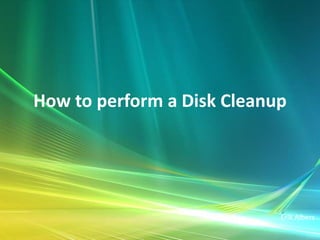
Recommended
Recommended
More Related Content
Viewers also liked
Viewers also liked (9)
Recently uploaded
Recently uploaded (20)
Leverage Zilliz Serverless - Up to 50X Saving for Your Vector Storage Cost

Leverage Zilliz Serverless - Up to 50X Saving for Your Vector Storage Cost
Streamlining Python Development: A Guide to a Modern Project Setup

Streamlining Python Development: A Guide to a Modern Project Setup
Dev Dives: Streamline document processing with UiPath Studio Web

Dev Dives: Streamline document processing with UiPath Studio Web
Unleash Your Potential - Namagunga Girls Coding Club

Unleash Your Potential - Namagunga Girls Coding Club
Hyperautomation and AI/ML: A Strategy for Digital Transformation Success.pdf

Hyperautomation and AI/ML: A Strategy for Digital Transformation Success.pdf
How AI, OpenAI, and ChatGPT impact business and software.

How AI, OpenAI, and ChatGPT impact business and software.
Powerpoint exploring the locations used in television show Time Clash

Powerpoint exploring the locations used in television show Time Clash
"Subclassing and Composition – A Pythonic Tour of Trade-Offs", Hynek Schlawack

"Subclassing and Composition – A Pythonic Tour of Trade-Offs", Hynek Schlawack
WordPress Websites for Engineers: Elevate Your Brand

WordPress Websites for Engineers: Elevate Your Brand
Scanning the Internet for External Cloud Exposures via SSL Certs

Scanning the Internet for External Cloud Exposures via SSL Certs
DevoxxFR 2024 Reproducible Builds with Apache Maven

DevoxxFR 2024 Reproducible Builds with Apache Maven
Designing IA for AI - Information Architecture Conference 2024

Designing IA for AI - Information Architecture Conference 2024
Developer Data Modeling Mistakes: From Postgres to NoSQL

Developer Data Modeling Mistakes: From Postgres to NoSQL
Transcript: New from BookNet Canada for 2024: BNC CataList - Tech Forum 2024

Transcript: New from BookNet Canada for 2024: BNC CataList - Tech Forum 2024
How to perform Disk Cleanup
- 1. How to perform a Disk Cleanup
- 2. What is Disk Cleanup? Disk Cleanup is a Windows maintenance utility. This utility is designed to free up disk space on a computer hard drive. The way Disk Cleanup works is by scanning and analyzing the hard drive to see if there are files that are no longer needed. Disk Cleanup then removes the unnecessary files and frees up more available space.
- 3. Step 1. Click Start button
- 4. Step 2. Click All Programs
- 5. Step 3. Click Accessories
- 6. Step 4. Click System Tools
- 7. Step 5. Click Disk Cleanup
- 8. Step 6. Choose one of the two options My files only: cleans up the files on the active user account. Files from all users on this computer: cleans up the files on all user accounts.
- 9. Step 7. Select the files to delete Check the boxes of files that you wish to have cleaned up The Total amount of space you will gain back File Description box Click OK to finish
- 10. Step 8. Click Delete Files
- 11. Congratulations you have successfully completed a Disk Cleanup!
- 12. If you liked this PowerPoint check out my Prezi version at : http://prezi.com/vuwxshouutdf/how-to-perform-disk-cleanup/