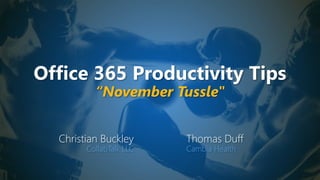
Office 365 Productivity Tips "November Tussle"
- 1. Office 365 Productivity Tips “November Tussle" Christian Buckley CollabTalk LLC Thomas Duff Cambia Health
- 2. Christian Buckley Founder & CEO of CollabTalk LLC cbuck@CollabTalk.com @buckleyplanet http://www.buckleyplanet.com Please remember to subscribe on YouTube!
- 3. Thomas Duff Software Engineer at Cambia Health Thomas.Duff@CambiaHealth.com @Duffbert http://oneminuteofficemagic.com
- 4. Rules of Engagement 1. Each opponent will take turns 2. No duplicates 3. Audience votes after each round 4. No hitting below the belt 5. Winner based on overall voting
- 6. Round 1
- 7. Pinned Channels in Teams As the number of Teams and Channels proliferates, one of the most common complaints from end users is trying to keep their navigation clean and organized. While the AI in Teams will automatically “hide” Teams that are less frequently used, the reality is that active Teams users are often jumping between specific, active Channels within multiple Teams, scrolling and expanding to get to the right place. With the new Pinned Channels, you can now “pin” your most active Channels to the top of your left nav. To pin a Channel, highlight the Channel and either right click, or select the ellipses, and then select Pin
- 8. Pinned Channels in Teams Once pinned, a new Pinned section appears at the top of your left nav, providing a short list of favorites for easier navigation. To remove a pinned Channel, simply reverse the process and Unpin the channel.
- 9. Weather and World Clock web parts on SharePoint Online pages In SharePoint Online modern web pages, there are two new web parts that might look nice on your intranet home page... the Weather and the World Clock web parts. Here's how they work… When you click on the web part selection icon, scroll down to the bottom of the panel and you'll find Weather and World Clock:
- 10. Weather and World Clock web parts on SharePoint Online pages When you click on the Weather web part, you'll get the option to enter your weather location: In this case, I typed in Minneapolis and got a list of options that matched that location name:
- 11. Weather and World Clock web parts on SharePoint Online pages After clicking on Minneapolis, Minnesota, the web part shows me the current temperature, the date, and the forecast:
- 12. Weather and World Clock web parts on SharePoint Online pages The world clock web part works much the same way. After selecting that web part, type in the location for your clock: I decided to type in Cairo, and then I selected from the list of Cairos that it gave me:
- 13. Weather and World Clock web parts on SharePoint Online pages Voila! I now know what time it is in Cairo, Egypt!
- 14. Who won the round? 15 votes 8 votes
- 15. Round 2
- 16. Button and Call To Action web parts on SharePoint Online pages Have you ever needed a quick button on a web page? Or perhaps a way to get people to notice and do something? You can now use the Button and the Call To Action web parts on Modern SharePoint Online web parts. Here's how… In a new section on your page, click the Web Part icon, and you'll see the Button and the Call To Action web parts:
- 17. Button and Call To Action web parts on SharePoint Online pages Here I've clicked the Button web part and I have the web part on my page along with the configuration to enter the button label and where it goes when clicked:
- 18. Button and Call To Action web parts on SharePoint Online pages And here is what the page looks like with the button. Keep in mind that the button color is always going to be based on the site theme accent color:
- 19. Button and Call To Action web parts on SharePoint Online pages In this example, I've clicked the Call To Action web part button and added it to my page:
- 20. Button and Call To Action web parts on SharePoint Online pages In the Call To Action web part, you can place the Call To Action text, Button label text, the link to go to when the button is clicked, a background picture, and the ability to change the focal point of the picture:
- 21. Button and Call To Action web parts on SharePoint Online pages Here I've added a picture, placed a Call To Action to take a cruise on the Nile, and a button to send you to the cruise site to book it:
- 22. Button and Call To Action web parts on SharePoint Online pages And here's how it looks on the page when you're finished:
- 23. Sensitivity Labels in Teams, Groups, and SharePoint Currently in public preview, you now have the ability to create Sensitivity Labels in the Microsoft 365 compliance center. These can be applied to Microsoft Teams, Office 365 groups, SharePoint sites, and OneDrive. Once created, you can associate policies to control: Public/private settings Guest access Access from unmanaged devices When you apply a label to a team or group, the label automatically applies to the connected SharePoint team site and the other way around. https://docs.microsoft.com/en-us/microsoft-365/compliance/sensitivity-labels-teams-groups-sites
- 24. Sensitivity Labels in Teams, Groups, and SharePoint Administrators can create, review, and modify Sensitivity Labels by logging into the Office 365 Security & Compliance center and going to Classification > Sensitivity Labels https://docs.microsoft.com/en-us/microsoft-365/compliance/sensitivity-labels-teams-groups-sites
- 25. Sensitivity Labels in Teams, Groups, and SharePoint To create a new label, begin with a name and description, and click Next You have the ability to apply encryption settings, and define the specific permissions, as well as how these permissions are applied (automatic or manual) and click Next https://docs.microsoft.com/en-us/microsoft-365/compliance/sensitivity-labels-teams-groups-sites
- 26. Sensitivity Labels in Teams, Groups, and SharePoint Apply watermarks, or add/modify a customized header or footer, and click Next Determine whether to apply endpoint data loss prevention (DLP), and click Next https://docs.microsoft.com/en-us/microsoft-365/compliance/sensitivity-labels-teams-groups-sites
- 27. Sensitivity Labels in Teams, Groups, and SharePoint Set up auto-labeling of content that meets certain defined criteria (specific file types, keywords, etc), and click Next After reviewing all of your selections, Submit your new label. https://docs.microsoft.com/en-us/microsoft-365/compliance/sensitivity-labels-teams-groups-sites
- 28. Sensitivity Labels in Teams, Groups, and SharePoint You’ll get a confirmation that the new label has been created, and the new label will appear on your admin list, ready to be published. It requires PowerShell to activate the public preview, but once your new Sensitivity Labels have been created and published, they can be applied to your Teams, to specific users or user groups, or across your entire tenant. https://docs.microsoft.com/en-us/microsoft-365/compliance/sensitivity-labels-teams-groups-sites
- 29. Who won the round? 8 votes 17 votes
- 30. Round 3
- 31. Control who can email a channel in Teams Within Teams, you have the ability to collaborate within a Channel via email. For some organizations, you may want to control this access – restricting it to members of that Team, or to specific domains, thus limiting the capability for external users.
- 32. Control who can email a channel in Teams To find the email address to a Channel, right click or select the Channel ellipses > Get email address To control who can email the channel, select Advanced Settings Within the expanded view, select the appropriate control and click Save. Of course, admins can elect to shut off all email access to the Team, either as part of the Team provisioning process, or through the Teams admin console in the Office 365 admin center.
- 33. Dark Mode in the Outlook mobile app It seems like 2019 has been the year of "Dark Mode" when it comes to having black background and white text on various applications and web sites. If you're a regular user of Outlook on your mobile device, you can take advantage of that feature now. Here's how to set it up… Here's what my iOS version of Outlook looks like in the regular white/light mode. To get to the configuration options, click on Inbox:
- 34. Dark Mode in the Outlook mobile app In the lower left corner, click on the Gear icon:
- 35. Dark Mode in the Outlook mobile app Scroll down to Appearance and click on that option:
- 36. Dark Mode in the Outlook mobile app Here you have the option to use the System Default, or to set Light or Dark mode on a permanent basis:
- 37. Dark Mode in the Outlook mobile app And here's the result of changing my setting to Dark Mode:
- 38. Who won the round? 10 votes 8 votes
- 39. Round 4
- 40. Adding Comments to non-Microsoft files in SharePoint Online and OneDrive One of the many benefits of storing files in SharePoint Online or OneDrive as opposed to file shares is the ability to add comments to the file for additional context and collaboration. However, until recently that was only allowed for Microsoft files (such as Word, Excel, etc.) Now the ability to add comments has been extended to non-Microsoft files, such as PDF files. Here's how that works… While in a SharePoint Online document library (or OneDrive), select the file that you'd like to add a comment to:
- 41. Adding Comments to non-Microsoft files in SharePoint Online and OneDrive Hover over the Vertical Ellipsis icon and select the See Details option in the pop-up box (or just click the Information Icon in the menu bar on the far right side):
- 42. Adding Comments to non-Microsoft files in SharePoint Online and OneDrive In the Information panel, scroll down until you get to the Activities section. Enter a comment in the Comment field and click the Send icon:
- 43. Adding Comments to non-Microsoft files in SharePoint Online and OneDrive Your comment is added to the Activity section, and it is now part of the file:
- 44. Translate your emails in Outlook Whether receiving content from a non-English speaker, or creating content for an international audience, Microsoft provides robust translation capabilities with Microsoft Translator. To translate words, phrases or sentences to another language within Outlook, select the text, and from the Review tab in the ribbon, select Translate. You can do this from the Review tab in the ribbon. A dialog box opens, allowing you to research and insert a translation, or it opens a new screen with a complete translation of longer text, which you can read, or cut and paste. Also available in Word, Excel, OneNote, and PowerPoint. https://support.office.com/en-us/article/translate-text-into-a-different-language-287380e4-a56c-48a1-9977-f2dca89ce93f
- 45. Who won the round? 7 votes 14 votes
- 46. Round 5
- 47. Cleaning up conversations in Outlook A great tip shared by Joanne Klein that I utilize on a regular basis to clean up Outlook: This command examines every conversation in the inbox for redundant messages. Once found, these redundant messages are deleted so they no longer clutter your inbox. On the left pane, select Inbox, go to the Home ribbon > under “Delete” group > click “Clean Up” button. When you select the “Clean Up Folder” button, all redundant messages will move to the Deleted items Folder (or you can select another folder as destination). This feature helps keep Outlook folders organized, and important information easier to find. It’s a great time and space-saver! https://joannecklein.com/2019/04/15/8-secrets-to-great-productivity-in-outlook/
- 48. Version History on Office files shared in SharePoint and OneDrive When you have an Excel, Word, or PowerPoint file open that has been shared in SharePoint Online or OneDrive, there's an easy way to see when and who updated the file using the Version History icon in the Ribbon Bar. You can also easily see the actual file in earlier versions. Here's how… In this Excel file I have stored in SharePoint Online, I can select the Version History (clock) icon in the ribbon bar. I can also click on Open Version if needed:
- 49. Version History on Office files shared in SharePoint and OneDrive In this Word file stored in SharePoint Online, I have the same option:
- 50. Version History on Office files shared in SharePoint and OneDrive And this time with a PowerPoint file saved in OneDrive:
- 51. Who won the round? 11 votes 7 votes
- 52. Christian! Overall winner? 0 5 10 15 20 WHO WON ROUND 5? WHO WON ROUND 4? WHO WON ROUND 3? WHO WON ROUND 2? WHO WON ROUND 1? November Tussle Christian Tom
- 53. Current Leaderboard Most Rounds Won Tom (51-49) Most Events Won Tom (10-9) Most Overall Votes TIE (1628-1628) Event Date Location Rounds Won Votes Won Rounds Won Votes Won 9/12/2017 Online 3 31 2 29 10/28/2017 SPSTC 1 74 4 96 11/28/2017 Online 2 11 3 15 1/16/2018 Online 4 167 1 104 2 54 3 53 3 152 2 122 3 141 2 136 2 87 3 104 3 63 2 33 4 178 1 137 0 37 5 183 1 31 4 64 4 168 6 200 4 108 1 59 2 69 3 64 4 88 1 60 4 69 1 50 3 56 2 78 2 54 3 51 TOTAL 51 1638 49 1638 10/29/2019 Online 11/26/2019 Online Tom Christian 1/15/2019 Online 7/25/2018 Online 2/3/2018 SPSUTAH 8/28/2018 Online 11/17/2018 SPSTC 12/19/2018 Online 2/7/2019 Online 4/19/2019 Online 5/22/2019 SPC19 6/20/2019 Online 7/30/2019 Online 8/26/2019 Online 9/24/2019 Online
- 54. Office 365 Productivity Tips Tuesday, January 21st, 2020 “January Jumble” Register at http://bit.ly/O365jumble Christian Buckley Tom Duff
- 55. Office 365 Productivity Tips Tuesday, February 25th, 2020 “February Fray” Register at http://bit.ly/O365fray Christian Buckley Tom Duff
- 56. Thank you! Christian Buckley @buckleyplanet http://www.buckleyplanet.com Tom Duff @Duffbert http://OneMinuteOfficeMagic.com Please remember to subscribe on YouTube!
