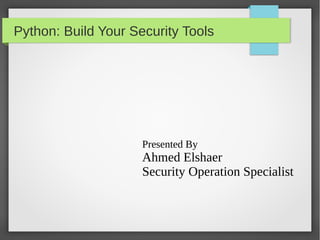
Python build your security tools.pdf
- 1. Python: Build Your Security Tools Presented By Ahmed Elshaer Security Operation Specialist
- 2. Agenda ● Simple Examples To Help You Develop Tools with Python – Basics Of Python Scripting Language – SSH Client – IP Addresses and Subnetting – Databases – Argparse – Scapy – Web Automation
- 3. Basics ● Assigning Values to Variables: #!/usr/bin/python port = 21 # An integer assignment ip = "10.20.30.10" # A string domain = “google.com” Print “IP: %s”% ip Print “port: %d”%port Print “domain: %s”%domain #multiple assignment Port1,port2,port3 = 21,22,23 P1 = ssh = SSH = 22 Print “port1 :%d”% port1 Print “ssh port :%d”%p1 Print “ssh port :%d”%ssh Print “ssh port :%d”%SSH
- 4. Basics ● Standard Data Types – Numbers – Strings – Lists – Tuples – Dictionaries
- 5. Basics ● Strings #!/usr/bin/python Ip = '192.168.56.101' Domain = 'google.com' print "ip: ", ip Print 'this ip:',ip + “ points to :”,domain print "This is first 3 digit: ", ip[:3] print "This is last 3 digit: ", domain[-3:] #formating Print 'IP:%s and Domain: %s'%(ip,domain) Print 'IP: {0} and Domain: {1}'.format(ip, domain)
- 6. Basics ● String Special Operation #!/usr/bin/python Ip = '192.168.56.101' Port = '22' #concatenation Print ip +” “ + port #repetition Print '-'*5 #slicing Print “first 3 digit: ”, ip[0:3] #in or not in Print '192' in ip #formating Print 'ip:%s port:%s'%(ip,port)
- 7. Basics ● String Built-in Functions – count(str, beg= 0,end=len(string)) – find(str, beg=0 end=len(string)) – index(str, beg=0, end=len(string)) – Isalnum() – Isalpha() – Isdigit() – len(string)
- 8. Basics ● Lists #!/usr/bin/python portList = [21, 22, 23, 25, 80] ipList = ['10.20.20.1', '10.20.20.2', '10.20.20.3', '10.20.20.4'] print "Port1: ", portList[0] print "IP2: ", ipList[1] #updating ipList ipList[1] = '10.10.10.2' #delete element del ipList[0] print 'ipList have %d Ips'%len(ipList)
- 9. Basics ● Built-in List Methods – list.append(obj) – list.count(obj) – list.extend(seq) – list.index(obj) – list.insert(index, obj) – list.pop(obj=list[-1]) – list.remove(obj) – list.reverse() – list.sort([func])
- 10. Basics ● Tuples #!/usr/bin/python tup1 = () tup1 = ('192.168.1.10', '192.168.1.20') tup2 = (21, 22, 23, 25, 80) print "first ip tup1[0]: ", tup1[0] print "first 3 ports tup2[0:2]: ", tup2[0:2] Print 'length of ip tuple: %d'% len(tup1) #delete del tup1 #convert list to tuple l1 = [80,443] t2 = tuple(l1) Print 'list: ', l1 Print 'tuple: ',t2
- 11. Basics ● Dictionaries #!/usr/bin/python server = {'Name': 'Nessus', 'IP': '192.168.56.101', 'Port': 8834} print "server['Name']: ", server['Name'] print "server['IP']: ", server['IP'] print "server['IP']: ", server['Port'] #update element Server['IP'] = '192.168.56.102' print "server['IP']: ", server['IP'] del server['Name'] # remove entry with key 'Name' server.clear() # remove all entries in server del server # delete entire dictionary
- 12. Basics ● Built-in Dictionary Methods – dict.clear() – dict.copy() – dict.fromkeys() – dict.get(key, default=None) – dict.has_key(key) – dict.items() – dict.keys() – dict.setdefault(key, default=None) – dict.update(dict2) – dict.values()
- 13. Basics ● Loops #!/usr/bin/python IPs = ['10.10.10.1', '10.10.10.2', '10.10.10.3'] for ip in IPs: print 'Current IP :', ip Servers = [('10.10.10.1', 22), ('10.10.10.2', 22)] for ip, port in Servers: print 'IP:%s port:%d'%(ip,port) for port in range(21,444): print 'Port:%d '%port port = 21 while (port < 1024): print 'The current port is:', port port = port + 1
- 14. Basics ● Functions def functionname( parameters ): "function_docstring" function_suite return [expression] #!/usr/bin/python # Function definition is here def scanIP(host, port ): "This prints a passed string into this function" Print 'Scanning Host:%s on Port:%s'%(host, port) return # Now you can call scanIP function scanIP('10.10.10.2', 22) scanIP('10.20.30.1', 80)
- 15. Basics ● Reading User Input #!/usr/bin/python ip = raw_input("Enter Target IP: "); print "Target IP : ", ip port = raw_input("Which Port: "); print "Target Port : ", port exp = input("Enter expression to be evaluated: "); print "Received input is : ", exp
- 16. Basics ● OS Module import os #List Directories list = os.listdir('/home/r00t/') #Differentiate Files From Folders for f in list: if os.path.isdir(f): print 'Directory: {}'.format(f) else: print 'File: {}'.format(f)
- 17. Basics ● OS Module import os Print os.getcwd() os.chdir('/home/r00t/Desktop/') Print os.path.join(os.sep, 'home', 'user', 'work') #concatenate directories os.mkdir('temp') # creates temp directory inside the current directory os.makedirs(/tmp/temp/temp") os.rmdir('/tmp/temp') #print all Directories with absolute name for f in list: if os.path.isdir(f): print 'Directory: {}'.format(os.path.join(os.getcwd(),f))
- 18. Basics ● Glob, Search on Files with Regex import os import glob #to print all files that match regex Print glob.glob('/home/r00t/*.pdf') #to list all pdfs in all subdirectories dir = '/media/r00t/01CF5D07048A7210/' for f in os.listdir(dir): path = os.path.join(dir,f) if os.path.isdir(path): pdfs = glob.glob(path+'/*.pdf') for pdf in pdfs: print pdf
- 19. Basics ● Files I/O #!/usr/bin/python # Open a file f = open("iplist.txt", "r") print "Name of the file: ", f.name print "Closed or not : ", f.closed print "Opening mode : ", f.mode # close a file f.close()
- 20. Basics ● Files I/O #!/usr/bin/python # open a file f = open("iplist.txt", "r") # reading from file lines = f.readlines() for line in lines: print line # close a file f.close()
- 21. Basics ● Files I/O #!/usr/bin/python # Open a file fo = open("foo.txt", "r") str = fo.read(10) print "Read String is : ", str # Check current position position = fo.tell() print "Current file position : ", position # Reposition pointer at the beginning once again position = fo.seek(0, 0) str = fo.read(10) print "Again read String is : ", str # Close opend file fo.close()
- 22. Basics ● Files I/O #!/usr/bin/python # open a file f = open("iplist.txt", "w") #to write a string to file f.write( "10.10.20.10n"); f.flush() # to write sequence of strings ips = ['10.20.30.10n', '10.20.10.30n'] f.writelines(ips) # close opend file fo.close()
- 23. Basics ● Exception Handling #!/usr/bin/python try: f = open("testfile", "w") f.write("This is my test file for exception handling!!") except IOError: print "Error: can't find file or read data" else: print "Written content in the file successfully" f.close()
- 24. Basics #!/bin/python #inside Try we put the code that may raise Error try: f = open('./passwords.txt', 'r') print f.read() #inside the except, how we can handle the exception except IOError,e: print 'Error Happened: ',e #inside the else, will run if no exceptions happened else: print 'File Has been Read Successfully' #finally section will execute if there was exception or there was not finally: print 'File is going to be closed' f.close() ● Exception Handling
- 25. SSH: Paramiko ● To connect to SSH Server: – Import SSH Module Like Paramiko – Create Object from SSH Agent – You may want to load your system Host keys – Connect to the SSH Server – Run any commands you want – Get the output if you want – Close the connection
- 26. SSH: Paramiko ● Ex1: ssh into server and get the id of the current user #!/bin/python import paramiko ssh = paramiko.SSHClient() ssh.load_system_host_keys() ssh.set_missing_host_key_policy(paramiko.AutoAddPolicy()) ssh.connect('192.168.56.103', username='root', password='t00r123') stdin,stdout,stderr = ssh.exec_command("ifconfig") for line in stdout.readlines(): print line.strip() ssh.close()
- 27. SSH: Paramiko ● Ex2: SSH with Public/Private Keys #!/bin/python import paramiko pkey = '/home/r00t/.ssh/id_rsa' key = paramiko.RSAKey.from_private_key_file(pkey) ssh = paramiko.SSHClient() ssh.load_system_host_keys() ssh.set_missing_host_key_policy(paramiko.AutoAddPolicy()) ssh.connect(‘192.168.56.101’,username=‘’root,pkey=key) stdin, stdout, stderr = ssh.exec_command('ifconfig') print stdout.read() ssh.close()
- 28. SSH: Paramiko ● Ex3: Send File into Remote Server using SFTP #!/bin/python import paramiko ssh = paramiko.SSHClient() ssh.set_missing_host_key_policy(paramiko.AutoAddPolicy()) Try: ssh.connect('localhost', username='testuser', password='test123') except paramiko.SSHException: print "Connection Error" else: sftp = ssh.open_sftp() sftp.chdir("/tmp/") print sftp.listdir() sftp.put('/home/r00t/file1.txt', './file1.txt') ssh.close()
- 29. IP Addresses, Subnets, Ranges ● What If You Want to Run Task on Many IP Addresses? ● Do a Port Scanning On Subnets. ● Run Command on multiple Servers/Routers ● Send a configuration file into a Set of Servers ● Eventually you will need library that understand Subnets and IP Ranges.
- 30. NetAddr Module ● Basic Operation #!/bin/python ip = IPAddress('192.0.2.1') Print ip ipNet = IPNetwork('192.0.2.1') Print ipNet.ip Print ipNet.broadcast ipNet = IPNetwork('192.0.2.1/24') Print ipNet.ip Print ipNet.broadcast Print ipNet.netmask FirstIP = IPAddress(ipNet.first) Print firstIP LastIP = IPAddress(ipNet.last) Print lastIP Print ipNet.size
- 31. NetAddr Module ● List Operation ipNet = IPNetwork('192.0.2.1/28') IpList = list(ipNet) Print “IP List size: ”,len(ipList) # you can do list indexing or slicing #iterate through all the subnet from network address into the broadcast address for ip in IPNetwork('192.168.56.0/29'): print '%s' % ip #iterate through the valid hosts, [network address+1:broadcast-1] for ip in IPNetwork('192.0.2.0/23').iter_hosts(): print '%s' % ip #Check IPRange r1 = IPRange('192.0.2.1', '192.0.2.15') r1.cidrs() addrs = list(r1)
- 32. NetAddr Module ● Summarizing list of addresses #!/bin/python ip_list = [ip for ip in IPNetwork('192.0.2.0/24') ] ip_list.extend([str(ip) for ip in IPNetwork('192.0.3.0/24')]) ip_list.append(IPNetwork('192.0.4.0/25')) ip_list.append(IPNetwork('192.0.4.128/25')) len(ip_list) cidr_merge(ip_list)
- 33. NetAddr Module ● Supernets, subnets, Ranges #!/bin/python # to get all subnets with in cidr notation ipNet = IPNetwork('172.24.0.0/16') IpSubs = ipNet.subnet(24) #ipSubs is a generator object IpSubsList = list(ipSubs) #convert it to list #to get all supernets ipNet = IPNetwork('172.24.0.0/16') IpSups = ipNet.supernet(8) #ipSups is a generator object IpSupsList = list(ipSups) #convert it to list #working with range of IPs IpRange = list(iter_iprange('192.168.56.250', '192.168.57.5')) #to summarize this range to CIDR Notation cidr_merge(ipRange)
- 34. NetAddr Module ● Comparing IP Addresses IPAddress('192.0.2.1') == IPAddress('192.0.2.1') IPAddress('192.0.2.1') < IPAddress('192.0.2.2') IPAddress('192.0.2.2') > IPAddress('192.0.2.1') IPNetwork('192.0.2.0/24') == IPNetwork('192.0.2.112/24') IPNetwork('192.0.2.0/24').ip == IPNetwork('192.0.2.112/24') ipIPNetwork('192.0.2.0/24').cidr == IPNetwork('192.0.2.112/24').cidr IPAddress('192.0.2.0') == IPNetwork('192.0.2.0/32') IPAddress('192.0.2.0') == IPNetwork('192.0.2.0/32')[0] IPAddress('192.0.2.0') == IPNetwork('192.0.2.0/32').ip IPRange('192.0.2.0', '192.0.2.255') == IPNetwork('192.0.2.0/24') https://pythonhosted.org/netaddr/tutorial_01.html
- 35. NetAddr Module ● Powerful Operations with IPSets r1 = IPRange('192.0.2.1', '192.0.2.15') addrs = list(r1) subnets = r1.cidrs() set1 = IPSet(r1.cidrs()) ips = [IPAddress('192.0.2.1'), '192.0.2.2/31', IPNetwork('192.0.2.4/31'), IPAddress('192.0.2.6'), IPAddress('192.0.2.7'), '192.0.2.8', '192.0.2.9', IPAddress('192.0.2.10'), IPAddress('192.0.2.11'), IPNetwork('192.0.2.12/30')] set2 = IPSet(ips) set1 == set2 https://pythonhosted.org/netaddr/tutorial_03.html
- 36. Databases ● Why we talk about Databases: – Most of Now Days Application Store data into DB – Extract Data from these Application. – Forensics Investigators Need to Get every possible information they can get from the system. – Store your Tools Output into DB – Data is Everywhere, … etc
- 37. Database: SQLite ● Steps To Deal with Databases: – Import Database Module – Connect to the DB – Get Cursor to Traverse the Records – Run SQL Statements with The Cursor – Fetch the Data from The Cursor – Or Insert Data using The Cursor into DB – Close the connection
- 38. Database: SQLite #!/usr/bin/python import sqlite3 as lite con = None try: con = lite.connect('test.db') cur = con.cursor() cur.execute('select sqlite_version()') data = cur.fetchone() print "sqlite version: %s" % data except lite.error, e: print "error %s:" % e finally: con.close() ● Simple DB Example, Get SQLiteVersion
- 39. Database: SQLite ● Insert Data into DB #!/usr/bin/python import sqlite3 as lite import sys with lite.connect('Network-Ips.db') as con: cur = con.cursor() cur.execute("CREATE TABLE IPs(Id INTEGER, IP TEXT, NAME TEXT);") cur.execute("INSERT INTO IPs VALUES(1,'10.10.10.1', 'Server1');") cur.execute("INSERT INTO IPs VALUES(2,'10.10.10.2', 'Server2');") cur.execute("INSERT INTO IPs VALUES(3,'10.10.10.3', 'Server3');")
- 40. Database: SQLite #!/usr/bin/python import sqlite3 as lite import sys IPs = ( (1, '192.168.1.1', 'Server1'), (2, '192.168.1.2', 'Server2'), (3, '192.168.1.3', 'Server3'), (4, '192.168.1.4', 'Server4')) con = lite.connect('Network-IPs.db') with con: cur = con.cursor() cur.execute("DROP TABLE IF EXISTS IPs") cur.execute("CREATE TABLE IPs(Id INT, IP TEXT, NAME TEXT);") cur.executemany("INSERT INTO IPs VALUES(?, ?, ?);", Ips)
- 41. Database: SQLite #!/usr/bin/python import sqlite3 as lite Ips = (('10.10.10.1','tst1'),('10.10.10.2','tst2'),('10.10.10.3','tst3')) with lite.connect('Network-IP.db') as con: cur = con.cursor() #cur.execute("CREATE TABLE IPs(Id INTEGER primary key autoincrement , IP TEXT, NAME TEXT);") cur.execute("INSERT INTO Ips(IP,NAME) VALUES('10.10.10.4', 'Server4');") cur.execute("INSERT INTO IPs(IP,NAME) VALUES(?,?);",ips[0]) cur.executemany("INSERT INTO IPs_Table (IP,Name) VALUES(?,?);", ips) ● Using Primary Key auto increment
- 42. Database: SQLite ● Retrieving Data #!/usr/bin/python import sqlite3 as lite import sys con = lite.connect('Network-IPs.db') with con: cur = con.cursor() cur.execute("SELECT * FROM IPs") rows = cur.fetchall() for row in rows: print row “””For Parameterized Select Statement like the Insertion you can use cur.execute("SELECT * FROM IPs WHERE Id=:Id",{"Id": uId}) “””
- 43. Database: SQLite ● Retrieving Data on by one – Use it when you have a lot of data #!/usr/bin/python import sqlite3 as lite import sys con = lite.connect('Network-IPs.db') with con: cur = con.cursor() cur.execute("SELECT * FROM IPs;") while True: row = cur.fetchone() if row == None: break print “ID:%stIP:%stName:%s”% row #row is a tuple
- 44. Database: Forensics Lab ● To apply what you have learned: – Let's see what you can do, check this out: ● Firefox Cookies.sqlite ● Firefox Places.sqlite ● Chrome History DB – Extra labs ● Check Databases on your smart phone ● Also you may need to know how to do dictionary cursor to print selected columns
- 45. Argparse: Module ● Parser for command-line options and arguments. ● Build tools with user-friendly command-line scripts. ● What we want to achieve is something like this: python -h usage: python [option] ... [-c cmd | -m mod | file | -] [arg] ... Options and arguments (and corresponding environment variables): -B : don't write .py[co] files on import; also PYTHONDONTWRITEBYTECODE=x -c cmd : program passed in as string (terminates option list) -d : debug output from parser; also PYTHONDEBUG=x -E : ignore PYTHON* environment variables (such as PYTHONPATH) -h : print this help message and exit (also --help)
- 46. Argparse: Module ● 1st Example:Arguments and Optional Flags #!/bin/python import argparse parser = argparse.ArgumentParser(description='Demo') parser.add_argument('-v', '--verbose',action='store_true',help='verbose flag') args = parser.parse_args() if args.verbose: print("~ Verbose!") else: print("~ Not so verbose")
- 47. Argparse: Module ● 2nd Example: #!/bin/python import argparse parser = argparse.ArgumentParser(description='Demo 2 for argparse ') parser.add_argument('-v', '--verbose', action="store_true", default=False) #required argument parser.add_argument('-i', '--input-file', action="store", dest="infile", required=True) parser.add_argument('-o', '--out-file', action="store", dest="outfile") parser.add_argument('-c', '--count', action="store", dest="count", type=int) print parser.parse_args()
- 48. Argparse: Module ● 3rd Example, Positional and non-optional Arguments #!/bin/python import argparse parser = argparse.ArgumentParser(description='Example with non-optional arguments') #required arguments, interface name, packets count parser.add_argument('iface', action="store") parser.add_argument('count', action="store", type=int) print parser.parse_args() #type can also take a file with access mode #parser.add_argument('f', type=argparse.FileType('r'))
- 49. Scapy: Module ● What we can do with scapy: – Packet Capturing, Crafting and Manipulation – Network Traffic Analysis Tools – Sniffing The Credentials of Clear Text Protocols – Fuzzing Protocols and IDS / IPS Testing – Wireless Discovery Tools Like: ● Hidden Network Discovery ● Client Preferred Networks Detection – Anything you can thinks of that related to Packets
- 50. Scapy: Module ● Lets Begin our Journey into Packets World: #First Import Scapy From scapy.all import * #take a look at the configuration Conf #let's check the supported protocols ls() #to view details of specific protocol ls(Ether) ls(ARP) ls(IP) #to view all commands provided by scapy lsc()
- 51. Scapy: Module ● Craft Packets #craft simple IP packet Ippkt = IP() #want to set dst IP Ippkt.dst = '10.10.10.2' #or you can set it from the first intialization Ippkt = IP(dst='10.10.10.2') #create TCP Tcppkt =TCP() #dst ports Tcppkt.dport = 80 Tcppkt.flags = 'S'
- 52. Scapy: Module ● Craft Packets #layer ARP ether_pkt = Ether() arp_pkt = ARP(psrc='192.168.56.1', pdst='192.168.56.100') #build packet Pkt = ether_pkt / arp_pkt #craft packet one-shot Pkt = Ether()/ARP(psrc='192.168.56.1', pdst='192.168.56.100') Icmp = Ether()/IP(src='192.168.56.1',dst='192.168.56.100')/ICMP()
- 53. Scapy: Module ● Send Packets #Send Packets at Layer Two Pkt = Ether()/ARP(pdst='192.168.56.101') sendp(pkt) sendp(Ether(dst="ff:ff:ff:ff:ff:ff",src="00:11:22:aa:bb:cc")/ ARP(hwsrc="00:11:22:aa:bb:cc",pdst="172.16.20.1") #Send Packet at Layer 3 pingr = IP(dst="192.168.1.25")/ICMP() send(pinger) #send and receive responses at layer two Ans, unans = srp( Ether()/ARP(pdst='192.168.56.*'))
- 54. Scapy: Module ● Send Packet and Receive the Response #Send Packets at Layer Two Pkt = Ether()/ARP(pdst='192.168.56.101') Resp = srp1(pkt) Resp = srp1(Ether(dst="ff:ff:ff:ff:ff:ff",src="00:11:22:aa:bb:cc")/ ARP(hwsrc="00:11:22:aa:bb:cc",pdst="172.16.20.1") #Send and receive Packet at Layer 3 pingr = IP(dst="192.168.1.25")/ICMP() Response = sr1(pinger) #send and receive responses at layer two ans, unans = srp( Ether()/ARP(pdst='192.168.56.*')) ans, unans = srloop(IP()/ICMP(), count=5)
- 55. Scapy: Module ● Sniffing Packets #sniff arp packets pkts = sniff(count=5,filter="arp") pkts.nsummary() #sniff 10 packets from the eth0 interface pkts = sniff(count=10,iface='eth0') pkts.summary() #store: Whether to store sniffed packets or discard them. When you #only want to monitor your network forever, set store to 0. #timeout: Stop sniffing after a given time (default: None). pkts = sniff(store=0,timeout=30) #Extra Pkts = sniff(store=0, timeout=30,prn=lambda x:x.summary())
- 56. Scapy: Module ● Custom Actions on Captured Packet ## Import Scapy module from scapy.all import * ## Create a Packet Count var PacketCount = 0 ## Define our Custom Action function def customAction(packet): global packetCount packetCount += 1 Return "{}) {} → {}".format(packetCount, packet[0][1].src, packet[0][1].dst) ## Setup sniff, filtering for IP traffic sniff(filter="ip",prn=customAction)
- 57. Scapy: Module ● Simple Script to Monitor ARP Packets from scapy.all import * def arp_display(pkt): if pkt[ARP].op == 1: #who-has (request) X= "Request: {} is asking about {} “.format(pkt[ARP].psrc,pkt[ARP].pdst) Return x if pkt[ARP].op == 2: #is-at (response) X = "*Response: {} has address {}".format(pkt[ARP].hwsrc,pkt[ARP].psrc) Print x sniff(prn=arp_display, filter="arp", store=0, count=10)
- 58. Scapy: Module ● Craft SYN Packet, SYN Scanner :) from scapy.all import * import netaddr net = netaddr.IPRange('192.168.56.100','192.168.56.105') for ip in net: ipaddr = ip.format() ans = sr1(IP(dst=ipaddr)/TCP(dport=22, flags='S'),timeout=.2, verbose=0) if ans: print ans.sprintf("{IP:%IP.src%}:{TCP:%TCP.sport%} -> {IP:%IP.dst%}:{TCP:%TCP.dport%} Flags:{TCP:%TCP.flags%}")
- 59. Scapy: Module ● Craft Christmas Tree Packets, Xmas Scan :D from scapy.all import * import random pkts = IP(dst="192.168.56.105")/TCP() # Start lighting up those bits! pkts[TCP].flags = "UFP" List = [21,22,23,25,80,443,8835] Random.shuffle(list) pkts[TCP].dport = list ans, unans = sr(pkts, iface='vboxnet0', timeout=.2) #the answers packet which have RST Flag Tells you the closed Ports #unanswered packets means the Port is open
- 60. Scapy: Module ● DNS Query packet #DNS Query Pkt =IP(dst="8.8.8.8")/UDP(dport=53)/DNS(rd=1,qd=DNSQR(qname="google.com")) answer = sr1(pkt) print answer[DNS].summary() #extract qname and rdata from the answer packet Print “Domain: ”+ answer[DNSQR].qname Print “Reource: ”+ answer[DNSRR].rdata
- 61. Scapy: Module ● Extract All Query Domain Name and There Resolve Data pkts = sniff(offline='dns-misc.pcap', prn=getDNSInfo) #pkts = rdpcap('dns-misc.pcap') def getDNSInfo(pkt): if pkt.haslayer(DNSRR): print pkt[DNSQR].sprintf("Domain: {DNSQR:%DNSQR.qname%}") rr = pkt[DNSRR] while True: if rr: print rr.sprintf("--> Resource:{DNSRR:%DNSRR.rdata%}") rr = rr.payload else: break
- 62. Scapy: Module ● Importing packets from trace files with scapy packets = rdpcap('Home-01.cap') packets.nsummary() # or you can read it with sniff with offline argument packets = sniff(offline='Home-01.cap') #manipulating Packets def customAction(packet): packet[Ether].dst = '00:11:22:aa:bb:cc' packet[Ether].src = '00:11:22:aa:bb:cc' sniff(offline='IBGP_adjacency.cap', prn=customAction)
- 63. Scapy: Module ● Extract FTP Credentials #!/bin/python import sys from scapy.all import * def packetHandler(pkt): if pkt.haslayer(TCP) and pkt.getlayer(TCP).dport == 21: if pkt.haslayer(Raw) and pkt[Raw].load: Load = pkt[Raw].load if "USER" in load or "PASS" in load: print load.rstrip() #live packets or read from file Pkts = rdpcap('ftp-capture.pcap') #sniff(iface=sys.argv[1], prn=packetHandler) For pkt in pkts: packetHandler(pkt)
- 64. Scapy: Module ● 1st Wireless Example – Discovery All Wireless Devices ● To Build This Discovery Tool: – Check the WLAN Headers, Dot11 Header – Address2 in WLAN Header is the Transmitter address – We will create a set of all devices around US
- 65. Scapy: Module #!/bin/python import sys from scapy.all import * devices = set() def packetHandler(pkt): if pkt.haslayer(Dot11): dot11_layer = pkt.getlayer(Dot11) if dot11_layer.addr2 and (dot11_layer.addr2 not in devices): devices.add(dot11_layer.addr2) print len(devices), str(dot11_layer.addr2).upper() sniff(iface = sys.argv[1], count = int(sys.argv[2]), prn = packetHandler) ● 1st Wireless Example:
- 66. Scapy: Module ● 2nd Wireless Example – Discovery All Wireless Networks ● To Build This Wireless Discovery Tool: – Sniff Only Beacon Frames – Address 3 in WLAN Header is the BSSID address – We will create a set For all Wireless Networks
- 67. Scapy: Module #!/bin/python import sys from scapy.all import * ssids = set() def packetHandler(pkt): if pkt.haslayer(Dot11Beacon): if pkt.info and (pkt.info not in ssids): ssids.add(pkt.info) print len(ssids), str(pkt.addr3).upper() , pkt.info sniff(iface=sys.argv[1], count=int(sys.argv[2]), prn=packetHandler) ● 2nd Wireless Example:
- 68. Scapy: Module ● 3rd Wireless Example – Discover What Clients are Trying To Connect To. ● To Build This Wireless Discovery Tool: – Sniff Only Dot11ProbeReq Packets – Address 2 in WLAN Header is the Transmitter address – We will create a set For all Mac Addresses and SSIDs
- 69. Scapy: Module #!/bin/python import sys from scapy.all import * clientprobes = set() def packetHandler(pkt): if pkt.haslayer(Dot11ProbeReq): if len(pkt.info) > 0: testcase = pkt.addr2 + '---' + pkt.info if testcase not in clientprobes: clientprobes.add(testcase) print "New ProbeReq Found: ", pkt.addr2 + ' ' + pkt.info sniff(iface=sys.argv[1], count=sys.argv[2], prn=packetHandler) ● 3rd Wireless Example:
- 70. Web Scraping with BeautifulSoup ● Get All Links in Web Page #!/bin/python from bs4 import BeautifulSoup import requests url = raw_input("Enter a website to extract the URL's from: ") r = requests.get("http://" +url) data = r.text soup = BeautifulSoup(data) for link in soup.find_all('a'): print(link.get('href'))
- 71. Requests: API For Web ● GET Request to fetch all the web page #!/bin/python import requests url = raw_input("Enter a website to extract the URL's from: ") r = requests.get("http://" +url) Print r.status_code Print r.url data = r.text Print data
- 72. Requests: API For Web ● POST Request to fetch all the web page #!/bin/pyton import requests url = 'http://localhost/dokuwiki/doku.php' data = {'sectok':'f5214cf8dcb4a4eb4607132b4b8b5822','id':'start', 'do':'login', 'u':'test','p':'test123'} req = requests.post(url, data) html = req.text
- 73. Python
- 74. Python
