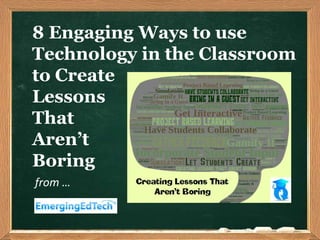
8 Techniques and Tons of Tools for Creating Excellent Engaging Lessons
- 1. 8 Engaging Ways to use Technology in the Classroom to Create Lessons That Aren’t Boring from …
- 2. For each of these techniques, we offer several tools to try them out, and resources for learning more! So come and explore! This Slideshare presentation is based on the article of the same title originally published on EmergingEdTech: http://www.emergingedtech.com/2014/10/technology-create-lessons-that-arent-boring/
- 3. 1. Incorporate Student Input & Gather Feedback There are many applications that allow students to provide live feedback. A lot of them can be used from smartphones. You can also gather feedback by creating a “back channel” using Twitter or other applications. Socrative! Socrative is an awesome free app that lets you go capture student feedback in Snap. It works from just about Any device. You can ask simple questions, or create more complex quizzes, and download result! Look for our 3 Minute TOOL-torial for Socrative on YouTube! https://www.youtube.com/watch?v=qCG1MuWf_Os
- 4. 1. Incorporate Student Input & Gather Feedback Plickers: This is a great low-tech approach to collecting student responses during class, that doesn’t require students to have or use technology! Come learn more! emergingedtech.com/plickers
- 5. Twitter: Twitter is a great way to gather input by creating an easy to use ‘backchannel’. This is great for students with smartphones (they will need the Twitter app and an account). Simply create a unique hashtag and have students post feedback to Twitter using that hashtag! 1. Incorporate Student Input & Gather Feedback LEARN HOW! Check out Maggie V’s “6 Steps to create a Twitter Backchannel …” with this link: emergingedtech.com/twitter-backchannel
- 6. 2. Gamify It Leveraging gaming mechanics that can make learning more fun is probably easier than you think. Any time you bring competition or levels of achievement to a classroom exercise, you’re adding an element of 'gamification'. Of course, gamification can be leveraged in much richer ways. Source: https://www.flickr.com/photos/axor/2295802559
- 7. 2. Gamify It The article, “4 Ways To Bring Gamification of Education To Your Classroom” on the TopHat blog offers these great ideas: • Gamify grading: Lee Sheldon, a professor at Indiana University, who gamified his course by abandoning grades and implementing an “experience points” system. • Award students with badges: For each assignment completed, award students with digital badges! • Integrate educational video games into your curriculum: Games allows students to fail, overcome, and persevere. Students are given a sense of agency—in games, they control the choices they make, and the more agency students have, the better students do. • Stir up a little competition: Professors have found that the tournaments incentivize students to learn the material and practice. Read the full article here: http://blog.tophat.com/ 4-ways-to-gamify-learning-in-your-classroom/
- 8. https://jeopardylabs.com/ 2. Gamify It Create your own Jeopardy Game! Larry Ferlazzo offers tons of great web sites for creating online learning games (here’s a shortcut to his web page about this: http://emergingedtech.com/create-online- learning-games). One idea I really like is creating a Jeopardy-style learning game. Here’s a resource to try:
- 9. Explore dozens of additional ideas, articles, & resources here: emergingedtech.com/gamification http://education.minecraft.net/ Try the new Minecraft Education Edition! http://education.minecraft.net/ 2. Gamify It
- 10. 3. Let Students Create There are so many fun free tools and apps available today that can let students create all kinds of fun digital content: presentations, interactive digital posters, eBooks, videos, and so much more! Happily, we’ve seen a further embracing of the spirit of creating in the classroom through the burgeoning Makerspace Movement in education. Let’s explore some resources for student creativity!
- 11. 3. Let Students Create “One of the most rewarding moments as a teacher is seeing the pride in student’s faces when they present something they have created.” emergingedtech.com/student-presentations Students in my Emerging Information Technologies class used a variety of tools to create presentations about the “4 C’s”: communication, collaboration, creation, or curation. Here’s a short cut to the article:
- 12. 3. Let Students Create Create Awesome Graphics with Canva: https://www.youtube.com/watch?v=J3EB1up4Dpk Create Interactive Images with ThingLink: https://www.youtube.com/watch?v=zni_dEB9t30 Combine different types of media into a presentation with Blendspace: https://www.youtube.com/watch?v=fsONWnbYGnM Here’s a set of ‘TOOL-torials’ that offer quick intros to three very different free tools for creating cool digital content:
- 13. 3. Let Students Create Explore a wealth of ideas for WHAT students can create and get inspired! Here are “60 Things Students Can Create To Demonstrate What They Know” from TeachThought. Shortcut: emergingedtech.com/students-create
- 14. 4. Get Interactive Online Interactive White Boards Did you know that there are plenty of good free interactive whiteboards available online? Some of these applications allow students to log on online and collaboratively edit content. If you have a computer and a projector, you can make them work a lot like a “smart board”. Check out these 6 Online IWBs to explore this idea further: emergingedtech.com/online-collaborative-iwb Be sure to explore the resources shared in the comments on this article too!
- 15. 4. Get Interactive Bounceapp (bounceapp.com): You can review, notate, and share any web page with Bounceapp. Just paste a web page address into the “app” and it turns it into an interactive screenshot where students can jot ideas!
- 16. emergingedtech.com/interactive-collaboration 4. Get Interactive Explore lots of other tools and ideas for getting interactive in this article:
- 17. 5. Have Students Collaborate Getting students to work together as partners, in small groups, or maybe even as one large group, teaches them about team work. Collaborative work can be fun. It is even possible to collaborate with students across the world thanks to many of today’s technologies. Here are a number of tools and techniques for classroom collaborations ...
- 18. 5. Have Students Collaborate Collaborative Document Editing with Google Drive (drive.google.com): Google Drive lets you share and collaboratively edit Google Docs with anyone else who has a Google account, for free. This is a powerful capability.
- 19. 5. Have Students Collaborate Collaborative Mind Mapping with MindMeister (mindmeister.com): This applications lets users easily create mind maps that can be edited collaboratively.
- 20. Collaborative Research: Working in pairs or small groups to find, assess, summarize, and present content in specific topic areas make for a great learning experience and assignment. 5. Have Students Collaborate
- 21. 6. Project Based Learning When students apply what they are learning to projects that they undertake, the topics they are learning about can take on a much deeper meaning. Not only does the activity and the increased sensory exposure of project work help to stimulate the mind, the extended time often required of project work, and the visible, tangible results further reinforce learning. https://c1.staticflickr.com/3/2807/12255208736_76d25076cf_b.jpg
- 22. 6. Project Based Learning We’re gonna dip into the great resources published by Terry Heick and crew over at TeachThought. The article, “12 Timeless Project-Based Learning Resources” provides lots of great resources to learn about PBL. I made this shortcut: emergingedtech.com/pbl-teachthought
- 23. 6. Project Based Learning http://www.emergingedtech.com/ category/project-based-learning/ Check out all of our articles about Project Based Learning on EmergingEdTech!
- 24. 7. Simulations Simulations can be a powerful addition to the classroom. Since they tend to be somewhat complicated, they are typically suited towards high school, college, or post-graduate or professional studies. Following are some examples of simulations being used in education:
- 25. 7. Simulations Economics: The site Economic-Games.com offers free online classroom games for teaching economics. Marketing: Have you ever wished you could give your Marketing students the chance to practice different e-marketing skills and techniques? Check out Simbound.com.
- 26. 7. Simulations Medical: Simulations have been a significant teaching and learning tool in the medical field for many years. Harvard Medical School has even created a web site focused on their use of Simulations: www.harvardmedsim.org. Business: Business Simulation Games are a great way to bring active, applied learning into Business courses. www.cesim.com
- 27. 8. Bring in a Guest or Two With the power of video conferencing apps like Skype, Google Hangout, Facetime, and others, our ability to connect with people all across the world has never been better or less costly. Teachers have been using Skype and similar tools to being guest lecturers, experts, students, and others into the classroom for years. Nothing breaks up the monotony of “same old thing” like an enthusiastic subject matter expert!
- 28. 8. Bring in a Guest or Two emergingedtech.com/skype Check out four exciting ways to bring the world into your classroom, on Microsoft’s Skype in the Classroom web page. Here’s a shortcut:
- 29. 8. Bring in a Guest or Two Another great popular free tool for video conferencing in the classroom is Google Hangouts. The Lee Summit R07 School District put together this Guide to help teachers explore and use Hangouts: Here’s a shortcut to this article: emergingedtech.com/hangouts
- 30. Thank You! Be sure to stop by EmergingEdTech.com and check out all our great content!
