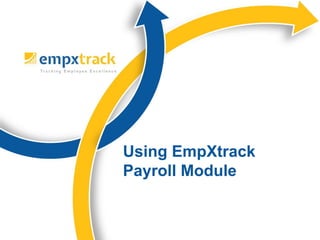
Web based Payroll Software
- 2. Copyright 2017 | Saigun Technologies Pvt. Ltd. 2 With Payroll Module, you can: a. View salary slip and salary details as an Employee b. Run Payroll as HR Manager c. Approve payroll as an Approver (not included in this presentation) d. Configure Payroll Module as HR Manager Note: We would be trying most of the functionality with 2 employees ➢Janet Leverling – the employee ➢Terri Osborn – the HR Manager To Login as an Employee, roll on the mouse to the employee and click on the Login button (as shown in the image below) Payroll Users and Functionalities
- 3. Employee Mode Copyright 2017 | Saigun Technologies Pvt. Ltd. 3
- 4. Copyright 2017 | Saigun Technologies Pvt. Ltd. 4 To view salary slip and salary details, you need to: 1. Log in as an employee, Janet Leverling. 2. Go to My profile>>My salary details. The My salary details page displaying your salary slips appears. 3. Select the financial year from the Filter by dropdown to see the salary details of a specific year. Click on View pay slip option to view the salary slip for that pay period and print it. View Salary Slip and Salary Details
- 5. Copyright 2017 | Saigun Technologies Pvt. Ltd. 5 4. Click View Salary Structure tab to view your salary structure. 5. Click Year to Date Details tab to View the payments made to you under each head up till now. View Salary Structure
- 6. Payroll Processing Mode Copyright 2017 | Saigun Technologies Pvt. Ltd. 6
- 7. Copyright 2017 | Saigun Technologies Pvt. Ltd. 7 The first step in payroll calculation for a pay period is to setup monthly sheet for that pay period to make changes to the payroll calculations that are specific to that month. This may include calculations related to attendance, leave data, loan data, and expense data etc. 1. Log in as an HR Manager, Terri Osborn. 2. Go to Manage >> Manage payroll >> Run Payroll. 3. Click on the View button under Actions tab for a pay period for which you want to calculate the monthly sheet. Setup Monthly Sheet
- 8. Copyright 2017 | Saigun Technologies Pvt. Ltd. 8 4. Click on Not Processed under Pre-Payroll Preparation section to run monthly sheet for all employees. Setup Monthly Sheet 5. Select the employees by clicking the checkboxes for whom you want to calculate monthly sheet and then click Process monthly sheet.
- 9. Copyright 2017 | Saigun Technologies Pvt. Ltd. 9 6. The monthly sheet is successfully calculated for the pay period. You can now proceed to payroll processing for the employees for the pay period. Setup Monthly Sheet 7. Select the employees whose salaries you want to calculate and click Calculate from the Not Calculated tab that appears.
- 10. Copyright 2017 | Saigun Technologies Pvt. Ltd. 10 8. Go to Calculated tab to display the calculated salaries of the selected employees appear. 9. Select the employees whose salaries you want to adjust and click Adjust or click the corresponding adjust icon. Run Payroll
- 11. Copyright 2017 | Saigun Technologies Pvt. Ltd. 11 10. Adjust the payroll amounts and click Save all and then click Cancel. You are back to the previous screen. Note: All adjusted salaries maintain full audit trail to view changes made. You can delete the payroll of selected employees if required and view various reports from the Reports section. 11. Select the employees and then click Finalize. Click Yes on the confirmation message that appears. Run Payroll
- 12. Copyright 2017 | Saigun Technologies Pvt. Ltd. 12 The Finalized tab displays the finalized salaries. 12. Select the employees and then click Set payment mode link to modify the default payment mode optionally. By default, the Wire Transfer payment mode is configured. Select other Payment Option from the dropdown menu if you wish to change the default payment option. After making all changes, click Save all and then Cancel. 13. Click Disburse button after selecting the employees, and then click Yes on the confirmation message that appears. Run Payroll
- 13. Copyright 2017 | Saigun Technologies Pvt. Ltd. 13 14. Specify the Disburse date for payroll and then click Same For All checkbox to specify the same date for all the employees. 15. Click Disburse Payroll button and then click Cancel. The payroll is successfully disbursed to the selected employees. Set Payment Mode
- 14. Copyright 2017 | Saigun Technologies Pvt. Ltd. 14 To configure payroll module, you need to: 1. Log in as Terri Osborn. 2. Go to Settings >> Payroll settings >> Configure Payroll. 3. Configure important settings, such as payroll approval, pay period type, pay periods generation, and monthly sheet processing to be done outside payroll or automatically in payroll etc. 4. Click Update. 5. You can also setup variables that are used in your company, setup variable for payroll reports, define salary structures, design pay slip, & setup investment declaration settings by clicking on their respective nodes in the left navigation bar. Continued.. Configure Payroll Module
- 15. For a demo or more information, please contact us. Copyright 2017 | Saigun Technologies Pvt. Ltd. 15
