How to use photoshop
•Download as PPT, PDF•
0 likes•284 views
Report
Share
Report
Share
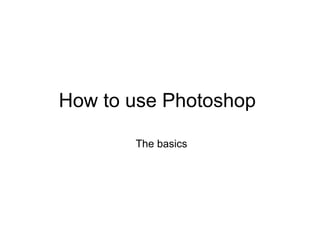
Recommended
Recommended
More Related Content
What's hot
What's hot (19)
Viewers also liked
Viewers also liked (20)
Essays on economic analysis of competition law: theory and practice

Essays on economic analysis of competition law: theory and practice
Similar to How to use photoshop
Similar to How to use photoshop (20)
Photoshop Training Institute in Ambala ! BATRA COMPUTER CENTRE

Photoshop Training Institute in Ambala ! BATRA COMPUTER CENTRE
More from entwistlesophie8064
More from entwistlesophie8064 (13)
Ways my media product uses develop and challanges media conventions

Ways my media product uses develop and challanges media conventions
Recently uploaded
Pakistani Bur Dubai Call Girls # +971528960100 # Pakistani Call Girls In Bur Dubai # (UAE)
Marina Call girls Dubai marina Call girls Jumeirah Call girls
Dubai Jumeirah Call girls Bur dubai Call girls Indian Call girls in bur dubai
Call girls bur dubai hiding a tremendous secret. Al qusais Call girls
Al nahda dubai Call girls Independent Call girls dubai Independent Call girl dubai Russian Call girls in dubai Dubai russian Call girls Young Call girls in dubai Dubai young Call girls
Call girls numbers in dubai How about leaving your father's home, being wealthy, and being able to help your sister? Even though I know what she is going to say won't be good, my ears are ringing. To have this chat, I waited until Dubai Call girls number
Call girls near me dubai Call girls near my hotel Cute Call girls in dubai Model Call girl in dubai
Rent a girlfriend dubai you were eighteen years old. Do you understand what I do, Eden? Since I have no idea, I shake my head and my mind races. She must be some kind of successful businesswoman, I suppose. "I own a business. Do you recognize that? Knowing my best.
She left. She said that Dad told her that Dubai Call girls Call girls dubai Call girls in dubai Call girls at dubai we didn’t need her anymore when he came home. I was sad.Dubai Call girl Call girl dubai Call girl in dubai Indian Call girls dubai Indian Call girl dubai
Can you tell her to come back? I like her.” Her little face is Pakistan Call girls in dubai Pakistani Call girl dubai Dubai Call girls service Dubai Call girl services all pinched. So sweet. Call girl service in dubai Dubai Call girl agency Dubai Call girls agency Verified Call girls dubai But I'm pissed off. How can he Young Call girls in dubai Marina Call girls Dubai marina Call girls Jumeirah Call girls Dubai Jumeirah Call girls Bur dubai Call girls Indian Call girls in bur dubai Call girls bur dubai turn down someone I'm paying for?
“So, who's here with you?” I ask her,Al qusais Call girls Al nahda dubai Call girls Independent Call girls dubai Independent Call girl dubai Russian Call girls in dubai Dubai russian Call girls fervently hoping she wasn’t here alone.
“Dad's downstairs, I think Young Call girls in dubai Dubai young Call girls Call girls numbers in dubai Dubai Call girls number Call girls near me dubai Call girls near my hotel Cute Call girls in dubai Model Call girl in dubai Rent a girlfriend dubai. Foxy sent you some chicken fingers, fries, and apple pie.”
Finally, anyone else would feel Dubai Call girls Call girls dubai Call girls in dubai Call girls at dubai Dubai Call girl Call girl dubai Call girl in dubai Indian Call girls depressed working as a housekeeper, but it’s not that bad. dubai Indian Call girl dubai Pakistan Call girls in dubai Pakistani Call girl dubai Dubai Call girls service Dubai Call girl services Call girl service in dubai Dubai Call girl agency Dubai Call girls agency Verified Call girls dubai Young Call girls in dubai Marina Call girls.Pakistani Bur Dubai Call Girls # +971528960100 # Pakistani Call Girls In Bur ...

Pakistani Bur Dubai Call Girls # +971528960100 # Pakistani Call Girls In Bur ...Business Bay Call Girls || 0529877582 || Call Girls Service in Business Bay Dubai
Dubai Call Girl Number # 0522916705 # Call Girl Number In Dubai # (UAE)
Marina Call girls Dubai marina Call girls Jumeirah Call girls
Dubai Jumeirah Call girls Bur dubai Call girls Indian Call girls in bur dubai
Call girls bur dubai hiding a tremendous secret. Al qusais Call girls
Al nahda dubai Call girls Independent Call girls dubai Independent Call girl dubai Russian Call girls in dubai Dubai russian Call girls Young Call girls in dubai Dubai young Call girls
Call girls numbers in dubai How about leaving your father's home, being wealthy, and being able to help your sister? Even though I know what she is going to say won't be good, my ears are ringing. To have this chat, I waited until Dubai Call girls number
Call girls near me dubai Call girls near my hotel Cute Call girls in dubai Model Call girl in dubai
Rent a girlfriend dubai you were eighteen years old. Do you understand what I do, Eden? Since I have no idea, I shake my head and my mind races. She must be some kind of successful businesswoman, I suppose. "I own a business. Do you recognize that? Knowing my best.
She left. She said that Dad told her that Dubai Call girls Call girls dubai Call girls in dubai Call girls at dubai we didn’t need her anymore when he came home. I was sad.Dubai Call girl Call girl dubai Call girl in dubai Indian Call girls dubai Indian Call girl dubai
Can you tell her to come back? I like her.” Her little face is Pakistan Call girls in dubai Pakistani Call girl dubai Dubai Call girls service Dubai Call girl services all pinched. So sweet. Call girl service in dubai Dubai Call girl agency Dubai Call girls agency Verified Call girls dubai But I'm pissed off. How can he Young Call girls in dubai Marina Call girls Dubai marina Call girls Jumeirah Call girls Dubai Jumeirah Call girls Bur dubai Call girls Indian Call girls in bur dubai Call girls bur dubai turn down someone I'm paying for?
“So, who's here with you?” I ask her,Al qusais Call girls Al nahda dubai Call girls Independent Call girls dubai Independent Call girl dubai Russian Call girls in dubai Dubai russian Call girls fervently hoping she wasn’t here alone.
“Dad's downstairs, I think Young Call girls in dubai Dubai young Call girls Call girls numbers in dubai Dubai Call girls number Call girls near me dubai Call girls near my hotel Cute Call girls in dubai Model Call girl in dubai Rent a girlfriend dubai. Foxy sent you some chicken fingers, fries, and apple pie.”
Finally, anyone else would feel Dubai Call girls Call girls dubai Call girls in dubai Call girls at dubai Dubai Call girl Call girl dubai Call girl in dubai Indian Call girls depressed working as a housekeeper, but it’s not that bad. dubai Indian Call girl dubai Pakistan Call girls in dubai Pakistani Call girl dubai Dubai Call girls service Dubai Call girl services Call girl service in dubai Dubai Call girl agency Dubai Call girls agency Verified Call girls dubai Young Call girls in dubai Marina Call girls.Dubai Call Girl Number # 0522916705 # Call Girl Number In Dubai # (UAE)

Dubai Call Girl Number # 0522916705 # Call Girl Number In Dubai # (UAE)Business Bay Call Girls || 0529877582 || Call Girls Service in Business Bay Dubai
UAE Call Girls # 971526940039 # Independent Call Girls In Dubai # (UAE)
Marina Call girls Dubai marina Call girls Jumeirah Call girls
Dubai Jumeirah Call girls Bur dubai Call girls Indian Call girls in bur dubai
Call girls bur dubai hiding a tremendous secret. Al qusais Call girls
Al nahda dubai Call girls Independent Call girls dubai Independent Call girl dubai Russian Call girls in dubai Dubai russian Call girls Young Call girls in dubai Dubai young Call girls
Call girls numbers in dubai How about leaving your father's home, being wealthy, and being able to help your sister? Even though I know what she is going to say won't be good, my ears are ringing. To have this chat, I waited until Dubai Call girls number
Call girls near me dubai Call girls near my hotel Cute Call girls in dubai Model Call girl in dubai
Rent a girlfriend dubai you were eighteen years old. Do you understand what I do, Eden? Since I have no idea, I shake my head and my mind races. She must be some kind of successful businesswoman, I suppose. "I own a business. Do you recognize that? Knowing my best.
She left. She said that Dad told her that Dubai Call girls Call girls dubai Call girls in dubai Call girls at dubai we didn’t need her anymore when he came home. I was sad.Dubai Call girl Call girl dubai Call girl in dubai Indian Call girls dubai Indian Call girl dubai
Can you tell her to come back? I like her.” Her little face is Pakistan Call girls in dubai Pakistani Call girl dubai Dubai Call girls service Dubai Call girl services all pinched. So sweet. Call girl service in dubai Dubai Call girl agency Dubai Call girls agency Verified Call girls dubai But I'm pissed off. How can he Young Call girls in dubai Marina Call girls Dubai marina Call girls Jumeirah Call girls Dubai Jumeirah Call girls Bur dubai Call girls Indian Call girls in bur dubai Call girls bur dubai turn down someone I'm paying for?
“So, who's here with you?” I ask her,Al qusais Call girls Al nahda dubai Call girls Independent Call girls dubai Independent Call girl dubai Russian Call girls in dubai Dubai russian Call girls fervently hoping she wasn’t here alone.
“Dad's downstairs, I think Young Call girls in dubai Dubai young Call girls Call girls numbers in dubai Dubai Call girls number Call girls near me dubai Call girls near my hotel Cute Call girls in dubai Model Call girl in dubai Rent a girlfriend dubai. Foxy sent you some chicken fingers, fries, and apple pie.”
Finally, anyone else would feel Dubai Call girls Call girls dubai Call girls in dubai Call girls at dubai Dubai Call girl Call girl dubai Call girl in dubai Indian Call girls depressed working as a housekeeper, but it’s not that bad. dubai Indian Call girl dubai Pakistan Call girls in dubai Pakistani Call girl dubai Dubai Call girls service Dubai Call girl services Call girl service in dubai Dubai Call girl agency Dubai Call girls agency Verified Call girls dubai Young Call girls in dubai Marina Call girls.UAE Call Girls # 971526940039 # Independent Call Girls In Dubai # (UAE)

UAE Call Girls # 971526940039 # Independent Call Girls In Dubai # (UAE)Business Bay Call Girls || 0529877582 || Call Girls Service in Business Bay Dubai
Recently uploaded (20)
Pakistani Bur Dubai Call Girls # +971528960100 # Pakistani Call Girls In Bur ...

Pakistani Bur Dubai Call Girls # +971528960100 # Pakistani Call Girls In Bur ...
Sirmaur Call Girls Book Now 8617697112 Top Class Pondicherry Escort Service A...

Sirmaur Call Girls Book Now 8617697112 Top Class Pondicherry Escort Service A...
Call Girls Ludhiana Just Call 98765-12871 Top Class Call Girl Service Available

Call Girls Ludhiana Just Call 98765-12871 Top Class Call Girl Service Available
Barasat call girls 📞 8617697112 At Low Cost Cash Payment Booking

Barasat call girls 📞 8617697112 At Low Cost Cash Payment Booking
Moradabad Call Girls - 📞 8617697112 🔝 Top Class Call Girls Service Available

Moradabad Call Girls - 📞 8617697112 🔝 Top Class Call Girls Service Available
Dubai Call Girl Number # 0522916705 # Call Girl Number In Dubai # (UAE)

Dubai Call Girl Number # 0522916705 # Call Girl Number In Dubai # (UAE)
FULL NIGHT — 9999894380 Call Girls In Jasola Vihar | Delhi

FULL NIGHT — 9999894380 Call Girls In Jasola Vihar | Delhi
UAE Call Girls # 971526940039 # Independent Call Girls In Dubai # (UAE)

UAE Call Girls # 971526940039 # Independent Call Girls In Dubai # (UAE)
❤️Call girls in Chandigarh ☎️8264406502☎️ Call Girl service in Chandigarh☎️ C...

❤️Call girls in Chandigarh ☎️8264406502☎️ Call Girl service in Chandigarh☎️ C...
FULL NIGHT — 9999894380 Call Girls In Saket | Delhi

FULL NIGHT — 9999894380 Call Girls In Saket | Delhi
FULL NIGHT — 9999894380 Call Girls In Patel Nagar | Delhi

FULL NIGHT — 9999894380 Call Girls In Patel Nagar | Delhi
FULL NIGHT — 9999894380 Call Girls In New Ashok Nagar | Delhi

FULL NIGHT — 9999894380 Call Girls In New Ashok Nagar | Delhi
FULL NIGHT — 9999894380 Call Girls In Badarpur | Delhi

FULL NIGHT — 9999894380 Call Girls In Badarpur | Delhi
How to use photoshop
- 1. How to use Photoshop The basics
- 3. This is the lasso tool. You use this when you want to select a specific section of an image ECT. From doing this you can change the colour or brightness and various other options of the selected area. Marquee tool. This tool is very important. It allows you to select areas in a rectangular shape, by doing this you can select, delete or edit areas. Selection tool. It would be very tricky to use Photoshop without this tool. It is very much the same as your mouse cursor, and therefore allows you to select, move ETC areas. , layers or images. This icon simply stands for Photoshop. It is the logo of it.
- 4. This tool also selects areas. If you hold down on the small arrow you can also select the magic wand tool. The magic wand tool selects every area of the same colour. This is the crop tool. It allows you to cut off areas of the image you do not want. Slice tool. With this tool you can cut out a selected area
- 5. This is the paint tool, it allows you to draw lines and shapes hand free in different colours and with different widths. This stamp tool lets you cover an area with another area, The history brush tool. It allows you to undo/redo what you have just painted Healing brush, patch tool
- 6. This is the rubber tool, by using this you can remove areas of your image. However, if you don’t have a layer underneath the image it will appear opaque. This is the gradient tool. You can drag the line once you have selected this tool to select the requested gradient. This is the blur tool, it allows you to blur selected areas. If you click to arrow you can select smudge tool, which smudges areas. This is the burn tool. By using this you can make your image appear to have been burnt.
- 7. This tool allows you to draw shapes of your own free hand. If you hold the arrow in the corner you can select different shapes, like a square or a hexagon. Using this tool, the text tool, it allows you to write text. You can select the size, shape and font. This is the note tool. This is the path tool. This is the pen tool. It allows you to write/draw free hand.
- 8. This tool can select a colour from a shape. For example, if you want a square that is the same colour as a circle on your image, you can use this tool on the circle to get the exact same colour. By using these two squares you can select you colours you want to use. The colour which is on the square on top will be the one that is selected. By clicking on the two arrows you can flip the colours around so that the colour on the bottom is selected. This is the magnifier tool. It allows you to zoom in and out of an image. The hand tool. Allows you to drag items around
- 9. A layer is simply one image stacked on top of another image. Layer selected/being worked on Delete layer New layer Group layers Locked layer Layer is visible Layer mode Name of layer Thumbnail/image of layer