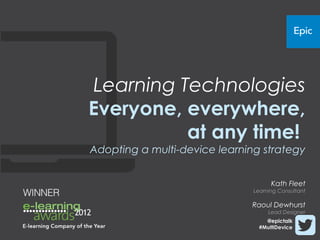
Everyone, everywhere, at any time: adopting a multi-device learning strategy
- 1. Learning Technologies Everyone, everywhere, at any time! Adopting a multi-device learning strategy Kath Fleet Learning Consultant Raoul Dewhurst Lead Designer @epictalk #MultiDevice
- 2. Why multi- device learning? @epictalk #MultiDevice
- 3. Learning wherever you are, whenever you need it @epictalk #MultiDevice
- 4. Five easy steps to a multi- device learning strategy @epictalk #MultiDevice
- 5. Five easy steps 1. 2. 3. Review Establish Review learning objectives technology provision 4. 5. Build, buy or Market & both? distribute @epictalk #MultiDevice
- 6. Step 1. Review learning provision @epictalk #MultiDevice
- 7. Step 2. Establish objectives @epictalk #MultiDevice
- 8. Why the NHS? 5th largest employer in the world 1.7 million employees Diverse audience from highly mobile to office-based Peer reviewed by Oxford University @epictalk #MultiDevice
- 10. Finding 1: ‘Found’ time @epictalk #MultiDevice
- 11. NHS South of England @epictalk #MultiDevice
- 12. Finding 2: Makes life easier @epictalk #MultiDevice
- 13. Resuscitation Council @epictalk #MultiDevice
- 14. Finding 3: Just-in-time @epictalk #MultiDevice
- 15. Harper Collins Gold winner, 2011 E-Learning Age Awards @epictalk #MultiDevice
- 16. Finding 4: Side-kicks @epictalk #MultiDevice
- 17. Alfred Dunhill Enhanced customer experience three across continents @epictalk #MultiDevice
- 18. Finding 5: Games for skills @epictalk #MultiDevice
- 19. Barclaycard Personal development through serious gaming via the iPad @epictalk #MultiDevice
- 20. Step 3. Review technology @epictalk #MultiDevice
- 21. Finding 6: BYOD @epictalk #MultiDevice
- 22. Designing for multi-device Why is it important? Multi-device learning wish list A standard set of tools with which we can build good 58.7% 30.5% 7.4% m-learning Great examples that show how m-learning can benefit 52.8% 34% 9.5% our organisation Auto-adapt to different 51.1% 35.9% 9.2% devices Single content development for all devices (i.e. single 45.2% 36.5% 12.6% 5.7% sourcing) @epictalk #MultiDevice
- 23. Designing for multiple devices @epictalk #MultiDevice
- 24. Five moments of learning need 1. Learning for the first time 2. Learning more 3. Applying what’s been learned 4. Learning when things go wrong 5. Learning when things change @epictalk #MultiDevice
- 25. Five moments of learning need @epictalk #MultiDevice
- 26. Many devices @epictalk #MultiDevice
- 27. Responsive web design Front end @epictalk #MultiDevice
- 28. Responsive learning design @epictalk #MultiDevice
- 29. Design challenges ? ? ? ? @epictalk #MultiDevice
- 30. Design once and deliver to multiple devices @epictalk #MultiDevice
- 31. Where we are today @epictalk #MultiDevice
- 32. 4. Build, buy or both? @epictalk #MultiDevice
- 33. Easy to use Native and HTML formats Easy to brand LMS integration The only authoring tool that Media-rich allows you to design once, Constant improvements but deliver to multiple devices Easy to maintain
- 34. 5. Market & distribute @epictalk #MultiDevice
- 35. Summary: five easy steps 1. 2. 3. Review Establish Review learning objectives technology provision 4. 5. Build, buy or Market & both? distribute @epictalk #MultiDevice
- 36. epiclearninggroup.com @epictalk #MultiDevice
Editor's Notes
- No new graphic required
- No new graphic required Kath Mobile browsing is expected to outpace desktop-based access within three to five years . We’re faced with a greater number of devices, input modes, and browsers than ever before. Mobile is a strategy more than a technology. And its potential use is far greater than what mobile learning can offer. If you’re finding performance gaps, process inefficiencies, ineffective systems, poor productivity and all the other things that make you want to tear your hair out, perhaps you should introduce a mobile strategy to your organization. General Mobile Usage Statistics 31% of mobile internet users "mostly" go online using their phones Pew 2012 75% of emails are opened, 60% of Facebook posts and 90% tweets are all conducted from a mobile device! @BillBoorman, ATC 2012 75% of customers prefer a mobile friendly site (Google, 2012) 64% of mobile phone time is spent on apps (Nielsen 2012) Adults spend more media time on mobile than newspapers and magazines combined (eMarketer December 2011) Only 10% of Fortune 500 companies have a mobile optimized career site (iMomentous, 2012) 58% of mobile users expect mobile sites to load as quickly as or faster than desktop sites (Google 2011) 38% of mobile users are willing to wait 30 seconds or less for a transaction (Google, 2011) Global internet usage will more than double by 2015, and most of these users will be mobile (Boston Consulting Group, Mary Meeker, Kleiner Perkins, Morgan Stanley Research, Berg Insight via Business Insider) QR code scans increased 300% in 2011 over 2010 (ScanLife) QR code usage jumped 617% from January to December 2011 in top 100 magazines (Nellymoser)
- No new graphic required Kath This is the potential of learning delivered across multiple devices. As learning technologists, we need to support learners to embrace the exciting new opportunities offered by multi-device e-learning. I’m going to talk about how we can best do this: what we need to consider about how people learn, and how people use mobile devices, and what we’ve learned over the years, starting in 2005 when we began to design for PDAs and PCs, touching on our research into mobile learning and moving to what we are doing today. Mobile devices come in different shapes and sizes and we use them in different ways. Some we carry with us all the time, others sometime but not always. We may spend a long time at one sitting using larger mobile devices, but most (but not all) people tend to use smaller devices in shorter bursts. People now move between devices, so they may want to start their learning experience on a smaller device and move to a larger device or they may start on a larger device (say a PC at work) and then move to a smaller device (say a smartphone on the train home), before moving back to the PC.
- No new graphic required Kath Your learning technologies strategy should be driven by your organisational goals and the resulting needs of your learners, rather than being led by technology. However, incorporating mobile devices into your learning provision may well address learner needs that have previously gone unmet and so lead to significant returns on investment. Here are five simple steps to get you started.
- H – we need to reduce this to 5 circles featuring the following: Review learning provision Establish objectives Review technology Build, buy or both? Market & distribute Kath Notes from previous version of this slide: Do some research – not a huge amount – but important to make sure you know which devices your people are using. Decide whether to build, but or both? This will depend on what you want to achieve. If you are going to build your own, decide on the most appropriate authoring tool – this decision should be based on what you are using already to create e-learning. Obviously, if you have a familiar authoring tool which can output to meet your mobile device needs, that is the way to go. Be aware though, that not all authoring tools support all devices. This may mean people can’t access your app at all, or it may mean that the design features are not flexible enough to easily support different screen-sizes. Also, if you need to localise your learning, make sure it supports that. Decide on your learning strategy – how can offering learning opportunities on mobile devices best benefit your workforce. Consider piloting mobile projects with a small initial audience. Consider your marketing strategy – as with e-learning 10 to 15 years ago, it will be a new concept for some people.
- No new graphic required Kath Take stock of your current learning and development strategy and your current learning provision. Consider where it is effectively delivering against your organisational goals and where there is potential for improvement. For example, are there areas which might be better addressed if learners could use technology to access resources or courses on the move or on a different type of device? Think about how multi-device learning could help meet ‘The five needs’. The five needs occur: 1. When learning for the first time 2. When wanting to learn more 3. When trying to remember and/or apply 4. When things change 5. When something goes wrong
- No new graphic required Kath 2. If the answer to question one is yes, consider how access via mobile devices will dovetail with your existing provision and how such devices should be incorporated into your updated learning strategy. There are two slightly different objectives that form a useful starting point. Objective A – extend the reach of existing learning provision You could set out to make life more convenient for learners who might start an e-learning course at their PC, get close to the end and then opt to finish it via their smartphone on the train home. This is likely to yield return on investment by increasing uptake and speed of completion as it becomes easier and more convenient for learners to fit study into their schedules. You will also reduce admin costs as you spend less effort chasing non-completers. Epic has worked with the Civil Service, Resus council, and a consortium of UK Universities to deliver single courses tailored to work across multiple devices. <Include grabs and Link to case studies> Alternatively, you may be able to extend reach by making e-learning courses available to staff who weren’t previously in a position to access them – individuals who are on the move, or who don’t have access to a PC. Here introducing mobile devices can facilitate a shift from face-to-face training to e-learning, with all the attendant cost-savings – including reduced time away from the workplace and reduced travel and accommodation costs. Following initial research, Epic and NHS South of England (Central) created statutory and mandatory e-learning and assessment which was made available via mobile devices to learners in health care settings. These learners were previously unable to easily access e-learning as PCs weren’t readily available. <Include grabs and Link to NHS South of England case study>. From a very different sector, but with similar needs, the high-end clothing retailer Alfred Dunhill commissioned Epic to make e-learning courses available to workers on the shop floor who didn’t previously have any access to a PC. <Include grabs of Dunhill e-learning and Link to the Dunhill case study> Objective B – increase the effectiveness of learning provision Smaller mobile devices, such as smartphones or mini-tablets, are with us all the time and are almost permanently connected to the Internet. They offer the potential for learning in new and different ways. They are also, obviously, considerably smaller than a PC and this has implications for what works best. Whilst it is perfectly acceptable to make an existing course accessible via smartphones, tablets and PCs to extend convenience and reach (see objective A), you probably won’t be playing to the strengths of every device by simply delivering one course across multiple devices. Mobile devices come into their own as a vehicle for delivering spaced practice over time (one of the principles in learning which is best supported by research). For example, mini quizzes can be delivered on a weekly basis to help re-enforce and cement understanding. It’s also worth thinking about delivering causal games via mobile devices – games that are designed to help learners practice and drill key skills in short snatches of free or ‘found’ time. In 2008 the army approached Epic to create mobile games to enable new recruits to drill and practice the key maths skills they needed to progress in their careers. <Insert link to Numerika case study and grabs of Numerika>. In 2012 Epic worked with Barclaycard to create a learning and development game which could be played in team meetings. <Insert link to Barclaycard game case study and grabs of game> Mobile devices also offer increased potential for creating a smooth transition between the initial learning experience and incorporation of learning into the workplace. It’s far easier to access just in time learning (for example a quick burst of learning on negotiation skills on the train on the way to a meeting), or on the job side-kicks (perhaps a checklist of safety steps to take before you open a machine and step inside to clean it). In future, the design of training courses should include consideration of how they will incorporate on the job support. As well as delivering e-learning to shop-floor staff for the first time, Dunhill asked Epic to convert costly printed product guides into just-in-time and on the job mobile product support <Insert link to Dunhill case study and grabs of the product training>. Epic also collaborated with the REME to create just in time learning for vehicle mechanics who have to fix vehicles in locations where carrying a heavy Haynes type manual isn’t an option. Here the performance support took the form of fault finding decision trees. <Insert link to Vehicle mechanics case study and grab of the decision tree elements of the Nintendo game> Of course, the ‘always there, always on’ aspect of mobile devices is likely to help increase the uptake and effectiveness of social learning portals. When people can ask a question or post an idea whenever it occurs to them, social and relationship learning, driven by peer support and communities of practice becomes even more effective. Epic worked with Deutsche Bank to develop learning and performance portals, integrated with e-learning provision. <Grabs of DB examples>
- No new graphic required Kath We worked with the NHS to help them with steps one and two and to help them We think this is one of the most important studies into mobile learning for a number of reasons. With 1.7 million employees, the NHS is the 5 th largest employer in the world. It has one of the most diverse workforces in the world, from medical practitioners to office based support staff. They are highly mobile and highly time-pressured. It seemed that mobile learning might be just the thing. But was this the case? And if so, what type of mobile learning would be best? We set out to find out... We also wanted to ensure our research was recognised, and as such the methodology was peer reviewed by Oxford University They need a plan – a strategy; We helped the NHS formulate their’s by undertaking a research project looking at the feasibility of mobile learning in their organisation – an organisation of 1.4 million staff. This research was peer reviewed, and it is available for free if you would like it you can email me – my email address is on the final slide. And it contributed to the NHS building their strategy which fed into their latest framework for technology enhanced learning Your organisation may not need to go to these lengths of commissioning a lengthy research report to devise a strategy but you do need one. And I will take you through a few of the NHS findings which informed their strategy in a moment. Then we updated this report, to give them a snapshot of thechanging landscape.
- No new graphic required Kath We contacted over 250 NHS workers in a variety of roles and at varying levels of seniority. We also talked to technical staff about Wi-Fi provision and learning management systems. We created surveys, held focus groups, and carried out telephone interviews, as well as drawing on state of the art research. We set out to find out what mobile devices they had access to, how they were using technology to support learning, and what they wanted from future learning provision. We found that a surprisingly high proportion of staff already had access to suitable mobile devices, and were very open to using their own devices to learn via mobile technologies. With this in mind, we created a pilot app, and trialled it with a group of NHS workers. Then after a period of time, we conducted another study, to find out whether attitudes, access and mobile device ownership had changed over the intervening 18 months, and also to find out how the pilot apps had been received.
- No new graphic required Kath Finding 2) Being able to access this training on a mobile device resulted in a feeling of ‘found’ time. It became possible to re-accredit in unexpected moments of free time, when for example, patients didn’t show up for an appointment. People who used the pilot apps found them easy to use, helpful and convenient and said that they would like to see more training offered in this way.
- No new graphic required Raoul NHS South Central (now South of England) Epic conducted a mobile research project for NHS South Central, investigating the feasibility of mobile learning within the NHS. Our report, peer-reviewed by Oxford University, showed that a move towards mobile learning was favoured by 80% of managers and 75% of practitioners. To test these findings, two apps were produced using Epic’s GoMo Learning authoring tool for Android and Apple smartphones and tablets: ‘Compatibility of injectable medicines’ and ‘Adult drug calculations’. Since roll-out in 2011, the apps have had 40,000 downloads, with this number rising daily. Replacing classroom training with mobile learning has saved costs and improved patient care, so it seems learning on the move could be the way forward for the NHS! 40,000 downloads “ It has been a pleasure to work with you and I look forward to doing so more in the future.” Helen Bingham, Library and E-Learning Resources Manager Workforce, Education & Leadership, NHS South Central SHA
- No new graphic required Kath Finding 3) Mobile versions of traditional e-learning courses can make the lives of a mobile workforce much easier. This doesn’t just apply to health workers, but any other workers who are on the move, or just not desk based, be they canteen workers, ground staff, sales consultants, rangers etc. This may not be the most revolutionary application of mobile learning, but liberating people from making time for journeys to special locations to undertake e-learning on a PC seems very worthwhile to me.
- No new graphic required Raoul Using multi-device learning to reach out to healthcare workers The unfortunate reality is that cardiac arrest kills more than lung cancer, breast cancer and AIDs combined. There are 270,000 cases every year (37% fatal) and, for every minute that passes, chance of survival reduces by 7-10%. The Resuscitation Council (RC) provides advanced resuscitation courses for healthcare professionals in the UK. Courses equip participants with the knowledge, attitudes and skills to lead and participate in a resuscitation team and improve patient outcomes after cardiac arrest. Taking two days off for classroom training for both trainees and trainers amid increasing staff shortages and increased demand in critical care units (28% increase 2009 vs. 2010) has become problematic. Offering e-learning elements that are accessible via mobile devices, including tablets and smartphones, enables vital training to reach more staff members, and reduces time away from the job for healthcare professionals. The multi-device solution Epic partnered with Resus to create a blended learning solution that included e-learning on multiple devices, including PC, tablet and smartphone. Having access to the learning on multiple devices enabled healthcare professionals to fit their learning around their own schedule and access it on the device of their choice. The course was launched from a custom Moodle portal and e-learning elements were built in DHTML in Epic’s GoMo authoring tool, rather than in Flash, which enabled multi-device deployment. The immediate benefits of the learning includes reduction in time away from clinical duties, the ability to reach wider numbers of staff and to more easily keep content up-to-date. There has also been a measurable impact on ROI, with an estimated saving to NHS study budgets of at least £1m per annum with no detriment to learning or, importantly, to patient care. “ I really enjoyed the e-ALS course. I found it much more useful to cover the relevant parts of the course online in my own time, then apply the knowledge on the day. I also felt I retained more information this way as I was able to do small chunks of revision at a time online.”
- No new graphic required Kath Finding 4) By far the most popular use of mobile devices was to look up relevant medical reference material – so a form of ‘just-in-time’ performance support, where people were looking up and refreshing their understanding of details of rare medical conditions prior to meeting patients.
- No new graphic required Raoul Using just-in-time mobile learning to prepare for exams Harper Collins already offered a variety of maths revision books and support aids, but these revision books were too often bought by parents but not used by children. Moving to ‘just in time’ multi-media mobile revision aids with built-in practice and immediate feedback makes revision both more engaging and easier to space out sensibly over time. The mobile solution We partnered with Collins Education to develop the full UK GCSE maths curriculum as four separate native iPhone/iPod apps: Number, Statistics , Algebra and Geometry. Within each app students can choose from multiple study techniques, including revision cards, video tutorials, practice questions and tests. There have been 17,000 downloads across all the apps so far with total sales expected to reach 25,000/app/year. The price has varied over time and is currently 79p per download.
- No new graphic required Kath Finding 5) Also popular were the kinds of performance support tools which can be used ‘on-the-job’ as opposed to just before doing the job - sometimes referred to as ‘side-kicks’ - things which help people carry out their tasks as they do them – for example drug dose calculators and decision trees.
- No new graphic required Raoul Using the iPad to deliver e-learning to staff on the shop floor Alfred Dunhill is a high-end retailer specialising in men's luxury leather goods with 125 global retail stores. Traditionally, Alfred Dunhill delivered bi-annual printed training packs, which were designed and created in the London offices, translated into various languages and then delivered to stores worldwide. This approach had a number of disadvantages: the packs also took up considerable space in stores and it was difficult to keep track of who had completed the training. The mobile solution The solution was interactive, on-brand and available in multiple languages via iPads. These were also trackable, enabling improved record-keeping. The solution is engaging and interactive with rich, high-resolution graphical elements and a contemporary and clean look and feel. A wide variety of interactions make maximum use of iPad native functionality and ensure learners stay engaged with the content. Each app was designed to have its own identity reflecting both the overarching brand and the specific collections. It was all about details so also included interactive guides to help people match products with clothes and clients. Success On average store managers rated the mobile learning as 48% more effective than the paper-based training and that employees are 45% more knowledgeable after learning from the mobile apps. More importantly , 67% of store managers have noticed an improvement in customer experience since the introduction of iPad apps, with a resulting improvement in sales of the product areas covered by the apps. Conclusion Multi-device design and delivery is a trend that we think is just going to keep growing, and Epic has invested heavily in our and multi-device design tool, GoMo Learning, to ensure that it’s easy for anyone to design once and deliver to multiple devices. I feel like we need some sort of conclusion with a call to action. Something directing people back to us to help out with their multi-device strategy.
- No new graphic required Kath Finding 6) Learners also expressed an interest in casual mobile games. Things which could be picked up and put down in short windows of time, which would allow learners to practice key skills. For example, one respondent mentioned a fun recycling game, at the end of which, they had a much better understanding of what could and couldn’t be recycled.
- Raoul Barclaycard Business Context: This is what the business wants. We know that the world and the people in it are not the same as 50, 40, 20, 10 5 years ago. Internally Need to respond faster to changes in market, to mobilise activity. Role of informal learning and knowledge management to identify common areas Own the layer – embracing new technology and initiatives (as part of our LIMME vision) Culture – try new things, look externally Generally look at changing the way we create build and think about (e)learning. Get budget green light to adapt a number of modules and interventions into a new “better format” – still low tech (no audio, no video, no flash) but more engaging, less tell, less online PowerPoint How can we bridge the gap and change perceptions – try and wow the audience Open people’s minds to different ways of learning. Take advantage of popular technology Make better use of internal resources Not wanted to attempt before due to restricted access to mobiles internally and Blackberrys. Restricted audience mid-snr management Started to consider outside what’s available internally, and what could you do if you used your own device . Every day see colleagues on their android or iphones in our main thorough fare. What topic is going to be interesting enough to encourage use on a personal device? Get ipads to use as a standalone resource to loan out to the business. But in an environment where much is confidential; what can we reasonably cover as a proof of concept? (apps coming in the future to allow great use of personal mobile devices) The game was typically played as part of team building events or included within induction. What works well as a board game with a facilitator in the classroom may not work as well on a mobile device, and of course, mobile devices offers many well loved gaming features which aren’t available on a physical board game. With those thoughts in mind, we looked at the original game, together with the learning objectives, and came up with this initial idea. There is something about games which makes them compelling and makes people want to keep trying until they have succeeded. Now practicing a task again and again until you have become skilled enough to achieve mastery sounds a lot like learning! So when we are designing a game, it’s essential that the tasks, the things people do, again and again, until they get them right, is exactly the thing you want them to learn. In this game players score points by making decisions about the types of development activity to use, which closely matches what we want them to do in the workplace. The best way of making sure we get all this right is to test concepts early with user groups. So, we arranged a user testing session where we asked people to play the game, observed their mistakes and collected feedback on their impressions. This then fed into the finalised game design. What we now have is a game with several levels. We have training levels where learners are introduced to the key concepts and asked to correctly identify things as falling under the banner of 70, 20 and 10. Then in the higher levels, learners take part in quick-fire rounds where they decide on their learning strategy, whilst keeping their scorecard appropriately balanced.
- No new graphic required Kath 3. Once you’ve set your business and learning objectives and integrated those into your overall learning strategy, undertake a technology review to find out which steps, if any, you need to take before you can realise those objectives. Here is a checklist you can use. Which learning or content management systems does your organisation use? Do learning management systems support tracking of e-learning courses via mobile devices? If not, is an upgrade possible? How do content management systems (which could be used for performance support) integrate with learning management systems? What browsers do you need to support? If people will be accessing your learning through a browser (and this will be the case if you are delivering to PCs amongst other devices or if you decide to deliver web apps), then it’s helpful to assemble a list of the browsers you need to support. This is likely to include common browsers such as Internet Explorer, FireFox and Google Chrome and should also include version numbers, as each release is slightly different. Bear in mind that the more browsers on your list, the more time-consuming and costly it may be to deliver your learning, as more testing and bug-fixing will be required. Also, if you need to support much older browsers, such as IE 6, this may limit the richness of interactivity which can be achieved. Those older browsers just weren’t built with modern mobile interactions in mind. Which mobile devices are people using? It’s quite likely that it will be a mix. Check whether there are plans to roll out new mobile devices in the near future. Does your IT department have a BYOD (Bring Your Own Device) policy in place or plans to put one in place? Many people increasingly prefer to use their own devices as well as or rather than work issued devices. Putting a BYOD policy in place to enable this can facilitate uptake of mobile learning, but of course also extends the range of devices in play. What is the extent and coverage of WiFi provision within your organisation? If you want people to access learning containing animation, videos and audio via mobile devices across the workplace, you need to ensure that current WiFi provision will support this. Also consider what will happen to your current provision if more people start using WiFi on a regular basis once your learning initiative is launched - what is sufficient today may not be sufficient tomorrow. What is your accessibility policy and how will it apply to mobile delivery? Do you have a list of screen-readers (which read out content for learners with visual impairments) which you need to support for delivery on PCs? Common screen-readers include Jaws, Supernova and Dolphin.
- No new graphic required Kath Finding 1) Those who did not have access to a work-issued device were not deterred from learning on mobile and used their own personal devices. This ties into wider research about the popularity of BYOD. Interestingly, they were especially keen to undertake mandatory and statutory training on mobile devices. The reason for this was that they had already cut back on attending face-to-face courses in favour of e-learning but, being a mobile workforce, they didn’t always have their own computers in the workplace. Mobile access allowed them to find time to undertake this training. Because much of the statutory and mandatory training required re-accreditation, this was a preferred option for nurses, for example, rather than queuing for a PC.
- H - New graphic: nice version of this bar chart and legend – can we change the title of the chart to ‘Multi-device Learning Wish List’ Kath The E-learning Guild research report 2011 into Mobile Learning Landscape and Trends highlights the importance of responsive, multi-device design to the implementation of a successful a mobile learning strategy. Of the main ‘wishlist’ items respondents were asked about: 89% having a good set of tools with which to build mlearning is Very Important or Important – but link this to the next stsatistics becase these tools need to be able to do the following: 87% said that the ability for content to auto adapt to different devices was Very Important or Important 82% said that developing a single content source for all devices was Very Important or Important Also note that having ‘great examples that show how mLearning can benefit the organisation’ was also crucial to 87% of respondents – if you share this view we’ll give you lots of examples today. In fact we can help you to meet all the needs on this wishlist - Epic’s GoMo tool allows for single source design of responsive content in an easy to use tool – we’ll show you how later.
- Raoul
- From and instructional design point of view the first thing you need to look at is how does mobile learning map to the way we learn . So let’s take a look at the five moments of learning need. These are: Learning for the first time Learning more Applying what’s been learned Learning when things go wrong Learning when things change
- So lets put that in a real world context Joe wants to learn to surf, and he’s going to do it with e-learning ! so: (1 st learning need Learning for the first time) He sits down and learns the basics for the first time , he learns all the rules and safety advice, while he does most of this learning sitting at home on his computer , he is also a buy man and needs to get around so he does parts of the course on the go on his mobile and he even does the final quiz on the train. (He’s time efficient like that) He heads out to the beach and sees a surfer hanging 10 – He wants to do that! Doesn’t want to go back to computer at home so he whips out his mobile – hey! Now I know how to do that too! (second learning need)- learning more Gets out there and starts practicing this is real world so he is learning from experience, but there is stuff he learnt back in his living room he just can’t recall now so his mobile comes out - Oh yeah now I remember – and he’s off. (learning need 3 applying what’s been learnt. ) Now he’s out in the surf all is well – hey this blended learning is good stuff I’m a surfer now! Suddenly there’s a shadow in the wave SHARK – quickly what do I do now??? Don’t have time to get back and brush up on this – mobile comes out – a quick lesson on swimming fast! (learning need 4 – when things go wrong). Get’s back to the beach the cool guys aren’t surfing anymore – its all about kitesurfing now – only squares surf. Need to know about this – mobile comes out (learning need 5 When things change). As you can see mobile has been really important to this guy – but not everyone has a waterproof mobile – if all of that learning he did was only available on mobile that would disadvantage a lot of non-waterproof device owners . So there are two points here – 1. mobile learning adds value, and efficiency . It is a valuable part of a learning strategy . 2. Different people have different resources/ preferences/ time pressures so there is not one size fits all here. So what’s the solution? Make two courses? Make a course for every conceivable screen size? That would be an expensive exercise with the plethora of leaning devices these days.
- The solution here is responsive design. What is it? Most of you would have heard of it, the concept has been around in web design for a while. It’s when onscreen content automatically changes layout depending on the screen size and shape its being displayed on. So no matter if your a wannbe surfer with a waterproof iPad or a traditionalist who’s favourite browser is IE 6. But I’m not here to talk what it is. I’m here to talk about the problems it solves and indeed doesn’t. As I just mentioned, these days everywhere you look you are likely to see someone on a tablet, smartphone or netbook. Each with a different screen size and resolution. The changing landscape of devices means that learners’ expectations are also changing; people expect to be able to take their learning with them, and do it on their phones just as easily as they would on a desktop computer. Now, if you’ve ever accessed a website made for a PC on a phone, you’ll know it’s not ideal. You are left with two choices – see the whole page with tiny text, and buttons so small you can’t hope to tap the right one(unless you have fingers the size of toothpicks that is), or zoom in and try to make sense of the website by crawling around it as if you’re an ant on a massive game board. Of course there is orientation to think about too. Users expect their content to resize with their whims of holding the device in portrait or landscape. That’s where responsive design comes in – one course for every screen.
- Raoul Responsive web design is achieved by dividing the content area into blocks, and specifying where each block should appear on the larger device, and on the smaller device. So typically, the larger device will show the blocks in a horizontal layout, whereas the smaller device will employ a vertical layout with scrolling. You can see this in the examples from our own Epic website here.
- Raoul Have to see if this slide makes sense here What does this mean for learning design and learning strategy? It means you get more bang for your buck basically. The course you design for large devices will now not only work on your mobile device, but work well and add value to your learner. Your course is flexible and future proofed.
- Raoul Not quite... e-learning interactions are much more complex than websites and you can’t always simply re-arrange or shrink them – sometimes you need to adapt them. Consider ‘drag and drop’ interactions on a PC, where you click an item and hold the mouse down whilst dragging it to a new location. That doesn’t translate well to a device where we move things with our fingers and which is set up to swipe to the next screen when we hold and move. A full-screen diagram, which might be a powerful explanatory tool on a larger device, but which will become unreadable if it is simply shrunk to fit a smart phone display. This is where clever design thinking is needed, often on a case by case basis, to ensure that key learning points come across equally well on both devices. It sounds obvious, but if the media, be that images or video/audio, is contributing to the learning, then you need it on both versions and that means custom adapting content for the smaller screen where needed – you can’t just drop it when you find it doesn’t shrink well. You need to adapt your design to meet the needs of learners on different devices. Here you see some examples of courses where automated re-layout and scale won’t work at the press of a button (the diagram will be unreadable if shrunk, the interaction will be too small for fingers if shrunk, the navigational model is overly complex for access via a smartphone). These interactions need adapting. Now what if some great, innovative, trendsetting, forward thinking company built an authoring tool that took these interactions that needed adapting and did it automatically. Wouldn’t that be something?
- Raoul We’ve built some clever tricks into our GoMo authoring tool to deal with many of these occurrences. For example, A comic strip interaction. On a large screen the smaller images are laid out across the screen horizonatlly and when the learner expands them the subscreen appears over the screen to describe it. On a smaller screen however – the individual images are resized and laid out so they maklesense on a small screen. The learner taps each and the subscreen appears with the enlarged version and the explanation under it. One interaction created by a designer teweaked to work intuitively on two different devices. Another area this works on is when it comes to complex diagrams are essential and need to be interactive – rather than scaling them or dropping them altogether or having to go back to the drawing board and redesign the diagram, we can allow the learner to interact with a full-scale diagram by moving across it. And we’ve reworked interactions to create a workable approximation for a mobile device. GoMo and responsive design How does this work in Gomo? GoMo works using a system of column affinity. Authors add interactive assets into a single column, which gives an immediate overview of how that content will be ordered on smaller mobile devices. At the same time, they specify a display column for each asset on a larger screen and the order it should appear within that column. A handy iconic overview shows authors where they have assigned each asset to appear on larger devices and a preview tool lets them check the display and interactivity across a range of devices. This combines the flexibility of standard CSS based responsive design with a much more granular control over when and how the columns will combine when required. For example, an image could be set to appear either first or last on a smartphone according to its learning significance, whereas on desktop it could always appear in the right hand column. Incorporate GoMo demo here? Or Camtasia showing preview mode?
- No new graphic required Kath 4. How will you create multi-device training? You might decide to build, buy or both. If you decide to buy, make sure the supplier you select has the capability to cater for the devices you want to target, and is aware of your technology requirements. If you decide to build your own, start by selecting an authoring tool. Your choice of tool will depend on your learning need and technology requirements. For example, if you want to develop once and deliver to multiple devices, then you need a tool which can do this. Take some time to research tool capabilities. For example, some tools which claim to deliver mobile output actually only deliver to tablets, or only to Apple devices. If you want to create training which is truly multi-device, than you need to output versions for smartphones as well as PCs and tablets, and for Android and Blackberry as well as Apple devices. You will also need to make sure that what is delivered to smartphones constitutes a different but equally good version, with adapted interactions, rather than a second-best version. Of course, if you want to deliver different types of asset to different devices rather than a single course across devices, then you may decide to use a variety of authoring tools. Once you’ve selected an authoring tool, consider undertaking capability building to support your instructional design team in making the transition. They will need to start thinking about multi-device design, designing blends which incorporate mobile devices, or considering ongoing performance support as well as or instead of a one-shot training initiative. Even with the most advanced authoring tool to hand, designing and developing for multiple devices involves new ways of thinking. For example, if you anticipate a 50/50 PC/smartphone split for a statutory and mandatory e-learning course, go for bite-size topics and a flat navigation structure so the course won’t be too onerous for learners on phones. On the other hand, if the majority of learners will take the course from a PC and only occasionally dip into it via a smartphone, then this will be less of a consideration.
- H – This version of the slide needs a new series of images representing,: The Apple App store The Android App store An LMS/network distributing to multiple devices A QR code poster campaign or someone scanning a QR code A mobile poll/vote A mobile quiz – same quiz screen shown on tablet & smartphone?# There are some assets in the ‘new_assets’ folder for this. Kath 5. How will you distribute and market your new multi-device provision? Marketing and distribution of any apps you create is key – will you use a market store such as the Apple or Android apps stores? Or is an internal delivery mechanism more appropriate? You should also consider whether there is a new opportunity to deliver training to your internal audience and at the same time create a version that can be bought by a non- competitive external audience. This will give you the opportunity to subsidise your initial training investment or potentially generate a new revenue stream. In terms of internal marketing, when you first introduce mobile learning you may find yourself with cultural and change management issues to address. That means thinking beyond posters, articles in company magazines and emails. Whilst these may raise awareness, it is all too easy for people to fail to take in, remember and act on information consumed passively via these types of medium. Where they do succeed in raising awareness they may not fully address the persuasion and implementation steps on the path to adoption. To get things moving, consider incorporating mobile elements into face-to-face training sessions. For example a pre-course quiz accessible via mobile devices, a mobile voting system used within sessions or a mobile game played together in groups. Taking part in fun mobile activities in group sessions and road shows will help convince people that they can use the devices for learning.
- H – we need to reduce this to 5 circles featuring the following: Review learning provision Establish objectives Review technology Build, buy or both? Market & distribute Kath Notes from previous version of this slide: Do some research – not a huge amount – but important to make sure you know which devices your people are using. Decide whether to build, but or both? This will depend on what you want to achieve. If you are going to build your own, decide on the most appropriate authoring tool – this decision should be based on what you are using already to create e-learning. Obviously, if you have a familiar authoring tool which can output to meet your mobile device needs, that is the way to go. Be aware though, that not all authoring tools support all devices. This may mean people can’t access your app at all, or it may mean that the design features are not flexible enough to easily support different screen-sizes. Also, if you need to localise your learning, make sure it supports that. Decide on your learning strategy – how can offering learning opportunities on mobile devices best benefit your workforce. Consider piloting mobile projects with a small initial audience. Consider your marketing strategy – as with e-learning 10 to 15 years ago, it will be a new concept for some people.
- No new graphic required Both
