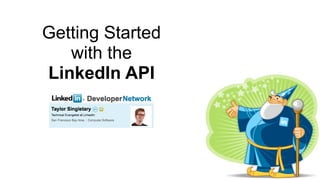
Getting Started with the LinkedIn API
- 1. Getting Started with the LinkedIn API
- 2. Where do I begin? Start by navigating to http://developer.linkedin.com. This is our developer portal where you can read API documentation, collaborate with other developers, and keep abreast of changes to the LinkedIn API. From here, click on “LinkedIn APIs.”
- 3. Now click on “Request an API Key”
- 4. After logging in, you’re now presented with an opportunity. You’re about to tell us what you might create with the API. It might not be what you end up with, and it might be one idea of many that you have. You can create as many API keys as you like, one for each application that you create. Let’s get started.
- 5. This isn’t as complicated as it looks. Let’s look closely.
- 6. Q: What do you do once you’ve gone live and still want to continue development with a developer whitelist? A: Simply create another application and use those keys for development. Company Name: Most developers will be part of a company, so we ask you to provide your company here. If you aren’t working on behalf of a company, you can put your own name here. Application Name: Every application has a name. If you don’t have one already, you can just call it your “Test Application” Description: Briefly describe what your application does. Integration URL: If you don’t know the endpoint URL of your integration before-hand, just putting the URL to your application’s home page here is acceptable. Application Type: While most integrations will be on web applications, our API also supports Desktop & Mobile applications. Live Status: This one is important, and you’ll want to make sure you come back to this tool later to adjust it. This tells us whether your application is in current development or if it’s “live.” When applications are live, network updates you publish will go out to member’s entire first degree networks instead of the whitelist you setup below this field.
- 7. Application Developers: This is a list of your LinkedIn Connections that will receive network updates published by your application and is used only while it is in development mode. You need to be connected to any LinkedIn member that you want to put on this whitelist. Interface Language: Your application is provided in one or more languages to end users. Let us know what those languages are so we can better support you in the future. Programming Tools: Knowing what kind of programming languages and tools you use to develop your application lets us know what languages and environments are most important for us to support. Just a few more fields to go over!
- 8. Ready to get your API keys? When you’re done, click “Add Application” Contact Info: Tell us how to get in contact with you should we have a question about or there is a problem with your application. OAuth Redirect URL: If you have a static location that should always be used for your OAuth callbacks, you can specify it here. It is recommended that you use the oauth_callback parameter in the appropriate requests instead. Agreement Language: If you’d like to force the login screen to appear in one of the languages LinkedIn supports, you can set that here. It is recommended to leave the setting at “Browser Locale Setting.” Terms of Service/CAPTCHA: Please do read our API Terms of Use. You cannot create an API key without agreeing to our terms. You’ve likely seen a CAPTCHA before, and it needs little explanation.
- 9. You’ve got your API keys. What’s next?
- 10. The LinkedIn Developer Network is where you’ll find guidelines, documentation, and growing community of developers. Get started with: ‣ LinkedIn Platform Guidelines ‣ OAuth Authentication ‣ Profile API ‣ Field Selectors
