How to install Dexcs2015 for OpenFOAM(R)
•
2 likes•3,042 views
How to install DEXCS2015 for OpenFOAM(R)
Report
Share
Report
Share
Download to read offline
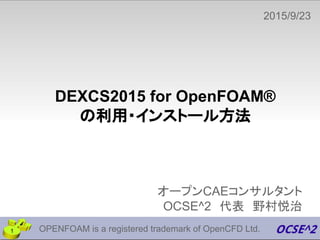
Recommended
Recommended
Windows10タブレットにUbuntu16.04を色々入れてみた 2016年度版 Install Ubuntu16.04 on Windows10 T...

Windows10タブレットにUbuntu16.04を色々入れてみた 2016年度版 Install Ubuntu16.04 on Windows10 T...Netwalker lab kapper
超激安WinタブレットにLinux、*BSDを入れよう 最新情報編 in KOF2018 Install Linux and Re-use 「newer ...

超激安WinタブレットにLinux、*BSDを入れよう 最新情報編 in KOF2018 Install Linux and Re-use 「newer ...Netwalker lab kapper
WindowsタブレットでLinux、*BSD改造特集と裏技ハッキング in OSC東京2020 #osc20tk Hacking Linux and *...

WindowsタブレットでLinux、*BSD改造特集と裏技ハッキング in OSC東京2020 #osc20tk Hacking Linux and *...Netwalker lab kapper
More Related Content
What's hot
Windows10タブレットにUbuntu16.04を色々入れてみた 2016年度版 Install Ubuntu16.04 on Windows10 T...

Windows10タブレットにUbuntu16.04を色々入れてみた 2016年度版 Install Ubuntu16.04 on Windows10 T...Netwalker lab kapper
超激安WinタブレットにLinux、*BSDを入れよう 最新情報編 in KOF2018 Install Linux and Re-use 「newer ...

超激安WinタブレットにLinux、*BSDを入れよう 最新情報編 in KOF2018 Install Linux and Re-use 「newer ...Netwalker lab kapper
WindowsタブレットでLinux、*BSD改造特集と裏技ハッキング in OSC東京2020 #osc20tk Hacking Linux and *...

WindowsタブレットでLinux、*BSD改造特集と裏技ハッキング in OSC東京2020 #osc20tk Hacking Linux and *...Netwalker lab kapper
What's hot (20)
Beginner for install DOSBox-X and PC-98 emulation. 初めてのDOSBox-XインストールとPC-98エ...

Beginner for install DOSBox-X and PC-98 emulation. 初めてのDOSBox-XインストールとPC-98エ...
クラウドインフラのゲスト OS は openSUSE で—今までの&新しい openSUSE 活用法の紹介

クラウドインフラのゲスト OS は openSUSE で—今までの&新しい openSUSE 活用法の紹介
Windows10タブレットに各種Linuxディストリを入れて遊ぼう 2017年度東京Spring版

Windows10タブレットに各種Linuxディストリを入れて遊ぼう 2017年度東京Spring版
Windows10タブレットにUbuntu16.04を色々入れてみた 2016年度版 Install Ubuntu16.04 on Windows10 T...

Windows10タブレットにUbuntu16.04を色々入れてみた 2016年度版 Install Ubuntu16.04 on Windows10 T...
超激安WinタブレットにLinux、*BSDを入れよう 最新情報編 in KOF2018 Install Linux and Re-use 「newer ...

超激安WinタブレットにLinux、*BSDを入れよう 最新情報編 in KOF2018 Install Linux and Re-use 「newer ...
NetBSD8.0 on UEFI Bootloader and Windows Tablet #osc18hi

NetBSD8.0 on UEFI Bootloader and Windows Tablet #osc18hi
WindowsタブレットでLinux、*BSD改造特集と裏技ハッキング in OSC東京2020 #osc20tk Hacking Linux and *...

WindowsタブレットでLinux、*BSD改造特集と裏技ハッキング in OSC東京2020 #osc20tk Hacking Linux and *...
Viewers also liked
Viewers also liked (20)
Similar to How to install Dexcs2015 for OpenFOAM(R)
Similar to How to install Dexcs2015 for OpenFOAM(R) (20)
20130126 第2回福岡debian勉強会 debian wheezyとdebian installerのはなし

20130126 第2回福岡debian勉強会 debian wheezyとdebian installerのはなし
"Dell's VDI Solution" - Dell Solution Roadshow in Japan 20141015

"Dell's VDI Solution" - Dell Solution Roadshow in Japan 20141015
Infinite Debian - Platform for mass-producing system every second

Infinite Debian - Platform for mass-producing system every second
More from Etsuji Nomura
More from Etsuji Nomura (20)
How to install Dexcs2015 for OpenFOAM(R)
- 1. DEXCS2015 for OpenFOAM® の利用・インストール方法 オープンCAEコンサルタント OCSE^2 代表 野村悦治 2015/9/23 1 OPENFOAM is a registered trademark of OpenCFD Ltd.
- 2. 利用方法 ❏ ライブDVDで利用 ❏ 専用マシンにインストールして利用 ❏ 通常利用マシンとは別ドライブにインストール し、起動時に切り替え利用 ❏ 仮想マシンプレーヤで利用 ❏ ライブDVDで利用 ❏ インストールして利用 22
- 7. DEXCSインストール2の手順 HDDまたは仮想マシンへ Linux Mint をインストールした後で実施 ユーザ名:任意 パスワード:任意 (ubuntuインストー ルで設定したもの) どちらもOK7
- 11. isoイメージファイル⇒DVD作成方法 ● Windows7以降では、Windowsの標準機能で 作成できるようになったようです。 ○ http://www.vwnet.jp/Windows/w7/ISO/WriteISO.htm ○ http://memorva.jp/internet/pc/iso_cd_dvd.php ● Windows7以前では、ライティングソフトが必要 です。 ○ http://www.pc-master.jp/sousa/s-iso.html ○ http://pctrouble.lessismore.cc/running/write_iso.html 参考サイト情報 11
- 12. 起動ドライブの変更方法 ● BIOS設定⇒起動優先順位を変更 PC電源をオンした直後、F2キーかDeleteキー(機種によって異なる)を押すとBIOS設 定メニューが出るので、そのBootメニューから起動優先順位を変更する ● http://pctrouble.lessismore.cc/boot/bios_setup.html ● http://www.pc-master.jp/jisaku/boot.html ● 起動時のドライブ変更メニューを使用 PC電源をオンした直後、F11かF12キー(機種によって異なる)を押すと、起動ドライブ 選択メニューが出るので、そこで選択変更する。 ● http://dynabook.com/assistpc/faq/pcdata/004035.htm 参考サイト情報 12
- 13. 仮想マシンプレーヤー ● ゲストOS(この場合、DEXCS for OpenFOAM®のインス トールされたLinuxOS)を別のOS(WindowsやMacOS、別 のLinuxOSなど)の上で動かすソフトウェア。 ● VirtualBoxなど数多くのx86仮想化ソフトがある。 http://ja.wikipedia.org/wiki/X86%E4%BB%AE%E6%83%B3%E5%8C%96 ● 無料で使えるもので、VirtualBox, VMwarePlayer が代表的 であり、比較記事も多い。 http://legacyos.ichmy.0t0.jp/virtualsoft/ http://bit.ly/1a3nOdq ● 個人的にはVMwarePlayerがお勧めだが、ライセンス条項 には気を付ける必要がある。 1313
- 14. Let’s smart OpenCAE presented by14
