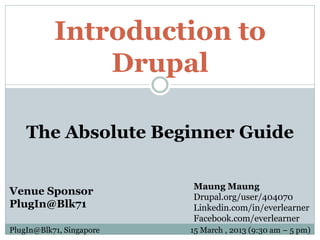
Introduction to Drupal for Absolute Beginners
- 1. Introduction to Drupal The Absolute Beginner Guide Maung Maung Venue Sponsor Drupal.org/user/404070 PlugIn@Blk71 Linkedin.com/in/everlearner Facebook.com/everlearner PlugIn@Blk71, Singapore 15 March , 2013 (9:30 am – 5 pm)
- 2. Event Venue and Venue Sponsors PlugIn@Blk71 15 March , 2013
- 3. Event Venue and Venue Sponsors PlugIn@Blk71 15 March , 2013
- 4. WWW Not for World Wide Web. Just for Who, Who and Why. PlugIn@Blk71 15 March , 2013
- 5. Who is using Drupal? • Almost all the big players including… • Government websites, • Universities and Educational institutions, • Healthcare, E-Commerce, Business Corporations, • News & publication, • Google, Yahoo, Twitter and so on. PlugIn@Blk71 15 March , 2013
- 6. Who is using Drupal? • A few sample of high profile Drupal sites Worldwide • WhiteHouse.gov, Media.MIT.edu, Harvard.edu, FastCompany.com, StyleGuide.Yahoo.com, Java.net, Dev.Twitter.com, Google M-Lab, ConsumerSearch.com, Research.Yahoo.com PlugIn@Blk71 15 March , 2013
- 7. Who is using Drupal? • A few sample of high profile Drupal sites In SG , • SingTel.com, Deals.Com.SG, AllDealsAsia.com, SMU.edu.sg, SPH magazine sites, Parliament.gov.sg PAP.org.sg , TodayOnline.com etc. PlugIn@Blk71 15 March , 2013
- 8. Who is using Drupal? • More information about Drupal sites • websites.usandv.com, • DrupalSites.net • Buytaert.net/tag/drupal-sites • Drupal.org/case-studies • DrupalShowcase.com • DrupalCommerce.org/showcase PlugIn@Blk71 15 March , 2013
- 9. Who is Creating Drupal? • Dries Buytaert • Founder and Lead Developer of Drupal • Co-Founder of Acquia, software company providing products, services, and technical support for Drupal. • Blog - buytaert.net • plus.google.com/100618086687484820123 Ref: http://en.wikipedia.org/wiki/Dries_Buytaert PlugIn@Blk71 15 March , 2013
- 10. Who is Creating Drupal? • The community of Developers, Site Builders, Themers, Website Owners, Users World wide • 944,024 ( 888,762 on 17 October , 2012) people, (55262 increase within 5 months) • in 228 countries, • speaking 181 languages power Drupal • Including people in this room Ref: http://drupal.org PlugIn@Blk71 15 March , 2013
- 11. Why Intro To Drupal? http://drupal.org/learn-drupal PlugIn@Blk71 15 March , 2013
- 12. Learning Curve for Popular CMS Image Source: http://twitpic.com/3pvrmw PlugIn@Blk71 15 March , 2013
- 13. Image Source - http://www.pulsarwallpapers.com/r_drupal_core_1920x1200_56561.html PlugIn@Blk71 15 March , 2013
- 14. Why Intro To Drupal? • To share the power of Drupal • To fill the hidden gaps of the Drupal Learning Curve • To learn basic of Drupal together • To understand and help the problems of Drupal new comers and existing Drupal users PlugIn@Blk71 15 March , 2013
- 15. Image Source - http://threefifty.ca/services/drupal-design-drupal-development PlugIn@Blk71 15 March , 2013
- 16. Agenda (Part I & II) 1. Introduction, WWW 2. Bridges between your existing Web development experiences and Drupal 3. Installing Drupal locally 4. Understanding Drupal.org and local Drupal Interface 5. Creating Content & Content Types 6. Understanding Information Architecture and Taxonomy 7. Understanding Drupal Users and Permissions 8. Basic Performance & Security in Drupal 9. Managing & Administration a Drupal site PlugIn@Blk71 15 March , 2013
- 17. Agenda (for Part III) 1. Image styles & Image caches 2. Relations between Content Types & Image styles 3. Understanding Input formats 4. Understanding User Roles and Permissions in Drupal 5. Maqsquerade module 6. Relation between Input Formats and User Roles 7. Installing Modules & Themes 8. Using Drupal built in Performance options 9. Understanding Drupal Reports & Statistics 10.Updating Drupal Core and Modules between different minor versions PlugIn@Blk71 15 March , 2013
- 18. At the End of the Training…. ? Image Source - http://dribbble.com/shots/41137-Drupal-Ninja PlugIn@Blk71 15 March , 2013
- 19. The Bridges Break down of structures of a web site - web pages, (home, about-us, contact-us etc) - menus, - content blocks, - different regions (headers, body, sidebars, footer) - static or dynamic pages, blocks - categories of different contents - users (developers, designers, site owners, end users) PlugIn@Blk71 15 March , 2013
- 20. The Bridges http://weblogs.asp.net/rashid/ PlugIn@Blk71 15 March , 2013
- 21. The Bridges Image Source - http://med.stanford.edu/irt/webauthor/content/anatomy.html PlugIn@Blk71 15 March , 2013
- 22. The Bridges Image Source - http://med.stanford.edu/irt/webauthor/content/anatomy.html PlugIn@Blk71 15 March , 2013
- 23. The Bridges How Drupal is organizing & presenting all these structures of the web sites - systematically, dynamically, - securely and extensively? How to understand Drupal from - End-user, Web site owner, - Site Builder and - Developer point of views. PlugIn@Blk71 15 March , 2013
- 24. Installing Drupal Locally Traditional way - XAMPP, WAMP, MAMPP installation - Create a database - Download & install Drupal http://drupal.org/project/drupal Acquia drupal installer - Perfect for self-contained site development. - When ready to launch, migrate to a host provider - http://www.acquia.com/downloads More details & requirements for live installations - http://drupal.org/requirements PlugIn@Blk71 15 March , 2013
- 25. Let’s Walkthrough Together 1. Creating the first Drupal article (Hello to the Drupal World) 2. Creating a Sticky article. (New Year Promotions for the Visitors) 3. Creating the first Drupal Page (About Us) 4. Assigning a Menu item to about-us page (About Us) PlugIn@Blk71 15 March , 2013
- 26. Learning from Existing 1. Analysing & Learning Drupal’s built-in Page content type - Basic info - Structure & Fields - Display settings PlugIn@Blk71 15 March , 2013
- 27. Learning from Existing 2. Analysing & Learning Drupal’s built-in Article content type - Basic info - Structure & Fields - Display settings - Comment settings PlugIn@Blk71 End of Part I 15 March , 2013
- 28. Creating a New Content Type 1. Analysing the Requirements for a Mobile shop 2. Determining the - Basic info - Structure & Fields - Display settings - Comment settings 3. Implementing the Phone content type PlugIn@Blk71 15 March , 2013
- 29. Creating a New Content Type (con..) 1. Basic Info Name = product Description = Mobile phone products. 2. Title = Phone name 3. Publishing options = Published, Promoted to Front Page 4. Display settings = Uncheck 5. Comment settings = Off PlugIn@Blk71 15 March , 2013
- 30. Creating a New Content Type (con..) 1. Field Settings 2. Body = Intro (Summary) 3. Brand Name (Apple, Google, Microsoft, Samsung) 4. Color (White, Black, Metallica) 5. Wi-Fi (Yes, No) 6. Price (e.g - 300) 7. Networks (2G, 3G, 4G etc) 8. Image (2 images max) PlugIn@Blk71 15 March , 2013
- 31. Creating a New Content Type (con..) 1. Implementing the Product content type together 2. Modifying the Data entry form 3. Modifying the Display settings 4. Creating 4 Product contents & publish PlugIn@Blk71 15 March , 2013
- 32. Analyzing the Problems Any Problems structures in current site? with Information PlugIn@Blk71 15 March , 2013
- 33. Analyzing the Problems (con..) Here are a few problems… 1. How to see all products under a Brand name? 2. How to see all products with the same Color? 3. How to get the products within a price range? 4. ..? 5. ..? PlugIn@Blk71 15 March , 2013
- 34. Understanding Taxonomy 1. To solve the Problems with organizing the information. 2. The practice of classifying and grouping - individuals into species, - arranging species into larger groups, and - giving those groups names. 3. Taxonomy will come in handy for everything from menu and navigation schemes to view and display options of a website or book or anything. 4. Understanding the Taxonomy will help not only on Drupal site development, but also on other site Information Architectures (IA). http://en.wikipedia.org/wiki/Taxonomy PlugIn@Blk71 15 March , 2013
- 35. Understanding Taxonomy (con..) Taxonomy Overview 1. Taxonomy is a powerful core module, 2. This module gives the Drupal sites - the use of organizational keywords (known in other systems as categories, tags, or metadata). 3. In Drupal, these terms are gathered within "vocabularies." 4. The Taxonomy module allows the Drupal site developers to create, manage and apply those vocabularies. PlugIn@Blk71 15 March , 2013
- 36. Resources for Taxonomy 1. Organizing content with taxonomy http://drupal.org/documentation/modules/taxonomy 2. About Taxonomy http://drupal.org/node/774892 3. Understanding taxonomies for new users http://drupal.org/node/46268 4. Guidelines for taxonomy design http://drupal.org/node/81589 PlugIn@Blk71 15 March , 2013
- 37. Resources for Taxonomy (con..) 5. Understanding Taxonomy, Drupal Camp Colorado, June 2009 http://www.slideshare.net/nadavoid/understanding- taxonomy-drupal-camp-colorado-june-2009 6. Taxonomy Everywhere (Drupal Con Paris 2009) http://www.slideshare.net/drupalcon/taxonomy- everywhere 7. Getting the most out of Drupal's taxonomy system | David Lanier | DrupalCamp Dallas 2009 - http://vimeo.com/6095734 8. Using Taxonomies in Drupal 7 http://www.youtube.com/watch?v=q3bSZiw8J3k PlugIn@Blk71 End of Part II 15 March , 2013
- 38. Designing Content & Taxonomy • How to Design Content Type? • http://www.youtube.com/watch?v=k0bHiSfFs-g • A very clear explanation and example by Rick Manelius PlugIn@Blk71 End of Part II 15 March , 2013
- 39. Agenda (for Part III) 1. Image styles & Image caches 2. Relations between Content Types & Image styles 3. Understanding Input formats 4. Understanding User Roles and Permissions in Drupal 5. Maqsquerade module 6. Relation between Input Formats and User Roles 7. Installing Modules & Themes 8. Using Drupal built in Performance options 9. Understanding Drupal Reports & Statistics 10.Updating Drupal Core and Modules between different minor versions PlugIn@Blk71 15 March , 2013
- 40. Images in Drupal Image Module in Drupal 7 Help in the following.. 1. To display and manipulate images on Drupal website. 2. To configure image styles that can be used for resizing or adjusting images on display, 3. Providing an image field (using the Field API) for attaching images to content. http://drupal.org/documentation/modules/image PlugIn@Blk71 15 March , 2013
- 41. Images in Drupal (con..) Image Styles & Image Cache 1. One of the powerful feature of Drupal 7 2. Using image styles we can - scale, crop, resize, rotate and desaturate images without affecting the original image. 3. Default three sizes: 'thumbnail,' 'medium', and 'large'. 4. When we change an image style, the module automatically refreshes all created images. 5. Every image style must have a name, which will be used in the URL of the generated images. http://drupal.org/documentation/modules/image PlugIn@Blk71 15 March , 2013
- 42. Images in Drupal (con..) Let’s create an Image style 1. Creating an image style - product_teaser 2. Creating an image style - product_detail Assigning Image styles to Product Content type 1. Image style for teaser - product_teaser 2. Image style for detail - product_detail http://drupal.org/documentation/modules/image PlugIn@Blk71 15 March , 2013
- 43. Input Filters in Drupal 1. Without filters, there is no security for your Drupal site. 2. Drupal site admin can control the input formats based on - content types and - user roles. 3. Default filters in Drupal 7 a) Plain Text b) Filtered HTML c) Full HTML d) PHP code (if module is enabled) 4. More Resources - http://drupal.org/documentation/modules/filter - http://drupal.org/node/213156 PlugIn@Blk71 15 March , 2013
- 44. User Roles & Permissions 1. To fine tune the security and administration of Drupal. 2. A role = a group of users that have certain privileges as defined in user permissions. 3. Examples, anonymous user, authenticated user, manager, administrator and so on. 4. Each roles will have different permissions to do anything in a Drupal site such as - creating contents - accessing contents - input formats - so on. 5. Maqsquerade module http://drupal.org/node/206669 PlugIn@Blk71 15 March , 2013
- 45. Updating Drupal Modules & Core 1. Updating Drupal Modules - http://drupal.org/node/1895464 2. Updating Drupal Core - http://drupal.org/node/1223018 PlugIn@Blk71 15 March , 2013
- 46. Important Terminologies Node • A node in Drupal is the generic term for a piece of content on Drupal site. • A node consists of several fields. • Some examples of nodes: - Pages in books - Discussion topics in forums - Entries in blogs - News article stories • Each node on has a Content Type. • It also has fields such as Node ID, a Title, a creation date, an author (a user on the site), a Body (which may be ignored/omitted for some content types), and some other properties. Ref: http://drupal.org/node/19828 PlugIn@Blk71 Part I 15 March , 2013
- 47. Important Terminologies Entities • In Drupal 7 nodes are still used, but the idea of nodes is expanded and named Entities. • Entities can include not only nodes but users, comments, relationships between nodes etc. • All entities can have extra information associated with them (fields) just as nodes do when using the Content Construction Kit (CCK in D6). Content Types • A single web site could contain many types of content, such as news items, informational pages, polls, blog posts, real estate listings, etc. • In Drupal, each item of content is a node, and each node belongs to a single content type. • Content types in Drupal 7 core - Article, Basic page, Bog Entry, Book Page, Comment (but not a node), Forum and Poll. Ref: http://drupal.org/node/21947 PlugIn@Blk71 Part I 15 March , 2013
- 48. Important Terminologies Taxonomy • In Drupal In Drupal, "Taxonomy" is the name of a powerful core module that gives your sites use of terms. • In Drupal, these terms are gathered within vocabularies which the Taxonomy module allows you to create, manage and apply. Vocabulary • A vocabulary is a collection of terms. Term • An organizational keyword, known in other systems as categories, tag or metadata. • A term is a label that can be applied to a node. They are also known as tags. • A node can have more than one terms & vocabulary. PlugIn@Blk71 Part II 15 March , 2013
- 49. Important Terminologies Taxonomy Vocabulary Vocabulary Vocabulary Vocabulary Vocabulary Term Term Term Term Term Term Term Term Term Term Term Term Term PlugIn@Blk71 Part II 15 March , 2013
- 50. Feedback and Discussions 1. Any problems during the training? 2. Any feedbacks & Suggestions? 3. What you want to learn more? 4. Beyond Drupal Beginner… PlugIn@Blk71 Part I,II,III 15 March , 2013
- 51. Thank You PlugIn@Blk71, Singapore 15 March , 2013
