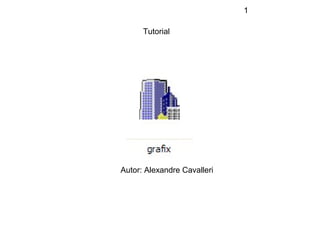
Help grafix ver1
- 2. 2 Índice • Conhecendo a tela inicial • Definindo número de dias que vai aparecer no gráfico • Adicionando uma área a + no gráfico • Definindo Médias Móveis dos Preços(indicador de tendência) • Definindo ADX8 (indicador de tendência) • Definindo IFR8 (oscilador) • Definindo Estocástico 8/3 (oscilador) • Definindo MACD 26/12/9 (indicador de tendência) • Salvando o formato do gráfico • Definindo Cores do Candle • Definindo Média Móvel de Volume • Criando lista de ações • Carregando lista de ações • Mudar a cor de fundo • Atualizando os dados • Comparando ações e índices • Salvando uma imagem do gráfico Clique com o sobre um tema Clique com o sobre um tema Versão 1
- 3. 3
- 4. 4 Código do Ativo: P.ex.: IBVSP = IBOVESPA PETR4 = Petrobrás PN
- 5. 5 Indicadores: P.ex.: MM3 = média móvel de 3 dias. MM8 = média móvel de 8 dias. MM20= média móvel de 20 dias. Indicadores: P.ex.: MM3 = média móvel de 3 dias. MM8 = média móvel de 8 dias. MM20= média móvel de 20 dias.
- 6. 6 Aponte o mouse sobre uma barra e veja: •Dia •Valores de: •Abertura do pregão •Mínima do dia •Máxima do dia •Fechamento do dia •Volume de negócios do dia em $ •Quantidade de negócios do dia Aponte o mouse sobre uma barra e veja: •Dia •Valores de: •Abertura do pregão •Mínima do dia •Máxima do dia •Fechamento do dia •Volume de negócios do dia em $ •Quantidade de negócios do dia
- 7. 7 A configuração original vem com 3 gráficos: Principal -> com os preços e as MM´s (médias móveis) MM3, MM8 e MM20. Volume -> com os volumes negociados em cada dia em R$. Índices -> com o IFR9 (índice de força relativa de 9 dias).
- 9. 9
- 10. 10
- 12. 12 Na aba Geral: Digite o número de dias a ser exibido pelo gráfico. P.ex: 125 (que equivale a +/- 6 meses) ou 249 (que equivale a +/- 1 ano descontando Finais de semana e feriados).
- 13. 13
- 15. 15 Adicionando eixo: Clique na aba “Eixos Verticais”
- 17. 17 Digite um nome para identificar o eixo (que na verdade é a área do gráfico)
- 18. 18 Digite a posição do gráfico na tela: P.ex.: Início=80 e Final=100
- 19. 19 Clicar OK
- 21. 21 Digite um nome para identificar o eixo (que na verdade é a área do gráfico)
- 22. 22 Digite a posição do gráfico na tela: P.ex.: Início=35 e Final=50
- 23. 23 Clicar OK
- 24. 24 Definindo tamanho do Gráfico de Preços: Digitar: 40
- 25. 25 Definindo tamanho do Gráfico de Volume: Digitar: 50 (em “Início”) 60 (em “Final”)
- 26. 26 Definindo tamanho do Gráfico de Ìndices: Digitar: 60 (em “Início”) 80 (em “Final”)
- 27. 27
- 28. 28 Agora ficou com 4 gráficos: Principal -> para preços e as MME3/MME8 (tendência) Eixo 3 -> Usar o ADX8 (tendência) Volume -> para Volume e MM125 do Volume Índices -> com o Estocástico8/3 e IFR8 (osciladores) MACD -> para o MACD13/8 (tendência)
- 29. 29
- 31. 31 Clique na aba “Índices” para definir os indicadores.
- 32. 32 Clique no índice e depois em “Remove Índice” para excluir um índice.
- 33. 33 Clique em “Adiciona Índice” para incluir um índice.
- 34. 34 Clique em “Tipo de Índice” para abrir a lista.
- 35. 35 Escolha um índice clicando com o botão esquerdo do mouse em cima do nome. P.ex: Média Móvel Exponencial
- 39. 39 Clique em OK.
- 40. 40 Escolha o eixo onde o Índice será aplicado.
- 41. 41 Clique em “Adiciona Índice” para incluir um índice.
- 42. 42 Escolha um índice clicando com o botão esquerdo do mouse em cima do nome. P.ex: Média Móvel Exponencial
- 46. 46 Clique em OK.
- 47. 47
- 49. 49 Clique na aba “Índices” para definir os índicadores.
- 50. 50 Clique em “Adiciona Índice” para incluir um índice.
- 51. 51 Clique em “Tipo de Índice” para abrir a lista e escolha ADX
- 53. 53 Escolha o eixo 3
- 54. 54 Defina a cor
- 55. 55 Clique em OK
- 56. 56
- 58. 58 Clique na aba “Índices” para definir os índicadores.
- 59. 59 Clique em “Tipo de Índice” para abrir a lista e escolha Estocástico
- 61. 61 Digite 3 no período do sinal
- 63. 63 Escolha o eixo Índices
- 64. 64 Defina a cor
- 65. 65 Clique em OK
- 66. 66 Evite comprar quando o gráfico estiver por aqui , na zona de Overbought (comprado demais ou sobrecomprado) entre 80 e 100 Evite vender quando o gráfico estiver por aqui , na zona de Oversold (vendido demais ou sobrevendido) entre 0 e 20
- 67. 67
- 69. 69 Clique na aba “Índices” para definir os indicadores.
- 70. 70 Clique em “Tipo de Índice” para abrir a lista e escolha Índice de Força Relativa
- 72. 72 Escolha o eixo Índices
- 73. 73 Defina a cor
- 74. 74 Clique em OK
- 75. 75
- 76. 76 Clique em “Adiciona Índice” para incluir um índice.
- 77. 77 Clique em “Tipo de Índice” para abrir a lista e escolha MACD
- 78. 78 Mantenha os períodos. P.ex.: 26 , 12 , 9
- 80. 80 Escolha o eixo MACD
- 81. 81 Defina a cor
- 82. 82 Clique em OK
- 83. 83
- 84. 84 Salvar essa configuração: Clicar em Arquivo>Salvar Template
- 85. 85 Digitar um nome e Clicar em Salvar
- 86. 86
- 87. 87 Abrir uma configuração de gráfico pré-estabelecida: Clicar em Arquivo>Carregar Template
- 88. 88
- 90. 90 Clique na aba “Índices” para definir os indicadores.
- 91. 91 Clique em “Adiciona Índice” para incluir um índice.
- 96. 96 Clicar em OK
- 97. 97
- 98. 98 Clicar com botão direito em cima de um candle e depois em propriedades
- 99. 99 Alterar cores e clicar em OK
- 100. 100
- 101. 101 Clicar em arquivo e em Editar Lista de ações
- 102. 102 Clicar em arquivo e em Novo para gerar uma nova lista
- 103. 103 Digitar os códigos das ações ou p.ex. Colar uma lista feita no Excel. Dica: Copiar uma carteira do site do Bovespa numa planilha Excel e depois colar aqui.
- 104. 1041 2 3 4 Dica: Entrar no site do Bovespa na parte de ìndices
- 105. 105 Escolher um Índice: P.ex.: INDX
- 106. 106 Abre a carteira do dia.
- 107. 107 “Rangear” a tabela Clicar com o botão esquerdo do mouse e segura enquanto arrasta até o fim da última linha da tabela das ações.
- 108. 108 Copiar a tabela Clicar com o botão direito do mouse em cima De um ativo e após abrir essa janela ao lado clicar em Copiar.
- 109. 109 Colar a tabela no Excel.
- 110. 110 “Rangear” só os códigos das ações e Copiar.
- 111. 111 Clicar com o botão direito do mouse e copiar aqui
- 112. 112 Colar as ações aqui.
- 113. 113 Salvar lista
- 114. 114 Digitar um nome e clicar em salvar
- 115. 115
- 116. 116 Clicar em arquivo e em Carregar lista de ações
- 117. 117 Escolher a lista de ações para analisar
- 118. 118 Clicar em arquivo e em Carregar ações com maior liquidez Obs.: apesar do critério usado ser de participação mínima de 80% dos dias de pregão, prestar atenção que existem ações com poucos negócios durante um dia (isso quer dizer que pode-se encontrar alguma dificuldade depois na hora de vender essa ação). Por isso, antes de comprar, é sempre bom verificar quantas vezes a ação foi negociada ao longo dos dias.
- 119. 119
- 120. 120 Clicar em: Gráficos>Configura>Geral Clicar em Cor de Fundo do Gráfico escolher a cor e clicar em OK
- 121. 121
- 123. 123 Clicar em Atualiza Bovespa e Aguardar.
- 124. 124 Clicar em:Sair
- 125. 125
- 126. 126 Clicar em:SairClicar em Gráficos
- 127. 127 Clicar em Tipo e escolher entre diário, semanal e mensal
- 128. 128
- 129. 129 Clicar em Gráficos e em Comparativos
- 130. 130 Digitar os índices e ações a serem comparadas. P.ex.: IBVSP = IBOVESPA PETR4 = Petrobrás PN Vale5 = Vale PN
- 131. 131 Escolher a data inicial do gráfico comparativo e Clicar em Compara
- 132. 132 Gráfico com os ativos escolhidos VALE5 PETR4 IBVSP
- 133. 133 Para voltar ao Grafix clique e X
- 134. 134
- 135. 135 Clicar em Exportar e escolher um formato do arquivo. P.ex.: BMP (o arquivo fica muito GRANDE = 2.000 KB) GIF (o arquivo fica MENOR = 30 KB)
- 136. 136 Digitar um nome para o arquivo e clicar em Salvar
- 137. 137
- 138. 138 Versão 1
