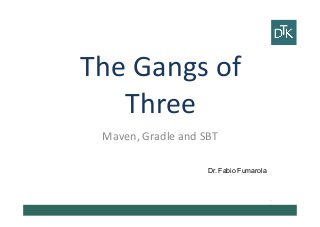
4 Maven Gradle and Sbt
- 1. The Gangs of Three Ciao ciao Vai a fare ciao ciao Dr. Fabio Fumarola Maven, Gradle and SBT
- 2. Java Project related ques>ons • How do we create a java project? • How do we add dependencies? • How do we create a runnable jar? • How do we create a war? • How do we execute tests? 1
- 3. Contents • Maven • Gradle • Sbt 2
- 4. What is Maven? • Apache Maven is a soIware project management. • It is based on the concept of a Project Object Model (POM) • Maven can mange a project’s build, repor>ng a documenta>on form a central piece of informa>on But it isn’t a mere build tool 3
- 5. Maven features • Dependency System • Mul>-‐module builds • Consistent project structure • Consistent build model • Plugin oriented • Project generated sites 4
- 6. Advantages over Ant • Eliminate complicate scripts • All the func>onality required to build your project, i.e., clean, compile, copy, resources, install, deploy • Cross Project Reuse – Ant has no convenient way to reuse target across projects. 5
- 7. How Maven Works? 6
- 8. Maven keywords • POM • Archetype • Ar>fact or dependency • Plugin • Goal 7
- 9. POM • Unit of work in Maven • It is an XML file that contains the informa>on and the configura>on details used by Maven to build the project 8
- 10. Archetype • It is a template of a project with is combined with some user input to produce a working Maven project • There are hundreds of archetypes to help us get started – $ mvn –version – $ mvn archetype:generate -‐ DgroupId=com.mycompany.app -‐Dar>factId=my-‐app -‐ DarchetypeAr>factId=maven-‐archetype-‐quickstart -‐ Dinterac>veMode=true – $ mvn eclipse:eclipse 9
- 11. Ar>fact • An ar>fact is a module obtained by another ar>fact deployed to a maven repository • Each ar>fact belongs to a group • Each group can have more ar>facts 10 <dependency> <groupId>joda-time</groupId> <artifactId>joda-time</artifactId> <version>2.6</version> </dependency>
- 12. Goals and Plugins • Are an extension of the standard maven lifecycles steps. – Clean, compile, test, package, install and deploy • There are plugin to do other steps such as 11 <plugins> <plugin> <artifactId>maven-assembly-plugin</artifactId> <version>2.5.3</version> <configuration> <descriptorRefs> <descriptorRef>jar-with-dependencies</descriptorRef> </descriptorRefs> </configuration> [...] </plugin> </plugins>
- 13. What is Gradle? • Gradle is a general purpose build system • It comes with a rich build descrip>on • language (DSL) based on Groovy • It supports ”build-‐by-‐conven>on” principle • But it is very flexible and extensible • It has built-‐in plug-‐ins for Java, Groovy, Scala, Web • Groovy as a base language allows impera>ve programming in the build file. 12
- 14. Advanced features • Parallel unit test execu>on • Dependency building • Incremental build support • Dynamic tasks and task rules • Gradle daemon 13
- 15. Hello, Gradle • Create a file build.gradle task hello << { println 'Hello World' } • Run $ gradle hello • Edit the file as below task hello << { print 'Hello ' } task world(dependsOn: hello) << { println 'World!" } • Run $ gradle –q world 14
- 16. Build scripts are code task upper << { String someString = 'mY_nAmE' println "Original: " + someString println "Upper case: " + someString.toUpperCase() } -‐ $gradle upper 4.>mes { counter -‐> task "task$counter" << { println "I'm task number $counter" } } 15
- 17. Gradle is Groovy that is Java JAVA import java.ioFile; … String parentDir = new File(“test.txt”).getAbsoluteFile() .getParentPath(); Groovy def parentDir = new File(“test.txt”).absoluteFile.parentPath Gradle parentDir = file(“test.txt”).absoluteFile.parentPath 16
- 18. Building a Java project apply plugin: ‘java’ 17
- 19. Gradle support all ant task task hello << { String gree>ng = "hello from Ant" ant.echo(message: gree>ng) } task list << { def path = ant.path { fileset(dir: 'libs', includes: '*.jar') } path.list().each { println it } } task zip << { ant.zip(des{ile: 'archive.zip') { fileset(dir: 'src') { include(name: '**.xml') exclude(name: '**.java') } } } 18
- 20. Overriding conven>ons Version = 1.0 Group = ‘org.mygroup’ task release(dependsOn: assemble) << { println 'We release now' } build.taskGraph.whenReady { taskGraph -‐> if (taskGraph.hasTask(':release')) { version = '1.0’ } else { version = '1.0-‐SNAPSHOT’ } } 19
- 21. Referencing files & file collec>ons • Groovy-‐like syntax: File configFile = file('src/config.xml') • Create a file collec>on from a bunch of files: FileCollec>on collec>on = files( 'src/file1.txt', new File('src/file2.txt'), ['src/file3.txt', 'src/file4.txt']) • Create a files collec>on by referencing project proper>es: collec>on = files { srcDir.listFiles() } • Opera>on on collec>ons def union = collec>on + files('src/file4.txt') def different = collec>on -‐ files('src/file3.txt')} 20
- 22. Using file collec>ons as input • Use a File object to specify the source directory. compile { source = file('src/main/java') } • Using a closure to specify the source files. compile { source = { file(‘src’).listFiles() .findAll { it.name.endsWith('.zip') } .collect { zipTree(it) } } } } 21
- 23. Copying files • Using Gradle task type: task copyTask(type: Copy) { from 'src/main/webapp‘ into 'build/explodedWar‘ include '**/*.jsp‘ exclude { details -‐> details.file.name.endsWith('.html') && details.file.text.contains('staging') } } 22
- 25. Repository configura>on • Remote Repos repositories { mavenCentral() mavenCentral name: 'mul>-‐jar-‐repos', urls: ["h‚p://repo.mycompany.com/jars1", "h‚p://repo.mycompany.com/jars1"] } • Local Repos repositories { flatDir name: 'localRepository', dirs: 'lib' flatDir dirs: ['lib1', 'lib2'] } 24
- 26. Referencing dependencies dependencies { run>me files('libs/a.jar', 'libs/b.jar’) run>me fileTree(dir: 'libs', includes: ['*.jar']) } dependencies { compile 'org.springframework:spring-‐webmvc:3.0.0.RELEASE' testCompile 'org.springframework:spring-‐test:3.0.0.RELEASE' testCompile 'junit:junit:4.7' } 25
- 27. Referencing dependencies List groovy = ["org.codehaus.groovy:groovy-‐all:1.5.4@jar", "commons-‐cli:commons-‐cli:1.0@jar", "org.apache.ant:ant:1.7.0@jar"] List hibernate = ['org.hibernate:hibernate:3.0.5@jar', 'somegroup:someorg:1.0@jar'] dependencies { run>me groovy, hibernate } 26
- 28. PLUGINS 27
- 29. Extending your build • Any Gradle script can be a plug-‐in: apply from: 'otherScript.gradle' apply from: 'h‚p://mycomp.com/otherScript.gradle’ • Use many of the standard or 3rd-‐party plug-‐ins: apply plugin: 'java' apply plugin: 'groovy' apply plugin: 'scala' apply plugin: 'war' 28
- 30. Standard plugins 29 http://www.gradle.org/docs/current/userguide/standard_plugins.html
- 31. Example java and scala project • h‚p://www.gradle.org/docs/current/userguide/ tutorial_java_projects.html • h‚p://www.gradle.org/docs/current/userguide/ scala_plugin.html • h‚p://plugins.gradle.org/ 30
- 32. SBT The interac>ve build tool 31
- 33. Sbt • It is a tool to define task and then run them from the shell • To install on linux grab the – rpm: h‚ps://dl.bintray.com/sbt/rpm/sbt-‐0.13.7.rpm – deb: h‚ps://dl.bintray.com/sbt/rpm/sbt-‐0.13.7.deb 32
- 34. Star>ng with sbt • It is based on the file build.sbt • Create a directory hello_scala • Edit a file and add lazy val root = (project in file(".")). se„ngs( name.:=("hello”), version := "1.0", scalaVersion := "2.11.4" ) • Create an HelloWorld class 33
- 35. Project Structure • Sbt is base on maven project structure 34
- 36. Running sbt • It has a shell via $sbt • Or we can run task in batch – $ sbt clean compile "testOnly TestA TestB” • It also support con>nuos delivery and run via – > ~compile – > ~run 35
- 37. Crea>ng a project defini>on • To create a project in the build.sbt file lazy val root = (project in file(.)). se„ngs( organiza>on := "com.example", version := "0.1.0", scalaVersion := "2.11.4" ) • The build.sbt define a Project which holds a list of scala expression called se)ngs • Moreover a build.sbt can have vals, lazy vals and defs 36
- 38. Se„ngKey, TaskKey and InputKey lazy val root = (project in file(".")). se„ngs( name.:=("hello") ) • .:= is a method that takes a parameter and return s Se„ng[String] lazy val root = (project in file(".")). se„ngs( name := 42 // will not compile ) • Does it run? 37
- 39. Types of key • Se„ngKey[T]: a key for a value computed once (the value is computed when loading the project, and kept around). • TaskKey[T]: a key for a value, called a task, that has to be recomputed each >me, poten>ally with side effects. • InputKey[T]: a key for a task that has command line arguments as input. Check out Input Tasks for more details. • The built-‐in key are field of the object Keys (h‚p:// www.scala-‐sbt.org/0.13/sxr/sbt/Keys.scala.html) 38
- 40. Custom Keys • Can be created with their: – se„ngKey, taskKey and inputKey lazy val hello = taskKey[Unit](“An example task”) • A TaskKey[T] can be used to define task such as compile or package. 39
- 41. Defining tasks and se„ngs • For example, to implement the hello task lazy val hello = taskKey[Unit]("An example task”) lazy val root = (project in file(".")). se„ngs( hello := { println("Hello!") } ) • Imports in build.sbt import sbt._ import Process._ import Keys._ 40
- 42. Adding library dependencies val derby = "org.apache.derby" % "derby" % "10.4.1.3" lazy val commonSe„ngs = Seq( organiza>on := "com.example", version := "0.1.0", scalaVersion := "2.11.4" ) lazy val root = (project in file(".")). se„ngs(commonSe„ngs: _*). se„ngs( name := "hello", libraryDependencies += derby ) 41
- 43. Dependencies • To add an unmanaged dependency there is the task unmanagedBase := baseDirectory.value / "custom_lib” • To add an managed dependency there is the task libraryDependencies += groupID % ar>factID % revision • Or libraryDependencies ++= Seq( groupID % ar>factID % revision, groupID % otherID % otherRevision ) 42
- 44. Resolvers • To add a resolver 1. resolvers += name at loca>on 2. resolvers += Resolver.mavenLocal 3. resolvers ++= Seq(name1 at loca>on1, name2 at loca>on2) • Is it possible also to define if the dependency is for test libraryDependencies += "org.apache.derby" % "derby" % "10.4.1.3" % Test 43
- 45. Plugins • To declare a plugin add a directory project/Build.sbt 44
