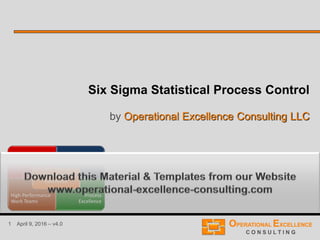
Six Sigma Statistical Process Control (SPC) Training Module
- 1. 1 April 9, 2016 – v4.0 Six Sigma Statistical Process Control by Operational Excellence Consulting LLC
- 2. 2 April 9, 2016 – v4.0 Section 1: Introduction Section 2: The Histogram Section 3: Measure of Location and Variability Section 4: Process Control Charts Section 5: Process Control Limits Section 6: Out-of-Control Criteria Section 7: Sample Size and Frequency Section 8: Out-of-Control Action Plan Section 9: Process Control Plan Statistical Process Control (SPC) – Table of Contents
- 3. 3 April 9, 2016 – v4.0 Section 1: Introduction Section 2: The Histogram Section 3: Measure of Location and Variability Section 4: Process Control Charts Section 5: Process Control Limits Section 6: Out-of-Control Criteria Section 7: Sample Size and Frequency Section 8: Out-of-Control Action Plan Section 9: Process Control Plan Statistical Process Control – Table of Contents
- 4. 4 April 9, 2016 – v4.0 The process and quality control methods and techniques used today got their start in the American Civil War at around 1789, when Eli Whitney took a contract from the U.S. Army for the manufacture of 10,000 rifles at the unbelievably low price of $13.40 each. At that time most of the products were handmade by small owner- managed shops and product parts were thus not interchangeable. The result of Whitney’s first mass production trail was that the rifles did not work as well as the handmade rifles. In addition, the copied parts did not fit as expected. The History of Statistical and Process Thinking
- 5. 5 April 9, 2016 – v4.0 GO - Test NO-GO - Test The first time that one presented machine produced parts was 1851 at the industry exhibition in the Crystal Palace in London. An American gun smith took 10 working guns, took them apart, mixed all the parts in a box and re-assembled them again. This was found a quite surprising “experiment”. The History of Statistical and Process Thinking
- 6. 6 April 9, 2016 – v4.0 Process Inspection Good Bad Repair Scrap + Monitor/Adjust The Traditional Process Control Concept The Detection Control Scheme
- 7. 7 April 9, 2016 – v4.0 • The traditional process control concept does not help us to produce only good products or services. • Every process outcome, product or service, has to be inspected. • Products have to be repaired or even scraped. • Rendered services result in customer dissatisfaction. • With respect to productivity and efficiency every activity after the actual process is a non-value added activity. The Traditional Process Control Concept
- 8. 8 April 9, 2016 – v4.0 Prevention Control Scheme Process Inspection Good Bad Repair Scrap + An Advanced Process Control Concept Monitor/Adjust Learn/Improve Selective measurement • Product / Service • Process
- 9. 9 April 9, 2016 – v4.0 Statistical Thinking - A Definition All work is a series of interconnected processes All processes vary Understanding and reducing variation are keys to success ASQ
- 10. 10 April 9, 2016 – v4.0 Customer Satisfaction or Customer Dissatisfaction Process/ System Material Machines Methods Men Environment The Variation Management Approach
- 11. 11 April 9, 2016 – v4.0 A defect is any variation of a required characteristic of the product or service, which is far enough removed from its nominal value to prevent the product or service from fulfilling the physical and functional requirements of the customer. Variation Management – Defect Definition
- 12. 12 April 9, 2016 – v4.0 The key to process control and continuous process improvement is to understand the meaning and causes of variation in the outcome of the process. Variation Management – Continuous Improvement
- 13. 13 April 9, 2016 – v4.0 Remarks or Questions ?!?
- 14. 14 April 9, 2016 – v4.0 Section 1: Introduction Section 2: The Histogram Section 3: Measure of Location and Variability Section 4: Process Control Charts Section 5: Process Control Limits Section 6: Out-of-Control Criteria Section 7: Sample Size and Frequency Section 8: Out-of-Control Action Plan Section 9: Process Control Plan Statistical Process Control – Table of Contents
- 15. 15 April 9, 2016 – v4.0 A histogram provides graphical presentation and a first estimation about the location, spread and shape of the distribution of the process. 0 10 20 30 40 50 The Histogram
- 16. 16 April 9, 2016 – v4.0 Step 1: Collect at least 25 data points (if possible), but better 50 to 100 points, and organize your data into a table. Sort the data points from smallest to largest and calculate the range, means the difference between your largest and smallest data point, of your data points. The Histogram – How to create a Histogram? Actual Measurements Part Hole Size 1 2.6 2 2.3 3 3.1 4 2.7 5 2.1 6 2.5 7 2.4 8 2.5 9 2.8 10 2.6 Sorted Measurements Part Hole Size 5 2.1 2 2.3 7 2.4 6 2.5 8 2.5 1 2.6 10 2.6 4 2.7 9 2.8 3 3.1 Minimum = 2.1 Maximum = 3.1 Range = 1.0
- 17. 17 April 9, 2016 – v4.0 Step 2: Determine the number of bars to be used to create the histogram of the data points. Calculate the width of one bar by dividing the range of your data by the number of bars selected. The Histogram – How to create a Histogram? Number of Bars: less than 50 50 - 100 100 - 250 over 250 5 or 7 5, 7, 9 or 11 7 - 15 11 - 19 Number of Data Points: Minimum = 2.1 Maximum = 3.1 Range = 1.0 Bar Width = 0.2 (5 Bars)
- 18. 18 April 9, 2016 – v4.0 Step 3: Calculate the “start” and “end” point of each bar and count how many data points fall between “start” and “end” point of each bar. The Histogram – How to create a Histogram? Start End Bar 1 2.1 2.1 + 0.2 = 2.3 Bar 2 2.3 2.5 Bar 3 2.5 2.7 Bar 4 2.7 2.9 Bar 5 2.9 3.1 Minimum = 2.1 Maximum = 3.1 Range = 1.0 Bar Width = 0.2 (5 Bars) Sorted Measurements Part Hole Size Bar 5 2.1 1 2 2.3 2 7 2.4 2 6 2.5 3 8 2.5 3 1 2.6 3 10 2.6 3 4 2.7 4 9 2.8 4 3 3.1 5
- 19. 19 April 9, 2016 – v4.0 Step 4: Draw the histogram indicating by the height of each bar the number of data points that fall between the “start” and “end” point of that bar. The Histogram – How to create a Histogram? Sorted Measurements Part Hole Size Bar 5 2.1 1 2 2.3 2 7 2.4 2 6 2.5 3 8 2.5 3 1 2.6 3 10 2.6 3 4 2.7 4 9 2.8 4 3 3.1 5 0 1 2 3 4 5 NumberofDataPoints 2.1 2.3 2.5 2.7 2.9 3.1
- 20. 20 April 9, 2016 – v4.0 1. The bell-shaped distribution: Symmetrical shape with a peak in the middle of the range of the data. While deviation from a bell shape should be investigated, such deviation is not necessarily bad. The Histogram – Typical Patterns of Variation
- 21. 21 April 9, 2016 – v4.0 2. The double-peaked distribution: A distinct valley in the middle of the range of the data with peaks on either side. This pattern is usually a combination of two bell-shaped distributions and suggests that two distinct processes are at work. The Histogram – Typical Patterns of Variation
- 22. 22 April 9, 2016 – v4.0 3. The plateau distribution: A flat top with no distinct peak and slight tails on either sides. This pattern is likely to be the result of many different bell-shaped distribution with centers spread evenly throughout the range of data. The Histogram – Typical Patterns of Variation
- 23. 23 April 9, 2016 – v4.0 4. The skewed distribution: An asymmetrical shape in which the peak is off-center in the range of the data and the distribution tails off sharply on one side and gently on the other. This pattern typically occurs when a practical limit, or a specification limit, exists on one side and is relatively close to the nominal value. The Histogram – Typical Patterns of Variation
- 24. 24 April 9, 2016 – v4.0 5. The truncated distribution: An asymmetrical shape in which the peak is at or near the edge of the range of the data, and the distribution ends very abruptly on one side and tails off gently on the other. This pattern often occurs if the process includes a screening, 100 % inspection, or a review process. Note that these truncation efforts are an added cost and are, therefore, good candidates for removal. The Histogram – Typical Patterns of Variation
- 25. 25 April 9, 2016 – v4.0 The Histogram – The Bell-Shaped or Normal Distribution We will come back to this one later.
- 26. 26 April 9, 2016 – v4.0 The Histogram – Exercise 1 Distribution of Heights of U.S. Population: Use the plot area below to construct a histogram from the random sample of heights on the right: 59 66 63 70 60 66 69 70 65 62 71 72 68 65 67 69 65 66 70 68 64 64 73 73 63 67 71 68 63 68 70 68 65 67 64 71 61 64 70 72 70 63 68 68 68 63 66 66 64 63 67 74 63 62 66 68 62 62 67 70
- 27. 27 April 9, 2016 – v4.0 Remarks or Questions ?!?
- 28. 28 April 9, 2016 – v4.0 Section 1: Introduction Section 2: The Histogram Section 3: Measure of Location and Variability Section 4: Process Control Charts Section 5: Process Control Limits Section 6: Out-of-Control Criteria Section 7: Sample Size and Frequency Section 8: Out-of-Control Action Plan Section 9: Process Control Plan Statistical Process Control – Table of Contents
- 29. 29 April 9, 2016 – v4.0 Example: x1 = 5 x2 = 7 x3 = 4 x4 = 2 x5 = 6 Measure of Location – The Sample Average Definition: N xxx x N ...21 8.4 5 24 5 62475 x
- 30. 30 April 9, 2016 – v4.0 Example 1: x1 = 2 x2 = 5 x3 = 4 Construction: Order all data points from the smallest to largest. Then choose the middle data point if the number of data points is odd, or the mean value of the two middle data points if the number of data points is even. Example 2: x1 = 5 x2 = 7 x3 = 4 x4 = 2 Example 3: x1 = 5 x2 = 7 x3 = 4 x4 = 2 x5 = 6 median = 4 median = 4.5 ? Measure of Location – The Sample Median
- 31. 31 April 9, 2016 – v4.0 Example: x1 = 5 x2 = 7 x3 = 4 x4 = 2 x5 = 6 Measure of Variability – The Sample Range ),...,,min(),...,,max( 2121 NN xxxxxxR Definition: 527)6,2,4,7,5min()6,2,4,7,5max( R
- 32. 32 April 9, 2016 – v4.0 x3 x average _ x2 x1 x10 Measure of Variability – Sample Variance 9)110( ... 2 10 2 2 2 1 or xxxxxx Time x6𝑥3 - 𝑥 𝑥2 - 𝑥
- 33. 33 April 9, 2016 – v4.0 Example: x1 = 5 x2 = 7 x3 = 4 x4 = 2 x5 = 6 Measure of Variability – Sample Variance )1( ... 22 2 2 12 N xxxxxx s N 7.3 )15( 8.468.428.448.478.45 22222 2 s Definition:
- 34. 34 April 9, 2016 – v4.0 Example: x1 = 5 x2 = 7 x3 = 4 x4 = 2 x5 = 6 Measure of Variability – Sample Standard Deviation )1( ... 22 2 2 1 N xxxxxx s N LT Definition: 7.3 )15( 8.468.428.448.478.45 22222 2 LTs 92.17.3 LTs
- 35. 35 April 9, 2016 – v4.0 Time t Process Characteristic e.g. Hole Size Process not in control average Subgroup size n = 5 Number of subgroups N = 7 Measure of Variability – The Principle of Subgrouping
- 36. 36 April 9, 2016 – v4.0 Where is the range of subgroup j, N the number of subgroups, and d2 depends on the size n of a subgroup (see handout). sST , often notated as s or sigma, is another measure of dispersion or variability and stands for “short-term standard deviation”, which measures the short-term variability of a process or system using “rational” subgrouping. Measure of Variability – Standard Deviation sST 22 21 ... dRd N RRR s N ST minmax XXRj n 2 3 4 5 6 7 8 9 10 d2 1.128 1.693 2.059 2.326 2.534 2.704 2.847 2.970 3.078
- 37. 37 April 9, 2016 – v4.0 Time t Process Characteristic e.g. Hole Size Process not in control average Subgroup size n = 5 Number of subgroups N = 7 Measure of Variability – The Principle of Subgrouping sST stays the same, even if the process is not in control sLT increases over time because the process is not in control sST and sLT are identical if the process was in control
- 38. 38 April 9, 2016 – v4.0 Long-term standard deviation: Short-term standard deviation: The difference between the standard deviations sLT and sST gives an indication of how much better one can do with respect to process variation when using appropriate process control, like Statistical Process Control (SPC). )1( ... 22 2 2 1 N xxxxxx s N LT Measure of Variability – Difference between sLT and sST 22 21 ... dRd N RRR s N ST
- 39. 39 April 9, 2016 – v4.0 average average +1*s(igma) average -1*s(igma) average +2*s(igma) average -2*s(igma) average -3*s(igma) average +3*s(igma) 34.13 %34.13 % 13.60 % 13.60 % 2.14 %2.14 % 0.13 % 0.13 % Measure of Variability – The Normal Distribution If your process is under control, over 99.74% of your data points will fall between the average ± 3s(sigma) limits.
- 40. 40 April 9, 2016 – v4.0 Measure of Location and Variability – Exercise 2 Calculate the Mean Value or Average, Median, Range, and long- and short-term Standard Deviation of the sample data. You may copy the data into MS Excel and simplify the calculations. Group 1 59 66 63 62 2 60 66 69 65 3 65 62 71 72 4 68 65 67 69 5 65 66 70 68 6 64 64 73 73 7 63 67 71 68 8 63 68 65 68 MeasurementsOverall Mean Value = Overall Median = Subgroup Ranges = Long-term Standard Deviation = Short-term Standard Deviation = Note: The Excel function for the Long-Term Standard Deviation is “stdev()”.
- 41. 41 April 9, 2016 – v4.0 Measure of Location and Variability – Exercise 2 Results Subgroup Median Range 1 59 66 63 62 63 7 2 60 66 69 65 66 9 3 65 62 71 72 68 10 4 68 65 67 69 68 4 5 65 66 70 68 67 5 6 64 64 73 73 69 9 7 63 67 71 68 68 8 8 63 68 65 68 67 5 Overall Range: 14 Overall Median: 66 Average Range: 7.1 Short-Term Standard Deviation: 3.46 Long-Term Standard Deviation: 3.55 Measurements
- 42. 42 April 9, 2016 – v4.0 Section 1: Introduction Section 2: The Histogram Section 3: Measure of Location and Variability Section 4: Process Control Charts Section 5: Process Control Limits Section 6: Out-of-Control Criteria Section 7: Sample Size and Frequency Section 8: Out-of-Control Action Plan Section 9: Process Control Plan Statistical Process Control – Table of Contents
- 43. 43 April 9, 2016 – v4.0 Attribute Data (Count or Yes/No Data) Variable Data (Measurements) Variable subgroup size Subgroup size of 1 Fixed subgroup size I MR chart x-bar R chart x-bar s chart Count Incidences or nonconformities Fixed oppor- tunity Variable oppor- tunity c - chart u - chart Yes/No Data Defectives or nonconforming units Fixed subgroup size Variable subgroup size np - chart p - chart Process Control Charts – Types of Control Charts Type of Data
- 44. 44 April 9, 2016 – v4.0 The I-MR (or Individual – Moving Range) chart is a method of looking at variation in a variable data or measurement. One source is the variation in the individual data points over time (Individual chart). This represents “long term” variation in the process. The second source of variation is the variation between successive data points (Moving Range chart). This represents “short term” variation. I-MR charts should be used when there is only one data point to represent a situation at a given time. To use the I-MR chart, the individual sample results should be “sufficient” normally distributed. If not, the I-MR chart will give more false signals. Process Control Charts – The I - MR Chart
- 45. 45 April 9, 2016 – v4.0 Process Control Charts – Test for Normality The Normality Test from Anderson & Darling provides a method to determine if our data comes from a process that creates normally distributed data. The red line represents the normal distribution. If the all the individual data points fall on the red line, the sample data itself is perfectly normally distributed. As long as the p-value stays above 0.05, we can assume that the process creates normally distributed data.
- 46. 46 April 9, 2016 – v4.0 Process Control Charts – I-MR Chart Example Individual chart showing the individual data points we collected from our process. Moving Range chart showing the difference between two consecutive individual data points.
- 47. 47 April 9, 2016 – v4.0 Regardless of the shape of the distribution of a population, the distribution of average values, x-bar’s, of subgroups of size n drawn from that population will tend toward a normal distribution as the subgroup size n becomes large. Laplace and Gauss Process Control Charts – The Central Limit Theorem Carl Friedrich GaussPierre Laplace
- 48. 48 April 9, 2016 – v4.0 The (x-bar / R) - chart should be used if the individual measurements are not normally distributed, one can rationally subgroup the data and is interested in detecting differences between the subgroups over time. the large amount of data collected makes it difficult to analyze the data using the I-MR chart The (x-bar / R) - chart is a method of looking at two different sources of variation. One source is the variation in subgroup averages. The other source is the variation within a subgroup. The x-bar - chart shows variation over time or long-term variation and the R - chart is a measure of the short-term variation in the process. Process Control Charts – The (x-bar/R) - Chart
- 49. 49 April 9, 2016 – v4.0 Process Control Charts – (x-bar/R) - Chart Example Average of the individual data points in each subgroup. In this case we had 3 data points in each subgroup. Range of the individual data points in each subgroup.
- 50. 50 April 9, 2016 – v4.0 The (x-bar / s) - chart should be used instead the (x-bar / R) - chart if the subgroup is larger than 10. In this case, the standard deviation is a better measurement than the range for the variation between individual measurements in a subgroup. The (x-bar / s) - chart can be used whenever one can use the (x-bar / R) - chart. The (x-bar / s) - chart is a method of looking at sources of variation. One chart looks at variation in the subgroup averages x-bar. The other chart examines variation in the subgroups standard deviation s. Process Control Charts – The (x-bar/s) - Chart
- 51. 51 April 9, 2016 – v4.0 Process Control Charts – (x-bar/R) - Chart Example Average of the individual data points in each subgroup. In this case we had 15 data points in each subgroup. Standard Deviation (long-term formula) of the individual data points in each subgroup.
- 52. 52 April 9, 2016 – v4.0 Process Control Charts – Exercise 3 Throw the Dice: Step 1: Throw the dice 30 times and record the results in the table on the right. Step 2: Draw a Histogram #1 of the 30 data points in one of the spreadsheets below. Step 3: Calculate the average to 2 consecutive throws and draw the histogram #2 of the resulting 15 data points. What do you see and why? AverageResults Histogram #1 Histogram #2
- 53. 53 April 9, 2016 – v4.0 The number of defect phones produced per hour were 1. hour: 100 phones and 10 defect phones. 2. hour: 110 phones and 12 defect phones. 3. hour: 90 phones and 9 defect phones. 4. hour: 95 phones and 10 defect phones. 5. hour: 115 phones and 13 defect phones. 6. hour: 120 phones and 15 defect phones. 7. hour: 80 phones and 7 defect phones. 8. hour: 85 phones and 5 defect phones. 9. hour: 100 phones and 8 defect phones. 10. hour: 110 phones and 11 defect phones. 11. hour: 75 phones and 5 defective phones. Something wrong ??? Process Control Charts – Attribute “Yes/No” Data
- 54. 54 April 9, 2016 – v4.0 Number of defective Items 10 2 3 4 5 6 7 8 9 Average Process Control Charts – The Binomial Distribution
- 55. 55 April 9, 2016 – v4.0 The p - chart is used to look at variation in the yes/no attribute data. It can for example be used to determine the percentage p of defective items in a group of items. The number n of items in each group has not to be constant, but should not vary more than 25 %. Operational definitions must be used to determine what constitutes a defective item. Process Control Charts – The p - Chart n np p itemsofnro. itemsdefectiveofnro. The percentage of defective items is given by
- 56. 56 April 9, 2016 – v4.0 Process Control Charts – The p – Chart Example Proportion of defects in each subgroup. In this case we had always 100 “items” coming out of our process (subgroup size = 100) and in average 14.44% were defective.
- 57. 57 April 9, 2016 – v4.0 The np - chart, like the p - chart, is used to look at variation in yes/no type attributes data. np - charts are used to determine the number np of defective items in a group of items, while p - chart looked at the percentage of defective items in a group of items. Because the np - chart uses the number of defects, it is easier to use. However, the major difference between the np - chart and the p - chart is that the subgroup size has to be constant for the np - chart. This is not necessary for the p - chart. Process Control Charts – The np - Chart
- 58. 58 April 9, 2016 – v4.0 Process Control Charts – The p – Chart Example Number of defects in each subgroup. In this case we had always 100 “items” coming out of our process (subgroup size = 100) and in average we had 14.44 defects per subgroup.
- 59. 59 April 9, 2016 – v4.0 The number of wrong assembled components in SMD made on 20 PCBs were 1 - 20: 10 wrong assembled components 21 - 40: 8 wrong assembled components 41 - 60: 7 wrong assembled components 61 - 80: 5 wrong assembled components 81 - 100: 6 wrong assembled components 101 - 120: 9 wrong assembled components 121 - 140: 7 wrong assembled components 141 - 160: 5 wrong assembled components 161 - 180: 2 wrong assembled components. Something wrong ??? Process Control Charts – The Attribute “Count” Data
- 60. 60 April 9, 2016 – v4.0 Number of Incidences 10 2 3 4 5 6 7 8 9 Average Process Control Charts – The Poisson Distribution
- 61. 61 April 9, 2016 – v4.0 The c - chart is used to look at variation in counting-type attributes data. It is used to determine the variation in the number of defects in a constant subgroup size. For example, a c - chart can be used to monitor the number on injuries in a plant. In this case, the plant is the subgroup. To use the c - chart, the opportunities for incidences to occur in the subgroup must be very large, but the number that actually occur must be small. Process Control Charts – The c - Chart
- 62. 62 April 9, 2016 – v4.0 Process Control Charts – The c – Chart Example Number of incidences over time. In this case the average number of incidences is 14.72%.
- 63. 63 April 9, 2016 – v4.0 A u - chart is used to examine the variation in counting-type attributes data. For example, a u - chart can be used to monitor the number on infections in a hospital during a specific time period. The u - chart is very similar to the c - chart. The only difference is that the subgroup size for the c - chart must be constant. This is not necessary for the subgroup size of a u - chart. To use the u - chart, the opportunities for incidences to occur in the subgroup must be very large, but the number that actually occur must be small. Process Control Charts – The u - Chart
- 64. 64 April 9, 2016 – v4.0 Process Control Charts – The u – Chart Example Proportion of incidences over time for a specific subgroup size. In this case we used a subgroup size of 200. The average percentage of incidences over time was 7.36%.
- 65. 65 April 9, 2016 – v4.0 Yes/No Defective Items Count Incidences Constant Subgroup Size Variable Subgroup Size np - chart c - chart u - chartp - chart Process Control Charts – Charts for Attribute Data
- 66. 66 April 9, 2016 – v4.0 Process Control Charts – Exercise 4 Black Beads Process: Step 1: Take 15 beads out of the bag and record the number of black beads in the sample. Step 2: Repeat Step 1 20 times until you have 20 data points. Step 3: Draw the histogram of the 20 data points in the left spreadsheets below. Step 3: Select the correct process control chart and draw it in the right spreadsheet. 1 2 3 4 5 6 7 8 9 10 11 12 13 14 15 16 17 18 19 20 21 22 23 24 25 Histogram Process Control Chart Data Data # of Black Beads 1 4 2 5 3 2 4 0 5 3 6 1 7 5 8 3 9 6 10 2 11 4 12 3 13 1 14 5 15 3 16 4 17 2 18 1 19 0 20 2
- 67. 67 April 9, 2016 – v4.0 Remarks or Questions ?!?
- 68. 68 April 9, 2016 – v4.0 Section 1: Introduction Section 2: The Histogram Section 3: Measure of Location and Variability Section 4: Process Control Charts Section 5: Process Control Limits Section 6: Out-of-Control Criteria Section 7: Sample Size and Frequency Section 8: Out-of-Control Action Plan Section 9: Process Control Plan Statistical Process Control – Table of Contents
- 69. 69 April 9, 2016 – v4.0 Process Control Limit – The Basic Idea average average +1*s(igma) average -1*s(igma) average +2*s(igma) average -2*s(igma) average -3*s(igma) average +3*s(igma) 34.13 %34.13 % 13.60 % 13.60 % 2.14 %2.14 % 0.13 % 0.13 % If your process is under control, over 99.74% of your data points will fall between the average ± 3s(sigma) limits. Lower Control Limit Upper Control Limit
- 70. 70 April 9, 2016 – v4.0 Upper Control Limit (UCL) = average + 3*s(igma) Lower Control Limit (LCL) = average - 3*s(igma) • • • • • • • • average average + 3*sigma average + 2*sigma average + 1*sigma average - 1*sigma average - 3*sigma average - 2*sigma Process Control Limit – Upper & Lower Control Limit
- 71. 71 April 9, 2016 – v4.0 Because the variation of a process is not known beforehand, one cannot calculate or define the control limits in advance. The calculation of the control limits should be based on at least 20 to 25 data points from a process that was in statistical control (stable). Control limits are characteristics of a stable process. They bound the variation of the process that is due to common causes. The limits should not be recalculated and modified unless there is a reason to do so (e.g. a process change or improvements). Process Control Limit – Upper & Lower Control Limit
- 72. 72 April 9, 2016 – v4.0 where the constant d2 depends on the number of items in each subgroup used to calculate the range. The LT and ST subscripts represent long-term and short-term variability. The difference between sLT and sST gives an indication of how much less variability you can have in your process when using SPC. )1( ... 22 2 2 1 N xxxxxx s N LT 2dRsST STLT ss Process Control Limit – Two Types of Process Variability
- 73. 73 April 9, 2016 – v4.0 Upper control limit = Lower control limit = Upper control limit = Lower control limit = The I - chart The MR- chart , where x1, x2, ..., xN are the measurements, N the number of measurements, , and . Process Control Limit – The I-MR Chart RxRxdRx 66.2128.133 2 RxRxdRx 66.2128.133 2 RRD 267.34 003 RRD N xxx x N ...21 1 ...32 N RRR R N 1 iii xxR
- 74. 74 April 9, 2016 – v4.0 Upper control limit = Lower control limit = The R- chart Upper control limit = Lower control limit = The x-bar - chart where x-bar1, x-bar2, ..., x-barN are the averages of each subgroup, n the number of items in a subgroup, N the number of subgroups, ., and Process Control Limit – The x-bar/R - Chart RAxndRx 223 RAxndRx 223 RD 4 RD 3 N xxx x N ...21 N RRR R N ...21minmax iii xxR
- 75. 75 April 9, 2016 – v4.0 n 2 3 4 5 6 A2 1.880 1.023 0.729 0.577 0.483 D3 0 0 0 0 0 D4 3.267 2.574 2.282 2.114 2.004 d2 1.128 1.693 2.059 2.326 2.534 Factors for x- and x-bar/R - Charts
- 76. 76 April 9, 2016 – v4.0 Upper control limit = Lower control limit = Upper control limit = Lower control limit = The s- chart The x-bar - chart , and where x-bar1, x-bar2, ..., x-barN are the averages of each subgroup, s1, s2, ..., sN are the standard deviations of each subgroup, n the number of items in a subgroup, N the number of subgroups, . Process Control Limit – The x-bar/s - Chart sAx 3 sAx 3 sB 4 sB 3 N xxx x N ...21 N sss s N ...21
- 77. 77 April 9, 2016 – v4.0 n 6 7 8 9 10 A3 1.287 1.182 1.099 1.032 0.975 B3 0.030 0.118 0.185 0.239 0.284 B4 1.970 1.882 1.815 1.761 1.716 c4 0.9515 0.9594 0.9650 0.9693 0.9727 Factors for x-bar/s - Charts
- 78. 78 April 9, 2016 – v4.0 Lower control limit = Upper control limit = with and where np1, np2, ..., npN are the number of defective items in each subgroup of constant size n, and N the number of subgroups. 13) 2 1 ( n pn pnpn 13) 2 1 ( n pn pnpn np np np np N N 1 2 3 ... n p n np n n np n n np n N N ( ) ( ) ( ) ... ( ) 1 1 1 1 3 1 2 Process Control Limit – The np - Chart
- 79. 79 April 9, 2016 – v4.0 Lower control limit = Upper control limit = for i = 1, 2, 3,..., N, where (np)1, (np)2, ..., (np)N are the number of defective items in the subgroups and n1, n2, ..., nN are the number of items in the N subgroups. Note: The sample sizes should not vary more than 25% around the average sample size when using control limits for the whole chart. npp n p 13) 2 1 ( , )...( 21 N nnn n N with and, .. )(...)()( 21 21 N N nnn npnpnp p ,3pni3)1( pni npp n p 13 2 1 npp n p 13 2 1 or or Control limits for whole process Control limits for each subgroup Process Control Limit – The p - Chart
- 80. 80 April 9, 2016 – v4.0 Lower control limit = Upper control limit = with where c1, c2, ..., cN are the number of defects in each subgroup of constant size and N the number of subgroups. Process Control Limit – The c - Chart cc 3 0,3max cc 2 ...21 N ccc c N
- 81. 81 April 9, 2016 – v4.0 u u n 3 Lower control limit = Upper control limit = with andu c c c n n n N N 1 2 1 2 ... .. , n n n n N N ( ... )1 2 where c1, c2, ..., cN are the number of defects in the subgroups and n1, n2, ..., nN are the number of items in each of the N subgroups. Note: The sample sizes should not vary more than 25% around the average sample size. 0,3max nuu c c c c N N 1 2 2 ... Process Control Limit – The u - Chart
- 82. 82 April 9, 2016 – v4.0 Process Control Charts – Exercise 5 Task #1: Calculate the average and the upper and lower control limit for exercise #2 and create a Process Control Chart. Task #2: Calculate the average and the upper and lower control limit for exercise #4 and create a Process Control Chart. 1 2 3 4 5 6 7 8 9 10 11 12 13 14 15 16 17 18 19 20 21 22 23 24 25 1 2 3 4 5 6 7 8 9 10 11 12 13 14 15 16 17 18 19 20 21 22 23 24 25 1 2 3 4 5 6 7 8 9 10 11 12 13 14 15 16 17 18 19 20 21 22 23 24 25
- 83. 83 April 9, 2016 – v4.0 Process Control Charts – Exercise 5 Results Task #1 Subgroup Range 1 59 66 63 62 7 2 60 66 69 65 9 3 65 62 71 72 10 4 68 65 67 69 4 5 65 66 70 68 5 6 64 64 73 73 9 7 63 67 71 68 8 8 63 68 65 68 5 Average Range 7.1 Overall Average: 66.4 Short-Term Standard Deviation: 3.46 Lower Control Limit (LCL): 61.2 Upper Control Limit (UCL): 71.6 Lower Control Limit (LCL): 0 Upper Control Limit (UCL): 16.3 Measurements x-bar Chart x-bar / R Chart R Chart Task #2 c - Chart Data # of Black Beads 1 4 Overall Average: 2.8 2 5 3 2 Lower Control Limit (LCL): 0.0 4 0 Upper Control Limit (UCL): 7.8 5 3 6 1 7 5 8 3 9 6 10 2 11 4 12 3 13 1 14 5 15 3 16 4 17 2 18 1 19 0 20 2
- 84. 84 April 9, 2016 – v4.0 Section 1: Introduction Section 2: The Histogram Section 3: Measure of Location and Variability Section 4: Process Control Charts Section 5: Process Control Limits Section 6: Out-of-Control Criteria Section 7: Sample Size and Frequency Section 8: Out-of-Control Action Plan Section 9: Process Control Plan Statistical Process Control – Table of Contents
- 85. 85 April 9, 2016 – v4.0 Upper Specification Limit (USL) large variation problem exist root cause analysis process improvement trend problem occurs root cause analysis corrective action Defect nominal value Out-of-Control & Process Improvement Lower Specification Limit (LSL) Defect nominal value Upper Specification Limit (USL) Lower Specification Limit (LSL)
- 86. 86 April 9, 2016 – v4.0 50 55 = USLLSL= 45 Sample Process Tempering & Overcontrol LSL USL 50 5545 Sample LSL USL 50 5545 LSL USL 50 5545 LSL USL
- 87. 87 April 9, 2016 – v4.0 50 5545 LSL USL Process tampering may substantially increase the product variability since the process average is shifted each time an adjustment to the process is made as a reaction to a product or service defect. Process Tempering & Overcontrol Original Process Tempered Process
- 88. 88 April 9, 2016 – v4.0 Common Causes: Causes that are implemented in the process due to the design of the process and the random variation in the process inputs, and affect all outcomes of the process. Identifying these types of causes often requires Six Sigma methods and tools, including Multi-vari Study and Design of Experiment (DOE). Walter A. Shewhart (1931) Out-of-Control Criteria – Two Causes of Variation Special Causes: Causes that are not present in the process all the time and do not affect all outcomes, but arise because of specific circumstances. These causes could be the result of a new process input entering the process, or an existing process input behaving very differently than normal. Special causes can be identified using SPC.
- 89. 89 April 9, 2016 – v4.0 Unstable Process: A process in which variation is a result of both common and special causes. Stable Process: A process in which variation in outcomes arises only from common causes. Out-of-Control Criteria – Two Types of Processes
- 90. 90 April 9, 2016 – v4.0 An out-of-control criteria is a signal of a special causes of variation: • Is a systematic pattern of the product or process characteristic monitored and charted • Has a low probability of occurring when the process is stable and in control SPC Out-of-Control Criteria – The Types of Signals
- 91. 91 April 9, 2016 – v4.0 Everything is possible, but is it likely? What is the “chance” to loose the coin flip 11 times in a row? 1 = 2 = … … … 11 = What is the “chance” to loose the coin flip 11 times in a row? 1 = 50% or 0.50 2 = 25% or 0.50*0.50 … … … 11 = 0.049% or 0.5011
- 92. 92 April 9, 2016 – v4.0 Process Out-of-Control Criteria Below is a list of the most commonly used out-of-control criteria included in Minitab 17 and as defined by Walter Shewhart in the 1920s. Criteria 1: Outlier Criteria 2 & 5 & 6: Process Shift Criteria 3: Process Trend
- 93. 93 April 9, 2016 – v4.0 SPC Criteria #1 – 1 Point above or below 3 Sigma All SPC Out-of-Control Criteria have about a 1 in 1,000 chance to occur in a process without a special cause. Therefore, they are strong evidence for the presence of a special cause.
- 94. 94 April 9, 2016 – v4.0 SPC Criteria #2 – 9 Points on the same Side of the Average 9 consecutive points above or below the process performance average line often indicates a shift in process performance.
- 95. 95 April 9, 2016 – v4.0 SPC Criteria #3 – 6 Consecutive Points Increasing or Decreasing 6 consecutive points increasing or decreasing often indicates a trend in process performance due to a special cause.
- 96. 96 April 9, 2016 – v4.0 SPC Criteria #5 – 2 of 3 Points above or below 2 Sigma 2 of 3 consecutive points above or below 2 Sigma line often indicates a shift in process performance.
- 97. 97 April 9, 2016 – v4.0 SPC Criteria #6 – 4 of 5 Points above or below 1 Sigma 4 of 5 consecutive points above or below the 2 Sigma line often indicates a shift in process performance.
- 98. 98 April 9, 2016 – v4.0 Special Causes showing in the MR, R, or s Chart 1 data point above or below the 3 Sigma line is often the only criteria used to identify special causes in process performance.
- 99. 99 April 9, 2016 – v4.0 Special Causes showing in the MR, R, or s Chart Note: Special causes in the process performance that (also) show up in the MR, R or s chart, i.e. special causes resulting in a “more than usual” increase or decrease in process performance from one data point to the next, will increase the short-term standard deviation of the process. As a result, that will increase the upper and decrease the lower control limit of the I or x-bar chart. That will then result in a reduced ability to actually identify special causes in the I or x-bar chart. Solution: Special causes that (also) show up in the MR, R or s chart, need to be eliminated from the data set and the control chart needs to be re-calculated to make sure that all special causes in the I or x-bar chart are identified. However, that does not mean that these special causes do not need to be investigated and eliminated.
- 100. 100 April 9, 2016 – v4.0 Special Causes showing in the MR, R, or s Chart The process performance data indicates two special causes in process. Both special causes show only in the MR chart, increasing the average MR and therefore the short-term standard deviation used to calculate the control limits for the I chart.
- 101. 101 April 9, 2016 – v4.0 Special Causes showing in the MR, R, or s Chart After we exclude the individual data points causing the two special causes shown in the MR chart, we can now see an additional special cause in the I chart (2 out of 3 points below the 2 Sigma line).
- 102. 102 April 9, 2016 – v4.0 x x / R x / s cunp p Criteria 1 Criteria 2 Criteria 3 Criteria 4 Criteria 5 Criteria 6 Criteria 7 Criteria 8 Criteria 9 • • • • • • • • • • • • • • • • • • • • • • • • • • • • • • • • • • • • • • • • • • • • • Chart -- SPC Out-of-Control Criteria – Summary
- 103. 103 April 9, 2016 – v4.0 SPC Out-of-Control Criteria – Exercise 6 Efficiency Out-of-Control Conditions: Determine why the process control chart below indicates that the efficiency of production line H300 is out- of-control. 1 0 .0 4 C HA R No kia F rank 5 - 2 o f AVERAGES.0 .0 .0 .0 .0 .0 2 1 1 2 AA* A V L C UC RANGES 0 1 0 2 0 3 0 4 0 5 0 6 0 7 0 L C UC R 95.01.2095.01.2195.01.2395.01.2495.01.2595.01.2695.01.2795.01.2895.01.3095.01.3195.02.0195.02.0295.02.0395.02.0495.02.0695.02.0795.02.0895.02.0995.02.1095.02.1195.02.1395.02.2095.02.2195.02.22 INDIVIDUALS 6 .00 6 .0 G ro u A uto C L O C urve K -S : A V E R P R O UC L L C L re e n Notes:
- 104. 104 April 9, 2016 – v4.0 Remarks or Questions ?!?
- 105. 105 April 9, 2016 – v4.0 Section 1: Introduction Section 2: The Histogram Section 3: Measure of Location and Variability Section 4: Process Control Charts Section 5: Process Control Limits Section 6: Out-of-Control Criteria Section 7: Sample Size and Frequency Section 8: Out-of-Control Action Plan Statistical Process Control – Table of Contents
- 106. 106 April 9, 2016 – v4.0 Applying the Central Limit Theorem to make the average of the subgroups normally distributed. Dividing the sources of variation in the process outcomes into two different subgroups (short-term and long-term variation). Optimizing the probability of identifying a shift in the process average with the next observation. Sample Size and Frequency – Rational Subgrouping
- 107. 107 April 9, 2016 – v4.0 avg Sample Size and Frequency – Subgroup Size and Sensitivity USL avg + STs3 UCLLCL avg - STs3 avg + E E Defects
- 108. 108 April 9, 2016 – v4.0 If a shift in the process average of “E” units will harm the customer or one of the next process stages, the necessary subgroup sample size (n) can be calculated as: 2 )28.4( Esn ST The next plotted point will with 90% confidence identify a process shift larger than “E” units, that means the next point will be above or below 3 sigma control limits. Sample Size and Frequency – Subgroup Size and Precision
- 109. 109 April 9, 2016 – v4.0 The frequency of sampling of two consecutive subgroups can be determined by dividing the average time period between two out- of-control situations by at least 3 but not more than 6. Example: If experience shows that your process produces defects or goes out-of-control once every 12-hour shift, the you should collect measurements from your process every 2 to 4 hours. However, no general rule can be defined about which time interval works best. You have to start with a good (conservative) guess and refine the time interval if necessary. Sample Size and Frequency – Sample Frequency
- 110. 110 April 9, 2016 – v4.0 Remarks or Questions ?!?
- 111. 111 April 9, 2016 – v4.0 Section 1: Introduction Section 2: The Histogram Section 3: Measure of Location and Variability Section 4: Process Control Charts Section 5: Process Control Limits Section 6: Out-of-Control Criteria Section 7: Sample Size and Frequency Section 8: Out-of-Control Action Plan Section 9: Process Control Plan Statistical Process Control – Table of Contents
- 112. 112 April 9, 2016 – v4.0 Activators (out-of-control decision rules) Checkpoints (list of possible assignable causes) Terminators (corrective actions) Out-of-Control-Action-Plans (OCAP) An OCAP is a flowchart that guides the operator through a defined and repeatable response to “any” out-of-control situation.
- 113. 113 April 9, 2016 – v4.0 Start Checkpoints Activators Corrective ActionsNo No No Yes Yes Yes Yes Yes Yes End No No Out-of-Control-Action-Plans (OCAP)
- 114. 114 April 9, 2016 – v4.0 1. One point outside the 3-sigma control limits. 2. A run of at least seven or eight consecutive points, where the type of run could be either a run up or down, a run above or below the center line. 3. Two out of three consecutive points plot beyond from the 2-sigma warning level. 4. Four out of five consecutive points at a distance of 1-sigma or beyond. 5. One or more consecutive points near a 2-sigma warning or 3-sigma control level. 6. … Out-of-Control-Action-Plans – Activators
- 115. 115 April 9, 2016 – v4.0 The checkpoints instruct the operator to investigate specific items as possible assignable causes for the out-of-control situation. Once a checkpoint has identified a probable assignable cause for the out-of-control situation, the OCAP will flow into a terminator or corrective action. Out-of-Control-Action-Plans – Checkpoints
- 116. 116 April 9, 2016 – v4.0 The terminator contains a detailed description of the corrective action that the operator has to take to resolve the out-of-control situation. Out-of-Control-Action-Plans – Terminators
- 117. 117 April 9, 2016 – v4.0 ... typically generate one or more of the following actions: Eliminate the most common assignable causes Analyze the activators Revise the order of the checkpoints and terminators Train the operators to perform more of the corrective actions included into the OCAP to resolve out-of-control situations quickly An Analysis of Out-of-Control-Action-Plans ...
- 118. 118 April 9, 2016 – v4.0 The OCAP is a systematic and ideal problem-solving tool for process problems because it reacts to out-of-control situations in real time. OCAPs standardize the best problem-solving approaches from the most skilled and successful problem solvers (experts/operators). The OCAP also allows (and requires) off-line analysis of the terminators to continually improve OCAP efficiency. Some Benefits of Out-of-Control-Action-Plans
- 119. 119 April 9, 2016 – v4.0 Section 1: Introduction Section 2: The Histogram Section 3: Measure of Location and Variability Section 4: Process Control Charts Section 5: Process Control Limits Section 6: Out-of-Control Criteria Section 7: Sample Size and Frequency Section 8: Out-of-Control Action Plan Section 9: Process Control Plan Statistical Process Control – Table of Contents
- 120. 120 April 9, 2016 – v4.0 Process Control Plan → Objective A Control Plan is a written statement of an organization’s quality planning actions for a specific process, product, or service. The Objective of an effective Process Control Plan is to operate processes consistently on target with minimum variation, which results in minimum waste and rework assure that product and process improvements that have been identified and implemented become institutionalized provide for adequate training in all standard operating procedures, work instructions and tools Customer Requirements Product & Part Characteristics Process Input & Output Characteristics Process Controls Process Control Plan
- 121. 121 April 9, 2016 – v4.0 Process Control Plan → Template Supplier: Product: Key Contact: Process: E-Mail / Phone: Product Characteristic Process Characteristic Characteristic Process Step Specification (LSL, USL &Target) Date (Orig): Date (Rev): Control Method Reaction Plan Control Limits (LCL & UCL) Measurement System Sample Size Sample Frequency Operational Excellence Process Control Plan
- 122. 122 April 9, 2016 – v4.0 Process: Name of the process to be controlled Process Step: The process steps of the process to be controlled Characteristic (Product/Process): Name of the characteristic of a process step or a product, which will actually be controlled. Specification: Actual specification, which has been set for the characteristic to be controlled. This may be verified e.g. in standards, drawings, requirements or product requirement documents. Control Limits: Control limits are specified for characteristics that are quantifiable and selected for trend analysis (x-bar/R, x/mR, p charts). When the process exceeds these limits, corrective actions are required. Measurement System: Method used to evaluate or measure the characteristic. This may include e.g. gages, tools, jigs and test equipment or work methods. An analysis of the repeatability and the reproducibility of the measurement system must first be carried out (e.g. Gage R&R Study). Process Control Plan → Template
- 123. 123 April 9, 2016 – v4.0 Sample Size: Sample size specifies how many parts are evaluated at any given time. The sample size will be “100 %” and the frequency “continuous” in case of 100% inspection. Sample Frequency: Sample frequency specifies the how often a sample will be taken, e.g. once per shift or every hour. Control Method: Brief description of how the information/data will be collected, analysed/controlled and reported. More detailed information may be included in a named work instruction. Reaction Plan: Necessary corrective actions to avoid producing non- conforming products or operating out-of-control. Corrective actions should normally be in the responsibility of the person closest to the process, e.g. the machine operator. This is to secure, that immediate corrective actions will take place and the risk of non-conforming products will be minimized. More detailed information may be included in a named work instruction. Process Control Plan → Template
- 124. 124 April 9, 2016 – v4.0 Process maps detail manufacturing steps, material flow and important variables Key product variables identified with importance to customer, desired target value and specification range defined Key and critical process input variables identified with targets, statistically determined control limits & control strategies defined Measurement systems are capable with calibration requirements specified Sampling, inspection and testing plans include how often, where and to whom results are reported Reaction plan in place for out-of-spec conditions and material Operating procedures identify actions, responsibilities, maintenance schedule and product segregation requirements Training materials describe all aspects of process operation and responsibili- ties Process improvement efforts fully documented and available for refe- rence Control plan is reviewed and updated quarterly and resides in the operating area Process Control Plan → Check List
- 125. 125 April 9, 2016 – v4.0 Remarks or Questions ?!?
- 126. 126 April 9, 2016 – v4.0 Section 1: Introduction Section 2: The Histogram Section 3: Measure of Location and Variability Section 4: Process Control Charts Section 5: Process Control Limits Section 6: Out-of-Control Criteria Section 7: Sample Size and Frequency Section 8: Out-of-Control Action Plan Statistical Process Control – Table of Contents
- 127. 127 April 9, 2016 – v4.0 People are trained without regard for the need to know or implementation timing. Once the necessary charts are created, they are rarely reviewed. Charts have characteristics or parameters that do not really represent the process. Control limits are not reviewed or adjusted, or conversely, they are adjusted too often. Someone other than the process operator maintains the chart. (This is not always bad, however) The process is not capable or set up well off target. Corrective actions and significant events are not recorded on the chart. When SPC fails, look in the mirror ...
- 128. 128 April 9, 2016 – v4.0 The End … “Perfection is not attainable, but if we chase perfection we can catch excellence.” - Vince Lombardi
- 129. 129 April 9, 2016 – v4.0 Terms & Conditions After you have downloaded the training material to your own computer, you can change any part of the course material and remove all logos and references to Operational Excellence Consulting. You can share the material with your colleagues and re-use it as you need. The main restriction is that you cannot distribute, sell, rent or license the material as though it is your own. These training course materials are for your — and your organization's — usage only. Thank you.
