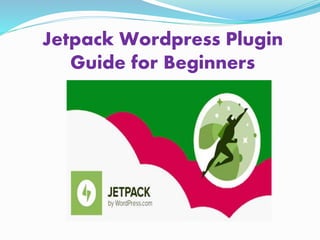
Jetpack wordpress plugin guide for beginners | Install & Configuration
- 1. Jetpack Wordpress Plugin Guide for Beginners
- 3. Today's slide is about WordPress, so if you have a WordPress blog or if you are planning to have a WordPress blog, this slide is going to help you. Because I am going to talk about one plugin which is very popular and at the same time, configuring this plugin is a challenge for many newbie. So this will be helpful for you to understand how to use the plugin and the plugin which I am talking about is 'Jetpack'.
- 4. This plugin is by the WordPress creator team and it adds a lot of functionality. basically it connects you to wordpress.com blog. It offers lot of great features that you can use with this one plugin. But if you use all the features, it tends to slow down your blog. So in this video, you will learn everything about Jetpack.
- 5. If you are using a cache plugin, ensure that you flush your cache before doing that, otherwise you might get the connection error where you won’t be able to connect Jetpack with your wordpress.com account. Jetpack Plugin Installation
- 6. Go to your Woprdpress Login Panel
- 7. Go to Plugins, click on “Add New”
- 8. Search for Jetpack and Active it
- 9. Now Connect it to Wordpress
- 10. Create an account or Signin
- 11. Signup Form
- 12. Go to your email & confirm it
- 13. After signup click on “Approve”
- 14. Jetpack is ready to use, click on Jump Start
- 15. So here you can see that there are a lot of options (modules) basically that you can use, so I will just give you an overview of few of the important modules.
- 16. Photon Photon is a free cdn offered by wordpress.com that you can use to speed up your blog loading time and its free which is pretty good. You can use it. But I don’t use it because I’m using Cloudflare and its also offers free CDN (content delivery network) and I find it much better than using Photon. In my other video I’ll show you how to use CloudFlare. So don’t worry.
- 17. Protect Protect is another free module which is very good for making your WordPress blog secure, so it basically prevents from root force attacks. So keep it active.
- 18. Single Sign On Secure user authentication. But you don’t need this. So Inactivate it.
- 19. Monitor it basically notify you when your site goes down and this is one feature you should enable you because sometimes you won’t even get to know that your blog was down or is down.
- 20. Data Backups Data Backups a paid backup module by VaultPress and I have been using it for a while and if you are concerned about your blog, I would suggest to buy a VaultPress subscription. I think it’s about 5$ a month.
- 21. Site Stats With the Site Stats you can see your blog stats from the dashboard. Though many of you might be using Google Analytics which is pretty good, it gives you advanced data. But Site Stats give you data inside your dashboard and I like it. Especially if you are using a WordPress mobile app, you can see all your stats from your WordPress mobile app on your android or iphone.
- 23. Sharing Now Sharing, so this one adds social sharing button. Or you can use MashShare, it’s a great social share plugins both have free & paid. I am already using it on my blog.
- 24. Publicize Publicize is another great feature so you can automatically share your new published blog post to Facebook, Twitter and GooglePlus. This feature will automate your social media marketing, pretty great service.
- 25. Just connect your social networks
- 26. Related Posts Though I don’t like it much because there is very few configuration option. If you’re using a premium theme then you don’t need to use this feature.
- 27. Finally you can use those modules
- 28. Jetpack Settings You can click on Jetpack settings and you can always click on Popular to see which are the most popular module. You can see which all modules are activated. Then you can click on Active and go through and see if you really need them. Whatever module that you don’t need, I suggest you to disable them or otherwise it will increase the load time of your blog. So whatever module that you have activated, you can always click on Configure and make extra changes there. So that’s a pretty great idea and so this is what about Jetpack.
- 30. I mean this is one of those plugin that is very popular and is used by many bloggers including me and I recommend you to use this.
- 31. Let me know on which topic you want me to do a slide and don’t forget to LIKE & SHARE . See you in the next slide, bye.
