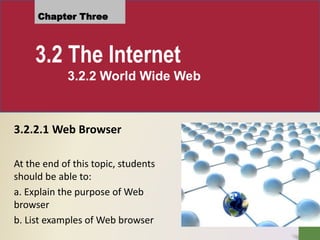
3.2.2 World Wide Web (WWW)
- 1. Chapter Three 3.2 The Internet 3.2.2 World Wide Web 3.2.2.1 Web Browser At the end of this topic, students should be able to: a. Explain the purpose of Web browser b. List examples of Web browser
- 2. The World Wide Web • The World Wide Web, or Web, consists of a worldwide collection of electronic documents (Web pages) • A Web site is a collection of related Web pages and associated items • A Web server is a computer that delivers requested Web pages to your computer • Web 2.0 refers to Web sites that provide a means for users to share, modify, provide information Discovering Computers : Chapter 2 2Pages 80 - 81
- 3. Web Page • Web page is an electronic document on the Web, which can contain text, graphics, animation, audio, and video and often has built-in connections to other documents, graphics, Web pages, or Web sites • Some Web pages are static (fixed); others are dynamic (changing). • Visitors to a static Web page all see the same content. With a dynamic Web page, by contrast, visitors can customize some or all of the viewed content such as desired stock quotes, weather for a region, or ticket availability for flights. 3
- 4. Web Browser • A Web browser, or browser, allows users to access Web pages and Web 2.0 programs • Most current browsers support tabbed browsing. 4 Internet Explorer Firefox Opera Safari Google Chrome
- 5. 5
- 6. Home Page • A home page is the first page that a Web site displays • Web pages provide links to other related Web pages – Surfing the Web • Downloading is the process of receiving information 6 • Some Web pages are designed specifically for microbrowsers
- 7. Chapter Three 3.2 The Internet 3.2.2 World Wide Web 3.2.2.2 Web Address At the end of this topic, students should be able to: Identify the components of Web address
- 8. Web Address • A Web page has a unique address called a uniform Resource Locator (URL) or Web address • For example, the home page for the KMPk Web site has http://www.kmpk.matrik.edu.my as its Web address. A Web browser retrieves a Web page using its Web address. • A Web address consists of a protocol, host name, domain name, path and web page name or file name. Web page addresses begin with http:// or https://. 8
- 9. 9
- 10. http:// • The http, which stands for Hypertext Transfer Protocol, is a set of rules that defines how pages transfer on the Internet. https:// • Protocol for secured web pages Other types of protocol • ftp:// – FTP (File Transfer Protocol) is an Internet standard that permits file uploading and downloading with other computers on the Internet. • SMTP (simple mail transfer protocol) used by mail server – is a communications protocol used by some outgoing mail servers. • POP 3(Post Office Protocol ) used by mail clients – is a communications protocol used by some incoming mail servers. 10
- 11. Chapter Three 3.2 The Internet 3.2.2 World Wide Web 3.2.2.3 Web Page Navigation At the end of this topic, students should be able to: Identify different ways of navigation
- 12. • The home page usually contains links to other documents, Web pages, or Web sites. • A link, short for hyperlink, is a built-in connection to another related Web page or part of a Web page. • Most Web pages contain hypertext or hypermedia links. 12 Navigating Web Pages
- 13. • Hypertext refers to links in text-based documents, whereas hypermedia combines text-based links with graphic, audio, and video links. • Links allow you to obtain information in a nonlinear way. That is, instead of accessing topics in a specified order, you move directly to a topic of interest. • Branching from one related topic to another in a nonlinear fashion is what makes links so powerful. 13 Hypertext and Hypermedia
- 14. • Surfing the web - The activity of using links to explore the web • Most current web browsers support tabbed browsing • Tabbed browsing allows you to open and view multiple Web pages in a single Web browser window 14Page 84 Figure 2-9 Hypertext and Hypermedia
- 16. Chapter Three 3.2 The Internet 3.2.2 World Wide Web 3.2.2.4 Web Searching At the end of this topic, students should be able to: Explain two types of search tools
- 17. Web Searching • Two types of search tools are search engines and subject directories 17 Search engine A software use to find websites, web pages, images, videos, news, maps and other information related to a specific topic Subject directory Classifies Web pages in an organized set of categories such as sports or shopping
- 18. Discovering Computers 2011: Living in a Digital World Chapter 2 18
- 19. Discovering Computers 2011: Living in a Digital World Chapter 2 19 Search Engine (Keyword search) • Search engines require that you enter a word or phrase, called search text or search query, that describes the item you want to find. • Each word in the search text is known as a keyword. • Search engines often respond with thousands of results, whose content varies depending on the type of information you are seeking. • A search engine is helpful in locating items such as: Images Videos Audio News Maps People or Businesses Blogs
- 20. Discovering Computers 2011: Living in a Digital World Chapter 2 20
- 21. • Some Web browsers contain an Instant Search box to eliminate the steps of displaying the search engine’s Web page prior to entering the search text 21
- 22. • Search operators can help to refine your search 22
- 23. Discovering Computers 2011: Living in a Digital World Chapter 2 23 Subject Directory (Directory search) • A subject directory provides categorized lists of links arranged by subject. • Using this search tool, you locate a particular topic by clicking links through different levels, moving from the general to the specific • Disadvantage with a subject directory is that users have difficulty deciding which categories to choose as they work through the menus of links presented
- 24. Discovering Computers 2011: Living in a Digital World Chapter 2 24
Editor's Notes
- Visitors to a static web page all see the same content With a dynamic web page, by contrast, visitors can customize some or all of the viewed content such as desired stock quotes, weather for a region or ticket availability for flights.
