Report
Share
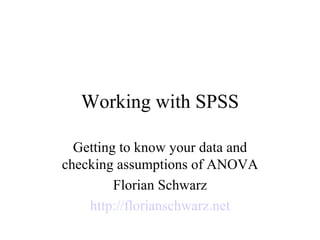
More Related Content
What's hot (20)
Introduction To Spss - Opening Data File and Descriptive Analysis

Introduction To Spss - Opening Data File and Descriptive Analysis
Similar to Creating a Histogram in SPSS
Similar to Creating a Histogram in SPSS (20)
Btm8107 8 week2 activity understanding and exploring assumptions a+ work

Btm8107 8 week2 activity understanding and exploring assumptions a+ work
Recently uploaded
Recently uploaded (20)
Digital Identity is Under Attack: FIDO Paris Seminar.pptx

Digital Identity is Under Attack: FIDO Paris Seminar.pptx
The Ultimate Guide to Choosing WordPress Pros and Cons

The Ultimate Guide to Choosing WordPress Pros and Cons
WordPress Websites for Engineers: Elevate Your Brand

WordPress Websites for Engineers: Elevate Your Brand
Take control of your SAP testing with UiPath Test Suite

Take control of your SAP testing with UiPath Test Suite
Unleash Your Potential - Namagunga Girls Coding Club

Unleash Your Potential - Namagunga Girls Coding Club
Transcript: New from BookNet Canada for 2024: BNC CataList - Tech Forum 2024

Transcript: New from BookNet Canada for 2024: BNC CataList - Tech Forum 2024
New from BookNet Canada for 2024: BNC CataList - Tech Forum 2024

New from BookNet Canada for 2024: BNC CataList - Tech Forum 2024
DevEX - reference for building teams, processes, and platforms

DevEX - reference for building teams, processes, and platforms
DevoxxFR 2024 Reproducible Builds with Apache Maven

DevoxxFR 2024 Reproducible Builds with Apache Maven
Scanning the Internet for External Cloud Exposures via SSL Certs

Scanning the Internet for External Cloud Exposures via SSL Certs
The Role of FIDO in a Cyber Secure Netherlands: FIDO Paris Seminar.pptx

The Role of FIDO in a Cyber Secure Netherlands: FIDO Paris Seminar.pptx
Ensuring Technical Readiness For Copilot in Microsoft 365

Ensuring Technical Readiness For Copilot in Microsoft 365
Gen AI in Business - Global Trends Report 2024.pdf

Gen AI in Business - Global Trends Report 2024.pdf
Developer Data Modeling Mistakes: From Postgres to NoSQL

Developer Data Modeling Mistakes: From Postgres to NoSQL
Nell’iperspazio con Rocket: il Framework Web di Rust!

Nell’iperspazio con Rocket: il Framework Web di Rust!
Creating a Histogram in SPSS
- 1. Working with SPSS Getting to know your data and checking assumptions of ANOVA Florian Schwarz http://florianschwarz.net
- 4. Now all the SPSS files in the folder you are looking at are displayed To open an excel file, Change the file type to be displayed to ‘ Excel(*.xls)’
- 5. Choose the Excel File that contains Your data and Open it
- 6. If the file contains Multiple tabs, you’ll Have to choose which tab to open (renaming them in Excel will help you recognize them here) If you have named your variables in Excel in the first row, check the checkbox on the top left.
- 7. This is the complete set of data points. To inspect your data, it’s a good idea to make histograms for the different conditions, to get a first impression of the data. Making a Histogram
- 8. Making a Histogram Under ‘Graphs’, click on ‘Histogram’!
- 9. Making a Histogram This window will open. Now you have to put in the variable and decide how to organize your data Highlight one of the items on the left, and click on the arrows to add them to the different fields
- 10. Making a Histogram My dependent variable here is the reading time. I chose to organize the data points by condition. Click OK
- 11. … and then you get this in the SPSS Output viewer
- 12. Formatting the Histogram Right-click on the chart and click on ‘SPSS Chart Object’ – ‘Open’ to edit the Histogram
- 13. A new window opens. Right-click on the X-Axis and choose ‘ Properties Window’ Formatting the Histogram
- 14. Formatting the Histogram Under ‘Histogram Options’, you can change the intervals for the histogram. You can also choose to display a normal curve. When you’re done, click ‘Apply’
- 15. … and the chart in the SPSS Output viewer changes to this