Lo1.2 types of computer system error
•Download as PPTX, PDF•
6 likes•14,509 views
SYSTEM ERROR APPLICATION ERROR
Report
Share
Report
Share
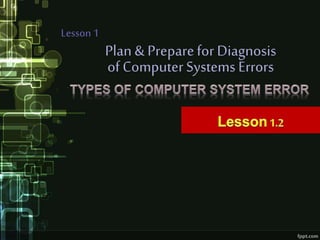
Recommended
Recommended
More Related Content
What's hot
What's hot (20)
Ict 9 module 4, lesson 2.3 techniques for diagnosing computer systems

Ict 9 module 4, lesson 2.3 techniques for diagnosing computer systems
Ict 9 module 3, lesson 1.3 computer systems, devices, and peripherals

Ict 9 module 3, lesson 1.3 computer systems, devices, and peripherals
Ict 9 module 3, lesson 3 conducting test on the installed computer system

Ict 9 module 3, lesson 3 conducting test on the installed computer system
K-12 Grade 9 - Computer Hardware Servicing ICT Learning Material

K-12 Grade 9 - Computer Hardware Servicing ICT Learning Material
Ict 9 module 3, lesson 2.4 installing operating system (windows xp)

Ict 9 module 3, lesson 2.4 installing operating system (windows xp)
Ict 9 module 3, lesson 1.2 understanding computers 

Ict 9 module 3, lesson 1.2 understanding computers
Viewers also liked
Viewers also liked (13)
Similar to Lo1.2 types of computer system error
Similar to Lo1.2 types of computer system error (20)
Build your own pc & trubleshooting by Sayyed Misbah

Build your own pc & trubleshooting by Sayyed Misbah
More from Frya Lora
More from Frya Lora (20)
Guidelines and code of conduct in using the computer

Guidelines and code of conduct in using the computer
Recently uploaded
God is a creative God Gen 1:1. All that He created was “good”, could also be translated “beautiful”. God created man in His own image Gen 1:27. Maths helps us discover the beauty that God has created in His world and, in turn, create beautiful designs to serve and enrich the lives of others.
Explore beautiful and ugly buildings. Mathematics helps us create beautiful d...

Explore beautiful and ugly buildings. Mathematics helps us create beautiful d...christianmathematics
Recently uploaded (20)
Z Score,T Score, Percential Rank and Box Plot Graph

Z Score,T Score, Percential Rank and Box Plot Graph
Measures of Central Tendency: Mean, Median and Mode

Measures of Central Tendency: Mean, Median and Mode
Russian Escort Service in Delhi 11k Hotel Foreigner Russian Call Girls in Delhi

Russian Escort Service in Delhi 11k Hotel Foreigner Russian Call Girls in Delhi
Presentation by Andreas Schleicher Tackling the School Absenteeism Crisis 30 ...

Presentation by Andreas Schleicher Tackling the School Absenteeism Crisis 30 ...
Measures of Dispersion and Variability: Range, QD, AD and SD

Measures of Dispersion and Variability: Range, QD, AD and SD
Ecological Succession. ( ECOSYSTEM, B. Pharmacy, 1st Year, Sem-II, Environmen...

Ecological Succession. ( ECOSYSTEM, B. Pharmacy, 1st Year, Sem-II, Environmen...
Explore beautiful and ugly buildings. Mathematics helps us create beautiful d...

Explore beautiful and ugly buildings. Mathematics helps us create beautiful d...
Seal of Good Local Governance (SGLG) 2024Final.pptx

Seal of Good Local Governance (SGLG) 2024Final.pptx
Unit-IV; Professional Sales Representative (PSR).pptx

Unit-IV; Professional Sales Representative (PSR).pptx
Lo1.2 types of computer system error
- 1. Plan & Preparefor Diagnosis Lesson 1 of ComputerSystems Errors
- 2. Types of Computer System Error
- 3. No Video Output • When you open your PC, nothing shows up in your monitor and the LED indicator of your monitor is flashing in yellow color.
- 4. No Video Output • Same as number one but now the LED indicator of your monitor is in steady orange color.
- 5. Doesn't Boot • When you open your PC it will show the processor’s brand and/or the motherboard’s brand but doesn't continue. Usually this error will result to system restart over and over again.
- 6. Never Ending Loading of Operating system • The computer opens up then boots but when the operating system loads it, doesn't continue and it will take a longtime if you're going to wait for it to load.
- 7. Lots of pop up windows showing on standby mode • This happens even if you try installing the hardware. When you restart your set it will happen again
- 8. Safe mode doesn't work • When you try going to safe mode, all you will see is a list of files in Command prompt style.
- 9. Keyboard and mouse system restart • This will happen only in standby mode, when you move your mouse or type something, your system will automatically restart and the worst part is it will delete a file at random.
- 10. Sound on/off error • Upon loading the operating system, you will hear a loading sound and then the sound stops, when you try running an audio file, no sound will be heard.
- 11. Application causes system to restart • Just like the mouse problem, when you open a program that will take the whole screen like for example a game and/or a program applications, when you close it, it will cause your system to restart.
- 12. SYSTEM ERRORS • These are moderately dangerous types of errors among those that can pop up on your PC. System errors are caused by malfunctioning hardware components, corrupted operating system modules, etc.
- 13. RUNTIME ERRORS • caused by corrupted or malfunctioning system files or software executables. Most runtime errors cause the application that caused it to shut down. However, more serious runtime errors may cause the system to become unstable or unresponsive, suggesting that you should restart your computer.
- 14. STOP ERRORS • caused by corrupted hardware, especially malfunctioning RAM modules and bad sectors on hard disks. Stop errors can be difficult to resolve at times.
- 15. DEVICE MANAGER ERRORS • caused by corrupted driver files or malfunctioning hardware components. In case of the former cause, the problem is often solved by reinstalling or updating the drivers. However, the latter cause can often be solved only by replacing hardware components.
- 16. POST code errors • caused by malfunctioning hardware components, and are characterized by short beep sounds from the tiny internal speaker of your motherboard. POST code errors occur when you press the power button to turn on your PC
- 17. APPLICATION ERRORS • caused by glitches in the program code itself. These are normally resolved by updating the program to its latest version.
- 18. BROWSER STATUS CODES • caused by misplaced web pages in the server of the website itself, or due to connection problems. For instance, a 404 error would indicate that the browser is trying to access a webpage that does not exist in the specified location.
