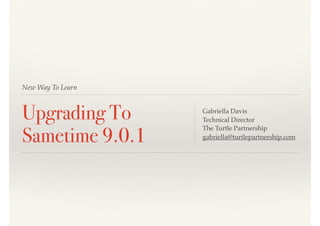
Upgrading to Sametime 9.0.1
- 1. New Way To Learn Upgrading To Sametime 9.0.1 Gabriella Davis Technical Director The Turtle Partnership gabriella@turtlepartnership.com
- 4. What’s Your Starting Point? ❖ What’s already installed and in use? ❖ Do you want to add new servers / features ❖ Is this a good time to re-architect your existing Community servers ❖ Introduce more HA or resilience
- 5. Upgrade Order ❖ DB2 ❖ Installation Manager ❖ Sametime System Console ❖ Sametime Community Server ❖ Sametime Proxy Server ❖ Sametime Advanced Server ❖ Sametime Meeting Server ❖ ….. then the Media elements which we will discuss at next week’s presentation
- 6. Pre-Install Planning ❖ When upgrading a cluster, all nodes must be upgraded ❖ The primary node must be upgraded first ❖ if that can’t be done then the non upgraded nodes must be left offline until they can be upgraded ❖ or removed from the cluster entirely before upgrade ❖ Any custom WAS server jvm properties will be overwritten during upgrade and will need to be reapplied
- 7. LDAP ❖ Prior to Sametime 9.0.1 it was still possible to use a native Domino format as a directory and not migrate to LDAP ❖ 9.0.1 now only supports LDAP (including Domino as LDAP) as a directory source ❖ If you haven’t already moved your Sametime architecture to use LDAP as a directory you will need to start by planning for that
- 8. In-place vs Side-by-Side ❖ How much downtime can you afford? ❖ side by side allows you to build separately and switchover when complete, minimising downtime ❖ How much risk ? ❖ upgrading in place commits you to a irreversible path once you start ❖ In place upgrades are only an option for Sametime 9.0 environments not 8.5.2
- 9. Side By Side For Pre 9.0 ❖ 8.5.2 Upgrades must be done side by side ❖ The Policies must be migrated into a new SSC database ❖ The Meeting Server database must be updated with a new schema ❖ The Sametime Advanced data tables must be updated
- 10. The Importance of DNS ❖ Communication between Sametime servers uses DNS entries ❖ DNS must resolve from every server to every other server ❖ This is especially true for servers in DMZs where DNS is typically not present ❖ Some FQHN entries are stored within the client and when building side by side should be “swapped” at the point of going live ❖ Community Servers ❖ Meeting Servers ❖ Sametime Proxy Servers ❖ Sametime Advanced Servers
- 11. Choosing an OS ❖ Is now the time to move OS to newer version or different platform ❖ Most people haven’t upgraded the base OS since their original install ❖ Newer OS are more secure and easier to patch ❖ Switching from Windows to Linux or any other supported platform is fairly simple on a side by side build ❖ The only data we migrate are the actual DB2 databases which are platform independent
- 12. Database Server ❖ IBM Sametime only supports DB2 as a database platform ❖ DB2 limited use is an entitlement with your Sametime 9.0.1 licensing if you don’t already have DB2 licensed ❖ DB2 9.5 and 9.7 were supported for Sametime 8.5.2 ❖ DB2 9.7 & 10.1 were supported for Sametime 9.0 ❖ Change to entitlement for DB2 ❖ if you already have DB2 licensed then DB2 workgroup and enterprise 9.7 , 10.1 and 10.5 are supported ❖ For new installs 10.5 limited use is available ❖ The entitlement for DB2 with Sametime does not support full database HADR
- 13. Database Upgrade or Migration
- 14. ❖ Once the upgrade is installed you can’t roll back ❖ The databases won’t be upgraded as part of the install ❖ They need to be upgraded post-install ❖ db2 upgrade database STSC .. etc Upgrading DB2 In Place
- 15. New Install ❖ Install DB2 10.5 on a new server ❖ You will want to change the hostname of the new server to that of the old when you changeover ❖ Backup DB2 databases (offline and simple) ❖ DB2 backup database STSC to <drive> with 2 buffers buffer 1024 parallelism 1 compress without prompting ❖ ensure <drive> letter is available on source and target machines ❖ Restore DB2 databases and automatically upgrade ❖ db2 restore database STSC user db2admin using <password> from <backupfilelocation> (e.g. d:db2backup) ❖ If the upgrade fails, attempt a manual upgrade ❖ db2 upgrade database STSC
- 16. Pre-Install Checking ❖ DB2 ships with db2prereqcheck which verifies if the platform / OS you are installing onto matches the criteria needed ❖ Always run this command using the extracted install directory of the version you want to move to ❖ Since the installer removes the previous version, use this to verify support for the new version before starting any install
- 17. ❖ E:SoftwareDB2UNIVERSALdb2windowsutilities>db2ckupgrade.exe -e -l e:db2upgrade.log ❖ Version of DB2CKUPGRADE being run: VERSION "10.5" Database: "STADV" DBT5537I The db2ckupgrade utility has completed processing for database "STADV". Database: "STSC" DBT5537I The db2ckupgrade utility has completed processing for database "STSC". Database: "STMS" DBT5537I The db2ckupgrade utility has completed processing for database "STMS". Database: "STPS" DBT5537I The db2ckupgrade utility has completed processing for database "STPS". DBT5508I The db2ckupgrade utility completed successfully. The database or databases can be upgraded. DB2CkUpgrade
- 18. DB2 Fails To Start on Windows 2008 ❖ Install Visual C++ redistributable package for Windows 2008 SP1 ❖ Technote : http://www-01.ibm.com/support/ docview.wss?uid=swg21612462 ❖ Install both the 32bit and 64bit versions from Microsoft for 64bit DB2
- 19. Pre-Install Patches ❖ IBM recommend servers be patched to certain levels before attempting an upgrade ❖ There’s a technote to check for latest versions for 9.0.1 ❖ URL from documentation http://www-01.ibm.com/support/docview.wss? uid=swg21971604 (it currently doesn’t exist)
- 20. Guidelines When Upgrading ❖ If upgrading WebSphere make sure the Deployment Manager is started but not the Application servers or nodes ❖ If upgrading the System Console make sure the node agent is started and the System Console before starting Installation Manager (IIM) ❖ Similarly ensure the node agent and application server is started for Meeting when upgrading meetings and so on ❖ If any servers are set to anything other than “stopped’ under JVM monitoring - change that before you start upgrading
- 22. Documentation says 1.8.4.1 but the system requirements say that and above
- 23. This is a simple upgrade over the top of the existing install maintaining all the existing packages Don’t Reinstall IIM ❖ You can’t uninstall IIM without uninstalling all the software it installed such as the Sametime components ❖ If you install into a new directory you can’t use IIM to upgrade the existing components as it won’t see them
- 24. Upgrade all servers with the same version of IIM before starting
- 25. WebSphere
- 26. Upgrade WebSphere On Every Server
- 27. If you downloaded the fixpack extract it to a folder and choose “Add Repository” to navigate to the repository.config file in that folder If the server can connect to the internet then you needn’t download the Websphere fixpack. The server will search IBM’s online repositories
- 28. The current recommended version is 8.5.5.8 so we will install that rather than 8.5.5.0 make sure this box isn’t ticked
- 29. By default the installer will choose the packages you already have installed when applying an update
- 30. Upgrades into the same package and the same directory Since we are using IIM we can rollback this version at any time
- 32. Moving from 8.5.2 ❖ The Sametime policies must be exported (exportPolicies) ❖ A new STSC database must be created (createSCDB) ❖ The exported policies must be imported (importPolicies) ❖ Use the scripts in the extracted install files DatabaseScripts directory
- 33. The Sametime components aren’t available from the online repositories so must be downloaded. Once the installers are extracted there will be a repository.config file in each install directory which you need to
- 34. Note all the servers (this is a test machine where everything is installed) are still on 9.0.0.0
- 35. Start the System Console node and server before starting the upgrade
- 36. ❖ I only get offered the System Console to upgrade ❖ This can be for two reasons ❖ I only defined the System Console repository in Installation Manager ❖ Only the System Console is installed on this server
- 37. The deployment manager must be started so IIM can login and validate the install
- 40. Once updated I can login to the System Console and confirm what version is installed
- 41. Post SSC Upgrade Choose Manage Policies then “Edit Policy Settings” On the Edit Policy Settings screen select “Update Policies”
- 43. Backup Files On Community Server ❖ IBM recommends backing up ❖ names.nsf, vpuserinfo.nsf, stconfig.nsf, sametime.ini and STRunTimeDebugTool.jar ❖ I would strongly suggest backing up STCore.jar as well
- 49. Installer Logs
- 50. Community Server Services Fail ❖ After upgrading successfully some of the Sametime services fail to start such as the PolicyServlet ❖ The console reports the the PolicyServlet can’t be found ❖ It’s missing from STCore.jar and should be merged with your backup (until IBM release a fix) ❖ Details on this are on my blog http://bit.ly/1RqWrKa
- 51. Community Server Services Fail STCore.jar from 9.0.1 install Only 4 Servlets STCore.jar from 9.0 install All 6 Servlets
- 53. Added the ST Proxy repository and unchecked the SSC repository
- 54. Tell IIM to search for a Sametime component repository
- 56. Logging into the System Console (which must be running)
- 57. Logging into the ST Proxy Server (which must be running)
- 61. Verifying Virtual Hosts ❖ Check all the server ports are still mapped in the virtual host for the ST Proxy server ❖ check the other hosts including default and admin host to ensure the ports do not appear in either of those
- 63. Remapping Application Modules All modules should be mapped to the same host but default_host is wrong Choose the correct virtual host and apply
- 66. Migrating From Sametime Advanced 8.5.2 ❖ The STADV database must be updated with new data entries ❖ http://ibm.co/1OXozdw ❖ db2 connect to STADV ❖ INSERT INTO ORGCOL.PC_SETTING (SETTING_NAME,SETTING_TYPE,SETTING_VALUE) VALUES ('admin.only.delete', 3, 'false'); ❖ INSERT INTO ORGCOL.PC_SETTING (SETTING_NAME,SETTING_TYPE,SETTING_VALUE) VALUES ('remove.invalid.members', 3, 'true'); ❖ INSERT INTO ORGCOL.PC_SETTING (SETTING_NAME,SETTING_TYPE,SETTING_VALUE) VALUES ('wildcard.search.enabled', 3, 'false');
- 67. Added the ST Advanced repository and unchecked the previous repositories
- 69. Logging into the System Console (which must be running)
- 70. Logging into the ST Advanced Server (which must be running)
- 73. Make sure there’s a virtual host for the ST Advanced application
- 74. Map the fully qualified hostname and the ports used by the ST Advanced server. Make sure none of these exist in default or admin host You can map multiple hostnames so long as they all resolve to the server
- 76. Click here to select all Modules Expand here to choose virtual host to map
- 79. Migrating From Sametime Meetings 8.5.2 ❖ The STMS (Meetings db) needs to be updated to a new schema ❖ From the DatabaseScripts folder in the extracted ST Meeting server install files ❖ applyDDLUpdate.bat migration_meetingserver_ddl_filename STMS db2admin
- 80. Added the ST Meeting repository - these would only all be in the same IIM if they are all installed on the same server
- 81. Most of the servers are upgraded at this point
- 83. Login to the SSC Validate with the Meeting Server which must be running
- 85. Make sure there’s a virtual host for the ST Meeting application Map the fully qualified hostname and the ports used by the ST Meeting server. Make sure none of these exist in default or admin host Since I have a WAS Proxy in front of the meeting server I also map ports 80 and 443
- 88. All the modules should be remapped to the correct virtual host stmeet_host
- 91. Enabling Whiteboard Services ❖ Not officially supported or documented* ❖ Thanks to Ben Williams @ Portal (collaborationben.com) for finding the documentation for this last week ❖ *so maybe you shouldn’t be doing it…
- 92. Step 1. Mapping The Module ❖ Enterprise Application - Sametime Meeting Server - Manage Modules Make sure Core Whiteboard Services is mapped to the STMeetingServer NOT the deployment manager
- 93. Step 2: Enabling Whiteboard Services
- 94. Next Week: Working With Sametime Mobile Applications Audio / Video Architecture gabriella@turtlepartnership.com http://turtleblog.info
