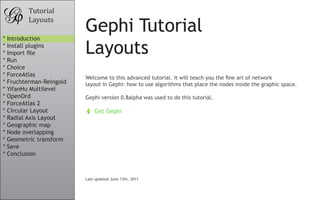
Gephi Tutorial Layouts
- 1. Tutorial Layouts * Introduction Gephi Tutorial * Install plugins * Import file * Run Layouts * Choice * ForceAtlas Welcome to this advanced tutorial. It will teach you the fine art of network * Fruchterman-Reingold layout in Gephi: how to use algorithms that place the nodes inside the graphic space. * YifanHu Multilevel * OpenOrd Gephi version 0.8alpha was used to do this tutorial. * ForceAtlas 2 * Circular Layout Get Gephi * Radial Axis Layout * Geographic map * Node overlapping * Geometric transform * Save * Conclusion Last updated June 13th, 2011
- 2. Tutorial Layouts Install layout plugins * Introduction We need to install additional plugins. * Install plugins * Import file * Run • Go to the Tools menu and then Plugins. * Choice • In the Available Plugins tab check: * ForceAtlas - OpenOrdLayout * Fruchterman-Reingold - CircularLayout * YifanHu Multilevel - GeoLayout * OpenOrd - Geometric Transformation * ForceAtlas 2 - NoverlapLayout * Circular Layout * Radial Axis Layout • Click on Install. The plugins are installed * Geographic map and you are asked to reboot Gephi. Click * Node overlapping OK. * Geometric transform * Save * Conclusion
- 3. Tutorial Layouts Open Graph File * Introduction • Download the file LesMiserables.gexf * Install plugins * Import file • In the menubar, go to File Menu and Open... * Run * Choice • When your file is opened, the report sums up data found and any issues. * ForceAtlas - Number of nodes * Fruchterman-Reingold - Number of edges * YifanHu Multilevel - Type of graph * OpenOrd • Click on OK to validate and see the graph. * ForceAtlas 2 * Circular Layout * Radial Axis Layout * Geographic map * Node overlapping Graph Format * Geometric transform * Save * Conclusion - GEXF - Tulip TLP - GraphML - CSV - Pajek NET - Netdraw VNA - GDF - Compressed ZIP/GZ - GML
- 4. Tutorial Layouts You should now see a graph * Introduction We imported the “Les Miserables” dataset1. This is a coappearance weighted network of * Install plugins characters in the novel “Les Miserables” from Victor Hugo. * Import file * Run * Choice * ForceAtlas * Fruchterman-Reingold * YifanHu Multilevel * OpenOrd * ForceAtlas 2 * Circular Layout * Radial Axis Layout * Geographic map * Node overlapping * Geometric transform Node position is random at first, so you may see a slighty different representation. * Save * Conclusion 1 D. E. Knuth, The Stanford GraphBase: A Platform for Combinatorial Computing, Addison-Wesley, Reading, MA (1993).
- 5. Tutorial Layouts Run a layout * Introduction Layout algorithms set the graph shape, it is the most essential operation. * Install plugins * Import file • Locate the Layout module, on the left panel. * Run * Choice • Choose “Force Atlas” * ForceAtlas * Fruchterman-Reingold You can see the layout properties below, leave default values. * YifanHu Multilevel * OpenOrd * ForceAtlas 2 • Click on to launch the algorithm. * Circular Layout * Radial Axis Layout * Geographic map • You see now the positions of nodes changing in real time. * Node overlapping * Geometric transform * Save Layout algorithms * Conclusion Graphs are usually laid out with “Force-based” algorithms. They follow a simple principle: linked nodes attract each other and non-linked nodes are pushed apart.
- 6. Tutorial Layouts Control the layout * Introduction The purpose of Layout Properties is to let you control the algorithm in order to make a * Install plugins readable representation. * Import file * Run • Set the “Repulsion strengh” at 10 000 to expand * Choice the graph. * ForceAtlas * Fruchterman-Reingold • Type “Enter” to validate the changed value. * YifanHu Multilevel * OpenOrd * ForceAtlas 2 * Circular Layout * Radial Axis Layout * Geographic map • And now the algorithm. * Node overlapping * Geometric transform * Save Tips * Conclusion Click on the icon “Center on Graph” on the bottom left of the Visualization panel if you don’t see the graph anymore.
- 7. Tutorial Layouts You should now see a graph with the layout applied * Introduction * Install plugins * Import file * Run * Choice * ForceAtlas * Fruchterman-Reingold * YifanHu Multilevel * OpenOrd * ForceAtlas 2 * Circular Layout * Radial Axis Layout * Geographic map * Node overlapping * Geometric transform * Save * Conclusion
- 8. Tutorial Layouts Play against the algorithm! * Introduction Run the layout again and drag the nodes to stress it. * Install plugins * Import file • Locate Dragging action, in the top left of the * Run Visualization panel. * Choice • Ajust the selection diameter in the panel or by * ForceAtlas using the shortcut “Ctrl + Mouse Wheel”. * Fruchterman-Reingold * YifanHu Multilevel * OpenOrd Increase the “Autostab strength” in the Layout Properties to 100 000, then drag the * ForceAtlas 2 nodes. The graph becomes less deformed. * Circular Layout * Radial Axis Layout • And now the algorithm. * Geographic map * Node overlapping * Geometric transform * Save * Conclusion
- 9. Tutorial Layouts Various layouts exist * Introduction Gephi implements various layout algorithms. They set the shape of the graph. * Install plugins OpenOrd ForceAtlas 2 * Import file * Run * Choice * ForceAtlas * Fruchterman-Reingold * YifanHu Multilevel * OpenOrd * ForceAtlas 2 * Circular Layout * Radial Axis Layout * Geographic map Radial Axis GeoLayout * Node overlapping * Geometric transform * Save * Conclusion Airlines sample dataset: http://gephi.org/datasets/airlines-sample.gexf
- 10. Tutorial Layouts So how to choose a layout? * Introduction In general, select one according to the feature of the topology you want to highlight: * Install plugins * Import file * Run * Choice emphasis emphasis * ForceAtlas * Fruchterman-Reingold DIVISIONS COMPLEMENTARITIES * YifanHu Multilevel ForceAtlas, Yifan Hu, OpenOrd Frushterman-Reingold * OpenOrd * ForceAtlas 2 * Circular Layout * Radial Axis Layout emphasis * Geographic map emphasis GEOGRAPHIC * Node overlapping RANKING REPARTITION * Geometric transform * Save Circular, Radial Axis GeoLayout * Conclusion Graphic Adjustements - Label Adjust - Expansion - Noverlap - Contraction
- 11. Tutorial Layouts ForceAtlas layout * Introduction Home-brew layout of Gephi, it is made to spatialize Small-World / Scale-free networks. * Install plugins It is focused on quality (meaning “being useful to explore real data”) to allow a rigor- * Import file ous interpretation of the graph (e.g. in SNA) with the fewest biases possible, and a good * Run readability even if it is slow. * Choice Author: Mathieu Jacomy * ForceAtlas Date: 2007 * Fruchterman-Reingold Kind: Force-directed * YifanHu Multilevel Complexity: O(N²) * OpenOrd Graph size: 1 to 10 000 nodes * ForceAtlas 2 Use edge weight: Yes * Circular Layout * Radial Axis Layout * Geographic map * Node overlapping * Geometric transform * Save * Conclusion
- 12. Tutorial Layouts Run ForceAtlas * Introduction the layout by applying the following settings step by step: * Install plugins * Import file • Autostab strength = 2 000 Increase to move the nodes slowly. * Run * Choice • Repulsion strength = 1 000 How strongly does each node reject others. * ForceAtlas * Fruchterman-Reingold • Attraction strength = 1 How strongly each pair of connected nodes at- * YifanHu Multilevel tract each other. * OpenOrd * ForceAtlas 2 • Gravity = 100 Attract all nodes to the center to avoid disper- * Circular Layout sion of disconnected components. * Radial Axis Layout * Geographic map • Attraction Distrib. = checked Push hubs (high number of output links) at the periphery and put authorities (high number of in- * Node overlapping put links) more central. * Geometric transform * Save And now the algorithm. * Conclusion Adjust by Sizes This option avoids node overlapping, depending on the size of each node.
- 13. Tutorial Layouts Fruchterman-Reingold layout * Introduction It simulates the graph as a system of mass particles. The nodes are the mass particles and * Install plugins the edges are springs between the particles. The algorithms try to minimize the energy * Import file of this physical system. It has become a standard but remains very slow. * Run * Choice Author: Thomas Fruchterman & Edward Reingold1 * ForceAtlas Date: 1991 * Fruchterman-Reingold Kind: Force-directed * YifanHu Multilevel Complexity: O(N²) * OpenOrd Graph size: 1 to 1 000 nodes * ForceAtlas 2 Use edge weight: No * Circular Layout * Radial Axis Layout * Geographic map * Node overlapping * Geometric transform * Save * Conclusion 1 Fruchterman, T. M. J., & Reingold, E. M. (1991). Graph Drawing by Force-Directed Placement. Software: Practice and Experience, 21(11).
- 14. Tutorial Layouts Run Fruchterman-Reingold * Introduction the layout by applying the following settings step by step: * Install plugins * Import file * Run • Area = 100 Graph size area. * Choice • Area = 100 000 * ForceAtlas * Fruchterman-Reingold * YifanHu Multilevel • Gravity = 1 000 Attract all nodes to the center to avoid dispersion * OpenOrd • Gravity = 100 of disconnected components. * ForceAtlas 2 * Circular Layout * Radial Axis Layout * Geographic map * Node overlapping And now the algorithm. * Geometric transform * Save * Conclusion Unstable nodes position! Sometimes the algorithm does not converge, resulting in an unstable graph. Reduce the “Speed” setting to gain precision.
- 15. Tutorial Layouts Yifan Hu Multilevel layout * Introduction It is a very fast algorithm with a good quality on large graphs. It combines a force-directed * Install plugins model with a graph coarsening technique (multilevel algorithm) to reduce the complex- * Import file ity. The repulsive forces on one node from a cluster of distant nodes are approximated by * Run a Barnes-Hut calculation, which treats them as one super-node. It stops automatically. * Choice * ForceAtlas Author: Yifan Hu1 * Fruchterman-Reingold Date: 2005 * YifanHu Multilevel Kind: Force-directed + multilevel * OpenOrd Complexity: O(N*log(N)) Graph size: 100 to 100 000 nodes * ForceAtlas 2 Use edge weight: No * Circular Layout * Radial Axis Layout * Geographic map * Node overlapping * Geometric transform * Save * Conclusion 1 Y. F. Hu, Efficient and high quality force-directed graph drawing. The Mathematica Journal, 10 (37-71), 2005.
- 16. Tutorial Layouts Run Yifan Hu Multilevel * Introduction Launch the layout by applying the following settings step by step: * Install plugins * Import file * Run • Step ratio = 0.99 Ratio used to update the step size. Increase it for * Choice a better quality (vs speed). * ForceAtlas * Fruchterman-Reingold • Optimal distance = 200 Natural length of the springs. Increase it to place * YifanHu Multilevel nodes farther apart. * OpenOrd * ForceAtlas 2 • Theta = 1.0 Approximation for Barnes-Hut calculation. Smaller * Circular Layout values mean more accuracy. * Radial Axis Layout * Geographic map * Node overlapping * Geometric transform * Save * Conclusion
- 17. Tutorial Layouts OpenOrd layout * Introduction It expects undirected weighted graphs and aims to better distinguish clusters. It can be * Install plugins run in parallel to speed up computing, and stops automatically. The algorithm is original- * Import file ly based on Frutcherman-Reingold and works with a fixed number of iterations controlled * Run via a simulated annealing type schedule (liquid, expansion, cool-down, crunch, and simmer). Long edges are cut to allow clusters to separate. * Choice * ForceAtlas Author: S. Martin, W. M. Brown, R. Klavans, and K. Boyack1 * Fruchterman-Reingold Date: 2010 (VxOrd) * YifanHu Multilevel Kind: Force-directed + simulated annealing * OpenOrd Complexity: O(N*log(N)) Graph size: 100 to 1 000 000 nodes * ForceAtlas 2 Use edge weight: Yes * Circular Layout * Radial Axis Layout * Geographic map * Node overlapping * Geometric transform * Save * Conclusion 1 S. Martin, W. M. Brown, R. Klavans, and K. Boyack, “OpenOrd: An Open-Source Toolbox for Large Graph Layout,” SPIE Conference on Visualization and Data Analysis (VDA)., 2011
- 18. Tutorial Layouts Run OpenOrd * Introduction Launch the layout by applying the following settings step by step: * Install plugins * Import file * Run • Edge cut = 0.95 From 0 (standard Frutcherman-Reingold) to 1. * Choice Percentage of the greatest distance between two * ForceAtlas nodes in the drawing. A higher cutting means a more clustered result. * Fruchterman-Reingold • Num iterations = 100 * YifanHu Multilevel • Num iterations = 850 Contract the clusters. * OpenOrd Expand the clusters. * ForceAtlas 2 * Circular Layout • Random seed = * Radial Axis Layout -6308261588084905834 Use this value to produce exactly the same shape * Geographic map as shown before. * Node overlapping * Geometric transform Fix node placement * Save * Conclusion Fix the position of a node (or a group of selected nodes) by “Right-click on it > Settle”. It works for all layouts except Yifan Hu. For OpenOrd, use the “fixed time” setting on the Layout panel to configure the time the fixed nodes will not move.
- 19. Tutorial Layouts Run OpenOrd on a large graph * Introduction OpenOrd is really helpful on large graphs. * Install plugins * Import file • Import the file internet_routers-22july06.gml.zip * Run This network has 22 963 nodes and 48 436 edges. It is a symmetrized snapshot of the * Choice structure of the Internet at the level of autonomous systems, reconstructed from BGP * ForceAtlas tables posted by the University of Oregon Route Views Project. This snapshot was cre- * Fruchterman-Reingold ated by Mark Newman from data on July 22, 2006. * YifanHu Multilevel * OpenOrd * ForceAtlas 2 If you have a multi-core computer: * Circular Layout Increase the number of threads to execute it in parallel and therefore speed up the ex- * Radial Axis Layout ecution of the algorithm. It is recommended to set the number of core minus 1 to keep * Geographic map a thread for display. * Node overlapping * Geometric transform • Set the “Num Threads” setting or leave default parameters. * Save • Click on and wait until it stops. * Conclusion OpenOrd executes in a finite number of iterations, so you can see the progress on the bottom-right of the screen.
- 20. Tutorial Layouts You should now see a graph with the layout applied * Introduction * Install plugins * Import file * Run * Choice * ForceAtlas * Fruchterman-Reingold * YifanHu Multilevel * OpenOrd * ForceAtlas 2 * Circular Layout * Radial Axis Layout * Geographic map * Node overlapping * Geometric transform * Save * Conclusion
- 21. Tutorial Layouts Go back to the previous workspace * Introduction When you imported the second dataset, a new workspace was automatically created. * Install plugins You are now in the “Workspace 2”. We go back now to the “Workspace 1” where the * Import file graph of Les Miserables still exists. * Run * Choice * ForceAtlas * Fruchterman-Reingold * YifanHu Multilevel * OpenOrd * ForceAtlas 2 * Circular Layout • Locate the workspace switcher on the bottom-right of the screen. * Radial Axis Layout * Geographic map • You see the name of the current workspace. * Node overlapping * Geometric transform • Click on it and select “Workspace 1”. You can either click on the arrows to switch. * Save * Conclusion
- 22. Tutorial Layouts ForceAtlas 2 layout * Introduction Improved version of the Force Atlas to handle large networks while keeping a very good * Install plugins quality. Nodes repulsion is approximated with a Barnes-Hut calculation, which therefore * Import file reduces the algorithm complexity. Replace the “attraction” and “repulsion” forces by a * Run “scaling” parameter. * Choice * ForceAtlas Author: Mathieu Jacomy1 * Fruchterman-Reingold Date: 2011 * YifanHu Multilevel Kind: Force-directed * OpenOrd Complexity: O(N*log(N)) Graph size: 1 to 1 000 000 nodes * ForceAtlas 2 Use edge weight: Yes * Circular Layout * Radial Axis Layout * Geographic map * Node overlapping * Geometric transform * Save * Conclusion 1 http://gephi.org/2011/forceatlas2-the-new-version-of-our-home-brew-layout/
- 23. Tutorial Layouts Run ForceAtlas 2 * Introduction the layout by applying the following settings step by step: * Install plugins * Import file • LinLog mode = checked Linear attraction & logarithmic repulsion (lin-lin * Run • LinLog mode = unchecked by default), makes clusters tighter. * Choice * ForceAtlas * Fruchterman-Reingold • Scaling = 100 Increase to make the graph sparser. * YifanHu Multilevel * OpenOrd * ForceAtlas 2 • Edge weight influence = 0 From 0 (no influence) to 1 (normal). Set 0 to cal- * Circular Layout culate forces without edge weight. * Radial Axis Layout And now the algorithm. * Geographic map * Node overlapping Performance * Geometric transform * Save * Conclusion Activate “Approximate Repulsion” on large graphs only, but let’s try it in this tutorial. Check it, set the “Tolerance” option to 0.04 and run the algorithm to see how nodes are swinging!
- 24. Tutorial Layouts Circular layout * Introduction It draws nodes in a circle ordered by ID, a metric (degree, betweenness centrality...) or * Install plugins by an attribute. Use it to show a distribution of nodes with their links. * Import file * Run * Choice * ForceAtlas Author: Matt Groeninger1 * Fruchterman-Reingold Date: 2010 * YifanHu Multilevel Kind: Circular * OpenOrd Complexity: O(N) Graph size: 1 to 1 000 000 nodes * ForceAtlas 2 * Circular Layout * Radial Axis Layout * Geographic map * Node overlapping * Geometric transform * Save * Conclusion 1 http://gephi.org/plugins/circular-layout/
- 25. Tutorial Layouts Run Circular Layout * Introduction • Select the “Circular Layout” in the Layout panel. * Install plugins * Import file • Set the “Order nodes by” setting to “Degree”. * Run • the layout. * Choice * ForceAtlas * Fruchterman-Reingold * YifanHu Multilevel * OpenOrd * ForceAtlas 2 * Circular Layout • In the Ranking panel, choose “Degree” as a rank * Radial Axis Layout parameter. * Geographic map * Node overlapping • Select the diamond icon in the toolbar for size. * Geometric transform • Set a min size at 10 and a max size at 50. * Save * Conclusion • Click on to see the distribution of degree. • the layout again to avoid node overlap.
- 26. Tutorial Layouts Radial Axis Layout * Introduction It is provided with the Circular Layout plugin. It groups nodes and draws the groups in * Install plugins axes (or spars) radiating outwards from a central circle. Groups are generated using a * Import file metric (degree, betweenness centrality...) or an attribute. Use it to study homophily by * Run showing distributions of nodes inside groups with their links. * Choice * ForceAtlas Author: Matt Groeninger1 * Fruchterman-Reingold Date: 2011 * YifanHu Multilevel Kind: Circular * OpenOrd Complexity: O(N) Graph size: 1 to 1 000 000 nodes * ForceAtlas 2 * Circular Layout * Radial Axis Layout * Geographic map * Node overlapping * Geometric transform * Save * Conclusion 1 http://gephi.org/plugins/circular-layout/
- 27. Tutorial Layouts Detect communities * Introduction We now want to study the community structure in this network: does it divide naturally * Install plugins into groups of nodes with dense connections within groups and sparser connections be- * Import file tween groups? * Run In the Statistics panel, click on near the “Modularity”1 line. * Choice * ForceAtlas The community detection algorithm created a “Modularity Class” value for each node. * Fruchterman-Reingold The partition module can use this new data to colorize communities. * YifanHu Multilevel • Locate the Partition module on the left panel. * OpenOrd * ForceAtlas 2 • Click on the “Refresh” button to populate the partition list. * Circular Layout * Radial Axis Layout * Geographic map * Node overlapping • Select “Modularity Class” in the partition list. * Geometric transform * Save You can see that 9 communities were found, could be * Conclusion different for you. A random color has been set for each community identifier. • Click on to colorize nodes. 1 Blondel V, Guillaume J, Lambiotte R, Mech E (2008) Fast unfolding of communities in large net- works. J Stat Mech: Theory Exp 2008:P10008. (http://findcommunities.googlepages.com)
- 28. Tutorial Layouts Run Radial Axis Layout * Introduction Run the layout by applying the following settings step by step: * Install plugins • Group nodes by = “Degree” Homophily by degree? * Import file * Run * Choice • Group nodes by = “Modularity Class” Distribution of nodes by degree inside * ForceAtlas • Order nodes by = “Degree” each community. * Fruchterman-Reingold * YifanHu Multilevel * OpenOrd • Draw spar/axis as spiral = checked Better show links inside communities * ForceAtlas 2 * Circular Layout * Radial Axis Layout • Draw spar/axis as spiral = unchecked • Ascending order = checked Better show links between communities * Geographic map * Node overlapping * Geometric transform * Save * Conclusion
- 29. Tutorial Layouts Geographic map with GeoLayout * Introduction The GeoLayout uses latitude/longitude coordinates to set nodes position on the network. * Install plugins Several projections are available, including Mercator which is used by Google Maps and * Import file other online services. The two node attribute columns for coordinates should be in nu- * Run meric format. * Choice Author: Alexis Jacomy1 * ForceAtlas Date: 2010 * Fruchterman-Reingold Kind: Geographic Complexity: O(N) * YifanHu Multilevel Graph size: 1 to 1 000 000 nodes * OpenOrd * ForceAtlas 2 * Circular Layout * Radial Axis Layout * Geographic map * Node overlapping * Geometric transform * Save * Conclusion 1 http://gephi.org/2010/map-geocoded-data-with-gephi/
- 30. Tutorial Layouts Run GeoLayout * Introduction • Download the file airlines-sample.gexf and open it. * Install plugins * Import file The network is an undirected graph with 235 nodes and 1297 * Run edges. For each node there are two additional pieces of infor- * Choice mation - latitude and longitude, both expressed in degrees. * ForceAtlas * Fruchterman-Reingold * YifanHu Multilevel * OpenOrd • Go to the Layout module and choose “Geo Layout” in the list. * ForceAtlas 2 • Click on * Circular Layout * Radial Axis Layout * Geographic map * Node overlapping * Geometric transform * Save * Conclusion
- 31. Tutorial Layouts How to avoid node overlap? * Introduction Sometimes the layout is not completely satisfying, as big nodes can overlap smaller. Three * Install plugins different techniques are available to avoid it. * Import file * Run The “Force Atlas” algorithm has an option to take node size into account when applying a layout. * Choice * ForceAtlas * Fruchterman-Reingold * YifanHu Multilevel • Go back to the Workspace 1. * OpenOrd • Choose “Force Atlas” on the Layout panel. * ForceAtlas 2 * Circular Layout • Click on “Reset” at the bottom of the panel to * Radial Axis Layout reset the layout parameters. * Geographic map * Node overlapping * Geometric transform * Save * Conclusion
- 32. Tutorial Layouts How to avoid node overlap? * Introduction * Install plugins • the algorithm. * Import file * Run • Check the “Adjust by Sizes” (“Prevent Overlap” * Choice in ForceAtlas 2) option and run it again for a short * ForceAtlas moment. * Fruchterman-Reingold • Set the “Repulsion Strength” to 1 000. * YifanHu Multilevel * OpenOrd • Set the “Autostab Strength” to 500. * ForceAtlas 2 * Circular Layout • the algorithm. * Radial Axis Layout * Geographic map * Node overlapping * Geometric transform You can see nodes are not overlapping anymore. * Save Instability! * Conclusion This option makes node positions very unstable and disturbs the layout process. Use it at the end of the layout to refine it.
- 33. Tutorial Layouts Noverlap layout * Introduction Use it after any layout to prevent node overlap while keeping the shape of the graph. It * Install plugins is optimized for big graphs. * Import file * Run * Choice • First, run the “YifanHu” layout. * ForceAtlas • Select the “Noverlap” algorithm and run it until it stops. * Fruchterman-Reingold * YifanHu Multilevel • Reduce the “speed” setting to 0.1 to increase quality. * OpenOrd * ForceAtlas 2 • Increase the “ratio” at 2 and “margin” at 10 for more * Circular Layout spacing around nodes. * Radial Axis Layout * Geographic map * Node overlapping * Geometric transform * Save * Conclusion You can see nodes are not overlapping anymore.
- 34. Tutorial Layouts Label Adjust layout * Introduction It works on text size to repulse nodes and therefore makes every label readable. It only * Install plugins runs on the visible nodes in the Visualization panel. * Import file * Run • Locate the Visualization settings. * Choice • Click on to activate text display. * ForceAtlas * Fruchterman-Reingold • Increase the text size to the maximum. * YifanHu Multilevel * OpenOrd * ForceAtlas 2 • Go to the Layout panel. * Circular Layout * Radial Axis Layout • Select the “Label Adjust” algorithm and run it until it stops. * Geographic map * Node overlapping * Geometric transform * Save * Conclusion
- 35. Tutorial Layouts Geometric transformations * Introduction There is no North-South-East-West directions for layouts, and distances are always rela- * Install plugins tive. The same layout on the same graph can produce shapes with different orientations * Import file and scale. Transformation are sometimes useful to compare laid out graphs. * Run Use the following layouts to do basic transformations on the graph: * Choice * ForceAtlas • “Clockwise Rotate” with angle -90° * Fruchterman-Reingold • “Counter-Clockwise Rotate” with angle 45° * YifanHu Multilevel • “Expansion” with scale factor 1.2 * OpenOrd • “Contraction” with scale factor 0.8 * ForceAtlas 2 * Circular Layout * Radial Axis Layout * Geographic map * Node overlapping * Geometric transform * Save Transformation layout * Conclusion The plugin “Geometric Transformation” allows to combine rotations, homothetic transformations and translations at the same time.
- 36. Tutorial Layouts Save your project * Introduction Saving your project encapsulates all data and results in a single * Install plugins session file. * Import file * Run * Choice * ForceAtlas * Fruchterman-Reingold * YifanHu Multilevel * OpenOrd * ForceAtlas 2 * Circular Layout * Radial Axis Layout * Geographic map * Node overlapping * Geometric transform * Save * Conclusion
- 37. Tutorial Layouts Conclusion * Introduction In this tutorial you learned how to use various layouts in Gephi according to the feature * Install plugins you want to emphasis in the topology and the size of the network, how to avoid node * Import file overlapping and how to do some geometric transformations. * Run * Choice * ForceAtlas * Fruchterman-Reingold * YifanHu Multilevel * OpenOrd * ForceAtlas 2 * Circular Layout * Radial Axis Layout * Geographic map * Node overlapping * Geometric transform Other layout plugins are available through the Gephi Plugins Center. * Save Go further: * Conclusion • Gephi Website • Gephi Wiki • Gephi forum
