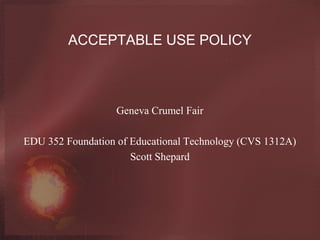
Acceptable use policy
- 1. ACCEPTABLE USE POLICY Geneva Crumel Fair EDU 352 Foundation of Educational Technology (CVS 1312A) Scott Shepard
- 2. Introduction • It is the districts objective and goal to make the internet an intermediate education experience for the students. Harnessing the internet access for the students will assist the district in complying with the ADA, and being effective and safe for student use daily. For every great educational site, there are several more that features unacceptable content for children. Keeping the internet safe is to teach responsible use, which is why developing and implementing. Appropriate Use Policy (AUP) is so imperative. Please read and understand the Acceptable Use Policy.
- 3. Rules for Password Management • Individual or individuals will be held responsible at “ALL” times for the proper use of District technology resources, and the district may suspend or revoke individual acess if he or she “Violate” the rules of expectation. • This account ONLY be used primarily for education purposes, will be LIMITED e.g. checking email yahoo.com Only. • Password-restricted areas of the Site and in our are in the Frequently asked questions. With the exception of the Sample Images, you may not manipulate or alter in any way images or other Content on the Site.
- 4. Use of the Web • Accessing and using the site, you are agree to the terms and conditions set forth herein (Term in use of the Web). • There may be more terms and conditions applicable to specific areas of this Site or to particular content or transactions are also posted in particular areas of the Site and, together with these Terms of Use. • Applicable additional terms and conditions, are referred to as this "Agreement". • Violation of this policy may constitute cause for revocation of access privileges suspension of access to the district’s computers, other discplinary actions, and/or appropriate legal action. • Retrieved April 13, 2013 from http://www.wcpss.net/employees/emp-handbk.pdf
- 5. Use of School E-mail Accounts • The district’s use of the email account is limited in size of storage on the server and in file size of attachments. • Should the account over the limited amount of space (45%) the system will send a "warning" message and then e-mail will be deleted from the server. • Frequently check email to avoid reaching the storage limit of your account. • Email will began to be return to sender in the event that the individuals are unable to do so for a period of time.
- 6. FERPA and Protecting Private Data • When applicable, individual must comply with the Districts record manage program, the Open Meeting Act, the Family Educational Rights and Privacy Act (FERPA), including retention and confidentiality of student and district records, and campaign.
- 7. Junk-Drives/Tranfering file/Computers • It is the responsibility of each user to use the computer resources provided by the district in an efficient, ethical, and legal manner. • By accepting of this policy shows the users computer of access their email or other network resources.
- 8. Antivirus Software/Sign infected System • Implementing the tools that have be provided by the district will assist with any virus that may or may not be apparent. • The district provides up to date antivirus software that will protect the computer against most viruses, worms, Trojans, and other unwanted software that can infiltrate a PC. • It is critical to have antivirus software installed on your computer and configure it to check for updates automatically.
- 9. Opening Document/Received E-mail • When using accounts, internet, email systems, it is important to know/be familiar with the laws and regulations governing the use of email and other messages. • Information Resources Management Commission Policy and Guidelines for Developing Filtering and Monitoring Policies for State Employee, students, and Third Party Using State information. • Accessing computers NCGS 14-454.
- 10. Spam and Phishing • Web users should be wary of suspicious email. Signs that an email may be a phishing attempt include: the email contains obvious spelling errors. Phishers do this intentionally in order to avoid spam filters that many Internet providers use, and spam marketing techniques in connection with Internet Marketing. • Violations of our Terms of Service or this Spam and Phishing Policy may result in legal action against you and the termination, without notice, of your Service enrollment and/or anything associated with it, including, but not limited to, encryption keys, access logs and profiles.
- 11. Shutting Down System • It is important to never just switch off the computer it may lose unsaved information and damage the computer's hard disk drive thereby losing saved information too. • Click the Start button • Click Shutdown • Select the Shut down the computer option click on it. • Click the yes button to confirm the selection. • Some computers can switch themselves off automatically. On others, you need to press the on/off button after you see the message: 'It is now safe to turn off the computer”. Retrieved April, 13, 2013 from http://www.pearsoned.co.uk/bookshop/article.asp?item=547
- 12. Installing Software on School Computer • Any software available for download via the Site is the copyrighted work of the district and/or its licensors. • The software will be governed by the terms of the end user license agreement that accompanies or is included with the software. • If one choose to download, installing, and/or using any such software indicates your acceptance of the terms of the end user license agreement.
- 13. Implementing School-owned software • Content Filtering. User access, both adult and minor, shall be filtered to block profane or obscene (pornography) material or any other material inappropriate for minors. User activity and the operation of filtering protection measures will be monitored to ensure compliance with the Acceptable Use Policy. A system administrator may disable filtering to enable adult access for bona fide research or other lawful purposes. • Personal contact information about themselves or other people “shall NOT” be posted on the internet. • This includes but not limited to: address, telephone, school address, work address, or a student's full name.
- 14. Copyrights Rules • The copyrights belongs to its partners, affiliates, contributors or third parties. • The copyrights in the Content are owned by the district or other copyright owners who have authorized their use on the Site. • You may download and reprint Content for non- commercial, non-public, personal use only. (If you are browsing this Site as an employee or member of any business or organization, you may download and reprint Content only for educational or other non-commercial purposes ( Technology Tips Number 170 Copyrights and the Internet, 2006).
- 15. File Backups • Decide on the proper backup for media needs. • Choose a backup application. For personal computers, there are many options. • Prepare your backup device of choice. • Open your choice of application, select the files you wish to keep, select the media where you will be saving the backup, and start it up. • Make sure your backup process completes successfully before using computer again. • Retrieved April 13, 2013 from http://www.microsoft.com/athome/setup/backupdata.aspx#fbid=5MSho3QkC5-
- 16. Social-Media/Recommendation • The user honesty will be noted in the Social Media environment. • User interaction are important features in many Web- based news services (Li Q, Chen, Lin, 2010). • Use common sense and common courtesy: for example, it’s best to ask permission to publish or report on conversations that are meant to be private or internal to (COMPANY). Make sure your efforts to be transparent don't violate (COMPANY)'s privacy, confidentiality, and legal guidelines for external commercial speech.
- 17. Children’s Internet Protection Act (CIPA) • Attempting to shield children from cyberspace pornography, is the job of CIPA it does not resolve all the legal issues. • Schools are required to have a policy of Internet safety that include the use of technology protection measures. Limitations in filtering technology under the.
- 18. Cyberbullying Rules • Illegal activities are any violations of federal, state, or local laws and include, but are not limited to, copyright infringement and/or illegal file sharing; posting or publishing false or defamatory information about a person or organization; committing fraud; cyberstalking; cyberharassment; threatening another person; or intentionally engaging in communications for the purpose of abusing, annoying, threatening, terrifying, harassing, or embarrassing another person. • Harassment includes, but is not limited to, slurs, comments, jokes, innuendoes, unwelcome compliments, cartoons, visual depictions, pranks, or verbal conduct relating to an individual that
- 19. Cyberbullying Rules Cont. Visual depictions, pranks, or verbal conduct relating to an individual that (1) have the purpose or effect of creating an intimidating, hostile or offensive environment; (2) have the purpose or effect of unreasonably interfering with an individual’s work or school performance; or (3) interfere with school operations.
- 20. CONCLUSION • General e-mail abuses range from accidentally sending a personal note to everyone transmitting sexually or racially charged correspondence. Protection of such misuse consist of but not limited: CIPA, viruses, cyberbullying, and the leaking out of personal information. The web is very informational but it can also be a major nigthmare if not promptly use. It is everyone jobs to monitor what site will be displayed on the computer.
- 21. Reference • McCarthy, M. M. (2004). Filtering the Internet: The Children's Internet Protection Act. Legal Update. Educational Horizons, 82(2), 108-113. • Li, Q., Wang, J., Chen, Y., & Lin, Z. (2010). User comments for news recommendation in forum-based social media. Information Sciences, 180(24), 4929-4939. doi:10.1016/j.ins.2010.08.044 • Siau, K., Nah, F., & Teng, L. (2002). ACCEPTABLE INTERNET USE POLICY. Communications Of The ACM, 45(1), 75-79. • Technology Tips Number 170 Copyrights and the Internet, (2006).
- 22. Reference Cont. • Wake County Public School System 2012-2013 Employee Handbook, 2013 Retrieved April 9, 2013 from http://www.wcpss.net/employees/emp-handbk.pdf