La potenza è nulla senza controllo
•Download as PPTX, PDF•
1 like•50 views
Molte aziende, prima di abbracciare integralmente l'approccio cloud preferiscono un approccio ibrido estendendo il proprio on-premise verso il cloud. Questa scelta aggiunge complessità nel monitoraggio e complica la gestione delle dashboard riassuntive sul funzionamento dell'infrastruttura. Durante la sessione verrà fatto un sintetico "state-of-art" dei principali strumenti per il monitoraggio arrivando poi a proporre un'architettura per il monitoraggio di infrastrutture ibride.
Report
Share
Report
Share
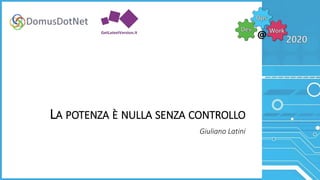
Recommended
Recommended
More Related Content
Similar to La potenza è nulla senza controllo
Similar to La potenza è nulla senza controllo (20)
Artur Borycki - Beyond Lambda - how to get from logical to physical - code.ta...

Artur Borycki - Beyond Lambda - how to get from logical to physical - code.ta...
Microservices and Prometheus (Microservices NYC 2016)

Microservices and Prometheus (Microservices NYC 2016)
Feature drift monitoring as a service for machine learning models at scale

Feature drift monitoring as a service for machine learning models at scale
Whitepaper factors to consider when selecting an open source infrastructure ...

Whitepaper factors to consider when selecting an open source infrastructure ...
More from Giuliano Latini
More from Giuliano Latini (20)
Microsoft Graph Powershell, gestire vecchi problemi con una mentalità nuova....

Microsoft Graph Powershell, gestire vecchi problemi con una mentalità nuova....
Dai comlet all'IT e la giornata l'ha sfangata^J dagli Graph Powershell e gest...

Dai comlet all'IT e la giornata l'ha sfangata^J dagli Graph Powershell e gest...
Docker_vs_Rancher_chi_dominerà_i_Desktop_dei_developers.pptx

Docker_vs_Rancher_chi_dominerà_i_Desktop_dei_developers.pptx
Nat come esporre servizi https senza esporre l'applicazione

Nat come esporre servizi https senza esporre l'applicazione
Nat come esporre servizi https senza esporre l'applicazione

Nat come esporre servizi https senza esporre l'applicazione
Uno, nessuno o 10.000, la gestione dell'identità ai tempi di Microsoft Azure

Uno, nessuno o 10.000, la gestione dell'identità ai tempi di Microsoft Azure
Funziona! allora non toccarlo, ovvero l'analisi d'infrastruttura in esercizio.

Funziona! allora non toccarlo, ovvero l'analisi d'infrastruttura in esercizio.
I containers in azure, light vm o un vero cambio di paradigma?

I containers in azure, light vm o un vero cambio di paradigma?
Recently uploaded
Enterprise Knowledge’s Urmi Majumder, Principal Data Architecture Consultant, and Fernando Aguilar Islas, Senior Data Science Consultant, presented "Driving Behavioral Change for Information Management through Data-Driven Green Strategy" on March 27, 2024 at Enterprise Data World (EDW) in Orlando, Florida.
In this presentation, Urmi and Fernando discussed a case study describing how the information management division in a large supply chain organization drove user behavior change through awareness of the carbon footprint of their duplicated and near-duplicated content, identified via advanced data analytics. Check out their presentation to gain valuable perspectives on utilizing data-driven strategies to influence positive behavioral shifts and support sustainability initiatives within your organization.
In this session, participants gained answers to the following questions:
- What is a Green Information Management (IM) Strategy, and why should you have one?
- How can Artificial Intelligence (AI) and Machine Learning (ML) support your Green IM Strategy through content deduplication?
- How can an organization use insights into their data to influence employee behavior for IM?
- How can you reap additional benefits from content reduction that go beyond Green IM?
Driving Behavioral Change for Information Management through Data-Driven Gree...

Driving Behavioral Change for Information Management through Data-Driven Gree...Enterprise Knowledge
💉💊+971581248768>> SAFE AND ORIGINAL ABORTION PILLS FOR SALE IN DUBAI AND ABUDHABI}}+971581248768
+971581248768 Mtp-Kit (500MG) Prices » Dubai [(+971581248768**)] Abortion Pills For Sale In Dubai, UAE, Mifepristone and Misoprostol Tablets Available In Dubai, UAE CONTACT DR.Maya Whatsapp +971581248768 We Have Abortion Pills / Cytotec Tablets /Mifegest Kit Available in Dubai, Sharjah, Abudhabi, Ajman, Alain, Fujairah, Ras Al Khaimah, Umm Al Quwain, UAE, Buy cytotec in Dubai +971581248768''''Abortion Pills near me DUBAI | ABU DHABI|UAE. Price of Misoprostol, Cytotec” +971581248768' Dr.DEEM ''BUY ABORTION PILLS MIFEGEST KIT, MISOPROTONE, CYTOTEC PILLS IN DUBAI, ABU DHABI,UAE'' Contact me now via What's App…… abortion Pills Cytotec also available Oman Qatar Doha Saudi Arabia Bahrain Above all, Cytotec Abortion Pills are Available In Dubai / UAE, you will be very happy to do abortion in Dubai we are providing cytotec 200mg abortion pill in Dubai, UAE. Medication abortion offers an alternative to Surgical Abortion for women in the early weeks of pregnancy. We only offer abortion pills from 1 week-6 Months. We then advise you to use surgery if its beyond 6 months. Our Abu Dhabi, Ajman, Al Ain, Dubai, Fujairah, Ras Al Khaimah (RAK), Sharjah, Umm Al Quwain (UAQ) United Arab Emirates Abortion Clinic provides the safest and most advanced techniques for providing non-surgical, medical and surgical abortion methods for early through late second trimester, including the Abortion By Pill Procedure (RU 486, Mifeprex, Mifepristone, early options French Abortion Pill), Tamoxifen, Methotrexate and Cytotec (Misoprostol). The Abu Dhabi, United Arab Emirates Abortion Clinic performs Same Day Abortion Procedure using medications that are taken on the first day of the office visit and will cause the abortion to occur generally within 4 to 6 hours (as early as 30 minutes) for patients who are 3 to 12 weeks pregnant. When Mifepristone and Misoprostol are used, 50% of patients complete in 4 to 6 hours; 75% to 80% in 12 hours; and 90% in 24 hours. We use a regimen that allows for completion without the need for surgery 99% of the time. All advanced second trimester and late term pregnancies at our Tampa clinic (17 to 24 weeks or greater) can be completed within 24 hours or less 99% of the time without the need surgery. The procedure is completed with minimal to no complications. Our Women's Health Center located in Abu Dhabi, United Arab Emirates, uses the latest medications for medical abortions (RU-486, Mifeprex, Mifegyne, Mifepristone, early options French abortion pill), Methotrexate and Cytotec (Misoprostol). The safety standards of our Abu Dhabi, United Arab Emirates Abortion Doctors remain unparalleled. They consistently maintain the lowest complication rates throughout the nation. Our Physicians and staff are always available to answer questions and care for women in one of the most difficult times in their lives. The decision to have an abortion at the Abortion Cl+971581248768>> SAFE AND ORIGINAL ABORTION PILLS FOR SALE IN DUBAI AND ABUDHA...

+971581248768>> SAFE AND ORIGINAL ABORTION PILLS FOR SALE IN DUBAI AND ABUDHA...?#DUbAI#??##{{(☎️+971_581248768%)**%*]'#abortion pills for sale in dubai@
Recently uploaded (20)
Workshop - Best of Both Worlds_ Combine KG and Vector search for enhanced R...

Workshop - Best of Both Worlds_ Combine KG and Vector search for enhanced R...
Driving Behavioral Change for Information Management through Data-Driven Gree...

Driving Behavioral Change for Information Management through Data-Driven Gree...
Scaling API-first – The story of a global engineering organization

Scaling API-first – The story of a global engineering organization
+971581248768>> SAFE AND ORIGINAL ABORTION PILLS FOR SALE IN DUBAI AND ABUDHA...

+971581248768>> SAFE AND ORIGINAL ABORTION PILLS FOR SALE IN DUBAI AND ABUDHA...
Tata AIG General Insurance Company - Insurer Innovation Award 2024

Tata AIG General Insurance Company - Insurer Innovation Award 2024
Connector Corner: Accelerate revenue generation using UiPath API-centric busi...

Connector Corner: Accelerate revenue generation using UiPath API-centric busi...
From Event to Action: Accelerate Your Decision Making with Real-Time Automation

From Event to Action: Accelerate Your Decision Making with Real-Time Automation
TrustArc Webinar - Unlock the Power of AI-Driven Data Discovery

TrustArc Webinar - Unlock the Power of AI-Driven Data Discovery
Tech Trends Report 2024 Future Today Institute.pdf

Tech Trends Report 2024 Future Today Institute.pdf
Strategize a Smooth Tenant-to-tenant Migration and Copilot Takeoff

Strategize a Smooth Tenant-to-tenant Migration and Copilot Takeoff
La potenza è nulla senza controllo
- 1. LA POTENZA È NULLA SENZA CONTROLLO Giuliano Latini
- 3. #DOAW20 PERCHÉMISURARE? • Per conoscere, descrivere, controllare qualsiasi sistema creando un modello; • L’azione di misurare quantifica e sintetizza una qualsiasi grandezza materiale o immateriale con: uno o più numeri, una tabella rappresentativa, un grafico che la mette in relazione con un’altra grandezza; • Quali sono i prerequisiti per fare una misura corretta?: • Conoscere cosa intendiamo misurare; • Comprendere l’unità di misura; • Conoscere il comportamento della variabile da misurare; • Accertarsi di avere la competenza adeguata e gli strumenti adatti per fare la misura; • Conoscere il grado d’incertezza della misura e il numero di cifre significative dopo la virgola. • Misurare il sistema complesso rappresentato da un’infrastruttura ICT permette di preventivare lo sforzo economico e di risorse necessario all’erogazione dei servizi che ne giustificano l’esistenza.
- 5. #DOAW20 COSAMISURARE • Anomalie; • Errori; • Analisi dei log files; • Sensori dell’Hardware; • Performance del Software; • Tendenze di funzionamento. Con lo scopo di: • Essere avvertiti di possibili problemi (Alerting); • Pianificare l’evoluzione dell’infrastruttura (Workload Management); • Programmare l’infrastruttura per essere proattiva e resiliente su problemi pre-classificati.
- 6. #DOAW20 SERIETEMPORALI una serie storica (o temporale) si definisce come un insieme di variabili casuali ordinate rispetto al tempo, ed esprime la dinamica di un certo fenomeno nel tempo. Le serie storiche vengono studiate sia per interpretare un fenomeno, individuando componenti di trend, di ciclicità, di stagionalità e/o di accidentalità, sia per prevedere il suo andamento futuro.
- 8. #DOAW20 NAGIOS-ARCHITETTURA Time series DB stored as circular buffer
- 10. #DOAW20 ZABBIX-ARCHITETTURA • Zabbix Server • Zabbix Frontend • Zabbix Agent • Zabbix Proxy • Protocolli • SNMP • IPMI • JMX • SSH • Telnet • Java gateway • XMPP • SMS • DBMS Supported • MySQL, PostgreSQL, Oracle, IBM DB2
- 12. #DOAW20 IBMTIVOLIMONITORING-ARCHITETTURA • One or more Tivoli Enterprise Monitoring Servers, which act as a collection and control point for alerts received from the agents, and collect their performance and availability data. The monitoring server also manages the connection status of the agents. One server in each environment must be designated as the hub. • A Tivoli Enterprise Portal Server, which provides the core presentation layer for retrieval, manipulation, analysis, and pre-formatting of data. The portal server retrieves data from the hub monitoring server in response to user actions at the portal client, and sends the data back to the portal client for presentation. The portal server also provides presentation information to the portal client so that it can render the user interface views suitably. • One or more Tivoli Enterprise Portal clients, with a Java-based user interface for viewing and monitoring your enterprise. Tivoli Enterprise Portal offers two modes of operation: desktop and browser. • Tivoli Enterprise Monitoring Agents, installed on the systems or subsystems you want to monitor. These agents collect data from monitored, or managed, systems and distribute this information either to a monitoring server or to an EIF or SNMP event server such as Netcool/OMNIbus. • One or more instances of the tacmd Command Line Interface (CLI). This CLI is used to manage your monitoring environment and can also be used to automate many of the administrative functions performed using the Tivoli Enterprise Portal. The CLI commands either send requests to the Hub monitoring server or to the Tivoli Enterprise Portal Server.
- 20. #DOAW20 GRAFANA-ARCHITECTURE • Dashboard The dashboard is where it all comes together. A dashboard is a set of one or more panels organized and arranged into one or more rows. Dashboards can use templating to make them more dynamic and interactive. Dashboards can use annotations to display event data across panels. This can help correlate the time series data in the panel with other events. Dashboards can be shared easily in a variety of ways. Dashboards can be tagged, and the dashboard picker provides quick, searchable access to all dashboards in a particular organization. • Data source Grafana can visualize, explore, and alert on data from many different databases and cloud services. Each database or service type is accessed from a data source.Each data source has a specific query editor that is customized for the features and capabilities that the particular data source exposes. The query language and capabilities of each data source are obviously very different. You can combine data from multiple data sources into a single dashboard, but each panel is connected to a specific data source that belongs to a particular organization. • Organization Grafana supports multiple organizations in order to support a wide variety of deployment models, including using a single Grafana instance to provide service to multiple potentially untrusted organizations. In most cases, Grafana is deployed with a single organization. Each organization can have one or more data sources. All dashboards are owned by a particular organization.
- 21. #DOAW20 GRAFANA-ARCHITECTURE • Panel The panel is the basic visualization building block in Grafana. Each panel has a Query Editor specific to the data source selected in the panel. The query editor allows you to extract the perfect visualization to display on the panel. Panels can be shared easily in a variety of ways. • Query editor The query editor exposes capabilities of your data source and allows you to query the metrics that it contains. Use the query editor to build one or more queries in your time series database. The panel instantly updates, allowing you to effectively explore your data in real time and build a perfect query for that particular panel. You can use template variables in the query editor within the queries themselves. • Row A row is a logical divider within a dashboard. It is used to group panels together. We use a unit abstraction so that Grafana looks great on all screens sizes. • User A user is a named account in Grafana. A user can belong to one or more organizations and can be assigned different levels of privileges through roles. Grafana supports a wide variety of internal and external ways for users to authenticate themselves. These include from its own integrated database, from an external SQL server, or from an external LDAP server.
- 28. #DOAW20 BIBLIOGRAFIA • Nagios XI - Architecture Overview; • Zabbix - Wikipedia; • IBM Tivoli Monitoring; • Microsoft Azure Monitor; • ELK Stack: Elasticsearch, Logstash, Kibana | Elastic; • Stack TICK; • Grafana; • Comparison to alternatives | Prometheus; • Azure Monitor plugin for Grafana; • Collecting Prometheus Metrics with Azure Monitor; • Promitor - An Azure Monitor scraper for Prometheus; • Collecting Prometheus Metrics with Azure Monitor | Runtime Configuration; • Azure Monitor for containers with Prometheus now in preview | Microsoft Azure; • Collect custom metrics for Linux VM with the InfluxData Telegraf agent - Azure Monitor; • Telegraf Azure Monitor output plugin.
