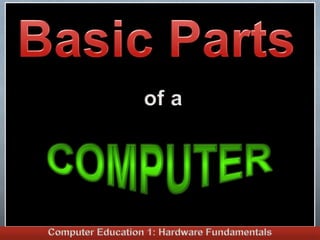
Five key computer components and their functions
- 2. FIVE CATEGORIES 1. Input Devices 2. System Unit 3. Secondary Storage Devices 4. Output Devices 5. Communication Devices of the Basic Parts of a Computer
- 3. Input Devices - are devices that accept input (data or information) from the user or from another computer system. The keyboard and mouse are the most common input devices. keyboar d mouse 1
- 4. System Unit - is the electronic circuitry that is housed within the computer. The Central Processing Unit (CPU) and Memory are two main parts of the system unit. 2
- 5. O Central Processing Unit (CPU) - is the brain of the computer. It carries out and performs most of the instructions from either user or software. O Memory - is a temporary storage space of information and instructions. It loads and runs all the programs in your computer for faster access. The two types of memory are the RAM and ROM.
- 6. Secondary Storage Devices The main purpose of having a secondary storage device is to permanently hold the data and program files even when it is not being used. Magnetic Tape Disk, Hard Disk, Floppy disk and Compact Disk are the most common secondary storage media. 3
- 7. Common Secondary Storage Devices Floppy Disk Compact Disk
- 8. Output Devices - are devices that translate and represent the processed information from the computer’s CPU into human readable forms. The most common output devices are monitor or video display screen, speaker and print device. 4
- 9. Communication Devices - are devices that allow sending and receiving of data and application programs from one computer or secondary storage device. Modem and Network Interface Card are the most commonly used communicating devices. 5
- 11. Direction: Paste the strips of words to form the sentence describing each function of the basic parts of computers. 1. the CPU, memory card and The system unit holds other peripherals 2. Printer of any document produces hard copy 3. is thin and flexible The floppy disk 4. sound or music louder Speakers make 5. allows sending and receiving Communication devices of data
- 12. Direction: Read each item carefully. Choose the letter of the correct answer. ____1. It produces a hard copy of any document. A. System unit B. Printer C. Speaker ____2. The floppy disk, compact disk and hard disk are _________devices. A. Secondary storage B. Input C. Output ____3. A device that controls the movement of the cursor or pointer on a display screen. A. Keyboard B. Mouse C. Scanner
- 13. ____4. It is a temporary storage space of information and instructions. A. Memory B. Register C. Modem ____ 5. Which of the following situation shows proper use of computer? A. Pedro is eating while playing games on his laptop. B. Mario let his two-year old sister play with his optical mouse. C. Romeo shuts down his computer after using it.
- 14. ASSIGNMENT Direction: Select one from the five categories of the parts of computer, draw 3 common devices under your chosen category in a clean coupon bond, label each device and describe it in your own words. For example: Output Device Monitor – a device that displays the activities that computer users are doing in the computer.
- 15. Answer Keys: Application: 1. The system unit holds the CPU, memory card and other peripherals. 2. Printer produces hard copy of any document. 3. The floppy disk is thin and flexible. 4. Speakers make sound or music louder. 5. Communication devices allows sending and receiving of data.
- 16. Evaluation: 1. C 2. A 3. B 4. A 5. C