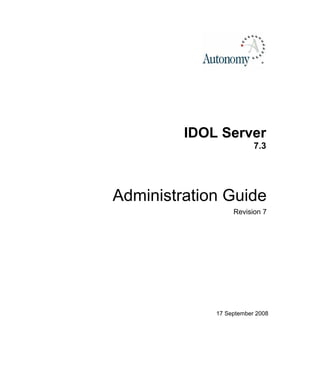
Idol Server 7.3 Admin Rev7
- 1. IDOL Server 7.3 Administration Guide Revision 7 17 September 2008
- 2. Copyright Notice Notice This document is a proprietary product of Autonomy and is protected by copyright laws and international treaty. Information in this manual is subject to change without notice and does not represent a commitment on the part of Autonomy. While reasonable efforts have been made to ensure the accuracy of the information contained herein, Autonomy assumes no liability for errors or omissions. No liability is assumed for direct, incidental, or consequential damages resulting from the use of the information contained in this document. The copyrighted software that accompanies this document is licensed to the End User for use only in strict accordance with the End User License Agreement, which the Licensee should read carefully before commencing use of the software. No part of this publication may be reproduced, transmitted, stored in a retrieval system, nor translated into any human or computer language, in any form or by any means, electronic, mechanical, magnetic, optical, chemical, manual or otherwise, without the prior written permission of the copyright owner. This document may use fictitious names for purposes of demonstration; references to actual persons, companies, or organizations is strictly coincidental. Trademarks and Copyrights Copyright 2008 Autonomy Corporation plc and all its affiliates. All rights reserved. Autonomy AnswerTM, Autonomy Desktop SuiteTM, DAHTM, DIHTM, DiSHTM, DLCMTM, DLHTM, DOHTM, Enterprise AWETM, IASTM, IDOLTM, IDOL serverTM, IDOLmeTM, IDOL DesktopTM, Portal-in-a-BoxTM, RetinaTM, ACI APITM, Active KnowledgeTM, Active SDKTM, ActiveServerTM, AutoIndexerTM, Autonomy LiteTM, Autonomy Offline CD PublisherTM, Autonomy POD for Siebel eBusiness ApplicationsTM, Document Management ServerTM, Import ModuleTM, SpeechPluginTM, VoiceSuiteTM, Autonomy Fetch for Siebel eBusiness ApplicationsTM, Documentum FetchTM, eRoom FetchTM, Exchange FetchTM, FatWire FetchTM, FileNet FetchTM, FileNet P8 FetchTM, File System FetchTM, FTP FetchTM, HTTP FetchTM, HummingbirdDM FetchTM, IBM Content Manager FetchTM, IBM Workplace FetchTM, iManage FetchTM, KVS FetchTM, Moreover FetchTM, NNTP FetchTM, Notes FetchTM, ODBC FetchTM, Omni Fetch SDKTM, OpenText FetchTM, Oracle FetchTM, PCDocs FetchTM, POP3 FetchTM, SAP FetchTM, Schlumberger FetchTM, SharePoint FetchTM, Stellent FetchTM, VirageTM, VidoeLoggerTM, AudioLoggerTM, SmartencodeTM, Virage ControlCenterTM, VS ArchiveTM, VS Broadcast MonitoringTM, VerityTM, CardiffTM, the Verity logo, the LiquidPDF logo, KeyViewTM, UltraseekTM, Knowledge OrganizerTM, TOPICTM, Verity Portal OneTM, Verity ProfilerTM, LiquidOfficeTM, LiquidPDFTM, Connect AgentTM, HTML+FormsTM, MediClaimTM, PDF+FormsTM, TeleFormTM, Tri-CRTM, RecoFlexTM, AutoMerge PublisherTM, TrueAddressTM, and VersiFormTM are trademarks of the Autonomy group of companies. Microsoft is a registered trademark, and MS-DOS, Windows, Windows 95, Windows NT, SharePoint, and other Microsoft products referenced herein are trademarks of Microsoft Corporation. UNIX is a registered trademark of The Open Group. AvantGo is a trademark of AvantGo, Inc. Epicentric Foundation Server is a trademark of Epicentric, Inc. Documentum and eRoom are trademarks of Documentum, a division of EMC Corp. FileNet is a trademark of FileNet Corporation. Lotus Notes is a trademark of Lotus Development Corporation. mySAP Enterprise Portal is a trademark of SAP AG. Oracle is a trademark of Oracle Corporation. Stellent is a trademark of Stellent, Inc. All other trademarks are the property of their respective owners. Notice to Government End Users If this product is acquired under the terms of a DoD contract: Use, duplication, or disclosure by the Government is subject to restrictions as set forth in subparagraph (c)(1)(ii) of 252.227-7013. Civilian agency contract: Use, reproduction or disclosure is subject to 52.227-19 (a) through (d) and restrictions set forth in the accompanying end user agreement. Unpublished-rights reserved under the copyright laws of the United States. Autonomy, Inc., One Market Plaza, Spear Tower, Suite 1900, San Francisco, CA. 94105, US. 17.09.08
- 3. Contents Figures, Tables, and Listings .................................................................................................. 19 Preface .............................................................................................................................. 21 About This Book ...................................................................................................................... 21 Version ............................................................................................................................. 21 Organization of This Book ................................................................................................ 22 Stylistic Conventions ........................................................................................................ 22 Related Documentation........................................................................................................... 24 Support and Contact Information ............................................................................................ 25 Downloading the Latest Documentation........................................................................... 25 Autonomy Technical Support ........................................................................................... 26 Contact Autonomy............................................................................................................ 26 PART 1 GET STARTED 1 Introduction to IDOL Server ........................................................................................ 29 Autonomy Infrastructure .......................................................................................................... 30 Administration................................................................................................................... 32 IDOL Server ..................................................................................................................... 32 Connectors ....................................................................................................................... 33 Interfaces.......................................................................................................................... 33 Distributed systems .......................................................................................................... 33 PODS ............................................................................................................................... 33 IDOL Server Operations.......................................................................................................... 34 Agents .............................................................................................................................. 34 Alerting ............................................................................................................................. 35 Automatic Query Guidance .............................................................................................. 35 Categorization .................................................................................................................. 35 Channels .......................................................................................................................... 36 Clustering ......................................................................................................................... 36 3
- 4. Contents Collaboration..................................................................................................................... 36 Dynamic Clustering........................................................................................................... 37 Dynamic Thesaurus.......................................................................................................... 37 Eduction............................................................................................................................ 37 Expertise........................................................................................................................... 37 Hyperlinks ......................................................................................................................... 38 Mailing .............................................................................................................................. 38 Profiling............................................................................................................................. 38 Search and Retrieval ........................................................................................................ 39 Spelling Correction ........................................................................................................... 41 Summarization.................................................................................................................. 41 Taxonomy Generation ...................................................................................................... 42 IDOL System Architecture ....................................................................................................... 42 General ............................................................................................................................. 42 Index and Query ............................................................................................................... 43 Security............................................................................................................................. 44 2 Install IDOL ....................................................................................................................... 47 System Requirements ............................................................................................................. 47 Basic Requirements.......................................................................................................... 47 Supported Platforms ......................................................................................................... 48 Minimum Hardware Specifications ................................................................................... 48 Recommended Hardware Specifications.......................................................................... 48 Install IDOL.............................................................................................................................. 49 Install IDOL Server Standalone ........................................................................................ 49 Installed Directory Structure .................................................................................................... 63 Licenses .................................................................................................................................. 67 Display License Information.............................................................................................. 68 Revoke a Client License ................................................................................................... 69 Forcibly Revoke Licenses from Inaccessible Clients........................................................ 69 Troubleshoot License Errors............................................................................................. 70 3 Run IDOL Server ............................................................................................................. 73 Start and Stop IDOL Server..................................................................................................... 73 Start IDOL Server ............................................................................................................. 73 Stop IDOL Server ............................................................................................................. 74 4 IDOL Server 7.3 Administration Guide Revision 7
- 5. Contents Send Action Commands to IDOL Server ................................................................................ 75 Verify IDOL Server Runs Correctly ......................................................................................... 76 GetRequestLog ................................................................................................................ 76 GetLicenseInfo ................................................................................................................. 76 GetStatus ......................................................................................................................... 77 Display Online Help................................................................................................................. 77 PART 2 STORE CONTENT IN IDOL SERVER 4 Configure Content Storage ......................................................................................... 81 Configure Through the IDOL Dashboard ................................................................................ 81 Edit the Configuration File ....................................................................................................... 82 Use a Unified Configuration .................................................................................................... 82 Stored Content ........................................................................................................................ 82 Disable Content Storage .................................................................................................. 83 Store IDOL Server Data Files on Multiple Disks .............................................................. 83 Allocate Files to IDOL Server Databases ......................................................................... 84 Set Up Field Index Process..................................................................................................... 86 Index XML Attributes ........................................................................................................ 87 Configure IDOL Server for Language and to Encode ............................................................. 89 Optimize Index Process .......................................................................................................... 90 Index Process................................................................................................................... 90 Delayed Synchronization.................................................................................................. 90 5 Process Data Before Indexing.................................................................................... 93 Pre-Indexing Tasks ................................................................................................................. 94 Set Up Pre-Indexing Tasks ..................................................................................................... 95 Autogenerate Document Titles................................................................................................ 96 Autogenerate Titles for a Different IDOL Server ..................................................................... 97 Categorize and Add Data to a SQL Database ........................................................................ 98 Simple Route of Documents According to Type ..................................................................... 99 Advanced Route of Documents by Type............................................................................... 101 Use Lua Script Index Tasks .................................................................................................. 103 Requirements ................................................................................................................. 103 Configure a Lua Indexing Task ...................................................................................... 103 Write a Lua Index Task .................................................................................................. 104 IDOL Server 7.3 Administration Guide Revision 7 5
- 6. Contents Change the Value of a Field ........................................................................................... 105 Add a Field...................................................................................................................... 105 Sections .......................................................................................................................... 105 Example Script................................................................................................................ 106 Process Documents with Repeated Fields ..................................................................... 107 Use Add2Replace.................................................................................................................. 108 Supported Configuration Parameters ............................................................................. 108 Add2Replace Example ................................................................................................... 108 6 Index Data ........................................................................................................................ 111 Index Overview...................................................................................................................... 112 DREADD: Index IDX and XML Files Directly......................................................................... 113 DREADD Parameters ..................................................................................................... 114 Basic Examples .............................................................................................................. 117 Specify Field Names....................................................................................................... 117 DREADDDATA: Index Data Over a Socket........................................................................... 120 DREADDDATA Parameters ........................................................................................... 120 Examples ........................................................................................................................ 121 Index StopWords ................................................................................................................... 122 Index Non-Alphanumeric Characters .................................................................................... 123 Term Separators............................................................................................................. 123 Index Non-Alphanumeric Characters for Retrieval ......................................................... 124 Hyphenated Terms ......................................................................................................... 125 Prevent Duplicate Documents ............................................................................................... 126 Deduplication Options—KillDuplicates and IndexMode.................................................. 127 Enable Deduplication for all Index Jobs.......................................................................... 128 Enable Deduplication for Individual Index Jobs .............................................................. 130 Enable Deduplication for Connector Index Jobs............................................................. 131 Deduplication Constraints............................................................................................... 131 Add Metadata to Documents ................................................................................................. 132 Check Index Status ............................................................................................................... 132 Tag Documents into Clusters ................................................................................................ 135 6 IDOL Server 7.3 Administration Guide Revision 7
- 7. Contents 7 Fields ................................................................................................................................ 139 About Fields .......................................................................................................................... 140 Process Fields....................................................................................................................... 143 Index Fields ........................................................................................................................... 147 Configure the Number Index Process ................................................................................... 149 NumericDateType Fields....................................................................................................... 150 NumericType Fields .............................................................................................................. 152 FieldCheckType Fields.......................................................................................................... 153 ReferenceType Fields ........................................................................................................... 156 Set up ReferenceType fields .......................................................................................... 156 Use KillDuplicates and Combine on ReferenceType fields ............................................ 158 Highlight Fields...................................................................................................................... 160 Agentboolean Fields ............................................................................................................. 161 Store Agents in Agentboolean Fields ............................................................................. 161 Match Documents Against Agentboolean Categories .................................................... 162 Metafields .............................................................................................................................. 165 Change Field Values ............................................................................................................. 166 8 Language Support ....................................................................................................... 167 IDOL Language-Support Concepts ....................................................................................... 167 Run IDOL Server in Multiple Languages............................................................................... 170 Check Those Languages that Are Enabled.................................................................... 171 Define Language Types ................................................................................................. 172 Associate Language Types with Documents ................................................................. 174 Add Language-Type Fields to Documents ..................................................................... 177 Define a Default Language Type.................................................................................... 177 Define a General Language ........................................................................................... 178 Enable Automatic Language Detection .......................................................................... 178 Specify the Language Type of a Query.......................................................................... 180 Convert Results to a Specific Encoding ......................................................................... 180 Return Documents in Multiple Languages ..................................................................... 181 Return Documents in a Specific Language .................................................................... 182 Create a Custom Stem File for a Language................................................................... 183 Decompose Compound Words ...................................................................................... 184 Enable Transliteration for a Language ........................................................................... 184 IDOL Server 7.3 Administration Guide Revision 7 7
- 8. Contents PART 3 IDOL SERVER OPERATIONS 9 Agents .............................................................................................................................. 189 About Agents ......................................................................................................................... 189 Manipulate Agents................................................................................................................. 190 Create an Agent.............................................................................................................. 190 Edit an Agent .................................................................................................................. 190 Retrain an Agent............................................................................................................. 191 Copy an Agent ................................................................................................................ 191 View an Agent’s Details .................................................................................................. 191 Delete an Agent .............................................................................................................. 192 Query with Agents ................................................................................................................. 192 Alert with Agents.................................................................................................................... 193 Alert Users to New Content ............................................................................................ 193 Create Templates for Alert E-mails................................................................................. 195 Collaboration and Expertise with Agents............................................................................... 197 Collaboration................................................................................................................... 197 Expertise......................................................................................................................... 197 10 Categorization ............................................................................................................... 199 Introduction to Categorization................................................................................................ 199 Create a Hierarchical Category Structure.............................................................................. 200 Create Categories from Scratch ..................................................................................... 201 Create Categories from Clusters .................................................................................... 202 Create Categories from Legacy Topic Sets.................................................................... 202 Create Categories by Copying Categories ..................................................................... 203 Create Categories when you Generate a Taxonomy ..................................................... 203 Create Categories from XML .......................................................................................... 203 Train Categories ............................................................................................................. 204 Retrain Categories.......................................................................................................... 204 Move Categories............................................................................................................. 205 View and Administer Categories ........................................................................................... 205 View Category Details .................................................................................................... 206 View Category Hierarchy Details .................................................................................... 206 View Category Terms and Weights ................................................................................ 206 View Category Training .................................................................................................. 206 8 IDOL Server 7.3 Administration Guide Revision 7
- 9. Contents Change Category Fields................................................................................................. 207 Reset Category Fields.................................................................................................... 207 Change Category Term Weights .................................................................................... 207 Remove Category Term Weights ................................................................................... 208 Replace Categories........................................................................................................ 208 Activate or Deactivate Categories .................................................................................. 208 Build Categories ............................................................................................................. 209 Delete Categories........................................................................................................... 209 Delete Category Training ............................................................................................... 209 Export Categories to XML .............................................................................................. 210 Synchronize IDOL Server with Stored Categories ......................................................... 210 Categorize Data .................................................................................................................... 210 Suggest Categories............................................................................................................... 211 Suggest Categories for Documents ............................................................................... 211 Suggest Categories for Text........................................................................................... 211 Suggest Categories for Categories ................................................................................ 212 Match Categories .................................................................................................................. 212 Create Taxonomies ............................................................................................................... 212 Generate Taxonomies Automatically ............................................................................. 213 Create Named Taxonomies ........................................................................................... 214 Example of Categorization Use............................................................................................. 215 11 Binary Categories......................................................................................................... 217 About Binary Categories ....................................................................................................... 217 Create and Administer Binary Categories ............................................................................. 218 Create a Binary Category ............................................................................................... 218 Train a Binary Category ................................................................................................. 218 Delete Training From a Binary Category ........................................................................ 219 Change a Binary Category’s Details .............................................................................. 219 View a Binary Category’s Details ................................................................................... 219 List a System’s Binary Categories.................................................................................. 220 Delete a Binary Category ............................................................................................... 220 Query with Binary Categories ............................................................................................... 220 Example of Binary Category Use .......................................................................................... 221 IDOL Server 7.3 Administration Guide Revision 7 9
- 10. Contents 12 Cluster Process ............................................................................................................. 223 Generate Snapshots.............................................................................................................. 224 Generate Spectrograph Data ................................................................................................ 226 Generate WhatsNew and WhatsHot Information .................................................................. 227 WhatsNew information.................................................................................................... 228 WhatsHot information ..................................................................................................... 228 Generate a Cluster Map After You Cluster ..................................................................... 229 Configure Clusters................................................................................................................. 229 Change the Number and Size of Clusters ...................................................................... 230 Set Up Schedules.................................................................................................................. 234 13 Profiles ............................................................................................................................. 237 About Profiles ........................................................................................................................ 237 Profile a User......................................................................................................................... 238 Create an Interest Profile for a User ............................................................................... 238 Create an Expertise Profile for a User ............................................................................ 238 Manipulate Profiles ................................................................................................................ 239 Edit a Profile ................................................................................................................... 239 Query with a Profile ........................................................................................................ 240 View a Profile’s Details ................................................................................................... 240 Delete a Profile ............................................................................................................... 240 Collaboration and Expertise with Profiles .............................................................................. 241 Collaboration................................................................................................................... 241 Expertise......................................................................................................................... 241 PART 4 RESULTS 14 Search and Retrieve..................................................................................................... 245 Actions................................................................................................................................... 246 Conceptual Matches.............................................................................................................. 247 Types of Matches ........................................................................................................... 247 Example Queries ............................................................................................................ 248 Keyword Search .................................................................................................................... 250 Keyword Occurrence Search.......................................................................................... 250 Exact Keyword Search ................................................................................................... 250 10 IDOL Server 7.3 Administration Guide Revision 7
- 11. Contents Case-Sensitive Exact Keyword Search.......................................................................... 251 Keyword Search Examples ............................................................................................ 251 Phrase Search ...................................................................................................................... 256 Phrase Occurrence Search ............................................................................................ 256 Default Phrase Search ................................................................................................... 257 Exact Phrase Search...................................................................................................... 257 Case-Sensitive Exact Phrase Search ............................................................................ 258 Phrase Search Examples ............................................................................................... 258 Boolean and Proximity Search .............................................................................................. 262 Boolean Search Operators............................................................................................. 262 Proximity Search Operators ........................................................................................... 263 WHEN Search Operator................................................................................................. 265 Precedence of Search Operators ................................................................................... 269 Simple Field Restricted Search ............................................................................................. 269 Field Text Search .................................................................................................................. 270 Field Text Queries Guidelines ........................................................................................ 271 Field Specifiers for Common Restrictions ...................................................................... 272 Field Specifiers for Advanced Restrictions ..................................................................... 282 Field Specifiers to Bias Result Scores ........................................................................... 305 Fuzzy Search ........................................................................................................................ 306 Fuzzy Query Syntax ....................................................................................................... 306 Adjust the Tolerance Level of a Fuzzy Search............................................................... 307 Parametric Search ................................................................................................................ 307 Configure IDOL Server for Parametric Fields................................................................. 308 Execute a Parametric Search......................................................................................... 309 Proper Names Search........................................................................................................... 311 Enable Proper Names Searches .................................................................................... 311 Example Proper Name Searches ................................................................................... 314 Soundex Keyword Search..................................................................................................... 315 Enable Soundex Keyword Searches.............................................................................. 315 Execute Soundex Keyword Searches ............................................................................ 316 Synonym Search ................................................................................................................... 316 Enable Synonym Searches ............................................................................................ 316 Set Up an Additional Synonym IDOL Server.................................................................. 320 Verity Query Language Search ............................................................................................. 322 Convert Other Query Types to VQL ............................................................................... 322 IDOL Server 7.3 Administration Guide Revision 7 11
- 12. Contents Combine Different Search Types .......................................................................................... 325 Synonym and Boolean Searches ................................................................................... 325 Synonym Search and Field Restrictions......................................................................... 325 Soundex and Proper Names Searches .......................................................................... 325 Soundex and Boolean Searches .................................................................................... 326 Soundex and Proximity Searches................................................................................... 326 Soundex Search and Field Restrictions.......................................................................... 326 Exact Phrase and Boolean Searches ............................................................................. 326 Exact Phrase and Proximity Searches ........................................................................... 327 Exact Phrase Search and Field Restrictions .................................................................. 327 Boolean and Proximity Searches.................................................................................... 328 Boolean Search and Field Restrictions........................................................................... 328 Proximity Searches and Field Restrictions ..................................................................... 328 Wildcards in Queries ............................................................................................................. 329 Wildcards in Query Text ................................................................................................. 329 Wildcards in Field Text Queries...................................................................................... 331 Wildcard Searches in Japanese, Chinese, Korean and Thai ......................................... 333 Query for Non-Alphanumeric Characters .............................................................................. 333 Text................................................................................................................................. 334 FieldText ......................................................................................................................... 334 Optimize Retrieval of Tagged Documents............................................................................. 336 Query Syntaxes .............................................................................................................. 336 15 Customize Results ....................................................................................................... 339 Change the Results Display .................................................................................................. 340 Set the Number of Results to Display............................................................................. 340 Change Result Sorting (Display Order) .......................................................................... 340 Batch (Page) Results...................................................................................................... 345 Change the Field Display ...................................................................................................... 346 Returned Fields .............................................................................................................. 346 Display Additional Metafields.......................................................................................... 346 Display Document Fields ................................................................................................ 346 Use XSL Templates to Change Output Format..................................................................... 349 Enable the XSL Templates ............................................................................................. 350 Apply XSL Templates to Actions .................................................................................... 351 12 IDOL Server 7.3 Administration Guide Revision 7
- 13. Contents Generate Summaries ............................................................................................................ 352 Types of Summaries ...................................................................................................... 352 Return Summaries with Query Results .......................................................................... 352 Summarize Text or Documents ...................................................................................... 354 Cluster Results ...................................................................................................................... 354 Generate Hyperlinks ............................................................................................................. 356 About Hyperlinks ............................................................................................................ 356 Implement Hyperlinks ..................................................................................................... 357 Provide Spell Correction ....................................................................................................... 357 How Spell Correction Works .......................................................................................... 357 Spell Correction File ....................................................................................................... 358 Automatic Query Guidance ................................................................................................... 359 About Automatic Query Guidance .................................................................................. 360 Enable Automatic Query Guidance ................................................................................ 361 About the QuerySummary Parameter ............................................................................ 361 Generate Query Summaries (Dynamic Thesaurus) .............................................................. 363 About Query Summaries ................................................................................................ 363 Generating Query Summaries........................................................................................ 364 Generate Dynamic Clusters .................................................................................................. 366 Display Cluster Information ............................................................................................ 368 Display the Number of Documents a Dynamic Cluster Contains ................................... 369 Create a Cluster Map ..................................................................................................... 371 16 Manipulate Result Relevance ................................................................................... 373 Boost Relevance ................................................................................................................... 373 Use a Field Process to Boost Relevance .............................................................................. 374 Use the BIAS Field Specifier to Boost Relevance................................................................. 377 Use Multipliers to Boost Relevance ...................................................................................... 379 Use the AutnRankType Field to Boost Relevance ................................................................ 380 17 Manipulate the Results Set........................................................................................ 383 Combine Parameter .............................................................................................................. 383 Simple ............................................................................................................................ 384 FieldCheck ..................................................................................................................... 384 ReferenceTypeFields ..................................................................................................... 385 FieldCheck Parameter .......................................................................................................... 386 IDOL Server 7.3 Administration Guide Revision 7 13
- 14. Contents Predict Parameter.................................................................................................................. 387 Store and Retrieve the Result State ...................................................................................... 387 Store the Result State..................................................................................................... 388 Query with the State Token ............................................................................................ 388 Use a State Token with Index Commands ..................................................................... 389 PART 5 ADMINISTRATION AND MAINTENANCE 18 Set up Security .............................................................................................................. 393 Set up Security on Documents .............................................................................................. 393 Set up a SSL Connection ...................................................................................................... 397 Set Up SSL for Shared Communications ....................................................................... 399 Log SSL Settings ............................................................................................................ 400 Set up SSL for Mailer...................................................................................................... 400 19 Add Users to IDOL Server.......................................................................................... 401 When to Create Users ........................................................................................................... 401 Create IDOL Users ................................................................................................................ 402 Flat Structure .................................................................................................................. 402 Hierarchical Structure ..................................................................................................... 403 Integrate with a Third-Party User Structure ........................................................................... 403 20 Mail .................................................................................................................................... 405 Automatically E-mail Agent and Channel Results ................................................................. 405 Send Custom E-mails............................................................................................................ 408 Send E-mails in Batches ....................................................................................................... 409 Mailer Templates ................................................................................................................... 410 Edit Templates................................................................................................................ 411 21 Administer IDOL Server .............................................................................................. 415 Execute Configuration Changes............................................................................................ 416 Delete and Restore Documents ............................................................................................ 416 Delete Documents by Reference.................................................................................... 416 Delete Documents and Ranges of Documents............................................................... 418 Restore Deleted Documents........................................................................................... 419 14 IDOL Server 7.3 Administration Guide Revision 7
- 15. Contents Create and Delete Databases ............................................................................................... 420 Create a New Database ................................................................................................. 420 Delete a Database and All its Documents...................................................................... 422 Delete All Documents from a Database ......................................................................... 423 Expire Documents ................................................................................................................. 423 Set Up a Field Process................................................................................................... 424 Expire Immediately......................................................................................................... 425 Expire at Regular Intervals ............................................................................................. 426 Change Document Metadata ................................................................................................ 427 Change Document Field Values ........................................................................................... 428 Compact the Data Index ....................................................................................................... 431 Compact the Data Index Immediately ............................................................................ 432 Compact the Data Index at Regular Intervals ................................................................ 432 Initialize the Data Index ......................................................................................................... 433 22 Back up IDOL Server ................................................................................................... 435 Back Up Content ................................................................................................................... 435 Back Up an IDOL Server’s Entire Data Index ................................................................ 436 Export IDX Documents from IDOL Server...................................................................... 439 Export XML Documents from IDOL Server .................................................................... 441 Restore Content .................................................................................................................... 443 Export Users, Roles, Agents, and Profiles ............................................................................ 443 Import Users, Roles, Agents, and Profiles ............................................................................ 444 Back up Categories, Taxonomies, and Cluster Jobs ............................................................ 445 Restore Categories, Taxonomies, and Cluster Jobs............................................................. 446 23 Troubleshoot IDOL Server ......................................................................................... 447 IDOL Server Log Files........................................................................................................... 447 Set Up Log Streams .............................................................................................................. 449 IDOL Statistics Server ........................................................................................................... 451 IDOL Server 7.3 Administration Guide Revision 7 15
- 16. Contents APPENDIXES A IDOL Server Configuration File ................................................................................ 455 Modify Configuration Parameter Values................................................................................ 456 Configuration File Sections.................................................................................................... 457 [ACIEncryption] section .................................................................................................. 458 [Agent] section ................................................................................................................ 458 [AgentDRE] section ........................................................................................................ 458 [AnalysisSchedules] section ........................................................................................... 459 [Category] section........................................................................................................... 460 [CatDRE] section ............................................................................................................ 460 [Cluster] section .............................................................................................................. 461 [Community] section ....................................................................................................... 461 [DAHEngines] section..................................................................................................... 461 [DAHEngineN] section .................................................................................................... 462 [DataDRE] section .......................................................................................................... 462 [Databases] section ........................................................................................................ 462 [DIHEngines] section ...................................................................................................... 463 [DIHEngineN] section ..................................................................................................... 463 [DistributionIDOLServers] section................................................................................... 464 [DistributionSettings] section .......................................................................................... 464 [DocumentTracking] section ........................................................................................... 464 [DRE] section.................................................................................................................. 465 [FieldProcessing] section................................................................................................ 465 [IDOLServerN] section.................................................................................................... 467 [IndexCache] section ...................................................................................................... 468 [IndexTasks] section ....................................................................................................... 468 [LanguageTypes] section................................................................................................ 469 [License] section ............................................................................................................. 470 [Logging] section............................................................................................................. 470 [Paths] section ................................................................................................................ 472 [Profile] section ............................................................................................................... 472 [ProfileNamedAreas] section .......................................................................................... 473 [Properties] section ......................................................................................................... 473 [QueryCache] section ..................................................................................................... 475 [Role] section .................................................................................................................. 475 16 IDOL Server 7.3 Administration Guide Revision 7
- 17. Contents [Schedule] section .......................................................................................................... 475 [SectionBreaking] section............................................................................................... 475 [Security] section ............................................................................................................ 476 [Server] section .............................................................................................................. 477 [Service] section ............................................................................................................. 477 [Summary] section.......................................................................................................... 478 [Synonym] section .......................................................................................................... 478 [Taxonomy] section ........................................................................................................ 478 [TermCache] section ...................................................................................................... 479 [User] section ................................................................................................................. 479 [UserCustom] section ..................................................................................................... 479 [UserSecurity] section .................................................................................................... 480 [UserSecurityFields] section ........................................................................................... 481 [Viewing] section ............................................................................................................ 483 B Languages and Language Files............................................................................... 485 Supported Languages and Common Encodings .................................................................. 485 Supported Encodings ............................................................................................................ 517 Per-Language TermSize Parameter ..................................................................................... 518 Per-Language Sentence-Breaking Files ............................................................................... 519 Stopword Lists for Supported Languages ............................................................................. 521 C Service Action Commands ........................................................................................ 523 GetConfig ............................................................................................................................ 524 GetLogStream ..................................................................................................................... 524 GetLogStream Action Parameters ................................................................................. 525 GetLogStreamNames ......................................................................................................... 525 GetStatistics ........................................................................................................................ 526 GetStatus ............................................................................................................................ 529 GetStatusInfo ...................................................................................................................... 530 MergeConfig ........................................................................................................................ 531 MergeConfig Action Parameters .................................................................................... 531 SetConfig ............................................................................................................................ 533 Stop ..................................................................................................................................... 533 IDOL Server 7.3 Administration Guide Revision 7 17
- 18. Contents D Manually Create IDX Files .......................................................................................... 535 IDX Format ............................................................................................................................ 535 Section a Document .............................................................................................................. 538 E Category XML Format ................................................................................................. 541 Introduction............................................................................................................................ 541 XML Format........................................................................................................................... 542 Example................................................................................................................................. 551 F Record Statistics with Statistics Server ................................................................ 553 About Statistics Server .......................................................................................................... 553 Configuration ......................................................................................................................... 554 Create XML events ......................................................................................................... 555 Configure Statistics Server Information .......................................................................... 556 Define Statistical Criteria ................................................................................................ 556 Record and View Statistics.................................................................................................... 557 Record Statistics............................................................................................................. 557 View Statistical Results................................................................................................... 558 Record Statistics from Multiple IDOL Servers ....................................................................... 559 Preserve Data during Service Interruptions........................................................................... 560 Sample Files.......................................................................................................................... 561 Sample Configuration File .............................................................................................. 561 Sample XML Event Script............................................................................................... 563 Configuration Parameter Reference...................................................................................... 570 Statistics Server Parameters .......................................................................................... 570 Statistical Criteria Parameters ........................................................................................ 575 Action and Action Parameter Reference ............................................................................... 578 Event .............................................................................................................................. 579 GetStatus ....................................................................................................................... 580 StatResult ...................................................................................................................... 580 G Error Codes and Messages ....................................................................................... 583 Error Codes ........................................................................................................................... 583 Error Messages ..................................................................................................................... 584 VQL Conversion Error Messages ................................................................................... 584 General Errors ................................................................................................................ 585 18 IDOL Server 7.3 Administration Guide Revision 7
- 19. Contents Proximity Errors.............................................................................................................. 585 Boolean Operator Errors ................................................................................................ 587 Field Restriction Errors ................................................................................................... 588 Word and Phrase Errors................................................................................................. 589 Expression Errors........................................................................................................... 590 Glossary .......................................................................................................................... 591 Index ................................................................................................................................. 597 IDOL Server 7.3 Administration Guide Revision 7 19
- 20. Contents 20 IDOL Server 7.3 Administration Guide Revision 7
- 21. Figures, Tables, and Listings Figure 1-1 Types of business information ................................................................... 30 Figure 1-2 ACI client API ............................................................................................ 43 Figure 1-3 Index and Query IDOL server.................................................................... 44 Table 2-1 IDOL standalone installation structure....................................................... 64 Table 2-2 License-related error messages ................................................................ 70 Table 6-1 IndexerGetStatus results ......................................................................... 133 Table 14-1 Boolean search operators ....................................................................... 262 Table 14-2 Proximity search operators ...................................................................... 264 Table B-1 Supported Encodings .............................................................................. 517 Table B-2 Recommended TermSize value Per Language....................................... 518 Table D-1 IDOL Server fields in IDX files ................................................................. 535 19
- 22. Figures, Tables, and Listings 20 IDOL Server 7.3 Administration Guide Revision 7
- 23. Preface This guide is for IDOL server users and administrators. It is intended for readers who are responsible for setting up, using, and maintaining an IDOL server installation and who are familiar with enterprise software administration. This preface contains the these sections: About This Book Related Documentation Support and Contact Information About This Book This section briefly describes the organization of this book and the stylistic conventions it uses. Version The information in this book is current as of IDOL server 7.3. The content was last modified 16 September 2008. Corrections or updates to this information may be available through the Autonomy Support site; see “Support and Contact Information” on page 25. 21
- 24. Preface About This Book Organization of This Book This book includes these parts: Part 1, “Get Started” gives an overview of IDOL server and describes how to install and run the server. Part 2, “Store Content in IDOL Server” explains the concept of indexing and describes how to index document content and metadata into IDOL server. Part 3, “IDOL Server Operations” shows how you can make best use of the many information-retrieval, analysis, classification, and management capabilities of IDOL server. Part 4, “Results” describes the processes of querying IDL server, retrieving results, and displaying those results to users. Part 5, “Administration and Maintenance” explains how to administer your IDOL server installation and how to perform routine maintenance. Appendixes list important information such as error codes, supported language settings, indexing and category file formats, and commands. A glossary of terms is also provided. Stylistic Conventions These stylistic conventions are used in this book. Convention Usage Plain Narrative text. Bold User-interface elements in narrative text: Click Cancel to halt the operation. Italics Book titles and new terms: For more information, refer to the IDOL Server Administration Guide. An action command is a request, such as a query or instruction, sent to IDOL Server. 22 IDOL Server 7.3 Administration Guide Revision 7
- 25. Preface About This Book Convention Usage Monospace File names, paths, and code: The name.ext file is installed in: C:AutonomyData Monospace italic Replaceable strings in file paths and code: user username Monospace bold Data types and required user input: SrvConnect A connection handle. In the User Interface text box, type user1. These command-line syntax conventions are used in this book. Convention Usage [ optional ] Brackets describe optional syntax, as in [ -create ] to specify a non-required option. | Bars indicate “either | or” choices, as in [ option1 ] | [ option2 ] In this example, you must choose between option1 and option2. { required } Braces describe required syntax in which you have a choice and that at least one choice is required, as in { [ option1 ] [ option2 ] } In this example, you must choose option1, option2, or both options. required Absence of braces or brackets indicates required syntax in which there is no choice; you must enter the required syntax element. metavariable Italics specify items to be replaced by actual values, as in -merge filename1 <metavariable> (In some documents, angle brackets are used to denote these items.) ... Ellipses indicate repetition of the same pattern, as in -merge filename1, filename2 [, filename3 ... ] where the ellipses specify , filename4, and so on. IDOL Server 7.3 Administration Guide Revision 7 23
- 26. Preface Related Documentation Use of punctuation—such as single and double quotes, commas, periods—indicates actual syntax; it is not part of the syntax definition. Related Documentation These documents provide more details on Autonomy products that are closely related to IDOL server. IDOL Administration User Guide Distributed Action Handler (DAH) Administration Guide Distributed Indexing Handler (DIH) Administration Guide Distributed Service Handler (DiSH) Administration Guide Intellectual Asset Protection System (IAS) Administration Guide Eduction User Guide Business Console Taxonomy Management User Guide Business Console Content Management User Guide File System Connector Administration Guide, HTTP Connector Administration Guide, and other connector guides. 24 IDOL Server 7.3 Administration Guide Revision 7
- 27. Preface Support and Contact Information Support and Contact Information Read this section if you want to contact Autonomy, request technical support, or obtain product documentation. Downloading the Latest Documentation You can retrieve the latest available product documentation from Autonomy’s Knowledge Base on the Customer Support site. To download the latest document revisions 1. Enter this URL in your Web browser's address field: https://customers.autonomy.com 2. Access to the contents of the Customer Support site requires a user name and password. To obtain a user name and password, follow the sign-up instructions on the home page. 3. Click Log In and enter your email address and password. Click Sign in. 4. Click Knowledge Base. 5. Enter query text or select a category to filter your search for documentation. The most recently added documents are displayed at the top of the results list. The version number associated with a document (for example, version 7.4) is the product version that the document describes. If a document has a revision number (for example, Revision 5), the document has been revised since it was first released with the specified product version. The Knowledge Base contains the latest available revision of any document. IDOL Server 7.3 Administration Guide Revision 7 25
- 28. Preface Support and Contact Information Autonomy Technical Support Autonomy Technical Support exists to provide you with prompt and accurate resolutions to difficulties relating to using Autonomy software products. You can contact Technical Support using any of the following methods. Call or email the support group at the location that is nearest to you: Europe and Worldwide North and South America Telephone: Telephone: 00 800 4837 4890 (UK, Germany, Spain, 1 877 333 7744 Netherlands, France) 1 (403) 294 1107 (Canada direct) +44 (0) 800 0 282 858 (UK only) Hours: 07:00 to 18:00 MST (GMT-7) Hours: 09:00 to 17:00 (GMT+1) Email: support@us.autonomy.com Email: tsp-europe@autonomy.com Access the Customer Support site, at https://customers.autonomy.com Access to the contents of the Customer Support site requires a user name and password. To obtain a user name and password, follow the sign-up instructions on the home page. Contact Autonomy Contact the location that is nearest to you for general information about Autonomy: Europe and Worldwide North and South America Autonomy Corporation plc Autonomy, Inc. Cambridge Business Park One Market Plaza, Spear Tower, Suite 1900 Cowley Road, Cambridge, CB4 0WZ, UK San Francisco, CA. 94105, US Telephone: +44 (0) 1223 448 000 Telephone: 1 (415) 243 9955 Fax: +44 (0) 1223 448 001 Fax: 1 (415) 243 9984 General information email: General information email: autonomy@autonomy.com autonomy@autonomy.com 26 IDOL Server 7.3 Administration Guide Revision 7
- 29. 1 Get Started Chapter 1, “Introduction to IDOL Server” Chapter 2, “Install IDOL” Chapter 3, “Run IDOL Server” 27
- 30. 28
- 31. 1 Introduction to IDOL Server Using Autonomy Connectors, Autonomy's Intelligent Data Operating Layer (IDOL) server integrates unstructured, semi-structured and structured information from multiple repositories through an understanding of the content, delivering a real time environment in which operations across applications and content are automated, removing all the manual processes involved in getting the right information to the right people, at the right time. Autonomy Infrastructure IDOL Server Operations IDOL System Architecture 29
- 32. 1 Introduction to IDOL Server Autonomy Infrastructure Autonomy Infrastructure Information that you need to conduct business successfully includes these types. Figure 1-1 Types of business information In the past, companies could only make use of 20% of the information that was relevant to them. To deal with this information they used keyword search engines, tagging schemes, collaborative filtering or linguistic methods. These methods were not only costly and time-inefficient but also non-scalable, inaccurate and taking the focus from core business. 80% of relevant information could not be utilized. 30 IDOL Server 7.3 Administration Guide Revision 7
- 33. 1 Introduction to IDOL Server Autonomy Infrastructure Autonomy's software infrastructure allows you to utilize 100% of the information that is relevant to you. It automates all the business processes that formerly had to be dealt with manually. By developing a patented combination of Bayesian Inference, Shannon's information theory and pattern matching, Autonomy has enabled computers to understand unstructured, structured and semi-structured information. This means that Autonomy's software infrastructure solves a fundamental problem that affects every industry, and can be used in virtually any application that handles unstructured information: e-commerce CRM knowledge management business intelligence enterprise information portals online publishing Autonomy's software infrastructure is fully scalable and allows you to process information: automatically in real time in any language IDOL Server 7.3 Administration Guide Revision 7 31
- 34. 1 Introduction to IDOL Server Autonomy Infrastructure Administration IDOL Administration provides a distributed, Web-based infrastructure for managing IDOL components and services. IDOL Administration is composed of: Administrative Hub The Administrative Hub is a central configuration service that maintains state information for all IDOL resources in a network. The Hub communicates between the administration clients and the IDOL services on various hosts. Also referred to as the Hub. Administrative Nodes Each Administrative Node communicates between the Hub and the IDOL services that reside on the host, such as IDOL server, DIH, DAH, and so on. Also referred to as a Node. IDOL Dashboard The IDOL Dashboard is a client of the Hub and provides a browser-based interface that administrators use to install Nodes and view component and service summaries. Administrators use a sub-component of the IDOL Dashboard, called the Dashboard Console, to administer Hub settings and to install, configure and administer IDOL server and other Node services in the IDOL network. repository The Repository contains binaries for all IDOL components, the Node installer, and the Dashboard Console. Together, these components establish the IDOL Administrative Network. Refer to the IDOL Administration User Guide for more information. Note If you are using the Standalone version of IDOL, the administrative interface is not provided, and you must manage components and services by editing the configuration files directly. IDOL Server Using Autonomy connectors, Autonomy's IDOL server integrates unstructured, semi-structured and structured information from multiple repositories through an understanding of the content, delivering a real time environment in which operations across applications and content are automated, removing all the manual processes involved in getting the right information to the right people at the right time. 32 IDOL Server 7.3 Administration Guide Revision 7
- 35. 1 Introduction to IDOL Server Autonomy Infrastructure Connectors Connectors enable automatic content aggregation from any type of local or remote repository (for example, a database, a Web site, a real-time telephone conversation etc.), forming a unified solution across all information assets within the organization. Interfaces Portlets are windows that can be set up in Autonomy's Portal-in-a-Box or third party portals. Each portlet contains an application that allows the portals' end users to benefit from a variety of IDOL server functionality. Retina™ is an easy-to-use Web interface application that provides a full scale of retrieval methods that adjust to the individual user’s proficiency. Autonomy Desktop Suite™ brings the power of Autonomy to every desktop. Conducting a real-time analysis of the ideas involved in the content of any opened desktop application, Desktop Suite’s ActiveKnowledge or Active Windows Extensions module provides real-time links to relevant internal and external information without the user being needlessly diverted from his work in progress to perform an exasperating search or retrieval operation. Distributed systems Autonomy’s distribution solutions facilitate linear scaling of systems through faster command execution and reduction of processing time. DAH™ (Distributed Action Handler) enables the distribution of ACI (Autonomy Content Infrastructure) action commands to multiple Autonomy IDOL servers, providing failover and load balancing. DIH™ (Distributed Index Handler) enables distributed indexing of documents into multiple Autonomy IDOL servers, providing failover and load balancing. PODS Autonomy’s Product Orientated Drop-in Solutions allow Autonomy solutions to be easily integrated with third-party applications and solution providers. PODS enable organizations to make their existing applications compatible with IDOL with minimal configuration and IDOL Server 7.3 Administration Guide Revision 7 33
- 36. 1 Introduction to IDOL Server IDOL Server Operations administration requirements. Making IDOL server a part of any solution delivers the direct benefits of content automation and the ability to perform a vast range of IDOL server operations, irrelevant of file format or location. IDOL Server Operations Autonomy’s IDOL server can perform these intelligent operations across structured, semi-structured and unstructured data. Agents Alerting Automatic Query Guidance Categorization Channels Clustering Collaboration Dynamic Clustering Dynamic Thesaurus Eduction Expertise Hyperlinking Mailing Profiling Retrieval Spelling Correction Summarization Taxonomy Generation Note Your license determines which of these operations your IDOL server installation can perform. Agents Agents provide the facilities to find and monitor information from a configurable list of Internet and Intranet sites, News Feeds, Chat Streams and internal repositories that is highly relevant to the explicit interests of a user. Agents are created in a very user-friendly way using these options: natural language descriptions example content (point and click) legacy keyword or Boolean expressions 34 IDOL Server 7.3 Administration Guide Revision 7
- 37. 1 Introduction to IDOL Server IDOL Server Operations IDOL server provides the conceptual information that is needed to create agents. The server accepts a piece of content (training text, a document or a set of documents) or reference (identifier) and returns an encoded representation of the concepts, including each concept’s specific underlying patterns of terms and associated probabilistic ratings. Users can retrain their agents by submitting a piece of content (training text, a document or a set of documents) whose concepts the server uses to adapt the agent. Alerting IDOL server analyzes data in new documents (when it receives the documents) and compares the concepts in documents with users’ agents. If new data matches a user’s agent, it immediately notifies the user by email or a third party system (for example by SMS or a pager). Automatic Query Guidance IDOL server finds the most salient terms and phrases in a query’s results, automatically clusters these terms and phrases and uses the clustered phrases to provide a hierarchical set of queries that guide the user to the result area he is looking for. Categorization IDOL server can automatically categorize data with no requirement for manual input whatsoever. The flexibility of Autonomy’s Categorization feature allows you to precisely derive categories using concepts found within unstructured text. This ensures that all data is classified in the correct context with the utmost accuracy. Autonomy’s Categorization feature is a completely scalable solution capable of handling high volumes of information with extreme accuracy and total consistency. Rather than relying on rigid rule based category definitions such as Legacy Keyword and Boolean Operators, Autonomy’s infrastructure relies on an elegant pattern matching process based on concepts to categorize documents and automatically insert tag data sets, route content or alert users to highly relevant information pertinent to the user’s profile. This highly efficient process means that Autonomy is able to categorize upwards of four million documents in 24 hours per CPU instance, that's approximately one document, every 25 milliseconds. Autonomy hooks into virtually all repositories and data formats respecting all security and access entitlements, delivering complete reliability. IDOL Server 7.3 Administration Guide Revision 7 35