Domain Name System
•Download as PPTX, PDF•
10 likes•6,373 views
This presentation all about how the Domain Name System works.
Report
Share
Report
Share
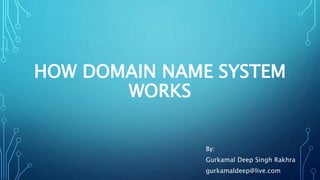
Recommended
Recommended
More Related Content
What's hot
What's hot (20)
Similar to Domain Name System
Similar to Domain Name System (20)
Domain Name System and Dynamic Host Configuration Protocol.pptx

Domain Name System and Dynamic Host Configuration Protocol.pptx
Domain name system advanced power point presentation

Domain name system advanced power point presentation
Domain Name System (DNS) - Domain Registration and Website Hosting Basics

Domain Name System (DNS) - Domain Registration and Website Hosting Basics
Recently uploaded
https://app.box.com/s/7hlvjxjalkrik7fb082xx3jk7xd7liz3TỔNG ÔN TẬP THI VÀO LỚP 10 MÔN TIẾNG ANH NĂM HỌC 2023 - 2024 CÓ ĐÁP ÁN (NGỮ Â...

TỔNG ÔN TẬP THI VÀO LỚP 10 MÔN TIẾNG ANH NĂM HỌC 2023 - 2024 CÓ ĐÁP ÁN (NGỮ Â...Nguyen Thanh Tu Collection
Recently uploaded (20)
Web & Social Media Analytics Previous Year Question Paper.pdf

Web & Social Media Analytics Previous Year Question Paper.pdf
TỔNG ÔN TẬP THI VÀO LỚP 10 MÔN TIẾNG ANH NĂM HỌC 2023 - 2024 CÓ ĐÁP ÁN (NGỮ Â...

TỔNG ÔN TẬP THI VÀO LỚP 10 MÔN TIẾNG ANH NĂM HỌC 2023 - 2024 CÓ ĐÁP ÁN (NGỮ Â...
Russian Escort Service in Delhi 11k Hotel Foreigner Russian Call Girls in Delhi

Russian Escort Service in Delhi 11k Hotel Foreigner Russian Call Girls in Delhi
Food Chain and Food Web (Ecosystem) EVS, B. Pharmacy 1st Year, Sem-II

Food Chain and Food Web (Ecosystem) EVS, B. Pharmacy 1st Year, Sem-II
Mixin Classes in Odoo 17 How to Extend Models Using Mixin Classes

Mixin Classes in Odoo 17 How to Extend Models Using Mixin Classes
Presentation by Andreas Schleicher Tackling the School Absenteeism Crisis 30 ...

Presentation by Andreas Schleicher Tackling the School Absenteeism Crisis 30 ...
On National Teacher Day, meet the 2024-25 Kenan Fellows

On National Teacher Day, meet the 2024-25 Kenan Fellows
Basic Civil Engineering first year Notes- Chapter 4 Building.pptx

Basic Civil Engineering first year Notes- Chapter 4 Building.pptx
Ecological Succession. ( ECOSYSTEM, B. Pharmacy, 1st Year, Sem-II, Environmen...

Ecological Succession. ( ECOSYSTEM, B. Pharmacy, 1st Year, Sem-II, Environmen...
Domain Name System
- 1. HOW DOMAIN NAME SYSTEM WORKS By: Gurkamal Deep Singh Rakhra gurkamaldeep@live.com
- 2. CONTENTS • Definition • Devices involved • Working • Demo
- 3. DOMAIN NAME SYSTEM (DEFINITION) • The DNS translates Internet domain and host names to IP addresses. DNS automatically converts the names we type in our Web browser address bar to the IP addresses of Web servers hosting those sites. Source • We do so because it is easy to remember names than to remember long decimal numbers. For example www.uta.edu maps to 129.107.56.31
- 4. DEVICES INVOLVED • DNS Server (it translates easily memorized domain names to the numerical IP addresses needed for the purpose of locating computer services and devices worldwide). • Laptop/PC/mobile phone etc. • Main server hosting the site.
- 5. WORKING
- 6. STEP 1: REQUESTING INFORMATION • When we enter the URL in the web browser, the first place our computer looks is its local DNS cache, which stores information that our computer has recently retrieved. • If our computer doesn’t already have it, it needs to perform a DNS query to find out.
- 7. STEP 2: ASKING RECURSIVE DNS SERVERS • If our computer does not have the domain name in its local cache, then it requests the DNS server of our ISP. • If it has the information, the process ends here and the reply is sent back to our computer.
- 8. STEP 3: ASKING ROOT NAME SERVER • If DNS server does not have the information, then it asks Root Name servers. • A name server is a computer that answers questions about domain names, such as IP addresses. They can direct our query to someone that knows where to find it.
- 9. STEP 4: ASKING TOP-LEVEL DOMAIN (TLD) NAME SERVERS The root name servers will look at the first part of our request, reading from right to left — www.abc.com — and direct our query to the Top-Level Domain (TLD) name servers for .com. Each TLD, such as .com, .org, and .us, have their own set of name servers, which act like a receptionist for each TLD. These servers don’t have the information we need, but they can refer us directly to the servers that do have the information. PICTURE SOURCE: WWW.MICROSOFT.COM
- 10. STEP 5: ASKING AUTHORITATIVE DNS SERVER • The TLD name servers review the next part of our request — www.abc.com — and direct our query to the name servers responsible for this specific domain. These authoritative name servers are responsible for knowing all the information about a specific domain, which are stored in DNS records. PICTURE SOURCE: WWW.MICROSOFT.COM
- 11. STEP 6: RETRIEVING THE RECORD • The recursive server retrieves the record for abc.com from the authoritative name servers and stores the record in its local cache. If anyone else requests the host record for abc.com, the recursive servers will already have the answer and will not need to go through the lookup process again. All records have a time-to-live(TTL) value, which is like an expiration date.
- 12. STEP 7: RECEIVING THE REPLY • Recursive server returns the record back to your computer. Our computer stores the record in its cache, reads the IP address from the record, then passes this information to the browser. The browser then opens a connection to the webserver and receives the website.
- 13. FLOW DIAGRAM User Recursive DNS server Root Name Server TLD Name Server Authoritative Server
- 14. THE WHOLE PROCESS TAKES ONLY MILLISECONDS TO COMPLETE.
- 15. DEMO
- 16. 3. That’s in my cache. It maps to this IP: 129.107.56.31 4. Great I’ll cache it for some time in case I get more requests. 1. I need directions to www.uta.edu DNS Server DNS Server 5. Thank you.
