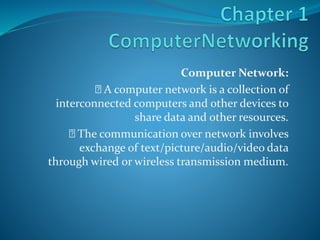
Chapter 1 computer networking Class 12th
- 1. Computer Network: A computer network is a collection of interconnected computers and other devices to share data and other resources. The communication over network involves exchange of text/picture/audio/video data through wired or wireless transmission medium.
- 2. Advantages of Networking: Sharing Resources: Primary use of network is to share Program, Data and Devices among users irrespective of their physical location. E.g. Sharing Database, Audio and video files, printers etc. Improved Communication: A computer network enables fast, reliable and secure communication between users. It saves our time and offers easy communication methods. E.g. Sending e-mail, SMS and MMS etc. Reduced Communication cost: Sharing resources also reduces its communication cost. Using today’s public network we can send a large quantity of data at very low cost. Internet and Mobile network playing very important role in sending and receiving text, image, audio and video data at low cost.
- 3. Transmission Media: (A) Guided (Wired) Media:It consists of physical wired medium to carry signals. Twisted Pair cable: Twisted Pair or Ethernet cable is most common type of media which consists of four insulated pairs of wires twisted around each other. Twisting helps to reduce crosstalk and Electro Magnetic Interference (EMI) effects. There are two type of twisted pair cable i.e Un-Shielded Twisted Pair (UTP) and Shielded Twisted Pair (STP), which contains extra shelding. Advantages: It is low-cost, low-weight and flexible cables. It is easy to install and maintain and requires RJ-45 Connector. Limitations: Suitable for short distance (up to 100 mt.). For long distance Repeater is required. It supports low bandwidth and offers up to 100 Mbps speed.
- 4. Coaxial Cable: This types of cable consists a solid insulated wire surrounded by wire mesh, each separated by some kind of foil or insulator. The inner core carries the signal and mesh provides the ground. Co-axial Cable or Coax, is most common in Cable TV transmission. Advantages: It offers high bandwidth and carry data for a long distance (185-500 m) Suitable for Broadband transmission (cable TV) and can be used in shared cable network. :: 5 :: Limitations: It is less flexible and expensive compared to Twisted Pair cable. Not compatible with modern cables like Twisted pair cable.
- 5. Optical Fiber: Optical Fiber consists of thin glass or glass like material and carry light. Signal are modulated and transmitted in the form of light pulses from source using Light Emitting Diode (LED) or LASER beam.The Fiber cable consists Core (Glass or Plastic) covered by Cladding, which reflects light back to the core. A Protective cover including Buffer Jacket is used for extra protection. Advantages: It is free from Electro-Magnetic Interference (EMI), since no Electrical signal are carried. Offers secure and high speed transmission up to a long distance. Limitations: Expensive and quite fragile (breakable). Complicated Installation procedure and difficult to join two broken fiber. Not suitable for domestic purposes due to high maintenance cost.
- 6. Unguided (Wireless) Media: Infrared : Infrared Wave Network allows devices to communicate within a short-range (approx. 5 meters) using wireless signals. The infrared transmission in computers network is similar to that used in Remote Operated Electronic product like TV, Cordless phones and Toys etc. Infrared Communication is affected by various factors like angle, distance, electromagnetic noise and heat etc.
- 7. Radio Wave : Radio Wave : Radio communication uses Radio frequencies(3KHz-3 GHz).These wave travels in Omni direction (all-round propagation) may cover entire city. The Cardless phones, FM Radio are example of Radio communication. Advantages: It covers a larger span of coverage and offers mobility. Propagates in Omni direction (broadcast) and can penetrate solid walls/buildings easily. Limitations: Expensive and in-secure communication. It is susceptible to whether effects.
- 8. Microwave: Microwaves are high energy radio waves that are used for line of sight communication between a pair of communication devices equipped with parabolic antenna, aligned with each other.
- 9. Advantages & Limitations: Advantages: Suitable for high speed and long distance (upto 100 km.) communication. No need for lying cable and ability to communicate over oceans. Limitations: Implementation and maintenance cost is high. Insecure communication and propagation of waves is susceptible to whether effects like Rain and thunder etc. Only Line-of-sight transmission is possible.
- 10. Satellite: Satellite: Satellite communication uses Microwave (1.5 GHz - 20GHz)as media. Satellites are used to establish communication links among various earth based stations having Antenna.Services like DTH, VSAT, GPS and Satellite phones etc. are offered by the satellite. Satellite works like a Trans-Receiver Antenna in the space, which receives, regenerates and redirects signals to other receiving stations located on the globe.
- 11. Advantages & Limitations: Advantages: It covers a larger geographical area of the earth. Offers secure, uninterrupted and high quality transmission. Limitations: Very expensive and high operating cost. Slower than Microwave transmission.
- 12. Bluetooth: Bluetooth: Bluetooth is a wireless technology for creating personal networks operating within a range of 10 meters.Bluetooth is used to establish a small network across handheld devices like a cell phone and Bluetooth enabled Computer.It uses 2.4 GHz unlicensed band. Bluetooth is a communications protocol standard primarily designed for low power consumption, with a short range.
- 13. Network Devices Networking devices are equipments that allow receive or transmit data or signal and used to make communication channel
- 14. Ethernet Card or NIC or NIU: Ethernet Card or NIC or NIU: A NIC (Network Interface card) is a card that is installed in computer so that it can be connected to network using coaxial or twisted pair cables. Now days, most of the PCs and Laptops are equipped with an integrated NIC on its Motherboard. Each LAN card posses a unique 6 Byte Physical addressassigned by the manufacturer, called Media Access Control (MAC) Address. This address identifies a node uniquely over the network.
- 15. MODEM (MODulatorDEModulator) MODEM is a device that connects Telephone line to Computer. It converts Digital signal into Analog (Modulation) and Analog to Digital (Demodulation). This conversion is required because Telephone lines can’t carry digital data. Generally it is used to connect a PC with Telephone lines to access Internet or make voice call and FAX using PC.
- 16. Hub: A Hub is a connecting device which connects multiple computers together to form a Local Area Network (LAN). Hubs make broadcast type Network and do not manage traffic over the network. Signal entering any port is broadcast out on all other ports. It provides various RJ-45 ports to connect Twisted Pair cable in STAR topology, making them act as a single network segment. Now days, Switch is used in place of Hubs.
- 17. Switches: Switches are smart hubs that send data directly to the destination rather than broadcast within network. When the switch receives a packet, it examines the destination and source address and sends packet to destination node only. Switch can also used to combine various small network segments to form a big Network. Switch is faster and efficient over Hub due to good traffic management capability.
- 18. Repeaters: A repeater is a device that amplifies a signal being transmitted on the network. Since a signal loses its strength as it passes along a cable. The repeater electrically amplifies the signal it receives and rebroadcasts it. In case of twisted pair cable, signals become weak after 100 meters. Repeaters are required at each 90- 100 meters to maintain signal strength.
- 19. Router: Router is an inter-networking device which connectsmultiple independentNetworks to form a Wide Area Network. The basic role of Routers in a network is to determine the best possible route (shortest path) for the data packets to be transmitted. In a large network (WAN), multiple routers work to facilitate speedy delivery of data packets.
- 20. Gateway: A Gateway is a device that connects dissimilar networks. It establishes connection between LAN and External Network with different structure of protocol.Gateway is also called protocol converter that convert data packets from one protocol to other and connects two dissimilar networks.
- 22. In order to form a network, computers and other communicating devices (Nodes) must be interconnected in some layout.The layout of interconnection of devices in a network is called Topology. The selection of topology for a network depends on the following factors- Cost:- It includes cable/media cost and installation cost depends on the distance between nodes. Flexibility:- Arrangement of furniture and walls in the building may affect the selection of topology and media. Reliability:- Fault detection during Network failure also affects the selection of topology.
- 23. Star Topology: Star Topology: In Star topology, each node is directly connected to a central device like Hub or Switch. It is most popular topology to form Local Area Networks (LAN).
- 24. Advantages & Disadvantages: Advantages: Easy to setup and expand. Easy to locate fault in case of network failure. It offers centralized control over the network. Disadvantages: Increases cabling cost since each node is directly connected to the centre node. Difficult to expand due to limited connecting points at centre node or device. All nodes are dependent on central node. if the central device (Switch) goes down then entire network breaks down.
- 25. Bus Topology or Linear Topology: Bus Topology or Linear Topology: In the bus topology, all devices are connected to a main cable called backbone channel. It is simple and oldest topology used in the early days of computer networking.
- 26. Advantages: & Disadvantages: Advantages: Simple layout and requires less cables. Easy to expand since node may be connected at any point on linear path. Disadvantages: Detection of fault is quite difficult.In case of main cable or terminal fault, the entire networks goes down. No centralized control over network. To cover a long distance, Repeater is needed to maintain the signal intensity. Terminator is required to terminate the signal at both end of the cable.
- 27. Ring Topology: Ring Topology: In a ring topology network, every node has exactly two neighboring nodes. All messages or data packet travel in the ring in the same direction and passes through each node. In a ring topology each node is connected to two and only two neighboring nodes. Data is accepted from one of the neighboring nodes and is transmitted onwards to another. Thus data travels only one direction. The message is taken out from the frame by the receiver and the cycle continues.
- 28. Advantages & Disadvantages: Advantages: Simple layout and requires less cables. Easy to expand i.e. node may be connected at any point on circular path. Optical fiber is often used for high speed transmission. Disadvantages: Detection of fault is difficult i.e. failure of one node will affect the whole network. Less reliable i.e. a failure in the cable or any node breaks the loop and entire network becomes down.
- 29. Tree Topology Tree Topology: Tree topology combines Star and Bus topology, in which multiple Star networks are connected in linear bus. It offers more expandability and efficiency. Mostly it used to connect multiple small network spread in different buildings to form a big network.
- 30. Network Protocols: Computer or Nodes in a network follow some set of rules of communication. These set of rules is called Network Protocols. “Network Protocols is a set of rules for communication which includes rules of how and when a device can send or receive the data and how it reaches its destination.” Some commonly used protocols are HTTP, TCP/IP, FTP and PPP etc. TCP/IP is a master protocol which comprises other protocols.
- 31. Point to Point Protocol (PPP) It is a protocol used to establish a direct connection between two computers using Telephone lines. Before coming to ADSL Modems, most Internet Service Providers (ISPs) use PPP to provide dial-up access for the Internet to their customers.
- 32. TCP/IP Protocol: The Transmission Control Protocol/ Internet Protocol Suite (TCP/IP) is most commonly used protocol to setup LAN, WAN, Internet and other similar networks.The TCP/IP Protocol Suite comprises 5 Layers including Physical media. Each layer is responsible for a well-defined task, and provides a well-defined service to the upper layers.
- 33. Hyper Text Transfer Protocol (HTTP) HTTP is used to transfer web pages and data files from one computer to another on the World Wide Web (WWW). When you visit a web site on Web Browser program like Fire Fox, your computer becomes HTTP Client which receives web pages and data from web server. This communication is governed by the HTTP Protocol.
- 34. File Transfer Protocol (FTP) FTP is used to transfer files from one computer to another on the Internet. Generally, it is used by Web Developer to upload web pages on the Web Hosting servers.
- 35. MAC Address: A Computer or node on a network needs a Network Interface Card (NIC) or LAN card. Each LAN card has unique 6-Byte Physical address assigned by the manufacturer, called Media Access Control (MAC) Address for its identification purpose. MAC address is a permanent physical address and does never change. MAC addresses are 48-bit (6 Byte) hexadecimal numbers with each separated by colon and it looks like- MM : MM : MM : SS : SS : SS The first half (MM) shows Manufacturer ID and second half (SS) shows unique serial number of the card. Example of MAC Address – 10:A0:C9:12:C5:32
- 36. IP Address: Each machine in TCP/IP network needs to have a unique 32 bit (4 Byte) logical address called IP address.The IP address may be static or dynamic depending on the network type or network service provider. Generally all web servers and Gateways on Internet have static IP address. In TCP/IP Network, an IP address of 32-bit number is known as Internet Protocol Version 4 (IPv4). This version theoretically ensures 232 possible unique addresses. IP addresses are usually represented in dot-decimal notation (four numbers, each ranging from 0 to 255, separated by dots). Example of IP address - 208.77.188.166
- 37. Domain Name: In general, Domain name is a unique name assigned to a web server or web site. A domain name is also called Domain Name System (DNS). A Domain Name usually contains following parts- (a) www (b) Name of web server (c) Top Level or Primary Domain and Sub-Domain name(s). For example- “www.cbse.nic.in”Where .in is Primary domain and NIC is sub-domain of IN.
- 38. • Top level or Primary Domain are classified into Generic Domains like .com, .org, .edu, .net, .gov and Country Domain like .in, .ca, .jp, .nz, .us etc. • The complete unique address of the page on a website is called URL (Uniform Resource Locator) e.g. http://www.cbse.nic.in/welcome.html
- 39. In general, we access any website through their domain name, because the domain name is much easier to memorise and recognize. Since computers on the network are identified by its IP addresses, so it is required to convert a Domain name or URL typed in the Browser into its corresponding IP address.
- 40. The process of obtaining IP address from its domain name is called Domain Name Resolution. This resolution is done by the designated servers called DNS servers, provided by the Internet Service Providers (ISP) like BSNL or MTNL etc.
- 41. Types of Network: A computer network may be small or big as per number of computers and other network devices linked together. Thus, networks vary in size, complexity and geographical area spread. On the basis of geographical spread, network may be classified as-
- 42. PAN (Personal Area Network) : The PANs are small network, used to establish communication between computer and other hand-held devices in small proximity up to 10 meters using wired USB connectivity or wireless system like Bluetooth or Infrared. PANs are used to connect computers, laptops, Mobiles and other IT-enabled devices to each others.
- 43. LAN (Local Area Network): This system spans on a small area like a small office or home. The computer systems are linked with wire/cables or wireless (Wi-Fi) system. The key purpose of LAN is to sharing the resources. LAN users can share data, programs, printer, Disk, modem etc.
- 44. MAN (Metropolitan Area Network): A large computer network that usually spans a city or a large campus. MAN usually interconnects a number of LANs. It also shares the computing resources among users.
- 45. WAN (Wide Area Network): This type of network spreads over large geographical area across countries and continents. WANs are generally used to interconnect several other types of networks such as LANs, MANs etc. It facilitates fast and efficient exchange of information at high speed and low cost.
- 46. Wireless/Mobile Communication GSM : Global System for Mobile communications (GSM) is world’s most widely used cell phone technology having 80% mobile phone users. It is a standard developed by the European Telecommunications Standards Institute (ETSI) to describe protocols for second generation (2G) digital cellular networks for mobile phones. GSM uses narrowband frequency ranges from 900 MHz to 1800 MHz based on Time Division Multiple Access (TDMA) technology. GSM users require Subscriber Identification Module (SIM)-a tiny chip that gives a cellular device its unique phone number.
- 47. CDMA : Code Division Multiple Access (CDMA) is an alternative cell phone technology to GSM. CDMA uses a “broad -spectrum” electromagnetic waves for signaling with wider bandwidth. This allows multiple people on multiple cell phones over the same channel to share a bandwidth of frequencies. In CDMA technology, data and voice packets are separated using codes and then transmitted using a wide frequency range.
- 48. 3 G: 3G is the third generation of Wireless & Mobile technologies. It comes with enhancements over previous wireless technologies, like high-speed transmission, advanced multimedia access and global roaming. 3G is mostly used with mobile phones and handsets as a means to connect the phone to the Internet or other IP networks in order to make voice and video calls, to download and upload data and to surf the net.
- 49. 4 G: 4G is fourth-generation of wireless service, which refers to the next wave of high-speed mobile technologies that will be used to replace current 3G networks. The 4G wireless network is next step of 3G, available in limited countries and areas. The 4G is convergence of wired and wireless networks, wireless technologies including GSM, WLAN and Bluetooth as well as computers, communication devices and others. It is also called MAGIC, which stands for Mobile-Multimedia, Any-where, Global Mobility solutions over Integrated wireless and Customized services. It is Ip-based integrated system capable to provide 100Mbps speed offering IP telephony, Broadband Internet Access, HDTV streamed multimedia access etc.
- 50. WLL (Wireless Local Loop): In traditional telephone networks, phone would be connected to the nearest exchange through a pair of copper wires. Wireless local loop (WLL) technology simply means that the subscriber is connected to the nearest telephone exchange through a radio link instead of copper wires. WLL is more reliable and enhanced technology and offers high quality data transmission, signaling services and better bandwidth than traditional telephone system.
- 51. Wi-Fi (Wireless Fidelity): Wi-Fi is a very common wireless technology that was developed in the 1990s. It is used to connect machines in a Local Area Network (LAN). So, Wi-Fi is like a wireless version of Ethernet. Wi-Fi allows 54 Mbps speed up to 300 feet.
- 52. Network Security: In the modern age of networked information system, computers are not only capable of storing and processing data, but also delivering it on the globe. But, this increase connectivity of information system also brought some risk of privacy, theft and misuse of information.Information and Network security commonly refers the protection of data and network from various threats. It covers the following-
- 53. Confidentiality: Protection against unauthorized access. Integrity: Protected against unauthorized modification. Authentication: Identification of authorized user.
- 54. Security Threats: Snooping It refers to unauthorized access of someone else data, e-mail, computer activity or data communication. It may comprise monitoring of Keystrokes pressed, Capturing of passwords and login information and interception of e-mails and other private information.
- 55. Eavesdropping It the act of secretly listening/ interpreting someone else’s private communication or information while data is on its way on the network
- 56. Spamming Spamming refers to the sending of bulk-mail (junk-mail) by identified or unidentified sources.
- 57. Phishing Phishing is a process of attempting to acquire sensitive information such as User name, passwords, Credit card number, bank account details etc. using a trap-mail in which user himself discloses their private details.
- 58. Denial of Service (DoS) attack DoS attack are those attacks that prevent the legitimate users from accessing or using the resources and information. These types of attack may eats up all the resources of the system and computer become to a halt state.
- 59. Malicious Program Virus: Computer viruses are malicious and self- replicating codes/programs that cause damage to data and files on the computer system . Worm: It is also a self-replicating program which eats entire disk space or memory. It copies itself until all the disk space or memory is filled.
- 60. Spyware: & Trojan horse: Trojan horse: It is a program that appears harmless (like utility program) but actually performs malicious functions such as deleting damaging files. Spyware: Spyware is a program designed to spy on your activities and report this data to people willing to pay it either legal or illegal purposes. It is getting installed in your system without your consent as a file or gets downloaded from Websites on Internet.
- 61. Cookies : A cookie is message given to a web browser by a web server. The browser store these messages in a text file, which keeps track of users activity like user name, passwords, browsing history etc. and facilitates faster access of web page. Generally cookies do not act as malicious function, but are major source of threat to privacy because by accessing cookies, the private and confidential information can be theft and misused.
- 62. Hackers & Crackers A hacker is someone who seeks and exploits weaknesses in a computer system or computer network. Hackers may be motivated by various reasons such as profit, protest, or challenge. They are expert computer programmers who can break security to gain the computing resources and may exploit privacy. Hacker, who breaks security for non- malicious reasons, perhaps to test any security system to make the security more effective, is called ‘White Hat hacker’.The term "white hat” refers to an Ethical Hacker “.
- 63. Some Hackers can crack password or secure networks to destroy or theft data or make the network unusable for making money, are called Black Hat Hackers. Back |Hat Hackers are also called “crackers
- 64. Cyber Crime & Cyber Law: Cyber crime refers to any crime wherein the computer is either a tool or a target or both. Some forms of Cyber Crime are- • Creating and sending Spam mails • Posting offensive messages on Social Networking Portals. • Hacking of Computer or Cracking Security systems. • Unethical Financial transactions and Fraud through Internet • Harassment through e-mails and web messages. • Cyber terrorism. • Creation & Propagation of Virus, Worms or Trojans etc.
- 65. Like traditional crime such as theft, fraud, forgery, defamation and mischief, Cyber Crime is also treated as criminal activities and is subject of punishment. The Information Technology Act 2000 (IT Act) in India provides legal support to the computer users against cyber crime. It also deals with Intellectual property rights on Internet.
- 66. Internet & its Applications Internet is a network of networks that consists of millions of private, public, academic, business, and government networks, that are linked by various wired, wireless, and optical networking technologies. It is a global system of interconnected computer networks that use the standard Internet protocol suite (TCP/IP) to serve several billion users worldwide.
- 67. The Internet carries an extensive range of information resources and services, such as the inter-linked hypertext documents of the World Wide Web (WWW), the communicational infrastructure to support e-mail, chat and transfer of Text, Images, Audio, Video etc. The modern Internet is an extension of ARPANet (Advanced Research Project Agency Network), created in 1969 by the American Department of Defense.
- 68. Internet Applications: WWW: Word Wide Web (WWW) or Web is a collection of Hyper-linked pages accessed through Web Browser program using Hypertext Transfer Protocol (HTTP). A web page may contains information in form of text, images, audio, video or Animation.
- 69. Electronic Mail: E-Mail allows you to send text messages as well as files as an attachment. Web-based e-mail service is offered free of cost through various portals like Gmail, RediffMail or Hotmail etc
- 70. Instant Messaging (Chat): It is similar to e-mail, except that message is sent immediately to recipient. It facilitates user to type and send messages to make conversation. It is also called Live Chat.
- 71. SMS & MMS: Short Message Service or SMS is small text which can be sent to any mobile phone at no cost. Generally, this service is used by individuals or any organization to send Bulk-Message to promote a product, advertisement or greeting messages. Some service providers also allows Multimedia Messages (MMS) which may contains pictures or small video along with text.
- 72. Video Conferencing: It is an application which allows two or more people at different locations to communicate by simultaneous two-way video and audio transmissions. Videoconferencing differs from videophone calls in that it is designed to serve a conference in group of people at multiple locations rather than individuals.
- 73. Voicemail : It is also known as voice message. It is a computer based system that allows users to exchange personal voice messages or deliver voice information relating to individuals, organizations, products and services,
- 74. Voice Over Internet Protocol (VoIP): It is technology which allows communication between PC and Mobile or Telephone using Internet at very little cost. Internet Protocol television (IPTV) allows user to listen music or see video films on PC using Internet.
- 75. Cloud Computing: Internet is also emerging as a big storage pool for storing data files. Some web servers offers on-line storage of data files and application software, so that anybody can work on-line even files and software are not installed on local PC. Such application is called Cloud computing.