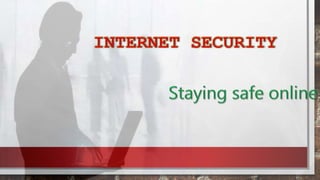
Internet Security.pptx
- 2. OUTLINE Introduction. Internet Security: What it is, and why we need it. Hackers: Who is he, Classes, Hacking Phases. Attacks examples What should I do to be safe online ? Conclusion 2
- 3. INTRODUCTION: While the internet offers enormous advantages and opportunities, it also presents various security risks. It’s where we access our banking records, credit card statements, tax returns and other highly sensitive personal information. Banks take extensive steps to protect the information transmitted andprocessed when banking online. But with all the good things the Internet offers us, it also opens the door toserious, potentially devastating threats. 3
- 4. Generally, Internet security include browser security, the security of data entered through a Web form, and overall authentication and protection of data sent via Internet Protocol. We must secure our computers with technology in the same way that we secure the doors to our offices Security We must act in ways that protect us against the risks and threats that come with Internet use Safety INTERNET SECURITY: WHAT IT IS 4
- 5. - Installed in your computer. - watches and records everything you do online. - leaving your passwords. - and other personal and sensitive information vulnerable The criminals use in accessing : • your private information. • stealing your identity or your money. • It can also be used to highjack your computer for illegal purposes. INTERNET SECURITY: WHY YOU NEED IT. -Identifies your computer -Where it is located Request Response carries with it unwanted hidden software 5
- 6. HACKERS: WHO IS A HACKER ? Intelligent individuals with excellent computer skills with the ability to create and explore computer’s software and Hardware For some hackers,hacking is a hobby to see how many computers they can compromise Their intention can either be to gain knowledge or to poke around to do illegal things 6
- 7. Hackers Hacker Classes : Black Hats Grey Hats White Hats Individuals with extraordinary computing skills, Restoring to malicious or destructive activities and also known as Crackers Individuals professing hacker skills and using them for defensive purposes and are also known as Security Analysts Individuals who work both offensively and defensively at various times 7
- 8. HACKERS Hacking Phases : Reconnaissance Scanning Gaining Access Maintaining Access Covering Tracks 8
- 9. ATTACKS EXAMPLES Phishing “Phishing is the attempt to acquire sensitive information such as usernames, passwords, and credit card details (and sometimes, indirectly, money) by masquerading as a trustworthy entity in an electronic communication.” 9
- 10. Attacks examples Phishing 10
- 11. ATTACKS EXAMPLES Pharming Is another technique used to steal confidential access code. It works by redirecting users to a rogue server 11
- 12. ATTACKS EXAMPLES SQL injection SQL injection is a technique used to take advantage of non validated input vulnerabilities to pass SQL commands through a web application for execution by a backend database 12
- 13. Attacks examples SQL injection 13
- 14. 14
- 15. WHAT SHOULD I DO TO BE SAFE ONLINE ? To protect your self Keep you passwords private and create ones too strong that are hard to “crack” If you have received an Email encounters, you may have been the target of a common scam called ‘phishing’. 15
- 16. WHAT SHOULD I DO TO BE SAFE ONLINE ? To protect your self Be wary of publishing any information that identifies you, such as your phone number, photos of your home, your address, date of birth or full name. If you make purchases or do your banking online, make sure you protect your financial information Use ‘https://’ 16
- 17. WHAT SHOULD I DO TO BE SAFE ONLINE ? To protect your Computer Use Anti-virus Software: Anti-virus software can detect and destroy computer viruses before they cause damage Use Anti-spyware Software: Use anti-spyware software so unknown people cannot lurk on your computer and potentially steal your information 17
- 18. WHAT SHOULD I DO TO BE SAFE ONLINE ? To protect your Computer Keep Your Computer Updated. Install all security updates as soon as they are available Automatic updates provide the best protection. Use a Firewall: It is a placed at the gateway between the two networks which is usually a private Network and a public network such as the internet 18
- 19. CONCLUSION Whenever using internet or an online financial system, ensure that your system is still under your control and not a spoofed puppet. Protecting your self from internet threats. Being aware of the dangers of the internet and taking the rightsteps to avoid them means you can enjoy the internet safely. 19